2009 VOLVO S80 reset
[x] Cancel search: resetPage 9 of 288
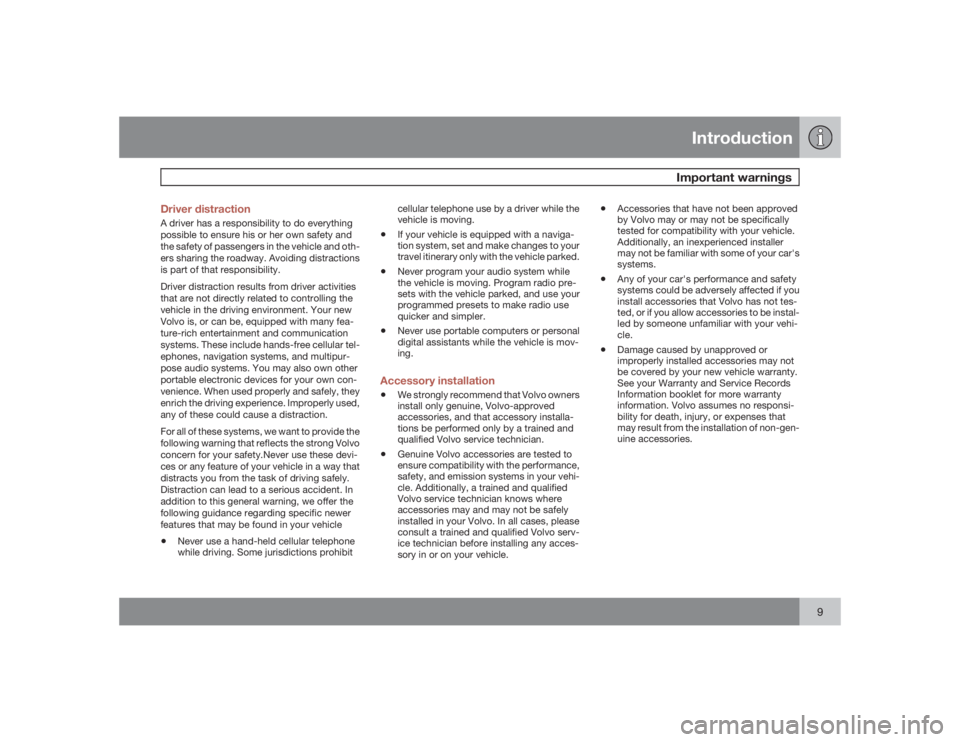
Introduction
Important warnings
9 Driver distraction
A driver has a responsibility to do everything
possible to ensure his or her own safety and
the safety of passengers in the vehicle and oth-
ers sharing the roadway. Avoiding distractions
is part of that responsibility.
Driver distraction results from driver activities
that are not directly related to controlling the
vehicle in the driving environment. Your new
Volvo is, or can be, equipped with many fea-
ture-rich entertainment and communication
systems. These include hands-free cellular tel-
ephones, navigation systems, and multipur-
pose audio systems. You may also own other
portable electronic devices for your own con-
venience. When used properly and safely, they
enrich the driving experience. Improperly used,
any of these could cause a distraction.
For all of these systems, we want to provide the
following warning that reflects the strong Volvo
concern for your safety.Never use these devi-
ces or any feature of your vehicle in a way that
distracts you from the task of driving safely.
Distraction can lead to a serious accident. In
addition to this general warning, we offer the
following guidance regarding specific newer
features that may be found in your vehicle•
Never use a hand-held cellular telephone
while driving. Some jurisdictions prohibitcellular telephone use by a driver while the
vehicle is moving.
•
If your vehicle is equipped with a naviga-
tion system, set and make changes to your
travel itinerary only with the vehicle parked.
•
Never program your audio system while
the vehicle is moving. Program radio pre-
sets with the vehicle parked, and use your
programmed presets to make radio use
quicker and simpler.
•
Never use portable computers or personal
digital assistants while the vehicle is mov-
ing.
Accessory installation•
We strongly recommend that Volvo owners
install only genuine, Volvo-approved
accessories, and that accessory installa-
tions be performed only by a trained and
qualified Volvo service technician.
•
Genuine Volvo accessories are tested to
ensure compatibility with the performance,
safety, and emission systems in your vehi-
cle. Additionally, a trained and qualified
Volvo service technician knows where
accessories may and may not be safely
installed in your Volvo. In all cases, please
consult a trained and qualified Volvo serv-
ice technician before installing any acces-
sory in or on your vehicle.
•
Accessories that have not been approved
by Volvo may or may not be specifically
tested for compatibility with your vehicle.
Additionally, an inexperienced installer
may not be familiar with some of your car's
systems.
•
Any of your car's performance and safety
systems could be adversely affected if you
install accessories that Volvo has not tes-
ted, or if you allow accessories to be instal-
led by someone unfamiliar with your vehi-
cle.
•
Damage caused by unapproved or
improperly installed accessories may not
be covered by your new vehicle warranty.
See your Warranty and Service Records
Information booklet for more warranty
information. Volvo assumes no responsi-
bility for death, injury, or expenses that
may result from the installation of non-gen-
uine accessories.
Page 32 of 288

01 SafetyCrash mode
0132
G022831
Driving after a collisionIf the vehicle has been involved in a collision,
the text
SAFETY MODE SEE MANUAL
may
appear in the information display. This indi-
cates that the vehicle's functionality has been
reduced.
NOTE
This text can only be shown if the display is
undamaged and the vehicle's electrical sys-
tem is intact.Safety mode is a feature that is triggered if one
or more of the safety systems (e.g. front or side
airbags, an inflatable curtain, or one or more of
the seat belt pretensioners) has deployed. The
collision may have damaged an importantfunction in the vehicle, such as the fuel lines,
sensors for one of the safety systems, the
brake system, etc.
WARNING
•
Never attempt to repair the vehicle
yourself or to reset the electrical system
after the vehicle has displayed
SAFETY
MODE SEE MANUAL
. This could
result in injury or improper system func-
tion.
•
Restoring the vehicle to normal operat-
ing status should only be done by a
trained and qualified Volvo service tech-
nician.
•
After
SAFETY MODE SEE MANUAL
has been displayed, if you detect the
odor of fuel vapor, or see any signs of
fuel leakage, do not attempt to start the
vehicle. Leave the vehicle immediately.
Attempting to start the vehicleIf damage to the vehicle is minor and there is
no fuel leakage, you may attempt to start the
vehicle. To do so:
1. Remove the remote control from the igni-
tion slot.2. Reinsert the remote in the ignition slot. The
vehicle will then attempt to reset Safety
mode to normal status.
3. Try to start the vehicle.
Moving the vehicleIf the electrical system is able to reset system
status to normal (
SAFETY MODE SEE
MANUAL
will no longer be shown in the dis-
play), the vehicle may be moved carefully from
its present position, if for example, it is blocking
traffic. It should, however, not be moved farther
than is absolutely necessary.
WARNING
Even if the vehicle appears to be drivable
after Safety mode has been set, it should
not be driven or towed (pulled by another
vehicle). There may be concealed damage
that could make it difficult or impossible to
control. The vehicle should be transported
on a flatbed tow truck to a trained and quali-
fied Volvo service technician for inspection/
repairs.
Page 66 of 288

02 Locks and alarmAlarm
0266
4.
PressENTER and lock the vehicle.
The next time the engine is started, the alarm
system will be reset and
Full guard
will appear
in the instrument panel display. The accessory
inclination and movement alarm sensors will be
reactivated.
In either of the alternatives, if you prefer not to
deactivate the accessory inclination and move-
ment alarm sensors, do not make a choice in
the menu or press EXIT and lock the vehicle.
Page 76 of 288

03 Your driving environmentInstruments and controls
0376
If the vehicle is driven at a speed
higher than approximately 5 mph
(7 km/h), the warning symbol comes on.
Trip odometers
G010608
Trip odometers and reset button
Odometer displayButton for toggling between T1 and T2,
and for resetting the odometer
The trip odometers are used to measure short
distances. A short press the button toggles
between the two trip odometers T1 and T2. A
long press (more than 2 seconds) resets an
active trip odometer to zero. The distance is
shown in the display.
Clock
G010609
Clock and setting control
DisplayControl for setting the clock
Turn the control clockwise/counterclockwise
to set the time. The set time is shown in the
information display.
The clock may be temporarily replaced by a
symbol in conjunction with a message, see
page 121.
Analogue clock (S80 Executive only)
G029076
Analogue clock
Button for setting the clock back.Burton for setting the clock ahead.
The analogue clock is located on the dash-
board, above the glove compartment.
Use either of the buttons to move the clock's
hands back or ahead. This can be done in two
ways:
To set the clock 1:
1. Hold down the button.
> The hand will move slowly for the first
5 minute time change and then move
faster.
2. Release the button when the time shown
on the clock is correct.
Page 81 of 288

03 Your driving environment
Seats
03�`�`81
OperationThe seats can be adjusted for a short period
after unlocking the door with the remote con-
trol without the key in the ignition slot. Seat
adjustment is normally made when the ignition
is on and can always be made when the engine
is running.
NOTE
•
Only one of the power seat's controls
can be used at the same time.
•
The power seats have an overload pro-
tector that activates if a seat is blocked
by any object. If this occurs, switch off
the ignition (key in position 0) and wait
for a short period before operating the
seat again.
Seat with memory function (option)
G021134
Stored seat positionStored seat positionStored seat positionMemory button
Programming the memoryThree different seating and door mirror posi-
tions can be stored in the driver seat's memory.
The following example explains how button 1
can be programmed. Buttons 2 and 3 can be
programmed in the same way.
To program (store) a seat position and door
mirror position in button 1:1. Move the seat (and door mirrors) to the
desired position using the seat and mirror
adjustment controls.
2.
Press and hold down the M (memory) but-
ton.
3. With the memory button depressed, press
button1 briefly to store the current position
for the seat/mirrors.
To move the seat and mirrors to the position
that they were in when a button was pro-
grammed:
�±
Press and hold down button 1 until the seat
and mirrors stop moving.
NOTE
As a safety precaution, the seat will stop
automatically if the button is released before
the seat has reached the preset position.Remote keyless entry system and the
driver's seatThe remote control transmitter also controls
the position of the power driver's seat in the
following way:
1. Adjust the seat to your preferences.
2. When you leave your vehicle, lock it using
the remote control.
Page 97 of 288

03 Your driving environment
Power windows
0397
ResettingIf the battery has been disconnected, the auto
open function must be reset so that it will work
properly.
1. Gently raise the front section of the button
to close the window and hold it for one
second.
2. Release the button briefly.
3. Raise the front section of the button again
for one second.Laminated glass (option on certain
markets only)
This glass is reinforced to help pro-
vide protection against break-ins and
improved sound insulation in the
passenger compartment. The wind-
shield and other windows have laminated
glass.
Page 98 of 288

03 Your driving environmentMirrors
0398
Power door mirrors
G018518
Door mirror controlsAdjusting1.
Press the L button for the left door mirror
or the R button for the right door mirror.
The light in the button comes on.
2. Adjust the position with the joystick in the
center.
3.
Press the L or R button again. The light
should no longer be on.
WARNING
Objects seen in the mirrors may appear fur-
ther away than they actually are.
Retractable power door mirrors (option
on certain markets only)The mirrors can be retracted for parking/driving
in narrow spaces:
1.
Press down the L and R buttons at the
same time.
2. Release them after approximately one sec-
ond. The mirrors automatically stop in the
fully retracted position.
Fold out the mirrors by pressing down the L
andR buttons at the same time. The mirrors
automatically stop in the fully extended posi-
tion.Storing the position (option)The mirror positions are stored in the key mem-
ory when the vehicle has been locked with the
remote key. When the vehicle is unlocked with
the same remote control the mirrors and the
driver's seat adopt the stored positions when
the driver's door is opened.
The function can be activated/deactivated
underCar key memory
Seat & mirror
positions. For a description of the menu sys-
tem, see page 120.
Tilting the door mirror when parking
(option)The door mirrors can be tilted down to help
give the driver a better view along the sides of
the vehicle, for example when parallel parking.
To acitvate this function, select reverse gear
and press the L or R mirror control button to tilt
the mirror down.
The door mirror will reset to its normal position:•
after 10 seconds when reverse is disen-
gaged and the car remains stopped.
•
immediately when reverse is disengaged
and the vehicle's forward speed exceeds
approximately 6 mph (10 km/h).
•
immediately if you press the correspond-
ingL or R button again.
•
when the engine is turned off.
•
when the side mirrors are folded in.NOTE
Only one mirror can be tilted down at a time.Automatic retraction when lockingWhen the vehicle is locked/unlocked with the
remote key the door mirrors are automatically
retracted/extended.
The function can be activated/deactivated
underCar settings
Retract mirrors when
Page 99 of 288

03 Your driving environment
Mirrors
0399
locking. For a description of the menu system,
see page 120.Resetting to neutralMirrors that have been moved out of position
by an external force must be electrically reset
to the neutral position for electric retracting/
extending to work.•
Retract the mirrors with the L and R but-
tons.
•
Fold them out again with the L and R but-
tons.
The mirrors are now reset in neutral position.
Home safe and approach lightingThe light on the door mirrors comes on when
approach lighting or home safe lighting is
selected, see page 92.
Rear window and door mirror
defrosters
G018377
Use the defroster to quickly remove misting
and ice from the rear window and the door mir-
rors.
Press the button once to start simultaneous
rear window and door mirror defrosting. The
light in the button indicates that the function is
active. Defrosting is deactivated automatically
and its duration is controlled by the outside
temperature.
The rear window is demisted/de-iced automat-
ically if the vehicle is started in an outside tem-
perature lower than 45 °F (7 °C).
Defrosting can be selected under Climate
settings
Auto. rear defroster. Select
betweenOn
or
Off
.
Interior rearview mirrorAuto-dim functionAn integrated sensor reacts to headlights from
following traffic and automatically reduces
glare in the mirror.