Page 167 of 402
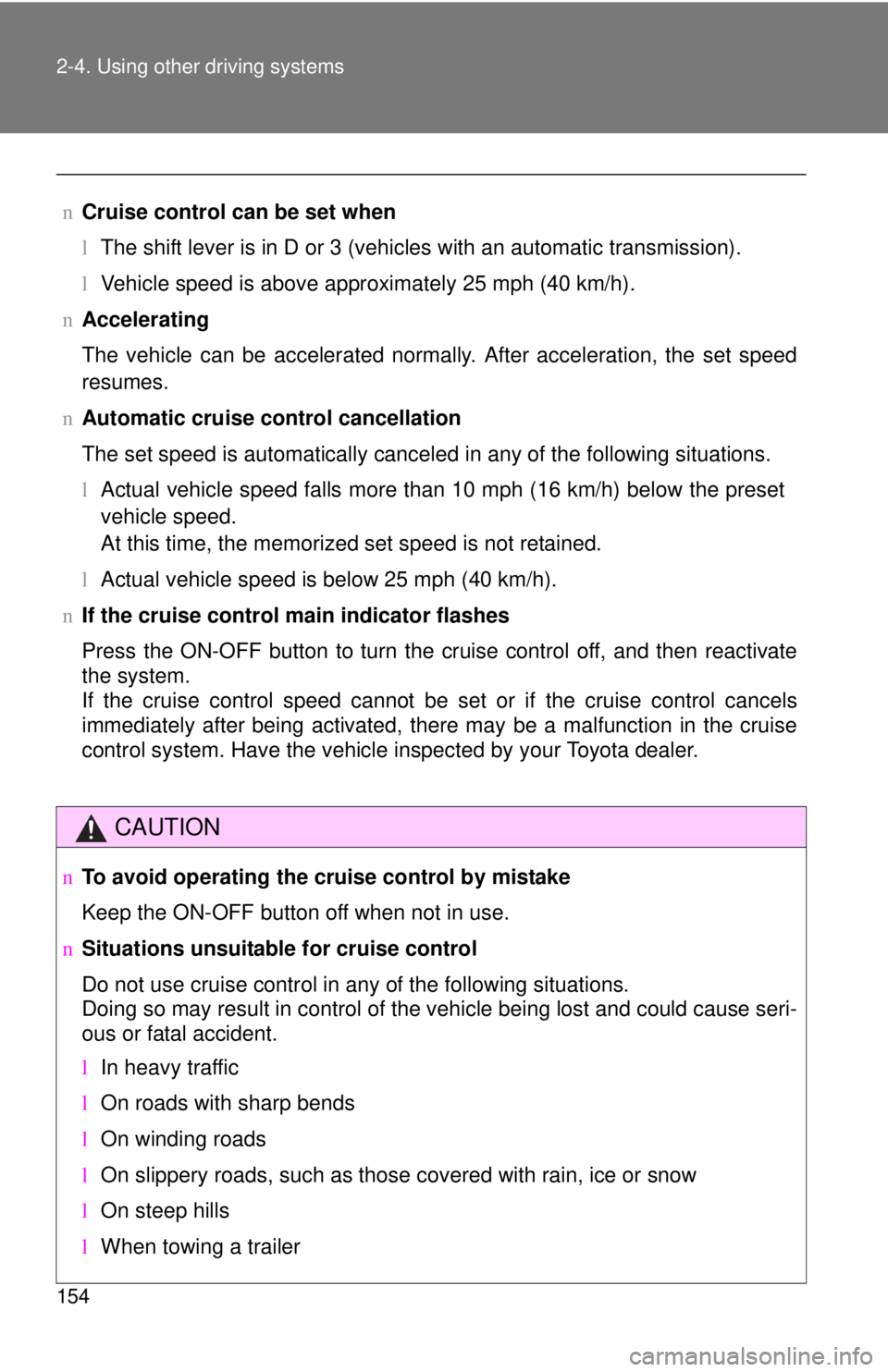
154 2-4. Using other driving systems
nCruise control can be set when
lThe shift lever is in D or 3 (vehicles with an automatic transmission).
l V
ehicle speed is above approximately 25 mph (40 km/h).
n Accelerating
The vehicle can be accelerated normally. After acceleration, the set speed
resumes.
n Automatic cruise control cancellation
The set speed is automatically canceled in any of the following situations.
l Actual
vehicle speed falls more than 10 mph (16 km/h) below the preset
vehicle speed.
At this time, the memorized set speed is not retained.
l Actual vehicle spee
d is below 25 mph (40 km/h).
n If the cruise control mai
n indicator flashes
Press the ON-OFF button to turn the cruise control off, and then reactivate
the system.
If the cruise control speed cannot be set or if the cruise control cancels
immediately after being activated, there may be a malfunction in the cruise
control system. Have the vehicle inspected by your Toyota dealer.
CAUTION
n To avoid operating the cruise control by mistake
Keep the ON-OFF button off when not in use.
n Situations unsuitable for cruise control
Do not use cruise control in any of the following situations.
Doing so may result in control of the vehicle being lost and could cause seri-
ous or fatal accident.
l In heavy traffic
l On roads with sharp bends
l On winding roads
l On slippery roads, such as those covered with rain, ice or snow
l On steep hills
l When towing a trailer
Page 201 of 402
189
3-2. Using the audio system
3
Interior features
Using the radio
\
Setting station presets (excluding XM® Satellite Radio)
Search for desired stations by turning or pressing “
∧” or
“ ∨ ” on .
Press and hold the button (from
to ) that the sta -
tion is to be set to until you hear a beep.
Scanning radio stations (excluding XM® Satellite Radio)
n Scanning
the preset radio stations
Press and hold until you hear a beep.
Preset stations will be played for 5 seconds each.
When the desired station is reached, press the button once
again.
Vo lu m e
Station scan Station selector
Frequency seek Frequency adjust
(AM, FM mode) or
channel (SAT mode)
AM·SAT/FM mode buttonsPower
Text message display
(SAT mode)
Page 202 of 402
190 3-2. Using the audio system
nScanning all radio stations within range
Press .
All stations with reception will be played for 5 seconds each.
When the desired station is reached, press the button once
again.
XM® Satellite Radio* (if equipped)
n Re
ceiving XM® Satellite Radio
Press and select the XM
® band.
The display changes as follows each time is
pressed.
AM → SA
T1 → SAT2 → SAT3
Turn to select the desired channel in the all catego -
ries or press “
∧” or “∨ ” on to select the desired chan -
nel in the current category.
n Setting XM
® Satellite Radio channel presets
Select the desired channel. Press and hold the button (from
to ) that the channel is to be set to until you hear a beep.
n Changing the channel category
Press “
∧” or “ ∨” on the .
n Scanning
XM® Satellite Radio channels
l Scan
ning channels in the current category
Press .
When the desired channel is reached, press
again.
Page 203 of 402
191
3-2. Using the audio system
3
Interior features
l
Scanning preset channels
Press and hold until you hear a beep.
When the desired channel is reached, press
again.
n Displaying t
ext information
Press .
The display will show up to 10 characters.
The display changes as follows each time the button is pressed.
lCH NAME
l TITLE (SONG/PROGRAM TITLE)
l NAME (AR
TIST NAME/FEATURE)
l CH
NUMBER
*:Use of XM® Satellite Radio requires XM® tuner and service.
Contact your Toyota dealer.
n When the battery is disconnected
Stations presets are erased.
n Reception se
nsitivity
l Main
taining perfect radio reception at all times is difficult due to the con-
tinually changing position of the antenna, differences in signal strength
and surrounding object
s, such as trains, transmitters, etc.
l The radio antenna is mounted on the
rear roof. The antenna can be
removed from the base by turning it.
Page 233 of 402
221
3-5. Other interior features
3
Interior features
Clock
Vehicles with tachometer
Press and hold the clock reset button to enter the adjust-
ment mode for the clock.
Press the clock reset button to adjust the hours.
After adjusting the hours, wait 5 seconds to allow the hours to be
automatically input.
Press the clock reset button to adjust the minutes.
After adjusting the minutes, wait 5 seconds to allow the minutes to
be automatically input and then return to normal mode.
Page 234 of 402
222 3-5. Other interior features
nThe clock is displayed when
The engine switch is in the ON position.
n When disconnecting and reco nnecting battery termi
nals
The time display will automatically be set to 1:00.
n Adjusting to a full hour (vehic
les without tachometer)
If you press the clock reset button, the minute values will be rounded to the
neares
t hour. So, minute values from “:00” to “:29” are rounded down, and
values from “:30” to “:59” are rounded up.*
*: e.g.
1:00 to 1:29 → 1:0
0
1:30 to 1:59 → 2:0
0
Vehicles without tachometer
Press and hold the clock reset button to enter the adjust-
ment mode for the clock.
Press the clock reset button to adjust the minutes.
After adjusting the minutes, wait 5 seconds to allow the minutes to
be automatically input.
Press the clock reset button to adjust the hours.
After adjusting the hours, wait 5 seconds to allow the hours to be
automatically input and then return to normal mode.
Page 260 of 402

249
4-3. Do-it-yourself maintenance
4
Maintenance and care
n
Engine oil consumption
lIf you consume more than 1.1 qt. (1.0 L, 0.9 lmp.qt.) every 600 miles
(1000 km), contact your Toyota dealer.
n After changing the engine oil (except Canada)
The oil change system should be reset. Perform the following procedures:
Turn the engine switch off with the Trip A reading shown.( →P. 135)
Turn the engine switch to the ON position while holding down the
trip meter reset button.
Continue to press and hold the button until the trip meter displays
000000.
If the system fails to reset, the light will continue flashing.
CAUTION
n Used engine oil
lUsed engine oil contains potentially harmful contaminants which may
cause skin disorders such as inflammation or skin cancer, so care should
be taken to avoid prolonged and repeated contact. To remove used engine
oil from your skin, wash thoroughly with soap and water.
l Dispose of used oil and filters only in a safe and acceptable manner. Do
not dispose of used oil and filters in household trash, in sewers or onto the
ground. Call your Toyota dealer, service station or auto parts store for
information concerning recycling or disposal.
l Do not leave used engine oil within the reach of children.
Page 323 of 402

5
When trouble arises
313
5-2. Steps to take in an emergency
nIf the tire pressure warning system is inoperative
The tire pressure warning system will be disabled in the following condi-
tions:
(When the condition be comes normal, the system will work properly.)
lIf tires not equipped with tire pressure warning valves and transmit-
ters are used.
lIf the ID code on the tire pressure warning valves and transmitters is
not registered in the tire pressure warning computer.
lIf the tire inflation pressure is 73 psi (500 kPa, 5.1 kgf/cm2 or bar) or
higher.
The tire pressure warning system may be disabled in the following condi-
tions:
(When the condition be comes normal, the system will work properly.)
lIf electronic devices or facilities using similar radio wave frequencies
are nearby.
lIf a radio set at similar frequencies is in use in the vehicle.
lIf a window tint that affects the radio wave signals is installed.
lIf there is a lot of snow or ice on the vehicle, in particular around the
wheels or wheel housings.
lIf non-genuine Toyota wheels are used. (Even if you use Toyota
wheels, the tire pressu re warning system may not work properly with
some types of tires.)
lIf tire chains are used.
nIf the tire pressure warning light comes on after blinking for 1
minute frequently
If the tire pressure warning light comes on after blinking for 1 minute fre-
quently when the engine switch is tu rned to the ON position, have it
checked by your Toyota dealer.
n After changing the engine oil (except Canada)
Make sure to reset the oil maintenance data. ( →P. 249)