Page 278 of 672
278 3-1. Using the air conditioning system and defogger
Adjusting the settings
■ Adjusting the temperature setting
Turn the temperature control dial clockwise (warm) or counter-
clockwise (cool).
The air conditioning system sw itches between individual and
simultaneous modes each time is pressed.
● Individual mode (the indicator on is on)
The temperature for the driver and front passenger seats can be
adjusted separately.
● Simultaneous mode (the indicator on is off)
The driver’s side temperature control dial can be used to adjust
the temperature for driver and front passenger seats.
■ Adjusting the fan speed
Turn the fan speed control dial clockwise (increase) or counter-
clockwise (decrease).
The fan speed is shown on the display. (7 levels)
Press to turn the fan off.
Page 284 of 672
284 3-1. Using the air conditioning system and defogger
CAUTION
■To prevent the windshield from fogging up
Do not use during cool air operation in extremely humid weather. The
difference between the temperature of the outside air and that of the wind-
shield can cause the outer surface of the windshield to fog up, blocking your
vision.
NOTICE
■To prevent battery discharge
Do not leave the air conditioning system on longer than necessary when the
engine is stopped.
Page 285 of 672
285
3-1. Using the air conditioning system and defogger
3
Interior and exterior features
Manual air conditioning system (if equipped)
Adjusting the settings■ Adjusting the temperature setting
Driver’s side temperature control dial
Turn the temperature control dial clockwise (warm) or counter-
clockwise (cool).
If is not pressed, the system will blow ambient temperature air
or heated air.
For quick cooling, turn the temperature control dial to the MAX A/C
position.
The air conditioning will automatically turn on and the air intake selector
will be set to recirculated air mode.
Outside air or recirculated
air mode
Air outlet selection dial
Air conditioning ON/OFF switch
Driver’s side temperature
control dial
Fan speed control dial
Front passenger’s
side temperature
control dial
Page 286 of 672
286 3-1. Using the air conditioning system and defogger
Front passenger’s side temperature control dial
Turn the temperature control dial clockwise (warm) or counter-
clockwise (cool).
● Individual mode
When the front passenger’s side temperature control dial in a posi-
tion other than the SYNC position, the temperature for the driver and
front passenger seats can be adjusted separately.
●Simultaneous mode
When the front passenger’s side temperature control dial in SYNC
position, turn the driver’s side temperature control dial can be used
to adjust the temperature for driver and front passenger seats.
■Adjusting the fan speed
Turn the fan speed control dial clockwise (increase) or counter-
clockwise (decrease).
Set the dial to OFF to turn the fan off.
■ Changing the air outlets
Turn the air outlet selection dial.
The air outlets switch each time
either side of air outlet selection
dial is turned.
Page 289 of 672
289
3-1. Using the air conditioning system
and defogger
3
Interior and exterior features
■If the ambient temperature drops while using the recirculated
air mode
The air intake mode automatically changes from recirculated air
mode to outside air mode after a few minutes.
To cancel this function:
Press and hold for longer than 2 seconds.
To reactivate this function:
Turn the engine switch to the LOCK or ACC position.
Adjusting the position and openi ng and closing the air outlets
Driver side outlets Direct air flow to the left or
right, up or down.
Turn the knob to open or close
the vent.
Page 291 of 672
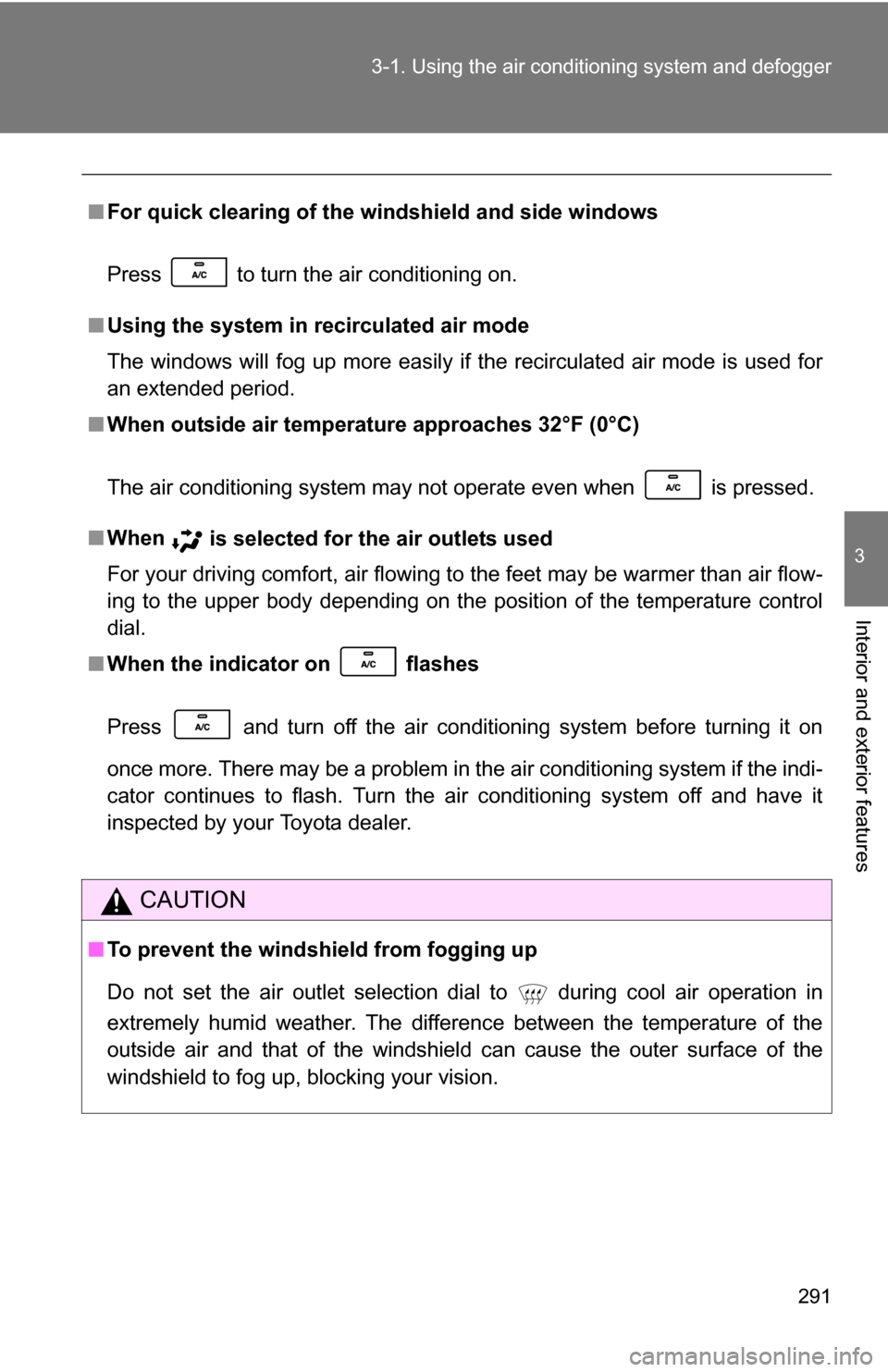
291
3-1. Using the air conditioning system
and defogger
3
Interior and exterior features
■For quick clearing of the wi ndshield and side windows
Press to turn the air conditioning on.
■ Using the system in recirculated air mode
The windows will fog up more easily if the recirculated air mode is used for
an extended period.
■ When outside air temperature approaches 32°F (0°C)
The air conditioning system may not operate even when
is pressed.
■ When
is selected for the air outlets used
For your driving comfort, air flowing to the feet may be warmer than air flow-
ing to the upper body depending on the position of the temperature control
dial.
■ When the indicator on flashes
Press and turn off the air conditioning system before turning it on
once more. There may be a problem in the air conditioning system if the indi-
cator continues to flash. Turn the air conditioning system off and have it
inspected by your Toyota dealer.
CAUTION
■To prevent the windshield from fogging up
Do not set the air outlet selection dial to during cool air operation in
extremely humid weather. The difference between the temperature of the
outside air and that of the windshield can cause the outer surface of the
windshield to fog up, blocking your vision.
Page 323 of 672
323
3-2. Using the audio system
3
Interior and exterior features
Optimal use of the audio system
Using the audio control function■ Changing sound quality modes
Pressing selects the mode to be changed in the following
order.
BAS MID*
1 TRE FA D BAL ASL RSE*2
*1: Type C only
*
2: Vehicles with rear seat entertainment system
■ Adjusting sound quality
Turning adjusts the level.
Displays the current mode
Changes the following set-
tings
●Sound quality and vol-
ume balance
The sound quality and bal-
ance settings can be
changed to produce the
best sound.
●Automatic Sound Level-
izer on/off
( P. 324)
● Rear seat entertainment
system lock on/off
( P. 324)
Page 324 of 672
324 3-2. Using the audio system
*: The sound quality level is adjusted individually in each radio mode orCD mode.
■ Adjusting the Automatic Sound Levelizer (ASL)
When ASL is selected, turning to the right changes the
amount of ASL in the order of LOW, MID and HIGH.
Turning to the left turns ASL off.
ASL automatically adjusts the volume and tone quality according to vehi-
cle speed.
■Setting the rear seat entertainment system lock (if equipped)
When RSE is selected, turn
until ON/OFF is dis-
played.
The rear seat entertainment sys-
tem lock remains on, even when
the engine switch is turned off.
Mode
displayedSound qual- ity modeLevelTurn to the leftTurn to the right
BASBass*-5 to 5
LowHighMIDMid-range*
(type C only)-5 to 5
TRETreble*-5 to 5
FA D
Front/rear volume
balance
R7 to F7Shifts to rearShifts to front
BAL
Left/right volume
balance
L7 to R7Shifts to leftShifts to right