Page 1 of 508
TABLE OF CONTENTS
1
PRIUS_U_(OM47614U)
1Before drivingAdjusting and operating features such as door locks,
mirrors, and steering column.
2When drivingDriving, stopping and safe-driving information.
3Interior
featuresAir conditioning and audio systems, as well as other in-
terior features for a comfortable driving experience.
4Maintenance
and careCleaning and protecting your vehicle, performing do-it-
yourself maintenance, and maintenance information.
5When trouble
arisesWhat to do if the vehicle needs to be towed, gets a flat
tire, or is involved in an accident.
6Vehicle
specificationsDetailed vehicle information.
7For ownersReporting safety defects for U.S. owners and seat belt
instructions for Canadian owners.
IndexAlphabetical listing of information contained in this
manual.
Page 3 of 508
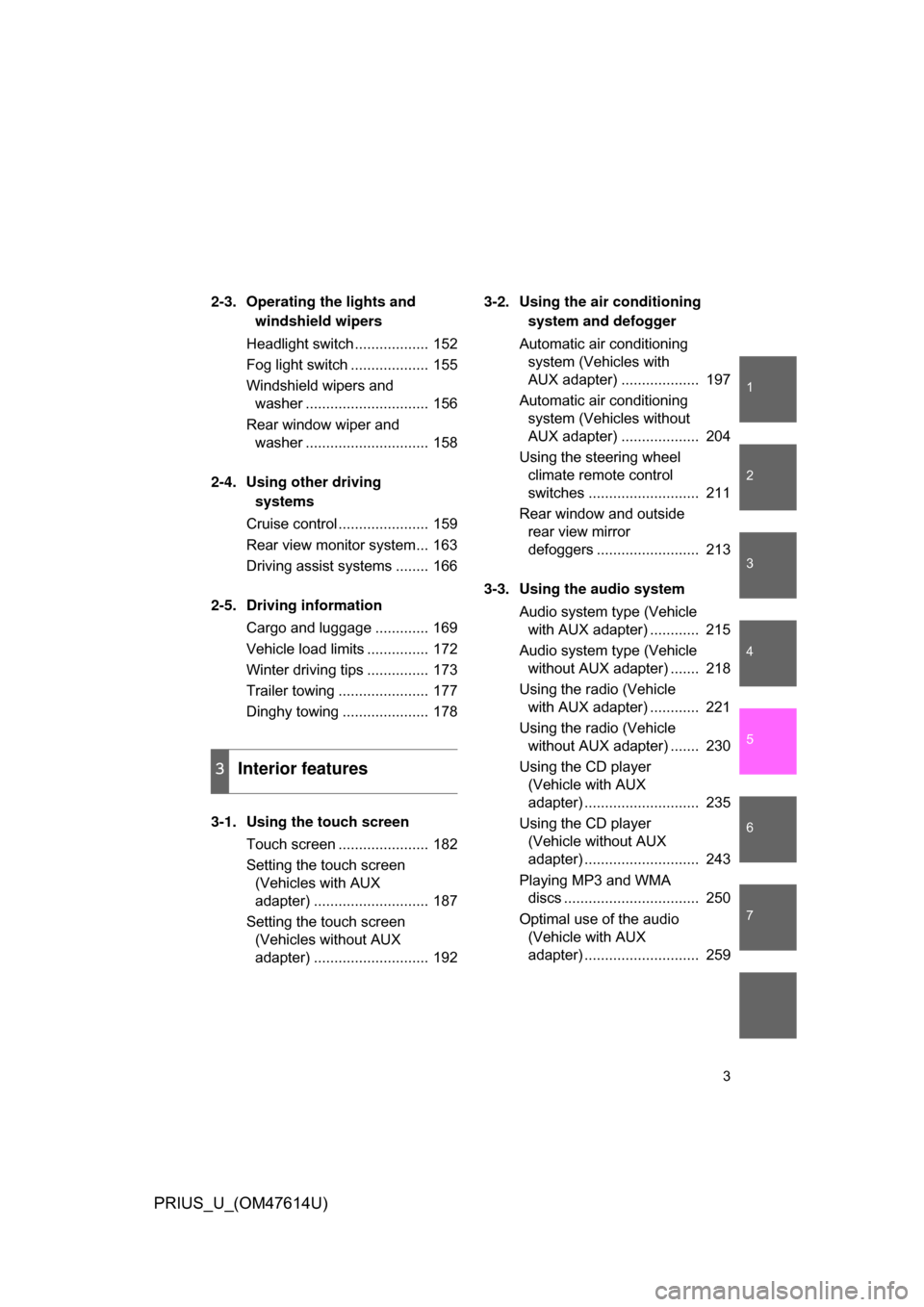
1
2
3
4
5
6
7
3
PRIUS_U_(OM47614U)
2-3. Operating the lights and windshield wipers
Headlight switch .................. 152
Fog light switch ................... 155
Windshield wipers and washer .............................. 156
Rear window wiper and washer .............................. 158
2-4. Using other driving systems
Cruise control ...................... 159
Rear view monitor system... 163
Driving assist systems ........ 166
2-5. Driving information Cargo and luggage ............. 169
Vehicle load limits ............... 172
Winter driving tips ............... 173
Trailer towing ...................... 177
Dinghy towing ..................... 178
3-1. Using the touch screen Touch screen ...................... 182
Setting the touch screen (Vehicles with AUX
adapter) ............................ 187
Setting the touch screen (Vehicles without AUX
adapter) ............................ 192 3-2. Using the air conditioning
system and defogger
Automatic air conditioning system (Vehicles with
AUX adapter) ................... 197
Automatic air conditioning system (Vehicles without
AUX adapter) ................... 204
Using the steering wheel climate remote control
switches ........................... 211
Rear window and outside rear view mirror
defoggers ......................... 213
3-3. Using the audio system Audio system type (Vehicle with AUX adapter) ............ 215
Audio system type (Vehicle without AUX adapter) ....... 218
Using the radio (Vehicle with AUX adapter) ............ 221
Using the radio (Vehicle without AUX adapter) ....... 230
Using the CD player (Vehicle with AUX
adapter) ............................ 235
Using the CD player (Vehicle without AUX
adapter) ............................ 243
Playing MP3 and WMA discs ................................. 250
Optimal use of the audio (Vehicle with AUX
adapter) ............................ 259
3Interior features
Page 4 of 508
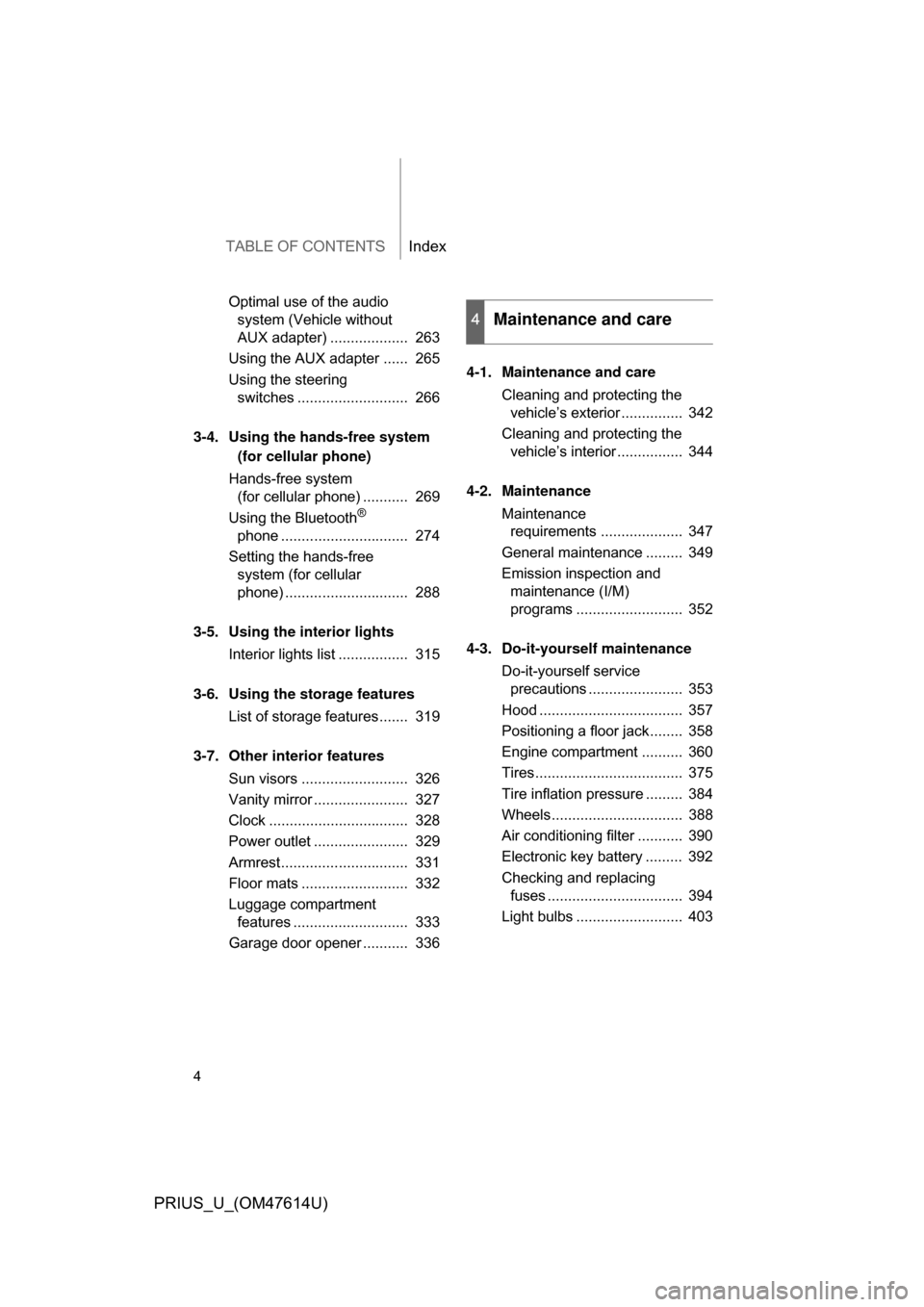
TABLE OF CONTENTSIndex
4
PRIUS_U_(OM47614U)
Optimal use of the audio system (Vehicle without
AUX adapter) ................... 263
Using the AUX adapter ...... 265
Using the steering switches ........................... 266
3-4. Using the hands-free system (for cellular phone)
Hands-free system (for cellular phone) ........... 269
Using the Bluetooth
®
phone ............................... 274
Setting the hands-free system (for cellular
phone) .............................. 288
3-5. Using the interior lights Interior lights list ................. 315
3-6. Using the storage features List of storage features....... 319
3-7. Other interior features Sun visors .......................... 326
Vanity mirror ....................... 327
Clock .................................. 328
Power outlet ....................... 329
Armrest............................... 331
Floor mats .......................... 332
Luggage compartment features ............................ 333
Garage door opener ........... 336 4-1. Maintenance and care
Cleaning and protecting the vehicle’s exterior ............... 342
Cleaning and protecting the vehicle’s interior ................ 344
4-2. Maintenance Maintenance requirements .................... 347
General maintenance ......... 349
Emission inspection and maintenance (I/M)
programs .......................... 352
4-3. Do-it-yourself maintenance Do-it-yourself service precautions ....................... 353
Hood ................................... 357
Positioning a floor jack........ 358
Engine compartment .......... 360
Tires.................................... 375
Tire inflation pressure ......... 384
Wheels................................ 388
Air conditioning filter ........... 390
Electronic key battery ......... 392
Checking and replacing fuses ................................. 394
Light bulbs .......................... 403
4Maintenance and care
Page 15 of 508
15
PRIUS_U_(OM47614U)
Climate remote control switches P. 211
Audio remote control switches P. 266
Instrument panel light control P. 146
C
: If equipped
*: Refer to “Navigation System Owner’s Manual”.
Horn P. 144
Page 132 of 508
132
2-1. Driving procedures
PRIUS_U_(OM47614U)
Power (ignition) switch
Performing the following operations when carrying the electronic
key on your person starts the hybr id system or changes “POWER”
switch modes.
■ Changing “POWER” switch mode
Modes can be changed by pres sing the “POWER” switch with
the brake pedal released. (The mode changes each time the
switch is pressed.)
OFF mode
*
ACCESSORY mode
Some electrical components
such as the audio system can
be used.
ON mode
All electrical components can
be used.
*:The power cannot beswitched to OFF unless the
shift lever is in “P”.
POWERPOWERPOWER
ITY21P001
Page 181 of 508
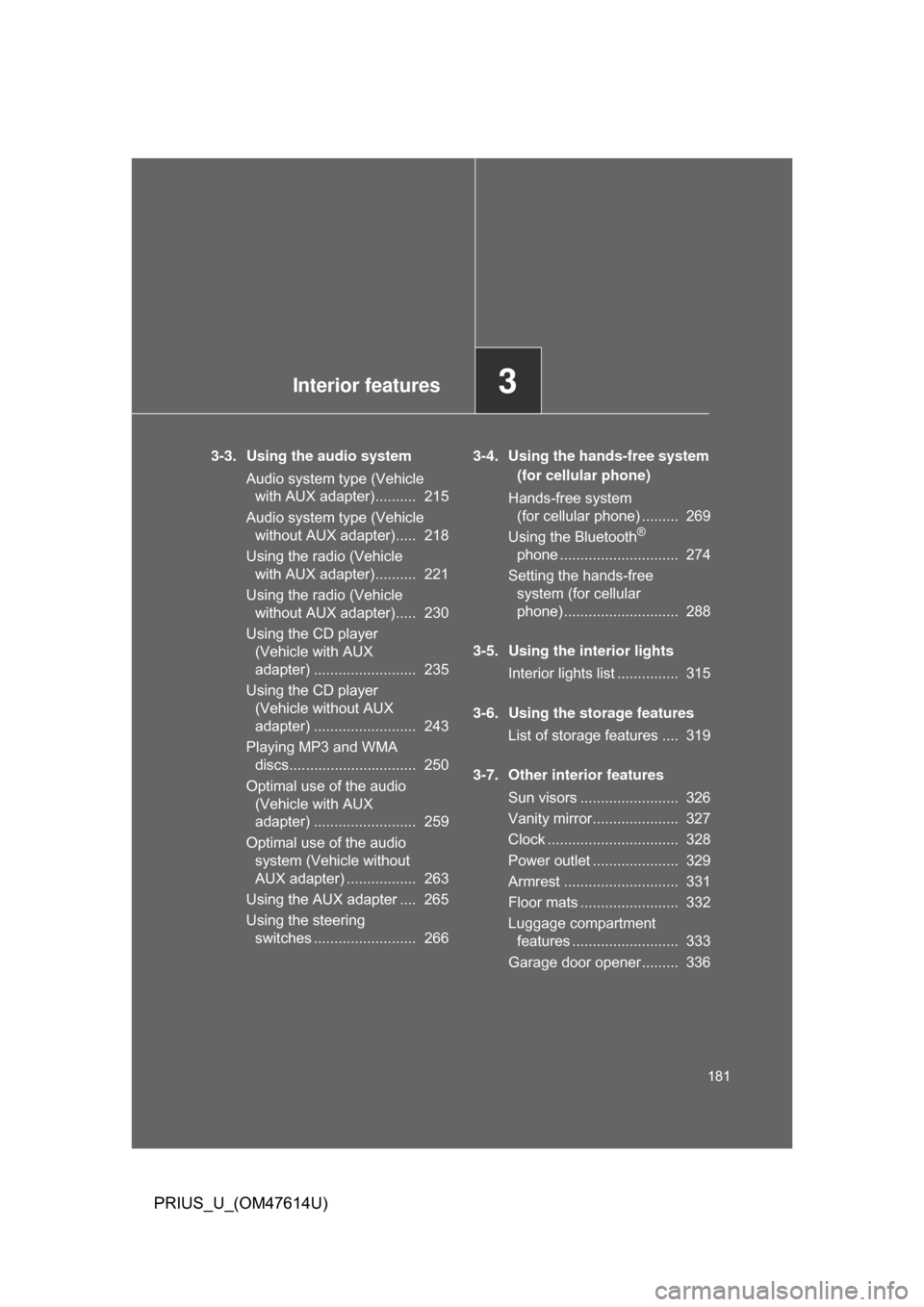
Interior features3
181
PRIUS_U_(OM47614U)
3-3. Using the audio systemAudio system type (Vehicle with AUX adapter).......... 215
Audio system type (Vehicle without AUX adapter)..... 218
Using the radio (Vehicle with AUX adapter).......... 221
Using the radio (Vehicle without AUX adapter)..... 230
Using the CD player (Vehicle with AUX
adapter) ......................... 235
Using the CD player (Vehicle without AUX
adapter) ......................... 243
Playing MP3 and WMA discs............................... 250
Optimal use of the audio (Vehicle with AUX
adapter) ......................... 259
Optimal use of the audio system (Vehicle without
AUX adapter) ................. 263
Using the AUX adapter .... 265
Using the steering switches ......................... 266 3-4. Using the hands-free system
(for cellular phone)
Hands-free system (for cellular phone) ......... 269
Using the Bluetooth
®
phone ............................. 274
Setting the hands-free system (for cellular
phone) ............................ 288
3-5. Using the interior lights Interior lights list ............... 315
3-6. Using the storage features List of storage features .... 319
3-7. Other interior features Sun visors ........................ 326
Vanity mirror..................... 327
Clock ................................ 328
Power outlet ..................... 329
Armrest ............................ 331
Floor mats ........................ 332
Luggage compartment features .......................... 333
Garage door opener......... 336
Page 182 of 508
182
PRIUS_U_(OM47614U)
3-1. Using the touch screen
Touch screen
By touching the screen with your finger, you can control the audio
system and air-conditioning, adjust the screen display etc.
Vehicles with navigation system
Vehicles without navigation system (Type A)
Page 183 of 508
183
3-1. Using the touch screen
3
Interior features
PRIUS_U_(OM47614U)
Vehicles without navigation system (Type B)
The “Information” screen shown in t
he above illustration is displayed when
the is pressed.
SwitchesPage
“CLIMATE”P. 197, 204
“AUDIO”P. 215, 218
“INFO” (Displaying the “Informa-
tion” screen)P. 182
“DISP” (Adjusting the display)P. 188, 193
Trip Information. (Displaying the
“Trip Information” screen)P. 2 7
MaintenanceNavigation System Owner’s Man-
ual
TelephoneP. 274
CalendarNavigation System Owner’s Man-
ual
LanguageP. 187, 192
Screen SettingP. 190, 195