Page 215 of 508
215
3
Interior features
PRIUS_U_(OM47614U)
3-3. Using the audio system
Audio system type (Vehicle with AUX adapter)
CD and CD changer and AM/FM radio
Press to display the audio operation screen.
This illustration below is for a vehicle equipped with the CD
changer player.
Vehicles with navigation system
Vehicles without navigation system
The audio system appearance and screen may differ slightly for
vehicles equipped with the CD changer.
AUDIO
ITY33P001
A
B
Page 221 of 508
221
3-3. Using the audio system
3
Interior features
PRIUS_U_(OM47614U)
Using the radio (Vehicle with AUX adapter)
Press or to choose either an AM or FM band.
When you press while listening to the radio, the following
audio control screen appears.
This illustration is a vehicle equipped with the CD changer
AUDIO
ITY33P003
Display audio
control
Power
Vo l u m e Scan for
receivable
stations
Seek
frequency Adjust the
frequency
(AM, FM
mode)
or channel
(SAT mode)
AM SAT/FM mode buttons Preset stations
Scan for
receivable
stations
(AM mode only)
Page 235 of 508
235
3-3. Using the audio system
3
Interior features
PRIUS_U_(OM47614U)
Using the CD player (Vehicle with AUX adapter)
Insert a CD or press with a CD inserted.
When you press while listening to a CD, the following audio
control screen appears.
This illustration is a vehicle equipped with the CD changer.
AUDIO
ITY33P015
Select CD
Display track list
Search playback
CD slot Random playback
Repeat play
Power
Vo l u m e CD eject
Playback
CD load
Display audio
control screen
Page 236 of 508
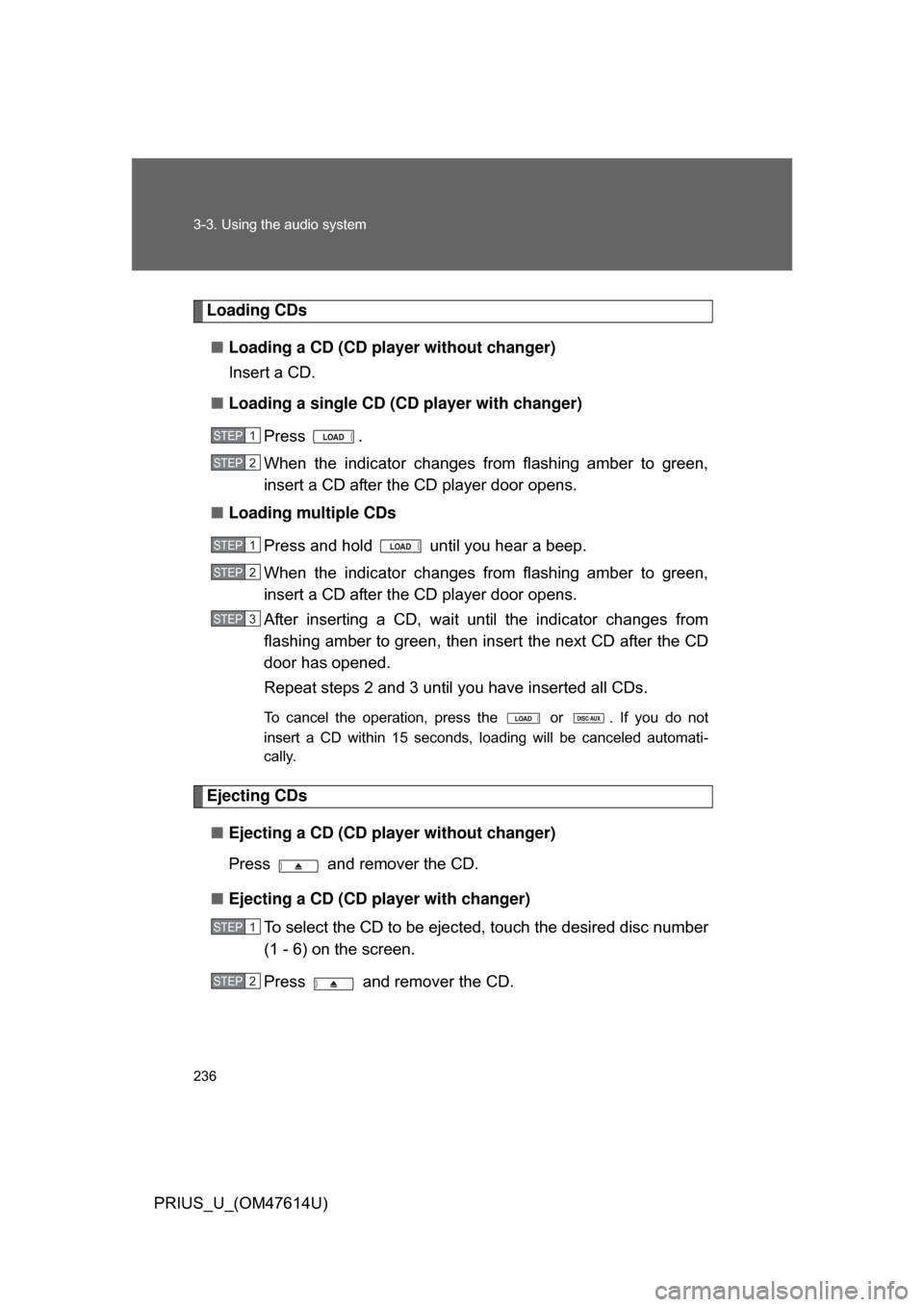
236 3-3. Using the audio system
PRIUS_U_(OM47614U)
Loading CDs■ Loading a CD (CD player without changer)
Insert a CD.
■ Loading a single CD (CD player with changer)
Press .
When the indicator changes from flashing amber to green,
insert a CD after the CD player door opens.
■ Loading multiple CDs
Press and hold until you hear a beep.
When the indicator changes from flashing amber to green,
insert a CD after the CD player door opens.
After inserting a CD, wait until the indicator changes from
flashing amber to green, then insert the next CD after the CD
door has opened.
Repeat steps 2 and 3 until you have inserted all CDs.
To cancel the operation, press the or . If you do not
insert a CD within 15 seconds, loading will be canceled automati-
cally.
Ejecting CDs
■ Ejecting a CD (CD player without changer)
Press and remover the CD.
■ Ejecting a CD (CD player with changer)
To select the CD to be eject ed, touch the desired disc number
(1 - 6) on the screen.
Press and remover the CD.
STEP1
STEP2
STEP1
STEP2
STEP3
STEP1
STEP2
Page 237 of 508
237
3-3. Using the audio system
3
Interior features
PRIUS_U_(OM47614U)
■
Ejecting all CDs (CD player with changer)
Press and hold until you hear a beep, then remove the
CDs.
Selecting, fast forwarding and scanning tracks
■ Selecting a track
Press to move up and to move down using until the
desired track number appears on the screen.
To fast forward or rewind, press and hold or on .
■ Selecting a track from the track list
Touch on the screen.
Touch the desired track number.
or : changes the list by 6track groups.
This function is available only
when the vehicle is not moving.
■ Scanning a CD
Touch on the screen.
“SCAN” appears on the screen.
The first 10 seconds of each track will be played.
Touch once again when the desired track is reached.
STEP1
ITY33P013
STEP2
STEP1
STEP2
Page 238 of 508
238 3-3. Using the audio system
PRIUS_U_(OM47614U)
Selecting a CD (CD player with changer only)■ To select a CD to play
Touch the desired disc number (1 - 6) on the screen.
■ To scan loaded CDs
Touch and hold on the screen until you hear a beep.
The first 10 seconds of the first track on each CD will be played.
Touch once again when the desired CD is reached.
Random playback
■ Current CD
Touch on the screen.
Songs are played in random order until random playback is canceled.
■All CDs (CD player with changer only)
Touch and hold on the screen until you hear a beep.
Tracks on all loaded CDs are played in random order until is
touched once again.
Repeating a track or a disc
■ Repeating a track
Touch on the screen.
■ Repeating a disc (CD player with changer only)
Touch on the screen and hold until you hear a beep.
STEP1
STEP2
Page 250 of 508
250
3-3. Using the audio system
PRIUS_U_(OM47614U)
Playing MP3 and WMA discs
: If equipped
Insert an MP3 or WMA disc or press with a disc inserted.
When you press during playback of the disc, the following
audio control screen appears.
This illustration is a vehicle equipped with the CD changer.
AUDIO
�,�7�<�����3������
�3�R�Z�H�U
�9�R �O�X �P �H �&�'���H�M�H�F�W
�3�O�D�\�E�D�F�N
�6�H�D�U�F�K���S�O�D�\�E�D�F�N
�&�'���V�O�R�W �5�D�Q�G�R�P��
�S�O�D�\�E�D�F�N
�5�H�S�H�D�W���S�O�D�\
�&�'���O�R�D�G
�'�L�V�S�O�D�\���D�X�G�L�R��
�F�R�Q�W�U�R�O���V�F�U�H�H�Q
�'�L�V�S�O�D�\���I�R�O�G�H�U���O�L�V�W
Page 498 of 508
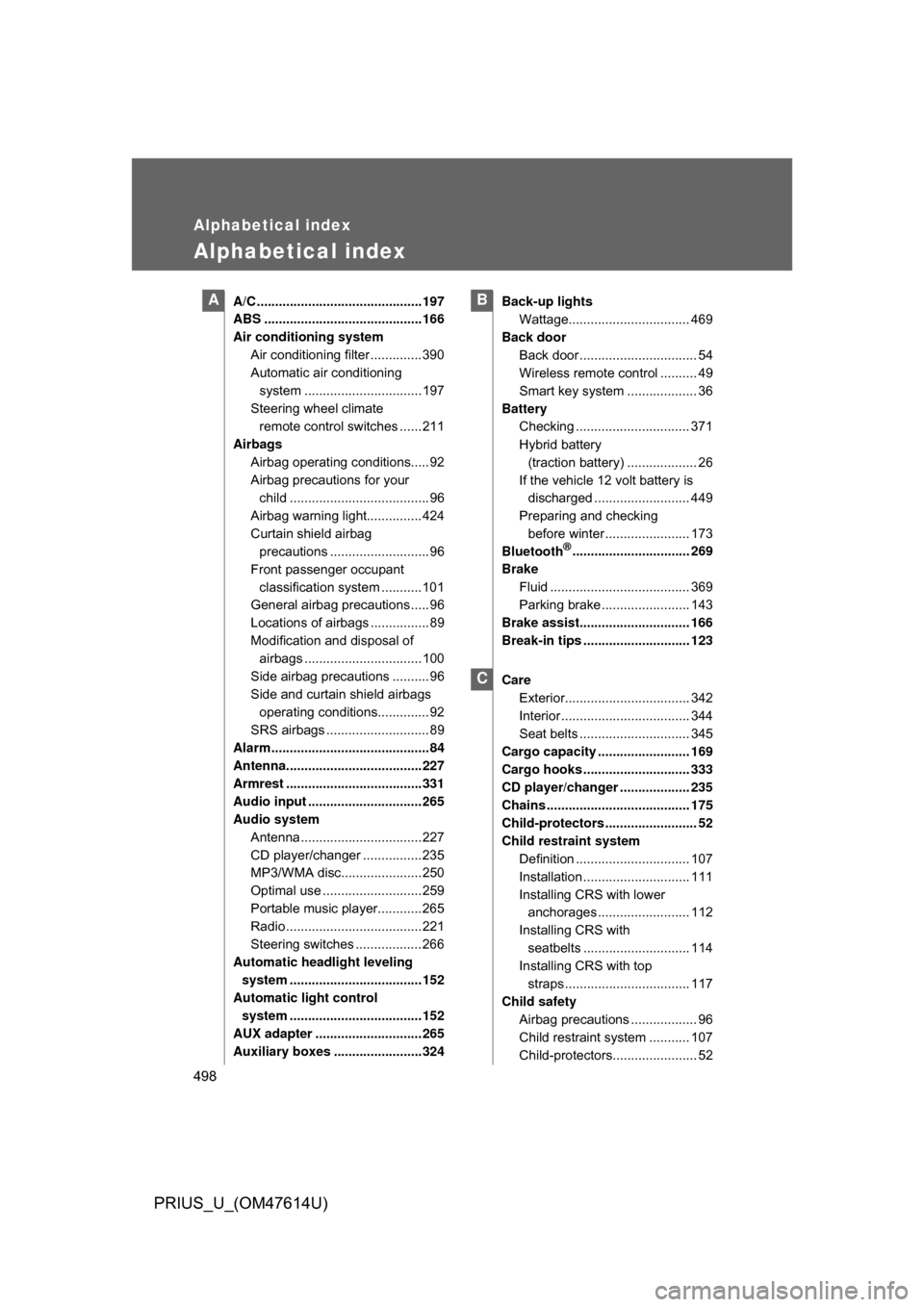
498
PRIUS_U_(OM47614U)
Alphabetical index
Alphabetical index
A/C .............................................197
ABS ...........................................166
Air conditioning systemAir conditioning filter ..............390
Automatic air conditioning system ................................197
Steering wheel climate remote control switches ......211
Airbags Airbag operating conditions.....92
Airbag precautions for your child ...................................... 96
Airbag warning light............... 424
Curtain shield airbag precautions ...........................96
Front passenger occupant classification system ...........101
General airbag precautions .....96
Locations of airbags ................89
Modification and disposal of airbags ................................100
Side airbag precautions .......... 96
Side and curtain shield airbags operating conditions..............92
SRS airbags ............................ 89
Alarm ........................................... 84
Antenna.....................................227
Armrest .....................................331
Audio input ............................... 265
Audio system Antenna .................................227
CD player/changer ................235
MP3/WMA disc......................250
Optimal use ...........................259
Portable music player............265
Radio .....................................221
Steering switches .................. 266
Automatic headlight leveling system .................................... 152
Automatic light control system .................................... 152
AUX adapter ............................. 265
Auxiliary boxes ........................324 Back-up lights
Wattage................................. 469
Back door Back door ................................ 54
Wireless remote control .......... 49
Smart key system .. ................. 36
Battery Checking ............................... 371
Hybrid battery
(traction battery) ................... 26
If the vehicle 12 volt battery is discharged .......................... 449
Preparing and checking before winter ....................... 173
Bluetooth
®................................ 269
Brake Fluid ...................................... 369
Parking brake ........................ 143
Brake assist.............................. 166
Break-in tips ............................. 123
Care Exterior.................................. 342
Interior ................................... 344
Seat belts .............................. 345
Cargo capacity ......................... 169
Cargo hooks ............................. 333
CD player/changer ................... 235
Chains ....................................... 175
Child-protectors ......................... 52
Child restraint system Definition ............................... 107
Installation ............................. 111
Installing CRS with lower anchorages ......................... 112
Installing CRS with seatbelts ............................. 114
Installing CRS with top
straps .................................. 117
Child safety Airbag precautions .................. 96
Child restraint system ........... 107
Child-protectors....................... 52
AB
C