Page 4 of 556
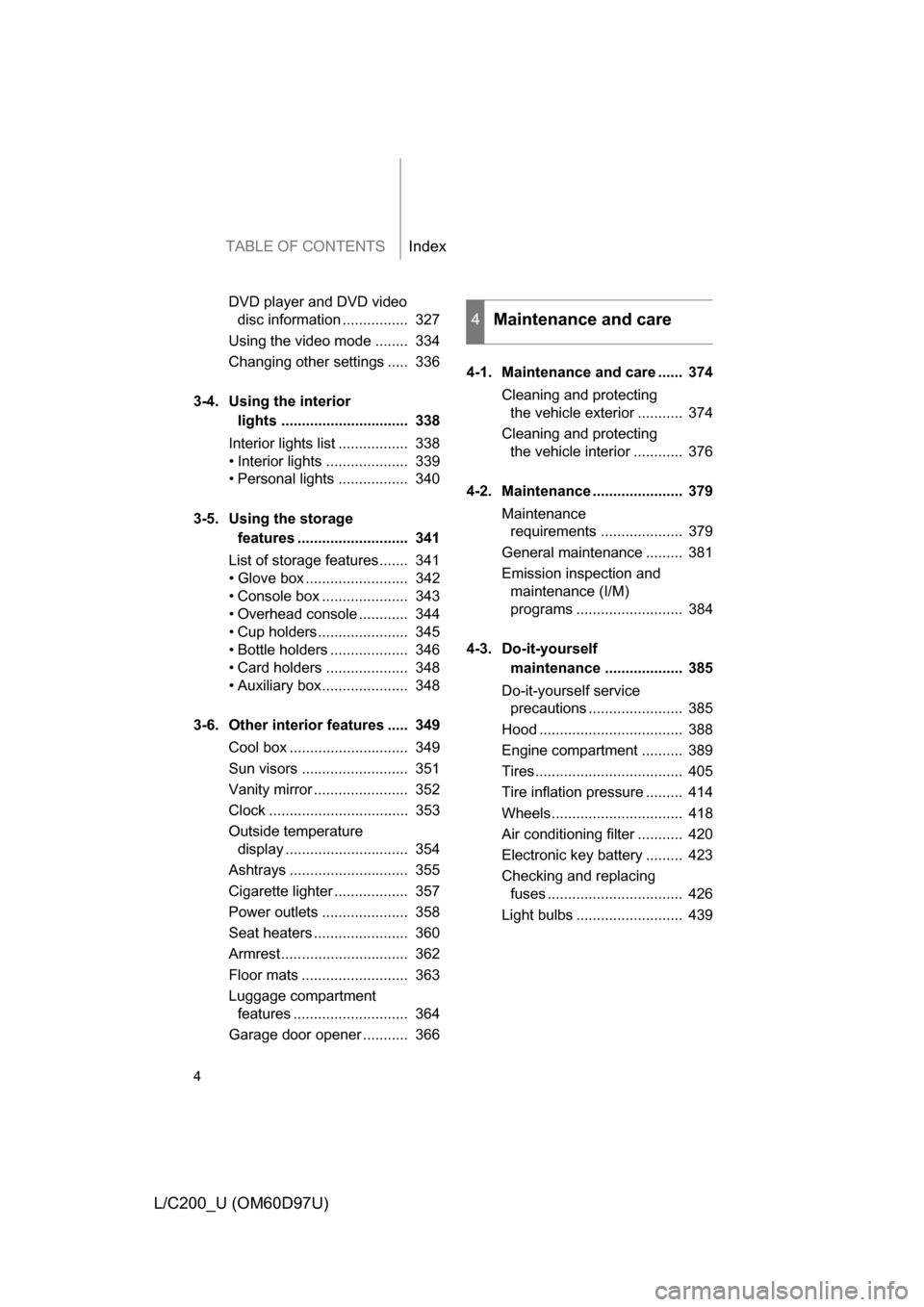
TABLE OF CONTENTSIndex
4
L/C200_U (OM60D97U)
DVD player and DVD video disc information ................ 327
Using the video mode ........ 334
Changing other settings ..... 336
3-4. Using the interior lights ............................... 338
Interior lights list ................. 338
• Interior lights .................... 339
• Personal lights ................. 340
3-5. Using the storage features ........................... 341
List of storage features....... 341
• Glove box ......................... 342
• Console box ..................... 343
• Overhead console ............ 344
• Cup holders...................... 345
• Bottle holders ................... 346
• Card holders .................... 348
• Auxiliary box..................... 348
3-6. Other interior features ..... 349 Cool box ............................. 349
Sun visors .......................... 351
Vanity mirror ....................... 352
Clock .................................. 353
Outside temperature display .............................. 354
Ashtrays ............................. 355
Cigarette lighter .................. 357
Power outlets ..................... 358
Seat heaters ....................... 360
Armrest............................... 362
Floor mats .......................... 363
Luggage compartment features ............................ 364
Garage door opener ........... 366 4-1. Maintenance and care ...... 374
Cleaning and protecting the vehicle exterior ........... 374
Cleaning and protecting the vehicle interior ............ 376
4-2. Maintenance ...................... 379 Maintenance requirements .................... 379
General maintenance ......... 381
Emission inspection and maintenance (I/M)
programs .......................... 384
4-3. Do-it-yourself maintenance ................... 385
Do-it-yourself service precautions ....................... 385
Hood ................................... 388
Engine compartment .......... 389
Tires.................................... 405
Tire inflation pressure ......... 414
Wheels................................ 418
Air conditioning filter ........... 420
Electronic key battery ......... 423
Checking and replacing fuses ................................. 426
Light bulbs .......................... 439
4Maintenance and care
Page 254 of 556
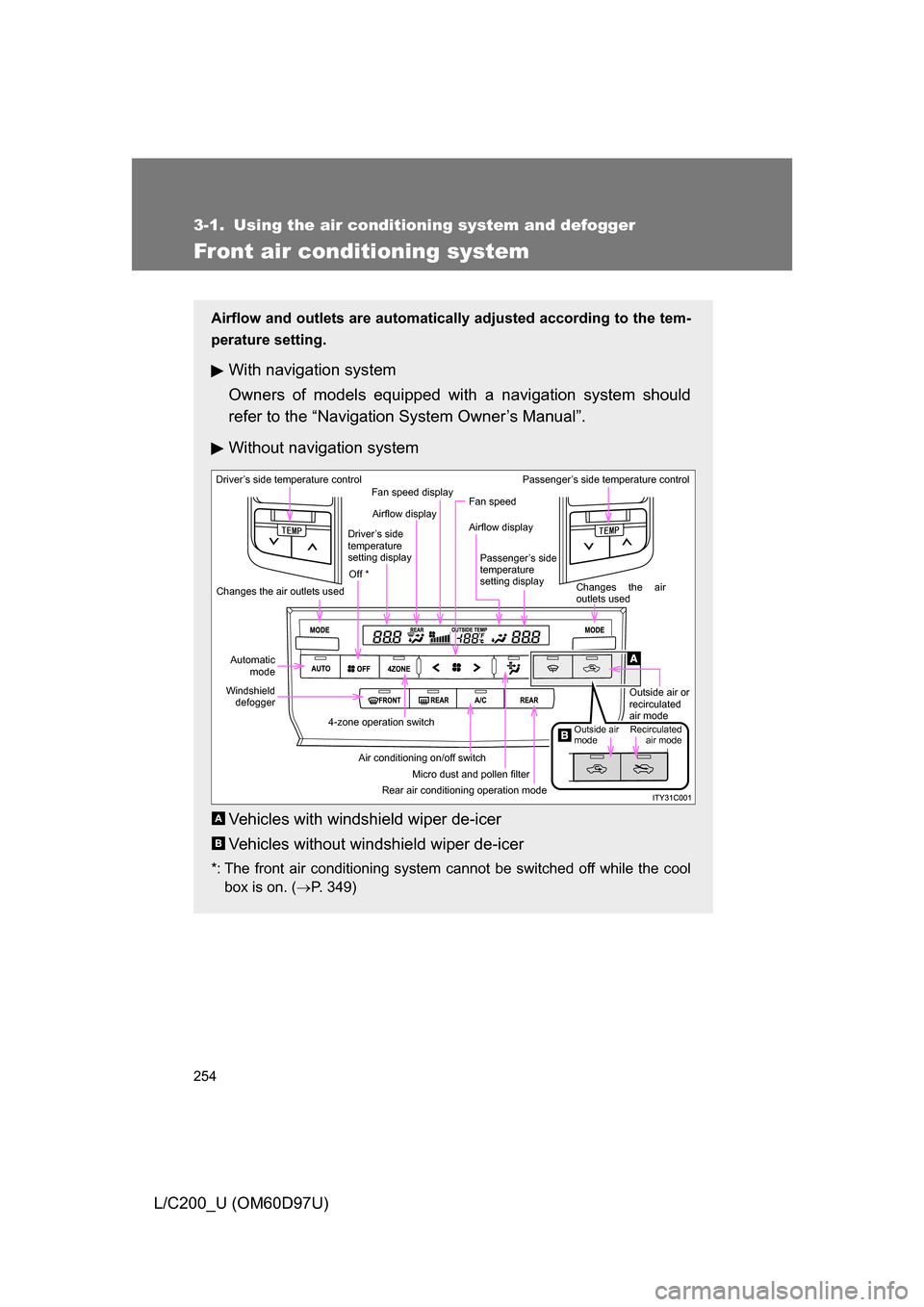
254
L/C200_U (OM60D97U)
3-1. Using the air conditioning system and defogger
Front air conditioning system
Airflow and outlets are automatically adjusted according to the tem-
perature setting.
With navigation system
Owners of models equipped with a navigation system should
refer to the “Navigation System Owner’s Manual”.
Without navig ation system
Vehicles with windshield wiper de-icer
Vehicles without windshield wiper de-icer
*: The front air conditioning system cannot be switched off while the cool box is on. ( P. 349)
Driver’s side temperature control
Changes the air outlets used Off *Airflow display
Fan speed display
Fan speed
Airflow display
Passenger’s side
temperature
setting display Passenger’s side temperature control
Changes the air
outlets usedOutside air or
recirculated
air mode
Outside air
mode Recirculated
air mode
Rear air conditioning operation mode Micro dust and pollen filter
Air conditioning on/off switch
4-zone operation switch
Windshield
defogger
Automatic
mode
Driver’s side
temperature
setting display
A
B
Page 260 of 556
260 3-1. Using the air conditioning system and defogger
L/C200_U (OM60D97U)■
Changing the air outlets
Press .
Press .
The air outlets switch each time the button is pressed. ( P. 257)
Defogging the windshield
Press .
The air conditioning system con-
trol operates automatically.
Recirculated air mode will auto-
matically switch to outside air
mode.
Micro dust and pollen filterPress .
Outside air mode switches to recirculated air mode. Pollen is removed
from the air and the air flows to the upper part of the body.
Usually the system will turn off automatically approximately 3 minutes
later.
To stop the operation, press again.
STEP1
STEP2
FRONT REARA/C
ITY31C023
Page 262 of 556
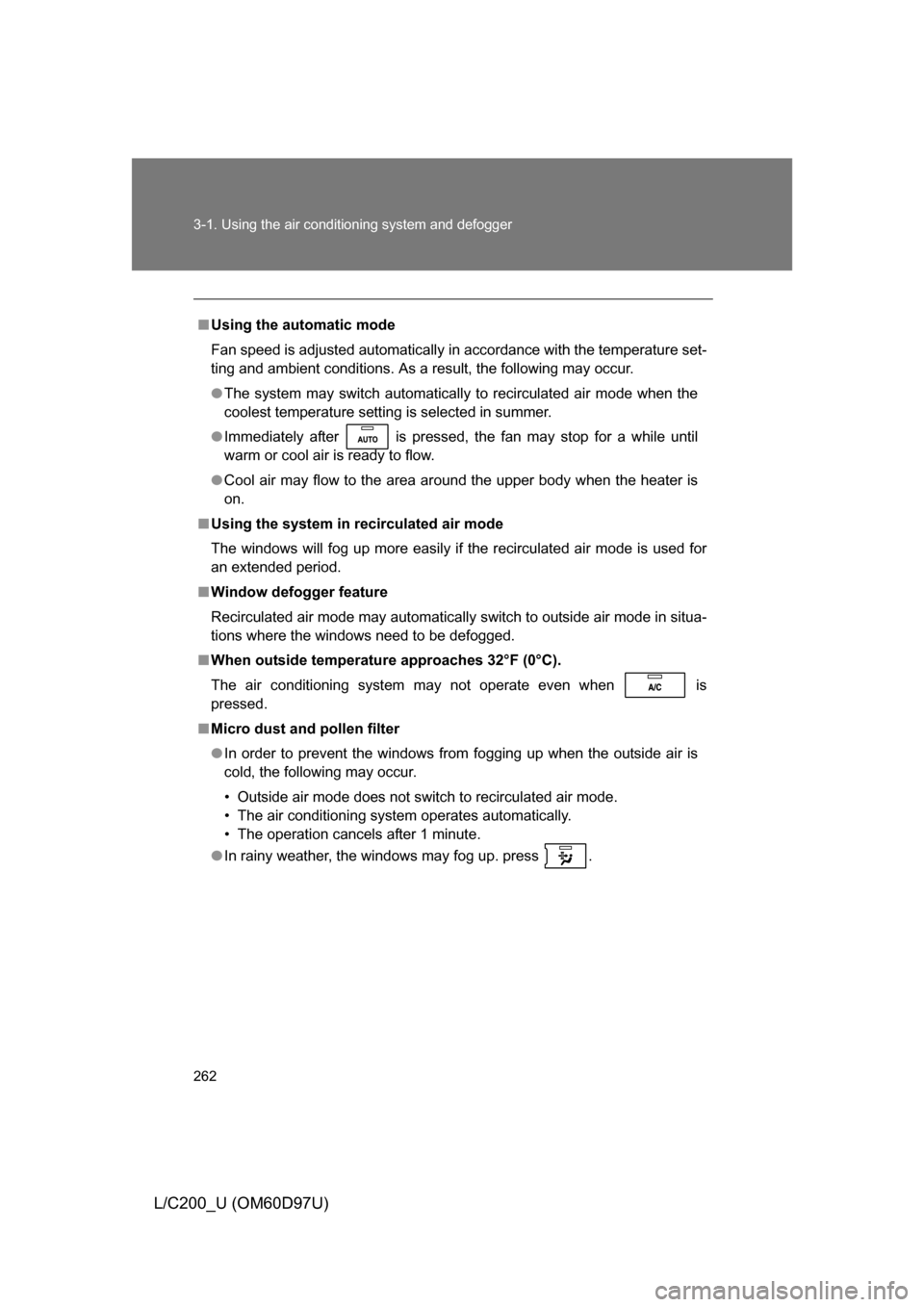
262 3-1. Using the air conditioning system and defogger
L/C200_U (OM60D97U)
■Using the automatic mode
Fan speed is adjusted automatically in accordance with the temperature set-
ting and ambient conditions. As a result, the following may occur.
● The system may switch automatically to recirculated air mode when the
coolest temperature setting is selected in summer.
● Immediately after is pressed, the fan may stop for a while until
warm or cool air is ready to flow.
● Cool air may flow to the area around the upper body when the heater is
on.
■ Using the system in recirculated air mode
The windows will fog up more easily if the recirculated air mode is used for
an extended period.
■ Window defogger feature
Recirculated air mode may automatically switch to outside air mode in situa-
tions where the windows need to be defogged.
■ When outside temperatur e approaches 32°F (0°C).
The air conditioning system may not operate even when is
pressed.
■ Micro dust and pollen filter
● In order to prevent the windows from fogging up when the outside air is
cold, the following may occur.
• Outside air mode does not switch to recirculated air mode.
• The air conditioning system operates automatically.
• The operation cancels after 1 minute.
● In rainy weather, the windows may fog up. press .
Page 373 of 556
Maintenance and care4
373
L/C200_U (OM60D97U)
4-1. Maintenance and care ... 374Cleaning and protecting the vehicle exterior ......... 374
Cleaning and protecting the vehicle interior .......... 376
4-2. Maintenance ................... 379 Maintenance requirements .................. 379
General maintenance....... 381
Emission inspection and maintenance (I/M)
programs ........................ 384
4-3. Do-it-yourself maintenance ................. 385
Do-it-yourself service precautions .................... 385
Hood ................................ 388
Engine compartment ........ 389
Tires ................................. 405
Tire inflation pressure ...... 414
Wheels ............................. 418
Air conditioning filter......... 420
Electronic key battery....... 423
Checking and replacing fuses .............................. 426
Light bulbs........................ 439
Page 387 of 556
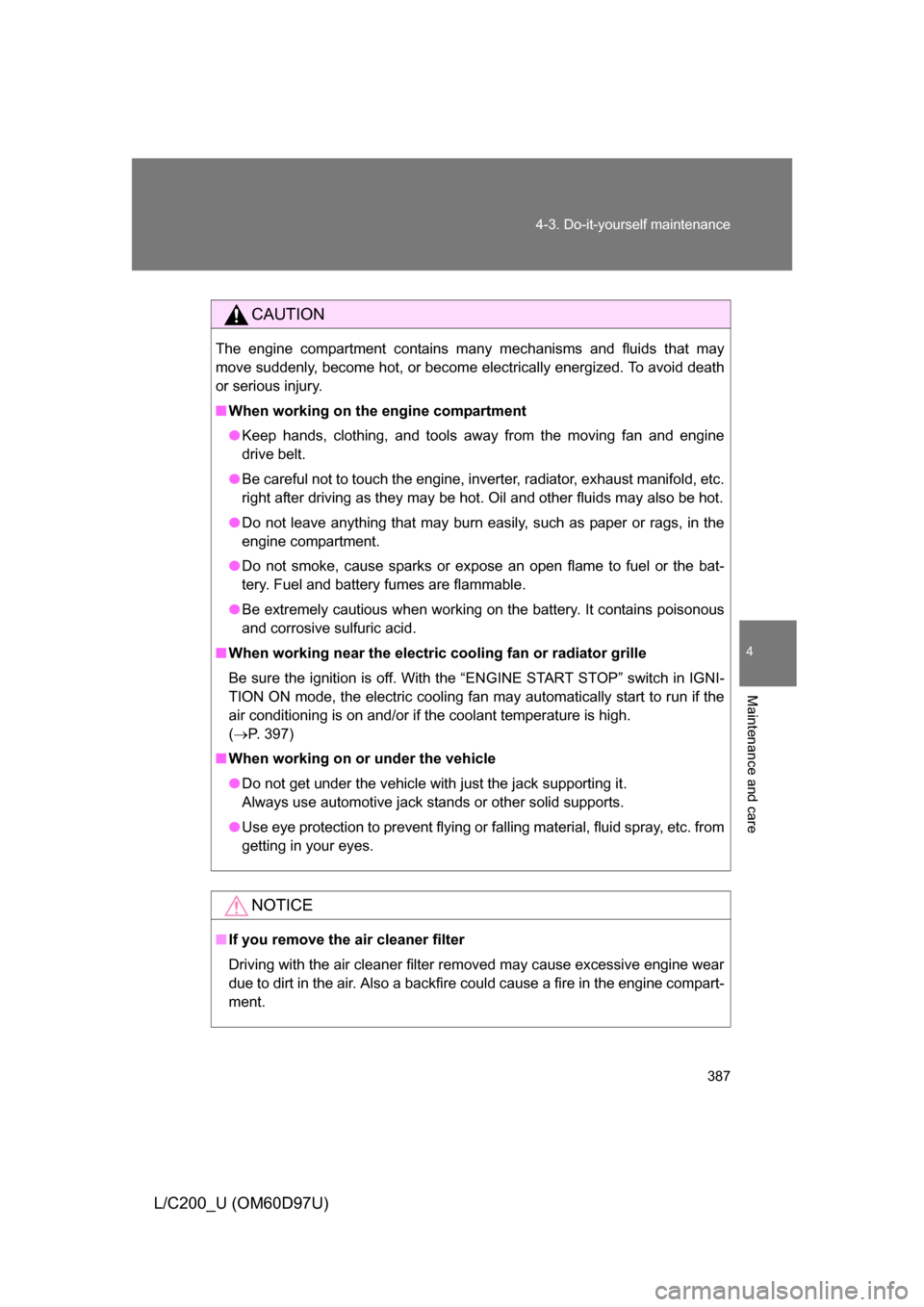
387
4-3. Do-it-yourself maintenance
4
Maintenance and care
L/C200_U (OM60D97U)
CAUTION
The engine compartment contains many mechanisms and fluids that may
move suddenly, become hot, or become electrically energized. To avoid death
or serious injury.
■
When working on the engine compartment
● Keep hands, clothing, and tools away from the moving fan and engine
drive belt.
● Be careful not to touch the engine, inverter, radiator, exhaust manifold, etc.
right after driving as they may be hot. Oil and other fluids may also be hot.
● Do not leave anything that may burn easily, such as paper or rags, in the
engine compartment.
● Do not smoke, cause sparks or expose an open flame to fuel or the bat-
tery. Fuel and battery fumes are flammable.
● Be extremely cautious when working on the battery. It contains poisonous
and corrosive sulfuric acid.
■ When working near the electric cooling fan or radiator grille
Be sure the ignition is off. With the “ENGINE START STOP” switch in IGNI-
TION ON mode, the electric cooling fan may automatically start to run if the
air conditioning is on and/or if the coolant temperature is high.
( P. 397)
■ When working on or under the vehicle
● Do not get under the vehicle with just the jack supporting it.
Always use automotive jack stands or other solid supports.
● Use eye protection to prevent flying or falling material, fluid spray, etc. from
getting in your eyes.
NOTICE
■If you remove the air cleaner filter
Driving with the air cleaner filter removed may cause excessive engine wear
due to dirt in the air. Also a backfire could cause a fire in the engine compart-
ment.
Page 420 of 556
420
4-3. Do-it-yourself maintenance
L/C200_U (OM60D97U)
Air conditioning filter
The air conditioning filter must be cleaned or changed regularly to
maintain air conditioning efficiency.
■ Removal method
Turn the “ENGINE START STOP” switch IGNITION ON
mode and switch to recirculated air mode, then turn the
“ENGINE START STOP” switch off.
Open the glove box and
remove the partition.
Remove the filter cover.
STEP1
STEP2
STEP3
Page 421 of 556
421
4-3. Do-it-yourself maintenance
4
Maintenance and care
L/C200_U (OM60D97U)
Remove the filter case.
■ Cleaning method
If the filter is dirty, clean by
blowing compressed air
through the filter from the
downward side.
Hold the air gun 2 in. (5 cm)
from the filter and blow for
approximately 2 minutes at 72
psi (500 kpa, 5.0 kgf/cm
2 or
bar).
If it is not available, have the
filter cleaned by your Toyota
dealer.
■ Replacement method
Remove the air conditioning
filter and replace it with a new
one.
The “UP” marks shown on
the filter should be pointing up.
ITY43C030
STEP4
UP
UP
UP
ITY43C090