Page 3 of 468

1
2
3
4
5
6
7
3
2-3. Operating the lights and wipers .............................. 150
Headlight switch .................. 150
Fog light switch ................... 152
Windshield wipers and washer .............................. 153
2-4. Using other driving systems ........................... 155
Cruise control ...................... 155
Driving assist systems ........ 158
2-5. Driving information ........... 162 Cargo and luggage ............. 162
Vehicle load limits ............... 165
Winter driving tips ............... 166
Trailer towing ...................... 170
Dinghy towing (automatic
transmission) .................... 178
Dinghy towing (manual transmission) ...... 179
3-1. Using the air conditioning system
and defogger ................... 184
Automatic air conditioning system .......... 184
Manual air conditioning system .......... 190
Rear window and outside rear view mirror
defoggers .......................... 197 3-2. Using the audio system ... 198
Audio system types ............ 198
Using the radio ................... 201
Using the CD player ........... 207
Playing MP3 and WMA discs ....................... 214
Optimal use of the audio system .............................. 222
Using the AUX adapter....... 224
Using the steering wheel audio switches.................. 225
3-3. Using the hands-free phone system
(for cellular phone)......... 228
Hands-free phone system (for cellular phone)
features ............................ 228
Using the hands-free phone system
(for cellular phone) ........... 231
Making a phone call ........... 240
Setting a cellular phone ...... 244
Security and system setup ................................ 249
Using the phone book ........ 253
3-4. Using the interior lights ... 260 Interior lights list ................. 260
• Interior light ...................... 262
• Personal lights.................. 262
• Personal/interior lights...... 263
3Interior features
Page 26 of 468

26 1-2. Opening, closing and locking the doors and trunk
■Operation signals
A buzzer sounds and the emergency flashers flash to indicate that the doors
have been locked/unlocked. (Locked: Once; Unlocked: Twice)
■ Conditions affecting operation
The smart key system uses weak radio waves. In the following situations,
the communication between the electronic key and the vehicle may be
affected, preventing the smart key system and wireless remote control from
operating properly. (Ways of coping: P. 403)
● When the electronic key battery is depleted
● Near a TV tower, electric power plant, gas station, radio station, large dis-
play, airport or other facility that generates strong radio waves or electri-
cal noise
● When carrying a portable radio, ce llular phone, cordless phone or other
wireless communication devices
● When the electronic key is in contact with, or is covered by the following
metallic objects
• Cards to which aluminum foil is attached
• Cigarette boxes that have aluminum foil inside
• Metallic wallets or bags
• Coins
• Hand warmers made of metal
• Media such as CDs and DVDs
● When multiple electronic keys are in the vicinity
● When carrying or using the electronic key together with the following
devices that emit radio waves
• Another vehicle's electronic key or a wireless key that emits radio
waves
• Personal computers or personal digital assistants (PDAs)
• Digital audio players
• Portable game systems
● If window tint with a metallic content or metallic objects are attached to
the rear window
Page 91 of 468

91
1-7. Safety information
1
Before driving
CAUTION
■
SRS airbag precautions
●If breathing becomes difficult after the SRS airbag has deployed, open a
door or window to allow fresh air in, or leave the vehicle if it is safe to do
so. Wash off any residue as soon as possible to prevent skin irritation.
● Vehicles with side airbags and curtain shield airbags: If the areas where
the SRS airbags are stored, such as the steering wheel pad and front and
rear pillar garnishes, are damaged or cracked, have them replaced by
your Toyota dealer.
● Vehicles without side airbags and curtain shield airbags: If the areas
where the SRS airbags are stored, such as the steering wheel pad are
damaged or cracked, have them replaced by your Toyota dealer.
■ Modification and disposal of SRS airbag system components
Do not dispose of your vehicle or per form any of the following modifications
without consulting your Toyota dealer.
The SRS airbags may malfunction or deploy (inflate) accidentally, causing
death or serious injury.
● Installation, removal, disassembly and repair of the SRS airbags.
● Vehicles with side airbags and curtain shield airbags: Repairs, modifica-
tions, removal or replacement of the steering wheel, instrument panel,
dashboard, seats or seat upholstery, front, side and rear pillars or roof side
rail.
● Vehicles without side airbags and curtain shield airbags: Repairs, modifi-
cations, removal or replacement of the steering wheel, instrument panel,
dashboard, seats or seat upholstery.
● Repairs or modifications of the front fender, front bumper, or side of the
occupant compartment.
● Installation of snow plows, winches, etc. to the front grille (bull bars, kan-
garoo bar etc.).
● Modifications to the vehicle's suspension system.
● Installation of electronic devices such as mobile two-way radios or CD
players.
● Modifications to your vehicle for a person with a physical disability.
Page 182 of 468
182
3-1. Using the air conditioning system
and defogger ................ 184
Automatic air conditioning system ....... 184
Manual air conditioning system ....... 190
Rear window and outside rear view mirror
defoggers ....................... 197
3-2. Using the audio system .......................... 198
Audio system types .......... 198
Using the radio ................. 201
Using the CD player ......... 207
Playing MP3 and WMA discs ..................... 214
Optimal use of the audio system ........................... 222
Using the AUX adapter .... 224
Using the steering wheel audio switches ............... 225
Page 198 of 468
198
3-2. Using the audio system
Audio system types
With navigation system
Owners of models equipped with a navigation system should refer
to the “Navigation Sy stem Owner's Manual”.
Without navig ation system
Type A: CD player with changer controller and AM/FM radio
Type B: CD player with changer and AM/FM radio
Page 199 of 468
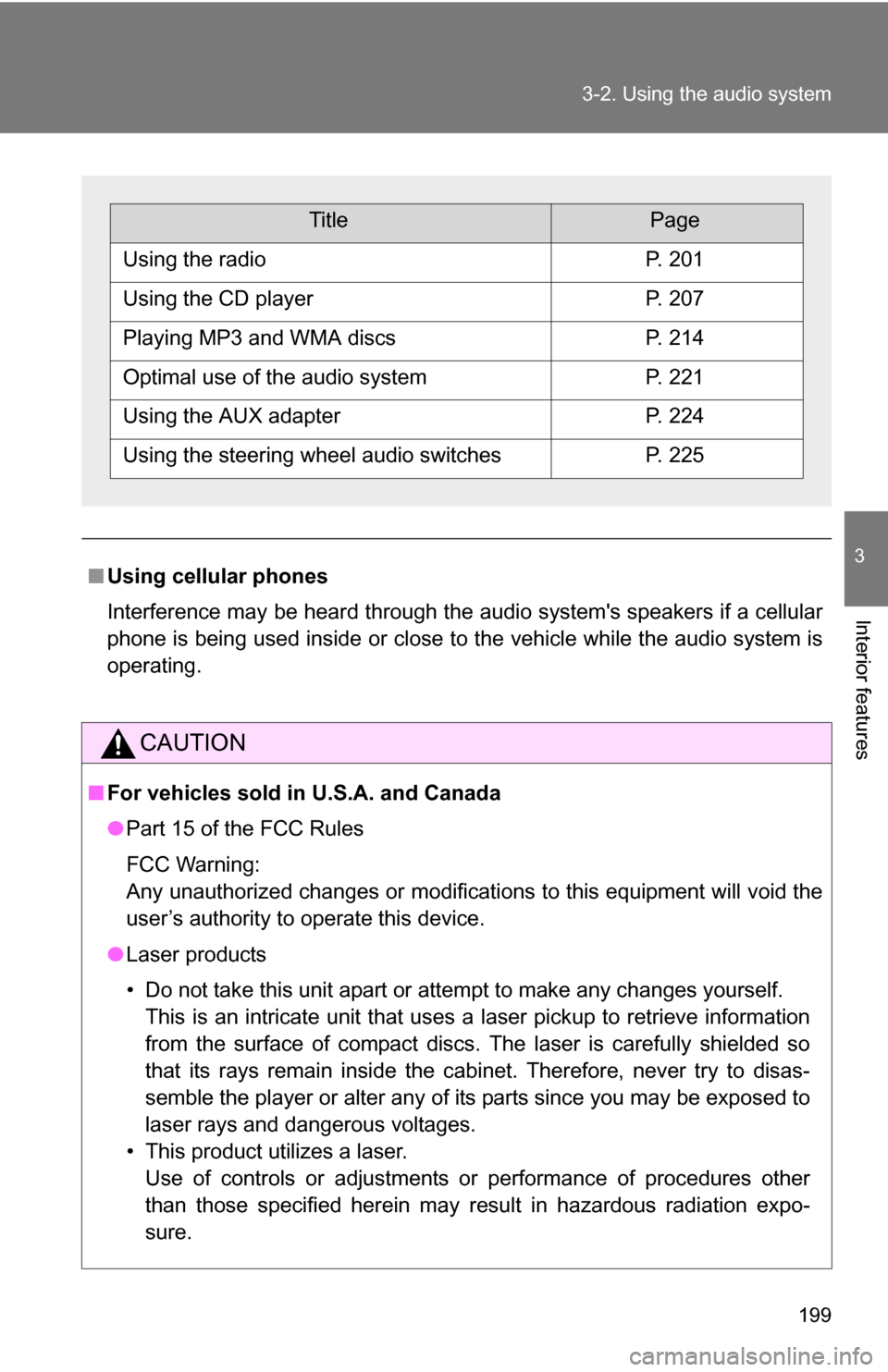
199
3-2. Using the audio system
3
Interior features
■
Using cellular phones
Interference may be heard through the audio system's speakers if a cellular
phone is being used inside or close to the vehicle while the audio syste\
m is
operating.
CAUTION
■For vehicles sold in U.S.A. and Canada
●Part 15 of the FCC Rules
FCC Warning:
Any unauthorized changes or modifications to this equipment will void the
user’s authority to operate this device.
● Laser products
• Do not take this unit apart or attempt to make any changes yourself.
This is an intricate unit that uses a laser pickup to retrieve information
from the surface of compact discs. The laser is carefully shielded so
that its rays remain inside the cabinet. Therefore, never try to disas-
semble the player or alter any of its parts since you may be exposed to
laser rays and dangerous voltages.
• This product utilizes a laser. Use of controls or adjustments or performance of procedures other
than those specified herein may result in hazardous radiation expo-
sure.
TitlePage
Using the radioP. 201
Using the CD playerP. 207
Playing MP3 and WMA discsP. 214
Optimal use of the audio systemP. 221
Using the AUX adapterP. 224
Using the steering wheel audio switchesP. 225
Page 207 of 468
207
3-2. Using the audio system
3
Interior features
Using the CD player
Loading CDs■ Loading a CD
Type A
Insert a CD.
Type B
Press .
Insert a CD when the indicator on the slot turns from amber to
green.
Vol um e
Random playback Repeat play PlaybackPower
CD eject
Displaying text
messages
Selecting
a track CD load (type B only)
Fast-for-
warding
a track
Selecting a CD
Reversing
a track
Searching
playback
STEP1
STEP2
Page 211 of 468
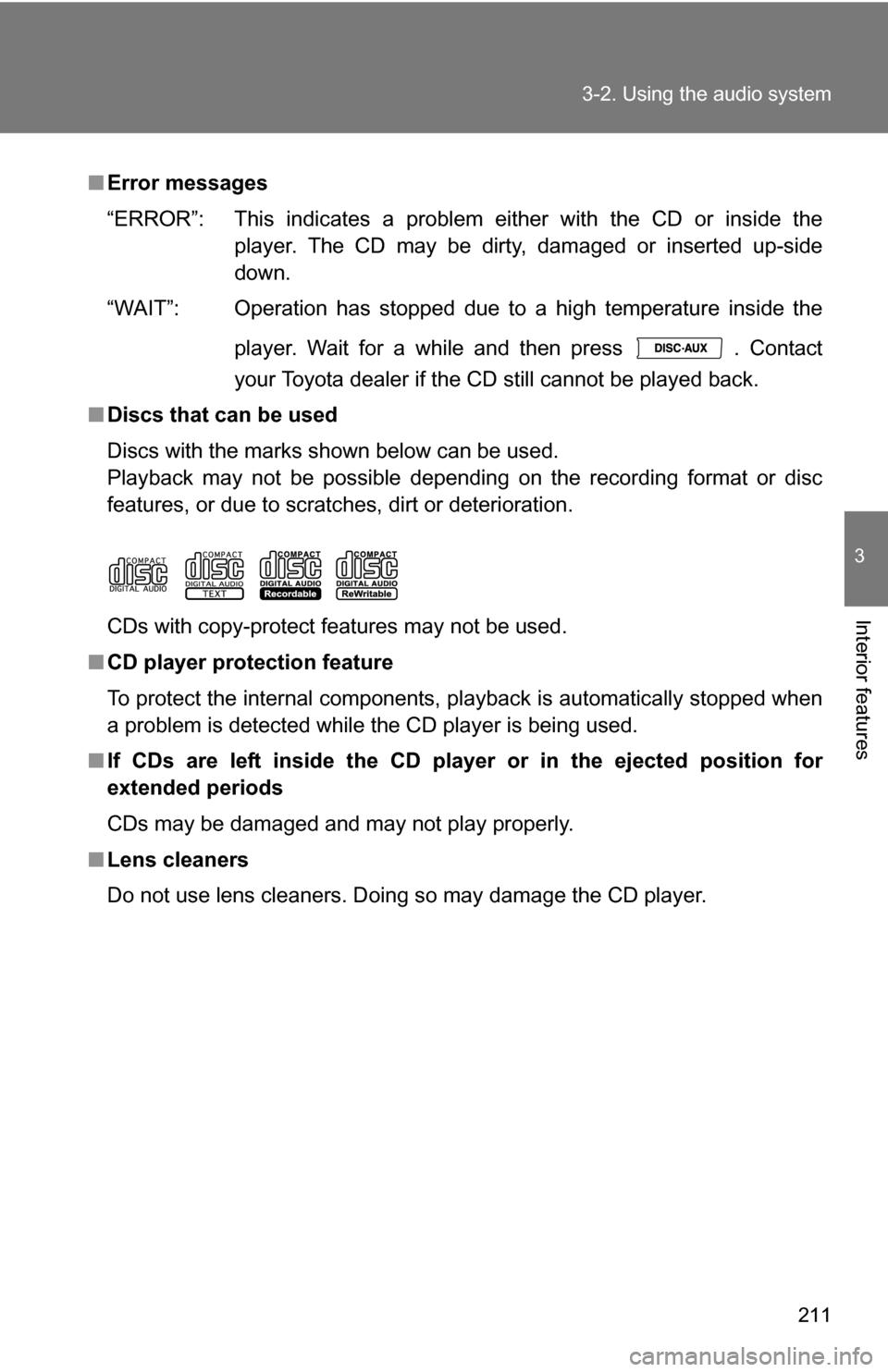
211
3-2. Using the audio system
3
Interior features
■
Error messages
“ERROR”: This indicates a problem ei ther with the CD or inside the
player. The CD may be dirty, damaged or inserted up-side
down.
“WAIT”: Operation has stopped due to a high temperature inside the
player. Wait for a while and then press . Contact
your Toyota dealer if the CD still cannot be played back.
■ Discs that can be used
Discs with the marks shown below can be used.
Playback may not be possible depending on the recording format or disc
features, or due to scratches, dirt or deterioration.
CDs with copy-protect features may not be used.
■ CD player protection feature
To protect the internal components, playback is automatically stopped when
a problem is detected while the CD player is being used.
■ If CDs are left inside the CD player or in the ejected position for
extended periods
CDs may be damaged and may not play properly.
■ Lens cleaners
Do not use lens cleaners. Doing so may damage the CD player.