Page 262 of 520

262 3-2. Using the audio system
■Discs that can be used
Discs with the marks shown below can be used.
Playback may not be possible depending on recording format or disc fea-
tures, or due to scratches, dirt or deterioration.
■ MP3 and WMA player protection feature
To protect the internal components, playback is automatically stopped when
a problem is detected while the MP3 and WMA player is being used.
■ If discs are left inside the MP3 and WMA player or in the ejected posi-
tion for extended periods
Discs may be damaged and may not play properly.
■ Lens cleaners
Do not use lens cleaners. Doing so may damage the MP3 and WMA player.
■ When inserting the MP3 and WMA discs
This player can store up to six discs.
■ MP3 and WMA files
MP3 (MPEG Audio LAYER3) is a standard audio compression format.
Files can be compressed to approximately 1/10 of their original size by using
MP3 compression.
WMA (Windows Media
® Audio) is a Microsoft® audio compression format.
This format compresses audio data to a size smaller than that of the MP3
format.
There is a limit to the MP3 and WMA file standards and to the media/formats
recorded by them that can be used.
Page 265 of 520
265
3-2. Using the audio system
3
Interior features
●
Playback
• To play MP3 files with steady sound quality, we recommend a fixed bit
rate of 128 kbps and a sampling frequency of 44.1 kHz.
• CD-R or CD-RW playback may not be possible in some instances, depending on the characteristics of the disc.
• There is a wide variety of freeware and other encoding software for MP3 and WMA files on the market, and depending on the status of the
encoding and the file format, poor sound quality or noise at the start of
playback may result. In some cases, playback may not be possible at
all.
• When files other than MP3 or WMA files are recorded on a disc, it may take more time to recognize the disc and in some cases, playback may
not be possible at all.
•Microsoft
®, Windows®, and Windows Media® are registered trade-
marks of Microsoft Corporation in the U.S. and other countries.
NOTICE
■ CDs and adapters that cannot be used ( P. 255)
■ CD player precautions ( P. 256)
Page 331 of 520
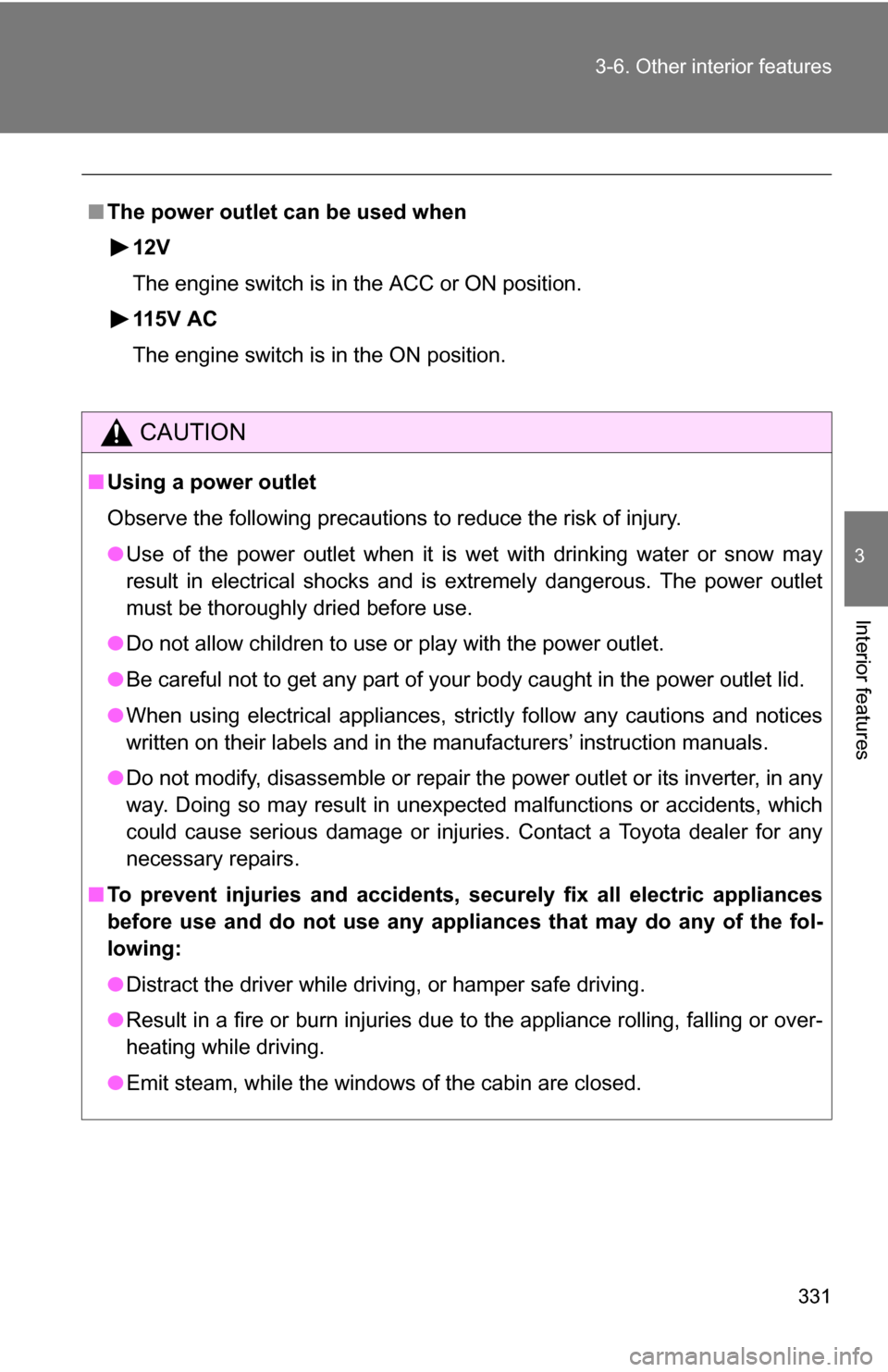
331
3-6. Other interior features
3
Interior features
■
The power outlet can be used when
12V
The engine switch is in the ACC or ON position.
115V AC
The engine switch is in the ON position.
CAUTION
■Using a power outlet
Observe the following precautions to reduce the risk of injury.
●Use of the power outlet when it is wet with drinking water or snow may
result in electrical shocks and is extremely dangerous. The power outlet
must be thoroughly dried before use.
● Do not allow children to use or play with the power outlet.
● Be careful not to get any part of your body caught in the power outlet lid.
● When using electrical appliances, strictly follow any cautions and notices
written on their labels and in the manufacturers’ instruction manuals.
● Do not modify, disassemble or repair the power outlet or its inverter, in any
way. Doing so may result in unexpected malfunctions or accidents, which
could cause serious damage or injuries. Contact a Toyota dealer for any
necessary repairs.
■ To prevent injuries and accidents, secu rely fix all electric appliances
before use and do not use any app liances that may do any of the fol-
lowing:
● Distract the driver while driving, or hamper safe driving.
● Result in a fire or burn injuries due to the appliance rolling, falling or over-
heating while driving.
● Emit steam, while the windows of the cabin are closed.
Page 356 of 520
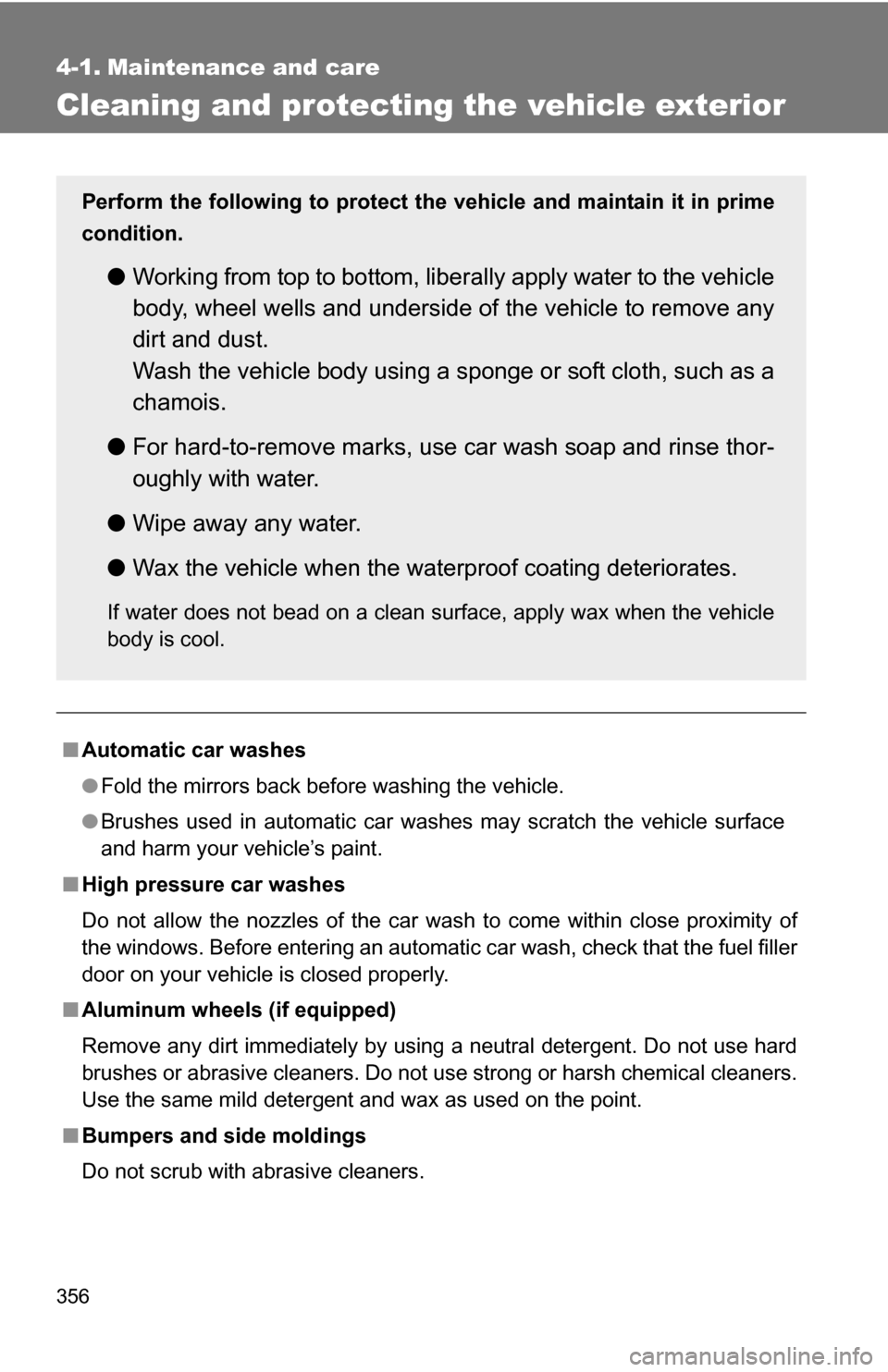
356
4-1. Maintenance and care
Cleaning and protecting the vehicle exterior
■Automatic car washes
●Fold the mirrors back before washing the vehicle.
● Brushes used in automatic car washes may scratch the vehicle surface
and harm your vehicle’s paint.
■ High pressure car washes
Do not allow the nozzles of the car wash to come within close proximity \
of
the windows. Before entering an automatic car wash, check that the fuel filler
door on your vehicle is closed properly.
■ Aluminum wheels (if equipped)
Remove any dirt immediately by using a neutral detergent. Do not use har\
d
brushes or abrasive cleaners. Do not use strong or harsh chemical cleaners.
Use the same mild detergent and wax as used on the point.
■ Bumpers and side moldings
Do not scrub with abrasive cleaners.
Perform the following to protect the vehicle and maintain it in prime
condition.
● Working from top to bottom, liber ally apply water to the vehicle
body, wheel wells and underside of the vehicle to remove any
dirt and dust.
Wash the vehicle body using a sponge or soft cloth, such as a
chamois.
● For hard-to-remove marks, use car wash soap and rinse thor-
oughly with water.
● Wipe away any water.
● Wax the vehicle when the waterproof coating deteriorates.
If water does not bead on a clean surface, apply wax when the vehicle
body is cool.
Page 360 of 520
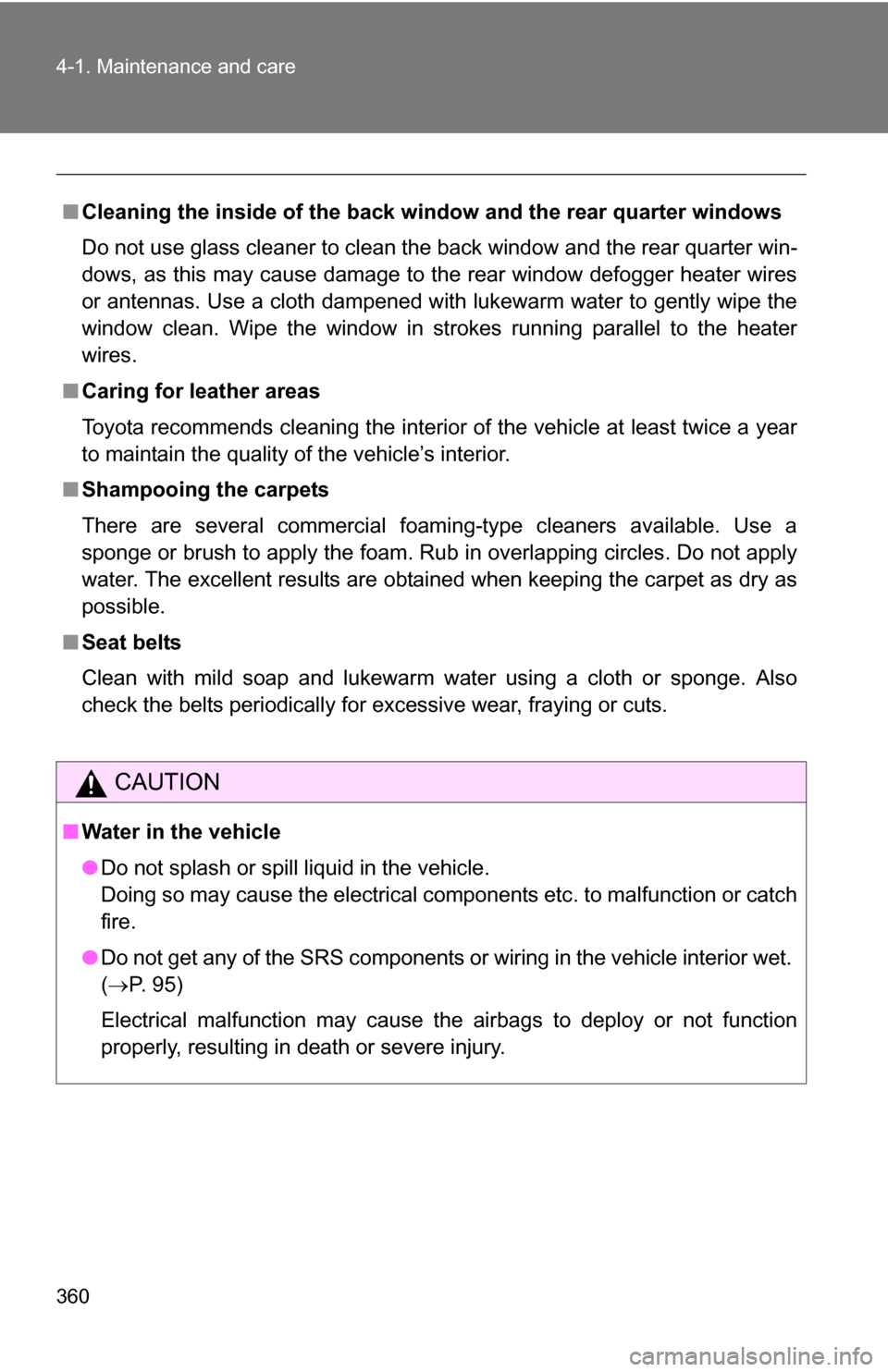
360 4-1. Maintenance and care
■Cleaning the inside of the back window and the rear quarter windows
Do not use glass cleaner to clean the back window and the rear quarter win-
dows, as this may cause damage to the rear window defogger heater wires
or antennas. Use a cloth dampened with lukewarm water to gently wipe the
window clean. Wipe the window in strokes running parallel to the heater
wires.
■ Caring for leather areas
Toyota recommends cleaning the interior of the vehicle at least twice a year
to maintain the quality of the vehicle’s interior.
■ Shampooing the carpets
There are several commercial foaming-type cleaners available. Use a
sponge or brush to apply the foam. Rub in overlapping circles. Do not apply
water. The excellent results are obtained when keeping the carpet as dry as
possible.
■ Seat belts
Clean with mild soap and lukewarm water using a cloth or sponge. Also
check the belts periodically for excessive wear, fraying or cuts.
CAUTION
■Water in the vehicle
●Do not splash or spill liquid in the vehicle.
Doing so may cause the electrical components etc. to malfunction or catch
fire.
● Do not get any of the SRS components or wiring in the vehicle interior wet.
( P. 9 5 )
Electrical malfunction may cause the airbags to deploy or not function
properly, resulting in death or severe injury.
Page 361 of 520
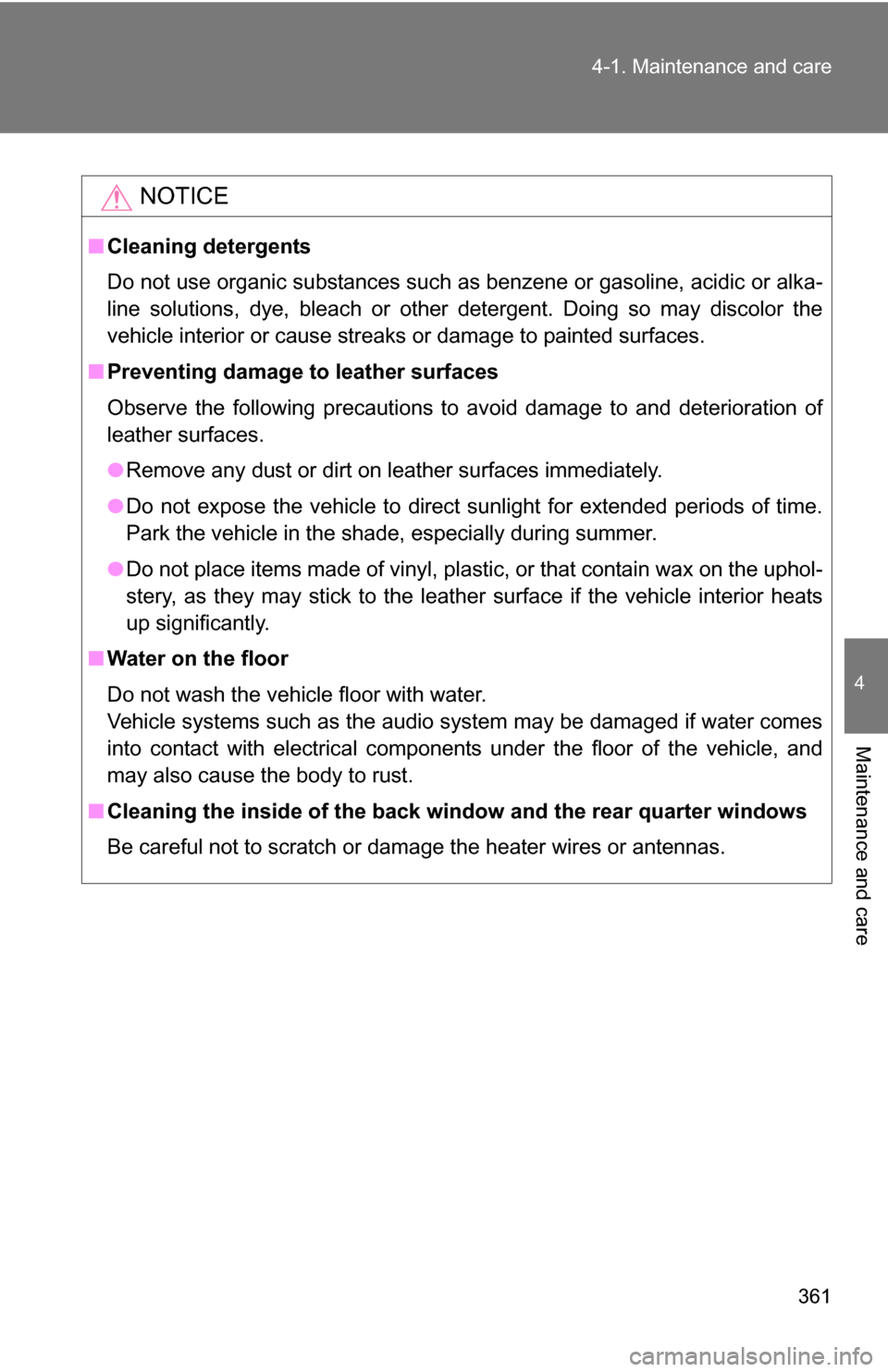
361
4-1. Maintenance and care
4
Maintenance and care
NOTICE
■
Cleaning detergents
Do not use organic substances such as benzene or gasoline, acidic or alka-
line solutions, dye, bleach or other detergent. Doing so may discolor the
vehicle interior or cause streaks or damage to painted surfaces.
■ Preventing damage to leather surfaces
Observe the following precautions to avoid damage to and deterioration o\
f
leather surfaces.
●Remove any dust or dirt on leather surfaces immediately.
● Do not expose the vehicle to direct sunlight for extended periods of time.
Park the vehicle in the shade, especially during summer.
● Do not place items made of vinyl, plastic, or that contain wax on the uphol-
stery, as they may stick to the leather surface if the vehicle interior heats
up significantly.
■ Water on the floor
Do not wash the vehicle floor with water.
Vehicle systems such as the audio system may be damaged if water comes
into contact with electrical components under the floor of the vehicle, and
may also cause the body to rust.
■ Cleaning the inside of the back window and the rear quarter windows
Be careful not to scratch or damage the heater wires or antennas.
Page 408 of 520

408 4-3. Do-it-yourself maintenance
9 HEAD (HI RH) 10 A Right-hand headlight (high beam)
10 HEAD (HI LH) 10 A Left-hand headlight (high beam)
11 EFI NO.2 10 A Multiport fuel injection system/
sequential multiport fuel injection
system
12 HEATER NO.2 7.5 A Air conditioning system
13 AIRSUS NO.2 10 A Rear height control air suspension
14 SEAT HEATER 25 A Seat heaters
15 DEFOG 30 A Back window defogger, multiport
fuel injection system/sequential
multiport fuel infection system
16 MIR HEATER 10 A Outside rear view mirror heater
17 DOME 10 A Interior light, personal lights, wire-
less remote control system, door
courtesy lights, gauge and meter,
vanity lights, instrument panel
lights, running board lights, multi-
plex communication system
18 RADIO NO.1 20 A Audio system, navigation system,
rear seat entertainment system
19 ECU-B 10 A Anti-lock brake system, traction
control system (2WD models),
active traction control system (4WD
models), vehicle stability control
system, air conditioning system,
multiplex communication system,
theft deterrent system, driving posi-
tion memory system, front passen-
ger occupant classification system
20 ALT-S 7.5 A Charging system
21 HORN 10 A Horns
22 A/F HEATER 15 A A/F sensor
FuseAmpereCircuit
Page 412 of 520

412 4-3. Do-it-yourself maintenance
10 RR WSH15 ABack window washer, multiplex
communication system
11 ECU-IG 10 AShift lock control system, power
windows, anti-lock brake system,
traction control system (2WD mod-
els), active traction control system
(4WD models), vehicle stability
control system, electric moon roof,
multiplex communication system,
theft deterrent system, rear height
control air suspension, tire pres-
sure warning system, driving posi-
tion memory system
12 IG1 15 AAnti-lock brake system, traction
control system (2WD models),
active traction control system (4WD
models), vehicle stability control
system, air conditioning system,
charging system, back window
defogger, back-up lights, emer-
gency flashers, seat heaters, AC
inverter, instrument panel light con-
trol, auto anti-glare inside rear view
mirror, seat belt tension reducer
13 STA 7.5 A No circuit
14 SECU/HORN 10 A Theft deterrent system
15 TAIL 10 ATail lights, license plate lights, park-
ing lights, instrument panel light
control, multiport fuel injection sys-
tem/sequential multiport fuel injec-
tion system, instrument panel
lights, meter and gauge, glove box
light
FuseAmpereCircuit