Page 27 of 520

Before driving1
27
1-1. Key informationKeys ................................... 28
1-2. Opening, closing and
locking the doors
Wireless remote control ..... 29
Side doors .......................... 33
Back door ........................... 38
1-3. Adjustable components
(seats, mirrors,
steering wheel)
Front seats ......................... 41
Rear seats.......................... 44
Driving position memory system ............................. 58
Head restraints................... 60
Seat belts ........................... 63
Steering wheel ................... 69
Anti-glare inside rear view mirror ............................... 70
Outside rear view mirrors ... 73
1-4. Opening and clos ing
the windows and
moo n roof
Power windows .................. 76
Power back window ........... 79
Moon roof ........................... 82
1-5. Refueling Opening the fuel tank cap ........................... 85 1-6. Theft deterrent system
Engine immobilizer system ............................. 88
Alarm.................................. 90
Theft prevention labels (U.S.A.) ............................ 92
1-7. Safety information Correct driving posture....... 93
SRS airbags ....................... 95
Front passenger occupant classification system ...... 108
Child restraint systems..... 113
Installing child restraints... 117
Page 29 of 520
29
1
Before driving
1-2. Opening, closing and locking the doors
Wireless remote control
■Operation signals
Doors: A buzzer sounds and the emergency flashers flash to indicate that
the doors have been locked/unlocked. (Locked: Once; Unlocked:
Twice)
Back window: A buzzer sounds to indicate that the back window has been opened.
■ Panic mode
The wireless remote control can be used to lock and unlock the vehi-
cle from outside the vehicle.
Locks all doors
Unlocks all doors
Pressing the button unlocks
the driver’s door. Pressing the
button again within 3 seconds
unlocks the other doors.
Open the back window
(push and hold)
Sounds alarm
(push and hold)
When PANIC switch is pushed for longer
than about one second, an alarm will
sound for about 60 seconds and the vehi-
cle lights will flash to deter any person
from trying to break into or damage your
vehicle.
To stop the alarm, push any button on the
wireless remote control.
Page 38 of 520
38
1-2. Opening, closing and locking the doors
Back door
The back door can be opened using the back door opener. The back
door can be locked/unlocked using a key, wireless remote control or
door lock switch.
■ Back door opener
Push up
Raise
■ Wireless remote control
P. 2 9
■ Key
Unlocks all doors
Opens the back window
(turn and hold) (P. 7 9 )
Locks all doors
Closes the back window
(turn and hold) ( P. 7 9 )
■ Door lock switches
P. 3 3
Page 40 of 520
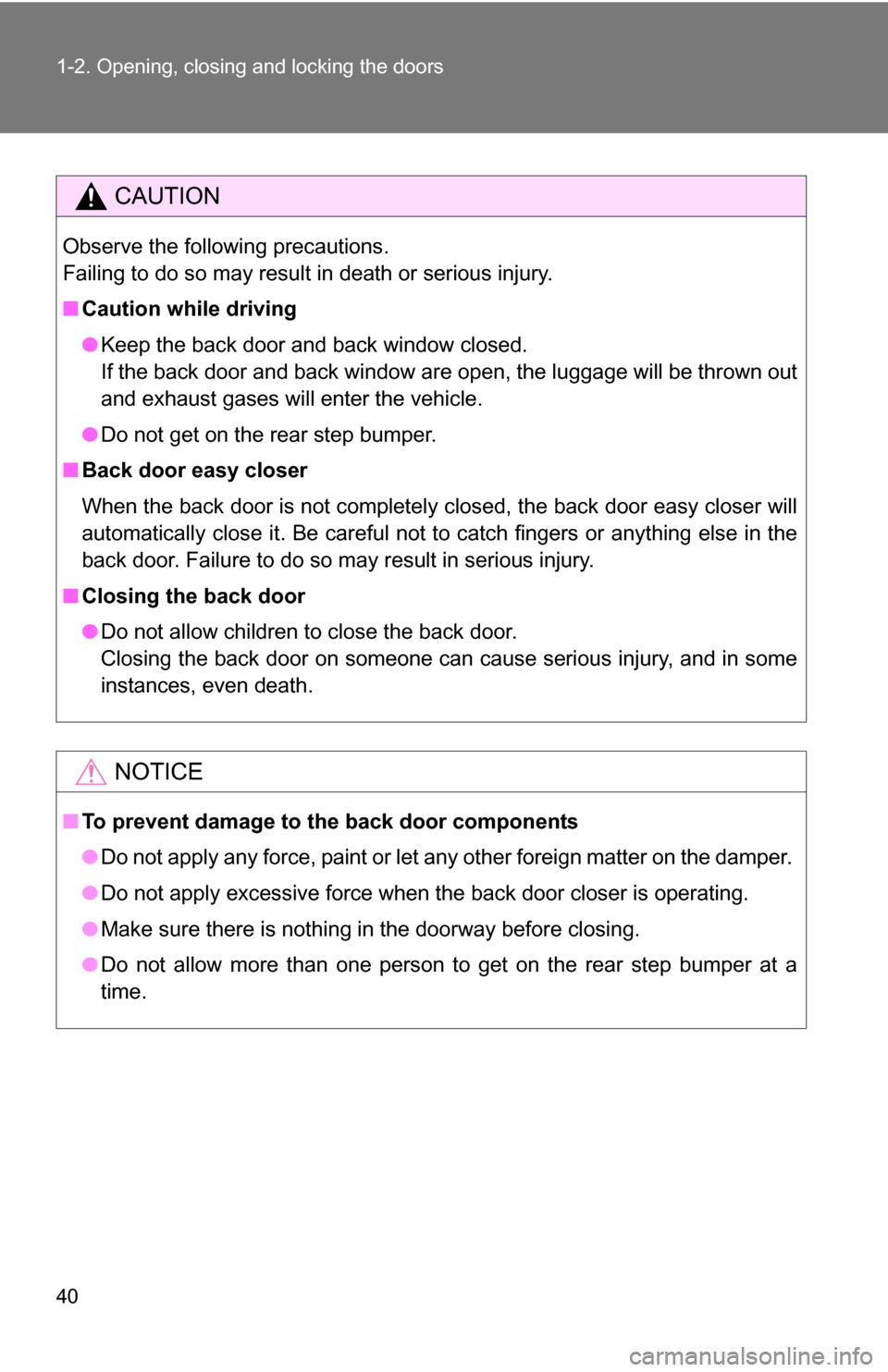
40 1-2. Opening, closing and locking the doors
CAUTION
Observe the following precautions.
Failing to do so may result in death or serious injury.
■Caution while driving
●Keep the back door and back window closed.
If the back door and back window are open, the luggage will be thrown out
and exhaust gases will enter the vehicle.
● Do not get on the rear step bumper.
■ Back door easy closer
When the back door is not completely closed, the back door easy closer w\
ill
automatically close it. Be careful not to catch fingers or anything else in the
back door. Failure to do so may result in serious injury.
■ Closing the back door
●Do not allow children to close the back door.
Closing the back door on someone can cause serious injury, and in some
instances, even death.
NOTICE
■To prevent damage to th e back door components
● Do not apply any force, paint or let any other foreign matter on the damper.
● Do not apply excessive force when the back door closer is operating.
● Make sure there is nothing in the doorway before closing.
● Do not allow more than one person to get on the rear step bumper at a
time.
Page 76 of 520
76
1-4. Opening and closing the windows and moon roof
Power windows
The power windows can be opened and closed using the following
switches.
One-touch closing*
(driver’s window only)
Closing
One-touch opening
*
(driver’s window only)
Opening
*: Pressing the switch in the opposite direction will stop win-
dow travel partway.
Page 77 of 520
77
1-4. Opening and closing the windows and moon roof
1
Before driving
Lock switch
Press the switch down to lock
passenger window switches and
back window switch.
Use this switch to prevent chil-
dren from accidentally opening or
closing a passenger window and
back window.
■The power windows can be operated when
The engine switch is in the ON position.
■ Operating the power windows after turning the engine switch off
The power windows can be operated for approximately 43 seconds even
after the engine switch is turned off. They cannot, however, be operated
once either front door is opened.
■ Jam protection function (driver’s window only)
If an object becomes caught between the window and the window frame,
window travel is stopped and the window is opened slightly.
Page 78 of 520
78 1-4. Opening and closing the windows and moon roof
■When the battery is disconnected
The power windows must be initializ ed in order to ensure proper operation.
(driver’s window only)
Open the window halfway.
Fully close the window by pulling the switch up and continue hold-
ing the switch for 1 second.
CAUTION
■Closing the windows
Observe the following precautions.
Failing to do so may result in death or serious injury.
●Check to make sure that all passengers do not have any part of their body
in a position where it could be caught when a window is being operated.
● Do not allow children to operate the power windows.
Closing a power window on someone can cause serious injury, and in
some instances, even death.
■ Jam protection function
●Never try jamming any part of your body to activate the jam protection
function intentionally.
● The jam protection function may not work if something gets caught just
before the window fully closes.
Page 79 of 520
79
1
1-4. Opening and closing the windows and moon roof
Before driving
Power back window
The power back window can be opened and closed using the switch
and key.
From insideOne-touch closing
*
Closing
Opening
One-touch opening
*
*:Pressing the switch in the
opposite direction will stop win-
dow travel partway.
From outsideOpening
Closing
Turn the key fully and hold it.