Page 261 of 520
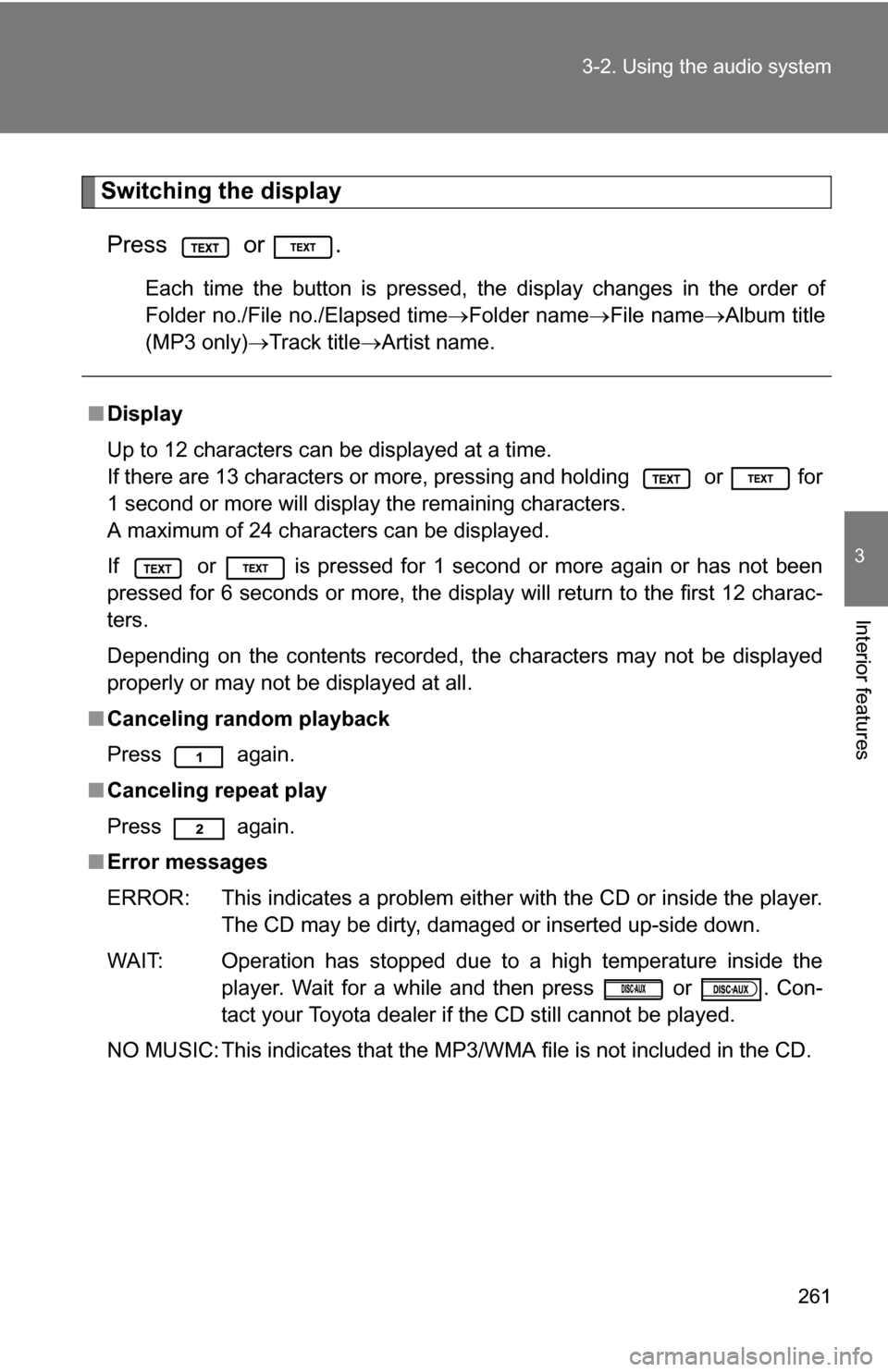
261
3-2. Using the audio system
3
Interior features
Switching the display
Press or .
Each time the button is pressed, the display changes in the order of
Folder no./File no./Elapsed time Folder nameFile nameAlbum title
(MP3 only) Track title Artist name.
■Display
Up to 12 characters can be displayed at a time.
If there are 13 characters or more, pressing and holding or for
1 second or more will display the remaining characters.
A maximum of 24 characters can be displayed.
If or is pressed for 1 second or more again or has not been
pressed for 6 seconds or more, the display will return to the first 12 charac-
ters.
Depending on the contents recorded, the characters may not be displayed
properly or may not be displayed at all.
■ Canceling random playback
Press again.
■ Canceling repeat play
Press again.
■ Error messages
ERROR: This indicates a problem either with the CD or inside the player.
The CD may be dirty, damaged or inserted up-side down.
WAIT: Operation has stopped due to a high temperature inside the player. Wait for a while and then press or . Con-
tact your Toyota dealer if the CD still cannot be played.
NO MUSIC: This indicates that the MP3/WMA file is not included in the CD.
Page 271 of 520
271
3-2. Using the audio system
3
Interior features
Using the steering wheel audio switches (if equipped)
Turning on the powerPress when the audio system is turned off.
The audio system can be turned off by holding the switch down until the
system turns off.
Changing the audio sourcePress when the audio system is turned on. The audio source
changes as follows, each time is pressed.
CD player without changer:
FM1 FM2 CD AUX AM
CD player with changer:
FM1 FM2 CD changer AUX AMSAT1* SAT2* SAT3*
*
: Type B and C
Some audio features can be cont rolled using the switches on the
steering wheel.
Vo l u m e
Radio: Select radio stations
CD: Select tracks, files
(MP3 and WMA) and discs
DVD: Select tracks and
chapters
Power on, select audio
source
Page 284 of 520
284 3-3. Using the rear audio/video system
Changing the audio languagePress or select to
display the audio language
screen.
Each time is pressed or is selected, another lan-
guage stored on the disc is
selected.
Select to return to the pre-
vious screen.
Changing the angle
Press or select to
display the screen to change the
angle.
Each time is pressed or is selected, the angle
changes.
Select to return to the pre-
vious screen.
Page 306 of 520
306 3-4. Using the interior lights
Personal lightsOn/off
■To prevent the battery from being discharged
All of the lights will automatically turn off when the key is removed and the
door is left open for more than 30 minutes.
■ Customization that can be co nfigured at Toyota dealer
Settings (e.g. The time elapsed before lights turn off) can be changed.
(Customizable features P. 495)
Personal lights
Page 495 of 520
495
6
Vehicle specifications
6-2. Customization
Customizable features
ItemFunctionDefault settingCustomizedsetting
Wireless
remote
control
(
P. 2 9 ) Wireless remote control ON OFF
Unlocking operation
Driver’s door
unlocked in
one step, all
doors
unlocked in
two stepsAll doors
unlocked in
one step
Time elapsed before
automatic door lock
function is activated if
door is not opened after
being unlocked 30 seconds
0 seconds
60 seconds
120 seconds
Operation signal
(Emergency flashers) ON OFF
Door lock buzzer ON OFF
Panic function ON OFF
Buzzer sounds when
pushing LOCK with any
door not closed ON OFF
Your vehicle includes a variety of electronic features that can be per-
sonalized to your preferences.
Programming these preferences
requires specialized equipment and may be performed by an autho-
rized Toyota dealership.
Some function settings are changed simultaneously with other functions
being customized. Contact your Toyota dealer for further details.
Page 507 of 520
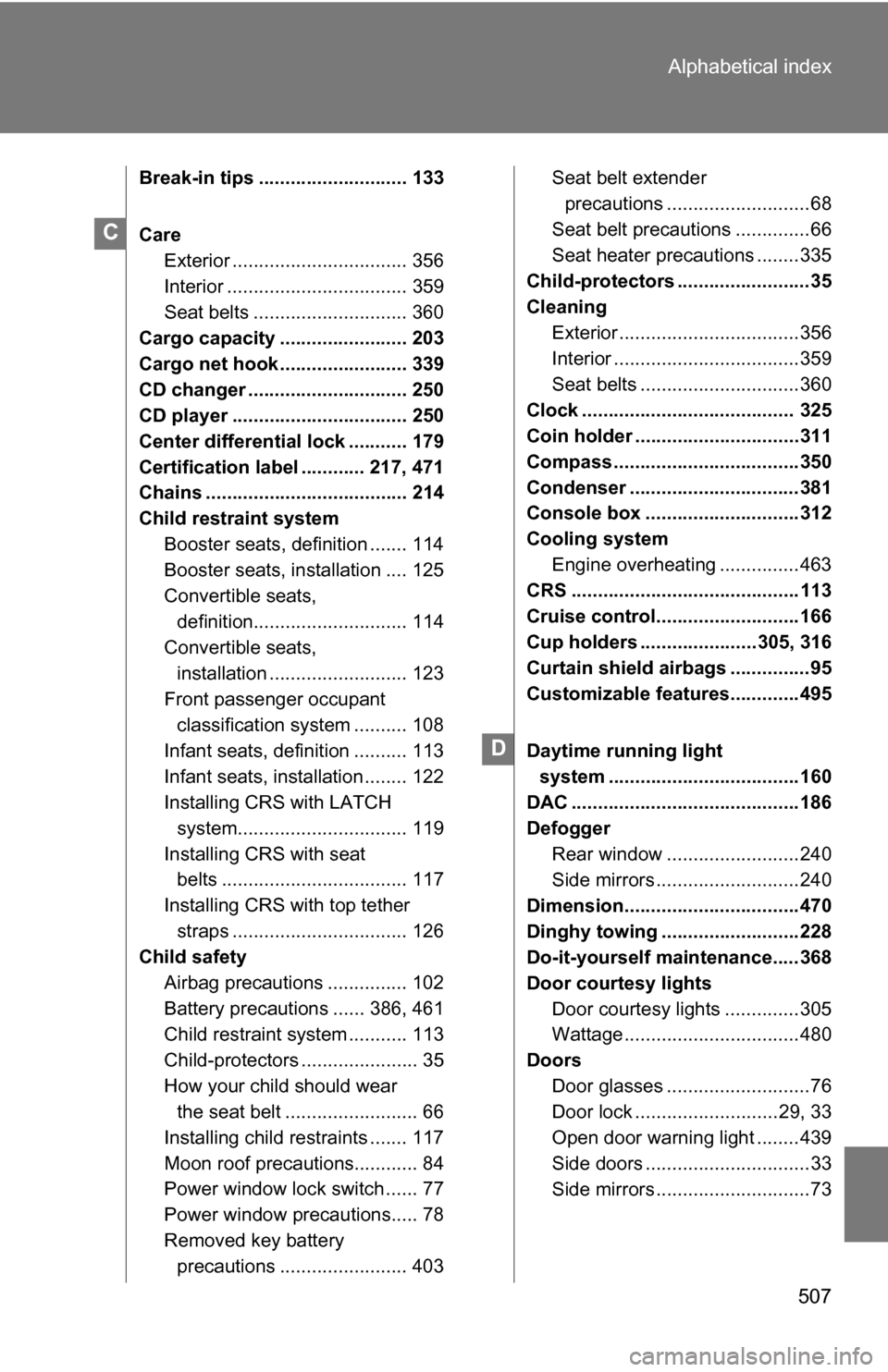
507
Alphabetical index
Break-in tips ............................ 133
Care
Exterior ................................. 356
Interior .................................. 359
Seat belts ............................. 360
Cargo capacity ........................ 203
Cargo net hook ........................ 339
CD changer .............................. 250
CD player ................................. 250
Center differential lock ........... 179
Certification label ............ 217, 471
Chains ...................................... 214
Child restraint system
Booster seats, definition ....... 114
Booster seats, installation .... 125
Convertible seats, definition............................. 114
Convertible seats,
installation .......................... 123
Front passenger occupant classification system .......... 108
Infant seats, definition .......... 113
Infant seats, installation ........ 122
Installing CRS with LATCH system................................ 119
Installing CRS with seat belts ................................... 117
Installing CRS with top tether straps ................................. 126
Child safety
Airbag precautions ............... 102
Battery precautions ...... 386, 461
Child restraint system ........... 113
Child-protectors ...................... 35
How your child should wear the seat belt ......................... 66
Installing child restraints ....... 117
Moon roof precautions............ 84
Power window lock switch ...... 77
Power window precautions..... 78
Removed key battery precautions ........................ 403 Seat belt extender
precautions ...........................68
Seat belt precautions ..............66
Seat heater precautions ........335
Child-protectors .........................35
Cleaning
Exterior ..................................356
Interior ...................................359
Seat belts ..............................360
Clock ........................................ 325
Coin holder ...............................311
Compass ...................................350
Condenser ................................381
Console box .............................312
Cooling system Engine overheating ...............463
CRS ...........................................113
Cruise control...........................166
Cup holders ......................305, 316
Curtain shield airbags ...............95
Customizable features.............495
Daytime running light
system ....................................160
DAC ...........................................186
Defogger
Rear window .........................240
Side mirrors ...........................240
Dimension.................................470
Dinghy towing ..........................228
Do-it-yourself main tenance.....368
Door courtesy lights Door courtesy lights ..............305
Wattage .................................480
Doors Door glasses ...........................76
Door lock ...........................29, 33
Open door warning light ........439
Side doors ...............................33
Side mirrors .............................73
C
D