2009 SKODA YETI turn signal
[x] Cancel search: turn signalPage 10 of 271

Cockpit
9
Using the system
Safety
Driving Tips
General Maintenance
Breakdown assistance
Technical Data
CockpitOverviewThis overview will help you to quic
kly familiarise yourself with the
displays and the control elements.
Electric exterior mirror adjustment . . . . . . . . . . . . . . . . . . . . . . . . . . . . . . Air outlet vents . . . . . . . . . . . . . . . . . . . . . . . . . . . . . . . . . . . . . . . . . . . . . . . . Lever for the multi-functional switch: − Turn signal light, headlight and parking light, headlight flasher . . − Cruise control system* . . . . . . . . . . . . . . . . . . . . . . . . . . . . . . . . . . . . . . . Steering wheel: − with horn − with driver airbag . . . . . . . . . . . . . . . . . . . . . . . . . . . . . . . . . . . . . . . . . . . − with pushbuttons for radio, navi
gation system and mobile phone*
Instrument cluster: Instruments and indicator lights . . . . . . . . . . . . . .Lever for the multi-functional switch: − Multi-functional indicator . . . . . . . . . . . . . . . . . . . . . . . . . . . . . . . . . . . . − Windshield wiper and wash system . . . . . . . . . . . . . . . . . . . . . . . . . . . Air outlet vents . . . . . . . . . . . . . . . . . . . . . . . . . . . . . . . . . . . . . . . . . . . . . . . .Control dial for heating on the driver's seat* . . . . . . . . . . . . . . . . . . . . . Switch for hazard warning lights . . . . . . . . . . . . . . . . . . . . . . . . . . . . . . . . . Indicator light for a switched off front seat passenger airbag . . . . . . .Storage compartment on the dash panel* . . . . . . . . . . . . . . . . . . . . . . . Depending on equipment fitted: − Radio* − Navigation* Control dial for heating on the front passenger seat* . . . . . . . . . . . . . . Storage compartment on the front passenger side . . . . . . . . . . . . . . . .Front passenger airbag . . . . . . . . . . . . . . . . . . . . . . . . . . . . . . . . . . . . . . . . . Switch for the front passenger ai
rbag (in front passenger storage
compartment) . . . . . . . . . . . . . . . . . . . . . . . . . . . . . . . . . . . . . . . . . . . . . . . . .
Electric power-operated window* . . . . . . . . . . . . . . . . . . . . . . . . . . . . . . . Fuse box (on side of dash panel) . . . . . . . . . . . . . . . . . . . . . . . . . . . . . . . . . Light switch . . . . . . . . . . . . . . . . . . . . . . . . . . . . . . . . . . . . . . . . . . . . . . . . . . . . Bonnet release lever . . . . . . . . . . . . . . . . . . . . . . . . . . . . . . . . . . . . . . . . . . . .Control dial for the instrument lighting and control dial for the headlight beam range regulation . . . . . . . . . . . . . . . . . . . . . . . . . . . . . . . . . . . . . . . . . . Lever for adjusting the steering wheel . . . . . . . . . . . . . . . . . . . . . . . . . . . .Driver's knee airbag* . . . . . . . . . . . . . . . . . . . . . . . . . . . . . . . . . . . . . . . . . . . Ignition lock . . . . . . . . . . . . . . . . . . . . . . . . . . . . . . . . . . . . . . . . . . . . . . . . . . . Depending on equipment fitted:− Switch for the ESP* . . . . . . . . . . . . . . . . . . . . . . . . . . . . . . . . . . . . . . . . . . − Switch for TCS . . . . . . . . . . . . . . . . . . . . . . . . . . . . . . . . . . . . . . . . . . . . . . . Front and rear parking aid* . . . . . . . . . . . . . . . . . . . . . . . . . . . . . . . . . . . . . . Central locking switch . . . . . . . . . . . . . . . . . . . . . . . . . . . . . . . . . . . . . . . . . .Depending on equipment fitted: − Gearshift lever (manual gearbox) . . . . . . . . . . . . . . . . . . . . . . . . . . . . . . − Selector lever (automatic gearbox*) . . . . . . . . . . . . . . . . . . . . . . . . . . . Storage compartment . . . . . . . . . . . . . . . . . . . . . . . . . . . . . . . . . . . . . . . . . . Offroad* . . . . . . . . . . . . . . . . . . . . . . . . . . . . . . . . . . . . . . . . . . . . . . . . . . . . . . . Tyre inflation pressure-control system* . . . . . . . . . . . . . . . . . . . . . . . . . .Park Assist* . . . . . . . . . . . . . . . . . . . . . . . . . . . . . . . . . . . . . . . . . . . . . . . . . . . . Depending on equipment fitted: − Operating controls for the heating . . . . . . . . . . . . . . . . . . . . . . . . . . . . − Operating controls for Climatic* . . . . . . . . . . . . . . . . . . . . . . . . . . . . . . − Operating controls for Climatronic* . . . . . . . . . . . . . . . . . . . . . . . . . . .Note
•
Equipment which is marked * is only standa
rd on certain vehicl
e model versions or
only suppliable as optional
equipment for certain models.
A1
67
A2
95
A3
59 119
A4
147126
A5
16
A6
2063
A7
95
A8
77
A9
58
A10
154
A11
89
A12A13
77
A14
89
A15
147
A16
154
A17
14
A18
233
A19
53
A20
203
A21
57, 58
A22
11
A23
149
A24
109
A25
163165
A26
114
A27
43
A28
112122
A29
90
A30
170
A31
169
A32
115
A33
9698101
sgg.6.book Page 9 Thursda
y, September 24, 2009 2:32 PM
Page 14 of 271

The brief instruction
13
Using the system
Safety
Driving Tips
General Maintenance
Breakdown assistance
Technical Data
Switching lights on and offFurther information
⇒page 53, “Switching
lights on and off
”.
Turn signal and main beam lever Turn signal light right Turn signal light left Switching over between low beam and main beam lights Headlight flasherFurther information
⇒page 59, “The turn signal
and main beam lever
”.
Windscreen wiper lever Intermittent switch, sensitivity setting rain sensor* Wipers off Intermittent wipe
Automatic light control*
Switching off all lights/daylight driving lights
Switching on side lights
Switching on the low beam and main beam
Fog lights*
Rear fog light
Fig. 7 Dash panel: Light switch
Fig. 8 Turn signal and main beam lever
AAABACAD
Fig. 9 Windscreen wiper lever
AAA0A1
sgg.6.book Page 13 Thursday, September 24, 2009 2:32 PM
Page 24 of 271

Instruments and Indicator/Warning Lights
23
Using the system
Safety
Driving Tips
General Maintenance
Breakdown assistance
Technical Data
If the memory is set to zero (after disco
nnecting the battery), th
e fuel consumption of
10 ltr./100 km is calculated for the range; afterwards the value is adapted accordingly to the style of driving.Distance drivenThe distance driven since the memory was last erased appears in the display ⇒ page 20. If you wish to measure the distance
driven of a particular time, you must
set the memory to zero at this moment in time by pressing the button on the wind- shield wiper lever
⇒page 21, fig. 19
or the handwheel on the multifunction
steering wheel*
⇒page 21, fig. 19
.
The maximum distance indicated in both switch positions is 9.999 km. The indicator is set back to null if this
period is exceeded.
Average speedThe average speed since the memory was last erased is shown in the display in km/hour
⇒page 20. If you wish to determine the average vehicle speed over a certain
period of time you must set the memory to zero at the start of the measurement using the button on the windshield wiper lever
⇒page 21, fig. 19
or with the handwheel
on the multifunction steering wheel*
⇒page 21, fig. 19
.
A zero appears in the display for the first 100 m you drive after erasing the memory.The indicated value will be updated every 5 seconds while you are driving.Current speed*The current speed which is identical to the display of the speedometer, is indicated on the display
⇒page 16, fig. 15
.
Oil temperatureThe oil temperature appears in the display when the ignition is switched on. If there is a fault, three lines are displayed instead of the temperature.
Warning against excessive speeds*Fig. 21 Warning against excessive speeds / mu
lti-functional indicator: Control elements
This function enables you to set a speed limit, e.g. if you drive in town. A text in the display is intended to draw your attention
to the fact that you have exceeded the set
speed limit.Warning against excessive speeds– Select the menu point
Speed warning --- km/h (warning at --- km/h).
.
– Drive e.°g at a speed of 50 km/h. – Press the button on the windshield wiper lever
⇒fig. 21
or the handwheel
on the multifunction steering wheel*
⇒page 21, fig. 19
. Speed warning 50 km/h
(warning at 50 km/h)
is displayed in the information display*
⇒fig. 21
. You can
increase or reduce this value with the
button on the windshield wiper lever or
by turning the handwheel on the multifunction steering wheel*.
– The value is stored by repeated pressing
of the button on the windshield wiper
lever or the handwheel on the multifunction steering wheel*.
If you now exceed th
e set speed limit,
Speed 50°km/h exceeded
will be shown on the
display. This message is indicated for as long as the speed is reduced below the set limit or switch off the message by pressing the button on the windshield wiper lever ⇒ fig. 21
or the handwheel on the mu
ltifunction steering wheel*
⇒page 21,
fig. 19
.
An audible signal sounds as an additional warning signal.The set speed limit remains stored even after switching off the ignition.
AB
AD
AB
AD
A2
AB
AD
AA
AD
AB
AD
AB
AD
sgg.6.book Page 23 Thursday, September 24, 2009 2:32 PM
Page 29 of 271

Instruments and Indicator/Warning Lights
28Language Here you can set in which language the warning and information texts should be displayed. Displays of the MFA Here you can switch off or on certain di
splays of the multi-
functional indicator.
Comfort* You can set the following functions (depen
ding on the equipment installed on the
vehicle):
Lights and Visibility Here you can set how long the light should
stay on for the func
tion Coming/Leaving
Home. Furthermore you can here switch on or
off the function daylight driving lights
and convenience turn signal. After selecting the menu point
Factory setting
the factory setting of the lighting is
established again. Time Here you can set the time, the time format
(12 or 24 hour indicator) and the time
change summer/winter time. Winter tyres Here you can set at which speed a warning signal should sound. This function is used for e.g winter tyres with the permissible maximum speed less than the maximum speed of the vehicle. When exceeding the speed, the following is displayed on the information display*:
Snow tyres max. speed ... km/h (Winter tyres maximum ... km/h)
Measures Here you can set the units for temperat
ure, consumption and distance driven.
Assistant Here you can adjust the tones of the
acoustic signals of the parking aid*.
Second speed Here you can switch on the display of the second speed in mph or in km/h
2).
Tra v e l m o d e Here you can activate / deactivate the mode “tourist light”. This mode makes it possible to drive in countries with opposing traffi
c system, driving on the left/right, without
dazzling the oncoming vehicles. The headligh
t swivel function is deactivated when
switching on this mode. Further information
⇒page 56.
Rain closing
On vehicles with rain sensor you can switch on or off the function for automatic closing of the windows and the sliding/tilting roof in case of ra
in and locked vehicle. If it is
not raining and the function is
set, the windows including
the sliding/tilting roof are closed automatically after approx. 12 hours.
Door open
Here you can switch on or off the functions for opening a single door and automatic closing.
ATA c o n fi r m
Here you can set if a signal to
ne should sound additionally
when activating or deactivating the anti-theft alarm sys- tem.
Window op.
Here you can set the convenience mode only for the driver window or for all the windows.
Mirror down
Here you can switch on or off the function for mirror low-ering on the front passenger side when engaging the reverse gear
a).
Mirror adjust.
Here you can switch on or off the function for left and right exterior mirror adjustment simultaneously.
Fa cto r y se tt ing
After selecting this menu the convenience setting is reset to factory setting. The following is displayed in the infor- mation display: Factory setting for convenience is set
a)This function is only available on vehicles wi
th an electrically adjustable driver seat.
2)Valid for countries where the values ar
e indicated in British measuring units.
sgg.6.book Page 28 Thursday, September 24, 2009 2:32 PM
Page 30 of 271

Instruments and Indicator/Warning Lights
29
Using the system
Safety
Driving Tips
General Maintenance
Breakdown assistance
Technical Data
Service Here you can have the kilometers still to
be driven and the days until the following
service interval shown and the Service Interval Display reset.
Factory Setting After selecting the menu point
Factory Setting
the factory setting of the information
display is established again.
Warning lightsOverview The warning lights indicate certain functions or faults.
Fig. 29 Instrument cluster with warning lights
Turn signal lights (to the left)
⇒page 31
Turn signal lights (to the right)
⇒page 31
Fog lights*
⇒page 31
Main beam light
⇒page 31
Low beam light
⇒page 31
Rear fog light
⇒page 31
Speed regulating system*
⇒page 31
sgg.6.book Page 29 Thursday, September 24, 2009 2:32 PM
Page 32 of 271

Instruments and Indicator/Warning Lights
31
Using the system
Safety
Driving Tips
General Maintenance
Breakdown assistance
Technical Data
Turn signal system
Either the left
or right
indicator light flashes depending on the position of the turn
signal lever. The indicator light flashes at twice its normal rate if a turn signal light fails. This does not apply when towing a trailer. Switching off the hazard warning light system
is switched on will cause all of the turn
signal lights as well as both indicator lights to flash. Further information about the turn signal system
⇒page 59.
Fog lights*
The warning light
comes on when the fog lights are operating
⇒page 56.
Main beam
The indicator light
comes on when the main beam is selected or also when the
headlight flasher is operated. Further information about the main beam
⇒page 59.
Low beam
The warning light
comes on when low beam is selected
⇒page 53.
Rear fog light
The warning light
comes on when the rear fog lights are operating
⇒page 57.
Cruise control system*
The warning light
lights up, when operating the speed regulating system.
Bulb failure
The warning light
comes on if a bulb is faulty:
•
up to 2 seconds after the ignition is switched on;
•
when switching on the defective light bulb.
The following text e.g will be displayed in the information display*:
Check front right dipped beam!
The rear side lights and the licence plate lighting require several light bulbs. The indi- cator light
only lights up if all light bulbs of
the licence plate lighting or the parking
light (in one rear light unit) are defective.
Check regularly the function of the light
bulbs.Diesel particle filter*
(diesel engine)
If the warning light
comes on, this means that soot
has accumulated in the diesel
particle filter because of the frequent short distances. In order to clean the diesel particle filter, the vehicle should be driven at an even speed of at least 60 km/h at engine speeds of 1
800 - 2 500 rpm for at least 15 minutes or until
the warning light goes out with the 4th or
5th gear engaged (automatic gearbox: posi-
tion S) when the traffic situation permits it. This increases the exhaust temperature and the soot deposited in the diesel particle filter is burnt. Always pay attention to the valid speed limits
⇒
.
The warning light
goes out after the successful cleaning of the diesel particle filter.
If the filter is not properly
cleaned, the warning light
does not go out and the
warning light
begins to flash. In the in
formation display* appears
Diesel-particle
Owner's manual
. Afterwards the engine control unit shifts the engine into the emer-
gency mode, which only has a reduced power
output. After switchin
g the ignition off
and on again the warning light
comes on.
Have the vehicle inspected without
delay by your specialist garage.
sgg.6.book Page 31 Thursday, September 24, 2009 2:32 PM
Page 46 of 271
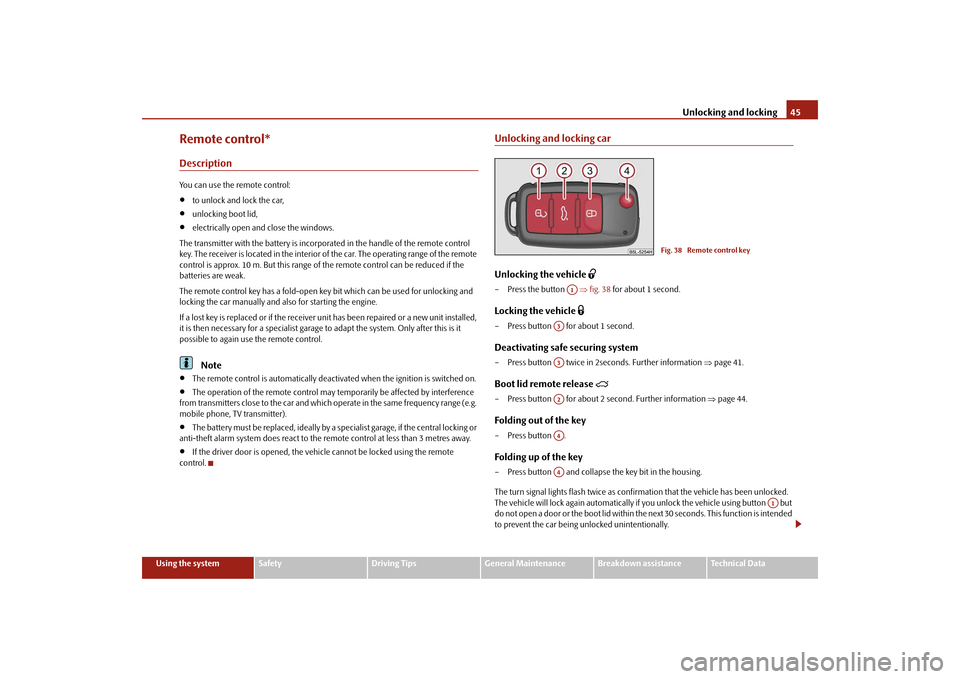
Unlocking and locking
45
Using the system
Safety
Driving Tips
General Maintenance
Breakdown assistance
Technical Data
Remote control*DescriptionYou can use the remote control:•
to unlock and lock the car,
•
unlocking boot lid,
•
electrically open and close the windows.
The transmitter with the battery is incorporated in the handle of the remote control key. The receiver is located in the interior of the car. The operating range of the remote control is approx. 10 m. But this range of
the remote control can be reduced if the
batteries are weak. The remote control key has a fold-open key
bit which can be used
for unlocking and
locking the car manually and also for starting the engine. If a lost key is replaced or if the receiver unit has been repaired or a new unit installed, it is then necessary for a specialist garage to adapt the system. Only after this is it possible to again use the remote control.
Note
•
The remote control is automatically deactivated when the ignition is switched on.
•
The operation of the remote control may temporarily be affected by interference
from transmitters close to th
e car and which operate in the same frequency range (e.g.
mobile phone, TV transmitter).•
The battery must be replaced, ideally by a specialist garage, if the central locking or
anti-theft alarm system does react to the remote control at less than 3 metres away.•
If the driver door is opened, the vehi
cle cannot be locked using the remote
control.
Unlocking and locking carUnlocking the vehicle
– Press the button
⇒fig. 38
for about 1 second.
Locking the vehicle
– Press button for about 1 second.Deactivating safe securing system– Press button twice in 2seconds. Further information
⇒page 41.
Boot lid remote release
– Press button for about 2 second. Further information
⇒page 44.
Folding out of the key– Press button .Folding up of the key– Press button and collapse the key bit in the housing. The turn signal lights flash twice as confir
mation that the vehicl
e has been unlocked.
The vehicle will lock again automatically if
you unlock the vehicle using button but
do not open a door or the boot lid within th
e next 30 seconds. This
function is intended
to prevent the car being unlocked unintentionally.
Fig. 38 Remote control key
A1
A3A3A2A4A4
A1
sgg.6.book Page 45 Thursday, September 24, 2009 2:32 PM
Page 47 of 271

Unlocking and locking
46In addition, when the car is unlocked, the electrically adjustable seats and exterior mirrors* move into the position assigned to this key. The stored setting of driver seat and exterior mirrors is retrieved. Display of the locking The turn signal lights flash once to confir
m that the vehicle has been correctly locked.
If the vehicle is locked by pr
essing the button and some doors or the boot lid are
not closed, the turn signal lights flash only after closing.
WARNING
If the vehicle is locked from the outside and the safe securing system is acti-vated, there must not be any person in the vehicle as it is then not possible to open either a door or a window from the inside. The locked doors make it more difficult for rescuers to get into th
e vehicle in an emergency - hazard!
Note
•
Operate the radio remote control only when
the doors and boot lid are closed and
you have visual contact with the vehicle.•
Once in the car, you must
not press the lock button
of the radio remote control
before inserting the key into the ignition lock in order to avoid the car being inadvert- ently locked and the alarm system* being switched on. Should this happen, press the unlock button
of the radio remote control.
Synchonisation of the remote controlIf the vehicle cannot be unlocked by actuatin
g the remote control system then it is
possible that the code in the key and the co
ntrol unit in the vehicle are no longer
synchronised. This can occur when the buttons on the radio-operated key are actuated a number of times outside of the operative
range of the equipment or the battery on
the remote control was replaced. This means it is necessary to
synchronise the code as follows:
•
Press any button on the remote control.
•
pressing of the button means that the d
oor will unlock with the key within 1
minute.
Anti-theft alarm system*DescriptionThe anti-theft alarm system increases the level of protection against people seeking to break into the vehicle. The system triggers audible and visual warning signals if an attempt is made to break into the vehicle. How is the alarm
system activated?
The anti-theft alarm system is activated au
tomatically when the vehicle is locked with
the key on the closed driver's door or by us
ing the radio remote control. It is activated
30 seconds after locking the door. How is the alarm system deactivated? The anti-theft alarm system is deactivated if
the vehicle is unlocked by only using the
radio remote control. The vehicle is automati
cally locked again if the vehicle is not
opened within 30 seconds after reactivating the anti-theft alarm system. Once you unlock the vehicle by inserting the ke
y into the driver door you then have to
insert the key into the ignition lock and sw
itch the ignition on within 15 seconds after
opening the door in order to deactivate the anti-theft alarm system. The
alarm will be
triggered
if you do
not switch on
the ignition within 15 seconds.
When is the alarm triggered? The following security areas of
the locked vehicle are monitored:
•
Bonnet,
•
Boot lid,
•
Doors,
•
Ignition lock,
•
Angle of the vehicle*
⇒page 47,
•
Vehicle interior*
⇒page 47,
•
A drop in voltage of the on-board power supply.
An alarm is immediately triggered if either of the two battery terminals is disconnected while the anti-theft alarm system is activated.
A3
sgg.6.book Page 46 Thursday, September 24, 2009 2:32 PM