2009 SKODA YETI AUX
[x] Cancel search: AUXPage 108 of 271
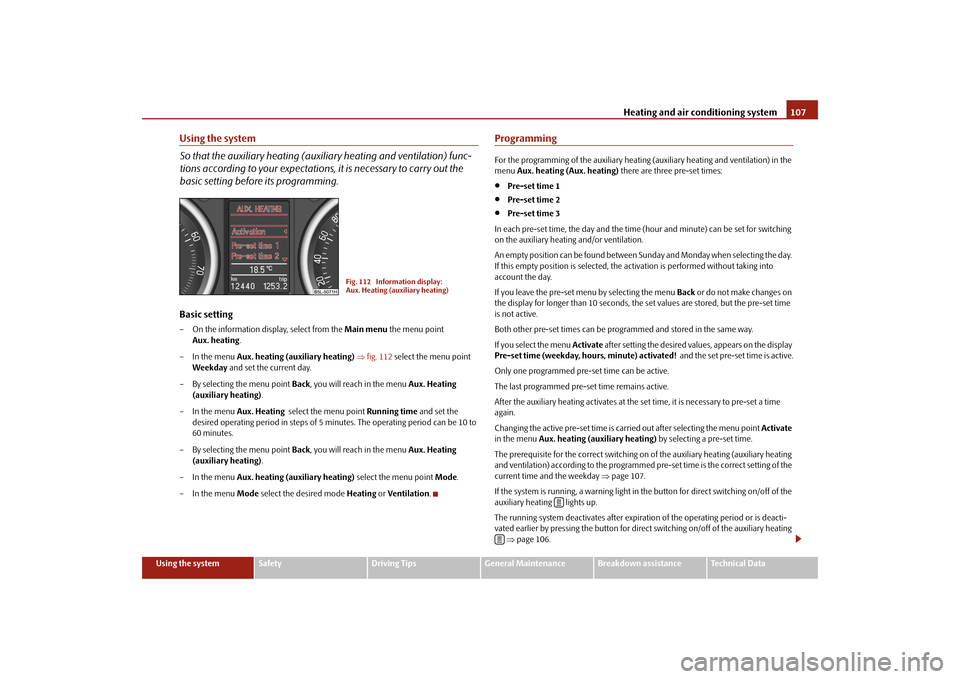
Heating and air conditioning system
107
Using the system
Safety
Driving Tips
General Maintenance
Breakdown assistance
Technical Data
Using the system So that the auxiliary heating (auxiliary heating and ventilation) func- tions according to your expectations, it is necessary to carry out the basic setting before its programming.Basic setting– On the information display, select from the
Main menu
the menu point
Aux. heating
.
– In the menu
Aux. heating (auxiliary heating)
⇒fig. 112
select the menu point
Weekday
and set the current day.
– By selecting the menu point
Back
, you will reach in the menu
Aux. Heating
(auxiliary heating)
.
– In the menu
Aux. Heating
select the menu point
Running time
and set the
desired operating period in steps of 5 min
utes. The operating period can be 10 to
60 minutes.
– By selecting the menu point
Back
, you will reach in the menu
Aux. Heating
(auxiliary heating)
.
– In the menu
Aux. heating (auxiliary heating)
select the menu point
Mode
.
– In the menu
Mode
select the desired mode
Heating
or Ventilation
.
ProgrammingFor the programming of the auxiliary heating
(auxiliary heating and ventilation) in the
menu
Aux. heating (Aux. heating)
there are three pre-set times:
•
Pre-set time 1
•
Pre-set time 2
•
Pre-set time 3
In each pre-set time, the day and the time
(hour and minute) can be set for switching
on the auxiliary heating and/or ventilation. An empty position can be found between Su
nday and Monday when selecting the day.
If this empty position is selected, the activation is performed without taking into account the day. If you leave the pre-set menu by selecting the menu
Back
or do not make changes on
the display for longer than 10 seconds, the set values are stored, but the pre-set time is not active. Both other pre-set times can be prog
rammed and stored in the same way.
If you select the menu
Activate
after setting the desired values, appears on the display
Pre-set time (weekday, hours, minute) activated!
and the set pre-set time is active.
Only one programmed pre-set time can be active.The last programmed pre-set time remains active.After the auxiliary heating activates at the set time, it is necessary to pre-set a time again. Changing the active pre-set time is carried out after selecting the menu point
Activate
in the menu
Aux. heating (auxiliary heating)
by selecting a pre-set time.
The prerequisite for the correct switching on of the auxiliary heating (auxiliary heating and ventilation) according to the programmed
pre-set time is the correct setting of the
current time and the weekday
⇒page 107.
If the system is running, a warning light in th
e button for direct switching on/off of the
auxiliary heating lights up. The running system deactivates after expirati
on of the operating period or is deacti-
vated earlier by pressing the button for direct switching on/off of the auxiliary heating ⇒page 106.
Fig. 112 Information display: Aux. Heating (auxiliary heating)
sgg.6.book Page 107 Thursday, September 24, 2009 2:32 PM
Page 109 of 271

Heating and air conditioning system
108
A random pre-set time can be deac
tivated by selecting the menu point
Deactive
in the
menu
Activate
.
After selecting the menu point
Fa c t o r y s e t t i n g
in the menu
Aux. heating
, it is possible
to return to the factory setting.sgg.6.book Page 108 Thursday, September 24, 2009 2:32 PM
Page 136 of 271

Communication
135
Using the system
Safety
Driving Tips
General Maintenance
Breakdown assistance
Technical Data
Phone voice phonebook*Example for storing names– Press the PTT button. – Give the command
SAVE/STORE NAMES/NAME/NUMBER
after the signal tone.
After giving this command, the system requests the entry of a name and a telephone number which should be stored in the phone voice phonebook. In the phone voice phonebook up to 50 entries can be stored. The stored entry is shown on the information display* with an asterisk in front of the name. For similar names additional information (e.g. first names) should be stored. Example for storing in
the phone voice phonebook
Inputs AUX-IN* and MDI*The input AUX-IN is located below the armrest* of the front seats and is marked with
.
The input MDI is located in the front centre console.
The inputs AUX-IN and MDI connect the ex
ternal audio sources (e.g. iPod or mp3
player) and record music from these device
s via your radio* or navigation system*
installed in the factory. The description of the operation can be found
in the relevant Ow
ner's Manual of your
radio* or your navigation*.
Note
•
The loudspeakers in the vehicle are matched to a power output of the radio and
navigation system of 4x 20°W.•
For the equipment sound system*, the
loudspeakers are matched to a power
output of the amplifier of 4x40°W + 6x20 W.CD changer*The CD changer for the radio and navigation sy
stem is housed on th
e left-hand side of
the luggage compartment.Loading a CD– Press on the button and insert the CD (compact disc) into the CD case . The
CD is automatically loaded onto the next
free position in the CD-changer. The LED
in the corresponding button stops flashing.
Voice command
Announcement
SAVE/STORE NAMES/NAME/NUMBER
“ The name please
”.
COMPANY XYZ
“Please repeat the name
”.
COMPANY XYZ
“The number please
”.
ZERO ONE TWO THREE
“Zero One Two Three
”.
FOUR FIVE SIX
“Four Five Six
”.
If no entry is put in, the following a
nnouncement is made af
ter about 5 seconds.
“Possible commands are: store, repeat, correct, delete or more digits
”.
STORE
“The name COMPANY XYZ is stored
”.
Fig. 130 The CD changer
AA
AB
AD
sgg.6.book Page 135 Thursday, September 24, 2009 2:32 PM
Page 202 of 271

Fuel
201
Using the system
Safety
Driving Tips
General Maintenance
Breakdown assistance
Technical Data
It is therefore the case that EN 590 prescribes diesel fuel class for certain periods of the year which can also be purchased at the co
rresponding time during the year. “Winter-
grade diesel fuel” will still operate properly even at a temperature of -20°C. It is often the case in countries with different climatic conditions that diesel fuels avail- able have a different temperature characte
ristic. The authorised Škoda Service Part-
ners and filling stations in the country concer
ned will be able to provide you with infor-
mation regarding the diesel fuels available. Prewarming fuel The vehicle is fitted with a fuel filter prewarming system. This secures operation of a vehicle using diesel fuel down to an environmental temperature of -25°C.
Caution
It is not permitted to add the various fuel
additives on the market, including petrol, to
diesel fuel in order to im
prove its flow properties.
RefuellingFig. 168 Right rear side of the vehicle: Fuel fi
ller flap / fuel filler
flap with cap unscrewed
The filler flap is automatically unlocke
d or locked* with the central locking.
Opening the fuel filler cap– Press in the middle of the left area of
the fuel filler flap in direction of arrow
⇒ fig. 168
.
– The fuel filler cap on the fuel filler tube
must be unlocked to the left using the
vehicle key (only valid for vehicles which
do not have automatic unlocking of the
fuel filler flap).
– Unscrew the fuel filler ca
p anti-clockwise and place the fuel filler cap from above
on the fuel filler flap
⇒fig. 168
on the right.
Closing fuel filler cap– Screw on the cap by turning it to the right until it is heard to lock. – The fuel filler cap on the fuel filler tube
must be locked to the right using the vehicle
key (only valid for vehicles which do not
have automatic locking of the fuel filler
flap).
– Close the fuel filler flap until it locks. The correct grade of fuel for your vehicle as well as the tyre size and inflation pressures are stated on a sticker affixed to the inside of the fuel filler flap. Further information on fuel
⇒page 200.
The fuel tank has a capacity of about 60 litres.
WARNING
Pay attention to any legal requirements if
you do carry a spare canister in the
vehicle. We do not recommend carrying any fuel canisters in your vehicle for safety reasons. The canister can be damaged
in the event of an accident and fuel
may leak out.
Caution
•
Before refuelling it is necessary to switch off the auxiliary heating system (auxiliary
heating and ventilation) *.•
Remove any fuel which has spilled onto th
e paintwork of your vehicle immediately
- risk of paint damage!•
On vehicles fitted with a ca
talytic converter, never let the fuel tank run completely
empty. An irregular supply of fuel to the engine can result in misfiring and unburnt fuel may get into the exhaust system, which may result in overheating and damage to the catalytic converter.
A1
sgg.6.book Page 201 Thursday, September 24, 2009 2:32 PM
Page 236 of 271

Fuses and light bulbs
235
Using the system
Safety
Driving Tips
General Maintenance
Breakdown assistance
Technical Data
F14
Not assigned
F15
Coolant pump
10
F16
Not assigned
F17
Instrument cluster, windshield
wiper lever and turn signal
light lever
5
F18
Audio amplifier (sound system)
30
F19
Radio
15
F20
Phone
5
F21
Not assigned
F22
Not assigned
F23
Engine control unit
10
F24
Control unit for CAN databus
5
F25
Not assigned
F26
Not assigned
F27
Not assigned
F28
Engine control unit
15
F29
Actuation for coolant pump after-running
5
F30
Control unit for auxiliary heating
20
F31
Front window wiper
30
F32
Not assigned
F33
Not assigned
F34
Not assigned
F35
Not assigned
F36
Not assigned
F37
Not assigned
F38
Radiator fan, valves
10
No.
Power consumer
Amperes
F39
Clutch pedal switch, brake pedal switch
5
F40
Ignition coils
20
F41
Not assigned
F42
Actuation of fuel pump
5
F43
Not assigned
F44
Not assigned
F45
Not assigned
F46
Not assigned
F47
Central control unit, left main headlight, left rear light unit
30
F48
Pump for ABS
40
F49
Power supply for terminal 15 (ignition on)
40
F50
Not assigned
F51
Not assigned
F52
Power supply relay - terminal X
a)
40
F53
Accessory equipment
50
F54
Not assigned
a)In order not to drain the battery unnecessarily wh
en starting the engine
, the electrical compo-
nents of this terminal are automatically switched off.No.
Power consumer
Amperes
sgg.6.book Page 235 Thursday, September 24, 2009 2:32 PM
Page 237 of 271

Fuses and light bulbs
236
Fuse assignment in engine compartment - version 2Certain electrical components are only standard on certain vehicle model versions or only suppliable as optional
equipment for certain models.
No.
Power consumer
Amperes
F1
Not assigned
F2
Control unit for automatic gearbox DQ 200
30
F3
Measuring circuit
5
F4
ABS control unit
20
F5
Control unit for automatic gearbox
15
F6
Instrument cluster, windshield
wiper lever and turn signal
light lever
5
F7
Power suppy terminal 15, Starter
40
F8
Radio
15
F9
Phone
5
F10
Engine control unit, Main relay
5/10
F11
Control unit for auxiliary heating
20
F12
Control unit for CAN databus
5
F13
Engine control unit
15/30
F14
Ignition
20
Fig. 195 Schematic representation of fuse box in engine compartment - version 2
F15
Lambda probe, fuel pump relay glow plug system relay
155
F16
Central control unit, right main headlight, right rear light unit
30
F17
Horn
15
F18
Amplifier for digital sound processor
30
F19
Front window wiper
30
F20
Control valve for fuel pressure
20
F21
Lambda probe
10/15
F22
Clutch pedal switch, brake pedal switch
5
F23
Coolant pump charge pressure control soleno
id valve, changeover valve
for radiator
5 10
F24
Activated charcoal filter, ex
haust gas recirculation valve
10
F25
ABS control unit
40
F26
Central control unit, left main
headlight, left rear light unit
30
F27
Glow plug system
50
F28
Not assigned
F29
Power supply of the interior
50
F30
Te r m i n a l X
a)
40
a)In order not to drain the battery unnecessarily wh
en starting the engine, the electrical compo-
nents of this terminal are automatically switched off.No.
Power consumer
Amperes
sgg.6.book Page 236 Thursday, September 24, 2009 2:32 PM
Page 238 of 271

Fuses and light bulbs
237
Using the system
Safety
Driving Tips
General Maintenance
Breakdown assistance
Technical Data
Fuse assignment in the dash panelCertain electrical components are only standard on certain vehicle model versions or only suppliable as optional
equipment for certain models.
No.
Power consumer
Amperes
1
Heating of the gearbox ve
ntilation (diesel engine)
Control unit for automatic gearbox DQ200
1010
2
To w i n g d e v i c e
20
3
To w i n g d e v i c e
15
4
Not assigned
5
Air blower for heating, radiat
or fan, air conditioning sys-
tem, Climatronic
40
6
Rear window wiper
15
7
Not assigned
8
To w i n g d e v i c e
15
9
Central control unit - interior lights
10
10
Rain sensor, light switch, diagnostic socket
10
11
Left side cornering lights
10
12
Right side cornering lights
10
13
Radio, changer for mobile navigation
15
Fig. 196 Schematic representation of the fuse carrier in the dash panel
14
To w i n g d e v i c e
5
15
Light switch
5
16
Heatable washing nozzles, regulator for seat heating
5
17
Control unit for headlamp be
am adjustment and head-
light swivel
5
18
Diagnostic socket, engine
control unit, brake sensor
10
19
Control unit for ABS, ESP, swit
ch for tyre air pressure con-
trol, control unit for parking aid, switch for Offroad mode
5
20
Switch and control unit for airbag
5
21
WIV, parking light, dimming mirrors, pressure sensor, tele- phone preinstallation, air mass meter
5
22
Instrument cluster, control
unit for electromechanical
power steering, Haldex
5
23
Central locking system and bonnet lid
15
24
Rear power window
30
25
Rear wind
ow heater
Rear window he
ater, Auxiliary heating (auxiliary heating
and ventilation)
25 30
26
Power socket in the luggage compartment
20
27
Electric sliding/tilting roof, electric sun screen
30
28
Fuel pump relay, control unit for fuel pump, injection valves
15
29
Front power window
30
30
front and rear lighter
20
31
Headlight cleaning system
20
32
Front seat heating
20
33
Heating, Climatic, Climatronic
7,5
No.
Power consumer
Amperes
sgg.6.book Page 237 Thursday, September 24, 2009 2:32 PM
Page 249 of 271

Technical Data
248
Capacities (in liter) Weight (in kg)Fuel tank capaci
ty/of which spare
60/10,5
Reservoir for windscreen washer system/ wi
th headlight cleaning
system/with auxil-
iary heating
3/5,5/4,5
Engine oil
a)
a)Oil capacity with oil filter change. Inspec
t oil level when filling; do not fill up too much. The oil level must be between the
markings
⇒page 205, “Check engine oil level”.
3,6
Cooling system of the vehicle
b)
b)On vehicles which are fitted with an independent auxiliary heatin
g and ventilation, the volume of the coolant is greater by app
rox. 1 ltr.
7,7M6
Permissible gross weight
1890
Unloaden weight ready for work
1345
Loading capacity
545
Loading capacity when using the TLC
465
Permissible front axle load
1100
Permissible rear axle load
1160
Permissible trailer loads, trailer braked
1200
a)
1200
b)
a)Uphills up to 12 %b)Uphills up to 8%Permissible trailer loads, trailer unbraked
600
sgg.6.book Page 248 Thursday, September 24, 2009 2:32 PM