2009 SKODA SUPERB boot
[x] Cancel search: bootPage 12 of 294

The brief instruction
11
Using the system
Safety
Driving Tips
General Maintenance
Breakdown assistance
Technical Data
The brief instructionBasic functions and im
portant information
Introduction The chapter of the brief instruction is only used as a quick reference of the most important operating elem
ents of the vehicle. It is neces-
sary to observe all the informat
ion which is contained in the
following chapters of the Owner's Manual.Unlocking and locking the vehicle Unlocking the vehicle Unlocking the boot lid Locking the vehicle Folding out/folding up of the keyFurther information
⇒page 51, “Unlocking and locking car”.
Setting steering wheel positionYou can set the height and the forwar
d/back position of the steering
wheel to the desired position. – Pull the lever below the steering column
⇒
fig. 3
down.
– Set the steering wheel to the desired position (concerning height and
forward/back position).
– Push the lever upwards as far as the stop.
Fig. 2 Radio-operated key
A1A2A3A4
Fig. 3 Adjustable steering wheel: Lever next to the steering columnFig. 4 The correct distance of the driver from the steering wheel
s2dk.1.book Page 11 Wednesday, April 8, 2009 12:23 PM
Page 35 of 294
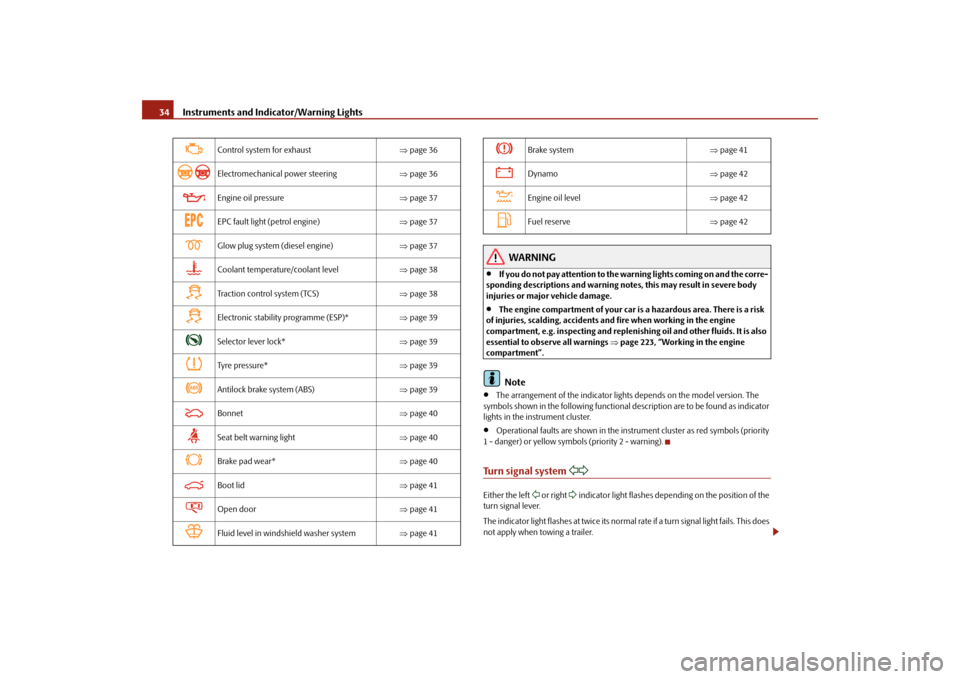
Instruments and Indicator/Warning Lights
34
WARNING
•
If you do not pay attention to the warning lights coming on and the corre-
sponding descriptions and warning notes, this may result in severe body injuries or majo
r vehicle damage.
•
The engine compartment of your car is
a hazardous area. There is a risk
of injuries, scalding, accidents and fire when working in the engine compartment, e.g. inspecting and replenis
hing oil and other fluids. It is also
essential to obse
rve all warnings
⇒page 223, “Working in the engine
compartment”.
Note
•
The arrangement of the indicator lights
depends on the model version. The
symbols shown in the following functional description are to be found as indicator lights in the instrument cluster.•
Operational faults are shown in the inst
rument cluster as red symbols (priority
1 - danger) or yellow symbols (priority 2 - warning).Turn signal system
Either the left
or right
indicator light flashes depending on the position of the
turn signal lever. The indicator light flashes at twice its normal rate if a turn signal light fails. This does not apply when towing a trailer.
Control system for exhaust
⇒page 36
Electromechanical power steering
⇒page 36
Engine oil pressure
⇒page 37
EPC fault light (petrol engine)
⇒page 37
Glow plug system (diesel engine)
⇒page 37
Coolant temperature/coolant level
⇒page 38
Traction control system (TCS)
⇒page 38
Electronic stability programme (ESP)*
⇒page 39
Selector lever lock*
⇒page 39
Tyre pressure*
⇒page 39
Antilock brake system (ABS)
⇒page 39
Bonnet
⇒page 40
Seat belt warning light
⇒page 40
Brake pad wear*
⇒page 40
Boot lid
⇒page 41
Open door
⇒page 41
Fluid level in windshield washer system
⇒page 41
Brake system
⇒page 41
Dynamo
⇒page 42
Engine oil level
⇒page 42
Fuel reserve
⇒page 42
s2dk.1.book Page 34 Wednesday, April 8, 2009 12:23 PM
Page 42 of 294

Instruments and Indicator/Warning Lights
41
Using the system
Safety
Driving Tips
General Maintenance
Breakdown assistance
Technical Data
The following text will be displayed in the information display*:
Check brake pads!
Boot lid
The warning light
comes on when the ignition is switched on if the luggage
compartment door is open. If the boot li
d opens while driving, the warning light
lights up
and as a warning an audible signal sounds.
The warning light comes on even when the
ignition is switched off. The warning
light lights up for a maximum of 5 minutes. On vehicles with information display* th
is warning light is replaced by a vehicle
symbol
⇒page 28, fig. 29
.
Open door
The warning light
comes on if one or several door
s are opened or if the boot lid
is opened. If one of the doors opens while driving, the warning light lights
up
and an audible signal sounds. The warning light comes on even when the
ignition is switched off. The warning
light lights up for a maximum of 5 minutes. On vehicles with information display* th
is warning light is replaced by a vehicle
symbol
⇒page 28, fig. 29
.
Liquid in reservoir for windscreen washer system
The warning light
comes on when the ignition is switched on if there is insuffi-
cient fluid in the windshield wash
er system. Top up with liquid
⇒page 234.
The following text will be displayed in the information display*:
Add wash fluid!
Brake system
The warning light
flashes or comes on if the brake fluid level is too low, if there
is a fault in the ABS or if
the handbrake is applied.
If the warning light
flashes and an audible signal sounds three times (handbrake
is not applied),
stop
and check the brake fluid level
⇒
.
The following text will be displayed in the information display*:
Brake fluid Owner's manual
If there is a fault in the ABS which also influences the function of the brake system (e.g. distribution of brake pressure), the ABS warning light
comes on and at the
same time the brake system warning light starts flashing
. Be aware that not only
the ABS but also another part of th brake system is defective
⇒
.
An audible signal sounds three times as an additional warning signal.One should get used to high pedal forces, long braking distances and long free play of the brake pedal when driving to the next specialist garage. For further information on the brake system
⇒page 196, “Brakes”.
Handbrake applied The warning light
also comes on if the handbrake is applied. An audible warning
is also given if you drive the vehicle for at least 3 seconds at a speed of more than 6 km/h. The following text will be displayed in the information display*:
Release parking brake!
WARNING
•
Pay attention to the following instructions before checking the brake
fluid level and opening the bonnet
⇒page 223, “Working in the engine
compartment”.•
If the brake system warning light
does not go out a few seconds after
switching on the ignition or comes on when driving, stop immediately and check the brake fluid in the reservoir
⇒page 228, “Brake fluid”. If the fluid
s2dk.1.book Page 41 Wednesday, April 8, 2009 12:23 PM
Page 46 of 294

Unlocking and locking
45
Using the system
Safety
Driving Tips
General Maintenance
Breakdown assistance
Technical Data
Switching child safety lock on – Use the vehicle key to turn the slit in the rear door to the left in the
direction of the arrow
⇒
page 44, fig. 39
.
Switching child safety lock off – Use the vehicle key to turn the slit
to the right against the direction of
the arrow.
So long as the child safety lock is switched
on it is not possib
le to open the door
from the inside with the door opening lever. In this case the door can be opened only from the outside.Central locking systemDescriptionUnlocking or locking the vehicle causes
all the doors and the fuel filler flap to be
unlocked or locked at the same time by th
e central locking system. The boot lid is
unlocked when opening. Afterwards you ca
n open the boot lid by pressing the
handle on the lower edge of the boot lid
⇒page 48.
Operation of the central locking system is possible:•
by using the radio remote control
⇒page 51,
•
using the buttons for the central locking system
⇒page 46,
•
from the outside using the vehicle key
⇒page 47, “Emergency unlocking and
locking of the driver's door”. Indicator light in the driver's door After locking the vehicle the indicator light flashes for 2 seconds fast, then more slowly. If the vehicle is locked and the safe securing system
⇒page 46 is not operating, the
indicator light in the driver door flashes for about 2 seconds fast, goes out and starts to flash slowly after about 30 seconds.
If the indicator light first of all flashes fast
for about 2 seconds, afterwards lights up
for about 30 seconds without interruption an
d then flashes slowly, there is a fault in
the system of the central locking or in the
interior monitor and in the towing protec-
tion monitoring*
⇒page 53. Visit a specialist garage to obtain assistance.
Convenience operation of windows One can open and close the windows when opening and closing the vehicle ⇒ page 56. Opening a single door* This function allows one to just unlock
the driver's door. The other doors and the
fuel filler flap remain locked and are only unlocked after repetitive unlocking. You can have the function opening a single
door activated by an authorised Škoda
Service Partner on request or you can activate it yourself with the aid of the Infor- mation display*
⇒page 30.
Automatic locking* All the doors and the boot lid are locked automatically once the car reaches a speed of about 15 km/h. If the ignition key is withdrawn, the car
is then automatically unlocked again. In
addition, it is possible for the driver or front passenger to unlock the car by pressing the central locking button
⇒page 46 or by pulling the door opening lever on one
of the front doors. You can have the function of the automatic
locking activated by a specialist garage
on request or you can also activate it yourself with the aid of the Information display*
⇒page 30.
WARNING
Locking the doors prevents involuntary
opening in an exceptional situation
(an accident). Locked doors prevent unwanted entry into the vehicle from outside, for example at road crossings. Locked doors do, however, make it more difficult for rescuers to get into
the vehicle in an emergency - danger to
life!
s2dk.1.book Page 45 Wednesday, April 8, 2009 12:23 PM
Page 47 of 294

Unlocking and locking
46
Note
•
In the event of an accident in which the airbags are deployed, the locked doors
are automatically unlocked in order to enable rescuers to gain access to the vehicle.•
Only the driver's door can be unlocked
or locked using the key if the central
locking system fails
⇒page 47, “Emergency unlocking and locking of the driver's
door”. You can lock or unlock manually the other doors and the boot lid.
− Emergency locking of the door
⇒page 48.
− Emergency unlocking of the boot lid
⇒page 50.
Safe securingThe central locking system is equipped with a
safe securing
6) system. Locking the
vehicle from the outside causes the door locks to be automatically blocked. It is not possible to open the doors with the door handle either from the inside or from the outside. This acts as
an effective deterrent for attempts to break into your vehicle.
You can deactivate the safe securing sy
stem by locking twice within 2°seconds.
If the safe securing system is not operating:•
the indicator light in the driver door flashes for about 2 seconds fast, goes out
and starts to flash slowly after about 30 seconds,•
is the filler flap locked.
The safe securing system is again activated
the next time the vehicle is unlocked and
locked again. If the vehicle is locked and the safe secu
ring system is deacti
vated, you can open
the vehicle from the inside by pulling on the door opening lever.
WARNING
If the vehicle is locked from the outside and the safe securing system is acti-vated, there must not be any person and animals in the vehicle as it is then not possible to open either a door or a window from the inside. The locked
doors make it more difficult for rescuers to get into the vehicle in an emer- gency - hazard!
Note
The anti-theft alarm system* is also activated with the deactivated safe securing system when locking the vehicle. The inte
rior monitor* is however not activated.
Button for the central locking systemIf the vehicle was not locked from the outside, you can also unlock and lock it with the rocker switch on th
e door opening lever of the driver or
front passenger door even without the ignition switched on. Locking all doors and the boot lid – Press on the bottom part of the button
⇒
fig. 40
. The symbol
in the
button comes on.
Unlocking all doors and the boot lid – Press on the top part of the button
⇒
fig. 40
. The symbol
goes out
in the button.
6)Only valid for some countries.
WARNING (continued)
Fig. 40 Button for the central locking system
s2dk.1.book Page 46 Wednesday, April 8, 2009 12:23 PM
Page 48 of 294

Unlocking and locking
47
Using the system
Safety
Driving Tips
General Maintenance
Breakdown assistance
Technical Data
The following applies if you have locked
your vehicle using the central locking
system:•
It is not possible to open the doors or the boot lid from the outside (safety
feature, e.g. when stopping at traffic lights etc.).•
You can unlock the doors individually from
the inside and open them by pulling
the door opening lever.•
If at least one door has been op
ened, the vehicle cannot be locked.
•
In the event of an accident in which the airbags are deployed, the locked doors
are automatically unlocked from the inside
in order to enable rescuers to gain
access to the vehicle. By pressing and holding down
the top and bottom part of the rocker switch in the
driver's door, you can conveniently close or open the windows.
WARNING
The central locking system al
so operates if the ignition is switched off. All the
doors and the boot lid are locked. Childr
en should never be left unattended
in the vehicle since it is difficult to
provide assistance from the outside when
the doors are locked. Locked doors make
it difficult for rescuers to get into
the vehicle in an emergency - hazard!
Note
The door opening lever and the buttons
for the central locking system do not
operate if the safe securing system is activated.
Emergency unlocking and locking of the driver's door If the remote control key or the central locking system does not operate, the driver's door can be
unlocked or locked manually.
– Pull on the handle. – Guide the vehicle key into the recess on the bottom side of the cover
and lift it up to the top.
– Put the vehicle key into the lockin
g cylinder and unlock or lock the
vehicle.
Fig. 41 Handle on the driver's door: covered locking cylinder
s2dk.1.book Page 47 Wednesday, April 8, 2009 12:23 PM
Page 49 of 294

Unlocking and locking
48
Emergency locking of the doorsAn emergency locking mechanism is located on the face side of the doors which have no locking cylinder, it is only visible after opening the door. Lock the doors using the vehicle key. Locking – Remove the panel
⇒
fig. 42
.
– Guide the key into the slot and turn it to the outside. – Re-insert the panel.After closing the door, you can no longer op
en it from outside. If the child safety
lock is not switched on, it is possible to open the door from the inside by pulling on the door handle. If the child sa
fety lock is switched on, it is necesary to also open
the door from outside besides pulling on the inner door handle.
Twindoor - small boot lidAfter unlocking the vehi
cle using the radio remote control or the key
⇒
page 47 you can open the small boot lid
⇒
fig. 44
.
Open small boot lid – Press on the handle at the bottom side of the boot lid
⇒
fig. 43
, the
boot lid lifts up automatically
⇒
fig. 44
.
Close small boot lid – Pull the boot lid down and close it with a slight swing
⇒
. The
bonnet locks automatically.
Fig. 42 Rear door: Emer- gency locking of the door
Fig. 43 Handle of boot lidFig. 44 Boot lid
s2dk.1.book Page 48 Wednesday, April 8, 2009 12:23 PM
Page 50 of 294

Unlocking and locking
49
Using the system
Safety
Driving Tips
General Maintenance
Breakdown assistance
Technical Data
You can also open the small boot lid by pressing the button on the remote control
⇒page 51 for approx. 2 seconds.
A handle which makes the clos
ing easier is located on
the inner paneling of the
boot lid.
WARNING
•
Ensure that the lock is properly enga
ged after closing the boot lid. Other-
wise, the boot lid might open suddenly wh
en driving even if the boot lid lock
is closed - risk of accident!•
Never drive with the boot lid fully opened or slightly ajar otherwise
exhaust gases may get into the interior of the vehicle - risk of poisoning!
Hinweis
•
After closing the boot lid, it is automatically locked within 2 seconds and
the anti-theft alarm system* is activated.
This applies only if the vehicle was
locked before closing the boot lid.•
The function of the hand grip on the bottom edge of the boot lid is deactivated
when starting off or as of a speed of more
than 5 km/hour. The function of the hand
grip is acitvated again after stopping the vehicle and after opening the driver or front passenger door or after pressing th
e button on the radio remote control
⇒ page 51.•
Repeated opening and closing of the boot
lid can lead to a temporary failure of
the function due to the overheating prot
ection of the motors of the Twindoor
system.
Twindoor - large boot lidAfter unlocking the vehicle using the radio remote control or the key ⇒
page 47, “Emergency unlocking and lo
cking of the driver's door” you
can open the large boot lid
⇒
fig. 46
.
Open large boot lid – Press the handle
⇒
fig. 45
on the bottom edge of the boot lid.
– Yo u must wait until the brake light in the rea r window f lashes twic e. – Press on the handle and at the same time raise the boot lid.
A2
A1
Fig. 45 Handle of boot lidFig. 46 Boot lid
A1
A2
A3
s2dk.1.book Page 49 Wednesday, April 8, 2009 12:23 PM