2009 SKODA ROOMSTER Turn light
[x] Cancel search: Turn lightPage 12 of 263

Cockpit11
Using the system
Safety
Driving Tips
General Maintenance
Breakdown assistance
Praktik
Technical Data
CockpitGeneral viewThis overview will help you to quickly familiarise yourself with the
displays and the control elements.
Electric power-operated window* . . . . . . . . . . . . . . . . . . . . . . . . . . .
Electric exterior mirror adjustment* . . . . . . . . . . . . . . . . . . . . . . . . .
Air outlet vents . . . . . . . . . . . . . . . . . . . . . . . . . . . . . . . . . . . . . . . . . . . . .
Multi-functional module* . . . . . . . . . . . . . . . . . . . . . . . . . . . . . . . . . . .
Lever for the multi-functional switch:
−Turn signal light, headlight and parking light, headlight flasher
−Cruise control system* . . . . . . . . . . . . . . . . . . . . . . . . . . . . . . . . . . .
Headlight flasher, driver airbag . . . . . . . . . . . . . . . . . . . . . . . . . . . . . .
Instrument cluster: Instruments and indicator lights . . . . . . . . . . .
Lever for the multi-functional switch:
−Multi-functional indicator* . . . . . . . . . . . . . . . . . . . . . . . . . . . . . . .
−Windshield wiper and wash system . . . . . . . . . . . . . . . . . . . . . . .
Switch for rear window heater . . . . . . . . . . . . . . . . . . . . . . . . . . . . . . .
Depending on equipment fitted:
−Switch for the ESP* . . . . . . . . . . . . . . . . . . . . . . . . . . . . . . . . . . . . . .
−Switch for the TCS* . . . . . . . . . . . . . . . . . . . . . . . . . . . . . . . . . . . . . .
Air outlet vents . . . . . . . . . . . . . . . . . . . . . . . . . . . . . . . . . . . . . . . . . . . . .
Switch for hazard warning lights . . . . . . . . . . . . . . . . . . . . . . . . . . . . .
Indicator light for a switched off front seat passenger airbag* . .
Depending on equipment fitted:
−Operating controls for the heating . . . . . . . . . . . . . . . . . . . . . . . .
−Operating controls for Climatic* . . . . . . . . . . . . . . . . . . . . . . . . . .
−Operating controls for Climatronic* . . . . . . . . . . . . . . . . . . . . . . .
Storage compartments on the front passenger side* . . . . . . . . . .
Front passenger airbag* . . . . . . . . . . . . . . . . . . . . . . . . . . . . . . . . . . . .
Switch for the front seat passenger airbag(s)* . . . . . . . . . . . . . . . . . Switch depending on equipment fitted:
−Unlocking the boot lid* . . . . . . . . . . . . . . . . . . . . . . . . . . . . . . . . . .
−Interior monitor* . . . . . . . . . . . . . . . . . . . . . . . . . . . . . . . . . . . . . . . .
Fuse box in the dash panel . . . . . . . . . . . . . . . . . . . . . . . . . . . . . . . . . .
Light switch and control dial for the headlight beam range
regulation . . . . . . . . . . . . . . . . . . . . . . . . . . . . . . . . . . . . . . . . . . . . . . . . .
Bonnet release lever . . . . . . . . . . . . . . . . . . . . . . . . . . . . . . . . . . . . . . .
Lever for adjusting the steering wheel . . . . . . . . . . . . . . . . . . . . . . .
Ignition lock . . . . . . . . . . . . . . . . . . . . . . . . . . . . . . . . . . . . . . . . . . . . . . .
Radio*
Rocker switch for the heating on the driver's seat* . . . . . . . . . . . .
Buttons for central locking* . . . . . . . . . . . . . . . . . . . . . . . . . . . . . . . . .
Depending on equipment fitted:
−Gearshift lever (manual gearbox) . . . . . . . . . . . . . . . . . . . . . . . . .
−Selector lever (6-speed automatic gearbox)* . . . . . . . . . . . . . .
Rocker switch for the heating on the front passenger seat* . . . .
Depending on equipment fitted:
−Ashtray* . . . . . . . . . . . . . . . . . . . . . . . . . . . . . . . . . . . . . . . . . . . . . . . .
−Storage compartment . . . . . . . . . . . . . . . . . . . . . . . . . . . . . . . . . . .
CD changer* . . . . . . . . . . . . . . . . . . . . . . . . . . . . . . . . . . . . . . . . . . . . . .
Note
•
Equipment which is marked * is only standard on certain vehicle model
versions or only suppliable as optional equipment for certain models.
•
Cars with factory-fitted radio or navigation system are supplied with separate
instructions for operating such equipment.
•
The arrangement of the controls and switches on right-hand drive models may
differ to some extent from that shown on ⇒page 10, fig. 1. The symbols on the
controls and switches are the same as for left-hand drive models.
A1
49
A2
62
A3
89
A4
112
A5
56
104
A6
139
A7
18
A8
22
59
A9
58
A10
155
156
A11
89
A12
56
A13
146
A14
89
92
95
A15
84
A16
139
A17
146
A18
45
49
A19
218
A20
53, 55
A21
184
A22
99
A23
100
A24A25
65
A26
44
A27
102
108
A28
65
A29
81
85
A30
123
s29g.4.book Page 11 Wednesday, June 17, 2009 9:54 AM
Page 16 of 263

The brief instruction15
Using the system
Safety
Driving Tips
General Maintenance
Breakdown assistance
Praktik
Technical Data
Turn signal and main beam lever Turn signal light right
Turn signal light left
Switching over between low beam and main beam lights
Headlight flasher
Further information ⇒page 56, “The turn signal and main beam lever ”.Windscreen wiper lever
Intermittent switch
Wipers off
Intermittent wipe
Slow wipe
Fast wipe
one time wipe
Automatic wipe/wash
Wiping the rear window pane*
Intermittent wipe - every 6 seconds
Automatic wipe/wash
Further information ⇒page 59, “Windshield wiper”.Power windows* Button for the power window in the driver's door
Button for the power window in the front passenger's door
Button for the power window in the rear door on the right*
Button for the power window in the rear door on the left*
Fig. 9 Turn signal and main
beam lever
AAABACAD
Fig. 10 Windscreen wiper
lever
AAA0A1A2A3A4A5A6A7
Fig. 11 Buttons on the
driver's door
AAABACAD
s29g.4.book Page 15 Wednesday, June 17, 2009 9:54 AM
Page 22 of 263

Instruments and Indicator/Warning Lights21
Using the system
Safety
Driving Tips
General Maintenance
Breakdown assistance
Praktik
Technical Data Service Interval Display
A key symbol
appears in the counter display for distance driven about 30 days
before reaching the due date for the service ⇒page 20, fig. 20. The remaining
distance to be driven will be indicated for 10 seconds next to the key symbol and
then the remaining number of days to the due date for the service inspection.
The following will be displayed in the information display*:
SERVICE IN ... KM OR ... DAYS
The kilometre indicator or the days indicator reduces in steps of 100 km. or days
until the service due date is reached.
The following text appears as a flashing key symbol
and a text as soon as the
due date for the service is reached.
INSP
The following will be displayed in the information display*:
SERVICE NOW
The display disappears within 20 seconds after switching on the ignition. The trip
counter is also displayed after pressing the reset button for the trip counter (for
more than 1 second).
Display regarding the distance and days until the following service interval
You can have the distance still to be driven and the days until the following service
interval displayed at any time as follows:
•
Press reset button for more than 3 seconds.
A key symbol
is displayed on the display of the counter for the distance driven.
The remaining distance to be driven will be indicated for 10 seconds next to the key
symbol and then the remaining number of days to the due date for the service
inspection.
Resetting Service Interval Display
It is only possible to reset the Service Interval Display, if a service message or at least
a pre-warning is shown on the display of the instrument cluster.
We recommend having this resetting performed by a specialist garage.
The specialist garage:
•
resets the memory of the display after the appropriate inspection;
•
makes an entry in the Service schedule;
•
affix the sticker with the entry of the following service interval to the side of the
dash panel on the driver's side.
The Service Interval Display can also be reset with the reset button as follows:
•
Press the reset button with the ignition switched off and and hold it down.
•
Switch the ignition on, release the reset button and turn the reset button to the
right. The service interval display is reset.Caution
We recommend that you do not reset the Service Interval Display yourself other-
wise this can result in the service interval display being incorrectly set, which may
also result in problems with operation of your vehicle.
Note
•
Never reset the display between service intervals otherwise this may result in
incorrect readouts.
•
information is retained in the Service Interval Display also after the battery of
the vehicle is disconnected.
•
it is necessary to re-code the Service Interval Display if a new instrument cluster
is installed during repair work. This work is carried out by a specialist garage.
•
The data displayed is the same after resetting the display with flexible service
intervals (QG1) using the reset button as that for a vehicle with fixed service inter-
vals (QG2). We therefore recommend having the Service Interval Display reset only
by a specialist garage which is familiar with the procedure for resetting the display
with a vehicle system tester.
•
Please refer to the brochure Service schedule for extensive information about
the service intervals.
A6
A6
s29g.4.book Page 21 Wednesday, June 17, 2009 9:54 AM
Page 23 of 263
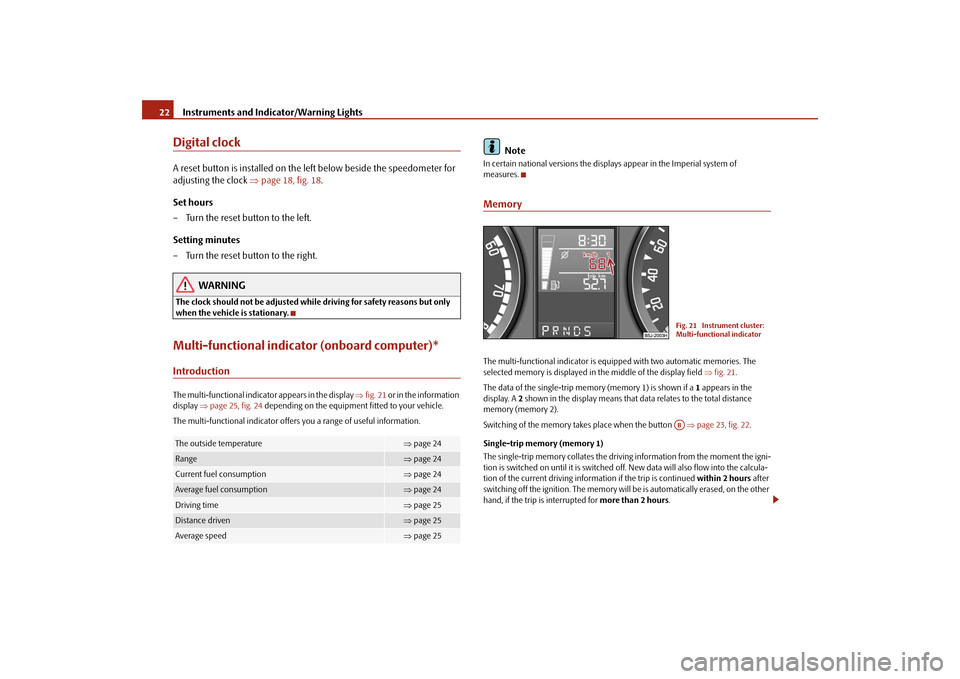
Instruments and Indicator/Warning Lights 22Digital clockA reset button is installed on the left below beside the speedometer for
adjusting the clock ⇒page 18, fig. 18.
Set hours
– Turn the reset button to the left.
Setting minutes
– Turn the reset button to the right.
WARNING
The clock should not be adjusted while driving for safety reasons but only
when the vehicle is stationary.Multi-functional indicator (onboard computer)*IntroductionThe multi-functional indicator appears in the display ⇒fig. 21 or in the information
display ⇒page 25, fig. 24 depending on the equipment fitted to your vehicle.
The multi-functional indicator offers you a range of useful information.
Note
In certain national versions the displays appear in the Imperial system of
measures.MemoryThe multi-functional indicator is equipped with two automatic memories. The
selected memory is displayed in the middle of the display field ⇒fig. 21.
The data of the single-trip memory (memory 1) is shown if a 1 appears in the
display. A 2 shown in the display means that data relates to the total distance
memory (memory 2).
Switching of the memory takes place when the button ⇒page 23, fig. 22.
Single-trip memory (memory 1)
The single-trip memory collates the driving information from the moment the igni-
tion is switched on until it is switched off. New data will also flow into the calcula-
tion of the current driving information if the trip is continued within 2 hours after
switching off the ignition. The memory will be is automatically erased, on the other
hand, if the trip is interrupted for more than 2 hours.
The outside temperature
⇒page 24
Range
⇒page 24
Current fuel consumption
⇒page 24
Average fuel consumption
⇒page 24
Driving time
⇒page 25
Distance driven
⇒page 25
Average speed
⇒page 25
Fig. 21 Instrument cluster:
Multi-functional indicatorAB
s29g.4.book Page 22 Wednesday, June 17, 2009 9:54 AM
Page 30 of 263

Instruments and Indicator/Warning Lights29
Using the system
Safety
Driving Tips
General Maintenance
Breakdown assistance
Praktik
Technical Data
Warning lightsOverview
The warning lights indicate certain functions or faults.
Fig. 30 Instrument cluster with warning lights
Turn signal lights (to the left)
⇒page 30
Turn signal lights (to the right)
⇒page 30
Main beam light
⇒page 30
Low beam light
⇒page 31
Rear fog light
⇒page 31
Dynamo
⇒page 31
Fog lights*
⇒page 31
Cornering lights*
⇒page 31
Electrohydraulic power steering
⇒page 31
EPC fault light (petrol engine)
⇒page 32
Glow plug system (diesel engine)
⇒page 32
Turn signal system for vehicles towing a
trailer*
⇒page 32
s29g.4.book Page 29 Wednesday, June 17, 2009 9:54 AM
Page 31 of 263
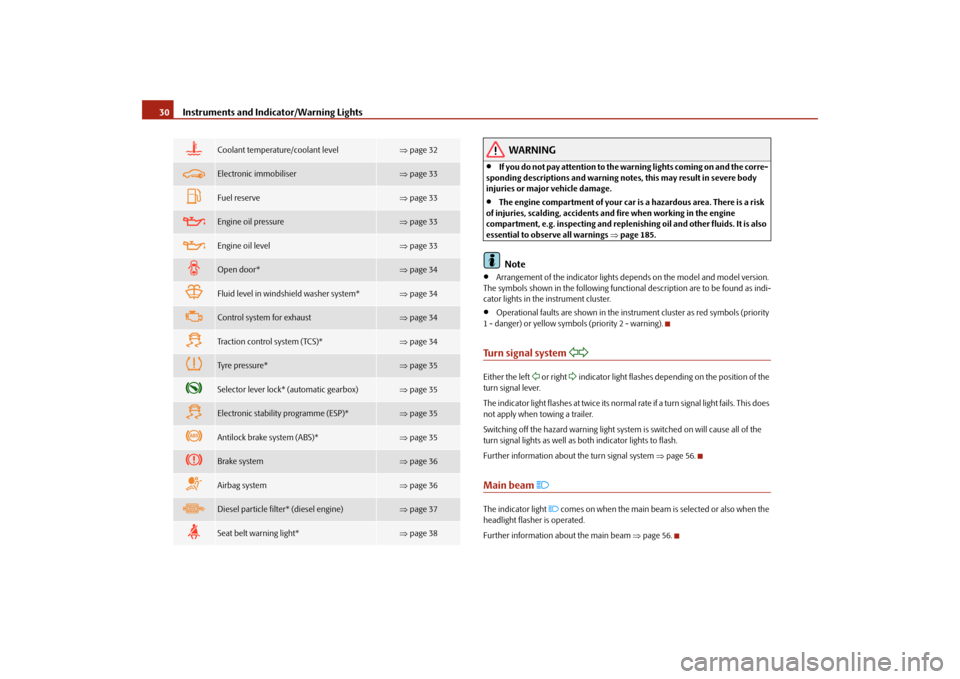
Instruments and Indicator/Warning Lights 30
WARNING
•
If you do not pay attention to the warning lights coming on and the corre-
sponding descriptions and warning notes, this may result in severe body
injuries or major vehicle damage.
•
The engine compartment of your car is a hazardous area. There is a risk
of injuries, scalding, accidents and fire when working in the engine
compartment, e.g. inspecting and replenishing oil and other fluids. It is also
essential to observe all warnings ⇒page 185.Note
•
Arrangement of the indicator lights depends on the model and model version.
The symbols shown in the following functional description are to be found as indi-
cator lights in the instrument cluster.
•
Operational faults are shown in the instrument cluster as red symbols (priority
1 - danger) or yellow symbols (priority 2 - warning).
Turn signal system
Either the left
or right
indicator light flashes depending on the position of the
turn signal lever.
The indicator light flashes at twice its normal rate if a turn signal light fails. This does
not apply when towing a trailer.
Switching off the hazard warning light system is switched on will cause all of the
turn signal lights as well as both indicator lights to flash.
Further information about the turn signal system ⇒page 56.
Main beam
The indicator light
comes on when the main beam is selected or also when the
headlight flasher is operated.
Further information about the main beam ⇒page 56.
Coolant temperature/coolant level
⇒page 32
Electronic immobiliser
⇒page 33
Fuel reserve
⇒page 33
Engine oil pressure
⇒page 33
Engine oil level
⇒page 33
Open door*
⇒page 34
Fluid level in windshield washer system*
⇒page 34
Control system for exhaust
⇒page 34
Traction control system (TCS)*
⇒page 34
Tyre pressure*
⇒page 35
Selector lever lock* (automatic gearbox)
⇒page 35
Electronic stability programme (ESP)*
⇒page 35
Antilock brake system (ABS)*
⇒page 35
Brake system
⇒page 36
Airbag system
⇒page 36
Diesel particle filter* (diesel engine)
⇒page 37
Seat belt warning light*
⇒page 38
s29g.4.book Page 30 Wednesday, June 17, 2009 9:54 AM
Page 32 of 263

Instruments and Indicator/Warning Lights31
Using the system
Safety
Driving Tips
General Maintenance
Breakdown assistance
Praktik
Technical Data
Low beam
The warning light
comes on when low beam is selected ⇒page 53.
Rear fog light
The warning light
comes on when the rear fog lights are operating ⇒page 55.
Alternator
The warning light
comes on after the ignition has been switched on. It should go
out after the engine has started.
If the warning light does not go out after the engine has started, or comes on when
driving, drive to the nearest specialist garage. The vehicle battery will be discharged
in this case so switch off all non-essential electrical components.
The following text will be displayed in the information display*:
ALTERNATOR WORKSHOP!
Caution
If the warning light
comes on when driving and in addition the warning light
(cooling system fault) also comes on in display, you must then stop the car imme-
diately and switch the engine off - risk of engine damage!
Fog lights*
The warning light
comes on when the fog lights are operating ⇒page 54.
Cornering lights*
If the warning light
flashes for 1 minute while driving or after switching on the
ignition and a warning signal sounds, a fault is confirmed.Further information ⇒page 54.
WARNING
f there is a fault in the cornering lights, the headlights are automatically
lowered to the emergency position. Thus the illuminated length of the road
is shortened. Drive carefully and have the car inspected immediately by a
specialist garage.Electrohydraulic power steering
The warning light
comes on for a few seconds when the ignition is switched on.
If the warning light after switching on the ignition or when driving lights up contin-
uously, a fault exists in the electrohydraulic power steering.
•
If the yellow warning light lights up, this indicates a partial or total failure of the
power steering and the steering forces can be greater.
Further information ⇒page 160.
WARNING
Contact your specialist garage if the power steering is defective.
Note
•
If the yellow warning light
goes out after starting the engine again and a short
drive, it is not necessary to visit a specialist garage.
•
If the battery has been disconnected and reconnected, the yellow warning light
comes on after switching on the ignition. The warning light must go out after
driving a short distance.•
There is no power-assisted steering support when the vehicle is being towed
without the engine running or when the power-assisted steering is defect. The
vehicle is fully steerable however. There is however increased force required to turn
the steering wheel.
s29g.4.book Page 31 Wednesday, June 17, 2009 9:54 AM
Page 33 of 263
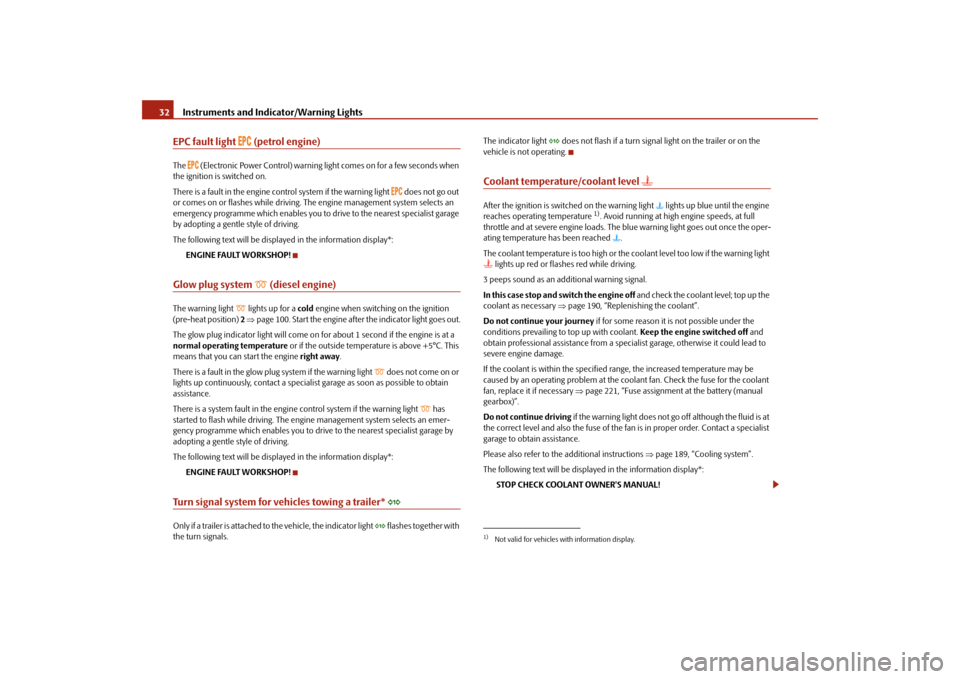
Instruments and Indicator/Warning Lights 32EPC fault light
(petrol engine)
The
(Electronic Power Control) warning light comes on for a few seconds when
the ignition is switched on.
There is a fault in the engine control system if the warning light
does not go out
or comes on or flashes while driving. The engine management system selects an
emergency programme which enables you to drive to the nearest specialist garage
by adopting a gentle style of driving.
The following text will be displayed in the information display*:
ENGINE FAULT WORKSHOP!
Glow plug system
(diesel engine)
The warning light
lights up for a cold engine when switching on the ignition
(pre-heat position) 2 ⇒page 100. Start the engine after the indicator light goes out.
The glow plug indicator light will come on for about 1 second if the engine is at a
normal operating temperature or if the outside temperature is above +5°C. This
means that you can start the engine right away.
There is a fault in the glow plug system if the warning light
does not come on or
lights up continuously, contact a specialist garage as soon as possible to obtain
assistance.
There is a system fault in the engine control system if the warning light
has
started to flash while driving. The engine management system selects an emer-
gency programme which enables you to drive to the nearest specialist garage by
adopting a gentle style of driving.
The following text will be displayed in the information display*:
ENGINE FAULT WORKSHOP!
Turn signal system for vehicles towing a trailer*
Only if a trailer is attached to the vehicle, the indicator light
flashes together with
the turn signals.The indicator light
does not flash if a turn signal light on the trailer or on the
vehicle is not operating.
Coolant temperature/coolant level
After the ignition is switched on the warning light lights up blue until the engine
reaches operating temperature
1). Avoid running at high engine speeds, at full
throttle and at severe engine loads. The blue warning light goes out once the oper-
ating temperature has been reached .
The coolant temperature is too high or the coolant level too low if the warning light
lights up red or flashes red while driving.
3 peeps sound as an additional warning signal.
In this case stop and switch the engine off and check the coolant level; top up the
coolant as necessary ⇒page 190, “Replenishing the coolant”.
Do not continue your journey if for some reason it is not possible under the
conditions prevailing to top up with coolant. Keep the engine switched off and
obtain professional assistance from a specialist garage, otherwise it could lead to
severe engine damage.
If the coolant is within the specified range, the increased temperature may be
caused by an operating problem at the coolant fan. Check the fuse for the coolant
fan, replace it if necessary ⇒page 221, “Fuse assignment at the battery (manual
gearbox)”.
Do not continue driving if the warning light does not go off although the fluid is at
the correct level and also the fuse of the fan is in proper order. Contact a specialist
garage to obtain assistance.
Please also refer to the additional instructions ⇒page 189, “Cooling system”.
The following text will be displayed in the information display*:
STOP CHECK COOLANT OWNER'S MANUAL!1)Not valid for vehicles with information display.
s29g.4.book Page 32 Wednesday, June 17, 2009 9:54 AM