2009 SKODA ROOMSTER display
[x] Cancel search: displayPage 104 of 263

Starting-off and Driving103
Using the system
Safety
Driving Tips
General Maintenance
Breakdown assistance
Praktik
Technical Data
HandbrakeApplying the handbrake
– Pull the handbrake lever up fully.
Releasing the handbrake
– Pull the handbrake lever up slightly and at the same time press in the
locking button ⇒fig. 122.
– Hold the button pressed and push the handbrake lever down fully
⇒.The handbrake warning light
lights up when the handbrake is applied, provided
the ignition is on.
A warning signal sounds and the following text appears in the display* if you have
inadvertently driven off with the handbrake applied:
HANDBRAKE ON
The handbrake warning is activated if you drive at a speed of more than 6 km/h for
more than 3 seconds.
WARNING
•
Please note that the handbrake must be fully released. A handbrake
which is only partially released can result in the rear brakes overheating
which will have a negative effect on the operation of the brake system - risk
of accident! In addition this can result in premature wear of the rear brake
pads.
•
Never leave children unattended in the vehicle. The children might, for
example, release the handbrake or take the vehicle out of gear. The vehicle
might then move off - risk of accident!Caution
After the car has come to a stop, always first of all apply the handbrake firmly before
then additionally engaging a gear (manual gearbox) or moving the selector lever
into position P (automatic gearbox).Parking aid*The parking aid provides a warning of obstacles behind the vehicle.The audible parking aid determines the distance between the rear bumper and an
obstacle located behind the vehicle with the aid of ultrasound sensors. The sensors
are integrated in the rear bumper.
Fig. 122 Centre console:
Handbrake
Fig. 123 Parking aid: Range
of sensors
s29g.4.book Page 103 Wednesday, June 17, 2009 9:54 AM
Page 109 of 263
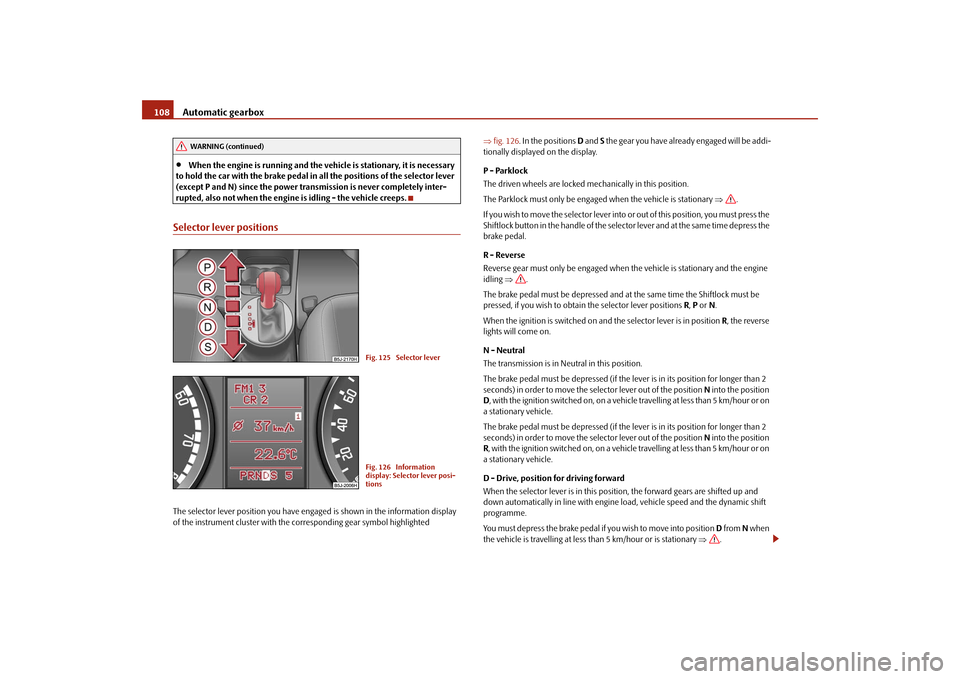
Automatic gearbox 108•
When the engine is running and the vehicle is stationary, it is necessary
to hold the car with the brake pedal in all the positions of the selector lever
(except P and N) since the power transmission is never completely inter-
rupted, also not when the engine is idling - the vehicle creeps.
Selector lever positionsThe selector lever position you have engaged is shown in the information display
of the instrument cluster with the corresponding gear symbol highlighted ⇒fig. 126. In the positions D and S the gear you have already engaged will be addi-
tionally displayed on the display.
P - Parklock
The driven wheels are locked mechanically in this position.
The Parklock must only be engaged when the vehicle is stationary ⇒.
I f y o u w i s h t o m o v e t h e s e l e c t o r l e v e r i n to or out of this position, you must press the
Shiftlock button in the handle of the selector lever and at the same time depress the
brake pedal.
R - Reverse
Reverse gear must only be engaged when the vehicle is stationary and the engine
idling ⇒.
The brake pedal must be depressed and at the same time the Shiftlock must be
pressed, if you wish to obtain the selector lever positions R, P or N.
When the ignition is switched on and the selector lever is in position R, the reverse
lights will come on.
N - Neutral
The transmission is in Neutral in this position.
The brake pedal must be depressed (if the lever is in its position for longer than 2
seconds) in order to move the selector lever out of the position N into the position
D, with the ignition switched on, on a vehicle travelling at less than 5 km/hour or on
a stationary vehicle.
The brake pedal must be depressed (if the lever is in its position for longer than 2
seconds) in order to move the selector lever out of the position N into the position
R, with the ignition switched on, on a vehicle travelling at less than 5 km/hour or on
a stationary vehicle.
D - Drive, position for driving forward
When the selector lever is in this position, the forward gears are shifted up and
down automatically in line with engine load, vehicle speed and the dynamic shift
programme.
You must depress the brake pedal if you wish to move into position D from N when
the vehicle is travelling at less than 5 km/hour or is stationary ⇒.
WARNING (continued)
Fig. 125 Selector leverFig. 126 Information
display: Selector lever posi-
tions
s29g.4.book Page 108 Wednesday, June 17, 2009 9:54 AM
Page 112 of 263
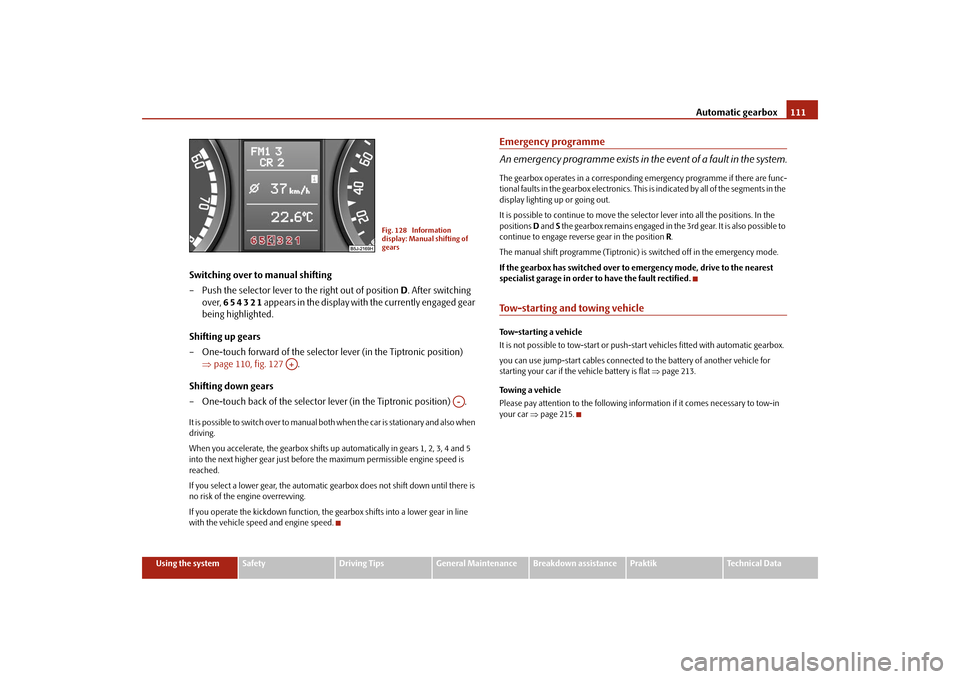
Automatic gearbox111
Using the system
Safety
Driving Tips
General Maintenance
Breakdown assistance
Praktik
Technical Data
Switching over to manual shifting
– Push the selector lever to the right out of position D. After switching
over, 6 5 4 3 2 1 appears in the display with the currently engaged gear
being highlighted.
Shifting up gears
– One-touch forward of the selector lever (in the Tiptronic position)
⇒page 110, fig. 127 .
Shifting down gears
– One-touch back of the selector lever (in the Tiptronic position) .It is possible to switch over to manual both when the car is stationary and also when
driving.
When you accelerate, the gearbox shifts up automatically in gears 1, 2, 3, 4 and 5
into the next higher gear just before the maximum permissible engine speed is
reached.
If you select a lower gear, the automatic gearbox does not shift down until there is
no risk of the engine overrevving.
If you operate the kickdown function, the gearbox shifts into a lower gear in line
with the vehicle speed and engine speed.
Emergency programme
An emergency programme exists in the event of a fault in the system.The gearbox operates in a corresponding emergency programme if there are func-
tional faults in the gearbox electronics. This is indicated by all of the segments in the
display lighting up or going out.
It is possible to continue to move the selector lever into all the positions. In the
positions D and S the gearbox remains engaged in the 3rd gear. It is also possible to
continue to engage reverse gear in the position R.
The manual shift programme (Tiptronic) is switched off in the emergency mode.
If the gearbox has switched over to emergency mode, drive to the nearest
specialist garage in order to have the fault rectified.Tow-starting and towing vehicle Tow-starting a vehicle
It is not possible to tow-start or push-start vehicles fitted with automatic gearbox.
you can use jump-start cables connected to the battery of another vehicle for
starting your car if the vehicle battery is flat ⇒page 213.
Towing a vehicle
Please pay attention to the following information if it comes necessary to tow-in
your car ⇒page 215.
Fig. 128 Information
display: Manual shifting of
gears
A+
A-
s29g.4.book Page 111 Wednesday, June 17, 2009 9:54 AM
Page 117 of 263
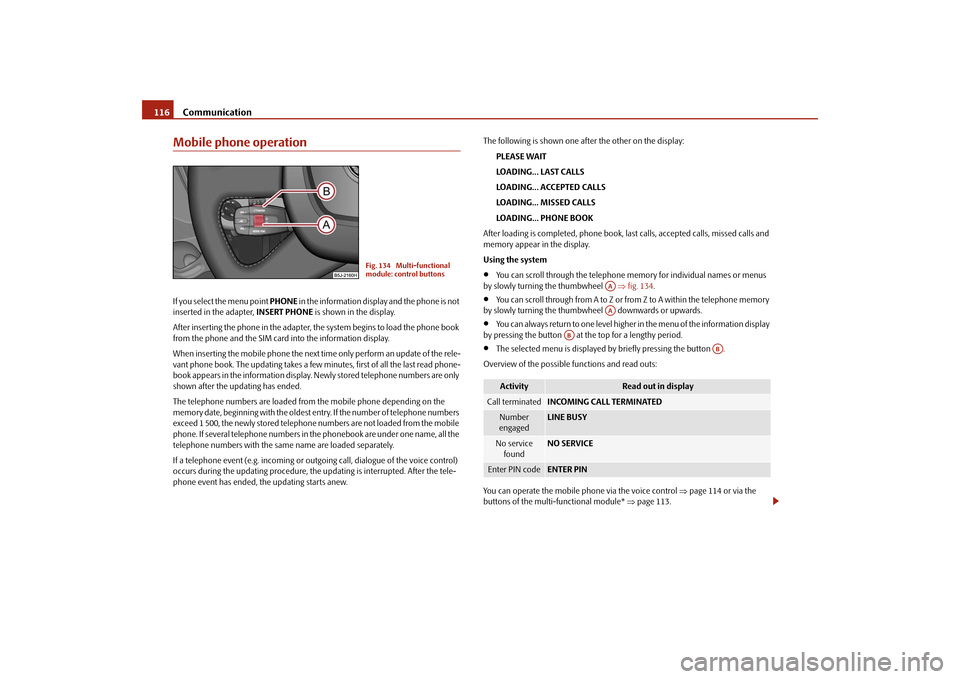
Communication 116Mobile phone operationIf you select the menu point PHONE in the information display and the phone is not
inserted in the adapter, INSERT PHONE is shown in the display.
After inserting the phone in the adapter, the system begins to load the phone book
from the phone and the SIM card into the information display.
When inserting the mobile phone the next time only perform an update of the rele-
vant phone book. The updating takes a few minutes, first of all the last read phone-
book appears in the information display. Newly stored telephone numbers are only
shown after the updating has ended.
The telephone numbers are loaded from the mobile phone depending on the
memory date, beginning with the oldest entry. If the number of telephone numbers
exceed 1 500, the newly stored telephone numbers are not loaded from the mobile
phone. If several telephone numbers in the phonebook are under one name, all the
telephone numbers with the same name are loaded separately.
If a telephone event (e.g. incoming or outgoing call, dialogue of the voice control)
occurs during the updating procedure, the updating is interrupted. After the tele-
phone event has ended, the updating starts anew.The following is shown one after the other on the display:
PLEASE WAIT
LOADING... LAST CALLS
LOADING... ACCEPTED CALLS
LOADING... MISSED CALLS
LOADING... PHONE BOOK
After loading is completed, phone book, last calls, accepted calls, missed calls and
memory appear in the display.
Using the system
•
You can scroll through the telephone memory for individual names or menus
by slowly turning the thumbwheel ⇒fig. 134.
•
You can scroll through from A to Z or from Z to A within the telephone memory
by slowly turning the thumbwheel downwards or upwards.
•
You can always return to one level higher in the menu of the information display
by pressing the button at the top for a lengthy period.
•
The selected menu is displayed by briefly pressing the button .
Overview of the possible functions and read outs:
You can operate the mobile phone via the voice control ⇒page 114 or via the
buttons of the multi-functional module* ⇒page 113.
Fig. 134 Multi-functional
module: control buttons
Activity
Read out in display
Call terminated
INCOMING CALL TERMINATED
Number
engaged
LINE BUSY
No service
found
NO SERVICE
Enter PIN code
ENTER PIN
AAAA
AB
AB
s29g.4.book Page 116 Wednesday, June 17, 2009 9:54 AM
Page 118 of 263

Communication117
Using the system
Safety
Driving Tips
General Maintenance
Breakdown assistance
Praktik
Technical Data
Note
It a yellow warning symbol lights up in the information display, the menu phone-
book cannot be selected.Voice commandsVoice commands for mobile phone operation
Voice commands for operating the phone phone bookOther possible commands
Enter PIN codeA PIN code must be entered before operating the system.
– Press the PTT button.
– Give the command ENTER PIN/PIN CODE after the signal tone.After this command the PIN code can be entered.
The entry of the PIN code is only possible if:•
the ignition is switched on;
•
the mobile phone is switched on.
Voice command
Activity
ENTER PIN/PIN CODE
After this command the PIN code of the mobile
phone can be entered ⇒page 117.
DIAL NUMBER
After this command a telephone number can be
entered which establishes a connection to the
requested partner ⇒page 118.
REDIAL
After this command the last selected telephone
number is selected again ⇒page 118.
Voice command
Activity
SAVE/STORE
NAMES/NAME/NUMBE
R
After this command a name with its telephone
number can be stored in the phone phone book
⇒page 119.
SELECT NAMES/NAME
After this command a telephone number which was
stored under its given name in the phone phone
book can be selected ⇒page 119.
DELETE NAMES/NAME
After this command a name in the phone phone
book can be erased ⇒page 120.
LISTEN TO/PLAY
PHONEBOOK
After this command you can listen-in to the phone
phone book ⇒page 120.
DELETE PHONEBOOK
After this command the complete phone book or a
name can be erased ⇒page 120.
Voice command
Activity
DIAL
The telephone number is selected.
STORE
The name and the telephone number are stored in
the phone phonebook or the entered PIN code is
stored.
REPEAT
The entered name or the digits are repeated. Then the
system requests with voice response “please pro-
ceed” the entry of further digits or commands.
BACK
The entered name or the last entered order of digits is
erased. Previously entered groups of digits are
repeated. Then the system requests with voice
response “please proceed” the entry of further digits
or commands.
DELETE
All entered digits are erased. Then the system
requests with voice response “The number is
deleted. The number please” the entry of further
digits or commands.
CANCEL
The dialogue is ended.
s29g.4.book Page 117 Wednesday, June 17, 2009 9:54 AM
Page 120 of 263

Communication119
Using the system
Safety
Driving Tips
General Maintenance
Breakdown assistance
Praktik
Technical Data After giving this command, the last number selected via voice input is selected
again.
Example of redial
You can interrupt the dialogue at any time by pressing the PTT button or with the
voice command CANCEL.
Phone voice phonebook*Store name– Press the PTT button.
– Give the command SAVE/STORE NAMES/NAME/NUMBER after the
signal tone.After giving this command, the system requests the entry of a name and a tele-
phone number which should be stored in the phone voice phonebook. In the
phone voice phonebook up to 50 entries can be stored.
The telephone number can be entered as an interconnected spoken row of digits
(complete number), in the form of order of digits (separation through a brief voice
pause) or through individually spoken digits. After each order of digits (separation
through brief voice pause) the detected digits are repeated.
The digits zero to nine are permitted. The system detects no continuous digit
combinations such as twenty-three, but only individually spoken digits (two, three).
If you enter more than 20 digits, the system announces: “The number is too long”.
Additionally a Plus (+) has to be entered in front of the 20 digits.
The stored entry is displayed in the information display* with an arrow in front of
the name.
For similar names additional information (e.g. first names) should be stored.Example for storing in the phone voice phonebook
You can interrupt the dialogue at any time by pressing the PTT button or with the
voice command CANCEL.
Select name– Press the PTT button.
– Give the command DIAL/SELECT NAMES/NAME after the signal
tone.After giving this command, there is the possibility to select a stored entry out of the
phone voice phonebook.
Voice command
Announcement
REDIAL
“The number is being dialed”
Voice command
Announcement
SAVE/STORE
NAMES/NAME/NUMBER
“The name please”
COMPANY XYZ
“Please repeat the name”
COMPANY XYZ
“The number please”
ZERO ONE TWO THREE
“Zero One Two Three”
FOUR FIVE SIX
“Four Five Six”
If no entry is put in, the following announcement is made after about 5 seconds.
“Possible commands are: store, repeat, back,
delete or more digits”
STORE
“The name COMPANY XYZ is stored”
s29g.4.book Page 119 Wednesday, June 17, 2009 9:54 AM
Page 122 of 263

Communication121
Using the system
Safety
Driving Tips
General Maintenance
Breakdown assistance
Praktik
Technical Data Example for erasing the complete voice phonebook
You can interrupt the dialogue at any time by pressing the PTT button or with the
voice command CANCEL.
Example for erasing individual names out of the phone voice phonebook
As long as the voice phonebook is read out, other entries can be erased by pressing
the PTT button.You can end the dialogue at any time with the voice command CANCEL.
Bluetooth
®*
The Bluetooth technology serves as cableless connection of a mobile
phone to a hands-free system of your vehicle.In order to connect a mobile phone with Bluetooth to the hands-free
system, it is necessary to adapt the phone and the hands-free system to
each other. Detailed information on this is provided in the operating
instructions of your mobile phone. The following essential steps for
connecting the mobile phone must be carried out:
– Switch on the ignition.
– If necessary switch on the mobile phone.
– Select Bluetooth on the mobile phone and select the menu with which
the mobile phone searches for suitable Bluetooth devices.
– If the hands-free system on the display of the mobile telephone
announces Skoda UHV, enter the PIN 1234 within 30 seconds and
wait, until the connection is established.
6)
In the modern business world as well as within the private sector the mobile
communication gains increasingly on importance. Mobile phones from different
manufacturers can be connected with the hands-free system by means of Blue-
tooth. During the connecting procedure, no other mobile phone may be connected
via Bluetooth with the hands-free system.
Up to four mobile phones can be connected to the hands-free system by means of
Bluetooth, whereby only one mobile phone can communicate via Bluetooth with
the hands-free system. If a fifth mobile phone is connected to the handsfree-
system, then the telephone, which has not been used together with the handsfree
system via Bluetooth for the longest period, is disconnected.
Voice command
Announcement
DELETE PHONEBOOK
“Do you want to delete the whole
phonebook?”
If no entry is put in, the following announcement is made after about 5 seconds.
“Possible commands are: yes, no,
repeat”
YES
“Are you sure?”
YES
“The phonebook is deleted”
Voice command
Announcement
DELETE PHONEBOOK
“Do you want to delete the whole
phonebook?”
If no entry is put in, the following announcement is made after about 5 seconds.
“Possible commands are: yes, no,
repeat”
NO
The phonebook is read out.
When announcing the entry to be
erased, press the PTT button.
“Do you want to delete (name)?”
If no entry is put in, the following announcement is made after about 5 seconds.
“Possible commands are: yes, no”
YES
“The name is deleted”Continue reading out the phone book.
6)Some mobile phones have a menu, in which the authorization for establishing a Bluetooth
connection is performed via the input of a code. If the input for the authorization is neces-
sary, it must always be performed when re-establishing the Bluetooth connection.
s29g.4.book Page 121 Wednesday, June 17, 2009 9:54 AM
Page 123 of 263
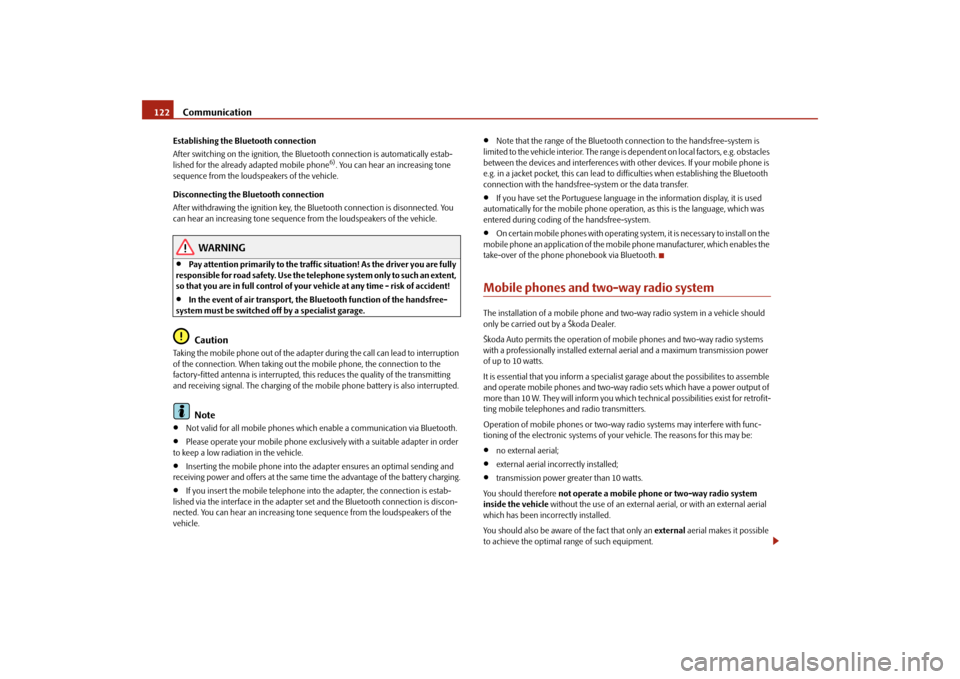
Communication 122Establishing the Bluetooth connection
After switching on the ignition, the Bluetooth connection is automatically estab-
lished for the already adapted mobile phone
6). You can hear an increasing tone
sequence from the loudspeakers of the vehicle.
Disconnecting the Bluetooth connection
After withdrawing the ignition key, the Bluetooth connection is disonnected. You
can hear an increasing tone sequence from the loudspeakers of the vehicle.
WARNING
•
Pay attention primarily to the traffic situation! As the driver you are fully
responsible for road safety. Use the telephone system only to such an extent,
so that you are in full control of your vehicle at any time - risk of accident!
•
In the event of air transport, the Bluetooth function of the handsfree-
system must be switched off by a specialist garage.Caution
Taking the mobile phone out of the adapter during the call can lead to interruption
of the connection. When taking out the mobile phone, the connection to the
factory-fitted antenna is interrupted, this reduces the quality of the transmitting
and receiving signal. The charging of the mobile phone battery is also interrupted.
Note
•
Not valid for all mobile phones which enable a communication via Bluetooth.
•
Please operate your mobile phone exclusively with a suitable adapter in order
to keep a low radiation in the vehicle.
•
Inserting the mobile phone into the adapter ensures an optimal sending and
receiving power and offers at the same time the advantage of the battery charging.
•
If you insert the mobile telephone into the adapter, the connection is estab-
lished via the interface in the adapter set and the Bluetooth connection is discon-
nected. You can hear an increasing tone sequence from the loudspeakers of the
vehicle.
•
Note that the range of the Bluetooth connection to the handsfree-system is
limited to the vehicle interior. The range is dependent on local factors, e.g. obstacles
between the devices and interferences with other devices. If your mobile phone is
e.g. in a jacket pocket, this can lead to difficulties when establishing the Bluetooth
connection with the handsfree-system or the data transfer.
•
If you have set the Portuguese language in the information display, it is used
automatically for the mobile phone operation, as this is the language, which was
entered during coding of the handsfree-system.
•
On certain mobile phones with operating system, it is necessary to install on the
mobile phone an application of the mobile phone manufacturer, which enables the
take-over of the phone phonebook via Bluetooth.
Mobile phones and two-way radio systemThe installation of a mobile phone and two-way radio system in a vehicle should
only be carried out by a Škoda Dealer.
Škoda Auto permits the operation of mobile phones and two-way radio systems
with a professionally installed external aerial and a maximum transmission power
of up to 10 watts.
It is essential that you inform a specialist garage about the possibilites to assemble
and operate mobile phones and two-way radio sets which have a power output of
more than 10 W. They will inform you which technical possibilities exist for retrofit-
ting mobile telephones and radio transmitters.
Operation of mobile phones or two-way radio systems may interfere with func-
tioning of the electronic systems of your vehicle. The reasons for this may be:•
no external aerial;
•
external aerial incorrectly installed;
•
transmission power greater than 10 watts.
You should therefore not operate a mobile phone or two-way radio system
inside the vehicle without the use of an external aerial, or with an external aerial
which has been incorrectly installed.
You should also be aware of the fact that only an external aerial makes it possible
to achieve the optimal range of such equipment.
s29g.4.book Page 122 Wednesday, June 17, 2009 9:54 AM