2009 SKODA OCTAVIA TOUR child seat
[x] Cancel search: child seatPage 4 of 224
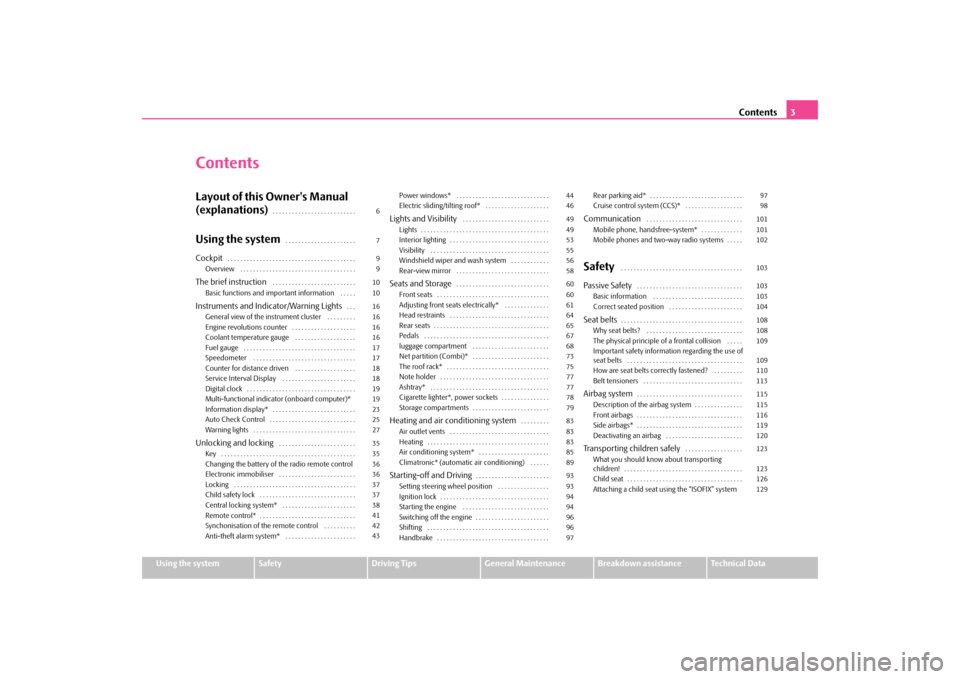
Contents
3
Using the system
Safety
Driving Tips
General Maintenance
Breakdown assistance
Technical Data
ContentsLayout of this Owner's Manual (explanations)
. . . . . . . . . . . . . . . . . . . . . . . . . .
Using the system
. . . . . . . . . . . . . . . . . . . . . .
Cockpit
. . . . . . . . . . . . . . . . . . . . . . . . . . . . . . . . . . . . . . . .
Overview . . . . . . . . . . . . . . . . . . . . . . . . . . . . . . . . . . . . The brief instruction
. . . . . . . . . . . . . . . . . . . . . . . . . .
Basic functions and important information . . . . . Instruments and Indicator/Warning Lights
. . .
General view of the instrument cluster . . . . . . . . . Engine revolutions counter . . . . . . . . . . . . . . . . . . . . Coolant temperature gauge . . . . . . . . . . . . . . . . . . . Fuel gauge . . . . . . . . . . . . . . . . . . . . . . . . . . . . . . . . . . . Speedometer . . . . . . . . . . . . . . . . . . . . . . . . . . . . . . . . Counter for distance driven . . . . . . . . . . . . . . . . . . . Service Interval Display . . . . . . . . . . . . . . . . . . . . . . . Digital clock . . . . . . . . . . . . . . . . . . . . . . . . . . . . . . . . . . Multi-functional indicator
(onboard computer)*
Information display* . . . . . . . . . . . . . . . . . . . . . . . . . . Auto Check Control . . . . . . . . . . . . . . . . . . . . . . . . . . . Warning lights . . . . . . . . . . . . . . . . . . . . . . . . . . . . . . . . Unlocking and locking
. . . . . . . . . . . . . . . . . . . . . . . .
Key . . . . . . . . . . . . . . . . . . . . . . . . . . . . . . . . . . . . . . . . . . Changing the battery of the radio remote controlElectronic immobiliser . . . . . . . . . . . . . . . . . . . . . . . . Locking . . . . . . . . . . . . . . . . . . . . . . . . . . . . . . . . . . . . . . Child safety lock . . . . . . . . . . . . . . . . . . . . . . . . . . . . . . Central locking system* . . . . . . . . . . . . . . . . . . . . . . . Remote control* . . . . . . . . . . . . . . . . . . . . . . . . . . . . . . Synchonisation of the remote control . . . . . . . . . . Anti-theft alarm system* . . . . . . . . . . . . . . . . . . . . . .
Power windows* . . . . . . . . . . . . . . . . . . . . . . . . . . . . . Electric sliding/tilting roof* . . . . . . . . . . . . . . . . . . . . Lights and Visibility
. . . . . . . . . . . . . . . . . . . . . . . . . . .
Lights . . . . . . . . . . . . . . . . . . . . . . . . . . . . . . . . . . . . . . . . Interior lighting . . . . . . . . . . . . . . . . . . . . . . . . . . . . . . . Visibility . . . . . . . . . . . . . . . . . . . . . . . . . . . . . . . . . . . . . Windshield wiper and wash system . . . . . . . . . . . . Rear-view mirror . . . . . . . . . . . . . . . . . . . . . . . . . . . . . Seats and Storage
. . . . . . . . . . . . . . . . . . . . . . . . . . . . .
Front seats . . . . . . . . . . . . . . . . . . . . . . . . . . . . . . . . . . . Adjusting front seats electrically* . . . . . . . . . . . . . . Head restraints . . . . . . . . . . . . . . . . . . . . . . . . . . . . . . . Rear seats . . . . . . . . . . . . . . . . . . . . . . . . . . . . . . . . . . . . Pedals . . . . . . . . . . . . . . . . . . . . . . . . . . . . . . . . . . . . . . . luggage compartment . . . . . . . . . . . . . . . . . . . . . . . . Net partition (Combi)* . . . . . . . . . . . . . . . . . . . . . . . . The roof rack* . . . . . . . . . . . . . . . . . . . . . . . . . . . . . . . . Note holder . . . . . . . . . . . . . . . . . . . . . . . . . . . . . . . . . . Ashtray* . . . . . . . . . . . . . . . . . . . . . . . . . . . . . . . . . . . . . Cigarette lighter*, power sockets . . . . . . . . . . . . . . . Storage compartments . . . . . . . . . . . . . . . . . . . . . . . . Heating and air conditioning system
. . . . . . . . .
Air outlet vents . . . . . . . . . . . . . . . . . . . . . . . . . . . . . . . Heating . . . . . . . . . . . . . . . . . . . . . . . . . . . . . . . . . . . . . . Air conditioning system* . . . . . . . . . . . . . . . . . . . . . . Climatronic* (automatic air conditioning) . . . . . . Starting-off and Driving
. . . . . . . . . . . . . . . . . . . . . . .
Setting steering wheel position . . . . . . . . . . . . . . . . Ignition lock . . . . . . . . . . . . . . . . . . . . . . . . . . . . . . . . . . Starting the engine . . . . . . . . . . . . . . . . . . . . . . . . . . . Switching off the engine . . . . . . . . . . . . . . . . . . . . . . . Shifting . . . . . . . . . . . . . . . . . . . . . . . . . . . . . . . . . . . . . . Handbrake . . . . . . . . . . . . . . . . . . . . . . . . . . . . . . . . . . .
Rear parking aid* . . . . . . . . . . . . . . . . . . . . . . . . . . . . . Cruise control system (CCS)* . . . . . . . . . . . . . . . . . . Communication
. . . . . . . . . . . . . . . . . . . . . . . . . . . . . .
Mobile phone, handsfree-system* . . . . . . . . . . . . . Mobile phones and two-way radio systems . . . . . Safety
. . . . . . . . . . . . . . . . . . . . . . . . . . . . . . . . . . . . . .
Passive Safety
. . . . . . . . . . . . . . . . . . . . . . . . . . . . . . . . .
Basic information . . . . . . . . . . . . . . . . . . . . . . . . . . . . Correct seated position . . . . . . . . . . . . . . . . . . . . . . . Seat belts
. . . . . . . . . . . . . . . . . . . . . . . . . . . . . . . . . . . . . .
Why seat belts? . . . . . . . . . . . . . . . . . . . . . . . . . . . . . . The physical principle of a frontal collision . . . . . Important safety information regarding the use of seat belts . . . . . . . . . . . . . . . . . . . . . . . . . . . . . . . . . . . . How are seat belts correctly fastened? . . . . . . . . . Belt tensioners . . . . . . . . . . . . . . . . . . . . . . . . . . . . . . . Airbag system
. . . . . . . . . . . . . . . . . . . . . . . . . . . . . . . . .
Description of the airbag system . . . . . . . . . . . . . . . Front airbags . . . . . . . . . . . . . . . . . . . . . . . . . . . . . . . . . Side airbags* . . . . . . . . . . . . . . . . . . . . . . . . . . . . . . . . . Deactivating an airbag . . . . . . . . . . . . . . . . . . . . . . . . Transporting children safely
. . . . . . . . . . . . . . . . . .
What you should know about transporting children! . . . . . . . . . . . . . . . . . . . . . . . . . . . . . . . . . . . . . Child seat . . . . . . . . . . . . . . . . . . . . . . . . . . . . . . . . . . . . Attaching a child seat using the “ISOFIX” system
6 7 9 9 10 10 16 16 1616171718181919232527 35 35 3636373738414243
44 46 49 49 53555658 60 60 6164656768737577777879 83 83 838589 93 93 9494969697
97 98 101 101 102 103 103 103 104 108 108 109 109 110113 115 115 116 119 120 123 123 126129
s2g8.b.book Page 3 Tuesday, April 7, 2009 8:53 AM
Page 45 of 224

Unlocking and locking
44
Power windows*Buttons on the driver's doorThe power windows operate only when ignition is switched on. After switching the ignition off, the power windows can still be operated however for maximum 10 minutes if
a front door is not opened.
Opening a window – A window is opened by pressing lightly on the respective button in the
door. The process stops when one releases the button.
– Additionally you can open the window
automatically (fully opened) by
pressing the button up to the stop. Renewed pressing of the button causes the window to stop immediately.
Closing a window – A window is closed through pulling
lightly on the respective button in
the door. The closing process stops when one releases the button.
– Additionally you can close the window automatically (fully closed) by
pulling the button up to the stop. Renewed pulling of the button causes the window to stop immediately.
The buttons for the individual windows are located in the armrest of the driver's door
⇒fig. 41
, front passenger door and in the rear doors*.
Buttons for the power windows in the armrest for the driver Button for the power window in the driver's door Button for the power window in the front passenger's door Button for the power window in the rear door on the right* Button for the power window in the rear door on the left* Safety pushbutton* Safety pushbutton* You can deactivate the buttons for power
windows at rear doors by pressing the
safety pushbutton
⇒fig. 41
. The buttons for power windows at rear doors are
activated again by
pressing the safety pushbutton again.
If the buttons for the rear doors are deactivated, the indicator light
in the safety
switch lights up.
WARNING
•
If you lock the vehicle from the outside, do not leave any person in the
vehicle since it is no longer possible to open the windows from the inside in an emergency.•
The system is fitted
with a force limiter
⇒page 45. If there is an obstacle,
the closing process is stopped and the
window goes down into the opened
position. You should then take particular care when closing the windows! You may otherwise suffer severe injuries
as a result of getting an arm, for
example, jammed in the window!•
It is recommended to deactivate the electrically operated power
windows in the rear doors (safety pushbutton)
⇒fig. 41
when children
are being transported on the rear seats.
Note
•
Other switches have only two positions for opening and closing the window.
The switch must be held until th
e window is opened or closed.
Fig. 41 Buttons on the driver's door
AAABACADAS
AS
AS
AS
AS
s2g8.b.book Page 44 Tuesday, April 7, 2009 8:53 AM
Page 61 of 224

Seats and Storage
60
Seats and StorageFront seatsBasic informationThe front seats have a wide range of different settings and can thus be matched to the physical characteristics of the driver and front passenger. Correct adjustment of the seats is particularly important for:•
safely and quickly reaching the controls;
•
a relaxed, fatigue-free body position;
•
achieving the maximum protection offere
d by the seat belts and the airbag
system.
WARNING
•
Never transport more occupants than the maximum seating in the
vehicle.•
Each occupant must correctly fasten
the seat belt belonging to the seat.
Children must be fastened
⇒page 123, “Transporting children safely” with
a suitable restraint system.•
The front seats and the head restraints must always be adjusted to match
the body size of the seat occupant as well as the seat belts must always be correctly fastened in order to provide an optimal protection for you and your occupants.•
Always keep your feet in the footwel
l when the vehicle is being driven -
never place your feet on the instrument panel, out of the window or on the surfaces of the seats. This is particularly important for the front seat passenger. You will be exposed to increased risk of injury if it becomes necessary to apply the brake or in the event of an accident. If an airbag is deployed, you may suffer fatal injuries
when adopting an incorrect seated
position!•
It is important for the driver and front passenger to maintain a distance
of at least 25 cm from the steering wheel
or dash panel. Not maintaining this
minimum distance will mean that the airbag system will not be able to prop- erly protect you - hazard! The front
seats and the head restraints must
always also be correctly adjusted to match the body size of the occupant.•
Ensure that there are no objects in
the footwell as any objects may get
behind the pedals during a driving or
braking manoeuvre. You would then
no longer be able to operate the clutch, to brake or accelerate.Adjusting the front seatsAdjusting a seat in a forward/back direction – Pull the lever
⇒
fig. 59
up and push the seat into the desired posi-
tion.
– Release the lever and push the seat further until the lock is heard
to engage.
Adjusting height of seat* – Lift the seat if required by pulling or pumping lever upwards.
WARNING (continued)
Fig. 59 Controls at seat
A1
A1
A2
s2g8.b.book Page 60 Tuesday, April 7, 2009 8:53 AM
Page 63 of 224

Seats and Storage
62
•
In view of the fact that the seats can
also be adjusted when the ignition is
switched off (even when ignition key withdrawn), you should never leave children unattended in the vehicle.•
The seat backrests must not be angl
ed too far back when driving other-
wise this will affect proper operation of the seat belts and of the airbag system - risk of injury!
Note
If the movement of the seat is inadverten
tly interrupted during an adjustment, once
again press the switch in the appropriate
direction and continue with the adjust-
ment of the seat to the end.Storing settingStoring seat and exterior mirror settings for driving forward – Switch on the ignition. – Adjust the seat
⇒
page 61.
– Adjust both exterior mirrors
⇒
page 58.
– Press one of the memory buttons and hold the button pressed for
about 3 seconds until an audible sign
al confirms that the setting has
been stored. The setting of this button was stored.
Storing exterior mirror setting for reversing* – Switch on the ignition. – Turn the exterior mirror control to position
⇒
page 58.
– Engage the reverse gear.– Move the right exterior mirror into the desired position
⇒
page 58.
– Press one of the memory buttons and hold the button pressed for
about 3 seconds until an audible sign
al confirms that the setting has
been stored. The setting of the selected button was stored.
The memory system can be
deactivated at any time with the button . The seat
and the exterior mirrors can also be manually operated. Memory buttons Memory for the seat offers the possibility to store the individual driver seat and external mirror position. An individual position can be allocated to each of the three memory buttons
⇒fig. 61
, that is three in total. By pressing the appropriate
memory button the seat and external mi
rror will automatica
lly move into the
position allocated to this button
⇒page 63.
Note
•
When storing settings with the memory buttons, we recommend that you begin
with the front button and assign a memory button to each additional driver.•
Each new setting stored with the same
button erases the previous setting.
•
Each time you store the seat and exterior mirror settings for driving forward you
also have to re-store the individual settin
g of the exterior mirror on the passenger
side for reversing.
WARNING (continued)
Fig. 61 Driver seat: Memory buttons and the button MEM OFF
ADAD
AE
ADAD
s2g8.b.book Page 62 Tuesday, April 7, 2009 8:53 AM
Page 80 of 224

Seats and Storage
79
Using the system
Safety
Driving Tips
General Maintenance
Breakdown assistance
Technical Data
WARNING
•
Take care when using the cigarette li
ghter! Not paying proper attention
or incorrect use the cigarette lighter in
an uncontrolled manner may result in
burns.•
The cigarette lighter and the power so
cket also operates when the igni-
tion is switched off or the ignition key withdrawn. You should therefore never leave children unattended in the vehicle.
Caution
Always use matching plugs to av
oid damaging the power socket.
Note
•
Connecting electrical components when
the engine is not running will
drain the battery of the vehicl
e - risk of battery draining!
•
Further information
⇒page 179, “Accessories, chan
ges and replacement of
parts”.Power socket in the luggage compartment (Combi)The socket is located on the left in the luggage compartment.
– Open the cover of the power socket
⇒
fig. 92
.
– Connect the plug of the electr
ical appliance to the socket.
The power socket, which fulfils the requir
ements of DIN standard ISO 4165, must
only be used for connecting approved electr
ical accessories with a power uptake of
up to 240 watts. The vehicle ba
ttery will be discharged in the process if the engine
is stationary. The same remarks apply here as for
⇒page 78.
Further information
⇒page 179, “Accessories, changes and replacement of
parts”.Storage compartmentsOverviewYou will find the following storag
e facilities in
your vehicle:
WARNING
•
Please do not place anything on top of the dash panel. Such objects
might slide or fall down when driving
(when accelerating or cornering) and
Fig. 92 Luggage compart- ment: Power socket
Storage compartment on the front passenger side
⇒ page 80
Storage compartment below steering wheel
⇒page 9
Storage compartment in the middle part of the dash panel
⇒ page 9
Storage compartment for spectacles*
⇒page 80
Storage compartment in the front doors
⇒page 9
Front seat armrest with storage compartment*
⇒page 81
Rear armrest with storage compartment*
⇒page 81
Clothes hooks*
⇒page 82
s2g8.b.book Page 79 Tuesday, April 7, 2009 8:53 AM
Page 104 of 224

Passive Safety
103
Using the system
Safety
Driving Tips
General Maintenance
Breakdown assistance
Technical Data
SafetyPassive SafetyBasic informationDriving the safe way Passive safety measures reduce the risk of injury in accident situa- tions.In this section you will find important inform
ation, tips and notes on the subject of
passive safety in your vehicle. We ha
ve combined everything here which you
should be familiar with, for
example, regarding seat belts, airbags, child seats and
safety of children. It is therefore importan
t, in particular, to comply with the notes
and warnings in this section for your own interest and in the interest of those trav- elling with you.
WARNING
•
This chapter contains important information on how to use the vehicle
for the driver and his occupants. You will find further information on safety, which concerns you and those travelling with you, in the following chapters of this Owner's Manual.•
The complete on-board literature should always be in the vehicle. This
applies in particular, if you rent out or sell the vehicle.Safety equipment The safety equipment is part of the occupant protection and it can reduce the risk of injuries in accident situations.“Do not put at risk” your safety and the safety of those travelling with you . In the event of an accident, the safety equipmen
t can reduce the risk of injuries. The
following list contains part of th
e safety equipment in your vehicle:
•
Three-point seat belts for all the seats*,
•
belt force limiter for front seats*,
•
belt tensioner fo
r front seats*,
•
seat belt height adjuster for front seats,
•
front airbags*,
•
side airbags*,
•
anchoring points for child seat using the “ISOFIX” system,
•
head restraint adjustable for height,
•
adjustable steering column.
The specified safety equipment works toge
ther, in order to optimally protect you
and those travelling with you in accident
situations. The safety
equipment does not
protect you or the people travelling with
you, if you or your occupants adopt an
incorrect seated position or the equipmen
t is not correctly
adjusted or used.
Fo r t h i s re a s o n y o u w i l l b e p ro v i d e d w i th i n fo rm a ti o n o n w hy t h i s e q u i p m e nt i s v e r y important, how it protects you and the o
ccupants, what should be observed when
using the equipment and how you and the pe
ople travelling with you can make full
use of the existing safety equipment.
This Owner's Manual contains important
warning notes, which you and those travelli
ng with you should pay attention to in
order to reduce a risk of injury. Safety concerns everybody!Before setting off The driver is always fully responsible for his occupants and for the operating safety of the vehicle.For your own safety and the safety of the
people travelling with you, please pay
attention to the following points before setting off:
s2g8.b.book Page 103 Tuesday, April 7, 2009 8:53 AM
Page 105 of 224

Passive Safety
104
•
Ensure that the lighting and the turn signal system are functioning properly.
•
Inspect the tyre inflation pressure.
•
Ensure that all the windows offer a good visibility to the outside.
•
Safely attach the items of luggage
⇒page 68, “Loading the luggage compart-
ment”.•
Ensure that no objects can obstruct the pedal.
•
Adjust the mirror, the front seat and the head restraint to match your body size.
•
Point out to your occupants that the head restraints must be adjusted to match
their body size.•
Protect the children in suitable child se
ats with correctly fastened seat belts
⇒ page 123, “Transporting children safely”.•
Adopt the correct seated position
⇒page 104, “Correct seated position”. Also
inform your occupants to adop
t the correct seated position.
•
Fasten the seat belt correctly. Also inform your occupants to properly fasten the
seat belts
⇒page 110, “How are seat belts correctly fastened?”.
What influences the driving safety? The driving safety is primarily dete
rmined by the style of driving and
the personal behaviour of all the occupants.The driver is fully responsible for himself and his occupants. If your driving safety is effected, you place yourself and the oncomi
ng traffic at risk. Please refer to the
following guidelines.•
Do not get distracted from concentrating on the traffic situation, e.g. by your
occupants or mobile phone calls.•
Never drive when your driving ability is impaired, e.g. through medication,
alcohol, drugs.•
Keep to the traffic regulations and the permissible speed limit.
•
Adjust the driving speed at all times to the road condition as well as to the traffic
and weather conditions.•
Take regular breaks on long journe
ys - at the latest every two hours.
Correct seated positionCorrect seated position for the driver Correct seated position for the dr
iver is important for safe and
relaxed driving.For your own safety and to reduce the risk of injury in the event of an accident, we recommend the following setting:•
Adjust the steering wheel so that the distance between the steering wheel and
your chest is at least 25 cm
⇒fig. 111
.
•
Position the driver seat in the forward/back direction so that you are able to fully
press the pedals with your legs at a slight angle.
Fig. 111 The correct distance of the driver from the steering wheelFig. 112 The correct head restraint adjustment for the driver
s2g8.b.book Page 104 Tuesday, April 7, 2009 8:53 AM
Page 107 of 224

Passive Safety
106
•
The seat backrests must not be angl
ed too far back when driving other-
wise this will affect proper operation of the seat belts and of the airbag system - risk of injury!Correct seated position for the occupants on the rear seats Occupants on the rear seats must sit upright, keep the feet in the footwell and must have their se
at belts correctly fastened.
To reduce the risk of injury in the event of a sudden braking manoeuvre or an acci- dent, the occupants on the rear seats must observe the following:•
Adjust the head restraints so that the top edge of the head restraints are at the
same level as the upper part of your head
⇒page 104, fig. 112
.
•
Fasten the seat belt correctly
⇒page 110, “How are seat belts correctly
fastened?”.•
If you are transporting
⇒page 123, “Transporting children safely” children in
the vehicle, please use a suitable child restraint system.
WARNING
•
The head restraints must always be adjusted to match the body size, in
order to offer an optimal protection for you and your occupants.•
Always keep your feet in the footwell
when the car is being driven - never
put your feet out of the window or on the surfaces of the seats. You will be exposed to increased risk of injury if it becomes necessary to apply the brake or in the event of an accident. If an
airbag is deployed, you may suffer fatal
injuries when adopting an incorrect seated position!•
If the occupants on the rear seats are no
t sitting upright, the risk of injury
is increased due to incorrect routing of the seat belt.
Examples of an incorrect seated position An incorrect seated position can lead to severe injuries or death for the occupants.Seat belts offer their optimum protection on
ly if the webbing of the seat belts is
properly routed. Incorrect seated positio
ns considerably reduce the protective
functions of the seat belts and therefore incr
ease the risk of injury due to an incor-
rect routing of the seat belt. The driver is fully responsible for himself and the occu-pants, in particular for the children. Do
not permit an occupant to adopt an incor-
rect seated position when the car is moving. The following list contains
the examples of seated positions which are dangerous
for the occupants. This list is not comple
te, however we would like you to get inter-
ested in this subject. Therefore, while the car is moving never:•
stand up in the vehicle,
•
stand up on the seats,
•
kneel onto the seats,
•
tilt the seat backrest fully to the back,
•
lean against the dash panel,
•
lie on the rear seats,
•
only sit on the front area of the seat,
•
sit to the side,
•
lean out of the window,
•
put the feet out of the window,
•
put the feet on the dash panel,
•
put the feet on the seat upholstery,
•
occupy the footwell,
•
have the seat belt not fastened,
•
occupy the luggage compartment.
WARNING (continued)
s2g8.b.book Page 106 Tuesday, April 7, 2009 8:53 AM