2009 Seat Ibiza ST brake light
[x] Cancel search: brake lightPage 63 of 250

Cockpit
62Tyre pressure adjustment
Following the modification to tyre pressure or changing one or more wheels,
the button ⇒page 61, fig. 36 must be kept pressed while the ignition is on
until an acoustic signal is heard.
If the wheels are under excessive load (for example, driving with a trailer or
heavy load), the tyre pressure must be increased to the recommended value
for a full load (see the sticker on the inside of the fuel flap). If the tyre m onitor
system button is pressed down, the new tyre pressures are confirmed.
The tyre pressure monitor indicator
lights up
If the tyre pressure of one wheel is much lower than the value set by the
driver, then the tyre pressure monitor indicator ⇒ will light up.
WARNING
•When the tyre pressure indicator lights, reduce speed immediately and
avoid any sudden manoeuvre or braking. Stop when possible, and check
the tyre pressure and status.•The driver is responsible for maintaining correct tyre pressures. For this
reason, tyre pressure must be regularly checked.•Under certain circumstances (for example, when driving in a sportslike
manner, in winter conditions or on a dirt track) the tyre monitor indicator
may light or function incorrectly.Note
If the battery is disconnected, the yellow indicator
lights up after turning
the ignition on. This should turn off after a brief journey.
Speed selector lever lock*
The brake pedal must be depressed when this warning lamp lights up. This is
necessary when the automatic gearbox* gear lever is moved out of the posi-
tions P or N.Fuel level/reserve
This symbol lights up to indicate that the fuel tank under the
reserve level.It li ghts u p w he n o nly 7 lit res of fu el re mai n i n th e ta nk . Mo re ove r, a n warning
buzzer* is heard. It reminds you to fuel up the fuel tank as soon as possible
⇒ page 176.Indicates that the doors are open*
This indicator lights if one of the doors or the rear lid is open.The warning light
should go off when all the doors are closed correctly.
Rear lid open*
The warning lamp
should switch off when the rear lid is fully closed.
Ibiza ST_EN.book Seite 62 Dienstag, 12. Januar 2010 4:03 16
Page 92 of 250
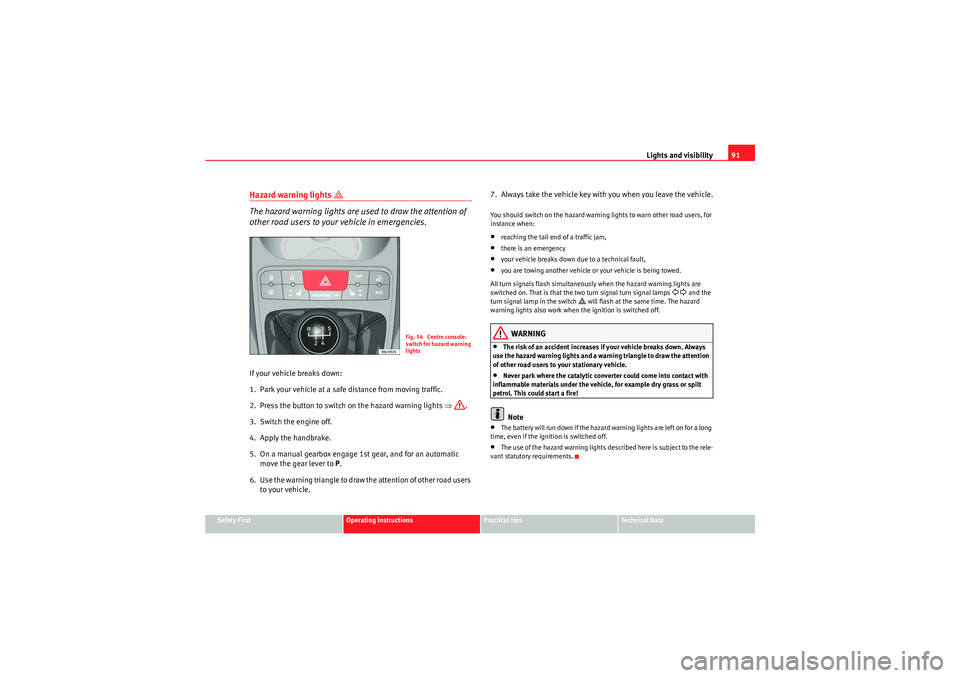
Lights and visibility91
Safety First
Operating instructions
Practical tips
Technical Data
Hazard warning lights
The hazard warning lights are used to draw the attention of
other road users to your vehicle in emergencies.
If your vehicle breaks down:
1. Park your vehicle at a safe distance from moving traffic.
2. Press the button to switch on the hazard warning lights ⇒.
3. Switch the engine off.
4. Apply the handbrake.
5. On a manual gearbox engage 1st gear, and for an automatic move the gear lever to P.
6. Use the warning triangle to draw the attention of other road users to your vehicle. 7. Always take the vehicle key with you when you leave the vehicle.
You should switch on the hazard warning lights to warn other road users, for
instance when:•reaching the tail end of a traffic jam,•there is an emergency•your vehicle breaks down due to a technical fault,•you are towing another vehicle or your vehicle is being towed.
All turn signals flash simultaneously when the hazard warning lights are
switched on. That is that the two turn signal turn signal lamps
and the
turn signal lamp in the switch
will flash at the same time. The hazard
warning lights also work when the ignition is switched off.
WARNING
•The risk of an accident increases if your vehicle breaks down. Always
use the hazard warning lights and a warning triangle to draw the attention
of other road users to your stationary vehicle.•Never park where the catalytic converter could come into contact with
inflammable materials under the vehicle, for example dry grass or spilt
petrol. This could start a fire!Note
•The battery will run down if the hazard warning lights are left on for a long
time, even if the ignition is switched off.•The use of the hazard warning lights described here is subject to the rele-
vant statutory requirements.
Fig. 54 Centre console:
switch for hazard warning
lights
Ibiza ST_EN.book Seite 91 Dienstag, 12. Januar 2010 4:03 16
Page 139 of 250

Driving
138Driving a car with an automatic gearbox
The gearbox changes gear ratios automatically as the vehicle
moves.Starting
– Start the engine with the selector lever in position P or N.
Driving
– Hold the brake pedal pressed down.
– By holding the lock button (button on the left in the selector lever), select R, or D.
– Release the lever and wait a little for the gearbox to engage the gear (a slight movement can be felt).
– Release the brake and press the accelerator ⇒. Stopping briefly
– If stopping for a short time, keep the vehicle stationary by
pressing the foot brake hard to prevent the car moving back-
wards on a slope or “creeping” forwards, e.g. at traffic lights. The
selector lever does not need to be put into the positions P or N.
– Do not press the accelerator.
Parking the vehicle
– Press and hold the brake pedal until the vehicle comes to a standstill ⇒.
– Apply the handbrake.
– By pressing the lock button down, move the selector lever to P
and release the lock button.
Driving up and down hills
– Press the selector lever from position “D” to the right into the Tiptronic selector gate.
– Lightly press the selector lever back to change down.
Holding the car on a hill
– The footbrake must be always pressed down to prevent the vehicle from “rolling backwards” ⇒. Do not try to prevent the
vehicle from “rolling backwards” by increasing the engine speed
while a range of gears is selected.
Starting the vehicle up hills
– Apply the handbrake.
Fig. 106 Automatic
gearbox
Ibiza ST_EN.book Seite 138 Dienstag, 12. Januar 2010 4:03 16
Page 140 of 250

Driving139
Safety First
Operating instructions
Practical tips
Technical Data
– With a selected gear, accelerate slowly and at the same time,
release the handbrake.The steeper the slope, the lower the needed gear. This increases the braking
effect of the engine. For example, when driving down a very steep slope in 3rd
gear. If the engine brake effect is not enough, the vehicle will speed up. The
automatic gearbox automatically changes up to prevent the engine over-
revving. Use the foot brake to reduce speed and change into 3rd gear again
using Tiptronic* ⇒.
Your vehicle has an automatic interlock which prevents the selector lever
from being put into a position for driving forwards or in reverse from positions
P or N if the brake pedal is not depressed.
The ignition key cannot be removed unless the selector lever is in position P.
Warning lamp “Pressing brake pedal”
When the warning lamp next to the selector lever lights up, press the brake
pedal. This is necessary when the automatic gearbox gear lever is moved out
of positions P or N . At the same time, a text message or the instructions to
perform necessary operations may appear on the instrument panel.
WARNING
•As a driver, you should never leave your vehicle if the engine is running
and a gear is engaged. If you have to leave your vehicle while the engine is
running, you must apply the parking brake and engage parking lock P.•If the engine is running and D or R are engaged, you will need to hold
vehicle stopped by depressing the brake pedal. The car would keep on
creeping forward as the power transmission is not fully interrupted even
when the engine is idling.•Never accelerate when changing gear or you may cause an accident.•Never move the selector lever to R or P when driving. Risk of accident!•Before driving down a long, steep slop e, it is advisable to reduce speed
and change into a lower gear.
•If you stop the vehicle up hill, always hold the foot brake strongly
depressed down to stop it from rolling back.•Never allow the brake to rub and do not use the brake pedal too often
or for long periods. Constant braking will cause the brakes to overheat and
will considerably reduce the brake effect. This increases the braking
distance and could cause the brake system to fail.•Never allow the car to roll down a mountain or a slope with the lever in
the N or D position, regardless of the engine is running or not.Caution
•If you stop the vehicle up hills, do not attempt to stop it from rolling back
by depressing the accelerator when a gear has been selected. Otherwise, the
automatic gearbox may overheat causing damage. Pull the handbrake up or
fully depress the brake pedal to prevent the vehicle from rolling away.•If you allow the car to roll when the engine is not running, or with the gear
lever in position N, a lack of lubrication in the automatic gearbox will damage
it.WARNING (continued)
Ibiza ST_EN.book Seite 139 Dienstag, 12. Januar 2010 4:03 16
Page 142 of 250

Driving141
Safety First
Operating instructions
Practical tips
Technical Data
Changing gears in the normal or sport programme using the steering wheel
paddle levers
If the paddle levers ⇒
page 140, fig. 108 are used in the normal or sport
programme, the system switches temporarily to “Tiptronic” mode. To exit
“Tiptronic” mode again, press the right paddle lever towards the steering
wheel for approximately one second. You will also leave “Tiptronic” mode if
the paddle levers are not moved for a certain time.
Note
•The gear paddle levers on the steering wheel can be operated with the
gear lever in any position and with the vehicle in motion.Selector lever positions
The selector lever positions and gears are shown on the
instrument panel screen.
Selector lever positions
The selected gear is displayed on the side of the selector lever and on the
instrument panel screen. The currently selected gear for the automatic
gearbox will also be shown on the display.
Tiptronic gear indicator
If the automatic gearbox is shifted manually, the selected gears are shown on
the screen.
P - parking lock
When the selector lever is in this position, the drive wheels are locked
mechanically.
Position P on the lever must only be selected if the vehicle is stationary.
To move selector lever from position P, the locking button on the selector
lever handle must be pressed and the brake pedal depressed at the same
time while the ignition is switched on.
To put the selector lever in position P, simply press the lock button down and,
if necessary, depress the brake pedal down.
R - Reverse gear
The reverse gear is engaged in this position.
Reverse gear must be engaged only when the vehicle is stationary and the
engine is idling.
To move the selector lever to position R, press the lock button down and, at
the same time, press the brake pedal down, with the ignition switched on.
With the selector lever in position R and the ignition switched on the
following occurs:•Reverse lights light up.•The air conditioner automatically changes the air recirculation mode.•The wiper starts if the windscreen washer is on.•The parking distance warning system switches on.*
+Fig. 109 Automatic
gearbox: Instrument
panel display
Ibiza ST_EN.book Seite 141 Dienstag, 12. Januar 2010 4:03 16
Page 145 of 250
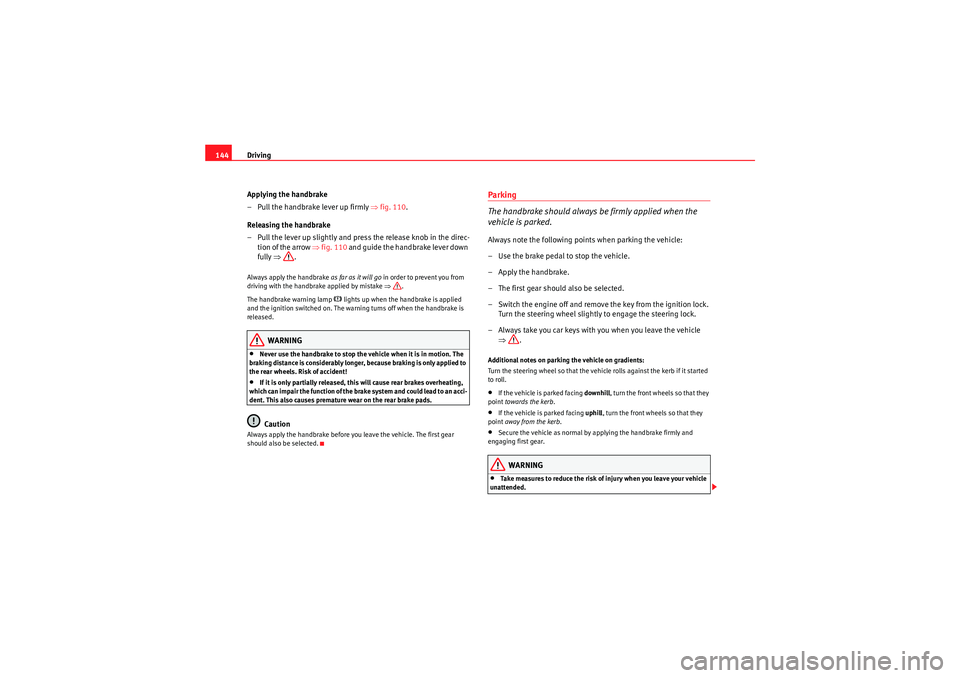
Driving
144
Applying the handbrake
– Pull the handbrake lever up firmly ⇒fig. 110 .
Releasing the handbrake
– Pull the lever up slightly and press the release knob in the direc- tion of the arrow ⇒fig. 110 and guide the handbrake lever down
fully ⇒ .Always apply the handbrake as far as it will go in order to prevent you from
driving with the handbrake applied by mistake ⇒.
The handbrake warning lamp
lights up when the handbrake is applied
and the ignition switched on. The warning turns off when the handbrake is
released.
WARNING
•Never use the handbrake to stop the vehicle when it is in motion. The
braking distance is considerably longer, because braking is only applied to
the rear wheels. Risk of accident!•If it is only partially released, this will cause rear brakes overheating,
which can impair the function of the brake system and could lead to an acci-
dent. This also causes premature wear on the rear brake pads.Caution
Always apply the handbrake before you leave the vehicle. The first gear
should also be selected.
Parking
The handbrake should always be firmly applied when the
vehicle is parked.Always note the following points when parking the vehicle:
– Use the brake pedal to stop the vehicle.
– Apply the handbrake.
– The first gear should also be selected.
– Switch the engine off and remove the key from the ignition lock. Turn the steering wheel slightly to engage the steering lock.
– Always take you car keys with you when you leave the vehicle ⇒ .Additional notes on parking the vehicle on gradients:
Turn the steering wheel so that the vehicle rolls against the kerb if it started
to roll.•If the vehicle is parked facing downhill , turn the front wheels so that they
point towards the kerb .•If the vehicle is parked facing uphill, turn the front wheels so that they
point away from the kerb .•Secure the vehicle as normal by applying the handbrake firmly and
engaging first gear.WARNING
•Take measures to reduce the risk of injury when you leave your vehicle
unattended.
Ibiza ST_EN.book Seite 144 Dienstag, 12. Januar 2010 4:03 16
Page 148 of 250
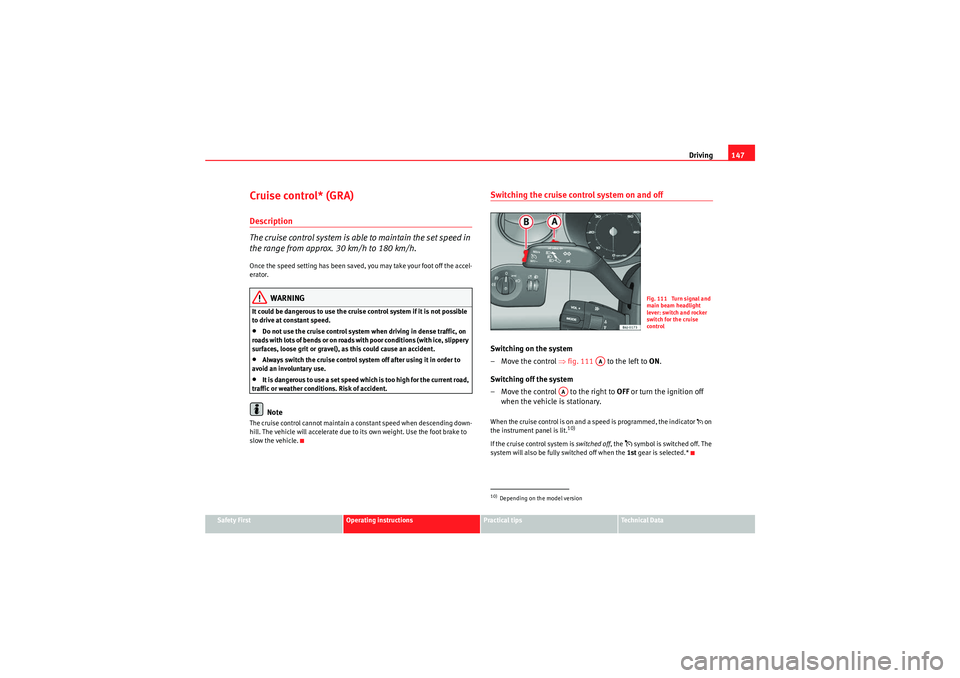
Driving147
Safety First
Operating instructions
Practical tips
Technical Data
Cruise control* (GRA)Description
The cruise control system is able to maintain the set speed in
the range from approx. 30 km/h to 180 km/h.Once the speed setting has been saved, you may take your foot off the accel-
erator.
WARNING
It could be dangerous to use the cruise control system if it is not possible
to drive at constant speed.•Do not use the cruise control system when driving in dense traffic, on
roads with lots of bends or on roads with poor conditions (with ice, slippery
surfaces, loose grit or gravel), as this could cause an accident.•Always switch the cruise control system off after using it in order to
avoid an involuntary use.•It is dangerous to use a set speed which is too high for the current road,
traffic or weather conditions. Risk of accident.Note
The cruise control cannot maintain a constant speed when descending down-
hill. The vehicle will accelerate due to its own weight. Use the foot brake to
slow the vehicle.
Switching the cruise cont rol system on and offSwitching on the system
–Move the control ⇒fig. 111 to the left to ON.
Switching off the system
– Move the control to the right to OFF or turn the ignition off
when the vehicle is stationary.When the cruise control is on and a speed is programmed, the indicator on
the instrument panel is lit.
10)
If the cruise control system is switched off, the
symbol is switched off. The
system will also be fully switched off when the 1st gear is selected.*
10)Depending on the model version
Fig. 111 Turn signal and
main beam headlight
lever: switch and rocker
switch for the cruise
control
AA
AA
Ibiza ST_EN.book Seite 147 Dienstag, 12. Januar 2010 4:03 16
Page 149 of 250
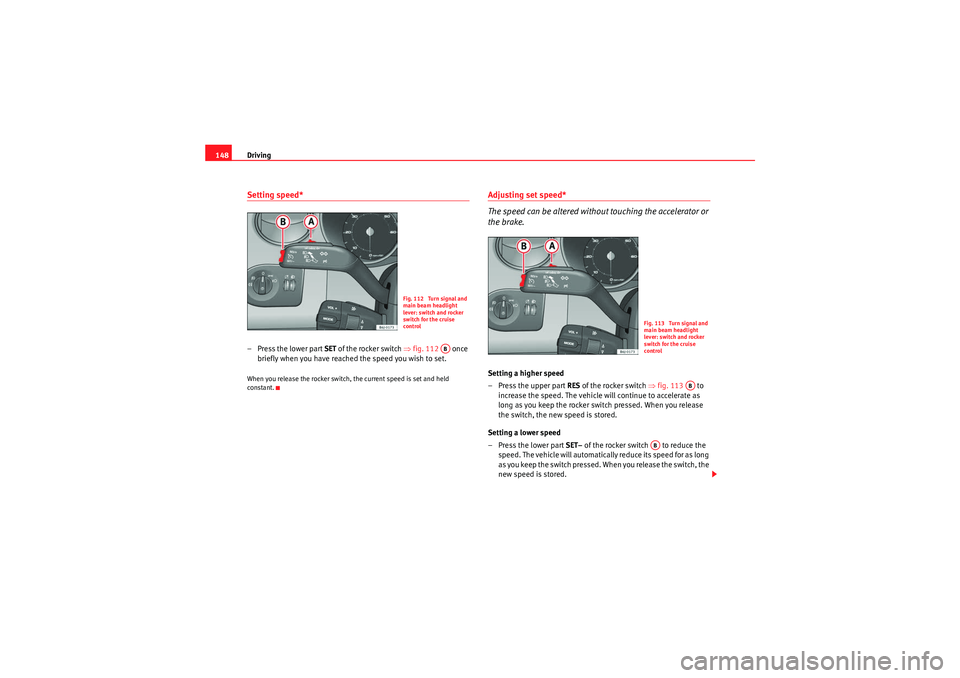
Driving
148Setting speed*–Press the lower part SET of the rocker switch ⇒fig. 112 once
briefly when you have reached the speed you wish to set.When you release the rocker switch, the current speed is set and held
constant.
Adjusting set speed*
The speed can be altered without touching the accelerator or
the brake.Setting a higher speed
– Press the upper part RES of the rocker switch ⇒ fig. 113 to
increase the speed. The vehicle will continue to accelerate as
long as you keep the rocker switch pressed. When you release
the switch, the new speed is stored.
Setting a lower speed
–Press the lower part SET– of the rocker switch to reduce the
speed. The vehicle will automatically reduce its speed for as long
as you keep the switch pressed. When you release the switch, the
new speed is stored.
Fig. 112 Turn signal and
main beam headlight
lever: switch and rocker
switch for the cruise
control
AB
Fig. 113 Turn signal and
main beam headlight
lever: switch and rocker
switch for the cruise
control
AB
AB
Ibiza ST_EN.book Seite 148 Dienstag, 12. Januar 2010 4:03 16