Page 33 of 75
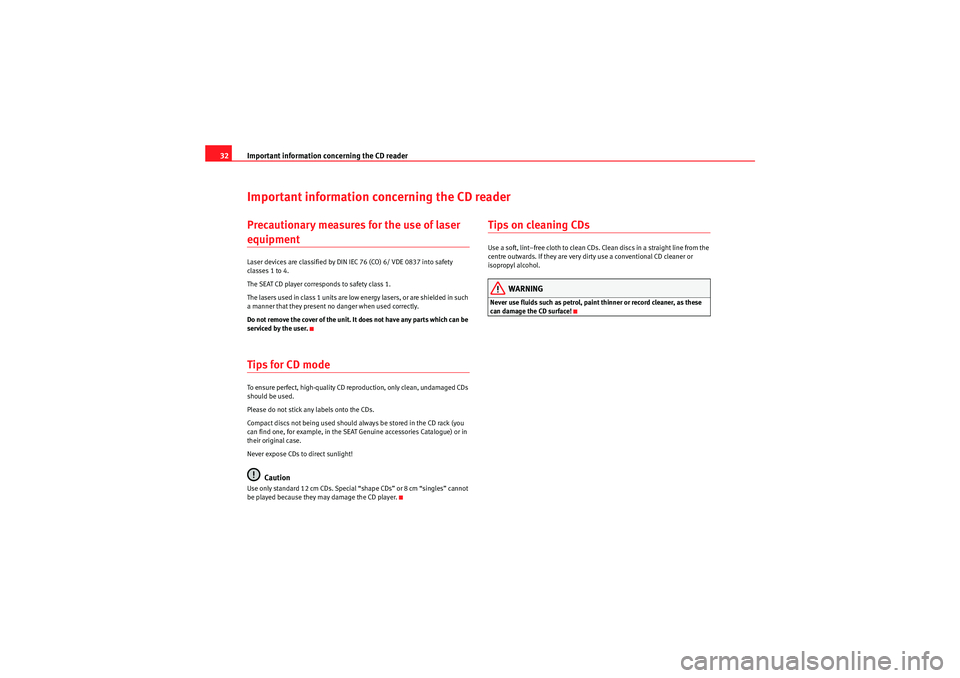
Important information concerning the CD reader
32Important information concerning the CD readerPrecautionary measures for the use of laser equipmentLaser devices are classified by DIN IEC 76 (CO) 6/ VDE 0837 into safety
classes 1 to 4.
The SEAT CD player corresponds to safety class 1.
The lasers used in class 1 units are low energy lasers, or are shielded in such
a manner that they pres ent no danger when used correctly.
Do not remove the cover of the unit. It does not have any parts which can be
serviced by the user.Tips for CD modeTo ensure perfect, high-quality CD reproduction, only clean, undamaged CDs
should be used.
Please do not stick any labels onto the CDs.
Compact discs not being used should always be stored in the CD rack (you
can find one, for example, in the SEAT Genuine accessories Catalogue) or in
their original case.
Never expose CDs to direct sunlight!
Caution
Use only standard 12 cm CDs. Special “shape CDs” or 8 cm “singles” cannot
be played because they may damage the CD player.
Tips on cleaning CDsUse a soft, lint–free cloth to clean CDs. Clea n discs in a straight line from the
centre outwards. If they are very dirty use a conventional CD cleaner or
isopropyl alcohol.
WARNING
Never use fluids such as petrol, paint thinner or record cleaner, as these
can damage the CD surface!
Car Stereo MP3_EN.book Seite 32 Montag, 20. April 2009 1:56 13
Page 34 of 75
Technical specifications33
Technical specificationsTechnical specifications– Output power 4 x 20 W RMS
– Intake for telephone mute
– Security lock (without code card for the customer).
– Frequency range: FM (2 bands), AM (2 medium wave bands)
– Traffic Programme (TP)
– Searching for stations by type of programme (PTY)
– EON (similar to TP for radio stations).
– SCV (speed-dependent volume adjustment)
– Audio memories (5 equalisers: bass, mid, treb, fader, balance
and one lineal)
– System Programme (possibility to adjust various functions explained in this manual)
Car Stereo MP3_EN.book Seite 33 Montag, 20. April 2009 1:56 13
Page 35 of 75
Care and maintenance
34Care and maintenanceWarrantyThe design of this car radio guarantees maintenance-free operation for a long
period. Should you encounter a problem, please contact your Authorised Seat
Dealer
Cleaning the radio
To clean the radio, use a soft damp cloth. If this is not enough, apply a neutral
soap and water solution.
Warranty
The same warranty conditions apply for our ca r radio systems as apply for new
vehicles.
Notes
A warranty claim may not be made if the damage has been caused by incor-
rect use of the system or by repairs not carried out by a qualified technician.
In addition, there should be no external damage.
Car Stereo MP3_EN.book Seite 34 Montag, 20. April 2009 1:56 13
Page 36 of 75
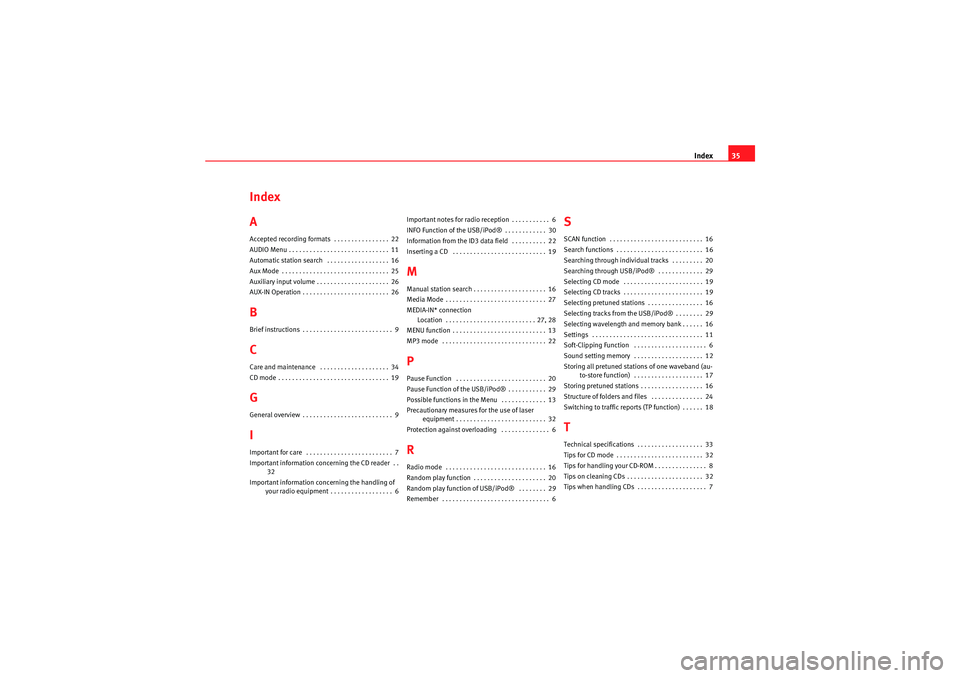
Index35
Index
AAccepted recording formats . . . . . . . . . . . . . . . . 22
AUDIO Menu . . . . . . . . . . . . . . . . . . . . . . . . . . . . . 11
Automatic station search . . . . . . . . . . . . . . . . . . 16
Aux Mode . . . . . . . . . . . . . . . . . . . . . . . . . . . . . . . 25
Auxiliary input volume . . . . . . . . . . . . . . . . . . . . . 26
AUX-IN Operation . . . . . . . . . . . . . . . . . . . . . . . . . 26BBrief instructions . . . . . . . . . . . . . . . . . . . . . . . . . . 9CCare and maintenance . . . . . . . . . . . . . . . . . . . . 34
CD mode . . . . . . . . . . . . . . . . . . . . . . . . . . . . . . . . 19GGeneral overview . . . . . . . . . . . . . . . . . . . . . . . . . . 9IImportant for care . . . . . . . . . . . . . . . . . . . . . . . . . 7
Important information concerning the CD reader . .
32
Important information concerning the handling of your radio equipment . . . . . . . . . . . . . . . . . . 6 Important notes for radio reception . . . . . . . . . . . 6
INFO Function of the USB/iPod® . . . . . . . . . . . . 30
Information from the ID3 data field . . . . . . . . . . 22
Inserting a CD . . . . . . . . . . . . . . . . . . . . . . . . . . . 19
MManual station search . . . . . . . . . . . . . . . . . . . . . 16
Media Mode . . . . . . . . . . . . . . . . . . . . . . . . . . . . . 27
MEDIA-IN* connection
Location . . . . . . . . . . . . . . . . . . . . . . . . . . 27, 28
MENU function . . . . . . . . . . . . . . . . . . . . . . . . . . . 13
MP3 mode . . . . . . . . . . . . . . . . . . . . . . . . . . . . . . 22PPause Function . . . . . . . . . . . . . . . . . . . . . . . . . . 20
Pause Function of the USB/iPod® . . . . . . . . . . . 29
Possible functions in the Menu . . . . . . . . . . . . . 13
Precautionary measures for the use of laser equipment . . . . . . . . . . . . . . . . . . . . . . . . . . 32
Protection against overloading . . . . . . . . . . . . . . 6RRadio mode . . . . . . . . . . . . . . . . . . . . . . . . . . . . . 16
Random play function . . . . . . . . . . . . . . . . . . . . . 20
Random play function of USB/iPod® . . . . . . . . 29
Remember . . . . . . . . . . . . . . . . . . . . . . . . . . . . . . . 6
SSCAN function . . . . . . . . . . . . . . . . . . . . . . . . . . . 16
Search functions . . . . . . . . . . . . . . . . . . . . . . . . . 16
Searching through individual tracks . . . . . . . . . 20
Searching through USB/iPod® . . . . . . . . . . . . . 29
Selecting CD mode . . . . . . . . . . . . . . . . . . . . . . . 19
Selecting CD tracks . . . . . . . . . . . . . . . . . . . . . . . 19
Selecting pretuned stations . . . . . . . . . . . . . . . . 16
Selecting tracks from the USB/iPod® . . . . . . . . 29
Selecting wavelength and memory bank . . . . . . 16
Settings . . . . . . . . . . . . . . . . . . . . . . . . . . . . . . . . 11
Soft-Clipping Function . . . . . . . . . . . . . . . . . . . . . 6
Sound setting memory . . . . . . . . . . . . . . . . . . . . 12
Storing all pretuned stations of one waveband (au- to-store function) . . . . . . . . . . . . . . . . . . . . 17
Storing pretuned stations . . . . . . . . . . . . . . . . . . 16
Structure of folders and files . . . . . . . . . . . . . . . 24
Switching to traffic reports (TP function) . . . . . . 18TTechnical specifications . . . . . . . . . . . . . . . . . . . 33
Tips for CD mode . . . . . . . . . . . . . . . . . . . . . . . . . 32
Tips for handling your CD-ROM . . . . . . . . . . . . . . . 8
Tips on cleaning CDs . . . . . . . . . . . . . . . . . . . . . . 32
Tips when handling CDs . . . . . . . . . . . . . . . . . . . . 7
Car Stereo MP3_EN.book Seite 35 Montag, 20. April 2009 1:56 13
Page 37 of 75
Index
36UUSB* function . . . . . . . . . . . . . . . . . . . . . . . . . . . 28
Using your CD player . . . . . . . . . . . . . . . . . . . . . . . 7WWarranty . . . . . . . . . . . . . . . . . . . . . . . . . . . . . . . . 34
What are MP3 files? . . . . . . . . . . . . . . . . . . . . . . 22
Car Stereo MP3_EN.book Seite 36 Montag, 20. April 2009 1:56 13
Page 38 of 75
RADIO CAR STEREO MP3OWNER’S MANUALInglés 6J0012006T (07.09) (GT9)
6J0012006T
Portada_CarStereoMP3_81%.qxd:Maquetación 1 5/10/09 09:11 Página 3
Page 39 of 75
ForewordThis Instruction Manual and its corresponding supplements should be read carefully to familiarise yourself with
your vehicle.
Besides the regular care and maintenance of the vehicle, its correct handling will help preserve its value.
For safety reasons, note the information concerning accessories, modifications and parts changes.
If selling the vehicle, give all of the onboard documentation to the new owner, as it should be kept with the
vehicle.
Car Stereo MP3_EN.book Seite 1 Montag, 20. April 2009 1:56 13
Page 40 of 75
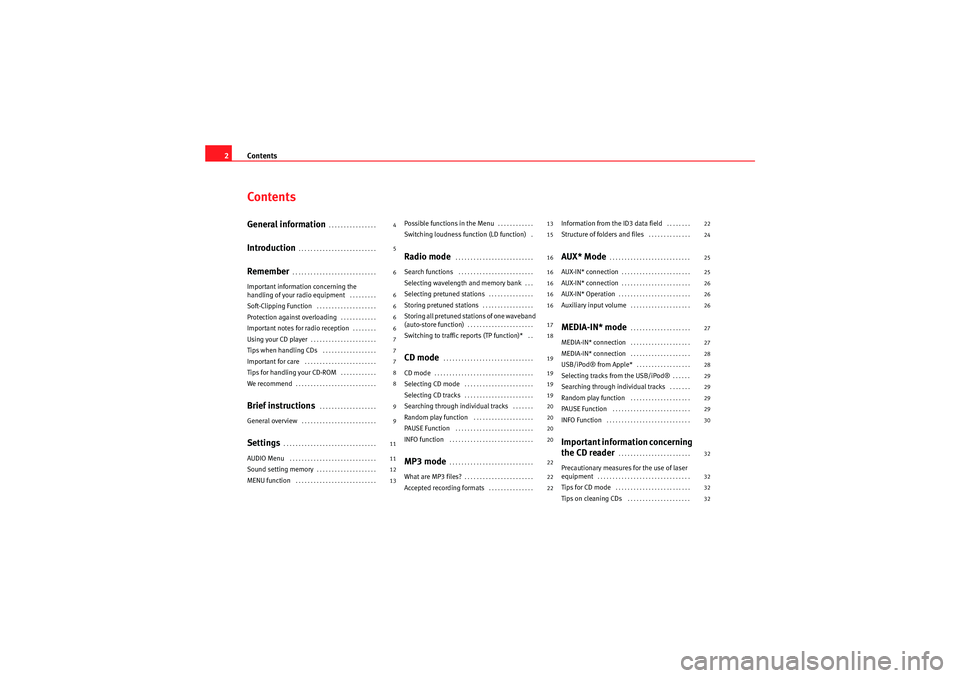
Contents
2ContentsGeneral information
. . . . . . . . . . . . . . . .
Introduction
. . . . . . . . . . . . . . . . . . . . . . . . . .
Remember
. . . . . . . . . . . . . . . . . . . . . . . . . . . .
Important information concerning the
handling of your radio equipment
. . . . . . . . .
Soft-Clipping Function
. . . . . . . . . . . . . . . . . . . .
Protection against overloading
. . . . . . . . . . . .
Important notes for radio reception
. . . . . . . .
Using your CD player
. . . . . . . . . . . . . . . . . . . . . .
Tips when handling CDs
. . . . . . . . . . . . . . . . . .
Important for care
. . . . . . . . . . . . . . . . . . . . . . . .
Tips for handling your CD-ROM
. . . . . . . . . . . .
We recommend
. . . . . . . . . . . . . . . . . . . . . . . . . . .
Brief instructions
. . . . . . . . . . . . . . . . . . .
General overview
. . . . . . . . . . . . . . . . . . . . . . . . .
Settings
. . . . . . . . . . . . . . . . . . . . . . . . . . . . . . .
AUDIO Menu
. . . . . . . . . . . . . . . . . . . . . . . . . . . . .
Sound setting memory
. . . . . . . . . . . . . . . . . . . .
MENU function
. . . . . . . . . . . . . . . . . . . . . . . . . . .
Possible functions in the Menu
. . . . . . . . . . . .
Switching loudness function (LD function)
.
Radio mode
. . . . . . . . . . . . . . . . . . . . . . . . . .
Search functions
. . . . . . . . . . . . . . . . . . . . . . . . .
Selecting wavelength and memory bank
. . .
Selecting pretuned stations
. . . . . . . . . . . . . . .
Storing pretuned stations
. . . . . . . . . . . . . . . . .
Storing all pretuned stations of one waveband
(auto-store function)
. . . . . . . . . . . . . . . . . . . . . .
Switching to traffic reports (TP function)*
. .
CD mode
. . . . . . . . . . . . . . . . . . . . . . . . . . . . . .
CD mode
. . . . . . . . . . . . . . . . . . . . . . . . . . . . . . . . .
Selecting CD mode
. . . . . . . . . . . . . . . . . . . . . . .
Selecting CD tracks
. . . . . . . . . . . . . . . . . . . . . . .
Searching through individual tracks
. . . . . . .
Random play function
. . . . . . . . . . . . . . . . . . . .
PAUSE Function
. . . . . . . . . . . . . . . . . . . . . . . . . .
INFO function
. . . . . . . . . . . . . . . . . . . . . . . . . . . .
MP3 mode
. . . . . . . . . . . . . . . . . . . . . . . . . . . .
What are MP3 files?
. . . . . . . . . . . . . . . . . . . . . . .
Accepted recording formats
. . . . . . . . . . . . . . .
Information from the ID3 data field
. . . . . . . .
Structure of folders and files
. . . . . . . . . . . . . .
AUX* Mode
. . . . . . . . . . . . . . . . . . . . . . . . . . .
AUX-IN* connection
. . . . . . . . . . . . . . . . . . . . . . .
AUX-IN* connection
. . . . . . . . . . . . . . . . . . . . . . .
AUX-IN* Operation
. . . . . . . . . . . . . . . . . . . . . . . .
Auxiliary input volume
. . . . . . . . . . . . . . . . . . . .
MEDIA-IN* mode
. . . . . . . . . . . . . . . . . . . .
MEDIA-IN* connection
. . . . . . . . . . . . . . . . . . . .
MEDIA-IN* connection
. . . . . . . . . . . . . . . . . . . .
USB/iPod® from Apple*
. . . . . . . . . . . . . . . . . .
Selecting tracks from the USB/iPod®
. . . . . .
Searching through individual tracks
. . . . . . .
Random play function
. . . . . . . . . . . . . . . . . . . .
PAUSE Function
. . . . . . . . . . . . . . . . . . . . . . . . . .
INFO Function
. . . . . . . . . . . . . . . . . . . . . . . . . . . .
Important information concerning
the CD reader
. . . . . . . . . . . . . . . . . . . . . . . .
Precautionary measures for the use of laser
equipment
. . . . . . . . . . . . . . . . . . . . . . . . . . . . . . .
Tips for CD mode
. . . . . . . . . . . . . . . . . . . . . . . . .
Tips on cleaning CDs
. . . . . . . . . . . . . . . . . . . . .
4
5
6
6
6
6
6
7
7
7
8
8
9
9
11
11
12
13 13
15
16
16
16
16
16
17
18
19
19
19
19
20
20
20
20
22
22
22 22
24
25
25
26
26
26
27
27
28
28
29
29
29
29
30
32
32
32
32
Car Stereo MP3_EN.book Seite 2 Montag, 20. April 2009 1:56 13