2009 Seat Ibiza SC change time
[x] Cancel search: change timePage 7 of 75
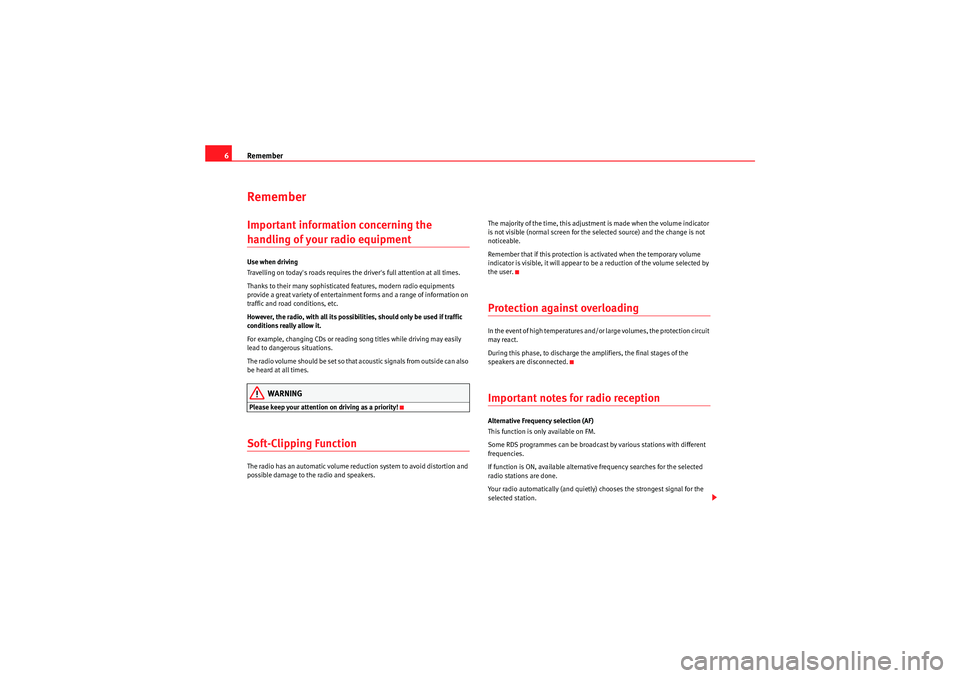
Remember
6RememberImportant information concerning the handling of your radio equipmentUse when driving
Travelling on today's roads requires the dri ver's full attention at all times.
Thanks to their many sophisticated features, modern radio equipments
provide a great variety of entertainment forms and a range of information on
traffic and road conditions, etc.
However, the radio, with all its possibilities, should only be used if traffic
conditions really allow it.
For example, changing CDs or reading song titles while driving may easily
lead to dangerous situations.
The radio volume should be set so that acoustic signals from outside can also
be heard at all times.
WARNING
Please keep your attention on driving as a priority!Soft-Clipping FunctionThe radio has an automatic volu me reduction system to avoid distortion and
possible damage to the radio and speakers. The majority of the time, this adjustment is made when the volume indicator
is not visible (normal screen for the selected source) and the change is not
noticeable.
Remember that if this protection is activated when the temporary volume
indicator is visible, it will appear to be a reduction of the volume selected by
the user.
Protection against overloadingIn the event of
high temperatures and/or large volumes, the protection circuit
may react.
During this phase, to discharge the amplifiers, the final stages of the
speakers are disconnected.Important notes for radio receptionAlternative Frequency selection (AF)
This function is only available on FM.
Some RDS programmes can be broadcast by various stations with different
frequencies.
If function is ON, available alternative frequency searches for the selected
radio stations are done.
Your radio automatically (and quietly) chooses the strongest signal for the
selected station.
Car Stereo MP3_EN.book Seite 6 Montag, 20. April 2009 1:56 13
Page 8 of 75
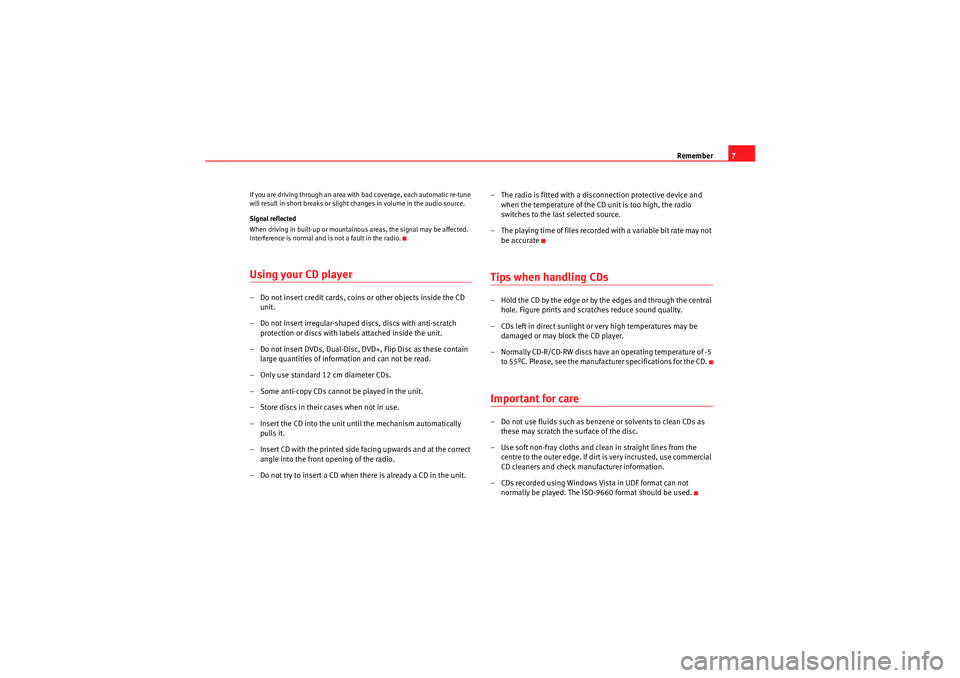
Remember7
If you are driving through an area with bad coverage, each automatic re-tune
will result in short breaks or slight changes in volume in the audio source.
Signal reflected
When driving in built-up or mountainous areas, the signal may be affected.
Interference is normal and is not a fault in the radio.Using your CD player– Do not insert credit cards, coins or other objects inside the CD
unit.
– Do not insert irregular-shaped discs, discs with anti-scratch protection or discs with labels attached inside the unit.
– Do not insert DVDs, Dual-Disc, DVD+, Flip Disc as these contain large quantities of information and can not be read.
– Only use standard 12 cm diameter CDs.
– Some anti-copy CDs cannot be played in the unit.
– Store discs in their cases when not in use.
– Insert the CD into the unit until the mechanism automatically pulls it.
– Insert CD with the printed side facing upwards and at the correct angle into the front opening of the radio.
– Do not try to insert a CD when there is already a CD in the unit. – The radio is fitted with a disconnection protective device and
when the temperature of the CD unit is too high, the radio
switches to the last selected source.
– The playing time of files recorded with a variable bit rate may not be accurate
Tips when handling CDs– Hold the CD by the edge or by the edges and through the central hole. Figure prints and scratches reduce sound quality.
– CDs left in direct sunlight or very high temperatures may be damaged or may block the CD player.
– Normally CD-R/CD-RW discs have an operating temperature of -5 to 55ºC. Please, see the manufacturer specifications for the CD.Important for care– Do not use fluids such as benzene or solvents to clean CDs as these may scratch the surface of the disc.
– Use soft non-fray cloths and clean in straight lines from the centre to the outer edge. If dirt is very incrusted, use commercial
CD cleaners and check manufacturer information.
– CDs recorded using Windows Vista in UDF format can not normally be played. The ISO-9660 format should be used.
Car Stereo MP3_EN.book Seite 7 Montag, 20. April 2009 1:56 13
Page 44 of 75
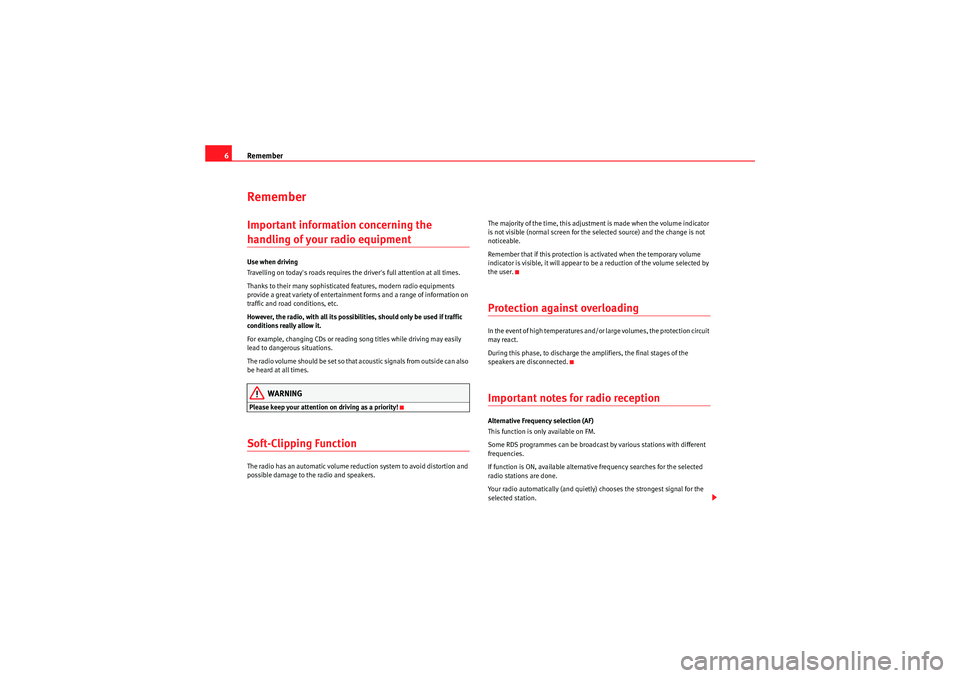
Remember
6RememberImportant information concerning the handling of your radio equipmentUse when driving
Travelling on today's roads requires the dri ver's full attention at all times.
Thanks to their many sophisticated features, modern radio equipments
provide a great variety of entertainment forms and a range of information on
traffic and road conditions, etc.
However, the radio, with all its possibilities, should only be used if traffic
conditions really allow it.
For example, changing CDs or reading song titles while driving may easily
lead to dangerous situations.
The radio volume should be set so that acoustic signals from outside can also
be heard at all times.
WARNING
Please keep your attention on driving as a priority!Soft-Clipping FunctionThe radio has an automatic volu me reduction system to avoid distortion and
possible damage to the radio and speakers. The majority of the time, this adjustment is made when the volume indicator
is not visible (normal screen for the selected source) and the change is not
noticeable.
Remember that if this protection is activated when the temporary volume
indicator is visible, it will appear to be a reduction of the volume selected by
the user.
Protection against overloadingIn the event of
high temperatures and/or large volumes, the protection circuit
may react.
During this phase, to discharge the amplifiers, the final stages of the
speakers are disconnected.Important notes for radio receptionAlternative Frequency selection (AF)
This function is only available on FM.
Some RDS programmes can be broadcast by various stations with different
frequencies.
If function is ON, available alternative frequency searches for the selected
radio stations are done.
Your radio automatically (and quietly) chooses the strongest signal for the
selected station.
Car Stereo MP3_EN.book Seite 6 Montag, 20. April 2009 1:56 13
Page 45 of 75
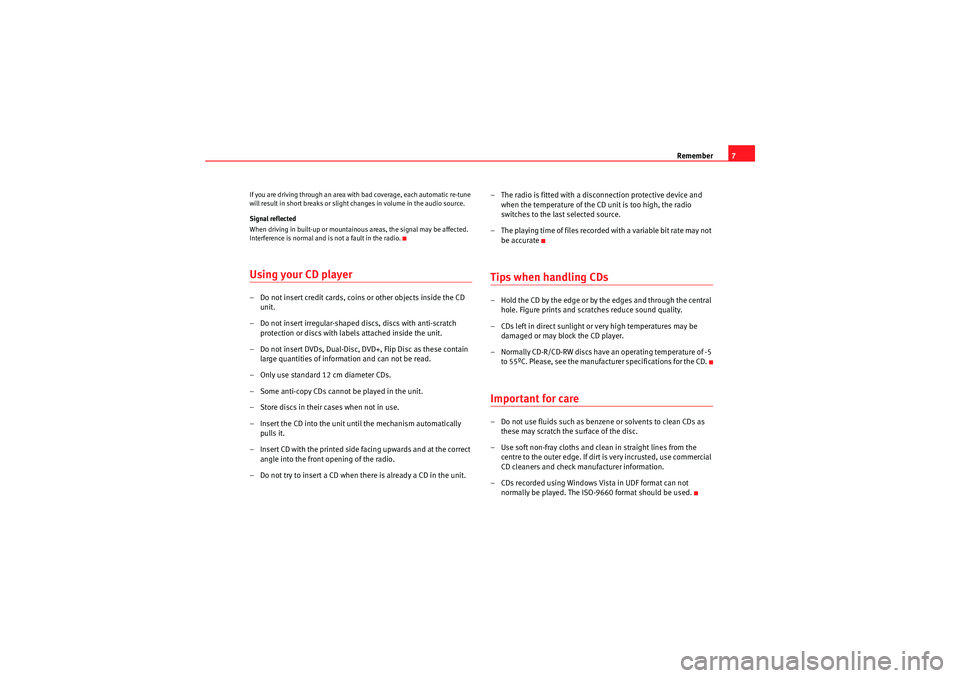
Remember7
If you are driving through an area with bad coverage, each automatic re-tune
will result in short breaks or slight changes in volume in the audio source.
Signal reflected
When driving in built-up or mountainous areas, the signal may be affected.
Interference is normal and is not a fault in the radio.Using your CD player– Do not insert credit cards, coins or other objects inside the CD
unit.
– Do not insert irregular-shaped discs, discs with anti-scratch protection or discs with labels attached inside the unit.
– Do not insert DVDs, Dual-Disc, DVD+, Flip Disc as these contain large quantities of information and can not be read.
– Only use standard 12 cm diameter CDs.
– Some anti-copy CDs cannot be played in the unit.
– Store discs in their cases when not in use.
– Insert the CD into the unit until the mechanism automatically pulls it.
– Insert CD with the printed side facing upwards and at the correct angle into the front opening of the radio.
– Do not try to insert a CD when there is already a CD in the unit. – The radio is fitted with a disconnection protective device and
when the temperature of the CD unit is too high, the radio
switches to the last selected source.
– The playing time of files recorded with a variable bit rate may not be accurate
Tips when handling CDs– Hold the CD by the edge or by the edges and through the central hole. Figure prints and scratches reduce sound quality.
– CDs left in direct sunlight or very high temperatures may be damaged or may block the CD player.
– Normally CD-R/CD-RW discs have an operating temperature of -5 to 55ºC. Please, see the manufacturer specifications for the CD.Important for care– Do not use fluids such as benzene or solvents to clean CDs as these may scratch the surface of the disc.
– Use soft non-fray cloths and clean in straight lines from the centre to the outer edge. If dirt is very incrusted, use commercial
CD cleaners and check manufacturer information.
– CDs recorded using Windows Vista in UDF format can not normally be played. The ISO-9660 format should be used.
Car Stereo MP3_EN.book Seite 7 Montag, 20. April 2009 1:56 13