2009 Seat Exeo ST reset
[x] Cancel search: resetPage 62 of 316

Cockpit
60
− Driver information system . . . . . . . . . . . . . . . . . . . . . . . . . . .
CHECK button . . . . . . . . . . . . . . . . . . . . . . . . . . . . . . . . . . . . . . .
Call-up button for service indicator . . . . . . . . . . . . . . . . . . . . . .
Reset button for trip recorder . . . . . . . . . . . . . . . . . . . . . . . . . . .
Coolant temperature gaugeThe coolant temperature gauge ⇒ fig. 38 only works when the ignition is
switched on. In order to avoid engine damage, please read the following
notes for the different temperature ranges.
Cold temperature
If the needle is still on the left of the dial, this indicates that the engine has
not yet reached operating temperature. Avoid high revs and heavy accelera-
tion and do not make the engine work hard. Normal temperature
In normal operations, the needle will settle somewhere in the centre of the
dial once the engine has reached running temperature. The temperature may
also rise when the engine is working hard, especially at high outside temper-
atures. This is no cause for concern, provided the warning lamp
does not
light up in the instrument panel.
Warning temperature
If the symbol
flashes in the display, this means that either the coolant
temperature is too high or the coolant level is too low ⇒page 78.
WARNING
•Before opening the bonnet and checking the coolant level, observe the
warning information ⇒page 227.•Never open the bonnet when steam or coolant is being released from it.
This could lead to burns. Wait until you can no longer see or hear escaping
steam or coolant.Caution
Accessories in front of the air inlet reduce the cooling effect of the coolant. At
high outside temperatures and high e ngine loads, there is a risk of the
engine overheating.
71
A8
64
A9
74
A10
63
Fig. 38 Engine coolant
temperature gauge
AA
ABAC
ExeoST_EN.book Seite 60 Donnerstag, 3. September 2009 12:24 12
Page 65 of 316

Cockpit63
Safety First
Controls and equipment
Practical tips
Technical Data
Speedometer with distance display
The speedometer indicates the speed of the vehicle and the
distance travelled.The distance is normally stated in kilometres (km). On some models,
however, the mileage recorder will show “miles”.
Lower distance display
The lower distance display records the vehicle's total mileage.
Upper distance display (trip recorder)
The upper distance display shows the distance that has been travelled since
the trip recorder was last reset. It is used to measure short journeys. The last
digit of the trip recorder indicates distances of 100 metres or tenths of a mile.
The upper distance display can be reset to zero by pressing the reset button
⇒fig. 42 . Fault display
If there is a fault in the instrument panel, the letters
DEF will appear perma-
nently in the trip recorder display. Please have the fault rectified as soon as
possible.
Electronic immobiliser
The vehicle key data is consulted when the ignition is switched on.
If an uncoded key is used, the message SAFE will appear in the trip recorder
display. The vehicle can no longer be started if that happens.
Fuel reserveThe display only works when the ignition is switched on.
When the needle reaches the reserve zone, the symbol
lights up in the
instrument cluster display ⇒page 80. At this point there are still about 8 to
10 litres of fuel left in the tank. This is your reminder to fill up soon.
You can consult the tank capacity of your vehicle in the ⇒page 304, “Dimen-
sions and capacities” section.
Caution
N e v e r r un t h e ta n k co m p le t e l y d r y. I f t h e r e i s a n i r r e g u la r f u e l s u p p l y, m i s f i r i ng
can occur. This means that fuel could reach the exhaust system without
burning. This may lead to the catalytic converter reheating and being
damaged.
F ig. 42 Detail of th e dash
panel insert: Distance
display
ExeoST_EN.book Seite 63 Donnerstag, 3. September 2009 12:24 12
Page 77 of 316

Cockpit75
Safety First
Controls and equipment
Practical tips
Technical Data
Service reminder
The instrument panel controls the distance travelled every day. Calculate the
average of these distances travelled and enable the service reminder suffi-
ciently in advance.
The display reverts back to the standard display after about 5 seconds. The
remaining distance to the next service is updated every time the ignition is
switched on, until the service becomes due.
Service due
When a service is due,
SERVICE! will appear in the display immediately after
you switch on the ignition. The display reverts back to the standard display
after about 5 seconds.
Resetting the display
The display is reset by the garage after the service has been carried out. If the
service indicator has not been reset by the specialist garage, please perform
the following steps:
•Switch the ignition off.•Press the service button ⇒page 74, fig. 52 and hold while switching
on the ignition. The display will show one of these messages: Service in -----
km or Service!•Now press and hold the reset button until the display shows Service
in ----- km --- days or Service!
The display switches out of the reset mode if you do not press the reset button
within 5 seconds.Note
•Do not reset the service indicator between services, otherwise the display
will be incorrect.•The information in the service indicator remains intact if the battery is
disconnected.
•The distance to the next service cannot be called up if the system has
detected a Priority 1 fault (red symbol).Auto-check systemIntroductionThe auto-check system checks important components and vehicle systems.
These background checks are run constantly, as long as the ignition is
switched on.
A m e ssa ge is d i s p la y e d i n t h e i n s t r u m e n t p a n e l i f a f a u l t s h o u ld o cc u r o r i f a n y
maintenance or repairs are urgently required. This is accompanied by an
audible warning signal. Depending on the priority of the fault, a red or yellow
warning symbol lights up in the display.
The red symbols indicate a danger, whereas the yellow ones represent a
warning . Additional messages to assist the driver may be shown with the red
or yellow symbols.
A1
A2
ExeoST_EN.book Seite 75 Donnerstag, 3. September 2009 12:24 12
Page 86 of 316

Cockpit
84with a brief push of the button, or until the memory is cleared with a long
push of the button.Setting speed limit warning 2
Speed limit warning 2 is set using the switches on the wind-
screen wiper lever.Setting the speed limit
– Switch the ignition off.
– Briefly press the CHECK button in the instrument cluster
⇒page 83, fig. 57 . The distance display and the digital clock
will light up.
– Press the CHECK button for at least two seconds. The display will show the speed limit which is currently set or , if no speed limit
has been set, the cr ossed out warning symbol for speed limit 2. – To change the speed limit, press the top or bottom of the function
selector switch on the windscreen wiper lever ⇒fig. 58 . The
speed limit displayed will then in crease or decrease by 10 km/h
at a time.
Clearing the speed limit
– Switch the ignition off.
– Briefly press the CHECK button in the instrument cluster ⇒page 83, fig. 57. The distance display and the digital clock
will light up.
– Press the CHECK button for at least two seconds. The display will show the speed limit which is currently set.
– Now press and hold the Reset button on the windscreen wiper lever ⇒fig. 58 until the crossed out warning symbol for
speed limit 2 appears on the display.
The display lighting for the mileage recorder and digital clock goes off again
a few seconds after the button is released.
Fig. 58 Windscreen wiper
lever: Function selector
switch
AA
AB
ExeoST_EN.book Seite 84 Donnerstag, 3. September 2009 12:24 12
Page 87 of 316

Cockpit85
Safety First
Controls and equipment
Practical tips
Technical Data
On-board computerIntroduction
The on-board computer provides you with useful information
during a journey, including average and current fuel
consumption, average speed, fuel range, driving time and
distance covered.Press RESET button ⇒page 86, fig. 60 to switch back and forward
between the functions of on-board computers 1 and 2.
The numbers in the display ⇒fig. 59 indicates which of the two memories is
currently in use. The figure 1 means that the display is showing the informa-
tion in the single journey memory (on-board computer 1). The figure 2 means
that the display is showing the information in the total journey memory (on-
board computer 2). Single-journey memory (on-board computer 1)
The single-journey memory processes the information on a journey from the
time the ignition is switched on until it is switched off. If the journey is
resumed
within two hours after the ignition is switched off, the new figures
are automatically included in the calculation. If the journey is interrupted for
more than two hours t h e s t o r e d i n f o r m a t i o n i s a u t o m a t i ca l l y e r a s e d w h e n y o u
resume your journey.
Total-journey memory (on-board computer 2)
Unlike the single-journey memory, the total-journey memory is not erased
automatically. Hence, you can determine the period for which you wish the
on-board computer to supply figures.
Fuel range
The estimated fuel range is displayed in km. The fuel range is displayed in
increments of 10 km.
Average fuel consumption
This mode shows the average fuel consumption since the memory was last
cancelled in litres/100 km.
Instantaneous fuel consumption
The display shows the instantaneous fuel consumption in litres/100 km.
When the vehicle is stationary, the computer will display the last value in the
memory.
Average speed
This mode shows the average speed driven since the memory was last
cancelled (in km/h).
Driving time
This display shows the period of time which has elapsed since the memory
was last cancelled. The longest possible period it can cover is 999 hours and
59 minutes.
Fig. 59 On-board
computer: memory 1
AB
ExeoST_EN.book Seite 85 Donnerstag, 3. September 2009 12:24 12
Page 88 of 316

Cockpit
86Driving time warning
After 2 hours of continuous driving, the display automatically switches over
to the driving time display of 2:00 . At the same time the driving time display
starts flashing. This is to remind the driver to take a break.
The driving time warning can be switched off by briefly pressing the function
selector switch or the button ⇒fig. 60 .
If you continue driving or take a break for less than 10 minutes, the driving
time warning will switch on once again when the total driving time is 4:00
hours, 6:00 h o u r s , e t c . H o w e v e r, i f yo u ta ke a b r e a k f o r m o r e t ha n 1 0 m i n u te s ,
the driving time warning clock will be erased.
Distance covered
This display shows the distance you have covered since the memory was last
cancelled. The longest possible distance which can be recorded is
9999.9 km.
Note
•The displays for fuel consumption (average and instantaneous), fuel
range and speed are shown in metric units.•The information in the memory is lost if the battery is disconnected.
Operating
The on-board computer is controlled by means of two
switches on the windscreen wiper lever.Enabling the on-board computer
– Press the reset button repeatedly until the on-board computer (memory 1 or 2) ⇒page 85, fig. 59 is displayed.
Selecting the function
– Press the top or bottom of the function selector switch ⇒fig. 60 . This displays the functions of the on-board computer
in sequence.
Resetting to zero
– Press and hold the Reset button for at least two seconds.The following values can be reset to zero using the Reset button:
Reset
Fig. 60 Windscreen wiper
lever: On-board computer
controls
AB
AA
AB
ExeoST_EN.book Seite 86 Donnerstag, 3. September 2009 12:24 12
Page 89 of 316

Cockpit87
Safety First
Controls and equipment
Practical tips
Technical Data
•Journey duration•Distance covered•Average fuel consumption•Average speed
The on-board computer can only be operated when the ignition is switched
on. When the ignition is switched on, the display shows the function that was
last selected.
As well as the figures from the on-board computer (computer 1 or 2), the
display can also show information from the navigation system*. Press the
Reset button briefly to switch back and forward between these displays.Note
•If you keep the Reset button pressed for longer than two seconds, it will
reset the currently displayed figure to zero (for instance average fuel
consumption).•Faults detected by the auto-check control will be displayed even if the
display is off.•The information in the memory is lost if the battery is disconnected.
Menu displayIntroduction
AB
Fig. 61 Windscreen wiper
lever: Menu selection
buttonFig. 62 Display: Main
menu
ExeoST_EN.book Seite 87 Donnerstag, 3. September 2009 12:24 12
Page 90 of 316
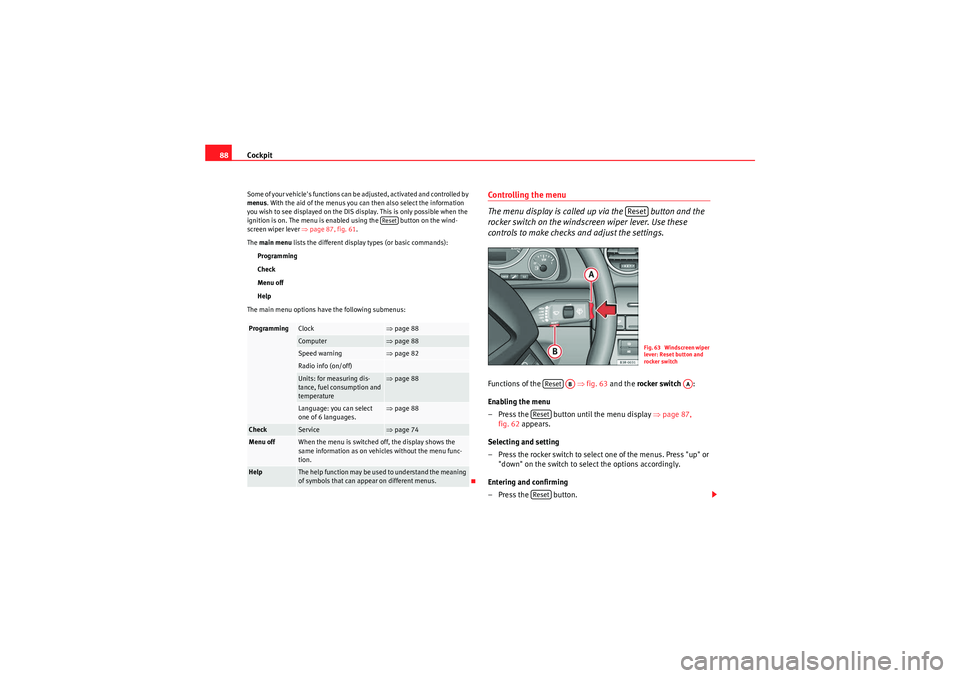
Cockpit
88Some of your vehicle's functions can be adjusted, activated and controlled by
menus . With the aid of the menus you can then also select the information
you wish to see displayed on the DIS display. This is only possible when the
ignition is on. The menu is enabled using the button on the wind-
screen wiper lever ⇒ page 87, fig. 61.
The main menu lists the different display types (or basic commands):
Programming
Check
Menu off
Help
The main menu options have the following submenus:
Controlling the menu
The menu display is called up via the button and the
rocker switch on the windscreen wiper lever. Use these
controls to make checks and adjust the settings.Functions of the ⇒fig. 63 and the rocker switch :
Enabling the menu
– Press the button until the menu display ⇒page 87,
fig. 62 appears.
Selecting and setting
– Press the rocker switch to select one of the menus. Press "up" or "down" on the switch to select the options accordingly.
Entering and confirming
–Press the button.
Programming
Clock
⇒ page 88
Computer
⇒page 88
Speed warning
⇒page 82
Radio info (on/off)Units: for measuring dis-
tance, fuel consumption and
temperature
⇒page 88
Language: you can select
one of 6 languages.
⇒page 88
Check
Service
⇒page 74
Menu off
When the menu is switched off, the display shows the
same information as on vehicles without the menu func-
tion.
Help
The help function may be used to understand the meaning
of symbols that can appear on different menus.
Reset
Reset
Fig. 63 Windscreen wiper
lever: Reset button and
rocker switch
Reset
AB
AA
ResetReset
ExeoST_EN.book Seite 88 Donnerstag, 3. September 2009 12:24 12