2009 Seat Exeo sensor
[x] Cancel search: sensorPage 171 of 310

Driving169
Safety First
Controls and equipment
Practical tips
Technical Data
If you drive by mistake with the handbrake still applied, you will hear a
warning buzzer and the display will show the message:
Handbrake applied
The handbrake warning is enabled after driving for 3 seconds at a speed
above 5 km/h.
The handbrake warning lamp
lights up when the handbrake is applied
with the ignition on.
WARNING
Please note that the handbrake should be released all the way. If it is only
partially released, this will cause rear brakes overheating, which can
impair the function of the brake system and could lead to an accident.
Caution
Once the vehicle has come to a standstill, always apply the handbrake firmly
and then, on a manual gearbox, engage a gear, or select P on an automatic.Parking
The following points will ensure there is no risk of the car
rolling away accidentally after it is parked.– Use the foot brake to stop the vehicle.
– Apply handbrake firmly.
– Switch the engine off.
– On a manual gearbox engage 1st gear or on an automatic move the selector lever to P ⇒ .
When parking on slopes:
Turn the steering wheel so that the, if the vehicle moves, it will do so towards
the curb.
WARNING
•Do not leave anyone (especially children) in the vehicle when it is
locked. Locked doors could delay assistance in an emergency, potentially
putting lives at risk.•Never leave children unsupervised in the vehicle. They could release
e.g. the handbrake or gear lever, moving the vehicle and causing an
accident.
Parking aid acoustic systemGeneral notesVarious systems are available to help you when parking or manoeuvring in
tight spaces, depending on the equipment fitted on your vehicle.
The SEAT parking system gives an acoustic warning if there are any obstacles
behind your car ⇒ page 170.
When you are parking, SEAT parking system plus warns you acoustically and
optically about obstacles in front of and behind the vehicle ⇒page 170.
Note
To ensure the acoustic parking aid works properly, the sensors must be kept
clean and free of snow and ice.
Exeo_EN.book Seite 169 Freitag, 28. August 2009 10:14 10
Page 172 of 310

Driving
170SEAT parking system*
The SEAT parking system is an acoustic parking aid.Sensors are located in the rear bumper. When the sensors detect an obstacle,
you are alerted by acoustic signals (beeps). The measuring range of the
sensors starts at about:
The acoustic signals sound with increasing frequency as you approach the
obstacle. When the vehicle is less than approx. 0.30 m away from the
obstacle, the warning tone will sound continuously. Do not drive on!
The volume of the warning beeps will be gradually reduced after about 4
seconds if the vehicle remains at a constant distance from a detected
obstacle (it will not be reduced if the obstacle is closer than 0.30 m).
The parking aid is switched on automatically when reverse gear is engaged.
You will hear a brief acknowledgement tone.
WARNING
•The parking aid is not a replacement for driver awareness. The driver is
personally responsible for safe parking and other manoeuvres.•The sensors have blind spots in which obstacles are not registered.
Always look out for small children and animals because the system will not
always detect them. Always pay attention when reversing to avoid acci-
dents.•Always keep a close watch on the area around the vehicle and make full
use of the rear-view mirrors.
Caution
Please note that low obstacles detected by the system may no longer be
registered by the sensors as the car moves closer, so the system will not give
any further warning. Certain kinds of obstacles (such as wire fences, chains,
thin painted posts or trailer draw bars, etc) may not always be detected by the
system, so take care not to damage the vehicle in such cases.
Note
•Please refer to the notes on towing ⇒page 171.SEAT parking system plus*
The SEAT parking system plus is an acoustic parking aid.Sensors are located in the front and rear bumpers. When the sensors detect
an obstacle, you are alerted by acoustic signals (beeps). The measuring
range of the sensors starts at about:
The acoustic signals sound with increasing frequency as you approach the
obstacle. When the vehicle is less than approx. 0.30 m away from the
obstacle the warning tone will sound continuously. Stop moving immedi-
ately!
The volume of the warning beeps will be gradually reduced after about 4
seconds if the vehicle remains at a constant distance from a detected
obstacle (it will not be reduced if the obstacle is closer than 0.30 m).
Rear
Side
0.60 m
Centre
1.60 m
Front
Side
0.90 m
Centre
1.20 m
Rear
Side
0.60 m
Centre
1.60 m
Exeo_EN.book Seite 170 Freitag, 28. August 2009 10:14 10
Page 173 of 310

Driving171
Safety First
Controls and equipment
Practical tips
Technical Data
Enabling/DisablingEnabling
– Engage reverse gear or
– Press the button
on the central console ⇒fig. 141 or on the
gear selector gate. You will hear a brief acknowledgement tone
and the LED on the switch will light up.
Disabling
– Drive forwards faster than 10 km/h, or
– Press the button or
– disconnect the on button or
– go out of reverse gear.
WARNING
•The parking aid is not a replacement for driver awareness. The driver is
personally responsible for safe parking and other manoeuvres.•The sensors have blind spots in which obstacles are not registered.
Always look out for small children and animals because the system will not
always detect them. Always pay attention when reversing to avoid acci-
dents.•Always keep a close eye on the area around the vehicle and make full
use of the rear-view mirrors.Caution
Please note that low obstacles detected by the system may no longer be
registered by the sensors as the car moves closer, so the system will not give
any further warning. Certain kinds of obstacles (such as wire fences, chains,
thin painted posts or trailer draw bars, etc) may not always be detected by the
system, so take care not to damage the vehicle in such cases.
Note
•Please refer to the notes on towing ⇒page 171.•There is a slight delay in the picture display.To w i n g b r a c k e t *In towing mode, the rear parking sensors are not enabled when you select
reverse gear or press the switch
. This function may not be guaranteed on
towing brackets that are not factory fitted. This results in the following restric-
tions:
Fig. 141 Centre console:
switch for parking aid
Exeo_EN.book Seite 171 Freitag, 28. August 2009 10:14 10
Page 185 of 310

Intelligent technology183
Safety First
Controls and equipment
Practical tips
Technical Data
Practical tipsIntelligent technologyElectronic stabilisation programme (ESP)General notes
The electronic stabilisation programme increases the
vehicle's stability on the road.The ESP is designed to increase the degree of control in situations where the
car approaches the limits of adhesion, especially when accelerating and
cornering. It reduces the risk of skidding and improves stability in all road
conditions. The system is active across the entire speed range. The anti-lock brake system (ABS), the electronic differential lock (EDL) and
the traction control system (TCS) are all integrated into the electronic stabili-
sation programme.
How it works
The ESP control unit processes data from the three integrated systems. It also
processes additional inputs provided by other high-precision sensors. These
register the vehicle's rotation about the vertical axis (yaw rate), lateral accel-
eration, brake pressure and steering wheel angle.
The system uses the steering wheel angle and road speed to calculate the
changes of direction desired by the driver, and constantly compares them
with the actual behaviour of the vehicle. If the desired course is not being
maintained (for instance, if the car is starting to skid), then the ESP compen-
sates automatically by braking the appropriate wheel.
The forces acting on the braked wheel bring the car back to a stable condi-
tion. If the vehicle
over swerves (tendency of the rear to leave the road), the
brakes will act on the front wheel facing the outside of the bend. If the vehicle
under swerves (tendency to leave the bend), the braking force is applied to
the rear wheel facing the inside of the bend.
The ESP works in conjunction with the ABS ⇒page 184. If a malfunction
should occur in the ABS, the ESP will also be out of action.
Disabling
The ESP is enabled automatically when the engine is started and performs a
self-test routine.
Fig. 151 Centre console
with ESP switch
Exeo_EN.book Seite 183 Freitag, 28. August 2009 10:14 10
Page 187 of 310

Intelligent technology185
Safety First
Controls and equipment
Practical tips
Technical Data
the brake assist system automatically boosts the braking force to the
maximum level, up to the point where the anti-lock brake function (ABS) inter-
venes to stop the wheels from locking. You should then keep the brake pedal
pressed until the vehicle has braked to the required speed. The brake assist
system switches itself off as soon as you release the brake pedal.
The brake assist system will not be operative if there is a malfunction in the
ABS or the ESP.
WARNING
Please remember that the accident risk always increases if you drive too
fast, especially in corners or on a slippery road, or if you follow too close
behind the vehicle in front of you. An increased accident risk cannot be
compensated even by the brake assist system. Risk of accident.Electronic differential lock (EDL)
The electronic differential lock prevents the loss of traction
caused if one wheel starts spinning.General notes
The electronic differential lock (EDL) helps the car to start moving, accelerate
and climb a gradient in slippery conditions where this may otherwise be diffi-
cult or even impossible.
How it works
The EDL works automatically, i.e. without the driver's involvement. With the
aid of the ABS sensors, the system monitors the rotational speed of the
driven wheels ⇒
page 184. If a considerable difference in revs is detected
(approx. 100 rpm) in the speed of the driven wheels, e.g. when only one part
of the surface supporting the wheels is slippery, the system applies the brake
to slow down the skidding wheel so that more of the power is directed to the other wheels. The systems works up to a speed of approx. 80 km/h. The
system will make noises while it is working.
Moving away from a standstill
If one wheel has less grip and starts spinning (for instance, if one of the
driven wheels is on ice), keep pressing the accelerator gradually until the car
starts moving.
Overheating of the brakes
To prevent the brake disk of the braked wheel from overheating, the EDL cuts
out automatically if subjected to excessive loads. In this case, the vehicle will
continue to run and will have the same running properties as those of another
without EDL.
The EDL will switch on again automatically when the brake has cooled down.
WARNING
•When accelerating on a uniformly slippery surface (for instance all four
wheels on ice or snow), press the accelerator gradually and carefully.
Despite EDL, the driven wheels may otherwise start to spin. This could
impair the car's stability. Risk of accident.•Even with EDL, you should always adjust your speed to suit the condi-
tions. Do not let the extra safety features tempt you into taking any risks
when driving. Failure to do so could result in an accident.Note
If the ABS warning lamp lights up, this can also mean there is a fault in the
EDL. Please take the vehicle to a specialist garage as soon as possible.
Exeo_EN.book Seite 185 Freitag, 28. August 2009 10:14 10
Page 188 of 310

Intelligent technology
186Traction control system (TCS)
The traction control system prevents the drive wheels from
spinning when the car is accelerating.General notes
The traction control system (TCS) is one of the functions incorporated in the
electronic stabilisation programme (ESP).
The traction control system (TCS) helps the car to start moving, accelerate or
climb a gradient in slippery conditions where this may otherwise be difficult
or even impossible.
How it works
The TCS acts automatically, i.e. without the driver's intervention. With the aid
of the ABS sensors ⇒page 184, the TCS monitors the speed of the driven
wheels. If the wheels start to spin, the engine power is reduced automatically
to match the amount of grip available. The system is active across the entire
speed range.
The TCS works in conjunction with the ABS. If a malfunction occurs in the ABS,
the TCS will also be inoperative.
Note
To ensure that the TCS works properly, all four wheels must be fitted with
identical tyres. The difference in size of the wheels may lead to an undesired
reduction in engine power. Also see ⇒page 241.
BrakesGeneral notesNew brake pads
New brake pads do not provide optimal performance during the first 200 km
they must be “run in”. However, the reduced braking capacity may be
compensated by pressing on the brake pedal a little harder. Avoid over-
loading the brakes during run-in.
Wear
T h e r a t e o f we a r o n t h e brake pads depends a great deal on how you drive and
the conditions in which the vehicle is operated. Negative factors are, for
instance, city traffic, frequent short trips or hard driving with abrupt starts
and stops.
Wet roads; road salt
In certain conditions, such as in heavy rain, or after washing the car or driving
through water, the full braking effect can be delayed by moisture (or in winter
by ice) on the discs and brake pads. The brakes should be “dried” by pressing
the pedal to restore full braking effect.
When the velocity is over 80 km/h windscreen wipers are on, the brake
system moves the pads towards the brake discs for a few seconds. This
occurs - without warning to the driver - at regular intervals and requires a
more rapid response from the brakes when driving on wet roads.
The effectiveness of the brakes can also be temporarily reduced if the car is
driven for some distance without using the brakes when there is a lot of salt
on the road in winter. In this case, the layer of salt on the brake discs and pads
has to wear off before braking.
Exeo_EN.book Seite 186 Freitag, 28. August 2009 10:14 10
Page 239 of 310

Wheels and tyres237
Safety First
Controls and equipment
Practical tips
Technical Data
Significant tyre pressure lossThe tyre symbol
is displayed and indicates that the tyre pressure for a least
one tyre is insufficient.
- Stop the vehicle.
- Switch the engine off.
- Check the tyre(s).
- Change the wheel if necessary.
Tyre pressure monitoring (RKA+)*
The type pressure monitor display on the instrument panel
indicates that the pressure is too low.The tyre pressure monitoring system makes use of the ABS sensors to
compare the rolling circumference and the frequency characteristics of the wheels. If the rolling circumference or frequency characteristic changes on
one or more wheels, the tyre pressure warning lamp
will light up. The fault
will also be indicated by a warning buzzer. The position of the affected tyre
will also be shown (if only one tyre is affected) on the centre display of the
instrument panel.
The rolling circumference and frequency characteristics can change if:
•the tyre pressure is too low.•the tyre has suffered structural damage.•the wheels or the inflation pressures have been changed without initial-
ising the system (see Adjusting the tyre pressure settings).•there is a greater load on the wheels of one axle (e.g. if you are carrying
more passengers or luggage).•the road surface under the left wheels is different to the road surface
under the right wheels for a long period.•when driving with snow chains.
Adjusting the tyre pressure settings (initialising the tyre pressure
monitoring system)
After any incident regarding the wheels of your vehicle, e.g. after modify the
tyre pressure ⇒page 238 or after changing of swapping around wheels ⇒
page 180 - with the vehicle at a standstill and the engine running - press
⇒ fig. 177 . The yellow warning lamp
will light up. Hold the button down
for 2 seconds until the warning lamp goes out and an acoustic warning is
given. You can now release the button.
If the wheels are subjected to extremely stress (e.g. heavy load), the tyre pres-
sure must be increased to the recommended value for the maximum load
(see the adhesive label on the inside of the fuel tank flap) and then initialise
the system.
Tyre pressure warning lamp on
When you switch on the ignition, the tyre pressure warning lamp
will light
up for about 2 seconds. There is a fault in the system if the indicator stays on
permanently after switching on the ignition. The instrument panel also
Fig. 177 Detailed view of
the centre console: Button
for the tyre pressure
monitoring system
Exeo_EN.book Seite 237 Freitag, 28. August 2009 10:14 10
Page 258 of 310
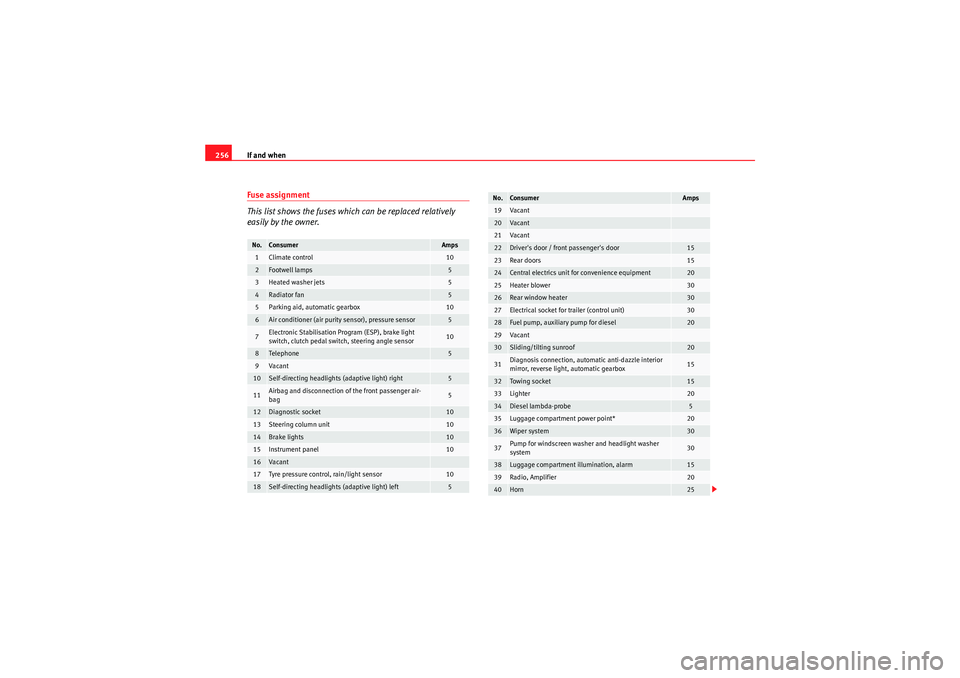
If and when
256Fuse assignment
This list shows the fuses which can be replaced relatively
easily by the owner.No.
Consumer
Amps
1
Climate control
10
2
Footwell lamps
5
3
Heated washer jets
5
4
Radiator fan
5
5
Parking aid, automatic gearbox
10
6
Air conditioner (air purity sensor), pressure sensor
5
7
Electronic Stabilisation Program (ESP), brake light
switch, clutch pedal switch, steering angle sensor
10
8
Tele ph one
5
9
Va can t
10
Self-directing headlights (adaptive light) right
5
11
Airbag and disconnection of the front passenger air-
bag
5
12
Diagnostic socket
10
13
Steering column unit
10
14
Brake lights
10
15
Instrument panel
10
16
Va can t
17
Tyre pressure control, rain/light sensor
10
18
Self-directing headlights (adaptive light) left
5
19
Va can t
20
Va can t
21
Va can t
22
Driver's door / front passenger's door
15
23
Rear doors
15
24
Central electrics unit for convenience equipment
20
25
Heater blower
30
26
Rear window heater
30
27
Electrical socket for trailer (control unit)
30
28
Fuel pump, auxiliary pump for diesel
20
29
Va can t
30
Sliding/tilting sunroof
20
31
Diagnosis connection, automatic anti-dazzle interior
mirror, reverse light, automatic gearbox
15
32
Towing socket
15
33
Lighter
20
34
Diesel lambda-probe
5
35
Luggage compartment power point*
20
36
Wiper system
30
37
Pump for windscreen washer and headlight washer
system
30
38
Luggage compartment illumination, alarm
15
39
Radio, Amplifier
20
40
Horn
25
No.
Consumer
Amps
Exeo_EN.book Seite 256 Freitag, 28. August 2009 10:14 10