2009 Seat Alhambra display
[x] Cancel search: displayPage 5 of 285

Contents3
ContentsThe structure of this manual
. . . . .
Content
. . . . . . . . . . . . . . . . . . . . . . . . . . . . . . . .
Safety First
. . . . . . . . . . . . . . . . . . . . . . . . . . .
Safe Driving
. . . . . . . . . . . . . . . . . . . . . . . . . . . . . .
Brief introduction . . . . . . . . . . . . . . . . . . . . . . . .
Proper sitting position for occupants . . . . . . . . .
Pedal area . . . . . . . . . . . . . . . . . . . . . . . . . . . . . .
Stowing luggage . . . . . . . . . . . . . . . . . . . . . . . . .
Seat belts
. . . . . . . . . . . . . . . . . . . . . . . . . . . . . . . .
Introduction . . . . . . . . . . . . . . . . . . . . . . . . . . . . .
Why wear seat belts? . . . . . . . . . . . . . . . . . . . . . .
Seat belts . . . . . . . . . . . . . . . . . . . . . . . . . . . . . . .
Belt tension devices . . . . . . . . . . . . . . . . . . . . . .
Airbag system
. . . . . . . . . . . . . . . . . . . . . . . . . . . .
Brief introduction . . . . . . . . . . . . . . . . . . . . . . . .
Front airbags . . . . . . . . . . . . . . . . . . . . . . . . . . . .
Side airbags . . . . . . . . . . . . . . . . . . . . . . . . . . . . .
Curtain airbags . . . . . . . . . . . . . . . . . . . . . . . . . .
Deactivating airbags* . . . . . . . . . . . . . . . . . . . . .
Child safety
. . . . . . . . . . . . . . . . . . . . . . . . . . . . . .
Brief introduction . . . . . . . . . . . . . . . . . . . . . . . .
Child seats . . . . . . . . . . . . . . . . . . . . . . . . . . . . . .
Installation of child seats in vehicle seats . . . . .
Integrated child seat . . . . . . . . . . . . . . . . . . . . . .
Operating instructions
. . . . . . . . . . . .
Overview
. . . . . . . . . . . . . . . . . . . . . . . . . . . . . . . . .
Overview of the instrument panel . . . . . . . . . . .
Instruments . . . . . . . . . . . . . . . . . . . . . . . . . . . . .
Display in the instrument panel . . . . . . . . . . . . .
Warning lamps . . . . . . . . . . . . . . . . . . . . . . . . . . .
On board computer with multifunction display .
Steering wheel controls . . . . . . . . . . . . . . . . . . .
Telephone* . . . . . . . . . . . . . . . . . . . . . . . . . . . . .
Unlocking and locking
. . . . . . . . . . . . . . . . . . . .
Keys . . . . . . . . . . . . . . . . . . . . . . . . . . . . . . . . . . .
Central locking . . . . . . . . . . . . . . . . . . . . . . . . . . .
Key with remote control . . . . . . . . . . . . . . . . . . .
Anti-theft alarm system . . . . . . . . . . . . . . . . . . . .
Tailgate . . . . . . . . . . . . . . . . . . . . . . . . . . . . . . . . .
Windows . . . . . . . . . . . . . . . . . . . . . . . . . . . . . . .
Sliding/tilting sun roof . . . . . . . . . . . . . . . . . . . .
Lights and visibility
. . . . . . . . . . . . . . . . . . . . . . .
Lights . . . . . . . . . . . . . . . . . . . . . . . . . . . . . . . . . .
Visibility . . . . . . . . . . . . . . . . . . . . . . . . . . . . . . . .
Windscreen washers . . . . . . . . . . . . . . . . . . . . . .
Mirrors . . . . . . . . . . . . . . . . . . . . . . . . . . . . . . . . .
Seats and stowage
. . . . . . . . . . . . . . . . . . . . . . .
The importance of correct seat adjustment . . . .
Head restraints . . . . . . . . . . . . . . . . . . . . . . . . . .
Front seats . . . . . . . . . . . . . . . . . . . . . . . . . . . . . .
Rear seats . . . . . . . . . . . . . . . . . . . . . . . . . . . . . .
Stowage compartments . . . . . . . . . . . . . . . . . . .
Ashtrays, cigarette lighter and electrical sockets
AUX-IN Input . . . . . . . . . . . . . . . . . . . . . . . . . . . . .
Hazard warning triangles and first aid kit . . . . .
Luggage compartment . . . . . . . . . . . . . . . . . . . . Roof carrier . . . . . . . . . . . . . . . . . . . . . . . . . . . . . .
Cooling and heating box* . . . . . . . . . . . . . . . . . .
Heating, Ventilation and Air conditioning
. .
Climatronic . . . . . . . . . . . . . . . . . . . . . . . . . . . . . .
Driving
. . . . . . . . . . . . . . . . . . . . . . . . . . . . . . . . . . .
Address . . . . . . . . . . . . . . . . . . . . . . . . . . . . . . . .
Safety . . . . . . . . . . . . . . . . . . . . . . . . . . . . . . . . . .
Ignition lock . . . . . . . . . . . . . . . . . . . . . . . . . . . . .
Starting and stopping the engine . . . . . . . . . . .
Manual gearbox . . . . . . . . . . . . . . . . . . . . . . . . . .
Automatic gearbox . . . . . . . . . . . . . . . . . . . . . . .
Handbrake . . . . . . . . . . . . . . . . . . . . . . . . . . . . . .
Parking distance warning system* . . . . . . . . . . .
Cruise control system (CCS) . . . . . . . . . . . . . . . .
Tips and Maintenance
. . . . . . . . . . . . .
Intelligent technology
. . . . . . . . . . . . . . . . . . . . .
Brakes . . . . . . . . . . . . . . . . . . . . . . . . . . . . . . . . .
Driving and the environment
. . . . . . . . . . . . . .
Running-in . . . . . . . . . . . . . . . . . . . . . . . . . . . . . .
Exhaust gas emission control system . . . . . . . .
Economical and environmentally friendly driving
Driving abroad . . . . . . . . . . . . . . . . . . . . . . . . . . .
Trailer towing . . . . . . . . . . . . . . . . . . . . . . . . . . . .
Cleaning and caring for your vehicle
. . . . . . .
General notes . . . . . . . . . . . . . . . . . . . . . . . . . . .
Care of the vehicle exterior . . . . . . . . . . . . . . . . .
Care of the vehicle interior . . . . . . . . . . . . . . . . .
5
6
7
7
7
10
15
16
18
18
20
23
31
33
33
37
40
42
44
46
46
48
51
54 63
63
63
64
69
72
81
86
87
88
88
89
95
97
99
102
105
109
109
115
117
119
122
122
123
125
127
134
140
143
144
144 149
150
153
153
161
161
162
163
165
167
168
174
175
177
181
181
181
187
187
188
189
191
192
195
195
196
201
alhambra_aleman.book Seite 3 Montag, 23. M‰
rz 2009 1:12 13
Page 37 of 285
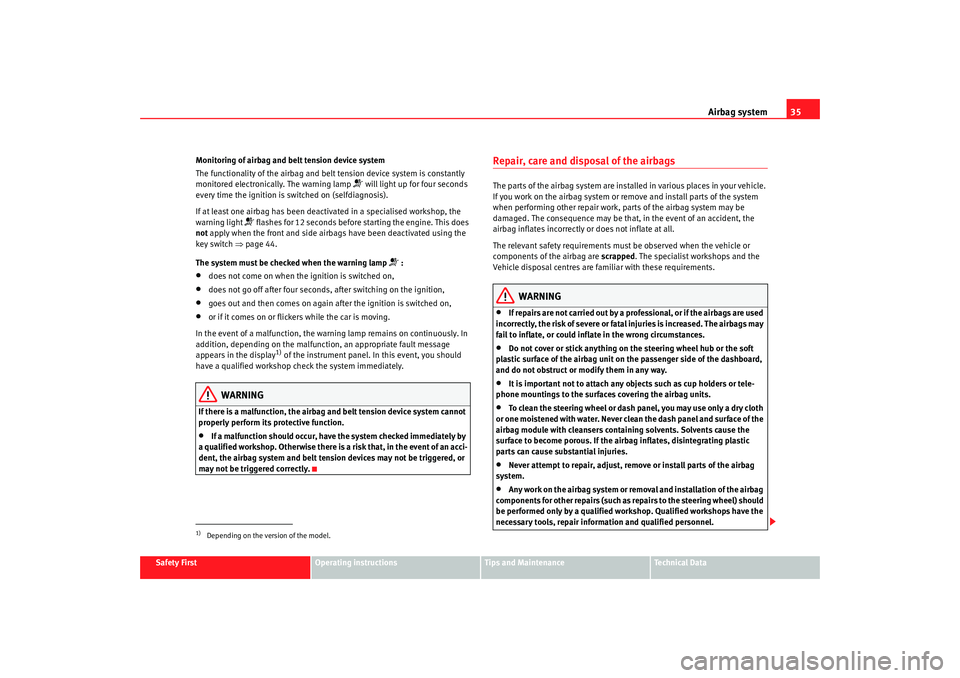
Airbag system35
Safety First
Operating instructions
Tips and Maintenance
Te c h n i c a l D a t a
Monitoring of airbag and belt tension device system
The functionality of the airbag and belt tension device system is constantly
monitored electronically. The warning lamp
will light up for four seconds
every time the ignition is switched on (selfdiagnosis).
If at least one airbag has been deactivated in a specialised workshop, the
warning light
flashes for 12 seconds before starting the engine. This does
not apply when the front and side airbags have been deactivated using the
key switch ⇒page 44.
The system must be checked when the warning lamp
:
•
does not come on when the ignition is switched on,
•
does not go off after four seconds, after switching on the ignition,
•
goes out and then comes on again after the ignition is switched on,
•
or if it comes on or flickers while the car is moving.
In the event of a malfunction, the warning lamp remains on continuously. In
addition, depending on the malfunction, an appropriate fault message
appears in the display
1) of the instrument panel. In this event, you should
have a qualified workshop check the system immediately.
WARNING
If there is a malfunction, the airbag and belt tension device system cannot
properly perform its protective function.•
If a malfunction should occur, have the system checked immediately by
a qualified workshop. Otherwise there is a risk that, in the event of an acci-
dent, the airbag system and belt tension devices may not be triggered, or
may not be triggered correctly.
Repair, care and disposal of the airbagsThe parts of the airbag system are installed in various places in your vehicle.
If you work on the airbag system or remove and install parts of the system
when performing other repair work, parts of the airbag system may be
damaged. The consequence may be that, in the event of an accident, the
airbag inflates incorrectly or does not inflate at all.
The relevant safety requirements must be observed when the vehicle or
components of the airbag are scrapped. The specialist workshops and the
Vehicle disposal centres are familiar with these requirements.
WARNING
•
If repairs are not carried out by a professional, or if the airbags are used
incorrectly, the risk of severe or fatal injuries is increased. The airbags may
fail to inflate, or could inflate in the wrong circumstances.
•
Do not cover or stick anything on the steering wheel hub or the soft
plastic surface of the airbag unit on the passenger side of the dashboard,
and do not obstruct or modify them in any way.
•
It is important not to attach any objects such as cup holders or tele-
phone mountings to the surfaces covering the airbag units.
•
To clean the steering wheel or dash panel, you may use only a dry cloth
or one moistened with water. Never clean the dash panel and surface of the
airbag module with cleansers containing solvents. Solvents cause the
surface to become porous. If the airbag inflates, disintegrating plastic
parts can cause substantial injuries.
•
Never attempt to repair, adjust, remove or install parts of the airbag
system.
•
Any work on the airbag system or removal and installation of the airbag
components for other repairs (such as repairs to the steering wheel) should
be performed only by a qualified workshop. Qualified workshops have the
necessary tools, repair information and qualified personnel.
1)Depending on the version of the model.
alhambra_aleman.book Seite 35 Montag, 23. M‰ rz 2009 1:12 13
Page 65 of 285

Overview63
Safety First
Operating instructions
Tips and Maintenance
Te c h n i c a l D a t a
Operating instructionsOverviewOverview of the instrument panelThis overview will help you to familiarise yourself with the
controls and displays.
Door release lever . . . . . . . . . . . . . . . . . . . . . . . . . . . . . . . . . . .
Electric wing mirror adjustment control . . . . . . . . . . . . . . . . . . .
Electric window control . . . . . . . . . . . . . . . . . . . . . . . . . . . . . . . .
Light switch . . . . . . . . . . . . . . . . . . . . . . . . . . . . . . . . . . . . . . . . .
Instrument lighting control / Headlamp range control . . . . . . .
Air outlets
main beam and turn signal light lever/ Cruise control* / . . . . .
Instrument panel / warning lights / . . . . . . . . . . . . . . . . . . . . . .
Horn / Driver's airbag* . . . . . . . . . . . . . . . . . . . . . . . . . . . . . . . .
Ignition lock . . . . . . . . . . . . . . . . . . . . . . . . . . . . . . . . . . . . . . . . .
Windscreen wiper lever . . . . . . . . . . . . . . . . . . . . . . . . . . . . . . . .
Switches for:
−rear window heater . . . . . . . . . . . . . . . . . . . . . . . . . . . . . . . . .
− windscreen heater* . . . . . . . . . . . . . . . . . . . . . . . . . . . . . . . .
− left seat heating* . . . . . . . . . . . . . . . . . . . . . . . . . . . . . . . . . .
− ESP* . . . . . . . . . . . . . . . . . . . . . . . . . . . . . . . . . . . . . . . . . . . . .
Climatronic . . . . . . . . . . . . . . . . . . . . . . . . . . . . . . . . . . . . . . . . .
Radio
Cup holder* . . . . . . . . . . . . . . . . . . . . . . . . . . . . . . . . . . . . . . . . .
Central upper stowage compartment . . . . . . . . . . . . . . . . . . . . Switches for:
−
hazard warning light switch . . . . . . . . . . . . . . . . . . . . . . . . . .
− PDC* (parking distance control) . . . . . . . . . . . . . . . . . . . . . .
− right seat heating* . . . . . . . . . . . . . . . . . . . . . . . . . . . . . . . . .
− cover for supplementary switch
Glove box/Stowage compartment . . . . . . . . . . . . . . . . . . . . . . .
Passenger airbag* . . . . . . . . . . . . . . . . . . . . . . . . . . . . . . . . . . .
Passenger side upper stowage compartment . . . . . . . . . . . . . .
Gear lever . . . . . . . . . . . . . . . . . . . . . . . . . . . . . . . . . . . . . . . . . . .
Ash tray/ lighter . . . . . . . . . . . . . . . . . . . . . . . . . . . . . . . . . . . . .
Electric side window controls* . . . . . . . . . . . . . . . . . . . . . . . . . .
Handbrake . . . . . . . . . . . . . . . . . . . . . . . . . . . . . . . . . . . . . . . . . .
Pedals
Steering control adjustment lever* . . . . . . . . . . . . . . . . . . . . . .
Fusebox cover . . . . . . . . . . . . . . . . . . . . . . . . . . . . . . . . . . . . . . .
Unlock bonnet lever . . . . . . . . . . . . . . . . . . . . . . . . . . . . . . . . . .
Note
•
Some of the items of equipment listed here are fitted only on certain
models/model years or are optional extras.
•
In versions with the steering wheel on the right, the layout of the control
elements is somewhat different. But the symbols assigned to the controls
correspond to the symbols used in the versions with the steering wheel on
the left
A1
93
A2
120
A3
102
A4
110
A5
110
A6A7
112, 177
A8
64, 72
A9
37
A10
163
A11
117
A12
116
116
126
184
A13
153
A14A15
137
A16
135
A17
111
175
126
A18
135
A19
37
A20
134
A21
167
A22
140
A23
102
A24
174
A25A26
161
A27
243
A28
213
alhambra_aleman.book Seite 63 Montag, 23. M‰ rz 2009 1:12 13
Page 66 of 285

Overview
64InstrumentsInstrument overview
The instruments display the vehicle operating status.
Rev counter ⇒page 64
Engine coolant temperature gauge ⇒ page 65
Display in the combi-instrument
4) and warning lamps ⇒page 72
4)
Fuel gauge ⇒ page 66
Speedometer
Engine oil temperature gauge
4) ⇒ page 66
Clock ⇒page 67
Setting knob for the clock
Adjust kilometre button Odometer (total mileage / trip recorder)
⇒page 67
Vo ltm e te r
4) ⇒ page 67
Rev counter
The rev. counter displays the engine speed in revolutions per
minute.If, for example, the needle is directly over the 2, this corresponds to an engine
speed of 2000 rpm (revolutions per minute) ⇒fig. 44 .
Fig. 44 Detailed view of dash panel instrument panel
4)Optional equipmentA1A2A3A4A5A6A7A8A9
A10A11
A1
alhambra_aleman.book Seite 64 Montag, 23. M‰ rz 2009 1:12 13
Page 67 of 285

Overview65
Safety First
Operating instructions
Tips and Maintenance
Te c h n i c a l D a t a
The start of the red zone on the dial indicates the maximum engine speed
which may be used briefly when the engine is warm and after it has been run
in properly. However, it is advisable to change up a gear or move the selector
lever to D (or lift your foot off the accelerator) before the needle reaches the
red zone.
Caution
The rev counter needle must never enter the red zone on the scale. Risk of
engine damage.
For the sake of the environment
Changing up a gear early will help you to save fuel and minimise engine
noise.Engine coolant temperature display
This gauge shows the engine coolant temperature.
The display only works when the ignition is switched on. The symbol will also light up in the display for some seconds as a function
check.Needle in cold zone
Avoid high engine speeds and heavy engine loads ⇒fig. 45 .
Needle in normal zone
In normal driving conditions, the needle should be in the middle section of
the scale. The temperature may also rise when the engine is working hard,
especially at high outside temperatures. This is no cause for concern, as long
as the warning lamp does not light up ⇒page 72.
Needle in warning zone
The warning lamp will light up if the needle is in the warning zone. The
warning text
5) STOP CHECK COOLANT SERVICE MANUAL may also appear in
the combi-instrument display. Stop the car and switch off the engine. Allow
the engine to cool and check the coolant level ⇒.
Even if the coolant level is correct do not continue driving . You should obtain
technical assistance.
WARNING
Read and observe the warnings “Working in the engine compartment”
before opening the bonnet to carry out work in the engine compartment.
Caution
Accessories in front of the air inlet reduce the cooling effect of the coolant. At
high outside temperatures and high engine loads, there is a risk of the
engine overheating.
F i g . 4 5 I n s t r u m e n t p a n e l :
engine coolant tempera-
ture gauge
5)Depending on model version
AA
A2
ABACAC
A9
alhambra_aleman.book Seite 65 Montag, 23. M‰ rz 2009 1:12 13
Page 68 of 285

Overview
66Fuel gauge
The fuel tank has a capacity of approx. 70 litres.
When the needle reaches the reserve zone ⇒fig. 46 -arrow- , the warning
lamp lights up in the display. The text
6) PLEASE REFUEL may appear in the
combi-instrument display. At the same time, an audible warning is given as a
reminder to fill up . At this point there are still about 8 litres of fuel in the
tank.
Engine oil temperature displayDo not drive at full throttle if the temperature gauge indicates that the oil in
the engine is still cold. The engine revs should be reduced if the pointer goes
into the red area ⇒ fig. 47 -arrow-. The needle must then return to the normal
zone.
If the pointer remains in the red zone, switch off the engine and check the
engine oil level. If the oil level is correct and the oil pressure warning lamp
does not start flashing when the engine is started, you can drive on to the
nearest qualified dealer, but do not run the engine at high speeds.
6)Depending on model version
Fig. 46 Instrument panel:
fuel gauge
Fig. 47 Engine oil
temperature gauge
alhambra_aleman.book Seite 66 Montag, 23. M‰ rz 2009 1:12 13
Page 69 of 285

Overview67
Safety First
Operating instructions
Tips and Maintenance
Te c h n i c a l D a t a
Setting the clock
The setting knob is located beneath the rev counter.Setting the hour
– Turn the setting knob ⇒page 64, fig. 44 briefly in an anti-
clockwise direction to move the hour forward by one hour or
– turn and hold the setting knob in an anti-clockwise direction to move the hour forward more quickly.
Setting the minutes
– Turn the setting knob briefly in a clockwise direction to set the clock forward by one minute or
– Turn and hold the setting knob in a clockwise direction to set the minutes forward more quickly.Mileage displayThe top counter of the mileage display ⇒page 64, fig. 44 registers the
total mileage covered by the vehicle.
The lower counter registers the short journeys. The last digit indicates steps
of 100 metres. The trip recorder counter may be reset by the reset button
⇒ page 64, fig. 44 .Voltmeter The voltmeter ⇒page 64, fig. 44 indicates the voltage of the vehicle elec-
trical system. The voltage of the electrical system should normally be between 12 and 15 volts. If the voltage drops below 12 volts when the engine
is running, you should have the power supply (battery and alternator)
checked by a qualified dealership.
Note
The voltage may drop below 8 volts while the engine is being started.Service Interval Display The service display is shown either on the mileage display
⇒page 64, fig. 44
or in the display
7) in the combi-instrument ⇒page 64, fig. 44 .
Service warning
A service pre-warning will appear in the odometer if a service is due soon. A
spanner symbol
appears in the display along with the miles and the
number of kilometres until the next service. The service message will disap-
pear approximately 20 seconds after the ignition is switched on or if the
engine is running.
The distance quoted to the next scheduled service is reduced in increments
of 100 miles.
The following information text displayed in the instrument panel display:
SERVICE IN... KM OR SERVICE IN... DAYS . The service message will disappear
approximately 20 seconds after the ignition is switched on or the engine is
running. The normal display can be resumed by pressing the reset button on
the trip counter or by pressing the rocker switch of the windscreen wiper lever .
If a service is due , a gong signal will sound and the flashing “spanner”
symbol will appear for approximately 20 seconds. The following information
text displayed in the instrument panel display: SERVICE NOW.
A8
A10
A9
A11
7)Optional equipmentA10
A3
AB
alhambra_aleman.book Seite 67 Montag, 23. M‰ rz 2009 1:12 13
Page 70 of 285

Overview
68With the ignition switched on, you can call up the current service message by
pressing the trip counter reset knob for 2 seconds.
An overdue service is indicated by a minus sign in front of the mileage or day
information.
Resetting the service display
The display is reset by the SEAT dealer after the service has been carried out.
You will receive a print-out from the SEAT dealership as confirmation that this
work has been carried out.
If the service is not carried out by a SEAT Service centre, the service interval
display will have to be reset manually as follows:•
Switch off ignition.
•
Press and hold the reset knob for the trip meter.
•
Turn the ignition on and turn the reset button to the right. The display will
return to the normal mode.Note
•
The next service will be displayed after 15,000 km (10,000 miles) if you
reset the service display yourself. The service interval will not be determined
individually.
•
Do not reset the display between service intervals as the display will
otherwise be incorrect.
alhambra_aleman.book Seite 68 Montag, 23. M‰ rz 2009 1:12 13