2009 SATURN VUE service
[x] Cancel search: servicePage 165 of 386

SERVICE TRACTION
CONTROL
This message displays when the
Traction Control System (TCS) is not
functioning properly. A warning light
also appears on the instrument panel
cluster. SeeTraction Control System
(TCS) Warning Light on page 3-33
andTraction Control System (TCS)
on page 4-8for more information.
Have the TCS serviced by your
dealer/retailer as soon as possible.
SERVICE TRANSMISSION
This message displays when there
is a problem with the transmission.
See your dealer/retailer for service.
SERVICE VEHICLE SOON
This message displays when
a non-emissions related malfunction
occurs. Have the vehicle serviced
by your dealer/retailer as soon
as possible.
STABILITRAK NOT READY
If your vehicle has StabiliTrak,
this message may display and the
StabiliTrak indicator light on the
instrument panel cluster may be on
after �rst driving the vehicle and
exceeding 20 mph (32 km/h) for
30 seconds. The StabiliTrak system
is not functional until the light has
turned off. SeeStabiliTrak
®System
on page 4-7for more information.
STABILITRAK OFF
If your vehicle has StabiliTrak, this
message displays when you turn off
the StabiliTrak, or when the stability
control has been automatically
disabled. To limit wheel spin and
realize the full bene�ts of the stability
enhancement system, you should
normally leave StabiliTrak on.
However, you should turn StabiliTrak
off if your vehicle gets stuck in sand,
mud, ice, or snow and you want to
rock your vehicle to attempt to free it,or if you are driving in extreme
off-road conditions and require more
wheel spin. SeeIf Your Vehicle is
Stuck in Sand, Mud, Ice, or Snow on
page 4-27. To turn the StabiliTrak
system on or off, seeStabiliTrak
®
System on page 4-7.
TIGHTEN GAS CAP
This message may display along
with the check engine light on the
instrument panel cluster if the
vehicle’s fuel cap is not tightened
properly. SeeMalfunction Indicator
Lamp on page 3-35. Reinstall the
fuel cap fully. SeeFilling the Tank
on page 5-8. The diagnostic system
can determine if the fuel cap has
been left off or improperly installed.
A loose or missing fuel cap allows
fuel to evaporate into the
atmosphere. A few driving trips
with the cap properly installed should
turn this light and message off.
Instrument Panel 3-55
ProCarManuals.com
Page 166 of 386

TIRE LEARNING ACTIVE
On vehicles with the Tire Pressure
Monitor System (TPMS), this
message displays when the TPMS
is re-learning the tire positions on
your vehicle. The tire positions must
be re-learned after rotating the tires
or after replacing a tire or sensor.
SeeTire Inspection and Rotation
on page 5-56,Tire Pressure
Monitor System on page 5-51,
andInflation - Tire Pressure on
page 5-49for more information.
TRACTION CONTROL OFF
This message displays when
the Traction Control System (TCS)
turns off. SeeStabiliTrak
®System
on page 4-7for more information.This message only displays
while the ignition is in ON/RUN
and disappears after 10 seconds,
unless it is acknowledged or an
urgent warning appears.
Any of the following conditions may
cause the TCS to turn off:
The TCS is turned off by pressing
the TCS/StabiliTrak button.
SeeStabiliTrak
®System on
page 4-7for more information.
The battery is low.
There is a TCS failure. See your
dealer/retailer for service.
TRACTION CONTROL ON
This message displays when the
Traction Control System (TCS) turns
on. SeeStabiliTrak
®System on
page 4-7for more information.
TRANSMISSION HOT IDLE
ENGINE
Notice:If you drive your vehicle
while the transmission �uid is
overheating and the transmission
temperature warning is displayed
on the instrument panel cluster
and/or DIC, you can damage the
transmission. This could lead to
costly repairs that would not be
covered by your warranty. Do not
drive your vehicle with overheated
transmission �uid or while the
transmission temperature warning
is displayed.
This message displays along with a
chime if the transmission �uid in the
vehicle gets hot. Driving with the
transmission �uid temperature high
can cause damage to the vehicle.
Stop the vehicle and let it idle to
allow the transmission to cool.
This message clears and the chime
stops when the �uid temperature
reaches a safe level.
3-56 Instrument Panel
ProCarManuals.com
Page 178 of 386

The radio only seeks and scans
stations with a strong signal that
are in the selected band.
4(Information) (XM™ Satellite
Radio Service, MP3, and RDS
Features):Press to display
additional text information related
to the current FM-RDS station, XM
station, or MP3 song. If information is
available, the song title information
displays on the top line of the display
and artist information displays on the
bottom line. When information is not
available, “NO INFO” displays.
Storing a Radio Station as a
Favorite
Drivers are encouraged to set up
their radio station favorites while the
vehicle is parked. Tune to favorite
stations using the presets, favorites
button, and steering wheel controls,
if the vehicle has them. See
Defensive Driving on page 4-3.FAV (Favorites):A maximum of
36 stations can be programmed as
favorites using the six pushbuttons
positioned below the radio station
frequency labels and by using the
FAV button (radio favorites page).
Press the FAV button to go through
up to six pages of favorites, each
having six favorite stations available
per page. Each page of favorites can
contain any combination of AM, FM,
or XM stations. To store a station as
a favorite:
1. Tune to the desired radio station.
2. Press the FAV button to
display the page where
the station is to be stored.
3. Press and hold one of the
six pushbuttons until a beep
sounds. When that pushbutton
is pressed and released, the
station that was set, returns.
4. Repeat the steps for each
pushbutton radio station to
be stored as a favorite.The number of favorites pages can
be setup using the MENU button.
To setup the number of favorites
pages:
1. Press the MENU button to
display the radio setup menu.
2. Press the pushbutton located
below the FAV 1-6 label.
3. Select the desired number of
favorites pages by pressing
the pushbutton located below
the displayed page numbers.
4. Press the FAV button, or let
the menu time out, to return to
the original main radio screen
showing the radio station
frequency tabs and to begin
the process of programming
favorites for the chosen amount
of numbered pages.
3-68 Instrument Panel
ProCarManuals.com
Page 180 of 386

Finding a Category (CAT)
Station
CAT (Category):The CAT button
is used to �nd XM stations when
the radio is in the XM mode. To �nd
XM channels within a desired
category, perform the following:
1. Press the BAND button until the
XM frequency displays. Press
the CAT button to display the
category tabs on the radio
display. Continue pressing the
CAT button until the desired
category name displays.
2. Press either of the two buttons
below the desired category
tab to immediately tune to the
�rst XM station associated
with that category.
3. Turn the
fknob, press the
buttons below the right or left
arrows displayed, or press either
SEEK arrow to go to the previous
or to the next XM station within
the selected category.4. To exit the category search
mode, press the FAV button
or BAND button to display
favorites again.
Undesired XM categories can be
removed through the setup menu.
To remove an undesired category:
1. Press the MENU button to
display the radio setup menu.
2. Press the pushbutton located
below the XM CAT tab.
3. Turn the
fknob to display the
category to be removed.
4. Press the pushbutton located
under the Remove tab until
the category name along with
the word Removed displays.
5. Repeat the steps to remove
more categories.
Removed categories can be
restored by pressing the pushbutton
under the Add tab when a removed
category is displayed or by pressing
the pushbutton under the Restore
All tab.The radio does not allow categories
to be removed or added while the
vehicle is moving faster than 5 mph
(8 km/h).
XM™ Satellite Radio Service
XM is a satellite radio service
that is based in the 48 contiguous
United States and 10 Canadian
provinces. XM Satellite Radio
has a wide variety of programming
and commercial-free music,
coast-to-coast, and in digital-quality
sound. During your trial or when
you subscribe, you will get unlimited
access to XM Radio Online for when
you are not in the vehicle. A service
fee is required to receive the XM
service. For more information,
contact XM at xmradio.com or call
1-800-929-2100 in the U.S. and
xmradio.ca or call 1-877-438-9677 in
Canada.
3-70 Instrument Panel
ProCarManuals.com
Page 181 of 386

Radio Messages for XM Only
SeeXM Radio Messages on
page 3-79later in this section
for further detail.
Radio Messages
Calibration Error:The audio
system has been calibrated for the
vehicle from the factory. If Calibration
Error displays, it means that the radio
has not been con�gured properly for
the vehicle and it must be returned
to your dealer/retailer for service.
Locked:This message displays
when the THEFTLOCK
®system has
locked up the radio. Take the vehicle
to your dealer/retailer for service.
If any error occurs repeatedly or if an
error cannot be corrected, contact
your dealer/retailer.
Playing a CD
(Single CD Player)
Insert a CD partway into the slot,
label side up. The player pulls
it in and the CD should begin
playing.
Playing a CD(s)
(Six-Disc CD Player)
LOAD^:Press to load CDs into
the CD player. This CD player
holds up to six CDs.
To insert one CD:
1. Press and release the
^button.
2. Wait for the message to insert
the disc.
3. Load a CD. Insert the CD
partway into the slot, label side
up. The player pulls the CD in.To insert multiple CDs:
1. Press and hold the
^button for
two seconds. A beep sounds and
Load All Discs displays.
2. Follow the displayed instruction
on when to insert the discs. The
CD player takes up to six CDs.
3. Press the
^button again
to cancel loading more CDs.
If the ignition or radio is turned off,
with a CD in the player, it stays in the
player. When the ignition or radio is
turned on, the CD starts playing
where it stopped, if it was the last
selected audio source.
When a CD is inserted, the CD
symbol displays on the CD. As each
new track starts to play, the track
number displays.
The CD player can play the smaller
3 inch (8 cm) single CDs with an
adapter ring. Full-size CDs and
the smaller CDs are loaded in
the same manner.
Instrument Panel 3-71
ProCarManuals.com
Page 190 of 386

Channel Off Air:This channel is
not currently in service. Tune in
to another channel.
Channel Unauth:This channel
is blocked or cannot be received
with your XM Subscription package.
Channel Unavail:This previously
assigned channel is no longer
assigned. Tune to another station.
If this station was one of the presets,
choose another station for that
preset button.
No Artist Info:No artist information
is available at this time on this
channel. The system is working
properly.
No Title Info:No song title
information is available at this
time on this channel. The system
is working properly.No CAT Info:No category
information is available at this
time on this channel. The system
is working properly.
No Information:No text or
informational messages are
available at this time on this
channel. The system is working
properly.
CAT Not Found:There are no
channels available for the selected
category. The system is working
properly.
XM Theftlocked:The XM receiver
in the vehicle could have previously
been in another vehicle. For security
purposes, XM receivers cannot be
swapped between vehicles. If this
message is received after having the
vehicle serviced, check with your
dealer/retailer.XM Radio ID:If tuned to channel 0,
this message alternates with the
XM™ Radio 8 digit radio ID label.
This label is needed to activate the
service.
Unknown:If this message is
received when tuned to channel 0,
there could be a receiver fault.
Consult with your dealer/retailer.
Check XM Receivr:If this
message does not clear within a
short period of time, the receiver
could have a fault. Consult with
your dealer/retailer.
XM Not Available:If this message
does not clear within a short
period of time, the receiver could
have a fault. Consult with your
dealer/retailer.
3-80 Instrument Panel
ProCarManuals.com
Page 198 of 386
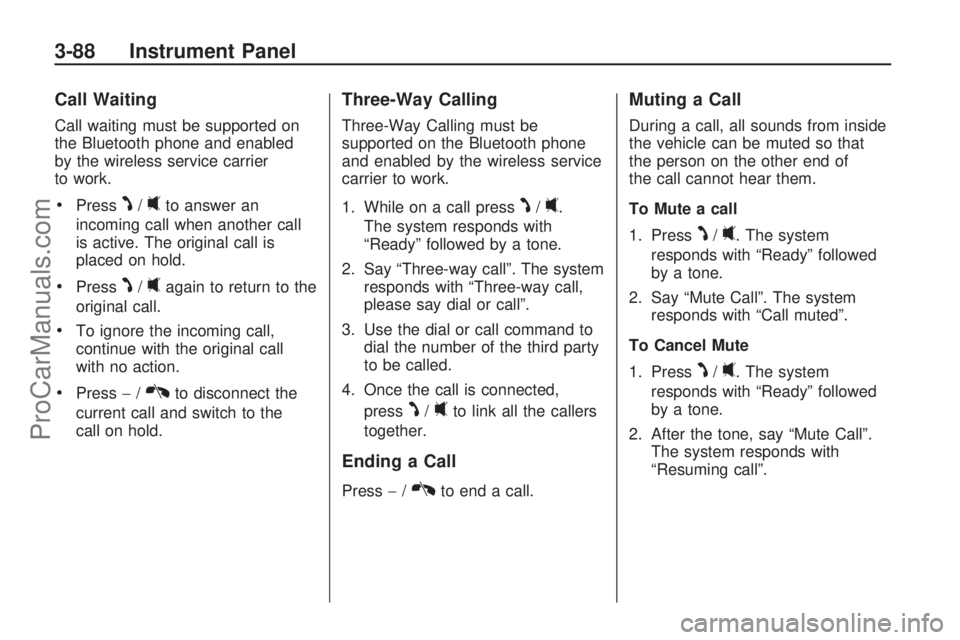
Call Waiting
Call waiting must be supported on
the Bluetooth phone and enabled
by the wireless service carrier
to work.
PressJ/0to answer an
incoming call when another call
is active. The original call is
placed on hold.
PressJ/0again to return to the
original call.
To ignore the incoming call,
continue with the original call
with no action.
Press−/Kto disconnect the
current call and switch to the
call on hold.
Three-Way Calling
Three-Way Calling must be
supported on the Bluetooth phone
and enabled by the wireless service
carrier to work.
1. While on a call press
J/0.
The system responds with
“Ready” followed by a tone.
2. Say “Three-way call”. The system
responds with “Three-way call,
please say dial or call”.
3. Use the dial or call command to
dial the number of the third party
to be called.
4. Once the call is connected,
press
J/0to link all the callers
together.
Ending a Call
Press−/Kto end a call.
Muting a Call
During a call, all sounds from inside
the vehicle can be muted so that
the person on the other end of
the call cannot hear them.
To Mute a call
1. Press
J/0. The system
responds with “Ready” followed
by a tone.
2. Say “Mute Call”. The system
responds with “Call muted”.
To Cancel Mute
1. Press
J/0. The system
responds with “Ready” followed
by a tone.
2. After the tone, say “Mute Call”.
The system responds with
“Resuming call”.
3-88 Instrument Panel
ProCarManuals.com
Page 201 of 386

Clearing the System
Unless information is deleted out
of the in-vehicle Bluetooth system,
it will be retained inde�nitely.
This includes all saved name tags
in the phonebook and phone pairing
information. For information on how
to delete this information, see the
above sections on Deleting a Paired
Phone and Deleting Name Tags.
Other Information
The Bluetooth®word mark and
logos are owned by the Bluetooth®
SIG, Inc. and any use of such
marks by General Motors is under
license. Other trademarks and
trade names are those of their
respective owners.This device complies with Part 15 of
the FCC Rules. Operation is subject
to the following two conditions:
1. This device may not cause
harmful interference.
2. This device must accept any
interference received, including
interference that may cause
undesired operation.
This device complies with RSS-210
of Industry Canada. Operation
is subject to the following two
conditions:
1. This device may not cause
interference.
2. This device must accept any
interference received, including
interference that may cause
undesired operation of the device.Changes or modi�cations to
this system by other than an
authorized service facility could void
authorization to use this equipment.
Theft-Deterrent Feature
THEFTLOCK®is designed to
discourage theft of the vehicle’s
radio by learning a portion of
the Vehicle Identi�cation Number
(VIN). The radio does not operate
if it is stolen or moved to a different
vehicle.
Instrument Panel 3-91
ProCarManuals.com