2009 SATURN VUE audio
[x] Cancel search: audioPage 197 of 386
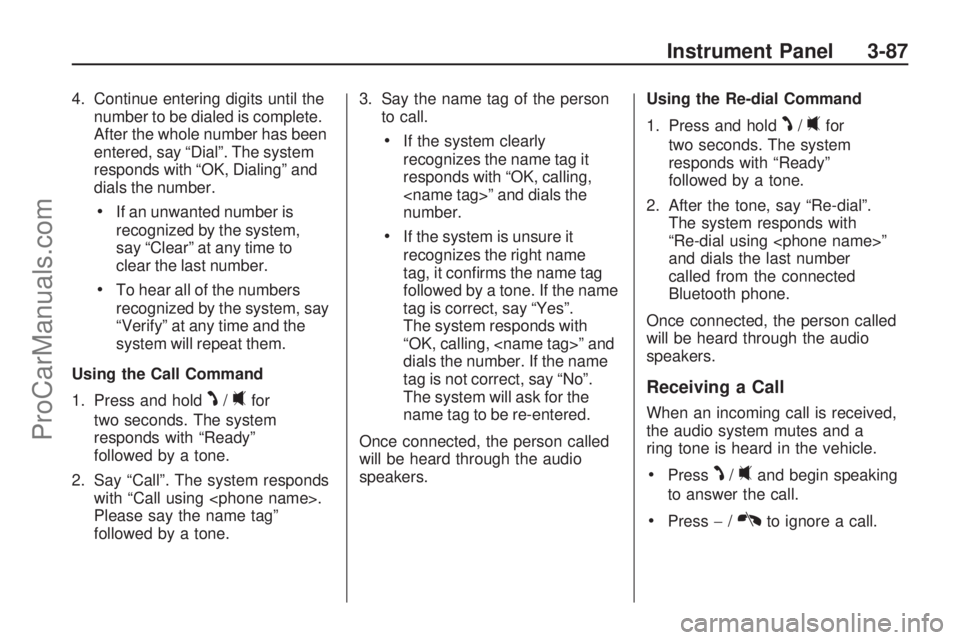
4. Continue entering digits until the
number to be dialed is complete.
After the whole number has been
entered, say “Dial”. The system
responds with “OK, Dialing” and
dials the number.
If an unwanted number is
recognized by the system,
say “Clear” at any time to
clear the last number.
To hear all of the numbers
recognized by the system, say
“Verify” at any time and the
system will repeat them.
Using the Call Command
1. Press and hold
J/0for
two seconds. The system
responds with “Ready”
followed by a tone.
2. Say “Call”. The system responds
with “Call using
Please say the name tag”
followed by a tone.3. Say the name tag of the person
to call.
If the system clearly
recognizes the name tag it
responds with “OK, calling,
number.
If the system is unsure it
recognizes the right name
tag, it con�rms the name tag
followed by a tone. If the name
tag is correct, say “Yes”.
The system responds with
“OK, calling,
dials the number. If the name
tag is not correct, say “No”.
The system will ask for the
name tag to be re-entered.
Once connected, the person called
will be heard through the audio
speakers.Using the Re-dial Command
1. Press and hold
J/0for
two seconds. The system
responds with “Ready”
followed by a tone.
2. After the tone, say “Re-dial”.
The system responds with
“Re-dial using
and dials the last number
called from the connected
Bluetooth phone.
Once connected, the person called
will be heard through the audio
speakers.
Receiving a Call
When an incoming call is received,
the audio system mutes and a
ring tone is heard in the vehicle.
PressJ/0and begin speaking
to answer the call.
Press−/Kto ignore a call.
Instrument Panel 3-87
ProCarManuals.com
Page 199 of 386
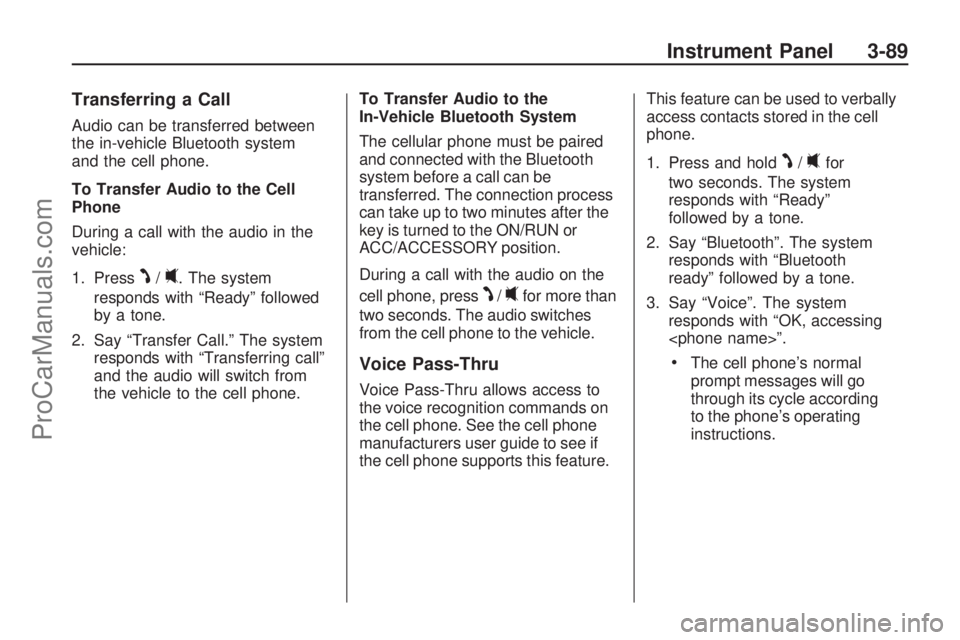
Transferring a Call
Audio can be transferred between
the in-vehicle Bluetooth system
and the cell phone.
To Transfer Audio to the Cell
Phone
During a call with the audio in the
vehicle:
1. Press
J/0. The system
responds with “Ready” followed
by a tone.
2. Say “Transfer Call.” The system
responds with “Transferring call”
and the audio will switch from
the vehicle to the cell phone.To Transfer Audio to the
In-Vehicle Bluetooth System
The cellular phone must be paired
and connected with the Bluetooth
system before a call can be
transferred. The connection process
can take up to two minutes after the
key is turned to the ON/RUN or
ACC/ACCESSORY position.
During a call with the audio on the
cell phone, pressJ/0for more than
two seconds. The audio switches
from the cell phone to the vehicle.
Voice Pass-Thru
Voice Pass-Thru allows access to
the voice recognition commands on
the cell phone. See the cell phone
manufacturers user guide to see if
the cell phone supports this feature.This feature can be used to verbally
access contacts stored in the cell
phone.
1. Press and hold
J/0for
two seconds. The system
responds with “Ready”
followed by a tone.
2. Say “Bluetooth”. The system
responds with “Bluetooth
ready” followed by a tone.
3. Say “Voice”. The system
responds with “OK, accessing
The cell phone’s normal
prompt messages will go
through its cycle according
to the phone’s operating
instructions.
Instrument Panel 3-89
ProCarManuals.com
Page 202 of 386

Audio Steering Wheel
Controls
Some audio controls can be
adjusted at the steering wheel.
They include the following:
+/−(Next/Previous):Press and
release to go to the next or the
previous preset radio station or
CD track.
K(End Call):For vehicles with
the OnStar®system, press to end a
Hands-Free call, an OnStar®call,
cancel an incoming call, or end
the Advisor Playback.
For vehicles with Bluetooth
®,
press to end a call, or cancel an
incoming call.
v+v−(Volume):Move the
thumbwheel up or down to increase
or to decrease the volume.
J0(Call/Mute):Press and
release to mute the system. Press
it again to turn the sound back on.
For vehicles with OnStar
®or
Bluetooth systems, press and
hold for longer than two seconds
to interact with those systems.
SeeOnStar
®System on page 2-33
andBluetooth®on page 3-81in this
manual for more information.
Radio Reception
Frequency interference and static
can occur during normal radio
reception if items such as cell
phone chargers, vehicle
convenience accessories, and
external electronic devices are
plugged into the accessory power
outlet. If there is interference or
static, unplug the item from the
accessory power outlet.
AM
The range for most AM stations is
greater than for FM, especially at
night. The longer range can cause
station frequencies to interfere
with each other. For better radio
reception, most AM radio stations
boost the power levels during the
day, and then reduce these levels
during the night. Static can also
occur when things like storms and
power lines interfere with radio
reception. When this happens, try
reducing the treble on the radio.
3-92 Instrument Panel
ProCarManuals.com
Page 330 of 386

Fuses Usage
BCM (VB4)Body Control
Module (VB4)
BCM (VB5)Body Control
Module (VB5)
TRL Trailer
AIRCON Air Conditioner
AUDIO Audio
BCM (VB7)Body Control
Module (VB7)
IGN SW Ignition Switch
AIR BAG Air Bag System
WASHER Washer Pump
APO1Accessory Power
Outlet 1Fuses Usage
FSCMFuel Storage Control
Module
RR CLR Rear Closure
BCM (VB2)Body Control
Module (VB2)
DRLDaytime Running
Light
BCM (VB1)Body Control
Module (VB1)
ONSTAR OnStar
®
Relays Usage
RELAY
ACC/RAPAccessory, Retained
Accessory Power
(RAP) Relay
RELAY
RUN/
CRANKRun/Crank Relay
Underhood Fuse Block
The underhood fuse block is located
on the driver side of the engine
compartment, near the battery.
Notice:Spilling liquid on
any electrical components on the
vehicle may damage it. Always
keep the covers on any electrical
component.
5-82 Service and Appearance Care
ProCarManuals.com
Page 375 of 386

A
About Driving Your Vehicle......... ii
Accessories and
Modi�cations...................... 5-3
Accessory Power.................2-17
Accessory Power Outlets......3-16
Adding Equipment to Your
Airbag-Equipped Vehicle....1-57
Additional Required Services,
Scheduled Maintenance....... 6-6
Additives, Fuel...................... 5-6
Add-On Electrical
Equipment.......................5-79
Adjustment
Chime Level....................3-93
Air Cleaner/Filter, Engine.......5-17
Air Conditioning...................3-17
Air Filter, Passenger
Compartment...................3-24
Airbag
Readiness Light................3-29
Airbag System.....................1-42
Adding Equipment to
Your Airbag-Equipped
Vehicle........................1-57
How Does an Airbag
Restrain?.....................1-49Airbag System (cont.)
Passenger Sensing
System........................1-51
Servicing Your
Airbag-Equipped
Vehicle........................1-56
What Makes an Airbag
In�ate?........................1-49
What Will You See After
an Airbag In�ates?........1-50
When Should an Airbag
In�ate?........................1-47
Where Are the Airbags?.....1-45
Airbags
Passenger Status
Indicator.......................3-30
All-Wheel Drive....................5-35
All-Wheel Drive Disabled
Light...............................3-40
All-Wheel-Drive (AWD)
System............................. 4-9
Antenna
Fixed Mast......................3-93
Antenna, XM™ Satellite
Radio Antenna System......3-93
Antilock Brake
System (ABS).................... 4-6
Warning Light...................3-32Appearance Care
Aluminum Wheels.............5-77
Care of Safety Belts..........5-74
Chemical Paint Spotting.....5-78
Cleaning Exterior Lamps/
Lenses........................5-75
Fabric/Carpet...................5-73
Finish Care......................5-76
Finish Damage.................5-78
Instrument Panel, Vinyl,
and Other Plastic
Surfaces......................5-74
Interior Cleaning...............5-72
Leather...........................5-74
Sheet Metal Damage........5-78
Tires...............................5-77
Underbody Maintenance....5-78
Washing Your Vehicle........5-75
Weatherstrips...................5-75
Windshield and Wiper
Blades.........................5-76
Assistance Program,
Roadside.......................... 7-6
Audio System......................3-64
Audio Steering Wheel
Controls.......................3-92
Navigation/Radio System,
see Navigation Manual . . . 3-81
INDEX i-1
ProCarManuals.com
Page 376 of 386

Audio System (cont.)
Setting the Clock..............3-65
XM™ Satellite Radio
Antenna System............3-93
Audio System(s)..................3-67
Audio Systems
Radio Reception...............3-92
Theft-Deterrent Feature......3-91
Automatic Climate Control
System...........................3-20
Automatic Door Lock.............. 2-8
Automatic Door Unlock........... 2-8
Automatic Headlamp
System...........................3-13
Automatic Transmission
Fluid...............................5-18
Operation................2-19, 2-22
B
Battery...............................5-30
Electric Power
Management.................3-15
Run-Down Protection.........3-16
Belt Routing, Engine.............6-16
Bluetooth
®..........................3-81
Brake
Emergencies...................... 4-6
Brake Fluid.........................5-28Brakes...............................5-28
Antilock............................. 4-6
Parking...........................2-24
System Warning Light.......3-31
Braking................................ 4-5
Braking in Emergencies.......... 4-6
Break-In, New Vehicle..........2-15
Bulb Replacement................5-41
Fog Lamp ........................3-14
Front Turn Signal and
Parking Lamps..............5-40
Halogen Bulbs..................5-39
Headlamp Aiming..............5-36
Headlamps......................5-39
License Plate Lamps.........5-41
Taillamps, Turn Signal,
Stoplamps and Back-up
Lamps .........................5-40
Buying New Tires.................5-58
C
Calibration..........................3-47
California
Perchlorate Materials
Requirements................. 5-4
California Fuel....................... 5-6
California Proposition 65
Warning............................ 5-4Camera, Rear Vision............2-31
Canadian Owners..................... ii
Capacities and
Speci�cations...................5-86
Carbon Monoxide
Engine Exhaust................2-28
Liftgate............................. 2-9
Winter Driving..................4-25
Care of
Safety Belts.....................5-74
Cargo
Tie Downs .......................2-44
Cargo Cover.......................2-44
Cargo Management System . . . 2-44
CD, MP3 ............................3-75
Center Console Storage........2-42
Chains, Tire........................5-62
Charging System Light..........3-31
Check
Engine Lamp...................3-35
Checking Things Under
the Hood .........................5-10
Chemical Paint Spotting........5-78
Child Restraints
Infants and Young
Children.......................1-26
Lower Anchors and
Tethers for Children.......1-31
i-2 INDEX
ProCarManuals.com
Page 384 of 386

Securing a Child Restraint
Rear Seat Position............1-37
Right Front Seat Position . . . 1-39
Security Light......................3-38
Service................................ 5-3
Accessories and
Modi�cations.................. 5-3
Adding Equipment to the
Outside of the Vehicle..... 5-5
Doing Your Own Work........ 5-4
Engine Soon Lamp...........3-35
Publications Ordering
Information...................7-15
Scheduling Appointments..... 7-8
Vehicle Soon Light............3-40
Service Parts Identi�cation
Label..............................5-79
Servicing Your
Airbag-Equipped Vehicle....1-56
Setting the Clock.................3-65
Sheet Metal Damage............5-78
Shifting
Out of Park.....................2-27
Shifting Into Park.................2-25
Signals, Turn and
Lane-Change..................... 3-6Spare Tire
Compact.........................5-71
Installing..........................5-66
Removing........................5-65
Storing............................5-70
Speci�cations and
Capacities.......................5-86
Speedometer.......................3-28
Split Folding Rear Seat.......... 1-9
StabiliTrak
®Indicator Light.....3-33
StabiliTrak®System............... 4-7
Start Vehicle, Remote............. 2-5
Starting the Engine..............2-17
Steering............................... 4-9
Power, Warning Lights.......3-33
Steering Wheel Controls,
Audio..............................3-92
Steering Wheel, Tilt Wheel...... 3-6
Storage Areas
Cargo Management
System........................2-44
Center Console................2-42
Convenience Net..............2-44
Cupholders......................2-41
Front Storage Area...........2-42
Glove Box.......................2-41
Instrument Panel..............2-42Storage Areas (cont.)
Luggage Carrier...............2-43
Rear Seat Armrest............2-44
Sunglasses Storage
Compartment................2-42
Stuck in Sand, Mud, Ice,
or Snow..........................4-27
Sun Visors..........................2-11
Sunroof..............................2-45T
Tachometer.........................3-28
Taillamps
Turn Signal, Stoplamps
and Back-up Lamps.......5-40
Text Telephone (TTY) Users.... 7-5
Theft-Deterrent Feature.........3-91
Theft-Deterrent Systems........2-12
Content Theft-Deterrent.....2-12
PASS-Key
®III+ Electronic
Immobilizer...................2-13
PASS-Key
®III+ Electronic
Immobilizer Operation....2-14
Tilt Wheel............................. 3-6
Time, Setting.......................3-65
i-10 INDEX
ProCarManuals.com