2009 SATURN VUE HYBRID change wheel
[x] Cancel search: change wheelPage 4 of 346

Vehicle Symbol Chart
Here are some additional symbols
that may be found on the vehicle
and what they mean. For more
information on the symbol, refer to
the index.
9:Airbag Readiness Light
#:Air Conditioning
!:Antilock Brake System (ABS)
g:Audio Steering Wheel
Controls or OnStar®
$:Brake System Warning Light
":Charging System
I:Cruise Control
B:Engine Coolant Temperature
O:Exterior Lamps
#:Fog Lamps
.:Fuel Gage
+:Fuses
i:Headlamp High/Low-Beam
Changer
j:LATCH System Child Restraints
*:Malfunction Indicator Lamp
::Oil Pressure
}:Power
/:Remote Vehicle Start
>:Safety Belt Reminders
7:Tire Pressure Monitor
F:Traction Control
M:Windshield Washer Fluid
iv Preface
ProCarManuals.com
Page 59 of 346

Adding Equipment to
Your Airbag-Equipped
Vehicle
Q:Is there anything I might add
to or change about the
vehicle that could keep the
airbags from working
properly?
A:Yes. If you add things that
change the vehicle’s frame,
bumper system, height, front end
or side sheet metal, they may
keep the airbag system from
working properly. Changing or
moving any parts of the front
seats, safety belts, the airbag
sensing and diagnostic module,
steering wheel, instrument
panel, roof-rail airbag modules,
ceiling headliner or pillar
garnish trim, front sensors, side
impact sensors, rollover
sensor module, or airbag wiring
can affect the operation of
the airbag system.In addition, the vehicle has a
passenger sensing system for the
right front passenger position,
which includes sensors that are
part of the passenger seat. The
passenger sensing system may
not operate properly if the original
seat trim is replaced with non-GM
covers, upholstery or trim, or
with GM covers, upholstery or
trim designed for a different
vehicle. Any object, such as an
aftermarket seat heater or a
comfort enhancing pad or device,
installed under or on top of
the seat fabric, could also
interfere with the operation of
the passenger sensing system.
This could either prevent proper
deployment of the passenger
airbag(s) or prevent the
passenger sensing system from
properly turning off the passenger
airbag(s). SeePassenger
Sensing System on page 1-49.If you have questions, call
Customer Assistance. The phone
numbers and addresses for
Customer Assistance are in Step
Two of the Customer Satisfaction
Procedure in this manual. See
Customer Satisfaction Procedure
on page 7-1.
If the vehicle has rollover
roof-rail airbags, seeDifferent
Size Tires and Wheels on
page 5-53for additional
important information.
Seats and Restraint System 1-55
ProCarManuals.com
Page 83 of 346

N (Neutral):In this position, the
engine does not connect with
the wheels. To restart the engine
when the vehicle is already moving,
use N (Neutral) only. Also, use
N (Neutral) when your vehicle is
being towed.
{CAUTION
Shifting into a drive gear while the
engine is running at high speed is
dangerous. Unless your foot is
�rmly on the brake pedal, the
vehicle could move very rapidly.
You could lose control and hit
people or objects. Do not shift into
a drive gear while the engine is
running at high speed.Notice:Shifting out of P (Park)
or N (Neutral) with the engine
running at high speed may
damage the transmission. The
repairs would not be covered by
the vehicle warranty. Be sure
the engine is not running at high
speed when shifting the vehicle.
D (Drive):This position is for normal
driving with the automatic
transmission. It provides the best
fuel economy. If you need more
power for passing, and you are:
Going less than about 35 mph
(55 km/h), push the accelerator
pedal about halfway down.
Going about 35 mph (55 km/h),
push the accelerator all the
way down.Downshifting the transmission in
slippery road conditions could result
in skidding, see “Skidding” under
Loss of Control on page 4-11.
M (Manual Mode):This position
allows you to change gears similar
to a manual transmission. If the
vehicle has this feature, see Manual
Shift Mode.
Notice:Spinning the tires or
holding the vehicle in one place
on a hill using only the
accelerator pedal may damage
the transmission. The repair
will not be covered by the vehicle
warranty. If you are stuck, do
not spin the tires. When stopping
on a hill, use the brakes to
hold the vehicle in place.
Features and Controls 2-21
ProCarManuals.com
Page 103 of 346

Instrument Panel
Instrument Panel
Overview
Instrument Panel
Overview...........................3-4
Hazard Warning Flashers. . .3-5
Horn...................................3-5
Tilt Wheel...........................3-6
Turn Signal/Multifunction
Lever................................3-6
Turn and Lane-Change
Signals.............................3-6
Headlamp High/
Low-Beam Changer..........3-7
Flash-to-Pass......................3-7
Windshield Wipers..............3-7
Rainsense™ II Wipers........3-8
Windshield Washer.............3-8
Rear Window Wiper/
Washer.............................3-9
Cruise Control....................3-9
Exterior Lamps..................3-12
Wiper Activated
Headlamps......................3-12
Daytime Running
Lamps (DRL)..................3-13
Automatic Headlamp
System............................3-13
Instrument Panel
Brightness.......................3-14
Dome Lamp......................3-14
Entry Lighting....................3-14
Reading Lamps.................3-14
Electric Power
Management...................3-14
Battery Run-Down
Protection........................3-15
Accessory Power
Outlet(s)..........................3-16
Climate ControlsAutomatic Climate
Control System................3-17
Outlet Adjustment.............3-22
Warning Lights, Gages,
and Indicators
Warning Lights, Gages,
and Indicators.................3-22
Instrument Panel Cluster. . .3-23
Speedometer and
Odometer........................3-24
Trip Odometer..................3-24
Tachometer.......................3-24
Safety Belt Reminders......3-24
Airbag Readiness Light.....3-25
Passenger Airbag Status
Indicator..........................3-26
Charging System Light......3-27
Brake System Warning
Light................................3-27
Antilock Brake System
(ABS) Warning Light.......3-28
StabiliTrak®/Traction
Control System (TCS)
Warning Light
..................3-28
Engine Coolant
Temperature Warning
Light
................................3-29
Instrument Panel 3-1
ProCarManuals.com
Page 104 of 346

Tire Pressure Light...........3-29
Malfunction
Indicator Lamp................3-30
Oil Pressure Light.............3-33
Change Engine Oil Light. . .3-33
Security Light....................3-33
Cruise Control Light..........3-33
Highbeam On Light...........3-34
Low Washer Fluid
Warning Light..................3-34
Fuel Gage........................3-34
Low Fuel Warning Light. . . .3-34
Auto Stop Mode................3-35
Charge/Assist Gage..........3-35
Fuel Economy Light..........3-35
Driver Information
Center (DIC)
Driver Information
Center (DIC)...................3-36
DIC Operation and
Displays..........................3-36
DIC Compass...................3-40
DIC Warnings and
Messages........................3-42
DIC Vehicle
Customization..................3-49
Audio System(s)
Audio System(s)................3-56
Setting the Clock..............3-56
Radio(s)............................3-58
Using an MP3...................3-66
XM Radio Messages.........3-71
Bluetooth®........................3-72
Theft-Deterrent Feature.....3-82
Audio Steering Wheel
Controls..........................3-82
Radio Reception...............3-83
Fixed Mast Antenna..........3-84
XM™ Satellite Radio
Antenna System..............3-84
Chime Level Adjustment. . .3-84
3-2 Instrument Panel
ProCarManuals.com
Page 108 of 346

Tilt Wheel
The tilt lever lets the steering wheel
be adjusted.
The tilt lever is located on the left
side of the steering column.
To adjust the steering wheel, hold
the wheel and push the lever down.
Then move the wheel to a
comfortable position and pull the
lever up �rmly to lock the steering
column in place.
Turn Signal/Multifunction
Lever
The lever on the left side of the
steering column includes:
G:Turn and Lane-Change
Signals
3:Headlamp High/Low-Beam
Changer
Flash-to-Pass Feature.
Information for these features is on
the pages following.
Turn and Lane-Change
Signals
An arrow on the instrument panel
cluster �ashes in the direction of the
turn or lane change.
Move the lever all the way up or
down to signal a turn.
Raise or lower the lever until the
arrow starts to �ash and then
release, to signal a lane change.
The turn signal �ashes automatically
three times.
The lever returns to its starting
position whenever it is released.
If after signaling a turn or lane
change the arrow �ashes rapidly or
does not come on, a signal bulb
may be burned out.
3-6 Instrument Panel
ProCarManuals.com
Page 111 of 346

Rear Window
Wiper/Washer
The rear wiper and rear wash
button is located on the instrument
panel above the climate control
system.
=(Rear Wiper/Washer):Press to
wash and wipe the rear window.
The rear window washer uses
the same reservoir as the windshield
washer. Check the windshield
washer reservoir level if the front
windshield can be worked, but
no �uid is sprayed when the rear
washer is activated. SeeWindshield
Washer Fluid on page 5-24.
5(Delay):Press to turn the
delayed wiping on or off.
Cruise Control
With cruise control, the vehicle can
maintain a speed of about 25 mph
(40 km/h) or more without keeping
your foot on the accelerator.
Cruise control does not work at
speeds below 25 mph (40 km/h).
For vehicles with the StabiliTrak
®
system that begins to limit wheel
spin while you are using cruise
control, the cruise control will
automatically disengage. See
StabiliTrak
®System on page 4-7.
{CAUTION
Cruise control can be dangerous
where you cannot drive safely at a
steady speed. So, do not use the
cruise control on winding roads or
in heavy traffic.
Cruise control can be dangerous
on slippery roads. On such roads,
fast changes in tire traction can
cause excessive wheel slip, and
you could lose control. Do not use
cruise control on slippery roads.
Instrument Panel 3-9
ProCarManuals.com
Page 174 of 346
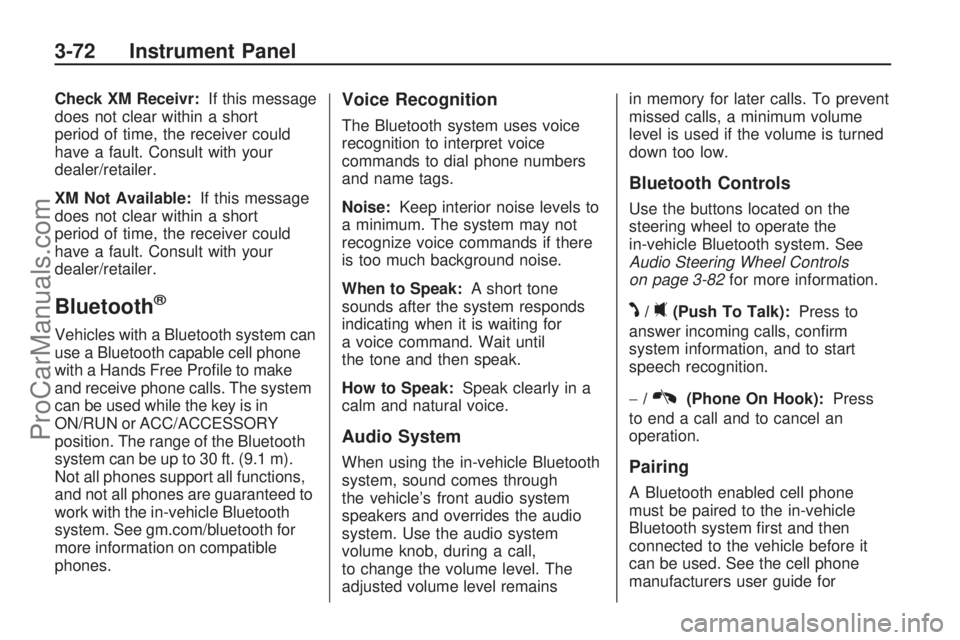
Check XM Receivr:If this message
does not clear within a short
period of time, the receiver could
have a fault. Consult with your
dealer/retailer.
XM Not Available:If this message
does not clear within a short
period of time, the receiver could
have a fault. Consult with your
dealer/retailer.
Bluetooth®
Vehicles with a Bluetooth system can
use a Bluetooth capable cell phone
with a Hands Free Pro�le to make
and receive phone calls. The system
can be used while the key is in
ON/RUN or ACC/ACCESSORY
position. The range of the Bluetooth
system can be up to 30 ft. (9.1 m).
Not all phones support all functions,
and not all phones are guaranteed to
work with the in-vehicle Bluetooth
system. See gm.com/bluetooth for
more information on compatible
phones.
Voice Recognition
The Bluetooth system uses voice
recognition to interpret voice
commands to dial phone numbers
and name tags.
Noise:Keep interior noise levels to
a minimum. The system may not
recognize voice commands if there
is too much background noise.
When to Speak:A short tone
sounds after the system responds
indicating when it is waiting for
a voice command. Wait until
the tone and then speak.
How to Speak:Speak clearly in a
calm and natural voice.
Audio System
When using the in-vehicle Bluetooth
system, sound comes through
the vehicle’s front audio system
speakers and overrides the audio
system. Use the audio system
volume knob, during a call,
to change the volume level. The
adjusted volume level remainsin memory for later calls. To prevent
missed calls, a minimum volume
level is used if the volume is turned
down too low.
Bluetooth Controls
Use the buttons located on the
steering wheel to operate the
in-vehicle Bluetooth system. See
Audio Steering Wheel Controls
on page 3-82for more information.
J/0(Push To Talk):Press to
answer incoming calls, con�rm
system information, and to start
speech recognition.
−/
K(Phone On Hook):Press
to end a call and to cancel an
operation.
Pairing
A Bluetooth enabled cell phone
must be paired to the in-vehicle
Bluetooth system �rst and then
connected to the vehicle before it
can be used. See the cell phone
manufacturers user guide for
3-72 Instrument Panel
ProCarManuals.com