2009 SATURN ASTRA light
[x] Cancel search: lightPage 116 of 314
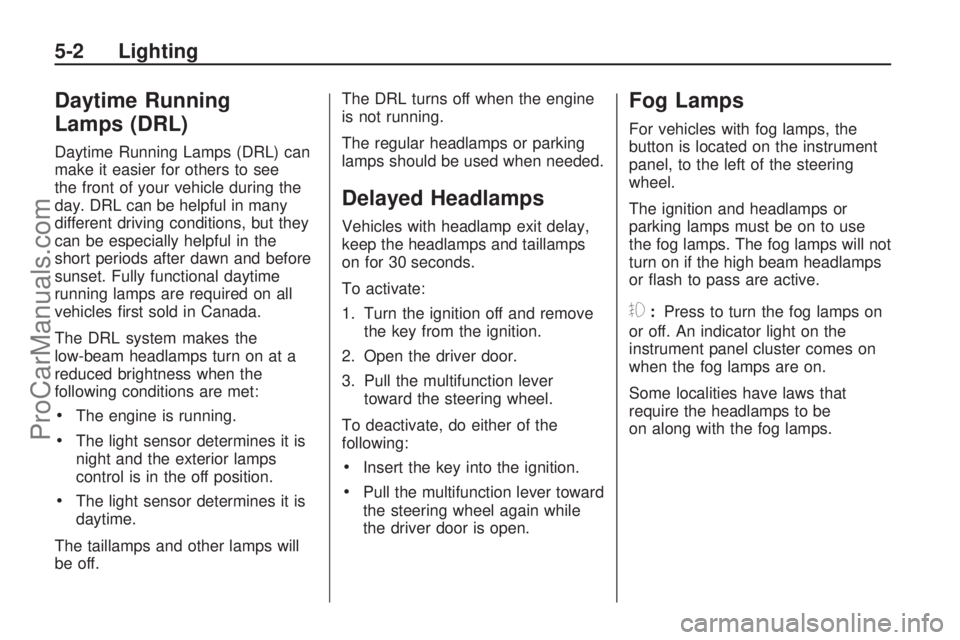
Daytime Running
Lamps (DRL)
Daytime Running Lamps (DRL) can
make it easier for others to see
the front of your vehicle during the
day. DRL can be helpful in many
different driving conditions, but they
can be especially helpful in the
short periods after dawn and before
sunset. Fully functional daytime
running lamps are required on all
vehicles �rst sold in Canada.
The DRL system makes the
low-beam headlamps turn on at a
reduced brightness when the
following conditions are met:
The engine is running.
The light sensor determines it is
night and the exterior lamps
control is in the off position.
The light sensor determines it is
daytime.
The taillamps and other lamps will
be off.The DRL turns off when the engine
is not running.
The regular headlamps or parking
lamps should be used when needed.
Delayed Headlamps
Vehicles with headlamp exit delay,
keep the headlamps and taillamps
on for 30 seconds.
To activate:
1. Turn the ignition off and remove
the key from the ignition.
2. Open the driver door.
3. Pull the multifunction lever
toward the steering wheel.
To deactivate, do either of the
following:
Insert the key into the ignition.
Pull the multifunction lever toward
the steering wheel again while
the driver door is open.
Fog Lamps
For vehicles with fog lamps, the
button is located on the instrument
panel, to the left of the steering
wheel.
The ignition and headlamps or
parking lamps must be on to use
the fog lamps. The fog lamps will not
turn on if the high beam headlamps
or �ash to pass are active.
#:Press to turn the fog lamps on
or off. An indicator light on the
instrument panel cluster comes on
when the fog lamps are on.
Some localities have laws that
require the headlamps to be
on along with the fog lamps.
5-2 Lighting
ProCarManuals.com
Page 117 of 314

Instrument Panel
Brightness
D
(Instrument Panel
Brightness):The knob with this
symbol on it is located next to
the exterior lamps control to the left
of the steering wheel. Push the
knob in all the way until it extends
out and then turn the knob clockwise
or counterclockwise to brighten or
dim the lights. Push the knob
back in when �nished.
Dome Lamp(s)
There are two dome lamps. The rear
dome lamp turns on automatically
with the front dome lamp.
+(On/Off):Press to turn the front
dome lamp on or off while the
doors are closed.
Entry Lighting
With entry lighting, the interior of the
vehicle is illuminated while entering
the vehicle. The interior lamps
turn on brie�y when the door
is unlocked using the key or the
Remote Keyless Entry (RKE)
transmitter and the ignition is in
LOCK/OFF. After a few seconds
have passed, the interior lamps will
slowly fade out.
Reading Lamps
Front Reading Lamps
The front reading lamps, located on
the headliner, can be controlled
separately by the buttons located
near each lamp.
\(On/Off):Press to turn the lamp
on or off.
Lighting 5-3
ProCarManuals.com
Page 118 of 314

Rear Reading Lamps
The rear seat reading lamps can be
turned on while the ignition is on.
9(Off):Press to turn the lamp off.
R(On):Press to turn the lamp on.
Trunk Lamp
The trunk lamp comes on when the
trunk is opened and turns off
when the trunk is closed.
Battery Run-Down
Protection
This feature helps prevent the
battery from being drained, if the
courtesy lamps, reading lamps, sun
visor, glovebox or rear compartment
lamp are left on. If any of these
lamps are left on, they automatically
turn off after approximately
20 minutes, if the ignition is off.
5-4 Lighting
ProCarManuals.com
Page 127 of 314
![SATURN ASTRA 2009 Owners Manual To change the display:
1. Press CD/MP3 twice, CD info
appears on the display.
2. Press
\or]to select the
display type.
3. After about �ve seconds, the
selected display type is saved.
Playing an MP3
CD SATURN ASTRA 2009 Owners Manual To change the display:
1. Press CD/MP3 twice, CD info
appears on the display.
2. Press
\or]to select the
display type.
3. After about �ve seconds, the
selected display type is saved.
Playing an MP3
CD](/manual-img/68/58567/w960_58567-126.png)
To change the display:
1. Press CD/MP3 twice, CD info
appears on the display.
2. Press
\or]to select the
display type.
3. After about �ve seconds, the
selected display type is saved.
Playing an MP3
CD/MP3:Press to play an MP3 CD
that is already loaded into the CD
player while the radio is playing.
Selecting a Track
\or]:Press to go to the next or
previous track. Press and hold to
fast forward or fast rewind within a
track. During fast forward, the
CD plays at a higher speed and a
reduced volume.
Z:Press to eject a CD, Eject CD
appears on the display and the
radio begins playing.Selecting an Album
To select a different album when
the MP3 CD contains several
albums:
1. Press CD/MP3.
2. Press
\or]until the desired
album displays.
Random Mode
MP3 CD can be played in the
following random modes:
Random album: Tracks from the
selected album are played
randomly.
Random CD: All tracks from all
albums are played randomly.
Random Off: Turns off
random play.
To use random:
1. Press CD/MP3 three times.
2. Press
\or]to select between
Random album, Random CD
and Random Off.RDM shows on the display when
random is use.
Care of CD’s and the CD
Player
Care of CDs
Store CDs in their original cases or
other protective cases and away
from direct sunlight and dust.
The CD player scans the bottom of
the disc. If the bottom of a CD is
damaged it may not play properly or
at all. Do not touch the bottom of
a CD while handling it. Pick up CDs
by grasping the outer edges or
the edge of the hole and the
outer edge.
If the surface of a CD is dirty, take a
soft, lint free cloth or dampen a
clean, soft cloth in a mild, neutral
detergent solution mixed with water,
and clean it. Make sure the wiping
process starts from the center to
the edge.
Infotainment 6-9
ProCarManuals.com
Page 130 of 314

Menu System
The audio systems menu contains
types of menu pages:
Selection pages
Selection pages have a selection
menu on the left side of the screen
showing a preview of the menu
items. Selection pages lead
to navigation or settings pages.
Feature pages
Feature pages are menu pages.
Feature pages also contain
menu items which can be selected
and lead to other navigation or
settings pages. The Tuner menu is
an example of a feature page.
Settings pages
Setting pages are menu pages
where the audio system settings can
be changed.Menus
The menus of the audio systems
are structured in levels. The current
menu level is indicated by vertical
lines at the edge of the screen.
Selecting from a Menu
The items within a menu are
selected by turning the multifunction
knob to move the cursor. The
cursor highlights the menu item
being selected.
To select a menu item:
1. Turn the multifunction knob until
the desired menu item is
highlighted.
2. Press the multifunction knob to
select the function or to display
another menu.
Selected menu items display as
Vora.
Un-selected menu items display
as
(oro.To exit from a menu:
Turn the multifunction knob to
the left until Return is displayed
and then press the knob.
Press CDC, FM/AM, SETTINGS,
SOUND, or MAIN at any time to
exit from a menu and use
that function.
Selecting the Audio Menu
The Audio menu allows access to
FM, AM, CD, and Sound menus. To
access the Audio menu from one
of these menus:
Turn the multifunction knob to the
left until Return displays and
then press the knob.
6-12 Infotainment
ProCarManuals.com
Page 131 of 314

Selecting from a List
Some menus are displayed in the
form of lists.
If the cursor is moved to the top
or bottom area of the display,
other list items appear. A
scroll-bar on the right edge of the
display indicates the current
cursor position in the list.
The last list item selected is
marked with an arrow in
some lists.
The name of the list and the
number of items in it are
displayed above the list.
To select from a list:
1. Turn the multifunction knob until
the desired item is highlighted.
2. Press the multifunction knob to
select the item.Overlay Menus
Additional notes and information on
the audio system or other vehicle
components may appear on
the display as an overlay in some
cases. The current menu is overlaid
with the information box. Some
settings have to be con�rmed,
others are automatically enabled
after a short time.
Audio Settings
The audio settings can be set for
each audio source and are
stored separately for each radio
station and the CD player.
Adjusting the Tone (Bass/Treble)
To adjust the Bass:
1. Press SOUND and select the
Sound menu item.
2. Select Treble - Bass.3. Select Bass from the menu and
turn the multifunction knob to
adjust the level.
4. Press the multifunction knob to
save the setting.
Bass tones are automatically
adjusted to the driving speed to
compensate for rolling and ambient
noise. The setting cannot be
changed.
To adjust the Treble:
1. Press SOUND and select the
Sound menu item.
2. Select Treble - Bass.
3. Select Treble from the menu and
turn the multifunction knob to
adjust the level.
4. Press the multifunction knob to
save the setting.
Infotainment 6-13
ProCarManuals.com
Page 136 of 314

Display Options
The display can be changed
depending on what type of CD is in
the CD player. The display
options are:
Disabled (o): Track number,
CD number, album number
and playing time for an audio CD.
Enabled (a): CD name,
track name, artist name,
and album name for an audio CD
with CD text.
To change the display:
1. Select Extras from the CD Menu.
2. Enable or disable the Display
track box.
Playing a CD
CDC:Press to play a CD that is
already loaded into the CD
player while the radio is playing.
The CD Menu displays.Selecting a Track
Tracks can be selected using the
four-way switch or the CD menu
functions.
Selecting a track using the four-way
switch:
\or]:Press to go to the next or
previous track within a CD.
Selecting a track using the CD
menu and the
torufunction:
1. Turn the multifunction knob until
Track is highlighted.
2. Press the multifunction knob until
the desired track is displayed.
Selecting a track using the CD menu
and the Track function:
1. Select Track from the CD menu.
2. Select the desired track from
the menu.Searching Within a Track
To search within a track using the
four-way switch or the CD menu
functions:
To search using the four-way
switch:
1. Press and hold
\or].
2. Release
\or]when the
desired point in the track is
reached.
To search using the CD menu
1. Select
ror[.
2. Select
ror[again when the
desired point in the track is
reached.
Selecting CD
CDs can be selected by:
Pressing the appropriate station
preset button.
Pressing_or^on the four-way
switch.
Using the CD menu function.
6-18 Infotainment
ProCarManuals.com
Page 139 of 314

Selecting a track using the CD
menu and the
torufunction:
1. Turn the multifunction knob until
is highlighted.
2. Press the multifunction knob until
the desired track is displayed.
Selecting a track using the CD menu
and the Track function:
1. Select Track from the CD menu.
2. Select the desired track from
the menu.
Searching Within a Track
To search within a track using the
four-way switch or the CD menu
functions:
To search using the four-way
switch:
1. Press and hold
\or].
2. Release
\or]when the
desired point in the track is
reached.To search using the CD menu
1. Select
ror[.
2. Select
ror[again when the
desired point in the track is
reached.
Selecting an MP3 or Mixed Mode
Album
CDs can be selected by:
Pressing the appropriate station
preset button.
Pressing_or^on the four-way
switch.
Using the CD menu function.
To use the CD menu function:
1. Select Album from the CD menu.
2. Select the desired Album.
Random Mode
MP3 CDs and Mixed Mode CDs can
be played in random order. There
are two modes for random:
Random play CD.
Random magazine.To turn off random:
1. Select Extras from the CD menu.
2. Select Normal.
Tracks play in the following order for
Random play CD:
MP3 CD: If there are �ve or
fewer albums on an MP3
CD, four tracks per album are
played in random order. If there
are more than �ve albums on
the MP3 CD, one track is played
per album. Tracks from the
selected album are played
randomly.
Mixed Mode CD: On a Mixed
Mode CD, the tracks from the
audio part are played �rst
in random order. Then the tracks
from the MP3 part are played
as described above.
To use Random play CD:
1. Select Extras from the CD menu.
2. Select Random CD,
T
displays.
Infotainment 6-21
ProCarManuals.com