2009 SATURN ASTRA radio
[x] Cancel search: radioPage 141 of 314

Theft-Deterrent Feature
The audio system is equipped
with an electronic safety system to
prevent theft, and only works in
the vehicle.
Audio Steering Wheel
Controls
Some audio controls can be
adjusted at the steering wheel.Several functions of the audio
system can be operated with the
audio remote control buttons and the
rotary control located on both
sides of the steering wheel.
Depending on the vehicle’s features,
see the following audio controls:
Z(Rotary Control):Manually seek
a station by turning to move the
cursor either to the previous or next
screen entry. Press to con�rm
the selection.
For the DIC (Driver Information
Center), press the rotary control to
call up the DIC menu. Press to
reset the current value. Press and
hold for two seconds to reset
all of the values.
Y:Press to go to the next preset
station if playing the radio.
Press to go to the beginning of a
currently playing CD or to the
next album on an MP3.
X:Press to toggle between the
radio and CD or MP3 as an
active source for playback.
^/_:Press the arrows to go back
or advance to the previous or
next preset station if playing the
radio. Press and hold to scroll
through the preset stations.
Press to go back or advance one
track at a time on a CD.
Press to quickly reverse or advance
through the tracks within a CD.
3(volume):Turn the rotary
control to adjust the volume. Press
and hold to adjust the volume
continuously.
Infotainment 6-23
ProCarManuals.com
Page 142 of 314

Radio Reception
Frequency interference and static
can occur during normal radio
reception if items such as cell phone
chargers, vehicle convenience
accessories, and external electronic
devices are plugged into the
accessory power outlet. If there is
interference or static, unplug the item
from the accessory power outlet.
AM
The range for most AM stations is
greater than for FM, especially
at night. The longer range can cause
station frequencies to interfere
with each other. For better radio
reception, most AM radio stations
boost the power levels during
the day, and then reduce these
levels during the night. Static
can also occur when things like
storms and power lines interfere
with radio reception. When this
happens, try reducing the treble on
your radio.
FM Stereo
FM stereo gives the best sound, but
FM signals reach only about 10 to
40 miles (16 to 65 km). Tall buildings
or hills can interfere with FM signals,
causing the sound to fade in and out.
Cellular Phone Usage
Cellular phone usage may cause
interference with the vehicle’s radio.
This interference may occur when
making or receiving phone calls,
charging the phone’s battery,
or simply having the phone on. This
interference causes an increased
level of static while listening to
the radio. If static is received while
listening to the radio, unplug the
cellular phone and turn it off.
Fixed Mast Antenna
The �xed mast antenna can
withstand most car washes without
being damaged, or it can be
removed. If the mast should ever
become slightly bent, straighten
it out by hand. If the mast is badly
bent, replace it.
Check occasionally to make sure
the mast is still tightened to the
antenna base located on the roof of
the vehicle.
6-24 Infotainment
ProCarManuals.com
Page 149 of 314

C (ON/RUN):The ignition switch
stays in this position when the
engine is running. This position can
be used to operate the electrical
accessories, as well as to display
some warning and indicator lights.
The battery could be drained if you
leave the key in the ON/RUN position
with the engine off. You may not be
able to start the vehicle if the battery
is allowed to drain for an extended
period of time.
D (START):This position starts the
engine. When the engine starts,
release the key. The ignition switch
will return to ON/RUN for normal
driving. A warning tone will
sound when the driver door is
opened and the key is in the ignition.Retained Accessory
Power (RAP)
The power windows and mirrors
may be used for up to �ve minutes
after the key is turned to
LOCK/OFF.
The power windows and mirrors will
not operate after any of the front
doors are opened.
The radio may be used for up to
sixty minutes after the key is turned
to LOCK/OFF.
Starting the Engine
Automatic Transmission
Move the shift lever to P (Park) or
N (Neutral). The engine will not start
in any other position. To restart the
engine when the vehicle is already
moving, use N (Neutral) only.
Notice:Do not try to shift to
P (Park) if the vehicle is moving.
If you do, you could damage
the transmission. Shift to P (Park)
only when the vehicle is stopped.
Manual Transmission
The shift lever should be in
N (Neutral) and the parking brake
engaged. Hold the clutch pedal
to the �oor and start the engine. The
vehicle will not start if the clutch
pedal is not all the way down.
Driving and Operating 8-3
ProCarManuals.com
Page 221 of 314

Fuses Usage
8 Horn
10 Door Locks
13 Foglamps
14Windshield Wipers
(high speed)
15Windshield Wipers
(low speed)
16Antilock Brake System,
Brake Lamp Switch
17 Vacuum Pump
18 Starter
20 Air Conditioning Clutch
21Engine Control
Module (ECM)
(Main Relay)
22 ECM (Battery)
24 Fuel Pump/Injectors
26ECM (Sensor and
Actuators)Fuses Usage
27 Power Steering
28Automatic
Transmission (Battery)
29Automatic
Transmission (Ignition)
30 ECM (Ignition)
32 Brake Switch
34Steering Column
Module
35 Radio
36OnStar™ Module/
OnStar™ Interface
Module/DisplayRear Compartment
Fuse Block
To open the liftgate, SeeLiftgate on
page 2-6.
The rear compartment fuse block
is located on the left side of
the cargo area behind a cover.
Use the fuse puller, to remove and
replace fuses.
Vehicle Service and Care 9-37
ProCarManuals.com
Page 233 of 314

If the vehicle has P205/55R16 size
tires, additional air pressure is
required when driving the vehicle at
speeds of 99 mph (158 km/h) or
higher. Set the cold tire in�ation
pressure to the maximum in�ation
pressure shown on the tire sidewall,
or 32 psi (220 kPa), whichever is
lower. See the example following.
Example:
The maximum load and in�ation
pressure is molded on the tire’s
sidewall, in small letters, near the rim
�ange. It reads something like this:
Maximum load 710 kg (1565 lbs)
350 kPa (51 psi) Max. Press.
For this example, the cold tire
in�ation pressure for high-speed
driving should be set at 32 psi
(220 kPa).
When high-speed driving ends,
return the tire pressure to the
recommended cold in�ation
pressure shown on the Tire and
Loading Information label.SeeLoading the Vehicle on
page 8-30. Tire pressure should be
checked and correctly set when
the tires are cold. SeeInflation - Tire
Pressure on page 9-47.
Tire Pressure Monitor
System
The Tire Pressure Monitor System
(TPMS) uses radio and sensor
technology to check tire pressure
levels. The TPMS sensors monitor
the air pressure in your vehicle’s tires
and transmit tire pressure readings to
a receiver located in the vehicle.
Each tire, including the spare
(if provided), should be checked
monthly when cold and in�ated to
the in�ation pressure recommended
by the vehicle manufacturer on
the vehicle placard or tire in�ation
pressure label. (If your vehicle
has tires of a different size than the
size indicated on the vehicle
placard or tire in�ation pressure
label, you should determine the
proper tire in�ation pressure
for those tires.)As an added safety feature, your
vehicle has been equipped with
a tire pressure monitoring system
(TPMS) that illuminates a low
tire pressure telltale when one or
more of your tires is signi�cantly
under-in�ated.
Accordingly, when the low tire
pressure telltale illuminates, you
should stop and check your tires as
soon as possible, and in�ate them to
the proper pressure. Driving on a
signi�cantly under-in�ated tire
causes the tire to overheat and can
lead to tire failure. Under-in�ation
also reduces fuel efficiency and
tire tread life, and may affect the
vehicle’s handling and stopping
ability.
Please note that the TPMS is
not a substitute for proper tire
maintenance, and it is the driver’s
responsibility to maintain correct tire
pressure, even if under-in�ation
has not reached the level to trigger
illumination of the TPMS low tire
pressure telltale.
Vehicle Service and Care 9-49
ProCarManuals.com
Page 234 of 314
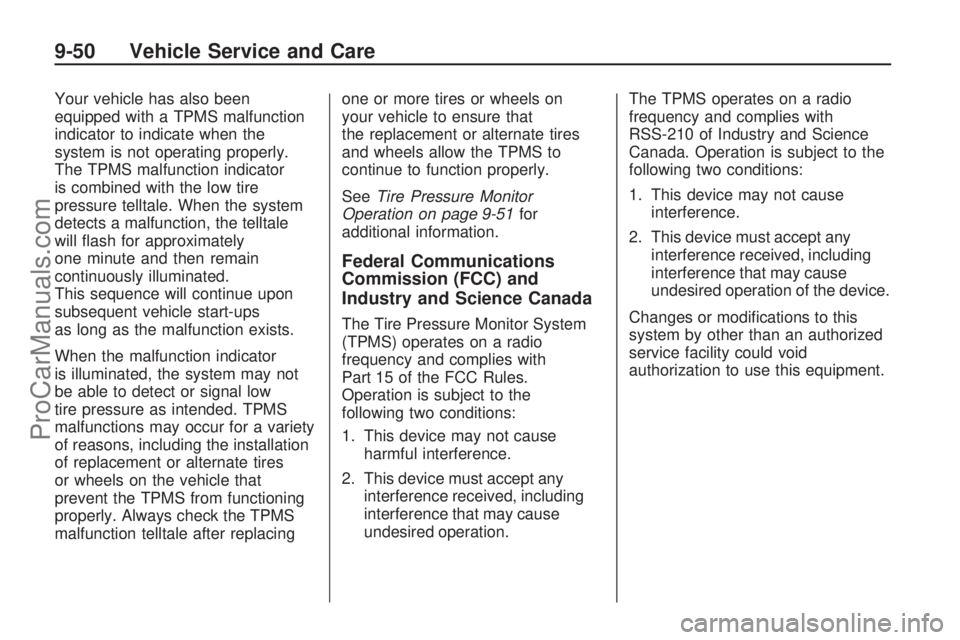
Your vehicle has also been
equipped with a TPMS malfunction
indicator to indicate when the
system is not operating properly.
The TPMS malfunction indicator
is combined with the low tire
pressure telltale. When the system
detects a malfunction, the telltale
will �ash for approximately
one minute and then remain
continuously illuminated.
This sequence will continue upon
subsequent vehicle start-ups
as long as the malfunction exists.
When the malfunction indicator
is illuminated, the system may not
be able to detect or signal low
tire pressure as intended. TPMS
malfunctions may occur for a variety
of reasons, including the installation
of replacement or alternate tires
or wheels on the vehicle that
prevent the TPMS from functioning
properly. Always check the TPMS
malfunction telltale after replacingone or more tires or wheels on
your vehicle to ensure that
the replacement or alternate tires
and wheels allow the TPMS to
continue to function properly.
SeeTire Pressure Monitor
Operation on page 9-51for
additional information.
Federal Communications
Commission (FCC) and
Industry and Science Canada
The Tire Pressure Monitor System
(TPMS) operates on a radio
frequency and complies with
Part 15 of the FCC Rules.
Operation is subject to the
following two conditions:
1. This device may not cause
harmful interference.
2. This device must accept any
interference received, including
interference that may cause
undesired operation.The TPMS operates on a radio
frequency and complies with
RSS-210 of Industry and Science
Canada. Operation is subject to the
following two conditions:
1. This device may not cause
interference.
2. This device must accept any
interference received, including
interference that may cause
undesired operation of the device.
Changes or modi�cations to this
system by other than an authorized
service facility could void
authorization to use this equipment.
9-50 Vehicle Service and Care
ProCarManuals.com
Page 236 of 314

TPMS Malfunction Light
The TPMS will not function properly
if one or more of the TPMS
sensors are missing or inoperable.
When the system detects a
malfunction, the low tire warning
light �ashes for about one minute
and then stays on for the remainder
of the ignition cycle. Some of the
conditions that can cause the
malfunction light to come on are:
One of the road tires has been
replaced with the spare tire. The
spare tire does not have a TPMS
sensor. The TPMS malfunction
light and DIC message should go
off once you re-install the road tire
containing the TPMS sensor.
One or more TPMS sensors are
missing or damaged. The TPMS
malfunction light should go off
after the TPMS sensors are
installed and the vehicle is
driven for a few moments over
19 mph (31 km/h). See your
dealer/retailer for service.
Replacement tires or wheels do
not match the vehicle’s original
equipment tires or wheels. Tires
and wheels other than those
recommended for the vehicle
could prevent the TPMS from
functioning properly. SeeBuying
New Tires on page 9-54.
Operating electronic devices or
being near facilities using radio
wave frequencies similar to the
TPMS could cause the TPMS
sensors to malfunction.
If the TPMS is not functioning it
cannot detect or signal a low tire
condition. See your dealer/retailer for
service if the TPMS malfunction light
comes on and stays on.
Tire Inspection and
Rotation
Inspect tires regularly for signs of
wear or damage. Also inspect the
spare tire. For more information
on tire inspection, seeWhen It Is
Time for New Tires on page 9-54.
Rotating vehicle tires helps them
to wear evenly and keeps the
vehicle performing like it
did when tires were new.
Rotate the tires and check
wheel alignment approximately
every 5,000 to 8,000 miles
(8 000 to 13 000 km) or when
unusual tire wear is noted.
See “Scheduled Maintenance”
in the Index of the “Limited
Warranty, Maintenance
and Owner Assistance
Information” manual for more
information. Also check the
wheels for damage, seeWheel
Replacement on page 9-59
for more information.
9-52 Vehicle Service and Care
ProCarManuals.com
Page 254 of 314

Notice:If you leave the radio or
other accessories on during
the jump starting procedure,
they could be damaged. The
repairs would not be covered by
the warranty. Always turn off
the radio and other accessories
when jump starting the vehicle.
3. Turn off the ignition on both
vehicles. Unplug unnecessary
accessories plugged into
the cigarette lighter or the
accessory power outlet. Turn off
the radio and all lamps that
are not needed. This will avoid
sparks and help save both
batteries. And it could save
the radio!4. Open the hoods and locate the
batteries. Find the positive (+)
and negative (−) terminal
locations on each vehicle. Your
vehicle’s positive (+) terminal
is identi�ed by “+” sign on battery
case or terminal. SeeEngine
Compartment Overview on
page 9-6.
{CAUTION
An electric fan can start up even
when the engine is not running
and can injure you. Keep hands,
clothing and tools away from any
underhood electric fan.
{CAUTION
Using a match near a battery can
cause battery gas to explode.
People have been hurt doing this,
and some have been blinded. Use
a �ashlight if you need more light.
Be sure the battery has enough
water. You do not need to add
water to the battery installed in
your new vehicle. But if a battery
has �ller caps, be sure the right
amount of �uid is there. If it is
low, add water to take care of that
�rst. If you don’t, explosive gas
could be present.
Battery �uid contains acid that
can burn you. Do not get it on
you. If you accidentally get it in
your eyes or on your skin, �ush
the place with water and get
medical help immediately.
9-70 Vehicle Service and Care
ProCarManuals.com