2009 SAAB 9-3 door lock
[x] Cancel search: door lockPage 79 of 304

79 9-3 Convertible
Interior lightingThe interior lighting consists of a front roof
light, two front reading lights, footfall lighting
and courtesy lighting in the doors. The light
switches are located in the roof console.
The cabin lighting comes on
When a door is opened and the ignition is
OFF.
When the remote control is removed from
the ignition switch.
The lighting goes out
When the car is locked.
When the ignition is turned on.
Approx. 20 seconds after closing all
doors.
The lights are dimmed out gradually.
If a door is left open with the ignition OFF,
the interior lighting goes out automatically
after 5 minutes so as not to drain the
battery.The interior lighting can be switched off
completely.
1 Open the driver’s door.
2 Turn off the cabin lighting with the center
button, see illustration.
This is canceled when the ignition switch is
turned to position ON or when the car is
locked with the remote control.
Glove boxThe glove box lighting comes on when the
compartment is opened and goes out when
it is closed.
For changing bulbs, refer to page 228.Sun visorAn illuminated vanity mirror is provided on
the inside of the sun visors. The lighting
comes on when the cover is raised and goes
out when it is closed.Trunk lightingThe trunk lighting comes on and goes out
when the trunk lid is opened and closed.
If the trunk lid is left open, the lighting will be
switched off automatically after 20 minutes
to prevent the battery from running flat.
For changing bulbs, refer to page 230.
Front interior lighting - Convertible1 Left-hand reading light
2 Cabin light
3 Right-hand reading light
93_US_MY09.book Page 79 Tuesday, April 15, 2008 10:30 AM
ProCarManuals.com
Page 90 of 304

90 Instruments and controlsWhen a message is displayed
The odometer and tripmeter is temporarily
turned off when a two row message is dis-
played. The icon is displayed in the left part
of the display.
The warnings and indications that can be
shown on the SID are listed on page 294.
If there is more than one message on the
SID, a plus sign will be displayed to the left
of the first message. Each message will be
displayed for 10 seconds.
Press the CLR button to acknowledge a SID
message. If you acknowledge a message
but do nothing about it, the message will be
displayed again the next time you start the
car.
When the engine is switched off the warn-
ing/indicator lights still active are displayed,
this is to remind the driver. At this point the
warning/indicator lights previously acknowl-
edged with the CLR button are also dis-
played.
You can adjust the settings of several of the
car’s systems, such as the alarm3, rain
sensor3 and climate control system. These
are known as Settings se page 94.
Odometer and trip meterThe odometer records the distance trav-
elled in miles on U.S. vehicles and on Cana-
dian vehicles the distance indicated is in
kilometres, and the trip meter in miles and
tenths (kilometres and tenths of kilometres
on Canadian vehicles).Reset buttonThe reset button is positioned immediately
to the left of the speedometer.
Press once to resets the trip meter, the igni-
tion shall be in position ON.
Trip computer function of the SID
WARNING
It is strongly recommended that the SID
settings be changed only when the car is
stationary. The driver’s attention can oth-
erwise easily be distracted from the road.
SID contains the following functions:
TempOutdoor temperature
D.T.E.Estimated range (distance to
empty fuel tank).
When the possible range is
less than 18 miles (30 km)
then the text Refill fuel now
is displayed.
Fuel ØAverage fuel consumption
since function last reset
DistDistance to destinations.
Function can also be used as
a trip meter
Speed ØAverage speed since function
last reset
Speed WSpeed warning (chime)
SettingsSettings of features such as
alarm clock, language and
rain sensor3
SID, control unit and display
93_US_MY09.book Page 90 Tuesday, April 15, 2008 10:30 AM
ProCarManuals.com
Page 94 of 304
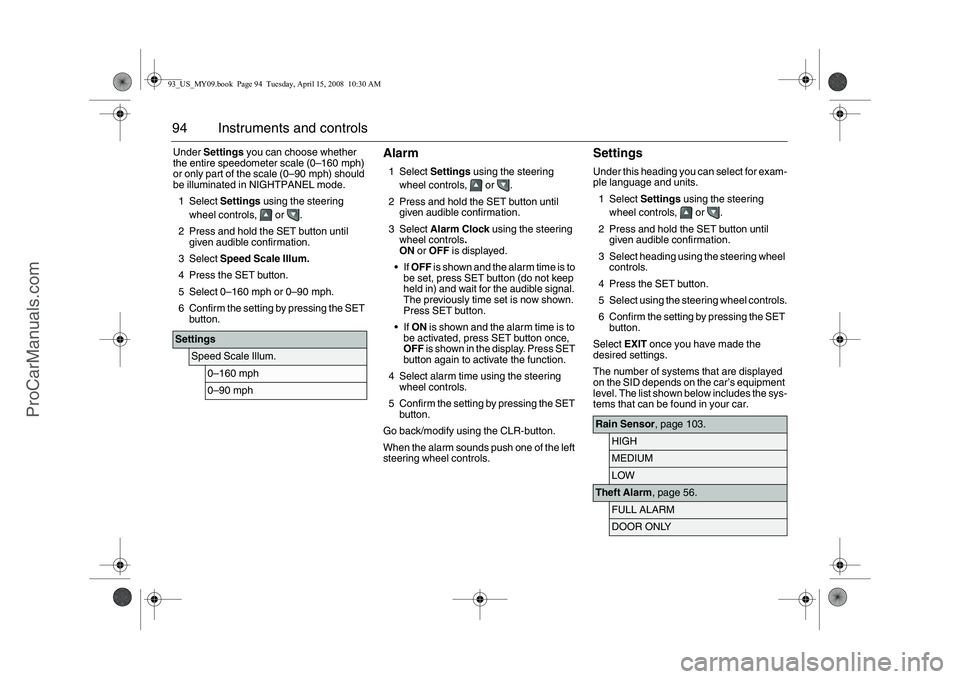
94 Instruments and controlsUnder Settings you can choose whether
the entire speedometer scale (0–160 mph)
or only part of the scale (0–90 mph) should
be illuminated in NIGHTPANEL mode.
1Select Settings using the steering
wheel controls, or .
2 Press and hold the SET button until
given audible confirmation.
3Select Speed Scale Illum.
4 Press the SET button.
5 Select 0–160 mph or 0–90 mph.
6 Confirm the setting by pressing the SET
button.
Alarm1Select Settings using the steering
wheel controls, or .
2 Press and hold the SET button until
given audible confirmation.
3Select Alarm Clock using the steering
wheel controls.
ON or OFF is displayed.
If OFF is shown and the alarm time is to
be set, press SET button (do not keep
held in) and wait for the audible signal.
The previously time set is now shown.
Press SET button.
If ON is shown and the alarm time is to
be activated, press SET button once,
OFF is shown in the display. Press SET
button again to activate the function.
4 Select alarm time using the steering
wheel controls.
5 Confirm the setting by pressing the SET
button.
Go back/modify using the CLR-button.
When the alarm sounds push one of the left
steering wheel controls.
SettingsUnder this heading you can select for exam-
ple language and units.
1Select Settings using the steering
wheel controls, or .
2 Press and hold the SET button until
given audible confirmation.
3 Select heading using the steering wheel
controls.
4 Press the SET button.
5 Select using the steering wheel controls.
6 Confirm the setting by pressing the SET
button.
Select EXIT once you have made the
desired settings.
The number of systems that are displayed
on the SID depends on the car’s equipment
level. The list shown below includes the sys-
tems that can be found in your car.
Settings
Speed Scale Illum.
0–160 mph0–90 mph
Rain Sensor, page 103.
HIGHMEDIUMLOW
Theft Alarm, page 56.
FULL ALARMDOOR ONLY
93_US_MY09.book Page 94 Tuesday, April 15, 2008 10:30 AM
ProCarManuals.com
Page 98 of 304

98 Instruments and controlsThe parking lights can be turned on irre-
spective of the position of the ignition
switch. If the parking lights are on and the
driver’s door is opened, a reminder to turn
them off will sound.
Do not use the parking lights alone while
driving.
When the switch is in the position, there
is no automatic shift between low beam and
DRL.
When it is time to turn on low beam the fol-
lowing message appears in SID:Low beam headlights are turned on when
the ignition switch is turned to ON and
turned off when the switch is turned back to
LOCK.
If the switch is in the position, there is
no automatic switch between DRL and low
beam. Low beam comes on when the igni-
tion switch is in the ON position.
Headlight levelling3Cars with xenon headlights are equipped
with an automatic headlight levelling sys-
tem, which self-calibrates each time the
vehicle is started.
If a fault arises in the automatic headlight
levelling system, the headlights will be
angled down to avoid dazzling drivers in
oncoming traffic. Adjust your speed accord-
ingly as the range of the headlights will be
reduced. Check fuse 20 in the engine bay
fuse box (see page 238).
A fault in the system will produce the follow-
ing message on the Saab Information Dis-
play (SID):
Special equipment is required for adjusting
the basic headlight alignment.
Parking lightsTurn on the lights.
Headlights
Headlight levelling
malfunction.
93_US_MY09.book Page 98 Tuesday, April 15, 2008 10:30 AM
ProCarManuals.com
Page 111 of 304

111 Instruments and controls
FunctionsPressing AUTO will cancel all manual settings.
If a manual function is selected, it will be locked in but other functions
will be controlled automatically.
The selected temperature is always maintained automatically.
Temperature, air distribution, fan speed and recir-
culation will be controlled automatically.
Pressing AUTO once will cancel all previous manual
air distribution selections.
When the engine is started, the ACC system will be
in AUTO mode.
The A/C-compressor is turned off.
The incoming air is not cooled or dehumidified. Tem-
perature, air distribution, fan speed and recirculation
will be controlled automatically.
Turn the fan control counterclockwise until "OFF"
lights up.
ACC-system OFF.
Fan OFF.
A/C-compressor OFF.
Air distribution selections locked in current settings.
Recirculation can be selected manually.
Heating3 of the front seats is deactivated.
Pressing AUTO-button will put the system into auto-
matic mode.
Reactivation by turning the fan control clockwise one
click causes the system to resume any manual selec-
tions.
The rear window and door mirror heating is controlled
manually.
Deactivate the heating as soon as the rear window is
clear of ice and misting to avoid imposing a heavy
load on the battery longer than necessary. Note, how-
ever, that heating will deactivate automatically after a
set time.
Turn the fan control to increase fan speed.
If fan speed 0 is selected, the A/C-compressor will be
disengaged and the indicator on the AC OFF button
will illuminate.
The recirculation is controlled automatically for opti-
mum cooling.
If necessary, recirculation can also be switched on
manually for shorter times to avoid unpleasant air
from entering the cabin for example.
Poor air quality in the cabin could lead to tiredness.
For this reason you should only drive in the recircula-
tion position temporarily.
If recirculation is switched on when the outside tem-
perature is lower than about +37 °F (+3 °C) (A/C com-
pressor disengaged) then the air humidity in the cabin
increases which could cause misting on the windows.
93_US_MY09.book Page 111 Tuesday, April 15, 2008 10:30 AM
ProCarManuals.com
Page 119 of 304

119 Interior equipment
Electric windowsThe electric windows are operated by
means of switches in the door armrests.
For the electric windows to work, the ignition
switch must be in the ON position.
At the end of a journey and having removed
the remote control, you can still operate the
windows, so long as neither of the front
doors has been opened.Windows having the automatic closing func-
tion (option) can be operated as long as the
car is unlocked and until 20 minutes has
passed since the remote control was
removed from the ignition switch.
To openPress down the front edge of the button one
step.
The window will stop when it is fully open or
when the button is released.
Automatic opening: Press the button all
the way down and release it.
Comfort opening3Comfort opening is the remote opening of
windows and the moonroof.
Press and hold the unlocking button on the
remote control until the windows and
optional moonroof start to open (approx.
2 seconds).
During comfort opening of the windows,
moonroof3 and soft top (Convertible), the
range is reduced by approximately half.
Convertible: For the remote opening3 of
the soft top, refer to page 64.
WARNING
Bear in mind the pinch hazard when clos-
ing the side windows. May cause serious
or fatal injuries!
Always remove the remote control
from the ignition switch when you
leave the car. This will prevent per-
sonal injury caused by the activation of
the electric windows, for example, due
to children playing.
The person operating the electric
window is responsible for ensuring
that no one, especially a child, has
their head, hands or fingers in the
window openings, before raising the
window.
Do not stick any part of the body or the
head out through an open window
while the car is moving.
Window switches
Window switch in rear door
93_US_MY09.book Page 119 Tuesday, April 15, 2008 10:30 AM
ProCarManuals.com
Page 126 of 304

126 Interior equipmentErasing the three buttons
To erase programming from the three but-
tons (individual buttons cannot be erased
but can be "reprogrammed" as outlined
below), follow the step noted:
Press and hold the two outer buttons until
the indicator light begins to flash-after
20 seconds. Release both buttons. Do not
hold for longer that 30 seconds. The garage
opener is now in the train (or learning) mode
and can be programmed at any time begin-
ning with "Programming" - step 3.Opening a garage door
To operate, simply press and release the
programmed button. Activation will now
occur for the trained device (i.e. garage door
opener, gate operator, security system,
entry door lock, home/office lighting, etc.).
For convenience, the hand-held transmitter
of the device may also be used at any time.
Auto dimmingPress button 5 briefly to switch auto dim-
ming on or off. When auto dimming is
switched on, a 1 is displayed briefly in the
compass window. A 0 indicates that auto
dimming is switched off.Buttons for garage opener, auto dimming
and compass
1–3 Garage opener
4LED
5 Auto dimming/compass ON/OFF
6 Compass bearing
93_US_MY09.book Page 126 Tuesday, April 15, 2008 10:30 AM
ProCarManuals.com
Page 130 of 304

130 Interior equipmentPinch protection3The moonroof is equipped with pinch pro-
tection. This is activated if something gets
trapped when the moonroof is being closed.
The moonroof will stop and open slightly.
Temporary overriding the pinch protec-
tion
If dirt, ice or similar create so much resis-
tance that the pinch protection cuts in
(moonroof cannot be closed), the pinch pro-
tection can be temporarily disengaged.
1 Make sure the ignition is ON.
2 Press and hold the button on the
driver’s door while operating the window
in question.
3 Close the moonroof with the button on
the roof console.
The pinch protection will be operative the
next time the moonroof is operated.
Emergency operation of the
moonroofIn an emergency, such as if there is an elec-
trical failure, the moonroof can be operated
with a screwdriver.
Remove the lens from the roof console. Use
a screwdriver to press in the pin in the slot
in the center of the motor shaft and turn the
screwdriver.
Turn clockwise to close the moonroof when
in ventilation position.
Turn counter-clockwise to close when in
open position.
WARNING
Make sure nothing obstructs the moon-
roof when it is closed without pinch pro-
tection.
Button for overriding the moonroof pinch
protection
93_US_MY09.book Page 130 Tuesday, April 15, 2008 10:30 AM
ProCarManuals.com