2009 RENAULT CLIO service
[x] Cancel search: servicePage 9 of 264

Downloaded from www.Manualslib.com manuals search engine
JauneNoirNoir texte
1.3
ENG_UD14657_2Clé / télécommande à radiofréquence : généralité\
s (X85 - B85 - C85 - S85 - K85 - Renault)ENG_NU_853-3_BCSK85_Renault_1
KEY/RADIO FREQUENCY REMOTE CONTROL: general information (2/2)
Driver’s responsibilityNever leave your vehi- cle with the key inside and never leave a child (or a pet) unsupervised, even for a short while.They may pose a risk to themselves or to others by starting the engine, activating equipment such as the electric windows or by locking the doors.Risk of serious injury.
Radio frequency remote
control operating range
This varies according to the environ- ment. It is therefore important when handling the remote control to ensure that you do not lock or unlock the ve- hicle by inadvertently pressing the but- tons.
Interference
The presence of certain objects (metal objects, mobile telephones, or an area
with strong electromagnetic radiation, etc.) close to the key may create inter- ference and affect the operation of the system.
Replacement and additional keys or remote controls.
You must only contact an approved Dealer:
– If you need to replace a key it will
be necessary to take the vehicle and all of its keys to an approved Dealer in order to initialise the system.
– depending on the vehicle, you
have the option of using up to four remote controls.
Remote control unit failure
Make sure that the correct battery type is being used, and that the battery is in good condition and in- serted correctly. These batteries should have a service life of approx- imately two years.
Refer to Section 5: “Radio frequency remote control: batteries” for the battery changing procedure.
Page 66 of 264

Downloaded from www.Manualslib.com manuals search engine
1.60
ENG_UD13453_3Ordinateur de bord (X85 - B85 - C85 - S85 - K85 - Renault)ENG_NU_853-3_BCSK85_Renault_1
JauneNoirNoir texte
TRIP COMPUTER AND WARNING SYSTEM (2/10)
Display selection keys 1
and
2
Scroll through the following informa- tion in this order or reverse the order by briefly pressing the key repeatedly.
a) total mileage recorder; trip mileage
recorder,
b) journey parameters:
– fuel used,
– average fuel consumption,
– current fuel consumption (de
- pending on vehicle),
– estimated range,
– distance travelled. c)
mileage before service,
d) programmed speed (speed limiter/
cruise control),
e) on-board log: operating fault and in
- formation message readout.
1
2
Page 70 of 264

Downloaded from www.Manualslib.com manuals search engine
1.64
ENG_UD13453_3Ordinateur de bord (X85 - B85 - C85 - S85 - K85 - Renault)ENG_NU_853-3_BCSK85_Renault_1
JauneNoirNoir texte
TRIP COMPUTER AND WARNING SYSTEM (6/10)
The display of information shown below DEPENDS ON THE VEHICLE EQUIPMENT \
AND COUNTRY.
Examples of display selections by pressing button 2Interpreting the display selected
Display ADisplay B
c) Distance before serviceDistance remaining until the next service.
There are several scenarios:
– remaining mileage less than 900 miles (1,500 km) or next service due within
two months. When the display selected is “mileage before service”,
symbol Ê appears on display A. The message “Service due” appears on
display B.
– mileage before service equal to
0 miles/km or date of serviced reached. When
the display selected is “mileage before service”, symbol Ê flashes on dis-
play
A accompanied by warning light ©. The message “Service vehicle”
appears on display
B accompanied by symbol Ê and warning light ©.
Note: depending on the vehicle, the mileage before service changes according to the driving style (frequent driving at low speed, door-to-door journeys, extensive use at idle speed, towing a trailer etc.). The distance remaining until the next service can there- fore decrease more quickly in some cases than the actual distance travel\
led.
Resetting the display after the service in accordance with the maintenan\
ce schedule.The mileage before service must only be reset after a service which complies with the recommendations in the maintenance schedule.
If you decide to change the oil more frequently, do not reset this data each time the oil is changed to avoid exceeding the re- placement intervals for other parts in the maintenance schedule.
Special note: to reset the distance before service, press and hold one of the display reset buttons for approximately 10 seconds until the display shows the mileage permanently.
Page 88 of 264

Downloaded from www.Manualslib.com manuals search engine
1.82
ENG_UD10543_1Essuie-vitre / lave-vitre avant (X85 - B85 - C85 - S85 - K85 - Renault)\
ENG_NU_853-3_BCSK85_Renault_1
Before any action involving
the windscreen (washing the vehicle, de-icing, clean- ing the windscreen, etc.)
return stalk 1 to position A (park).
Risk of injury and/or damage.
Windscreen washer,
headlight washers(depending on vehicle)
With the ignition on, pull stalk 1 to- wards you.
– Headlights off
A short press triggers one sweep cycle of the wiper.
A longer press triggers three sweeps followed by a final sweep after sev- eral seconds.
– Headlights on
The headlight washers will be acti- vated at the same time.
WINDSCREEN WASH/WIPE (2/2)
A
B
C
D
11In freezing or snowy weather, ensure they are not stuck to the windscreen (including the central area located behind the interior rear-view mirror) and the rear screen before starting the wipers (risk of motor overheat- ing).
Check the condition of the wiper blades. You are responsible for their service life:
– they must remain clean: clean the blades, windscreen and rear screen regularly with soapy water;
– do not use them when the wind- screen or rear screen are dry;
– free them from the windscreen or rear screen when they have not been used for a long time.In all cases, replace them as soon as they begin to lose efficiency: ap-
proximately once a year.Before using the rear wiper, check that no object obstructs the travel of the blade.Do not use the wiper arm to open or close the tailgate.
Page 89 of 264

Downloaded from www.Manualslib.com manuals search engine
wipers ...................................................(up to the end of the DU)windscreen washer ...............................(up to the end of the DU)
1.83
ENG_UD10544_1Essuie-vitre / Lave-vitre arrière (X85 - B85 - C85 - S85 - K85 - Ren\
ault)ENG_NU_853-3_BCSK85_Renault_1
pRear screen wash/wipe
With the ignition on, turn the end of stalk 1 to align mark 2 with the symbol.
When the stalk is released, it returns to the rear wipe position.
Special note
If the windscreen wipers are operat- ing or are in automatic mode, the rear screen wiper wipes intermittently when
reverse gear is engaged.
YSpeed-dependent
timed rear screen
wiper
With the ignition on, turn the end of stalk 1 to align mark 2 with the symbol.Wiping frequency varies with speed.
REAR SCREEN WASH/WIPE
12
In freezing or snowy weather, ensure they are not stuck to the windscreen (including the central area located behind the interior rear-view mirror) and the rear screen before starting the wipers (risk of motor overheat- ing).
Check the condition of the wiper blades. You are responsible for their service life:
– they must remain clean: clean the blades, windscreen and rear screen regularly with soapy water;
– do not use them when the wind- screen or rear screen are dry;
– free them from the windscreen or rear screen when they have not been used for a long time.In all cases, replace them as soon as they begin to lose efficiency: ap-
proximately once a year.Before using the rear wiper, check that no object obstructs the travel of the blade.Do not use the wiper arm to open or close the tailgate.
Before any action on the windscreen (washing the vehicle, de-icing, cleaning the windscreen, etc.) return
stalk 1 to the park position.
Risk of injury or damage.
When working in the engine compartment, ensure that the windscreen wiper stalk is in the park position.
Risk of injury.
Page 94 of 264
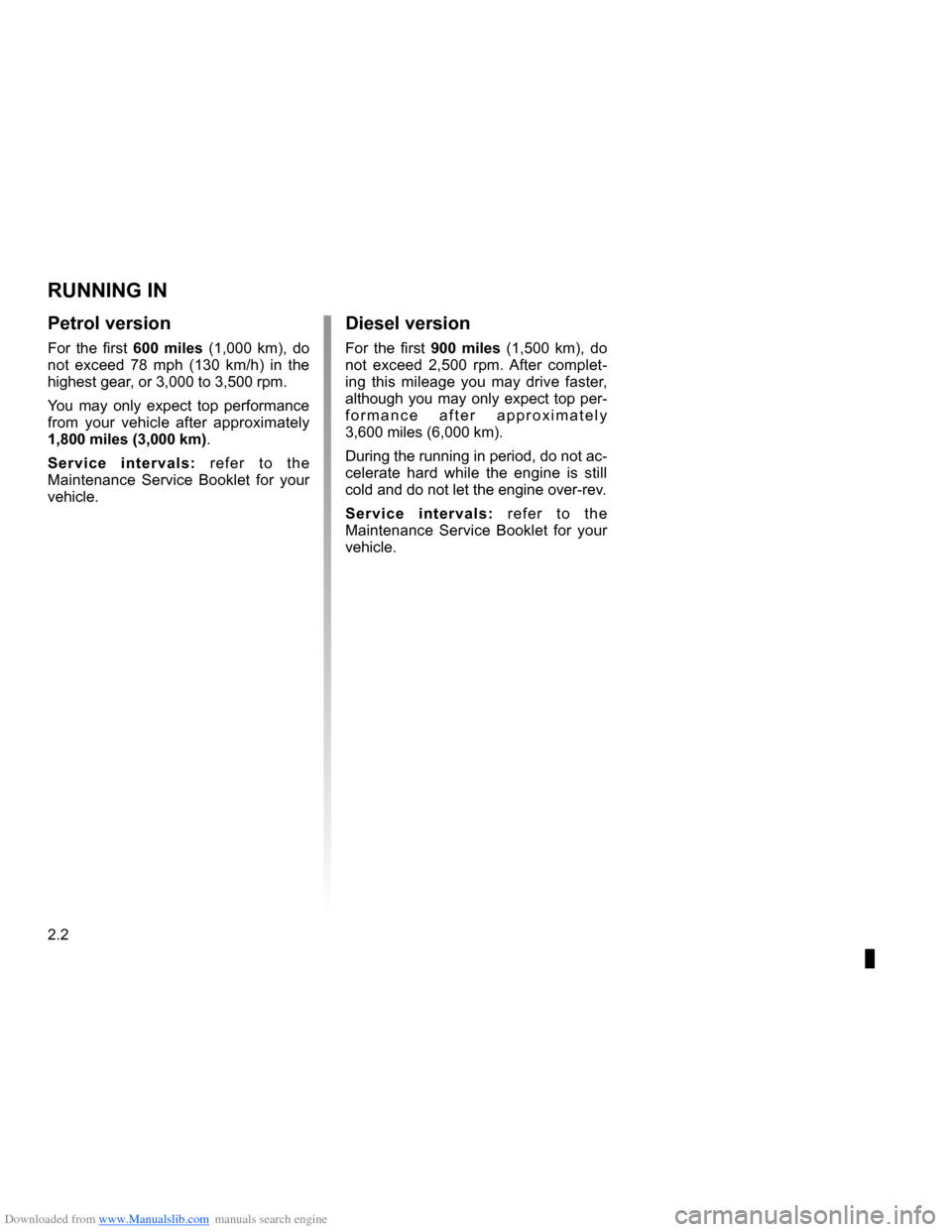
Downloaded from www.Manualslib.com manuals search engine
running in ...............................................................(current page)driving ...................................................(up to the end of the DU)
2.2
ENG_UD10548_1Rodage (X85 - B85 - C85 - S85 - K85 - Renault)ENG_NU_853-3_BCSK85_Renault_2
Running in
RUNNING IN
Petrol version
For the first 600 miles (1,000 km), do not exceed 78 mph (130 km/h) in the highest gear, or 3,000 to 3,500 rpm.
You may only expect top performance from your vehicle after approximately 1,800 miles (3,000 km).
S e r v i c e i n t e r v a l s : r e f e r t o t h e Maintenance Service Booklet for your vehicle.
Diesel version
For the first 900 miles (1,500 km), do not exceed 2,500 rpm. After complet- ing this mileage you may drive faster, although you may only expect top per- f o r m a n c e a f t e r a p p r o x i m a t e l y
3,600 miles (6,000 km).
During the running in period, do not ac- celerate hard while the engine is still cold and do not let the engine over-rev.
S e r v i c e i n t e r v a l s : r e f e r t o t h e Maintenance Service Booklet for your vehicle.
Page 101 of 264

Downloaded from www.Manualslib.com manuals search engine
special features of petrol vehicles ........(up to the end of the DU)catalytic converter.................................(up to the end of the DU)driving ...................................................(up to the end of the DU)catalytic converter.................................(up to the end of the DU)
2.9
ENG_UD10553_1Particularités des versions essence (X85 - B85 - C85 - S85 - K85 - R\
enault)ENG_NU_853-3_BCSK85_Renault_2
Special features of petrol versions
SPECIAL FEATURES OF PETROL VERSIONS
The following operating conditions:
– driving for long periods when the low
fuel level warning light is lit;
– using leaded petrol;
– using fuel or lubrication additives
which are not approved.
Or operating faults such as:
– faulty ignition system, running out of
fuel or disconnected spark plugs re- sulting in the engine misfiring or cut- ting out when driving;
– loss of power,
as they may cause the catalytic con- verter to overheat and thus reduce its efficiency, or damage it irreparably and cause heat damage to the vehi- cle.
If you notice any of the above operating faults, have the necessary repairs car- ried out as soon as possible by an ap- proved Dealer.
These faults may be avoided by regu- larly taking your vehicle to an approved Dealer at the intervals specified in the Maintenance Service Booklet.
Starting problems
To avoid damaging the catalytic con- verter, do not keep trying to start the engine (using the start button, or by pushing or towing the vehicle) without having identified and corrected the starting fault.
If the fault cannot be identified, do not keep trying to start the engine, but con- tact an approved Dealer.
Do not park the vehicle or
run the engine in locations where combustible sub- stances or materials such as grass or leaves can come into con- tact with the hot exhaust system.
Page 105 of 264

Downloaded from www.Manualslib.com manuals search engine
antipollutionadvice .............................................(up to the end of the DU)fueladvice on fuel economy ..................(up to the end of the DU)driving ...................................................(up to the end of the DU)advice on antipollution ..........................(up to the end of the DU)practical advice .....................................(up to the end of the DU)fuel economy ........................................(up to the end of the DU)
2.13
ENG_UD10558_1Conseils antipollution, économies de carburant, conduite (X85 - B85 \
- C85 - S85 - K85 - Renault)ENG_NU_853-3_BCSK85_Renault_2
Advice: antipollution, fuel economy and driving
ADVICE: antipollution, fuel economy and driving (1/3)
Your vehicle complies with criteria for recycling and recovering vehicles at the end of their service life which will come into force in 2015.
Some parts of your vehicle have there- fore been designed to facilitate future recycling.
These parts are easy to remove so that they can be recovered and reprocessed by recycling companies.
By virtue of its design, moderate fuel consumption and initial settings, your
vehicle also conforms to current anti- pollution regulations. The manufac- turer is actively striving to reduce pol- lutant exhaust gas emissions and to save energy. But the fuel consumption of your vehicle and the level of pollutant exhaust gas emissions are also your re- sponsibility. Ensure that it is maintained and used correctly.
Aiding fuel economy
Depending on the vehicle, in order to optimise consumption, an indicator light on the instrument panel will inform you of the best moment to upshift or down- shift gears:
ä upshift a gear;
æ downshift a gear.
Maintenance
It is important to remember that failure to respect antipollution regulations could lead to legal action being taken against the vehicle owner. In addition, replacing engine, fuel supply system and exhaust components with parts other than those originally recommended by the manu- facturer may alter your vehicle so that it no longer complies with antipollution regulations.
Have your vehicle adjusted and checked by an approved dealer, in ac- cordance with the instructions given in your Maintenance Service Booklet: they will have all the equipment nec- essary for ensuring that your vehicle is maintained to its original standard.
Engine adjustments– ignition: this does not require ad- justment.
–
spark plugs: for optimum fuel econ-
omy, efficiency and performance the specifications laid down by our Design Department must be strictly applied.
If the spark plugs have to be changed, use the make, type and gap specified for your vehicle’s engine. Contact an approved dealer for this.
–
idle: this does not require adjust- ment.
–
air filter, diesel filter: a clogged ele- ment reduces performance. It must be replaced.