2009 RENAULT CLIO Wheel
[x] Cancel search: WheelPage 95 of 264

Downloaded from www.Manualslib.com manuals search engine
engine start/stop button ........................(up to the end of the DU)ignition switch .......................................(up to the end of the DU)starting the engine ................................(up to the end of the DU)starting the engine ................................(up to the end of the DU)switching on the vehicle ignition ...........(up to the end of the DU)
2.3
ENG_UD10549_1Contacteur de démarrage : véhicule avec clé / télécommand\
e à radiofréquence (X85 - B85 - C85 - S85 - K85 - Renault)ENG_NU_853-3_BCSK85_Renault_2
Ignition switch
Special note on vehicles with an au- tomatic gearbox
Before starting, move the lever to posi- tion N or P.
Special note on vehicles with a Quickshift gearbox
Depress the brake pedal with the lever in the N position.
Note:
If a gear other than neutral is displayed, it flashes; starting is not possible unless you depress the brake pedal, while holding the key in the starting position.
Ignition position M.
The ignition is switched on:
Start position D
If the engine fails to start at the first attempt, the key must be turned back before the starter can be activated again. Release the key as soon as the engine starts.
Note: on diesel versions, several sec- onds may pass between turning the
key and the engine starting to allow for engine preheating.
Off position S (steering lock
applied)
To lock: remove the key and turn the steering wheel until the steering column locks.
To unlock: turn the key and the steering wheel slightly.
“Accessories” position A
When the ignition is switched off, any accessories (radio, etc.) will continue to function.
IGNITION SWITCH: vehicle with key
Page 98 of 264

Downloaded from www.Manualslib.com manuals search engine
2.6
ENG_UD10551_1Démarrage moteur : véhicule avec carte Renault (X85 - B85 - C85 -\
S85 - K85 - Renault)ENG_NU_853-3_BCSK85_Renault_2
JauneNoirNoir texte
Vehicles with a Quickshift
gearbox
Depress the brake pedal with the lever in the N position.
Note: if a gear other than neutral is dis- played, it flashes and starting will only be possible by depressing the brake pedal, with the RENAULT card in detec-
tion zone 1 or in card reader 4.
–
in some cases, it will be necessary to
move the steering wheel while press-
ing start button 3 to assist in unlock- ing the steering column; a message
on instrument panel 2 warns of this.
Vehicles with an automatic
gearbox
Depress the brake pedal with the lever in the N or P position.
All vehicles
– if one of the starting conditions is not applied, the following messages: “Depress brake + press start”, “shift to P” or “shift to neutral” will be dis-
played on instrument panel 2;
STARTING THE ENGINE: vehicle with RENAULT CARD (2/3)
2
34
34
1
Page 106 of 264
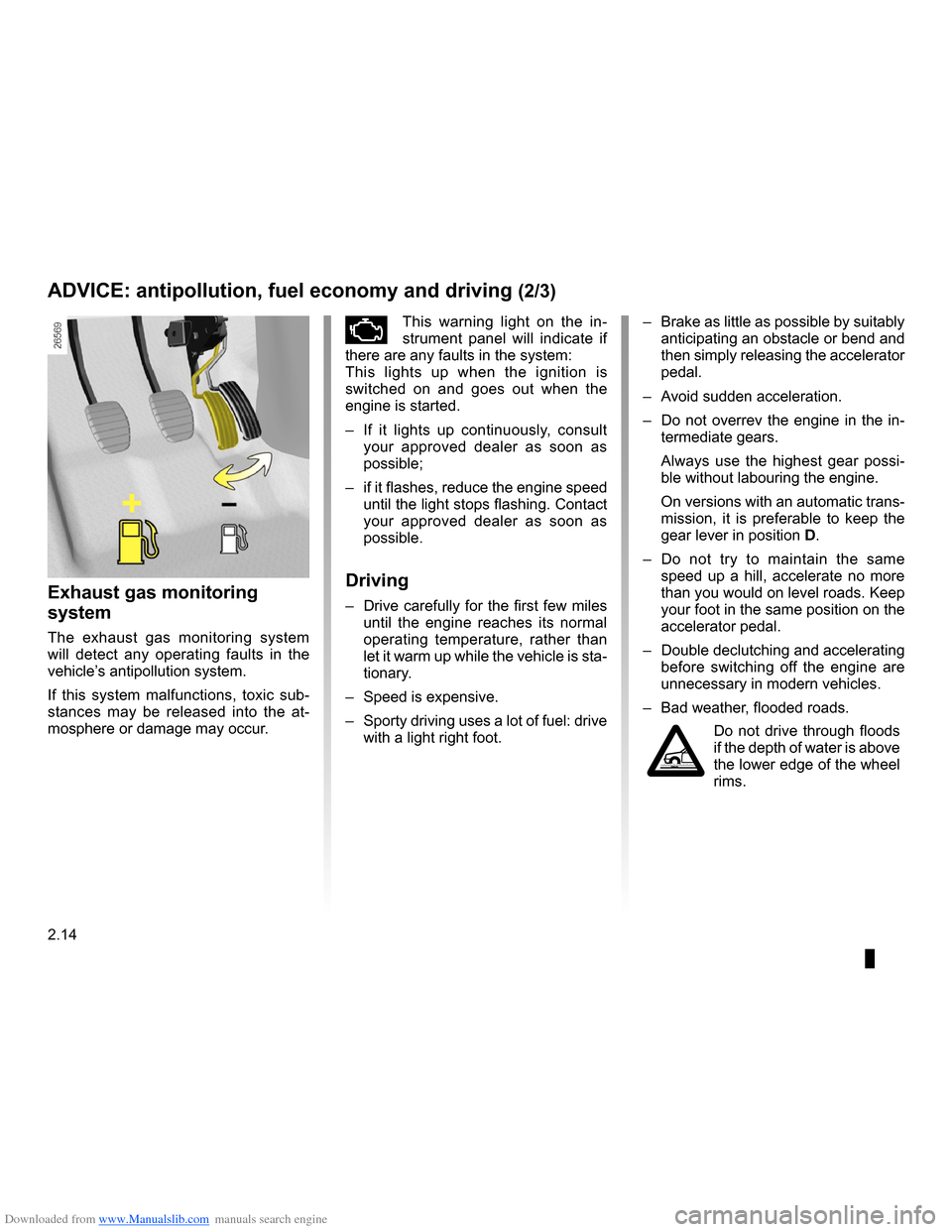
Downloaded from www.Manualslib.com manuals search engine
2.14
ENG_UD10558_1Conseils antipollution, économies de carburant, conduite (X85 - B85 \
- C85 - S85 - K85 - Renault)ENG_NU_853-3_BCSK85_Renault_2
JauneNoirNoir texte
– Brake as little as possible by suitably anticipating an obstacle or bend and then simply releasing the accelerator pedal.
– Avoid sudden acceleration.
– Do not overrev the engine in the in
- termediate gears.
Always use the highest gear possi- ble without labouring the engine.
On versions with an automatic trans- mission, it is preferable to keep the
gear lever in position D.
– Do not try to maintain the same
speed up a hill, accelerate no more than you would on level roads. Keep your foot in the same position on the accelerator pedal.
– Double declutching and accelerating
before switching off the engine are unnecessary in modern vehicles.
– Bad weather, flooded roads.
Do not drive through floods if the depth of water is above the lower edge of the wheel rims.
Exhaust gas monitoring
system
The exhaust gas monitoring system will detect any operating faults in the vehicle’s antipollution system.
If this system malfunctions, toxic sub- stances may be released into the at- mosphere or damage may occur.
ÄThis warning light on the in- strument panel will indicate if there are any faults in the system:This lights up when the ignition is switched on and goes out when the engine is started.
– If it lights up continuously, consult
your approved dealer as soon as possible;
– if it flashes, reduce the engine speed
until the light stops flashing. Contact your approved dealer as soon as possible.
Driving
– Drive carefully for the first few miles until the engine reaches its normal operating temperature, rather than let it warm up while the vehicle is sta- tionary.
– Speed is expensive.
– Sporty driving uses a lot of fuel: drive
with a light right foot.
ADVICE: antipollution, fuel economy and driving (2/3)
Page 109 of 264

Downloaded from www.Manualslib.com manuals search engine
ABS ......................................................(up to the end of the DU)driving ...................................................(up to the end of the DU)anti-lock braking system: ABS ..............(up to the end of the DU)
2.17
ENG_UD10561_1Système antiblocage des roues : ABS (X85 - B85 - C85 - S85 - K85 - Renault)ENG_NU_853-3_BCSK85_Renault_2
Under heavy braking, the essential re- quirements are to limit the stopping distance and keep your vehicle under control. However, there is a risk that roadholding and directional control may be lost and the wheels may lock under braking, depending on the nature of the ground, weather conditions and your reactions. The Anti-lock Braking System (ABS) has been designed to combat this danger.
The safety enhancement is that the brake control system prevents the wheels from locking, even if the brakes are applied too sharply, and allows the vehicle to be steered and thus its direc- tion to be controlled. Under these cir- cumstances it is quite possible for the driver to steer the vehicle and to avoid an obstacle whilst at the same time ap- plying the brake.
Anti-lock braking system: ABS
You will feel a pulsation through the brake pedal each time the system is ac- tivated. These tangible signs will warn you that the grip of the tyres on the ground has reached its limit and enable you to adapt your driving style to suit the road conditions.
This system also allows you to optimise stopping distances when the grip of one or more wheels may be lost (wet roads, slippery or varying road surfaces).
Although this system allows you to opti- mise stopping distances, the ABS does not allow you to increase vehicle per- formance, which is physically linked to the local conditions of tyre/road ad- hesion. It is still essential to follow the rules of good driving practice (such as driving at a safe distance from the vehi- cle in front). The fact that the vehicle’s safety has been increased should not encourage you to take risks.
ANTI-LOCk BRAkING SYSTEM: ABS (1/2)
This function is an addi- tional aid in the event of critical driving conditions, enabling the vehicle behav- iour to be adapted to suit the driving conditions.
However, the function does not take the place of the driver. It does not increase the vehicle’s limits and should not encourage you to drive more quickly.
Therefore, it can under no circum- stances replace the vigilance or re- sponsibility of the driver when ma- noeuvring the vehicle (the driver must always be ready for sudden in- cidents which may occur when driv- ing).
Page 111 of 264

Downloaded from www.Manualslib.com manuals search engine
driving ...................................................(up to the end of the DU)Electronic Stability Program: ESP ........(up to the end of the DU)ESP: Electronic Stability Program ........(up to the end of the DU)
2.19
ENG_UD10562_1Contrôle dynamique de conduite : E.S.P. avec contrôle de sous-virage (X85 - B85 - C85 - S85 - K85 - Renaul\
t)ENG_NU_853-3_BCSK85_Renault_2
This system helps to keep control of the vehicle in critical driving situations (avoiding an obstacle, loss of grip when cornering, etc.) and works in conjunc- tion with the ‘understeer control’ system.
Electronic Stability Program: ESP
This function is an addi- tional aid in the event of critical driving conditions, enabling the vehicle behav- iour to be adapted to suit the driving conditions.
However, the function does not take the place of the driver. It does not increase the vehicle’s limits and should not encourage you to drive more quickly.
Therefore, it can under no circum- stances replace the vigilance or re- sponsibility of the driver when ma- noeuvring the vehicle (the driver must always be ready for sudden in- cidents which may occur when driv- ing).
When the E.S.P. function starts oper-
ating, warning light A flashes to warn you.
If the warning light comes on accompa- nied by the ‘traction control deselected’ message when the engine is started, slowly turn the steering wheel from lock to lock to reinitialise the system.
Understeer control
This system optimises the action of the E.S.P. in the case of pronounced understeering (loss of front axle road holding).
Operating principle
A sensor in the steering wheel detects the direction selected by the driver.
Other sensors throughout the vehicle measure the actual direction.
The system compares the direction se- lected by the driver and the actual di- rection of the vehicle and corrects this as necessary by applying the brakes selectively and/or acting on the engine power.
ELECTRONIC STABILITY PROGRAM: E.S.P. (1/2)
A
Page 113 of 264

Downloaded from www.Manualslib.com manuals search engine
traction control: ASR .............................(up to the end of the DU)driving ...................................................(up to the end of the DU)traction control: ASR .............................(up to the end of the DU)
2.21
ENG_UD10563_1Système antipatinage : A.S.R. (X85 - B85 - C85 - S85 - K85 - Renault)ENG_NU_853-3_BCSK85_Renault_2
Traction control: ASR
This function is an addi- tional aid in the event of critical driving conditions, enabling the vehicle behav- iour to be adapted to suit the driving conditions.
However, the function does not take the place of the driver. It does not increase the vehicle’s limits and should not encourage you to drive more quickly.
Therefore, it can under no circum- stances replace the vigilance or re- sponsibility of the driver when ma- noeuvring the vehicle (the driver must always be ready for sudden in- cidents which may occur when driv- ing).
The system also adjusts the engine speed to the grip available under the wheels, independently of the pressure exerted on the accelerator pedal.
When the function begins to operate,
warning light A flashes to warn you.
If the warning light comes on accompa- nied by the ‘traction control deselected’ message when the engine is started, slowly turn the steering wheel from lock to lock to reinitialise the system.
Operating principle
Using the wheel sensors, the system measures and compares the speed of the drive wheels at all times and slows down their over-rotation.
If a wheel is starting to slip, the system brakes automatically until the drive sup- plied becomes compatible with the level of grip under the wheel again.
This system helps to limit skidding on drive wheels and to control the vehicle when pulling away or accelerating.
TRACTION CONTROL: A.S.R. (1/2)
A
Page 114 of 264

Downloaded from www.Manualslib.com manuals search engine
2.22
ENG_UD10563_1Système antipatinage : A.S.R. (X85 - B85 - C85 - S85 - K85 - Renault)ENG_NU_853-3_BCSK85_Renault_2
Deactivating the A.S.R. function results in the E.S.P. function being deactivated. Refer to the information on the “Electronic stability program: E.S.P.” on the following pages.
Operating faults
When the system detects an operat- ing fault the message “Check E.S.P.” appears on the instrument panel along
with the © warning light and warn-
ing light A.
Consult an approved dealer.
Disabling the function
In some situations (driving on very wet ground: snow, mud, etc. or driving with snow chains fitted), the system may reduce the engine output to limit wheel- spin. If this is not required, it is possible to deactivate the function by pressing
switch 1.
The ‘traction control deselected’ mes- sage is displayed on the instrument panel along with warning light A to inform you.
Disabling the function also disables the E.S.P. function.
Correct this as soon as possible by
pressing switch 1 again.
The function is reactivated automati- cally when the ignition is switched on or when a speed of approximately 30 mph (50 km/h) is exceeded.
It is impossible to deselect this function when travelling above a threshold of approximately 30 mph (50 km/h).
TRACTION CONTROL: A.S.R. (2/2)
1
A
Page 124 of 264

Downloaded from www.Manualslib.com manuals search engine
2.32
ENG_UD12577_2Boîte automatique (X85 - B85 - C85 - S85 - K85 - Renault)ENG_NU_853-3_BCSK85_Renault_2
JauneNoirNoir texte
AUTOMATIC TRANSMISSION (2/3)
1
Driving in manual modeWith selector lever 1 in position D, move the lever to the left.Shifting the lever repeatedly allows you to change gears manually:
– To move down through the gears,
push the lever backwards;
– to move up through the gears, push
the lever forwards.
The gear selected is displayed on the instrument panel.
Special circumstances
– Snow position: if you are driving on ground where you are likely to skid
(snow, mud, etc.), press switch 5 and
operating tell-tale 6 will come on.Once these special driving con- ditions no longer apply, exit this function by pressing switch 5 again. Operating tell-tale light 6 goes out. –
If the road contour and bends in the road do not allow you to stay in automatic mode (e.g.: in mountain- ous areas), it is recommended that you switch to manual mode.This will prevent the automatic gear- box from changing gears repeatedly when climbing, and permit engine braking on long descents.
–
In cold weather, start the engine and wait a few seconds before moving the selector lever from posi- tion P or N and engaging it in D or R to prevent the engine stalling.
–
Vehicles not fitted with traction control: on a slippery surface or surface with a low level of adhesion, change to manual mode and select second gear (or even third) before starting the engine to avoid wheel- spin when accelerating.
65
In very cold weather, the system may prevent the gears from being shifted in manual mode until the gearbox reaches the right tempera- ture.