2009 PORSCHE PANAMERA key
[x] Cancel search: keyPage 26 of 343
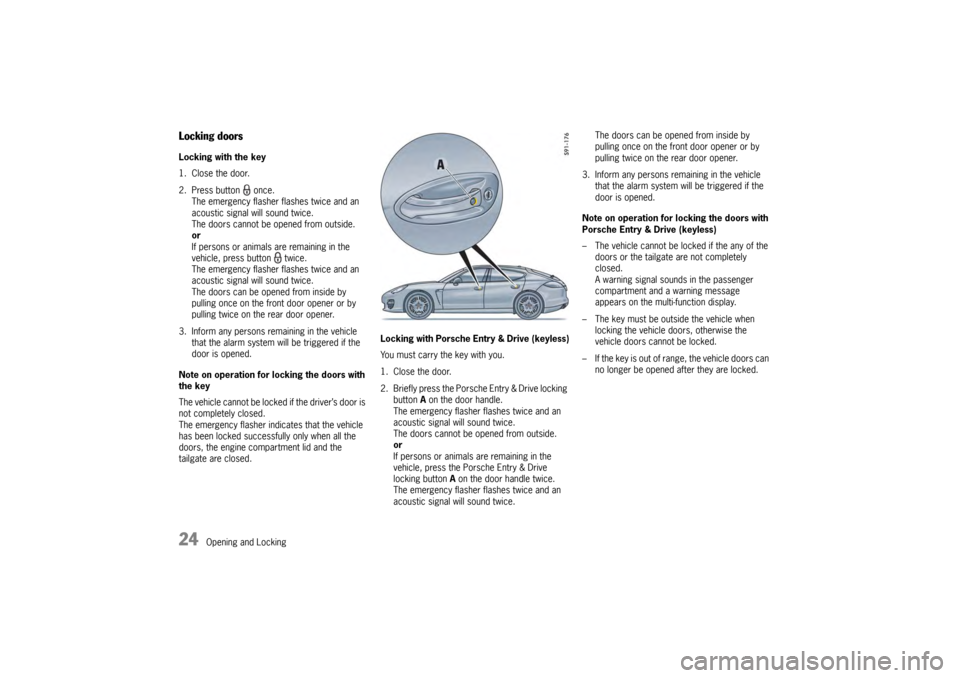
24
Opening and Locking
Locking doorsLocking with the key
1. Close the door.
2. Press button once.
The emergency flasher flashes twice and an
acoustic signal will sound twice.
The doors cannot be opened from outside.
or
If persons or animals are remaining in the
vehicle, press button twice.
The emergency flasher flashes twice and an
acoustic signal will sound twice.
The doors can be opened from inside by
pulling once on the front door opener or by
pulling twice on the rear door opener.
3. Inform any persons re maining in the vehicle
that the alarm system will be triggered if the
door is opened.
Note on operation for locking the doors with
the key
The vehicle cannot be locked if the driver’s door is
not completely closed.
The emergency flasher indicates that the vehicle
has been locked successfully only when all the
doors, the engine compartment lid and the
tailgate are closed. Locking with Porsche Entry & Drive (keyless)
You must carry the key with you.
1. Close the door.
2. Briefly press the Porsche Entry & Drive locking
button A on the door handle.
The emergency flasher flashes twice and an
acoustic signal will sound twice.
The doors cannot be opened from outside.
or
If persons or animals are remaining in the
vehicle, press the Porsche Entry & Drive
locking button A on the door handle twice.
The emergency flasher flashes twice and an
acoustic signal will sound twice. The doors can be opened from inside by
pulling once on the front door opener or by
pulling twice on the rear door opener.
3. Inform any persons re maining in the vehicle
that the alarm system will be triggered if the
door is opened.
Note on operation for locking the doors with
Porsche Entry & Drive (keyless)
– The vehicle cannot be locked if the any of the doors or the tailgate are not completely
closed.
A warning signal sounds in the passenger
compartment and a warning message
appears on the multi-function display.
– The key must be outside the vehicle when locking the vehicle do ors, otherwise the
vehicle doors cannot be locked.
– If the key is out of rang e, the vehicle doors can
no longer be opened after they are locked.
Page 27 of 343
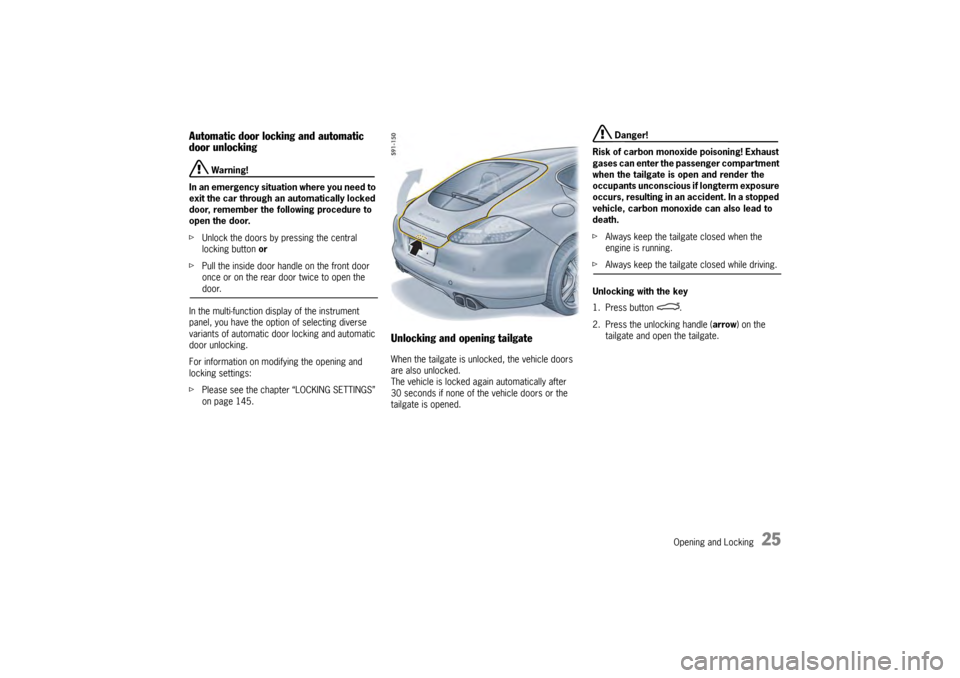
Opening and Locking
25
Automatic door locking and automatic
door unlocking
Warning!
In an emergency situation where you need to
exit the car through an automatically locked
door, remember the following procedure to
open the door.
f Unlock the doors by pressing the central
locking button or
f Pull the inside door handle on the front door
once or on the rear door twice to open the door.
In the multi-function display of the instrument
panel, you have the option of selecting diverse
variants of automatic door locking and automatic
door unlocking.
For information on modifying the opening and
locking settings:
f Please see the chapter “LOCKING SETTINGS”
on page 145.
Unlocking and opening tailgateWhen the tailgate is unlocked, the vehicle doors
are also unlocked.
The vehicle is locked ag ain automatically after
30 seconds if none of the vehicle doors or the
tailgate is opened.
Danger!
Risk of carbon monoxide poisoning! Exhaust
gases can enter the passenger compartment
when the tailgate is open and render the
occupants unconscious if longterm exposure
occurs, resulting in an accident. In a stopped
vehicle, carbon monoxide can also lead to
death.
f Always keep the tailgate closed when the
engine is running.
fAlways keep the tailgate closed while driving.
Unlocking with the key
1. Press button .
2. Press the unlocking handle ( arrow) on the
tailgate and open the tailgate.
Page 28 of 343

26
Opening and Locking
Unlocking with Porsche Entry & Drive
(keyless) Warning!
Risk of being locked out of vehicles with
Porsche Entry & Drive.
f Do not leave the key in the vehicle if the vehicle
is locked and access can be gained through
the tailgate. The vehicle is automatically
locked when the tailgate is closed.
If the key is left in the vehicle, the emergency
flasher flashes once and a horn signal sounds.
Within approximately 30 seconds, the tailgate
can be opened by pressing the unlocking
handle ( arrow).
After 30 seconds have elapsed, the
vehicle can be unlocked again only with the second key.
If you are in the rear area of the vehicle with the
key and press the unlocking handle, the tailgate is
unlocked.
f Press the unlocking hand le on the tailgate and
open the tailgate.
Locking the tailgate
Warning!
Danger of crushing. The tailgate
automatically closes.
f Make sure that your fingers are not under
the tailgate.
f Keep foreign objects or limbs away from
moving parts (lock striker) of the power
closing mechanism.
f Children must be kept away from the tailgate
when closing.
Children could be killed or severely injured by such a closing. The tailgate has a power closing mechanism.
1. Pull down the tailgate by means of the closing
handle ( arrow) and press gently into the lock.
The tailgate is automatically pulled closed.
2. Briefly press button on the key once. The vehicle is locked.
Note on operation
On vehicles with Porsche Entry & Drive, the
tailgate can no longer be opened when the car key
with remote control is out of range.
Page 29 of 343
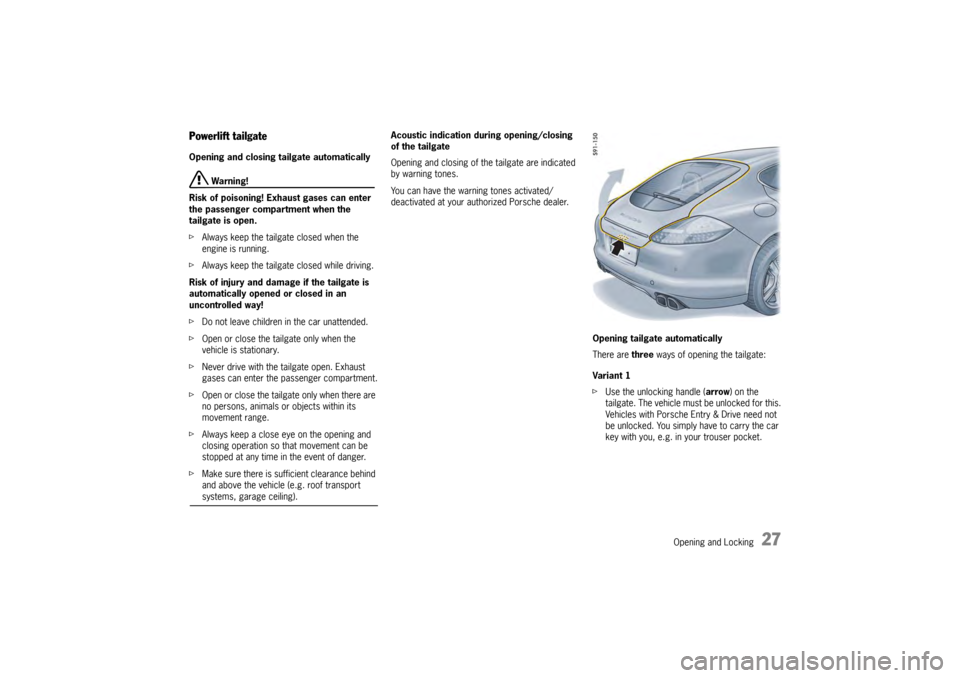
Opening and Locking
27
Powerlift tailgateOpening and closing tailgate automatically
Warning!
Risk of poisoning! Exhaust gases can enter
the passenger compartment when the
tailgate is open.
f Always keep the tailgate closed when the
engine is running.
f Always keep the tailgate closed while driving.
Risk of injury and damage if the tailgate is
automatically opened or closed in an
uncontrolled way!
f Do not leave children in the car unattended.
f Open or close the tailgate only when the
vehicle is stationary.
f Never drive with the ta ilgate open. Exhaust
gases can enter the passenger compartment.
f Open or close the tailgate only when there are
no persons, animals or objects within its
movement range.
f Always keep a close eye on the opening and
closing operation so that movement can be
stopped at any time in the event of danger.
f Make sure there is sufficient clearance behind
and above the vehicle (e.g. roof transport systems, garage ceiling). Acoustic indication du
ring opening/closing
of the tailgate
Opening and closing of the tailgate are indicated
by warning tones.
You can have the warning tones activated/
deactivated at your authorized Porsche dealer.
Opening tailgate automatically
There are three ways of opening the tailgate:
Variant 1
f Use the unlocking handle ( arrow) on the
tailgate. The vehicle must be unlocked for this.
Vehicles with Porsche Entry & Drive need not
be unlocked. You simply have to carry the car
key with you, e.g. in your trouser pocket.
Page 30 of 343
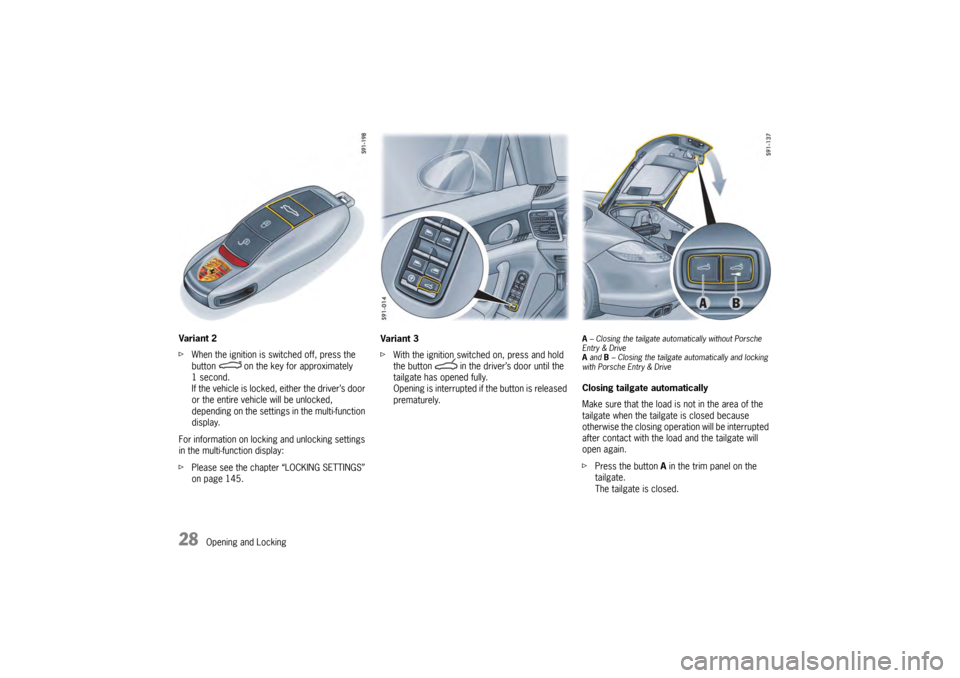
28
Opening and Locking
Variant 2
f
When the ignition is switched off, press the
button on the key for approximately
1second.
If the vehicle is locked, either the driver’s door
or the entire vehicle will be unlocked,
depending on the settings in the multi-function
display.
For information on locking and unlocking settings
in the multi-function display:
f Please see the chapter “LOCKING SETTINGS”
on page 145. Variant 3
f
With the ignition switched on, press and hold
the button in the driver’s door until the
tailgate has opened fully.
Opening is interrupted if the button is released
prematurely.
A – Closing the tailgate auto matically without Porsche
Entry & Drive
A and B – Closing the tailgate au tomatically and locking
with Porsche Entry & DriveClosing tailgate automatically
Make sure that the load is not in the area of the
tailgate when the tailgate is closed because
otherwise the closing operation will be interrupted
after contact with the load and the tailgate will
open again.
f Press the button A in the trim panel on the
tailgate.
The tailgate is closed.
Page 31 of 343
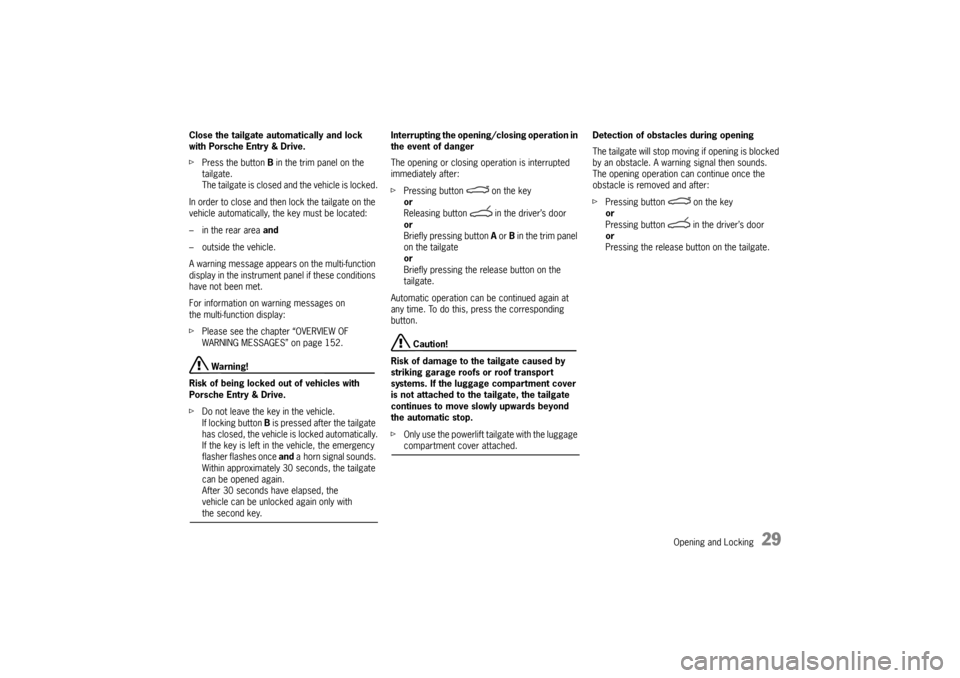
Opening and Locking
29
Close the tailgate automatically and lock
with Porsche Entry & Drive.
fPress the button B in the trim panel on the
tailgate.
The tailgate is closed and the vehicle is locked.
In order to close and then lock the tailgate on the
vehicle automatically, the key must be located:
– in the rear area and
– outside the vehicle.
A warning message appears on the multi-function
display in the instrument panel if these conditions
have not been met.
For information on warning messages on
the multi-function display:
f Please see the chapter “OVERVIEW OF
WARNING MESSAGES” on page 152.
Warning!
Risk of being locked out of vehicles with
Porsche Entry & Drive.
f Do not leave the key in the vehicle.
If locking button B is pressed after the tailgate
has closed, the vehicle is locked automatically.
If the key is left in th e vehicle, the emergency
flasher flashes once and a horn signal sounds.
Within approximately 30 seconds, the tailgate
can be opened again.
After 30 seconds have elapsed, the
vehicle can be unlocked again only with the second key. Interrupting the opening/closing operation in
the event of danger
The opening or closing op
eration is interrupted
immediately after:
f Pressing button on the key
or
Releasing button in the driver’s door
or
Briefly pressing button A or B in the trim panel
on the tailgate
or
Briefly pressing the release button on the
tailgate.
Automatic operation can be continued again at
any time. To do this, press the corresponding
button.
Caution!
Risk of damage to the tailgate caused by
striking garage roofs or roof transport
systems. If the luggage compartment cover
is not attached to the tailgate, the tailgate
continues to move slowly upwards beyond
the automatic stop.
f Only use the powerlift tailgate with the luggage compartment cover attached. Detection of obstacles during opening
The tailgate will stop movi
ng if opening is blocked
by an obstacle. A warning signal then sounds.
The opening operation can continue once the
obstacle is removed and after:
f Pressing button on the key
or
Pressing button in the driver’s door
or
Pressing the release button on the tailgate.
Page 32 of 343
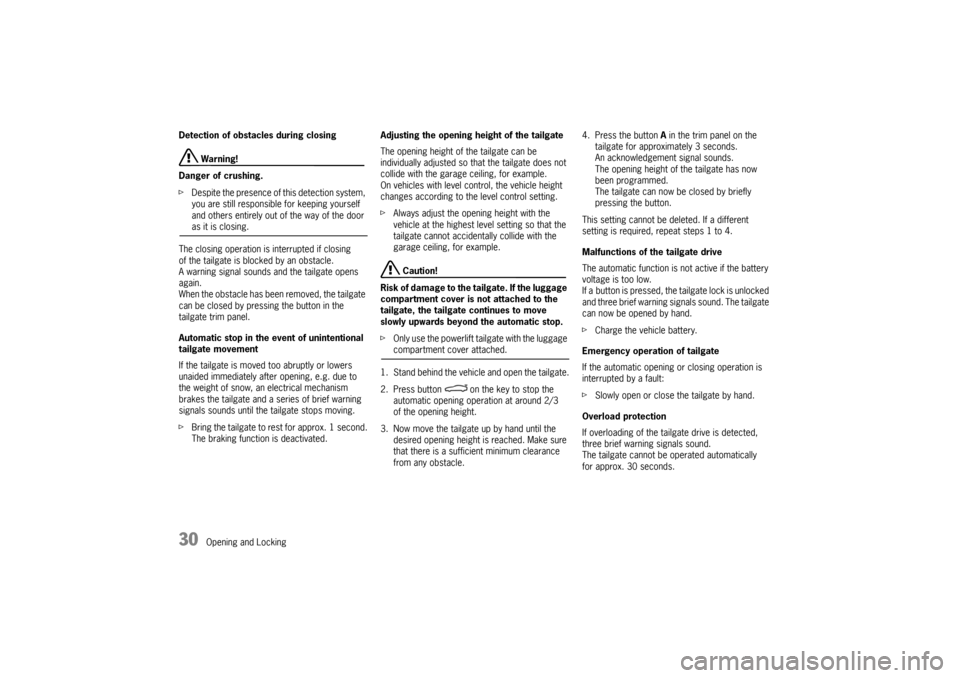
30
Opening and Locking
Detection of obstacles during closing Warning!
Danger of crushing.
f Despite the presence of this detection system,
you are still responsible for keeping yourself
and others entirely out of the way of the door as it is closing.
The closing operation is interrupted if closing
of the tailgate is blocked by an obstacle.
A warning signal sounds and the tailgate opens
again.
When the obstacle has been removed, the tailgate
can be closed by pressing the button in the
tailgate trim panel.
Automatic stop in the event of unintentional
tailgate movement
If the tailgate is moved too abruptly or lowers
unaided immediately after opening, e.g. due to
the weight of snow, an electrical mechanism
brakes the tailgate and a series of brief warning
signals sounds until the tailgate stops moving.
f Bring the tailgate to rest for approx. 1 second.
The braking function is deactivated. Adjusting the opening height of the tailgate
The opening height of the tailgate can be
individually adjusted so
that the tailgate does not
collide with the garage ceiling, for example.
On vehicles with level control, the vehicle height
changes according to the level control setting.
f Always adjust the opening height with the
vehicle at the highest level setting so that the
tailgate cannot accidentally collide with the
garage ceiling, for example.
Caution!
Risk of damage to the tailgate. If the luggage
compartment cover is not attached to the
tailgate, the tailgate continues to move
slowly upwards beyond the automatic stop.
f Only use the powerlift tailgate with the luggage compartment cover attached.
1. Stand behind the vehicl e and open the tailgate.
2. Press button on the key to stop the automatic opening operation at around 2/3
of the opening height.
3. Now move the tailgate up by hand until the desired opening height is reached. Make sure
that there is a sufficient minimum clearance
from any obstacle. 4. Press the button
A in the trim panel on the
tailgate for approximately 3 seconds.
An acknowledgement signal sounds.
The opening height of the tailgate has now
been programmed.
The tailgate can now be closed by briefly
pressing the button.
This setting cannot be deleted. If a different
setting is required, repeat steps 1 to 4.
Malfunctions of the tailgate drive
The automatic function is not active if the battery
voltage is too low.
If a button is pressed, th e tailgate lock is unlocked
and three brief warning sign als sound. The tailgate
can now be opened by hand.
f Charge the vehicle battery.
Emergency operation of tailgate
If the automatic opening or closing operation is
interrupted by a fault:
f Slowly open or close the tailgate by hand.
Overload protection
If overloading of the tailgate drive is detected,
three brief warning signals sound.
The tailgate cannot be operated automatically
for approx. 30 seconds.
Page 33 of 343
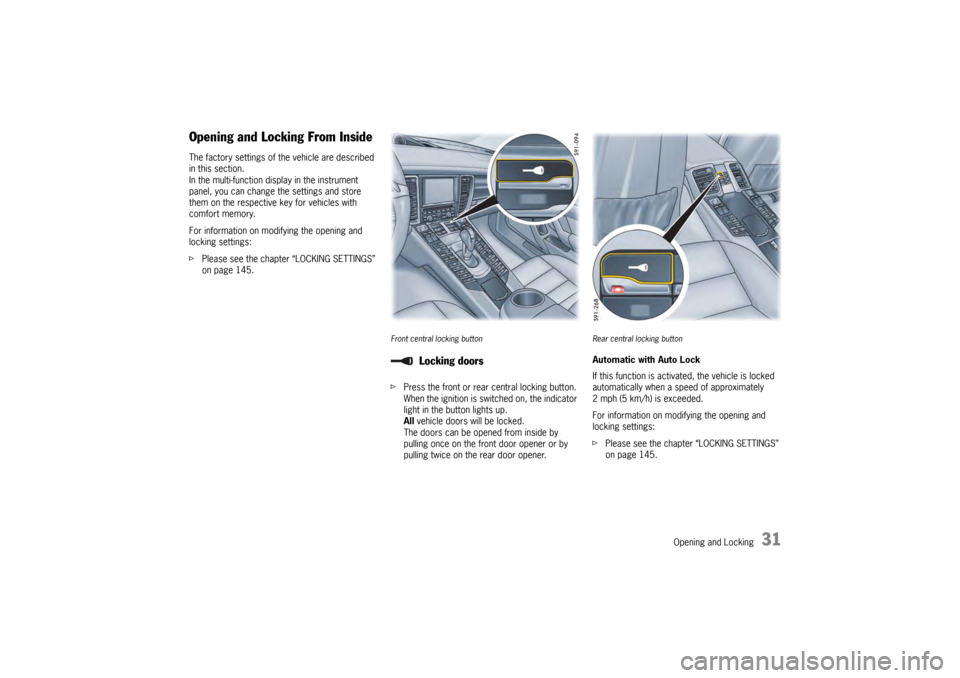
Opening and Locking
31
Opening and Locking From InsideThe factory settings of the vehicle are described
in this section.
In the multi-function display in the instrument
panel, you can change the settings and store
them on the respective key for vehicles with
comfort memory.
For information on modifying the opening and
locking settings:
fPlease see the chapter “LOCKING SETTINGS”
on page 145.
Front central locking buttonfPress the front or rear central locking button.
When the ignition is switched on, the indicator
light in the button lights up.
All vehicle doors will be locked.
The doors can be opened from inside by
pulling once on the front door opener or by
pulling twice on the rear door opener.
Rear central locking buttonAutomatic with Auto Lock
If this function is activate d, the vehicle is locked
automatically when a speed of approximately
2 mph (5 km/h) is exceeded.
For information on modifying the opening and
locking settings:
f Please see the chapter “LOCKING SETTINGS”
on page 145.
Locking doors