2009 PORSCHE PANAMERA change time
[x] Cancel search: change timePage 177 of 343

Driving and Driving Safety
175
Warning!
f Do not obstruct the pedal travel with floor mats
or other objects.
The brake booster is ready for operation only
while the engine is running.
If the engine is switched off or there is a defect in
the brake booster, much greater force has to be
applied to the pedal when braking.
f Vehicles with defective brakes must not
be towed and must be transported on a flat
bed.
For information on towing and tow-starting:
f Please see the chapter “TOWING” on
page 316.
In heavy rain, while driving through water or after
leaving a car wash, the braking action may be
delayed and increased pressure may be required.
f For this reason, keep further back from the
vehicle in front and “dry” the brakes by
applying them at interval s. Make sure that the
traffic behind you is not affected. After a long drive over salted or gritted roads,
a coating may form on the brake discs and pads
that significantly reduces
friction and therefore
also braking effect.
f Even though the brake discs consist of alloyed
grey cast iron, they will unavoidably start to
corrode if your vehicle is parked for an
extended period. The brakes will tend to “rub”
as a result.
The nature, extent and effects of corrosion
depend on the amount of time the vehicle was
parked, whether road salt or grit was spread
and whether grease-dissolving agents were
used in car washes (not on vehicles with
Porsche Ceramic Composite Brake).
To prevent corrosion of the brake discs,
“brake them dry” before parking the vehicle
(not on vehicles with Porsche Ceramic
Composite Brake).
If braking comfort is no ticeably impaired, we
recommend that you have the brake system
checked by an authorized Porsche dealer. f
To relieve the brake system on downhill
stretches, change down to a lower gear in
good time (engine braking).
If engine braking is insufficient on steep
stretches, operate the footbrake at intervals.
Avoid continuous braking as it overheats the
brakes and reduces the braking effect.
For information on brake fluid and checking the
brake fluid level:
f Please see the chapter “BRAKE FLUID” on
page 258.
Page 186 of 343
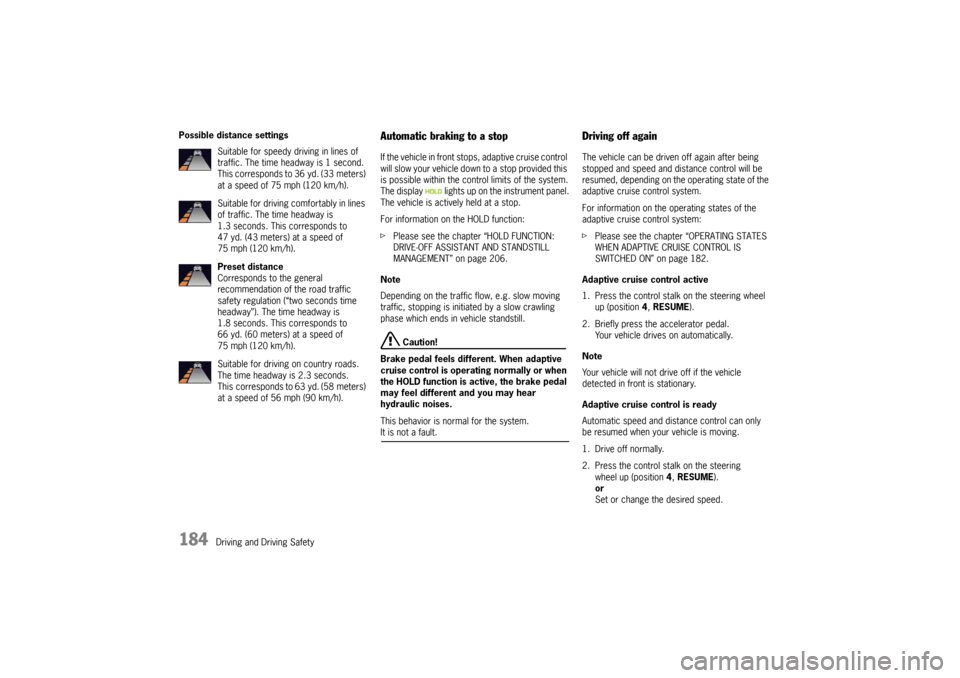
184
Driving and Driving Safety
Possible distance settings
Automatic braking to a stopIf the vehicle in front stops, adaptive cruise control
will slow your vehicle down
to a stop provided this
is possible within the control limits of the system.
The display lights up on the instrument panel.
The vehicle is actively held at a stop.
For information on the HOLD function:
f Please see the chapter “HOLD FUNCTION:
DRIVE-OFF ASSISTANT AND STANDSTILL
MANAGEMENT” on page 206.
Note
Depending on the traffic flow, e.g. slow moving
traffic, stopping is initiated by a slow crawling
phase which ends in vehicle standstill.
Caution!
Brake pedal feels different. When adaptive
cruise control is operating normally or when
the HOLD function is active, the brake pedal
may feel different and you may hear
hydraulic noises.
This behavior is no rmal for the system.
It is not a fault.
Driving off againThe vehicle can be driven off again after being
stopped and speed and distance control will be
resumed, depending on the operating state of the
adaptive cruise control system.
For information on the operating states of the
adaptive cruise control system:
fPlease see the chapter “OPERATING STATES
WHEN ADAPTIVE CRUISE CONTROL IS
SWITCHED ON” on page 182.
Adaptive cruise control active
1. Press the control stalk on the steering wheel up (position 4, RESUME ).
2. Briefly press the accelerator pedal. Your vehicle drives on automatically.
Note
Your vehicle will not drive off if the vehicle
detected in front is stationary.
Adaptive cruise control is ready
Automatic speed and distance control can only
be resumed when your vehicle is moving.
1. Drive off normally.
2. Press the control stalk on the steering wheel up (position 4, RESUME ).
or
Set or change the desired speed.
Suitable for speedy driving in lines of
traffic. The time headway is 1 second.
This corresponds to 36 yd. (33 meters)
at a speed of 75 mph (120 km/h).
Suitable for driving comfortably in lines
of traffic. The time headway is
1.3 seconds. This corresponds to
47 yd. (43 meters) at a speed of
75 mph (120 km/h).
Preset distance
Corresponds to the general
recommendation of the road traffic
safety regulation (“two seconds time
headway”). The time headway is
1.8 seconds. This corresponds to
66 yd. (60 meters) at a speed of
75 mph (120 km/h).
Suitable for driving on country roads.
The time headway is 2.3 seconds.
This corresponds to 63 yd. (58 meters)
at a speed of 56 mph (90 km/h).
Page 193 of 343

Driving and Driving Safety
191
If aftermarket systems are installed by non-
dealership technicians or outside the selling
dealer, problems may result. Installation of
aftermarket equipment is not covered under the
New Car Warranty.
fConsult your authorized Porsche dealer about
the installation of non-Porsche approved
equipment.
Reception quality
The reception quality of your car telephone will
change constantly when you are driving.
Interference caused by buildings, landscape and
weather is unavoidable. It may become particu-
larly difficult to hear when using the hands-free
function due to external noise such as engine and
wind noise.
Automatic car-wash
f Unscrew external antennas before using an
automatic car-wash.
Porsche Communication
Management (PCM)
Warning!
There is danger of accident if you set or
operate the on-board computer, radio,
navigation system, telephone or other
equipment when driving.
This could distract you from traffic and
cause you to lose control of the vehicle
resulting in serious personal injury or death.
f Operate the components while driving only if
the traffic situation allows you to do so safely.
f Carry out any complicated operating or setting
procedures only with the vehicle stationary.
f If it is necessary to operate these components
while the vehicle is in motion, use the function keys on the multi-functional steering wheel.
f Refer to the separate operating instructions
before putting the PCM into operation.
When put into operation for the first time, a
distance of approx. 3 miles (5 km) must be driven
in order for the navigation system to complete the
process of fine calibration. The same applies
when the tires are changed (e.g. summer/winter
tires) or new tires fitted. Full location accuracy is
not yet achieved during the fine-calibration
process. If the vehicle has been tr
ansported (e.g. ferry, car
train), the system may ta ke a few minutes after
being switched on before it determines the current
location.
Serious tire slip (e.g. spinning wheels on snow)
may result in temporarily inaccurate navigation.
When the battery has been disconnected, it may
take up to 15 minutes before the navigation
system is operational once more.
Satellite radioYou must have the satellit e radio activated before
you can put it into operation. You will need a
contract with a provider in order to use this radio.
f Refer to the separate radio operating
instructions before putting into operation.
Page 197 of 343

Driving and Driving Safety
195
Selector-Lever PositionsP – Parking lockfEngage parking lock only when the vehicle is
stationary.
If selector-lever position P is flashing in the
instrument panel, the parking lock is not
engaged. The vehicle can roll away.
Shift again from selector-lever position R to P.
f Activate the electric parking brake and then
engage the parking lock.
If selector-lever position P is flashing in the
instrument panel, the parking lock is not
engaged. The vehicle can roll away.
Shift again from selector-lever position R to P.
The ignition key can be removed only in selector-
lever position P.R – Reverse gearf Select only if the vehicl e is stationary and the
brake is applied.N – Neutral (idling)Selector-lever position N must be selected for
towing or in car washes, for example.
f Only select the desired position for driving off
(D , M or R) when the engine is idling and the
brake pedal is pressed.
D – Automatic selection modeSelect position D for “normal” driving. The gears
are shifted automatically according to the
accelerator position and speed.
Depending on the way the vehicle is driven
(economical, comfortable or sporty driving style)
and on the resistance (e.g. uphill), the gear-
changing points are shifted towards higher or
lower engine-speed ranges.
The accelerator position, driving speed, engine
speed, longitudinal and lateral acceleration and
the road profile all have an influence on the gear-
changing characteristic.
Unwanted upshifts, e.g. when entering
bends, are prevented by swiftly releasing the
accelerator pedal.
Depending on lateral acceleration, upshifts on
bends are not made until the engine-speed limit
is reached.
When you brake, and depending on the amount of
deceleration, the PDK transmission changes down
earlier.
For subsequent cornering, the right gear is
engaged when pressure is applied to the brakes
before the bend. The bend is taken in the right
gear, and when you accelerate out of the bend you
do not have to change down.
With a sporty driving style, downshifts are already
initiated when the brake pedal is touched lightly.
This further enhances a dynamic driving style. The PDK transmission temporarily changes to the
sportiest gear-changing map, i.e. to the highest
possible gear-changing points, if the accelerator
pedal is pressed quickly. The transmission
accordingly shifts down
immediately by one or
two gears (temporary change-down).
The transmission no longer selects 7th gear
at high driving speeds.
“Sport” and “Sport Plus” Mode “Sport” mode activated:
The PDK transmission switches to a sporty gear-
changing map and shortens the shifting times.
A sporty driving style is recognized more quickly
and the gear-changing speeds are adapted to
driving performance.
Deceleration downshifts are initiated earlier.
Downshifts occur for small decelerations,
even at higher revs.
“Sport Plus” mode activated:
In “Sport Plus” mode, the PDK transmission
changes to a shift program designed for driving
on race circuits. 7th gear is not selected.
The gear-changing performance is enhanced
significantly again compared with “Sport” mode.
f Please see the chapter ““SPORT” AND “SPORT
PLUS” MODE” on page 212.
Page 198 of 343

196
Driving and Driving Safety
Driving off with Launch Control
Launch Control allows you to achieve maximum
acceleration from standstill.
Warning!
There is a risk of endangering other road
users if you use this Control in an improper
location or in a situation where other persons
might need to take evas ive action due to the
rapid acceleration that this technology
permits.
Launch Control is designed to be used in a
controlled environment on closed circuit driving
courses where no vehicle cross traffic or
pedestrian traffic is present.
f Use Launch Control only if conditions permit it
to be applied in a safe manner.
f Do not use Launch Control if there is a
possibility it could endanger other persons.
Such a possibility exists if you cannot see that
you have a clear road with no possibility of
cross traffic in your intended direction of driving.
Caution!
Stress on components increases
dramatically when starting with maximum
acceleration in comparison with “normal”
driving off. Use of Launch Control will
inevitably reduce the life of the engaged
engine and transmission components.
Preconditions:
– Launch Control should on ly be used when the
engine has reached operating temperature.
– “Sport Plus” mode must be switched on (indicator light on the button comes on and
“SPORT PLUS” appears on the multi-function
display).
1. Press the brake with your left foot.
2. Quickly press the accelerator down fully (kickdown activated) and hold it.
The engine speed will level off at
around 5,000 rpm on the Panamera S,
around 5,500 rpm on the Panamera 4S,
around 4,550 rpm on the Panamera Turbo.
“Launch Control active” appears on the
multi-function display.
3. Release the brake within a few seconds. Remaining stationary for a long time with
“Launch Control active” can lead to
overloading of the transmission.
To protect the transmi ssion, the engine power
is then reduced and the “Launch Control
active” process is cancelled. Shifting gears on the steering wheel
With the shift buttons on the steering wheel, you
can change temporarily from automatic selection
mode D to manual mode
M.
For example:
– Shifting down before bends and on entering built-up areas.
– Shifting down on downward slopes (engine braking).
– Shifting down for brief spurts of acceleration.
The manual selection mode remains engaged:
– For cornering (depending on the lateral acceleration) and overrunning.
– When the vehicle is stationary (e.g. at a junction).
The system leaves manual selection mode:
– automatically after around 8 seconds (unless cornering or overrunning),
– after driving off.
Page 200 of 343

198
Driving and Driving Safety
Upshift prompt for fuel-economy-optimised
driving
The consumption-oriente
d upshift indicator A in
the tachometer at the ri ght beside the digital
speed display helps you to develop a fuel-saving
driving style.
The upshift indicator lights up - prompting you to
shift up to the next-higher gear - depending on the
selected gear, engine speed and accelerator
pedal position.
The upshift indicator is only active when “Sport” or
“Sport Plus” mode is switched off.
f Change to the next-higher gear when the
upshift indicator lights up. Shifting down –
f
Pull the PDK selector lever or shift button on
the steering wheel back.
You can shift up or down by the corresponding
number of gears by quickly pressing or pulling the
shift buttons or selector lever several times in
succession.
The transmission can be shifted up or down by
several gears in succession by continuously
operating the selector lever or shift buttons.
You can shift up or down at any time depending
on driving speed and engine speed.
Gear changes that would exceed the upper or
lower engine-speed limit are not executed by the
control unit.
There is no automatic upshift at the upper engine-
speed limit in selector-lever position M. Upshift
suppression can be cancelled by kickdown
operation. If, for example, the engine-speed limit
is reached during overtaking and an automatic
upshift does not occur, the transmission shifts up
in this case as a result of kickdown operation.
f Select an appropriately low gear on upward
and downward slopes.
This will ensure optimum use of engine power
and engine braking. To shift up automatically
at the upper engine-
speed limit:
f Press the accelerator pedal beyond the full-
throttle point (kickdown).
Failure of the selector lever display on the
instrument panel
The warning “Gearbox emergency operation”
appears in red on the multi-function display.
Effect:
– No selector-lever position is displayed on the instrument panel.
Vehicle can be driven only until it comes to
astop.
Action required:
f It is not possible to continue driving. Stop the
vehicle immediately in a suitable place. Have
the vehicle towed to a qualified specialist
workshop.
f Please see the chapter “TOWING” on
page 316.
Page 205 of 343

Driving and Driving Safety
203
Advantages of PSM
– Best possible traction and lane-holding ability
in all driving situations – even on road surfaces
with varying friction.
– The system compensates for undesired vehicle reactions (Ferraria effect) when the
driver releases the accelerator pedal or brakes
on bends. This compensation functions up to
the maximum lateral acceleration.
– PSM actively stabilises the vehicle if necessary during dynamic driving maneuvers (e.g. rapid
steering movements, during lane changes, or
on alternating bends).
– Improved braking stability on bends and on different or varying road surfaces.
– Improved brake function and shorter stopping distance in the event of emergency braking. Readiness for operation
PSM is switched on automatically every time you
start the engine.
Function
Sensors at the wheels, brakes, steering system
and engine continuously measure:
–Speed
– Direction of travel (steering angle)
– Lateral acceleration
– Axial acceleration
– Rate of turn about the vertical axis
PSM uses these values to determine the direction
of travel desired by the driver.
PSM intervenes and corrects the course if the
actual direction of motion deviates from the
desired course (steering-wheel position):
It brakes individual wheels as required.
If necessary, PSM also influences the engine
power or the gear-changing characteristic of
Porsche Doppelkupplung (PDK) in order to
stabilise the vehicle. The events below inform the driver of PSM control
operations and warn him to adapt his driving style
to the road conditions:
– PSM warning light on the instrument panel
flashes.
– Hydraulic noises can be heard.
– The vehicle decelerates and steering-wheel forces are altered as PSM controls the brakes.
– Reduced engine power.
– The brake pedal pulsates and its position is changed during braking.
In order to achieve full vehicle deceleration,
foot pressure must be increased after the
brake pedal has begun vibrating.
Examples of PSM control operations
– If the “front wheels of the vehicle drift” on
a bend, the engine power is reduced and the
rear wheel on the inside of the bend is braked
if necessary.
– If the rear of the vehicle swings out on a bend, the front wheel on the outside of the bend is
braked.
Page 207 of 343

Driving and Driving Safety
205
When you brake in the ABS control range,
the vehicle is stabilised even when PSM is
switched off.
One-sided spinning of the wheels is prevented,
even with PSM switched off.
PSM should always be switched on during
“normal” driving.
H o w e v e r, i t m a y b e a g o o d i d e a to s w it c h o f f P S M
temporarily in exceptional situations:
– On a loose surface and in deep snow.
– When “rocking the vehicle free”.
– When using snow chains.
Tip on driving
The vehicle retains its enhanced braking readiness
through prefilling of the br ake system even when
PSM is switched off.
When PSM is switched off, wheel-specific brake
interventions and the anti-slip control system (ASR)
are also switched off.
The automatic brake differential (ABD) remains on.
Adaptive cruise control is deactivated when PSM
is switched off.
When PSM is switched off, the slip monitoring
function of Porsche Doppelkupplung (PDK) is also
deactivated.
Switching PSM back onf Press button .
PSM is active immediately.
The indicator light on the button and the
PSM OFF warning light on the instrument
panel go out.
The message “PSM switched on” appears on
the multi-function disp lay in the instrument
panel.“Sport Plus” modeA sportier setup is obtained when “Sport Plus”
mode is switched on.
PSM interventions occur later than in Normal
mode. The vehicle can be maneuvered with
greater agility at its pe rformance limits, without
having to dispense with th e assistance of PSM in
emergency situations. This helps to achieve
optimal lap times, particular ly on race circuits and
on a dry road surface. – The PSM warning light on the instrument panel
lights up for a lamp check when the ignition is
switched on.
– The light indicates a control operation, even when PSM is switched off, e.g. brake control in
the event of one-sided wheel spin.
– The light - in conjunction with the multi-function display - indicates a fault.
The warning message “PSM failure” appears
on the multi-function display in the instrument
panel.
For information on warning messages on the multi-
function display:
f Please see the chapter “OVERVIEW OF
WARNING MESSAGES” on page 152.
f Adapt your driving style according to the
changed conditions.
f Contact a qualified spec ialist workshop in
order to correct the fault. We recommend that
you have an authorized Porsche dealer to do
this work, as they have the trained workshop
personnel and the necessary parts and tools
for this type of work.
To w i n g
For information on towing:
f Please see the chapter “TOWING” on
page 316.
PSM warning light