2009 PORSCHE PANAMERA change time
[x] Cancel search: change timePage 212 of 343
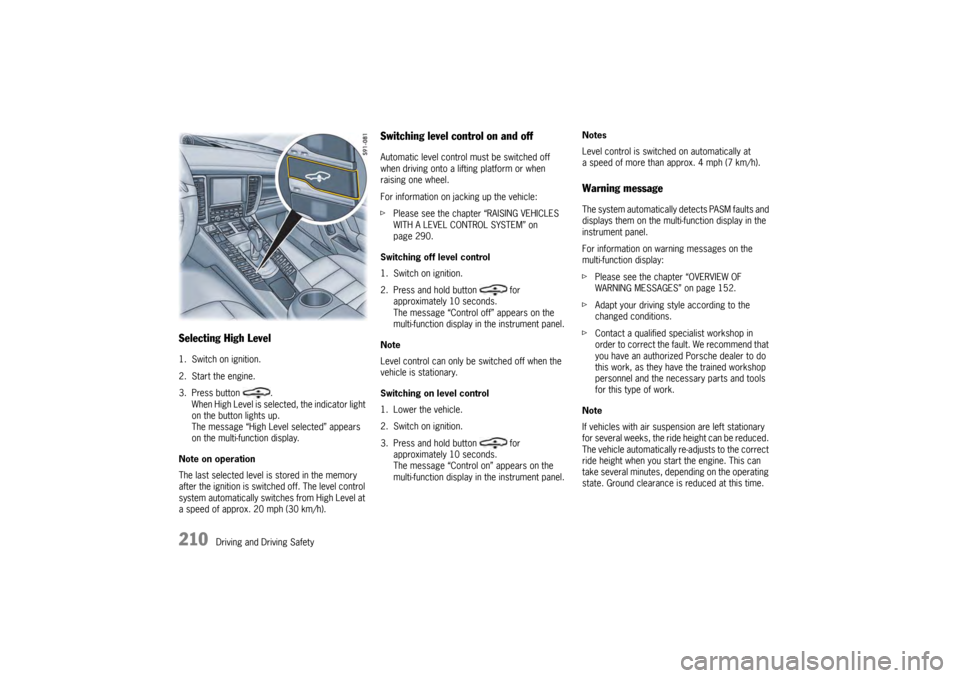
210
Driving and Driving Safety
Selecting High Level1. Switch on ignition.
2. Start the engine.
3. Press button .When High Level is selected, the indicator light
on the button lights up.
The message “High Level selected” appears
on the multi-function display.
Note on operation
The last selected level is stored in the memory
after the ignition is switched off. The level control
system automatically switches from High Level at
a speed of approx. 20 mph (30 km/h).
Switching level control on and offAutomatic level control must be switched off
when driving onto a lifting platform or when
raising one wheel.
For information on ja cking up the vehicle:
f Please see the chapter “RAISING VEHICLES
WITH A LEVEL CONTROL SYSTEM” on
page 290.
Switching off level control
1. Switch on ignition.
2. Press and hold button for approximately 10 seconds.
The message “Control off” appears on the
multi-function display in the instrument panel.
Note
Level control can only be switched off when the
vehicle is stationary.
Switching on level control
1. Lower the vehicle.
2. Switch on ignition.
3. Press and hold button for approximately 10 seconds.
The message “Control on” appears on the
multi-function display in the instrument panel. Notes
Level control is switched on automatically at
a speed of more than approx. 4 mph (7 km/h).
Warning messageThe system automatically
detects PASM faults and
displays them on the multi-function display in the
instrument panel.
For information on warning messages on the
multi-function display:
f Please see the chapter “OVERVIEW OF
WARNING MESSAGES” on page 152.
f Adapt your driving style according to the
changed conditions.
f Contact a qualified specialist workshop in
order to correct the fault. We recommend that
you have an authorized Porsche dealer to do
this work, as they have the trained workshop
personnel and the necessary parts and tools
for this type of work.
Note
If vehicles with air suspension are left stationary
for several weeks, the ride height can be reduced.
The vehicle automatically re-adjusts to the correct
ride height when you start the engine. This can
take several minutes, depending on the operating
state. Ground clearance is reduced at this time.
Page 214 of 343
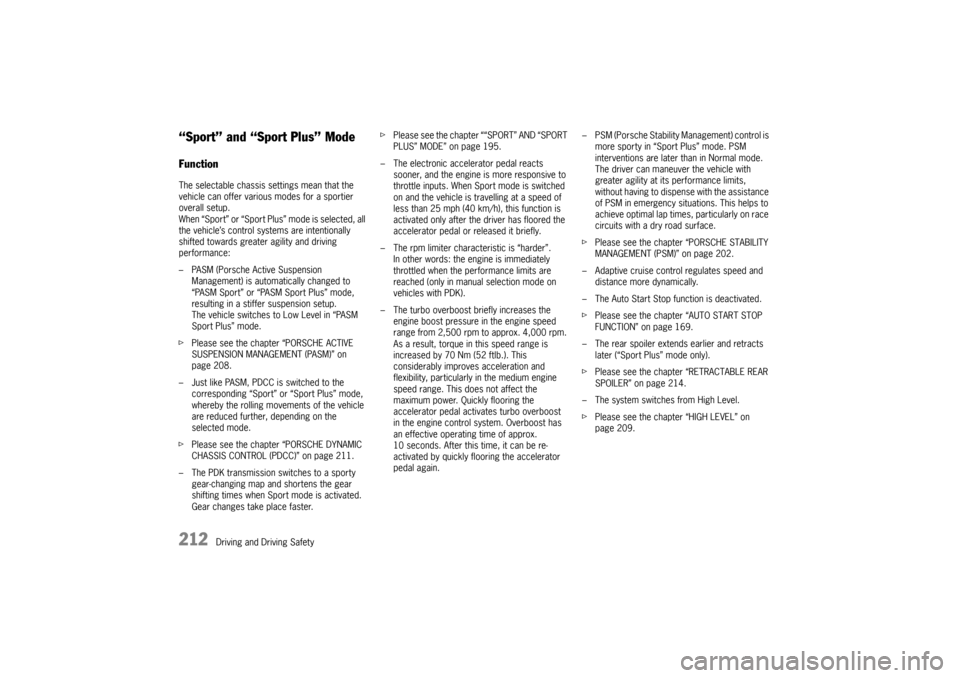
212
Driving and Driving Safety
“Sport” and “Sport Plus” Mode FunctionThe selectable chassis settings mean that the
vehicle can offer various modes for a sportier
overall setup.
When “Sport” or “Sport Plus” mode is selected, all
the vehicle’s control systems are intentionally
shifted towards greater agility and driving
performance:
– PASM (Porsche Active Suspension Management) is automa tically changed to
“PASM Sport” or “PASM Sport Plus” mode,
resulting in a stiffer suspension setup.
The vehicle switches to Low Level in “PASM
Sport Plus” mode.
f Please see the chapter “PORSCHE ACTIVE
SUSPENSION MANAGEMENT (PASM)” on
page 208.
– Just like PASM, PDCC is switched to the corresponding “Sport” or “Sport Plus” mode,
whereby the rolling movements of the vehicle
are reduced further, depending on the
selected mode.
f Please see the chapter “PORSCHE DYNAMIC
CHASSIS CONTROL (PDCC)” on page 211.
– The PDK transmission switches to a sporty gear-changing map and shortens the gear
shifting times when Sport mode is activated.
Gear changes take place faster. f
Please see the chapter ““SPORT” AND “SPORT
PLUS” MODE” on page 195.
– The electronic accelerator pedal reacts sooner, and the engine is more responsive to
throttle inputs. When Sport mode is switched
on and the vehicle is travelling at a speed of
less than 25 mph (40 km/h), this function is
activated only after the driver has floored the
accelerator pedal or released it briefly.
– The rpm limiter characteristic is “harder”. In other words: the engine is immediately
throttled when the performance limits are
reached (only in manual selection mode on
vehicles with PDK).
– The turbo overboost briefly increases the engine boost pressure in the engine speed
range from 2,500 rpm to approx. 4,000 rpm.
As a result, torque in this speed range is
increased by 70 Nm (52 ftlb.). This
considerably improves acceleration and
flexibility, particularly in the medium engine
speed range. This does not affect the
maximum power. Quickly flooring the
accelerator pedal acti vates turbo overboost
in the engine control system. Overboost has
an effective operating time of approx.
10 seconds. After this time, it can be re-
activated by quickly flooring the accelerator
pedal again. – PSM (Porsche Stability Management) control is
more sporty in “Sport Plus” mode. PSM
interventions are later than in Normal mode.
The driver can maneuver the vehicle with
greater agility at it s performance limits,
without having to dispense with the assistance
of PSM in emergency situations. This helps to
achieve optimal lap times, particularly on race
circuits with a dry road surface.
f Please see the chapter “PORSCHE STABILITY
MANAGEMENT (PSM)” on page 202.
– Adaptive cruise control regulates speed and distance more dynamically.
– The Auto Start Stop function is deactivated.
f Please see the chapter “AUTO START STOP
FUNCTION” on page 169.
– The rear spoiler extends earlier and retracts later (“Sport Plus” mode only).
f Please see the chapter “RETRACTABLE REAR
SPOILER” on page 214.
– The system switches from High Level.
f Please see the chapter “HIGH LEVEL” on
page 209.
Page 215 of 343
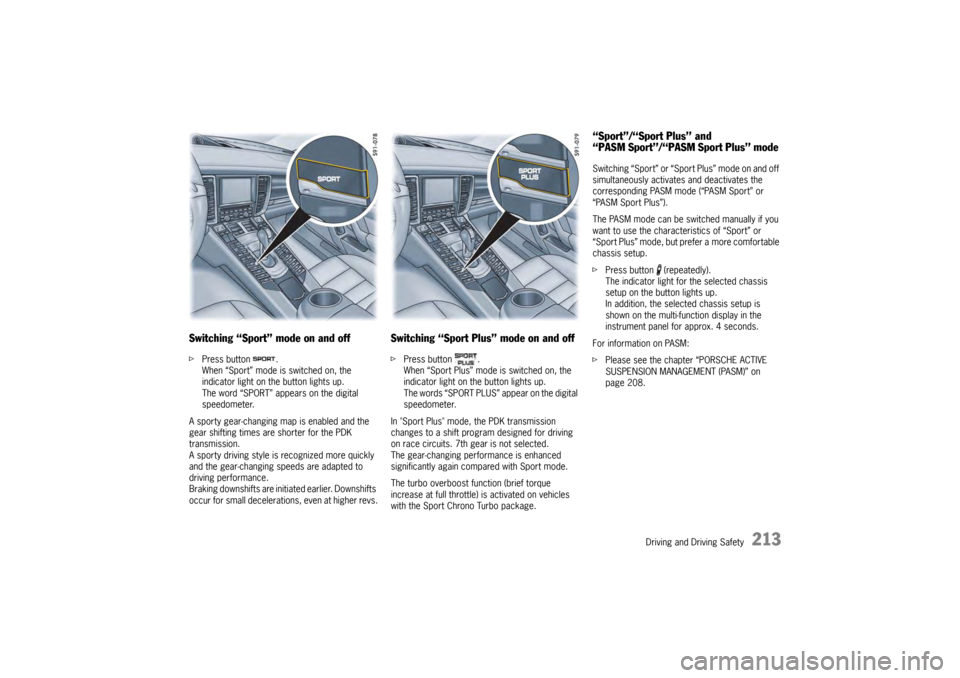
Driving and Driving Safety
213
Switching “Sport” mode on and offfPress button .
When “Sport” mode is switched on, the
indicator light on the button lights up.
The word “SPORT” appears on the digital
speedometer.
A sporty gear-changing map is enabled and the
gear shifting times ar e shorter for the PDK
transmission.
A sporty driving style is recognized more quickly
and the gear-changing speeds are adapted to
driving performance.
Braking downshifts are initiated earlier. Downshifts
occur for small decelerations, even at higher revs.
Switching “Sport Plus” mode on and offf Press button .
When “Sport Plus” mode is switched on, the
indicator light on the button lights up.
The words “SPORT PLUS” appear on the digital
speedometer.
In "Sport Plus" mode, the PDK transmission
changes to a shift progra m designed for driving
on race circuits. 7th gear is not selected.
The gear-changing performance is enhanced
significantly again compared with Sport mode.
The turbo overboost function (brief torque
increase at full throttle) is activated on vehicles
with the Sport Chrono Turbo package.
“Sport”/“Sport Plus” and
“PASM Sport”/“PASM Sport Plus” mode Switching “Sport” or “Sport Plus” mode on and off
simultaneously activates and deactivates the
corresponding PASM mode (“PASM Sport” or
“PASM Sport Plus”).
The PASM mode can be sw itched manually if you
want to use the characteristics of “Sport” or
“Sport Plus” mode, but prefer a more comfortable
chassis setup.
f Press button (repeatedly).
The indicator light for the selected chassis
setup on the button lights up.
In addition, the selected chassis setup is
shown on the multi-function display in the
instrument panel for approx. 4 seconds.
For information on PASM:
f Please see the chapter “PORSCHE ACTIVE
SUSPENSION MANAGEMENT (PASM)” on
page 208.
Page 249 of 343

Alarm System and Theft Protection
247
Alarm System and Passenger
Compartment MonitoringThis device complies with:
Part 15 of the FCC Rules
RSS-210 of Industry Canada.
Operation of this device is subject to the following
two conditions:
– It may not cause harmful interference, and
– it must accept any interference received including interference that may cause
undesired operation.
Note
The manufacturer is not responsible for any radio
or TV interference caused by unauthorized
modifications to this equipment.
Such modification could void the user's authority
to operate the equipment.
Warning!
Any changes or modifications not expressly ap-
proved by Porsche could void the user’s authority
to operate this equipment.
The alarm system monitors the following alarm
contacts:
– Alarm contacts in doors, tailgate, engine compartment lid and headlights
– Interior surveillance: Movement in the interior when the vehicle is locked, e.g. attempted
theft after breaking a window.
– Inclination sensor: Tilting of the vehicle (e.g. attempt to tow away the vehicle).
If one of these alarm contacts is interrupted,
the alarm horn sounds for approx. 30 seconds
and the emergency flasher flashes on and off.
After 5 seconds of interruption, the alarm is
triggered again. This cycle is repeated ten times.Switching onf The alarm system is activated when the vehicle
is locked. Switching offfThe alarm system is deactivated when the
vehicle is unlocked. Note on operation
f
If you unlock the vehicle with the emergency
key in the door lock, you must switch the
ignition on (ignition lock position 1) within
10 seconds of opening the door in order to
prevent the alarm system from being
triggered.
The vehicle is locked ag ain automatically after
20 seconds if no doors are opened.
Switching off the alarm system if it is
triggeredf Unlock vehicle doors with the remote control
or
Switch on ignition.Switching off interior surveillance and
inclination sensorIf people or animals are remaining in the locked
vehicle or the vehicle is being transported on
a train or ship, for example, the interior
surveillance system and inclination sensor must
be switched off temporarily.
f Inform any persons remaining in the vehicle
that the alarm system will be triggered if the
door is opened.
USA: KR55WK50138
Canada: 7812D-5WK50138
Page 261 of 343
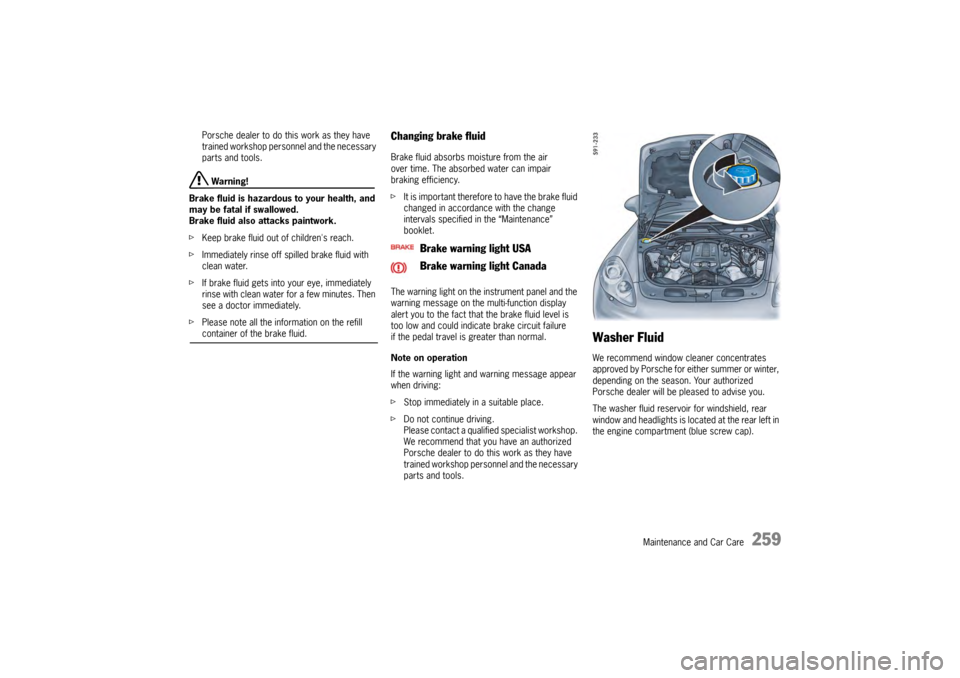
Maintenance and Car Care
259
Porsche dealer to do this work as they have
trained workshop personnel and the necessary
parts and tools. Warning!
Brake fluid is hazardous to your health, and
may be fatal if swallowed.
Brake fluid also attacks paintwork.
f Keep brake fluid out of children's reach.
f Immediately rinse off spilled brake fluid with
clean water.
f If brake fluid gets into your eye, immediately
rinse with clean water for a few minutes. Then
see a doctor immediately.
f Please note all the info rmation on the refill container of the brake fluid.
Changing brake fluidBrake fluid absorbs moisture from the air
over time. The absorbed water can impair
braking efficiency.
fIt is important therefore to have the brake fluid
changed in accordance with the change
intervals specified in the “Maintenance”
booklet.
The warning light on the instrument panel and the
warning message on the multi-function display
alert you to the fact that the brake fluid level is
too low and could indicate brake circuit failure
if the pedal travel is greater than normal.
Note on operation
If the warning light and warning message appear
when driving:
f Stop immediately in a suitable place.
f Do not continue driving.
Please contact a qualified specialist workshop.
We recommend that you have an authorized
Porsche dealer to do this work as they have
trained workshop personnel and the necessary
parts and tools.
Washer Fluid We recommend window cleaner concentrates
approved by Porsche for either summer or winter,
depending on the season. Your authorized
Porsche dealer will be pleased to advise you.
The washer fluid reservoir for windshield, rear
window and headlights is located at the rear left in
the engine compartment (blue screw cap).
Brake warning light USA
Brake warning light Canada
Page 287 of 343
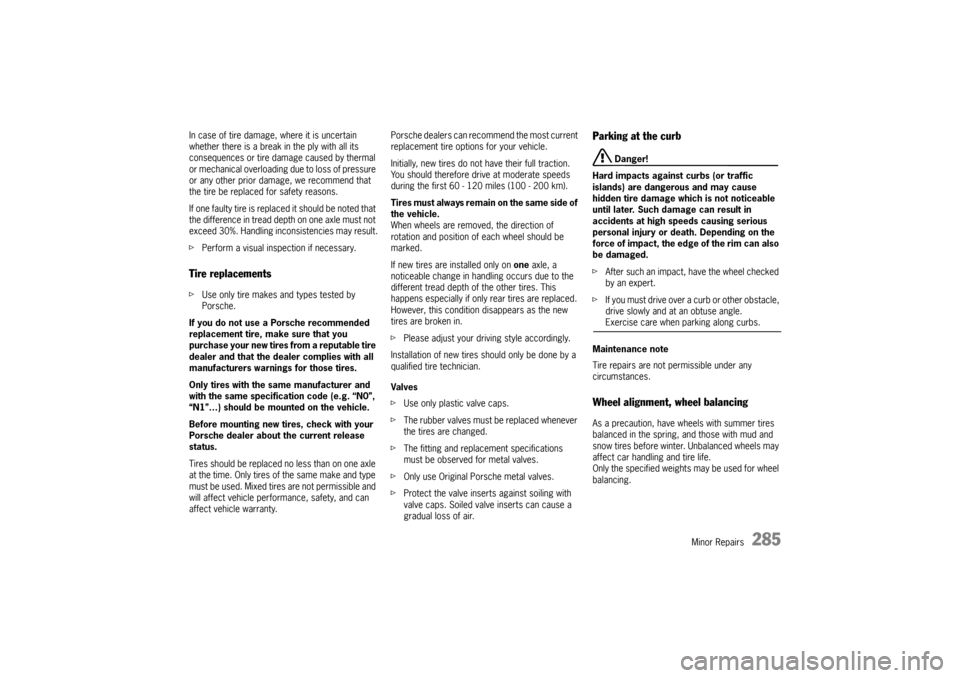
Minor Repairs
285
In case of tire damage, where it is uncertain
whether there is a break in the ply with all its
consequences or tire damage caused by thermal
or mechanical overloading due to loss of pressure
or any other prior damage, we recommend that
the tire be replaced for safety reasons.
If one faulty tire is replac ed it should be noted that
the difference in tread depth on one axle must not
exceed 30%. Handling inconsistencies may result.
f Perform a visual inspection if necessary.Tire replacementsfUse only tire makes and types tested by
Porsche.
If you do not use a Porsche recommended
replacement tire, make sure that you
purchase your new tires from a reputable tire
dealer and that the dealer complies with all
manufacturers warnings for those tires.
Only tires with the same manufacturer and
with the same specific ation code (e.g. “N0”,
“N1”…) should be mounted on the vehicle.
Before mounting new tires, check with your
Porsche dealer about the current release
status.
Tires should be replaced no less than on one axle
at the time. Only tires of the same make and type
must be used. Mixed tire s are not permissible and
will affect vehicle performance, safety, and can
affect vehicle warranty. Porsche dealers can recommend the most current
replacement tire options for your vehicle.
Initially, new tires do not have their full traction.
You should therefore drive at moderate speeds
during the first 60 - 120 miles (100 - 200 km).
Tires must always remain
on the same side of
the vehicle.
When wheels are removed, the direction of
rotation and position of each wheel should be
marked.
If new tires are installed only on one axle, a
noticeable change in hand ling occurs due to the
different tread depth of the other tires. This
happens especially if only rear tires are replaced.
However, this condition disappears as the new
tires are broken in.
f Please adjust your driving style accordingly.
Installation of new tires should only be done by a
qualified tire technician.
Valves
f Use only plastic valve caps.
f The rubber valves must be replaced whenever
the tires are changed.
f The fitting and replacement specifications
must be observed for metal valves.
f Only use Original Porsche metal valves.
f Protect the valve inserts against soiling with
valve caps. Soiled valve inserts can cause a
gradual loss of air.
Parking at the curb
Danger!
Hard impacts against curbs (or traffic
islands) are dangerous and may cause
hidden tire damage which is not noticeable
until later. Such damage can result in
accidents at high speeds causing serious
personal injury or death. Depending on the
force of impact, the edge of the rim can also
be damaged.
f After such an impact, have the wheel checked
by an expert.
f If you must drive over a curb or other obstacle,
drive slowly and at an obtuse angle. Exercise care when parking along curbs.
Maintenance note
Tire repairs are not permissible under any
circumstances.
Wheel alignment, wheel balancingAs a precaution, have wheels with summer tires
balanced in the spring, and those with mud and
snow tires before winter. Unbalanced wheels may
affect car handling and tire life.
Only the specified weights may be used for wheel
balancing.
Page 336 of 343

334
Index
Driving light assistantAdaptive light system .. ......................................... 92
Automatic headlight le velling, functional
description ...... ....................................... ............. 94
Daytime driving lights .. ......................................... 94
Dynamic cornering light ........................................ 94
Low beam ........... ...................................... .......... 93
Static cornering light ... ......................................... 94
Switching on .................. ..................................... 92
Driving off Launch Control ............... ................................... 196
Driving performance, Techni cal data ............................. 329
DVD Installation location ..... ....................................... 191
Navigation ........... ...................................... ........ 191
Player ................. ...................................... ........ 191
Dynamic cornering light ..... ............................................ 94EElectric parking brake
Automatic parking brake release upon
driving off ....... .................................................. 171
Emergency braking functi on ............................... 171
Operating ............ ...................................... ........ 171
Releasing .................................................. ........ 171
Testing on brake test st and ................................ 253
Warning light .................. ................................... 171
Emergency flasher Switching emergency flashe r on/off ...................... 97
Emergency key ..... ........................................................ 20
Emergency operation Of ignition key in igniti on lock.............................. 166
Emergency unlocking Of filler flap ................ ....................................... 267
Of slide/tilt roof .......... ......................................... 89
Of tailgate ...................... ..................................... 35
Emission control (Check Engine)
Functional description . ....................................... 114
Warning light on the tach ometer ......................... 114
Emission Control System ... .......................................... 262
Engine Break in hints ............. ........................................... 6
Checking oil level ........ ....................................... 121
Cooling system.... ...................................... ........ 110
Oil-level gauge ................ ................................... 121 Starting .............
................................................ 167
Starting automatically (Auto Start Stop function) ... 169
Starting manually (Auto Star t Stop function) ......... 169
Stopping .............. ............................................. 168
Stopping automatically (Auto Start Stop
function) ............ ................................................ 169
Technical data .................. ................................. 324
Engine drag torq ue control (MSR)
Functional description.... ..................................... 204
Engine oil ............ ........................................................ 254
Change ................ ............................................. 256
Change quantity ............ .....................................
329
Consumption ........ ............................................. 324
Engine oil pressure ....... ..................................... 152
Filler opening ................ ..................................... 256
General information ....... ..................................... 254
Oil-level warning on the mult i-function display ........ 255
Performance class ............ ................................. 256
Temperature gauge .......... ................................. 110
Topping up ........... ............................................. 255
Viscosity ........... ................................................ 256
Entry & Drive Locking vehicle door with Porsche Entry & Drive .... 24
Switching off interior surveillance with
Porsche Entry & Drive ... ..................................... 248
Unlocking vehicle door with
Porsche Entry & Drive ... ....................................... 23
Entry function ...... .......................................... ................ 95
Error messages Overview of warning mess ages ........................... 152
Exhaust pipes...... ............................................................ 3
Exterior mirror heating Switching on/off ........... ....................................... 84
External audio source, inter face.................................... 192
FFabric linings (care instruct ions) .................................... 276
Fastening points in luggage compartment...................... 227
Faults Emergency operation of ig nition key in ignition
lock ..................... ............................................. 166
Emergency operation of po werlift tailgate .............. 35
Emergency operation of slid e/tilt roof.................... 89
Emergency unlocking of the filler flap .................. 267
Overview of warning mess ages ........................... 152 ParkAssist ..........
.............................................. 241
Power windows ................... ................................ 88
Slide/tilt roof .......................................... ............. 89
When opening and closin g.................................... 35
Filler flap
Emergency unlocking ...... .................................. 267
Filling capacities Coolant .............. .............................................. 329
Engine oil........................ .................................. 329
Fuel........................................ .......................... 329
Overview ............ .............................................. 329
Overview of fluids and fuels ................. ............... 329
Washer fluid .................... .................................. 329
Filter Air cleaner, maintenance instructions .................. 261
Particle filter, maintenance instructions ............... 261
Fire extinguisher, storage lo cation ................................ 321
First aid kit ........ .............................................. ........... 279
Floor mats, care instructio ns ....................................... 275
Fluids and fuels Coolant .............. .............................................. 329
Engine oil........................ .................................. 329
Fuel........................................ .......................... 329
Washer fluid .................... .................................. 329
Footbrake, safety notes..... .......................................... 172
Four-wheel drive Functional description .. ...................................... 202
Front seat Adjusting ............ ................................................ 39
Retrieving settings (mem ory)
................................ 41
Storing settings (memor y) .................................... 41
Front seats ............ .......................................... ............. 38
Front windshield wipers Adjusting the rain sensor sensitivity .................... 103
Switching on rain sensor .................................... 102
Windshield wiping plus wa sher system ................ 102
Windshield, fast wiping..... .................................. 102
Windshield, slow wiping ...................................... 102
Wiping windshield once (one-touch operation) ...... 102
Fuel Economy ............ .............................................. 264
Evaporation control ......... .................................. 269
Fuel can ......... .................................................. 267
Fuel gauge...... .................................................. 111
Fuel reserve warning ... ...................................... 112
Fuels containing ethanol ..................................... 268
Page 343 of 343

Index
341
Vehicle settingsAdapting multi-function display ............................ 139
Adjusting on multi-function display ....................... 138
Adjusting volume of warning and information
tones ....................................................... ......... 150
Air-conditioning settings ..................................... 146
Changing button assign ment on multi-function
steering wheel ............... .................................... 151
Changing the language ... .................................... 150
Light and vision settings ..................................... 142
Locking settings ............ .................................... 145
Resetting to factory sett ings ............................... 139
Selecting settings menu ..................................... 138
Setting date and time . ........................................ 147
Setting units .................. .................................... 149
Storing on person buttons .................. .................. 40
Storing on the key ......... ...................................... 40
Vents Adjusting ....................... ...................................... 82
Opening/closing ............ ...................................... 82
Viscosity, engine oil ...... ...................................... ......... 256
Voice control ........ .......................................... ............. 192WWarning messages on multi-function display
Overview ............ ...................................... ......... 152
Warning triangle (storage location) ............ .................... 279
Washer fluid Antifreeze................................................. ......... 260
Filling capacity ............... .................................... 329
Topping up ......... ...................................... ......... 259
Washing the vehicle, instructions .............. .................... 270
Weights Definitions ..................... .................................... 236
Weights, Technical data ... ............................................ 328
Welcome Home function Switching on.................. ...................................... 95
Wheel alignment ... .......................................... ............. 285
Wheel change ..................... ........................................ 287
Wheels Adjusting ....................... .................................... 285
Changing............ ...................................... ......... 292
Fixing a flat tire .......... ........................................ 293
General information ........ .................................... 280
Inscription on alloy whee ls .................................. 289 Inscription on radial ti
re ......................................288
Overview ............. ..............................................325
Replacing tires (general in formation) ....................285
Rim offset........ ..................................................325
Security wheel bolt (wrenc h socket) .....................293
Size .................... ..............................................325
Snow chains (general info rmation) .......................288
Storage ............... ..............................................286
Tire pressure plate ....... ......................................323
Tire pressure, data (psi /bar) ...............................326
Tire sealant ................. ......................................293
Tracks................. ..............................................330
Wheel balancing ............... ..................................285
Wheel bolts (care instruct ions)
.............................293
Winter tires (general information) .......... ...............287
Windows Adjusting after connecting battery .........................88
Care instructions .......... ......................................272
Opening/closing with rocker switch ...... .................86
Windshield washer system Adding washer fluid ...... ......................................259
Antifreeze ........ ..................................................259
Filling capacity ............. ......................................329
Windshield wiper/washer stal k ......................................102
Rain sensor adjustment ......................................103
Rear window wiping .......... ..................................104
Switching on intermittent operation of rear
window wiper ................... ..................................104
Switching on rain sensor .....................................102
Windshield wiping plus wa sher system .................102
Windshield, fast wiping ..... ..................................102
Windshield, slow wiping ......................................102
Wiping windshield once (one -touch operation) .......102
Windshield wipers Brief overview .................. ..................................101
Care instructions .......... ......................................273
Rain sensor adjustment ......................................103
Rear window wiping .......... ..................................104
Stalk ................... ..............................................102
Switching on intermittent operation of rear
window wiper ................... ..................................104
Switching on rain sensor .....................................102
Windshield wiping plus wa sher system .................102
Windshield, fast wiping ..... ..................................102
Windshield, slow wiping ......................................102
Wiping windshield once (one -touch operation) .......102 Winter driving....
.............................................. ............ 304
Winter tires General information ........ ................................... 287
Storage ............. ............................................... 286
Wiper blades
Care instructions ............ ................................... 273
Wrench socket for security wheel bolt Storage
................................. ........................... 279
Using................. ............................................... 293XXenon headlights
Changing bulb for auxiliar y high-beam headlight ... 311
Installing headlights ........ ................................... 309
Removing headlights....... ................................... 309