2009 PORSCHE PANAMERA ECO mode
[x] Cancel search: ECO modePage 114 of 343
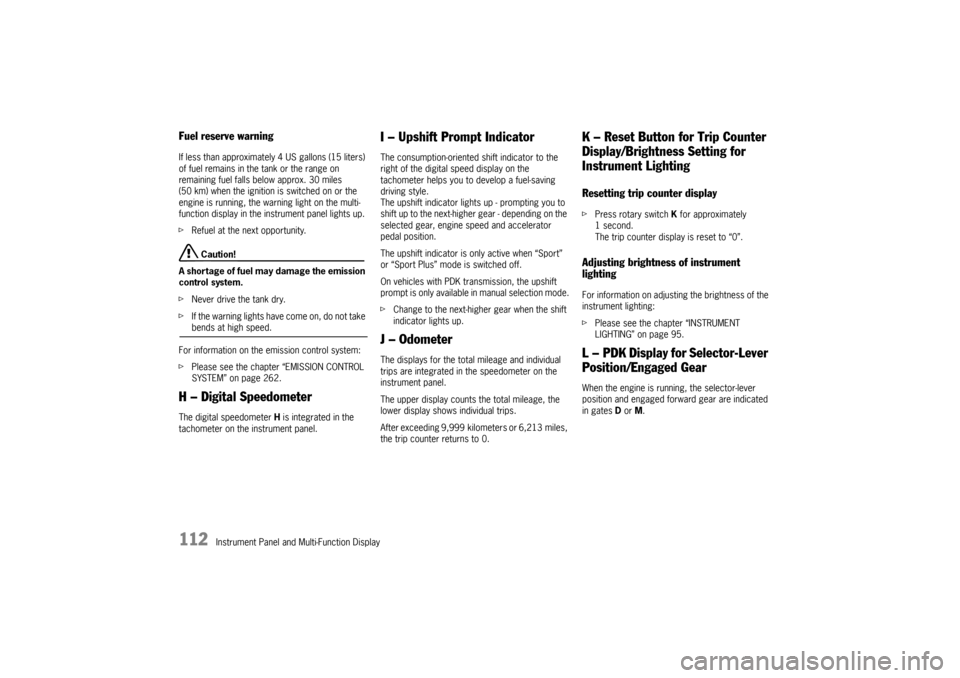
112
Instrument Panel and Multi-Function Display
Fuel reserve warningIf less than approximately 4 US gallons (15 liters)
of fuel remains in the tank or the range on
remaining fuel falls below approx. 30 miles
(50 km) when the ignition is switched on or the
engine is running, the warning light on the multi-
function display in the instrument panel lights up.
fRefuel at the next opportunity.
Caution!
A shortage of fuel may damage the emission
control system.
f Never drive the tank dry.
f If the warning lights have come on, do not take bends at high speed.
For information on the emission control system:
f Please see the chapter “EMISSION CONTROL
SYSTEM” on page 262.
H – Digital SpeedometerThe digital speedometer H is integrated in the
tachometer on the instrument panel.
I – Upshift Prompt IndicatorThe consumption-oriented shift indicator to the
right of the digital speed display on the
tachometer helps you to develop a fuel-saving
driving style.
The upshift indicator lights up - prompting you to
shift up to the next-higher gear - depending on the
selected gear, engine speed and accelerator
pedal position.
The upshift indicator is only active when “Sport”
or “Sport Plus” mode is switched off.
On vehicles with PDK transmission, the upshift
prompt is only available in manual selection mode.
f Change to the next-higher gear when the shift
indicator lights up.J – OdometerThe displays for the total mileage and individual
trips are integrated in the speedometer on the
instrument panel.
The upper display counts the total mileage, the
lower display shows individual trips.
After exceeding 9,999 kilometers or 6,213 miles,
the trip counter returns to 0.
K – Reset Button for Trip Counter
Display/Brightness Setting for
Instrument LightingResetting trip counter displayfPress rotary switch K for approximately
1second.
The trip counter display is reset to “0”.Adjusting brightness of instrument
lightingFor information on adjusting the brightness of the
instrument lighting:
f Please see the chapter “INSTRUMENT
LIGHTING” on page 95.L – PDK Display for Selector-Lever
Position/Engaged GearWhen the engine is running, the selector-lever
position and engaged forward gear are indicated
in gates D or M.
Page 134 of 343

132
Instrument Panel and Multi-Function Display
Selecting settings in the Tire pressure menu
(type and size of fitted tire)
Warning!
Risk of accident due to excessive speed. This
could lead to serious personal injury or
death.
f Always observe the permissible maximum
speed of the respective tire.
f Exceeding maximum tire speed could result in
a tire burst, causing loss of control of the
vehicle. This could lead to serious personal
injury or death.
Moreover, Porsche recommends obeying all
traffic laws at all times to maintain the safety of yourself and all vehicle occupants. Warning!
Incomplete entries or selection of the wrong
tires on the multi-function display affect
correct indication of warnings and
messages.
f The settings must be updated in the “Tire
pressure ” menu after changing a wheel, filling
with tire sealant or adding air (after previous
warning “ Tire pressure!”).
f Please see the chapter “RED WARNING – TIRE PRESSURE!” on page 133. The new tire type and tire
size must be selected
even if the settings for the new set of wheels are
the same as for the old wheels.
Available setting options:
–“ 18 inch ”
–“ 19 inch ”
–“ 20 inch ”
Tire selection has only been successfully
completed when the following message appears
on the multi-function display (example).
“Summer tires 19-inch was set. No monitoring,
system is learning”.
f Please see the chapter “SYSTEM LEARNING”
on page 134. Notes
The message “Action cancelled” appears if the
setting process is interrupted. All entries made up
to this point are lost, and the original settings
remain in effect.
Before fitting tires with dimensions that are not
already stored in the mult
i-function display, the
missing information should be added to the
multi-function display.
f Please contact a qualified specialist workshop.
We recommend that you have an authorized
Porsche dealer to do this work as they have
trained workshop personnel and the necessary
parts and tools.
f Use only tires approved by Porsche.
The available items in the tire pressure menu
depend on the model type. For this reason it is
possible that some of the selection options shown
here are not available on your multi-function
display.
1. Select
> “Tire pressure ”
2. “Adjust ”
and confirm.
3. Select “ Summer tires ” or
“ Winter tires ” or
“ All-season ”
and confirm.
4. Select the tire size
and confirm.
Page 167 of 343

Driving and Driving Safety
165
To remove the ignition key:
fStop the vehicle.
f Move PDK selector lever to position P.
f Switch ignition off.
f Remove the ignition key.Ignition lock position 1 – Ignition onfTurn ignition key to position 1.
All electrical equipment can be switched on. The
warning lights on the inst rument panel light up for
alamp check.
f Please see the chapter “INSTRUMENT PANEL
USA MODELS” on page 107.
If an electrical consumer is not switched on for
10 minutes after switching on the ignition, the
ignition must be switched off then on again.
Ignition lock position 2 – Start enginef Turn ignition key to ignition lock position 2.
The car key is reset automa tically from position 2
to position 1 when you start the engine.Ignition lock position 3 – Activate
steering column lock on vehicles with
Porsche Entry & Drivef Please see the chapter “Manually locking the
steering column on vehicles with Porsche
Entry & Drive” on page 165.Steering column lockVehicles without Porsche Entry & Drive
The steering column is locked automatically
when the ignition key is removed from the ignition
lock and unlocked automatically when the
ignition key is inserted into the ignition lock.
Vehicles with Porsche Entry & Drive
The steering column is locked automatically
when the driver’s door is opened when the ignition
is switched off. Manually locking the steering column on
vehicles with Porsche Entry & Drive
f
Once the ignition is switched off, turn the
control unit to ignition lock position 3 again
and hold it there for 2seconds.
The steering column is locked when you hear
a clicking noise.
The steering column can be unlocked
automatically by turning the control unit to
ignition lock position 1.
Emergency operation with Porsche
Entry & DriveInterference in radio tr ansmission between the
vehicle and ignition lock or a discharged ignition
lock battery can disable the Porsche Entry & Drive
comfort function.
If this happens, the control unit can be removed
from the ignition lock and the vehicle can be
started using the standard ignition key.
Removing the control unit from the
ignition lock
1. Turn the control unit to ignition lock position 3
and hold it there for about 10 seconds.
Once you hear the clicking sound, you can remove
the control unit in ignition lock position 0.
Page 171 of 343

Driving and Driving Safety
169
Auto Start Stop FunctionThe engine stops automatically when the vehicle is
stopped, e.g. at traffic lights or in a traffic jam.
The Auto Start Stop function thus helps to
save fuel.
The ignition stays on even when the engine
switches off automatically. All safety functions
are still available.Stopping the engineThe Auto Start Stop function stops the engine
as soon as the vehicle stops moving.
1. Use the footbrake to hold the vehicle in place.
2. Keep the footbrake pressed.or
Move PDK selector lever to position P.
Preconditions for stopping the engine
– Engine compartment lid closed.
– Driver detected: driver’s seat belt fastened and driver’s door closed.
– PDK selector lever in position D, N or P or
transmission range 1 or 2 selected manually.
– Engine, transmission and battery are at operating temperature.
– Vehicle was driven at a speed of more than approx. 1 mph (2 km/h) for at least
1.5 seconds since the engine last stopped
automatically.
Starting the engineThe Auto Start Stop func tion starts the engine:
f In PDK selector-lever position D, N or manually
selected transmission range 1 or 2:
Release the footbrake.
or
Press the accelerator.
or
f Move PDK selector lever to position R.
You can drive off normally.
Note
The engine will start automatically in certain
situations, e.g. if the vehicle starts rolling, if air
conditioning causes reduced comfort, or if the
brake booster vacuum is reduced.
Starting the engine manually after leaving
the vehicle
If the driver’s seat belt is unbuckled or the driver’s
door is opened after the engine was stopped
automatically, the engine will not start
automatically.
Furthermore, if the brake is released, the engine
has to be started manually.
The message “Please start engine manually”
will appear on the multi-function display in the
instrument panel.
f Please see the chapter “OVERVIEW OF
WARNING MESSAGES” on page 152.
Exceptions for the Auto Start Stop
functionThe Auto Start Stop function is not available in the
following situations, for example:
– When Sport mode is activated.
– When PSM is off.
– In Maneuvering mode.
– When AC MAX mode is activated.
– When the “Windshield defrost” function is active.
– While adjusting the chassis level.
– When the rear fog light is on.
The Auto Start Stop fu nction is available with
limited functionality in the following situations,
for example:
– If the air conditioning or passenger compartment heating is operated at a high
setting or if the defrost function is run for long
time periods.
– If the battery charging condition is low.
– On upward or downward slopes.
– During internal vehicle test procedures, e.g. automatic engine checks.
Note
If one of these situations arises after the engine
has stopped automatically, the engine can be
restarted automatically.
Page 172 of 343

170
Driving and Driving Safety
Switching Auto Start Stop function off
f
Press button .
The indicator light on the button lights up.
The engine’s Auto Stop function is disabled.
Switching Auto Start Stop function on
f Press button .
The indicator light on the button goes out.
The engine stops automatically when the
vehicle stops.
Auto Start Stop function displayIf the engine was stoppe d automatically by the
Auto Start Stop function and if the driver is
detected in the vehicle (driver’s seat belt fastened
and driver’s door closed), the indicator light on the
multi-function display in the instrument panel will
light up green.
If the Auto Stop function is not available or if no
driver is detected in the vehicle after the engine
has stopped automatically (driver’s seat belt open
or driver’s door open), the indicator light on the
multi-function display in the instrument panel will
light up yellow when the vehicle is stationary.
The Auto Start Stop system has detected that:
– At least one precondition for stopping the engine automatically is not met.
or
– There is at least one exception for the Auto Start Stop function.
For information on preconditions for stopping the
engine automatically:
f Please see the chapter “PRECONDITIONS FOR
STOPPING THE ENGINE” on page 169. For information on exceptions for the Auto Start
Stop function:
f
Please see the chapter “EXCEPTIONS FOR
THE AUTO START STOP FUNCTION” on
page 169.
Note
If the indicator light in the multi-function display
continuously lights up yellow when the vehicle is
stopped and if the engine does not stop regularly
when the vehicle is stoppe d despite the fact that
the preconditions for stopping the engine
automatically are met, this may be an indication
that the battery is weak.
f Have the Auto Start Stop system checked the
next time you visit an authorized Porsche
dealer.
Fault reporting
If there is a fault, the warning message “Start/
Stop mode deactivated” will appear on the
multi-function display in the instrument panel.
f Have the fault corrected at an authorized
Porsche dealer.
Switching Auto Start Stop function on
and off
Stopping the engine automatically
and restart readiness
Engine does not stop or is not ready
to restart
Page 197 of 343

Driving and Driving Safety
195
Selector-Lever PositionsP – Parking lockfEngage parking lock only when the vehicle is
stationary.
If selector-lever position P is flashing in the
instrument panel, the parking lock is not
engaged. The vehicle can roll away.
Shift again from selector-lever position R to P.
f Activate the electric parking brake and then
engage the parking lock.
If selector-lever position P is flashing in the
instrument panel, the parking lock is not
engaged. The vehicle can roll away.
Shift again from selector-lever position R to P.
The ignition key can be removed only in selector-
lever position P.R – Reverse gearf Select only if the vehicl e is stationary and the
brake is applied.N – Neutral (idling)Selector-lever position N must be selected for
towing or in car washes, for example.
f Only select the desired position for driving off
(D , M or R) when the engine is idling and the
brake pedal is pressed.
D – Automatic selection modeSelect position D for “normal” driving. The gears
are shifted automatically according to the
accelerator position and speed.
Depending on the way the vehicle is driven
(economical, comfortable or sporty driving style)
and on the resistance (e.g. uphill), the gear-
changing points are shifted towards higher or
lower engine-speed ranges.
The accelerator position, driving speed, engine
speed, longitudinal and lateral acceleration and
the road profile all have an influence on the gear-
changing characteristic.
Unwanted upshifts, e.g. when entering
bends, are prevented by swiftly releasing the
accelerator pedal.
Depending on lateral acceleration, upshifts on
bends are not made until the engine-speed limit
is reached.
When you brake, and depending on the amount of
deceleration, the PDK transmission changes down
earlier.
For subsequent cornering, the right gear is
engaged when pressure is applied to the brakes
before the bend. The bend is taken in the right
gear, and when you accelerate out of the bend you
do not have to change down.
With a sporty driving style, downshifts are already
initiated when the brake pedal is touched lightly.
This further enhances a dynamic driving style. The PDK transmission temporarily changes to the
sportiest gear-changing map, i.e. to the highest
possible gear-changing points, if the accelerator
pedal is pressed quickly. The transmission
accordingly shifts down
immediately by one or
two gears (temporary change-down).
The transmission no longer selects 7th gear
at high driving speeds.
“Sport” and “Sport Plus” Mode “Sport” mode activated:
The PDK transmission switches to a sporty gear-
changing map and shortens the shifting times.
A sporty driving style is recognized more quickly
and the gear-changing speeds are adapted to
driving performance.
Deceleration downshifts are initiated earlier.
Downshifts occur for small decelerations,
even at higher revs.
“Sport Plus” mode activated:
In “Sport Plus” mode, the PDK transmission
changes to a shift program designed for driving
on race circuits. 7th gear is not selected.
The gear-changing performance is enhanced
significantly again compared with “Sport” mode.
f Please see the chapter ““SPORT” AND “SPORT
PLUS” MODE” on page 212.
Page 198 of 343

196
Driving and Driving Safety
Driving off with Launch Control
Launch Control allows you to achieve maximum
acceleration from standstill.
Warning!
There is a risk of endangering other road
users if you use this Control in an improper
location or in a situation where other persons
might need to take evas ive action due to the
rapid acceleration that this technology
permits.
Launch Control is designed to be used in a
controlled environment on closed circuit driving
courses where no vehicle cross traffic or
pedestrian traffic is present.
f Use Launch Control only if conditions permit it
to be applied in a safe manner.
f Do not use Launch Control if there is a
possibility it could endanger other persons.
Such a possibility exists if you cannot see that
you have a clear road with no possibility of
cross traffic in your intended direction of driving.
Caution!
Stress on components increases
dramatically when starting with maximum
acceleration in comparison with “normal”
driving off. Use of Launch Control will
inevitably reduce the life of the engaged
engine and transmission components.
Preconditions:
– Launch Control should on ly be used when the
engine has reached operating temperature.
– “Sport Plus” mode must be switched on (indicator light on the button comes on and
“SPORT PLUS” appears on the multi-function
display).
1. Press the brake with your left foot.
2. Quickly press the accelerator down fully (kickdown activated) and hold it.
The engine speed will level off at
around 5,000 rpm on the Panamera S,
around 5,500 rpm on the Panamera 4S,
around 4,550 rpm on the Panamera Turbo.
“Launch Control active” appears on the
multi-function display.
3. Release the brake within a few seconds. Remaining stationary for a long time with
“Launch Control active” can lead to
overloading of the transmission.
To protect the transmi ssion, the engine power
is then reduced and the “Launch Control
active” process is cancelled. Shifting gears on the steering wheel
With the shift buttons on the steering wheel, you
can change temporarily from automatic selection
mode D to manual mode
M.
For example:
– Shifting down before bends and on entering built-up areas.
– Shifting down on downward slopes (engine braking).
– Shifting down for brief spurts of acceleration.
The manual selection mode remains engaged:
– For cornering (depending on the lateral acceleration) and overrunning.
– When the vehicle is stationary (e.g. at a junction).
The system leaves manual selection mode:
– automatically after around 8 seconds (unless cornering or overrunning),
– after driving off.
Page 200 of 343

198
Driving and Driving Safety
Upshift prompt for fuel-economy-optimised
driving
The consumption-oriente
d upshift indicator A in
the tachometer at the ri ght beside the digital
speed display helps you to develop a fuel-saving
driving style.
The upshift indicator lights up - prompting you to
shift up to the next-higher gear - depending on the
selected gear, engine speed and accelerator
pedal position.
The upshift indicator is only active when “Sport” or
“Sport Plus” mode is switched off.
f Change to the next-higher gear when the
upshift indicator lights up. Shifting down –
f
Pull the PDK selector lever or shift button on
the steering wheel back.
You can shift up or down by the corresponding
number of gears by quickly pressing or pulling the
shift buttons or selector lever several times in
succession.
The transmission can be shifted up or down by
several gears in succession by continuously
operating the selector lever or shift buttons.
You can shift up or down at any time depending
on driving speed and engine speed.
Gear changes that would exceed the upper or
lower engine-speed limit are not executed by the
control unit.
There is no automatic upshift at the upper engine-
speed limit in selector-lever position M. Upshift
suppression can be cancelled by kickdown
operation. If, for example, the engine-speed limit
is reached during overtaking and an automatic
upshift does not occur, the transmission shifts up
in this case as a result of kickdown operation.
f Select an appropriately low gear on upward
and downward slopes.
This will ensure optimum use of engine power
and engine braking. To shift up automatically
at the upper engine-
speed limit:
f Press the accelerator pedal beyond the full-
throttle point (kickdown).
Failure of the selector lever display on the
instrument panel
The warning “Gearbox emergency operation”
appears in red on the multi-function display.
Effect:
– No selector-lever position is displayed on the instrument panel.
Vehicle can be driven only until it comes to
astop.
Action required:
f It is not possible to continue driving. Stop the
vehicle immediately in a suitable place. Have
the vehicle towed to a qualified specialist
workshop.
f Please see the chapter “TOWING” on
page 316.