2009 PORSCHE PANAMERA transmission
[x] Cancel search: transmissionPage 63 of 343

Seats, Mirrors and Steering Wheel
61
Steering WheelPDK shift buttonsPorsche Doppelkupplung (PDK) is a seven-speed
transmission with an “automatic” and a “manual”
selection mode.
You can change temporarily to manual mode or
shift gear in manual mode with the shift buttons A
on the steering wheel. For more information on shifting with the
Porsche Doppelkupplung (PDK):
f
Please see the chapter “PORSCHE
DOPPELKUPPLUNG (PDK)” on page 193.
Horn fPress button B to operate the horn.Air bag unitThe air bag unit C is located behind the padded
steering wheel boss.
In conjunction with the seat belts, the air bag is
a safety system designed to provide the driver
with maximum protection from injury in an
accident.
For information on the air bag system:
f Please see the chapter “AIR BAG SYSTEMS” on
page 47.
Heated steering wheelThe steering wheel heatin g can be switched on
and off with the button on the rear of the steering
wheel when the ignition is switched on.Switching steering wheel heating on/offf Press button.
The message “Steering wheel heating
switched on” or “Steering wheel heating
switched off” appears on the multi-function
display for 2 seconds.
Page 114 of 343
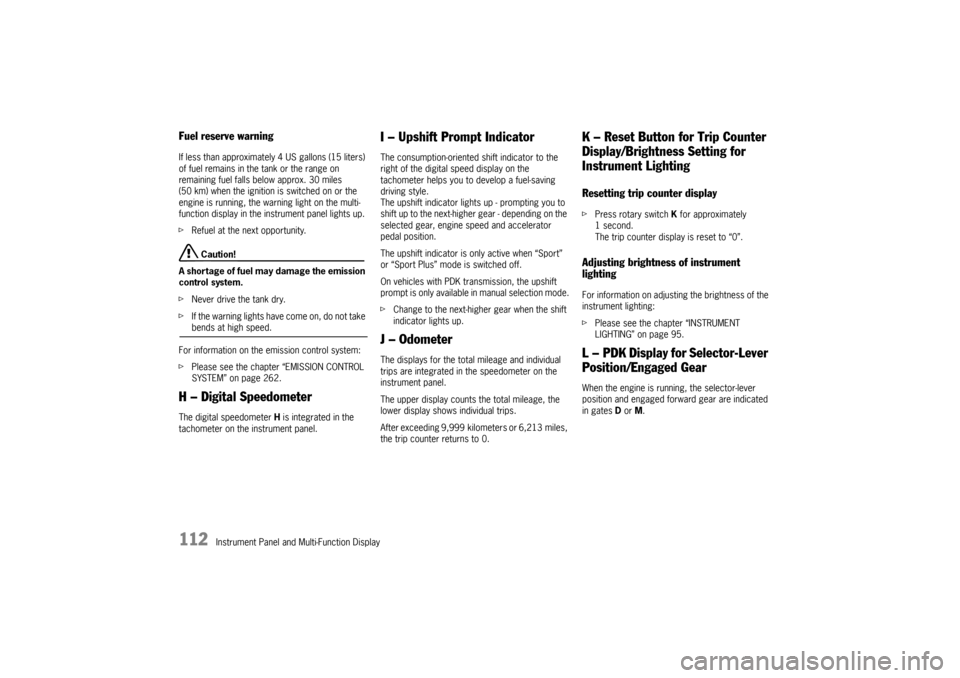
112
Instrument Panel and Multi-Function Display
Fuel reserve warningIf less than approximately 4 US gallons (15 liters)
of fuel remains in the tank or the range on
remaining fuel falls below approx. 30 miles
(50 km) when the ignition is switched on or the
engine is running, the warning light on the multi-
function display in the instrument panel lights up.
fRefuel at the next opportunity.
Caution!
A shortage of fuel may damage the emission
control system.
f Never drive the tank dry.
f If the warning lights have come on, do not take bends at high speed.
For information on the emission control system:
f Please see the chapter “EMISSION CONTROL
SYSTEM” on page 262.
H – Digital SpeedometerThe digital speedometer H is integrated in the
tachometer on the instrument panel.
I – Upshift Prompt IndicatorThe consumption-oriented shift indicator to the
right of the digital speed display on the
tachometer helps you to develop a fuel-saving
driving style.
The upshift indicator lights up - prompting you to
shift up to the next-higher gear - depending on the
selected gear, engine speed and accelerator
pedal position.
The upshift indicator is only active when “Sport”
or “Sport Plus” mode is switched off.
On vehicles with PDK transmission, the upshift
prompt is only available in manual selection mode.
f Change to the next-higher gear when the shift
indicator lights up.J – OdometerThe displays for the total mileage and individual
trips are integrated in the speedometer on the
instrument panel.
The upper display counts the total mileage, the
lower display shows individual trips.
After exceeding 9,999 kilometers or 6,213 miles,
the trip counter returns to 0.
K – Reset Button for Trip Counter
Display/Brightness Setting for
Instrument LightingResetting trip counter displayfPress rotary switch K for approximately
1second.
The trip counter display is reset to “0”.Adjusting brightness of instrument
lightingFor information on adjusting the brightness of the
instrument lighting:
f Please see the chapter “INSTRUMENT
LIGHTING” on page 95.L – PDK Display for Selector-Lever
Position/Engaged GearWhen the engine is running, the selector-lever
position and engaged forward gear are indicated
in gates D or M.
Page 115 of 343
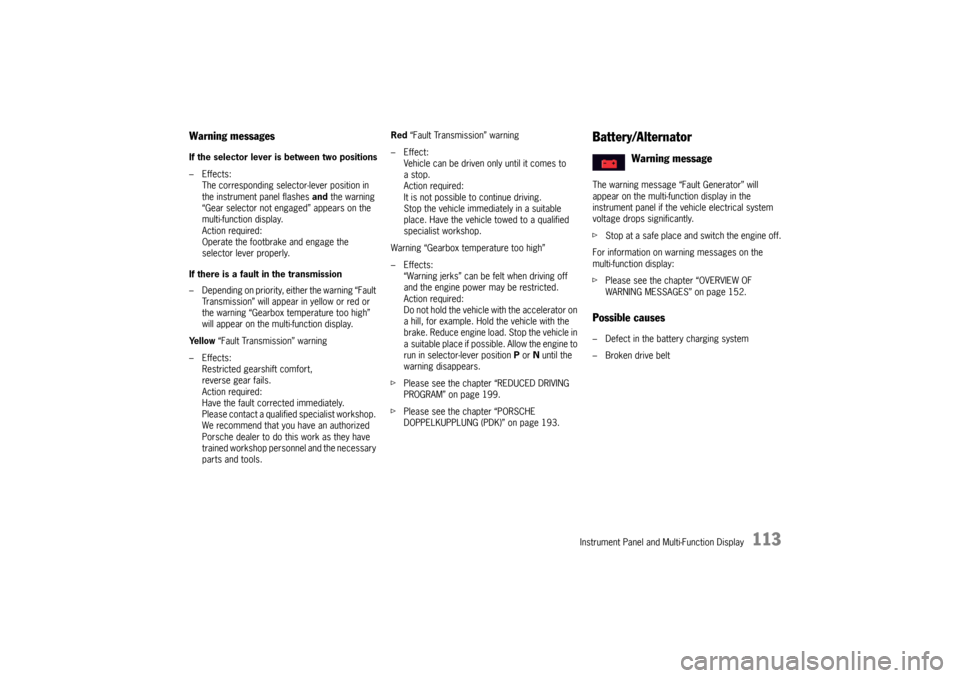
Instrument Panel and Multi-Function Display
113
Warning messagesIf the selector lever is between two positions
–Effects: The corresponding selector-lever position in
the instrument panel flashes and the warning
“Gear selector not engaged” appears on the
multi-function display.
Action required:
Operate the footbrake and engage the
selector lever properly.
If there is a fault in the transmission
– Depending on priority, either the warning “Fault Transmission” will appear in yellow or red or
the warning “Gearbox temperature too high”
will appear on the multi-function display.
Ye l l o w “Fault Transmission” warning
–Effects: Restricted gearshift comfort,
reverse gear fails.
Action required:
Have the fault corrected immediately.
Please contact a qualified specialist workshop.
We recommend that you have an authorized
Porsche dealer to do this work as they have
trained workshop personnel and the necessary
parts and tools. Red
“Fault Transmission” warning
–Effect: Vehicle can be driven only until it comes to
astop.
Action required:
It is not possible to continue driving.
Stop the vehicle immediately in a suitable
place. Have the vehicle towed to a qualified
specialist workshop.
Warning “Gearbox temperature too high”
–Effects: “Warning jerks” can be felt when driving off
and the engine power may be restricted.
Action required:
Do not hold the vehicle with the accelerator on
a hill, for example. Hold the vehicle with the
brake. Reduce engine load. Stop the vehicle in
a suitable place if possible. Allow the engine to
run in selector-lever position P or N until the
warning disappears.
f Please see the chapter “REDUCED DRIVING
PROGRAM” on page 199.
f Please see the chapter “PORSCHE
DOPPELKUPPLUNG (PDK)” on page 193.
Battery/AlternatorThe warning message “Fault Generator” will
appear on the multi-function display in the
instrument panel if the ve hicle electrical system
voltage drops significantly.
f Stop at a safe place and switch the engine off.
For information on warning messages on the
multi-function display:
f Please see the chapter “OVERVIEW OF
WARNING MESSAGES” on page 152.Possible causes– Defect in the battery charging system
– Broken drive belt
Warning message
Page 143 of 343

Instrument Panel and Multi-Function Display
141
Displaying PCM information on the
multi-function display
You can configure the multi-function display
to temporarily display different items of
information relating to Porsche Communication
Management (PCM).
Available PCM information:
–“Map info ”
Navigation map appears automatically when
navigation information is available.
–“ Phone info ”
Information on incoming and outgoing calls
is displayed.
–“ Voice control”
Help text appears when the voice control
button is pressed. –“
Arrow info ”
Navigation arrow appears automatically when
navigation information is available.
–“ Speed limit ”
Speed limits marked on the map in the
navigation system are displayed.
Adapting lower status area
You can assign the current time and outside
temperature to the lower status area B in the
multi-function display.
Available display contents:
–“ Time ”
–“ Temperature ”
–“ Date & temp. ” Hiding and showing upshift prompt indicator
You have the option of displaying an upshift
prompt indicator in the di
gital speedometer inside
the tachometer to indicate the ideal gear-changing
points when changing gear manually with the
Porsche Doppelkupplung (PDK) transmission or
on vehicles with a manual transmission, and
encourage a more fuel-efficient driving style.
Adjusting display brightness
The brightness of the multi-function display can be
adjusted to suit individual requirements.1. Select
> “Vehicle ”
> “ Settings ”
> “Display ”
2. “PCM display ”
and confirm.
3. Select desired PCM
information.
4. Confirm selection.
Information is displayed.
Information is not displayed.
1.Select
> “Vehicle ”
> “Settings ”
> “ Display ”
2. “Lower line ”
and confirm.
3. Select the desired display contents
and confirm.
1.Select
> “Vehicle ”
> “ Settings ”
> “Display ”
2. “Shift request”
3. Confirm selection.
Upshift prompt is displayed.
Upshift prompt is hidden.1.Select
> “Vehicle ”
> “ Settings ”
> “Display ”
2. “Brightness”
and confirm.
3. Adjust to the desired display brightness
and confirm.
Page 156 of 343
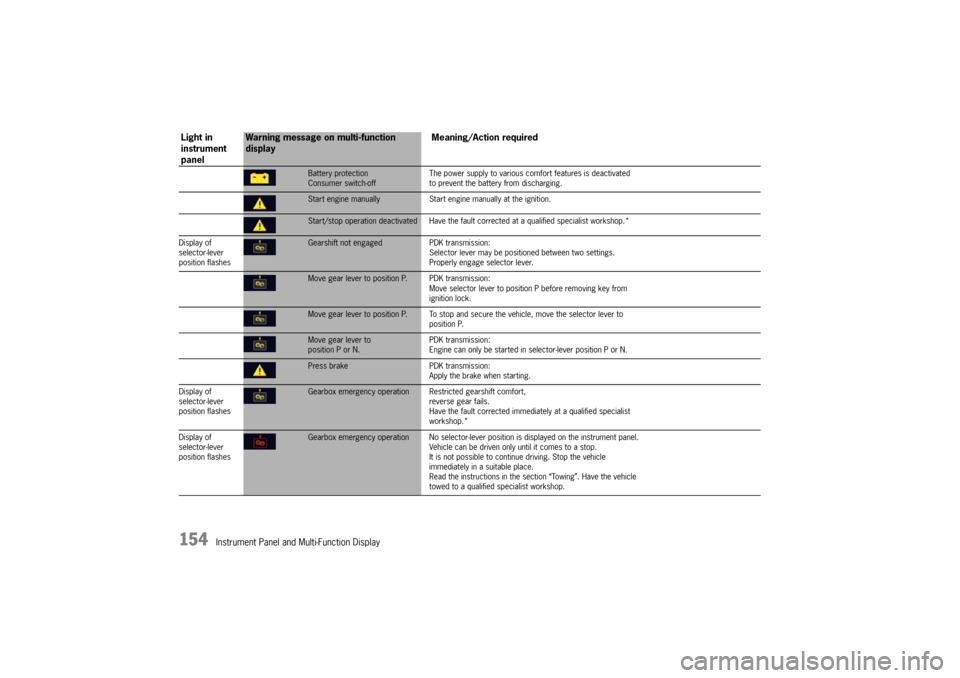
154
Instrument Panel and Multi-Function Display
Battery protection
Consumer switch-offThe power supply to various comf
ort features is deactivated
to prevent the battery from discharging.Start engine manually Start engine manually at the ignition.Start/stop operation deactivated Have the faul t corrected at a qualified specialist workshop.*
Display of
selector-lever
position flashesGearshift not engaged PDK transmission:
Selector lever may be positi oned between two settings.
Properly engage selector lever.Move gear lever to position P. PDK transmission:
Move selector lever to position P before removing key from
ignition lock.Move gear lever to position P. To stop and se cure the vehicle, move the selector lever to
position P.Move gear lever to
position P or N. PDK transmission:
Engine can only be started in selector-lever position P or N.Press brake
PDK transmission:
Apply the brake when starting.
Display of
selector-lever
position flashesGearbox emergency operation R estricted gearshift comfort,
reverse gear fails.
Have the fault corrected immediately at a qualified specialist
workshop.*
Display of
selector-lever
position flashesGearbox emergency operation No selector-lever po sition is displayed on the instrument panel.
Vehicle can be driven only until it comes to a stop.
It is not possible to contin ue driving. Stop the vehicle
immediately in a suitable place.
Read the instructions in the se ction “Towing”. Have the vehicle
towed to a qualified specialist workshop.
Light in
instrument
panel
Warning message on multi-function
display Meaning/Action required
Page 157 of 343
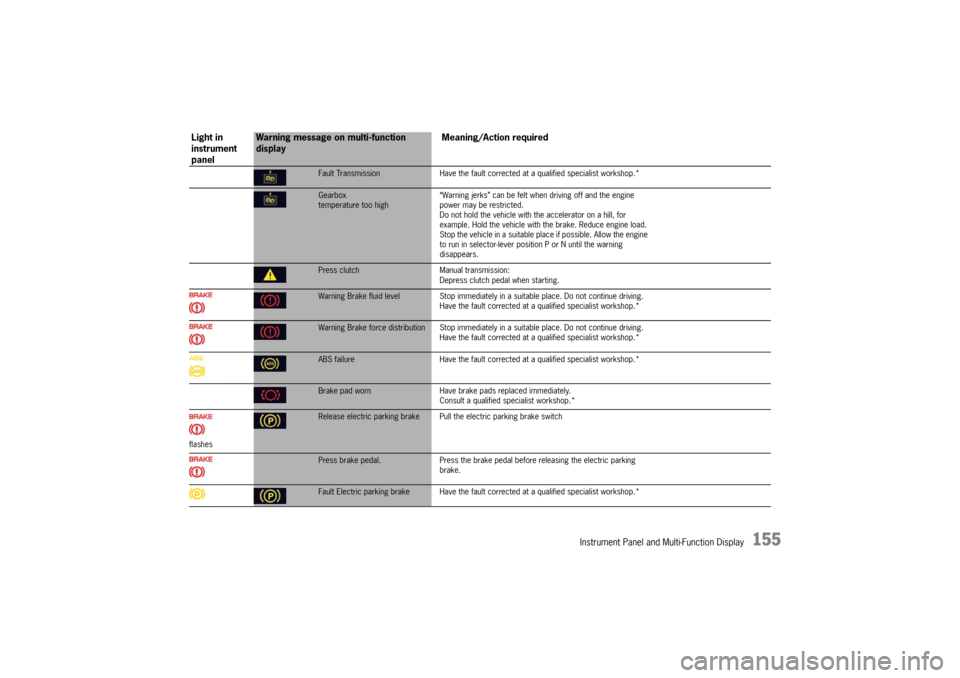
Instrument Panel and Multi-Function Display
155
Fault TransmissionHave the fault corrected at a qualified specialist workshop.*Gearbox
temperature too high “Warning jerks” can be felt when driving off and the engine
power may be restricted.
Do not hold the vehicle with the accelerator on a hill, for
example. Hold the vehicle with
the brake. Reduce engine load.
Stop the vehicle in a suitable plac e if possible. Allow the engine
to run in selector-lever posi tion P or N until the warning
disappears.Press clutch Manual transmission:
Depress clutch pedal when starting.Warning Brake fluid level Stop immediately in a suitable place. Do not continue driving.
Have the fault corrected at a q ualified specialist workshop.*Warning Brake force distribution Stop immediately in a suitable place. Do not continue driving.
Have the fault corrected at a q ualified specialist workshop.*ABS failure Have the fault corrected at a qualified specialist workshop.*Brake pad worn Have brake pads replaced immediately.
Consult a qualified specialist workshop.*
flashesRelease electric parking brake Pull the electric parking brake switchPress brake pedal.Press the brake pedal before releasing the electric parking
brake.Fault Electric parking brake Have the fault co rrected at a qualified specialist workshop.*
Light in
instrument
panel
Warning message on multi-function
display Meaning/Action required
Page 171 of 343

Driving and Driving Safety
169
Auto Start Stop FunctionThe engine stops automatically when the vehicle is
stopped, e.g. at traffic lights or in a traffic jam.
The Auto Start Stop function thus helps to
save fuel.
The ignition stays on even when the engine
switches off automatically. All safety functions
are still available.Stopping the engineThe Auto Start Stop function stops the engine
as soon as the vehicle stops moving.
1. Use the footbrake to hold the vehicle in place.
2. Keep the footbrake pressed.or
Move PDK selector lever to position P.
Preconditions for stopping the engine
– Engine compartment lid closed.
– Driver detected: driver’s seat belt fastened and driver’s door closed.
– PDK selector lever in position D, N or P or
transmission range 1 or 2 selected manually.
– Engine, transmission and battery are at operating temperature.
– Vehicle was driven at a speed of more than approx. 1 mph (2 km/h) for at least
1.5 seconds since the engine last stopped
automatically.
Starting the engineThe Auto Start Stop func tion starts the engine:
f In PDK selector-lever position D, N or manually
selected transmission range 1 or 2:
Release the footbrake.
or
Press the accelerator.
or
f Move PDK selector lever to position R.
You can drive off normally.
Note
The engine will start automatically in certain
situations, e.g. if the vehicle starts rolling, if air
conditioning causes reduced comfort, or if the
brake booster vacuum is reduced.
Starting the engine manually after leaving
the vehicle
If the driver’s seat belt is unbuckled or the driver’s
door is opened after the engine was stopped
automatically, the engine will not start
automatically.
Furthermore, if the brake is released, the engine
has to be started manually.
The message “Please start engine manually”
will appear on the multi-function display in the
instrument panel.
f Please see the chapter “OVERVIEW OF
WARNING MESSAGES” on page 152.
Exceptions for the Auto Start Stop
functionThe Auto Start Stop function is not available in the
following situations, for example:
– When Sport mode is activated.
– When PSM is off.
– In Maneuvering mode.
– When AC MAX mode is activated.
– When the “Windshield defrost” function is active.
– While adjusting the chassis level.
– When the rear fog light is on.
The Auto Start Stop fu nction is available with
limited functionality in the following situations,
for example:
– If the air conditioning or passenger compartment heating is operated at a high
setting or if the defrost function is run for long
time periods.
– If the battery charging condition is low.
– On upward or downward slopes.
– During internal vehicle test procedures, e.g. automatic engine checks.
Note
If one of these situations arises after the engine
has stopped automatically, the engine can be
restarted automatically.
Page 192 of 343
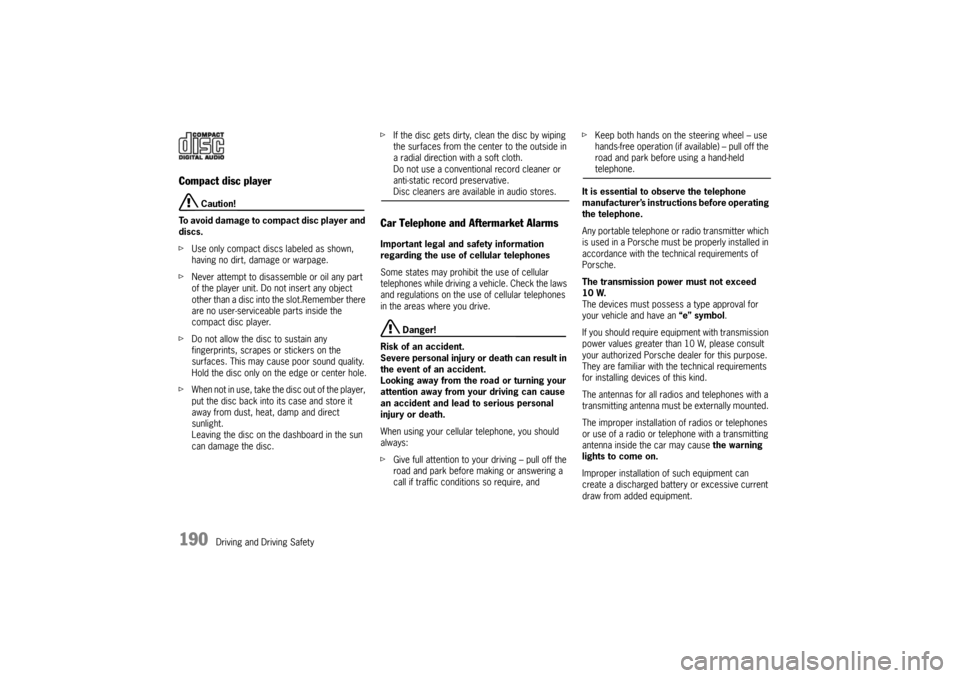
190
Driving and Driving Safety
Compact disc player
Caution!
To avoid damage to compact disc player and
discs.
f Use only compact discs labeled as shown,
having no dirt, damage or warpage.
f Never attempt to disassemble or oil any part
of the player unit. Do not insert any object
other than a disc into the slot.Remember there
are no user-serviceable parts inside the
compact disc player.
f Do not allow the disc to sustain any
fingerprints, scrapes or stickers on the
surfaces. This may cause poor sound quality.
Hold the disc only on the edge or center hole.
f When not in use, take the disc out of the player,
put the disc back into its case and store it
away from dust, heat, damp and direct
sunlight.
Leaving the disc on the dashboard in the sun
can damage the disc. f
If the disc gets dirty, clean the disc by wiping
the surfaces from the center to the outside in
a radial direction with a soft cloth.
Do not use a conventional record cleaner or
anti-static record preservative.
Disc cleaners are available in audio stores.
Car Telephone and Aftermarket Alarms Important legal and safety information
regarding the use of cellular telephones
Some states may prohibit the use of cellular
telephones while driving a vehicle. Check the laws
and regulations on the use of cellular telephones
in the areas where you drive.
Danger!
Risk of an accident.
Severe personal injury or death can result in
the event of an accident.
Looking away from the road or turning your
attention away from your driving can cause
an accident and lead to serious personal
injury or death.
When using your cellular telephone, you should
always:
f Give full attention to your driving – pull off the
road and park before making or answering a
call if traffic conditions so require, and f
Keep both hands on the steering wheel – use
hands-free operation (if available) – pull off the
road and park before using a hand-held
telephone.
It is essential to observe the telephone
manufacturer’s instructions before operating
the telephone.
Any portable telephone or radio transmitter which
is used in a Porsche must be properly installed in
accordance with the technical requirements of
Porsche.
The transmission power must not exceed
10 W.
The devices must possess a type approval for
your vehicle and have an “e” symbol.
If you should require equipment with transmission
power values greater than 10 W, please consult
your authorized Porsche dealer for this purpose.
They are familiar with the technical requirements
for installing devices of this kind.
The antennas for all radios and telephones with a
transmitting antenna must be externally mounted.
The improper installation of radios or telephones
or use of a radio or tele phone with a transmitting
antenna inside the car may cause the warning
lights to come on.
Improper installation of such equipment can
create a discharged battery or excessive current
draw from added equipment.