2009 PORSCHE PANAMERA tire pressure reset
[x] Cancel search: tire pressure resetPage 109 of 343

Instrument Panel and Multi-Function Display
107
ATa c h o m e t e r
B Speedometer
C Multi-function display
D Engine oil temperature gauge
E Coolant temperature gauge
F Engine oil pressure gauge
G Fuel gauge
H Digital speedometer
I Upshift prompt indicator
J Odometer
K Reset button for trip counter display/
Brightness setting for instrument panel
L PDK indicator for selector-lever position/
engaged gear
Instrument Panel USA ModelsWarning and indicator lights on the
tachometer Warning and indicator lights on the
speedometer
Emission control warning light
(Check Engine)
Air bag warning light
Seat belt warning light
PSM warning light
PSM OFF warning light
ABS warning light
Turn signal, left
Turn signal, right
Brake warning light
High beam indicator light
Electric parking brake warning light
Rear fog light indicator light
HOLD function indicator light
Low beam indicator light
Adaptive light system warning light
Tire pressure warning light
Page 111 of 343

Instrument Panel and Multi-Function Display
109
ATa c h o m e t e r
B Speedometer
C Multi-function display
D Engine oil temperature gauge
E Coolant temperature gauge
F Engine oil pressure gauge
G Fuel gauge
H Digital speedometer
I Upshift prompt indicator
J Odometer
K Reset button for trip counter display/
Brightness setting for instrument panel
L PDK indicator for selector-lever position/
engaged gear
Instrument Panel Canada ModelsWarning and indicator lights on the
tachometer Warning and indicator lights on the
speedometer
Emission control warning light
(Check Engine)
Air bag warning light
Seat belt warning light
PSM warning light
PSM OFF warning light
ABS warning light
Turn signal, left
Turn signal, right
Brake warning light
High beam indicator light
Electric parking brake warning light
Rear fog light indicator light
HOLD function indicator light
Low beam indicator light
Adaptive light system warning light
Tire pressure warning light
Page 119 of 343
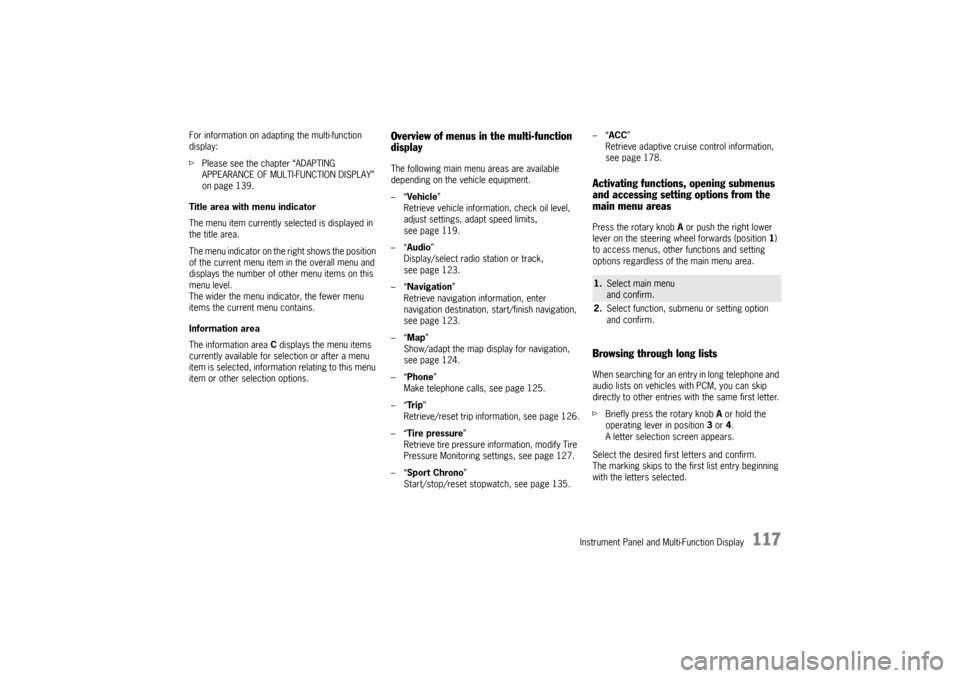
Instrument Panel and Multi-Function Display
117
For information on adapting the multi-function
display:
fPlease see the chapter “ADAPTING
APPEARANCE OF MULTI-FUNCTION DISPLAY”
on page 139.
Title area with menu indicator
The menu item currently selected is displayed in
the title area.
The menu indicator on the right shows the position
of the current menu item in the overall menu and
displays the number of other menu items on this
menu level.
The wider the menu indicator, the fewer menu
items the current menu contains.
Information area
The information area C displays the menu items
currently available for selection or after a menu
item is selected, information relating to this menu
item or other selection options.
Overview of menus in the multi-function
displayThe following main menu areas are available
depending on the vehicle equipment.
–“ Vehicle ”
Retrieve vehicle inform ation, check oil level,
adjust settings, adapt speed limits,
see page 119.
–“ Audio”
Display/select radio station or track,
see page 123.
–“ Navigation ”
Retrieve navigation information, enter
navigation destination, start/finish navigation,
see page 123.
–“ Map ”
Show/adapt the map display for navigation,
see page 124.
–“ Phone ”
Make telephone calls, see page 125.
–“ Tr i p”
Retrieve/reset trip information, see page 126.
–“ Tire pressure ”
Retrieve tire pressure information, modify Tire
Pressure Monitoring settings, see page 127.
–“ Sport Chrono”
Start/stop/reset stopwatch, see page 135. –“
ACC ”
Retrieve adaptive cruise control information,
seepage178.
Activating functions, opening submenus
and accessing setting options from the
main menu areasPress the rotary knob A or push the right lower
lever on the steering wheel forwards (position 1)
to access menus, other functions and setting
options regardless of the main menu area.Browsing through long listsWhen searching for an entry in long telephone and
audio lists on vehicles with PCM, you can skip
directly to other entries with the same first letter.
f Briefly press the rotary knob A or hold the
operating lever in position 3 or 4.
A letter selection screen appears.
Select the desired first letters and confirm.
The marking skips to the first list entry beginning
with the letters selected.1. Select main menu
and confirm.
2. Select function, submenu or setting option
and confirm.
Page 120 of 343

118
Instrument Panel and Multi-Function DisplayVehicle
Audio
Navigation
Map
Phone
Trip
Tire pressure
Sport Chrono
ACC
Info
Oil level
Settings
Limits
Station/track
Destination input
Start/Stop route guidance
Manual zoom
Show destination/position
Auto zoom
3D map
North up
Answer/Reject/End
Phonebook
Previous calls
Received calls
since
consecutive
to destination
Fill info
Tire info
Charge
Comfort press.
Adjust
Start
Stop
Round
IntMessages
Service intervals
Level
Ø Consumption
Display
Light/visibility
Locking
Air conditioning
Date/Time
Units
Language
Volume
Steering wheel op.
Fact. settings
Limit 1/Limit 2
Last destination
Stored destinations
POIs
Res.
Reset
Menu scope
Audio
Vehicle menu
Upper line
PCM display
Lower line
Shift request
Brightness
Exterior lights
Interior lights
Wiper
Revers. opt.
Door unlock
Door lock
Comfort Entry
Climate style
Vent. panel
Center cooler
Automatic air circ.
Time
Date
Summer time
Time Chrono
Speedometer
Temperature
Tire pressure
Boost pressure
Consumption
German/French …
ParkAssist
Warn. tones
Multif. key
Current speed
Setting the speed
Page 133 of 343

Instrument Panel and Multi-Function Display
131
Selecting “Comfort pressure” in the
Tire pressure menu
Available setting options:
–“Comfort ”
–“ Standard ” For speeds up to 100 mph (160 km/h), the tire
pressures can be reduced to increase driving
comfort.
The Tire Pressure Monitoring system must be set
to the applicable tire pressure (comfort pressure
or standard pressure).
If you selected “
Comfort press.”, the TPM
system automatically uses lower pressure values
when monitoring tire pressures.
The comfort tire pressures are included in the
technical data or under “Fill info” in the Tire
pressure menu, you can compare the pressure
differences (e.g. 4.4 psi (+0.3 bar)) with the
“Comfort pressures”.
For tires that have not ye t been learned, the new
required tire pressures are displayed instead of
the actual tire pressures.
For information on learning the tires:
f Please see the chapter “SYSTEM LEARNING”
on page 134.
Caution!
Tires are inflated to comfort pressure at the
factory, which is not suitable for driving at
very high speeds. Comfort pressure speed warning
If the maximum speed of the preset comfort
pressure is exceeded, a warning message
appears on the multi-function display.
Warning!
Risk of accident when exceeding the
maximum speed.
Driving at excessive speeds when the comfort
pressure is active will destroy the tires.
f Never exceed the speed specified on the
warning message.
f Always set the standard tire pressure when driving at higher speeds.
1.Select
> “Tire pressure”
2. “Comfort press. ”
and confirm.
3. Select required pressure
and confirm.
Page 141 of 343
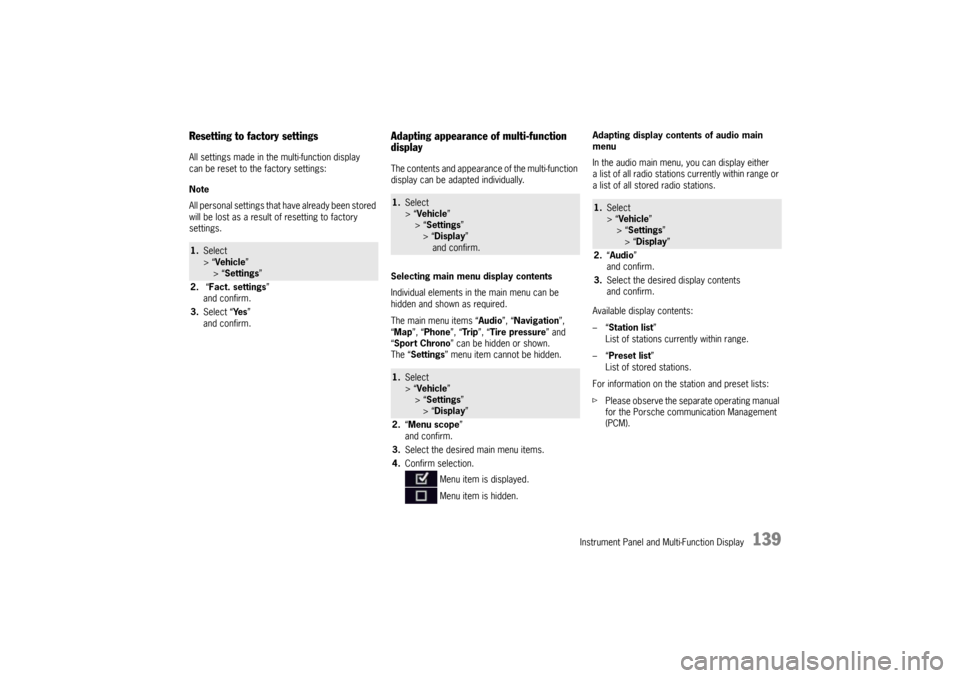
Instrument Panel and Multi-Function Display
139
Resetting to factory settingsAll settings made in the multi-function display
can be reset to the factory settings:
Note
All personal settings that have already been stored
will be lost as a result of resetting to factory
settings.
Adapting appearance of multi-function
displayThe contents and appearance of the multi-function
display can be adapted individually.
Selecting main menu display contents
Individual elements in the main menu can be
hidden and shown as required.
The main menu items “ Audio”, “Navigation”,
“ Map ”, “Phone ”, “Tr i p ”, “Tire pressure” and
“ Sport Chrono” can be hidden or shown.
The “ Settings ” menu item cannot be hidden. Adapting display contents of audio main
menu
In the audio main menu, you can display either
a list of all radio stations currently within range or
a list of all stored radio stations.
Available display contents:
–“
Station list ”
List of stations currently within range.
–“ Preset list ”
List of stored stations.
For information on the station and preset lists:
f Please observe the separate operating manual
for the Porsche communication Management
(PCM).
1.Select
> “Vehicle ”
> “ Settings ”
2. “Fact. settings ”
and confirm.
3. Select “ Ye s”
and confirm.
1. Select
> “Vehicle ”
> “Settings ”
> “ Display ”
and confirm.1. Select
> “Vehicle ”
> “Settings ”
> “ Display ”
2. “Menu scope ”
and confirm.
3. Select the desired main menu items.
4. Confirm selection.
Menu item is displayed.
Menu item is hidden.
1.Select
> “Vehicle ”
> “ Settings ”
> “Display ”
2. “Audio”
and confirm.
3. Select the desired display contents
and confirm.
Page 162 of 343

160
Instrument Panel and Multi-Function Display
System not active
Temporary faultTemporary fault in the Tire Pressure Monitoring system.
Tire pressure is not monitored.Tire Pressure too low for speeds
greater xxx
Top speed for the preset co
mfort pressure exceeded.Tire change?
Update settings The tire settings on the multi-f
unction display must be updated
after changing a wheel.Fault Tire pressure check Fault in Tire Pressu re Monitoring system. Tire pressure is not
monitored. Have the fault corrected at a qualified specialist
workshop.*Driving light on Driving light/side light on.Parking light on Left/right parking light on.Example:
Check front left direction
indicator The reported light is faulty.
Check bulb.
Have the fault corrected at
a qualified specialist workshop.*
flashesDynamic cornering light defective Have the faul t corrected at a qualified specialist workshop.*
lights upAuto driving light control
defective Have the fault corrected at
a qualified specialist workshop.*Check static cornering light,
left/right The reported light is faulty.
Check bulb.
Have the fault corrected at
a qualified specialist workshop.*Headlight beam adjust. defective Adjust your speed and driving style. Have the fault corrected at
a qualified specialist workshop.*Rain/light sensor defective Switch on wipers/ light manually. Have the fault corrected at
a qualified specialist workshop.*
Light in
instrument
panel
Warning message on multi-function
display Meaning/Action required
Page 339 of 343

Index
337
Operating navigation system ............................... 123
Operating principle......... .................................... 115
Operating with multi-function steering wheel ......... 115
Operating with steering wh eel lever ..................... 116
Overview of warning me ssages ........................... 152
Retrieving vehicle inform ation ............................. 119
Selecting a radio statio n ..................................... 123
Sport Chrono................. .................................... 136
Tire pressure warnings ....................................... 133
Trip information ......... ........................................ 126
Using the telephone ....... .................................... 125
Multi-function steering wheel Changing button assign ment on multi-function
steering wheel ............... .................................... 151
Functional description .......................................... 63
MFS button.................... .................................... 116
With telephone function ........................................ 63
NNavigation system ............... ........................................ 191
Using via multi-function display ............................ 123OOctane rating ....... .......................................... ............. 268
Octane rating, petrol ........ ............................................ 265
Odometer Display ..................................................... ......... 112
Resetting ................................................. ......... 112
Off delay Switching on.................. ...................................... 95
Oil ................................................................. ............. 254
Change .............. ...................................... ......... 256
Change quantity ............. .................................... 329
Checking level ............... .................................... 121
Consumption ...... ...................................... ............. 6
Filler opening ............. ........................................ 255
General information ........ .................................... 254
Level gauge .................. .................................... 121
Oil pressure.......................................... ............. 152
Oil-level warning on the mult i-function display........ 255
Temperature gauge ....... .................................... 110
Topping up ......... ...................................... ......... 255On-board computer
Measuring oil level..............................................121
Menu overview ................. ..................................117
Multi-function display .... ......................................115
Operating principle ....... ......................................115
Overview of warning me ssages ...........................152
Tire Pressure Monitoring .....................................127
Opening and closing Closing tailgate automati cally ................................28
Engine compartment lid .... ....................................33
Locking vehicle door with car key
(remote control) ...................................... .............24
Locking vehicle door with Porsche Entry & Drive.....24
Luggage compartment floo r................................227
Opening and locking vehicle door from inside .........31
Opening tailgate automatica lly ...............................27
Slide/tilt roof ............... ........................................88
Unlocking vehicle door with car key
(remote control)
...................................... .............23
Unlocking vehicle door with
Porsche Entry & Drive .. ........................................23
Opening and closing the engine compartment lid..............33
Opening and closing the hood .........................................33
Operating in other countries .........................................264
Operating overview Air conditioning system, front ................................76
Operating the horn ............. ............................................61
Optical distortion, rear wi ndow ........................................84
Oxygen sensor ...................... ......................................263
PPaint
Care instructions .......... ......................................271
Polishing ............. ..............................................271
Preserving ........... ..............................................271
Removing spots and stai ns .................................271
Repairing damage ............ ..................................271
Panic button ........... .......................................... .............19
ParkAssist Sensors .............. ..............................................239
Parking Applying the parking brak e..................................171
Locking the vehicle....... ........................................24
PDK transmission .................................... ...........199 Parking aid
Sensors ............. ............................................... 239
Swivelling down mirror glass ................................ 60
Parking brake Automatic parking brake release upon
driving off ...... ................................................... 171
Operating .......... ............................................... 171
Releasing ........... ............................................... 171
Testing on brake test st and ................................ 253
Parking/pulling out Functional description, ParkAssist ....................... 239
Sensors for ParkAssist .......................... ............ 239
Particle filter, maintenance instructions ......................... 261
PASM (Porsche Active Suspension Management) Functional description . ....................................... 208
Overview................................ ........................... 201
Selecting chassis setup . .................................... 208
Warning message on the mult i-function display .... 208
Passenger air bag Automatic deactivation of the passenger air bag .... 50
Warning light in the cent er console ....................... 51
PASSENGER AIR BAG OFF Warning light in the cent er console ....................... 51
Passenger mirror Adjusting ....................... ..................................... 58
Adjusting as parking aid . ...................................... 60
Folding in ....................... ..................................... 59
Folding out..................... .....................................
59
PCCB (Porsche Ceramic Composite Brake) General information ........ ....................................... 3
PCM (Porsche Communicatio n Management) ................. 191
PDCC (Porsche Dyna mic Chassis Control)
Functional description . ....................................... 211
Overview................................ ........................... 201
Warning message on the mult i-function display .... 211
PDK selector lever Emergency unlocking...... ................................... 200
PDK transmission ................. ....................................... 193
Driving in winter.......... ....................................... 199
Faults ................ ............................................... 194
Kickdown ........... ............................................... 197
Reduced driving program ................................... 199
Rocker switches on the steering wheel.................. 61
Selector-lever positions ...................................... 195
Shifting gears on the st eering wheel ................... 196
Sport mode ....... ............................................... 195