2009 PONTIAC TORRENT CD player
[x] Cancel search: CD playerPage 126 of 436

Highbeam On Light.......................................3-38
Service All-Wheel Drive Light.........................3-39
All-Wheel Drive Disabled Light........................3-39
Gate Ajar Light.............................................3-40
Door Ajar Light.............................................3-40
Service Vehicle Soon Light............................3-40
Fuel Gage...................................................3-41
Low Fuel Warning Light.................................3-41
Driver Information Center (DIC).......................3-42
DIC Operation and Displays...........................3-42
DIC Compass..............................................3-47
DIC Warnings and Messages.........................3-49
DIC Vehicle Personalization............................3-57Audio System(s).............................................3-64
Setting the Clock..........................................3-65
Radio(s)......................................................3-67
Using an MP3 (Radio with CD or
Six-Disc CD Player)...................................3-87
Using an MP3 (Radio with CD and
DVD Player).............................................3-92
XM Radio Messages.....................................3-97
Navigation/Radio System...............................3-98
Bluetooth
®...................................................3-98
Rear Seat Entertainment (RSE) System.........3-109
Theft-Deterrent Feature................................3-118
Audio Steering Wheel Controls......................3-118
Radio Reception.........................................3-119
Multi-Band Antenna.....................................3-120
Section 3 Instrument Panel
3-2
Page 189 of 436

Setting the Clock
AM/FM Base Radio with a Single CD
Player
If the vehicle has a AM/FM Base Radio with a Single
CD Player, it has a
Hbutton for setting the time.
To adjust the time:
1. Turn the radio on.
2. Press the
Hbutton until the hour begins �ashing
on the display. Press
Ha second time and the
minutes begin �ashing on the display.
3. While either the hour or the minutes are �ashing,
do one of the following to increase or decrease
the time:
Press¨SEEK or©SEEK.
Press\FWD orsREV.
Turnfclockwise or counter-clockwise.
4. Press
Hagain until the clock display stops �ashing
to set the currently displayed time; otherwise, the
�ashing stops after �ve seconds and the current
time displayed is automatically set.
MP3 Radios with a Single CD or a
Single CD and DVD Player
If the vehicle has a radio with a single CD or a CD
and DVD player, it has a
Hbutton for setting the time
and date.
To adjust the time and date:
1. Turn the radio on.
2. Press
Gto display HR, MIN, MM, DD, YYYY (hour,
minute, month, day, and year).
3. Press the pushbutton located under any one of the
tabs to be changed.
4. To increase the time or date, do one of the
following:
Press the pushbutton below the selected tab.
Press¨SEEK.
Press\FWD.
Turnfclockwise.
5. To decrease the time or date, do one of the
following:
Press©SEEK.
PresssREV.
Turnfcounter-clockwise.
3-65
Page 190 of 436

To change the time default setting from 12 hour to
24 hour or to change the date default setting from
month/day/year to day/month/year:
1. Press
Gand then the pushbutton located under the
forward arrow tab that displays on the radio screen
until the time 12H (hour) and 24H (hour), and the
date MM/DD (month and day) and DD/MM (day and
month) displays.
2. Press the pushbutton located under the desired tab.
3. Press
Gagain to apply the selected default, or
let the screen time out.
MP3 Radio with a Six-Disc CD Player
If the vehicle has a radio with a six-disc CD player,
the radio has a MENU button to set the time and date.
To set the time and date:
1. Turn the ignition key to ACC/ACCESSORY or
ON/RUN, then press
O, to turn the radio on.
2. Press MENU.
3. Press the pushbutton below the
Htab. The HR,
MIN, MM, DD, YYYY displays.
4. Press the pushbutton below any one of the tabs
you want to change.5. To increase the time or date do one of the following:
Press the pushbutton located below the
selected tab.
Press¨SEEK, or\FWD.
Turnfclockwise.
6. To decrease the time or date do one of the following:
Press©SEEK orsREV.
Turnfcounterclockwise.
The date does not automatically display. To see the
date press MENU and then softkey below the
Htab while
the radio is on. The date with display times out after a
few seconds and goes back to the normal radio and
time display.
To change the time default setting from 12 hour to
24 hour or to change the date default setting from
month/day/year to day/month/year:
1. Press MENU, and then the pushbutton below
the
Htab. The HR, MIN, MM, DD, YYYY displays.
2. Press the pushbutton below the forward arrow tab.
The time 12H and 24H, and the date MM/DD/YYYY
(month, day, and year) and DD/MM/YYYY
(day, month, and year) displays.
3. Press the pushbutton located below the desired
option.
4. Press MENU again to apply the selected default, or
let the screen time out.
3-66
Page 191 of 436
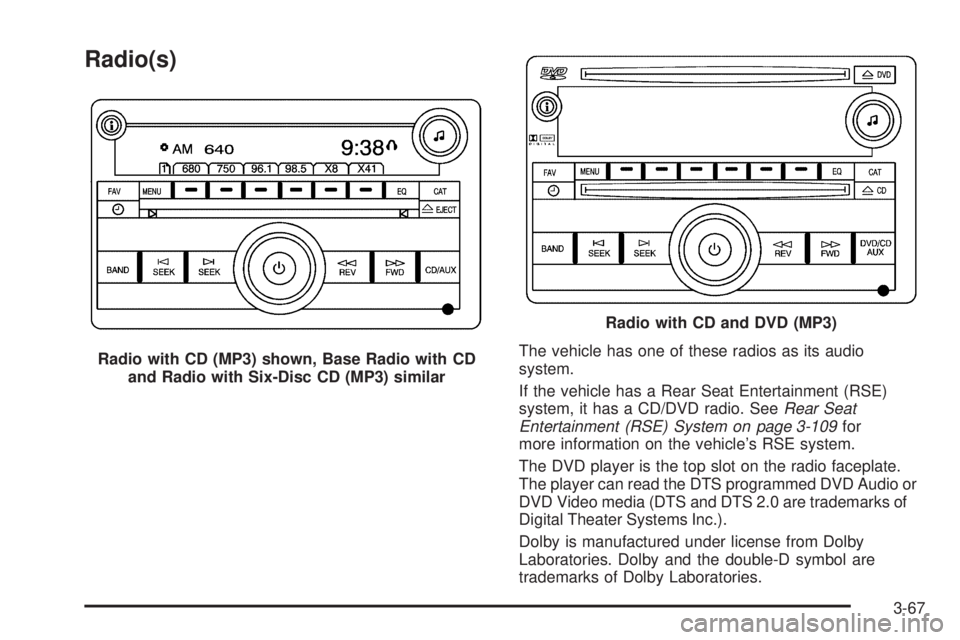
Radio(s)
The vehicle has one of these radios as its audio
system.
If the vehicle has a Rear Seat Entertainment (RSE)
system, it has a CD/DVD radio. SeeRear Seat
Entertainment (RSE) System on page 3-109for
more information on the vehicle’s RSE system.
The DVD player is the top slot on the radio faceplate.
The player can read the DTS programmed DVD Audio or
DVD Video media (DTS and DTS 2.0 are trademarks of
Digital Theater Systems Inc.).
Dolby is manufactured under license from Dolby
Laboratories. Dolby and the double-D symbol are
trademarks of Dolby Laboratories. Radio with CD (MP3) shown, Base Radio with CD
and Radio with Six-Disc CD (MP3) similar
Radio with CD and DVD (MP3)
3-67
Page 198 of 436

Radio Messages for XM™ Only
SeeXM Radio Messages on page 3-97later in this
section for further detail.
Playing a CD (Single CD Player)
Insert a CD partway into the slot, label side up.
The player pulls it in and the CD should begin playing.
Playing a CD(s) (Six-Disc CD Player)
LOAD^:Press to load CDs into the CD player.
This CD player holds up to six CDs.
To insert one CD, do the following:
1. Press and release the
^button.
2. Wait for the message to insert the disc.
3. Load a CD. Insert the CD partway into the slot,
label side up. The player pulls the CD in.To insert multiple CDs, do the following:
1. Press and hold the
^button for two seconds.
A beep sounds and Load All Discs displays.
2. Follow the displayed instruction on when to insert
the discs. The CD player takes up to six CDs.
3. Press the
^button again to cancel loading
more CDs.
If the ignition or radio is turned off, with a CD in the
player, it stays in the player. When the ignition or radio
is turned on, the CD starts playing where it stopped,
if it was the last selected audio source.
When a CD is inserted, the CD symbol appears on
the CD. As each new track starts to play, the track
number displays.
The CD player can play the smaller 3 inch (8 cm) single
CDs with an adapter ring. Full-size CDs and the smaller
CDs are loaded in the same manner.
3-74
Page 199 of 436
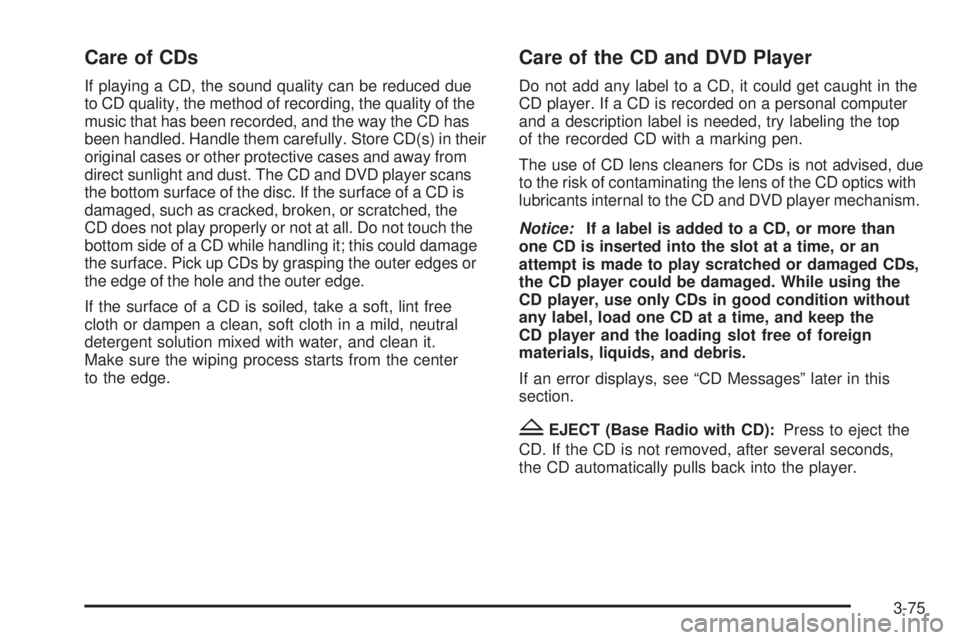
Care of CDs
If playing a CD, the sound quality can be reduced due
to CD quality, the method of recording, the quality of the
music that has been recorded, and the way the CD has
been handled. Handle them carefully. Store CD(s) in their
original cases or other protective cases and away from
direct sunlight and dust. The CD and DVD player scans
the bottom surface of the disc. If the surface of a CD is
damaged, such as cracked, broken, or scratched, the
CD does not play properly or not at all. Do not touch the
bottom side of a CD while handling it; this could damage
the surface. Pick up CDs by grasping the outer edges or
the edge of the hole and the outer edge.
If the surface of a CD is soiled, take a soft, lint free
cloth or dampen a clean, soft cloth in a mild, neutral
detergent solution mixed with water, and clean it.
Make sure the wiping process starts from the center
to the edge.
Care of the CD and DVD Player
Do not add any label to a CD, it could get caught in the
CD player. If a CD is recorded on a personal computer
and a description label is needed, try labeling the top
of the recorded CD with a marking pen.
The use of CD lens cleaners for CDs is not advised, due
to the risk of contaminating the lens of the CD optics with
lubricants internal to the CD and DVD player mechanism.
Notice:If a label is added to a CD, or more than
one CD is inserted into the slot at a time, or an
attempt is made to play scratched or damaged CDs,
the CD player could be damaged. While using the
CD player, use only CDs in good condition without
any label, load one CD at a time, and keep the
CD player and the loading slot free of foreign
materials, liquids, and debris.
If an error displays, see “CD Messages” later in this
section.
ZEJECT (Base Radio with CD):Press to eject the
CD. If the CD is not removed, after several seconds,
the CD automatically pulls back into the player.
3-75
Page 200 of 436
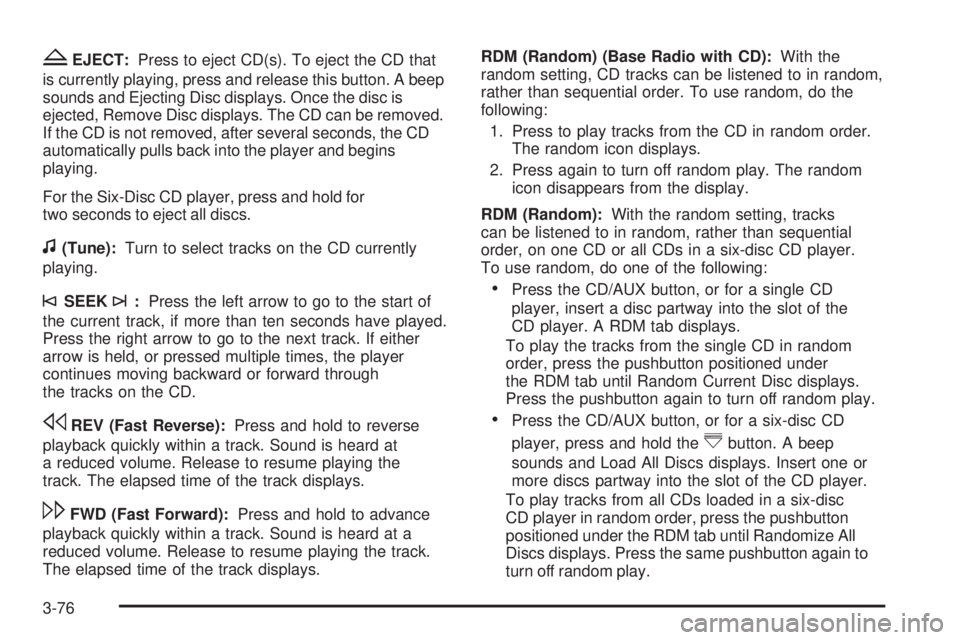
ZEJECT:Press to eject CD(s). To eject the CD that
is currently playing, press and release this button. A beep
sounds and Ejecting Disc displays. Once the disc is
ejected, Remove Disc displays. The CD can be removed.
If the CD is not removed, after several seconds, the CD
automatically pulls back into the player and begins
playing.
For the Six-Disc CD player, press and hold for
two seconds to eject all discs.
f(Tune):Turn to select tracks on the CD currently
playing.
©SEEK¨:Press the left arrow to go to the start of
the current track, if more than ten seconds have played.
Press the right arrow to go to the next track. If either
arrow is held, or pressed multiple times, the player
continues moving backward or forward through
the tracks on the CD.
sREV (Fast Reverse):Press and hold to reverse
playback quickly within a track. Sound is heard at
a reduced volume. Release to resume playing the
track. The elapsed time of the track displays.
\FWD (Fast Forward):Press and hold to advance
playback quickly within a track. Sound is heard at a
reduced volume. Release to resume playing the track.
The elapsed time of the track displays.RDM (Random) (Base Radio with CD):With the
random setting, CD tracks can be listened to in random,
rather than sequential order. To use random, do the
following:
1. Press to play tracks from the CD in random order.
The random icon displays.
2. Press again to turn off random play. The random
icon disappears from the display.
RDM (Random):With the random setting, tracks
can be listened to in random, rather than sequential
order, on one CD or all CDs in a six-disc CD player.
To use random, do one of the following:
Press the CD/AUX button, or for a single CD
player, insert a disc partway into the slot of the
CD player. A RDM tab displays.
To play the tracks from the single CD in random
order, press the pushbutton positioned under
the RDM tab until Random Current Disc displays.
Press the pushbutton again to turn off random play.
Press the CD/AUX button, or for a six-disc CD
player, press and hold the
^button. A beep
sounds and Load All Discs displays. Insert one or
more discs partway into the slot of the CD player.
To play tracks from all CDs loaded in a six-disc
CD player in random order, press the pushbutton
positioned under the RDM tab until Randomize All
Discs displays. Press the same pushbutton again to
turn off random play.
3-76
Page 201 of 436

RPT (Repeat) (Base Radio with CD):With the repeat
setting, one track can be repeated.
To repeat the current track, press and release the
RPT button. An arrow symbol displays. Press again
to turn off repeat play. When repeat is off, the arrow
symbol no longer displays.
4(Information) (Base Radio with CD):Press to switch
the display between the track number, elapsed time
of the track, and the time. When the ignition is off,
press to display the time.
BAND:Press to listen to the radio when a CD is
playing. The CD remains safely inside the radio for
future listening.
CD/AUX (CD/Auxiliary):Press to play a CD when
listening to the radio. The CD icon and a message
showing disc and/or track number displays when
a CD is in the player. Press again and the system
automatically searches for an auxiliary input device,
such as a portable audio player.
Playing a CD (In Either the DVD or
CD Slot)
Insert a CD partway into the slot, label side up.
The player pulls it in and the CD should begin playing
(loading a disc into the system, depending on media
type and format ranges from 5 to 20 seconds for a CD,
and up to 30 seconds for a DVD to begin playing).
If the ignition or radio is turned off, with a CD in the
player, it stays in the player. When the ignition or radio
is turned on, the CD starts playing where it stopped,
if it was the last selected audio source. The CD is
controlled by the buttons on the radio faceplate.
The DVD/CD decks, (upper slot is the DVD deck
and the lower slot is the CD deck) of the radio are
compatible with most audio CDs, CD-R, CD-RW,
and MP3s/WMAs.
When a CD is inserted, the text tab DVD or CD symbol
appears on the left side of the radio display. As each
new track starts to play, the track number displays.
3-77