2009 PONTIAC G8 service reset
[x] Cancel search: service resetPage 92 of 356

When the ignition is on, the brake
system warning light will also
come on when you set your parking
brake. The light will stay on if
your parking brake does not release
fully. If it stays on after your
parking brake is fully released, it
means you have a brake problem.
If the light comes on and Brake
message comes on the Driver
Information Center (DIC), while you
are driving, pull off the road and
stop carefully. You may notice that
the pedal is harder to push or
the pedal may go closer to the �oor.
It may take longer to stop. If the
light is still on, have the vehicle
towed for service. SeeAntilock
Brake System (ABS) Warning Light
on page 4-16andTowing Your
Vehicle on page 9-88.{CAUTION
The brake system might not be
working properly if the brake
system warning light is on.
Driving with the brake system
warning light on can lead to a
crash. If the light is still on after the
vehicle has been pulled off the
road and carefully stopped, have
the vehicle towed for service.
The Brake message will remain until
3(Trip/Fuel) or8(Enter) are
pressed, but the brake light will
remain until the problem is �xed.
SeeDIC Warnings and Messages
on page 4-26for more information.
Antilock Brake System
(ABS) Warning Light
For vehicles with the Antilock Brake
System (ABS), this light will come on
brie�y, as a check, when you start
your vehicle.
If it does not, have your vehicle
serviced so that the light works
properly when it needs to.
If the light and a message in the DIC
stays on longer than a few seconds
after you start your engine, or comes
on and stays on while you are
driving, try resetting the system.
To reset the system:
1. If you are driving, pull over when
it is safe to do so.
2. Place the vehicle in P (Park).
3. Turn off the ignition.
4. Then restart the engine.
4-16 Instruments and Controls
Page 93 of 356

If the light remains on after resetting
the system or comes on again
while driving, your vehicle needs
service. If the ABS light is on,
but the regular brake system
warning light is not on, the antilock
brakes are not working properly,
but the regular brakes are still
functioning. Have your vehicle
serviced right away. If both brake
lights are on, you do not have
antilock brakes, and there’s a
problem with your regular brakes as
well. Have your vehicle towed for
service. SeeTowing Your Vehicle
on page 9-88.
The ABS Fault message will remain
until
3(Trip/Fuel) or8(Enter)
are pressed, but the warning
light will remain until the problem is
�xed. SeeDIC Warnings and
Messages on page 4-26for more
information.
Engine Coolant
Temperature Gage
This gage shows the engine coolant
temperature. If the gage pointer
moves into the red area, the engine
is too hot. It means that the engine
has overheated. Pull off the road,
stop the vehicle, and turn off the
engine as soon as possible. See
Engine Overheating on page 9-20.
Tire Pressure Light
TPMS Light
This light comes on brie�y when the
engine is started and provides
information about tire pressures and
the Tire Pressure Monitoring System.When the Light is On Steady
This light will also come on when
one or more of your tires are
signi�cantly underin�ated. A CHECK
TIRE PRESSURE DIC message
will accompany the light.
SeeDIC Warnings and Messages
on page 4-26for more information.
Stop and check your tires as soon
as it is safe to do so. If underin�ated,
in�ate to the proper pressure.
SeeTires on page 9-42for more
information.
When the Light Flashes First and
Then is On Steady
This indicates that there may be a
problem with the Tire Pressure
Monitor System.
The light �ashes for about a minute
and stays on on steady for the
remainder of the ignition cycle.
This sequence will repeat with every
ignition cycle. SeeTire Pressure
Monitor System on page 9-52
andTire Pressure Monitor Operation
on page 9-54for more information.
Instruments and Controls 4-17
Page 98 of 356

Driver Information
Center (DIC)
The DIC displays information about
your vehicle. It also displays warning
messages if a system problem is
detected. The DIC also allows some
features to be customized. SeeDIC
Vehicle Customization on page 4-31
for more information. All messages
will appear in the DIC display located
in the center of the instrument panel
cluster.
When the ignition is turned on, a
vehicle system check is performed
and the status is shown on the
DIC display. If there are no warnings
or service reminders, the display
shows a series of welcome screens.
When the ignition is turned off,
the odometer appears on the display
for a short period of time unless
a service reminder is active.Active service reminders are
displayed for 10 seconds before
the odometer appears. The
odometer will reappear on the
display when the driver door is
opened. For more information on
the warnings and messages
seeDIC Warnings and Messages
on page 4-26.
DIC Operation and
Displays
The DIC has different displays
which can be accessed by pressing
the DIC buttons located on the
left side of the steering wheel.
The DIC displays trip, fuel, vehicle
system information, and warning
messages if a system problem
is detected.
DIC Buttons
3(Trip/Fuel):Press this button
to go through the displays and
the select the information.
QR(Thumbwheel):Use the
thumbwheel to scroll through
the available options.
8(ENTER to Reset/Select):
Press the thumbwheel to set or
reset certain functions and to turn
off or acknowledge messages on
the DIC.
4-22 Instruments and Controls
Page 105 of 356

yOverSpeed
This message is displayed when the
vehicle’s speed is greater than
the set OverSpeed value. See
“OverSpeed” underDIC Operation
and Displays on page 4-22.
You can press
8or move the
thumbwheel up
Qor downRto
acknowledge that you received
the message, but OverSpeed will
continue to appear in the bottom of
the DIC display as long as the
vehicle’s speed exceeds the
preset value.
$Park Brake
This message is displayed if the
parking brake is applied when you
are driving. Release the parking
brake. SeeParking Brake on
page 8-11.
Replace Battery in Remote Key
This message is displayed when the
battery in the remote keyless entry
transmitter needs to be replaced.
See your dealer/retailer to replace
the battery.
You can press
3or8to
acknowledge that you received the
message, but
QKey Batt will
continue to appear in the bottom
of the DIC display until the battery
has been replaced.
wRest Reminder
This feature reminds the driver
that they may have been driving
for too long without a break.
When the ignition is turned on, a
timer starts counting. After two hours
of continuous driving, the rest
reminder �ashes to alert the driver.The Rest Reminder message is
displayed until
3or8are
pressed. The rest reminder
reappears after 20 minutes
accompanied by a chime, unless
the ignition has been turned off.
For information on how to turn the
rest reminder on and off, seeDIC
Vehicle Customization on page 4-31.
{Safety Mode Active and
Power Reduced
These messages display alternately
when there is a problem with the
engine control system, see your
dealer/retailer.
You can press
3or8to
acknowledge that you received the
message, but
{Safety will
continue to appear in the bottom of
the DIC display until the vehicle
has been serviced.
Instruments and Controls 4-29
Page 106 of 356

Service Charging System
This message is displayed when
there is a fault in the battery charging
system, see your dealer/retailer.
You can press
3or8to
acknowledge that you received the
message, but
"Low Batt will
continue to appear in the bottom of
the DIC display until the vehicle
has been serviced.
:Service Engine Oil
This message is displayed when the
engine oil needs to be changed.
When you change the engine oil,
be sure to reset the Oil Life System.
SeeEngine Oil Life System on
page 9-10for information on how to
reset the message. SeeEngine
Oil on page 9-8andScheduled
Maintenance on page 11-4for
more information.
vService Vehicle Soon
This message is displayed when
there is a problem with the vehicle,
see your dealer/retailer.
You can press
3or8to
acknowledge that you received the
message, but
*Service will
continue to appear in the bottom of
the DIC display until the vehicle
has been serviced.
DSport Shift
This message is displayed when the
automatic transmission is operating
in sport shift mode.
SeeAutomatic Transmission
Operation on page 8-6.
LStability Ctrl (Control)
Assistance
This message is displayed when the
Electronic Stability Program (ESP®)
is actively helping the vehicle
with road grip and stability.
ESP CTRL appears at the bottom of
the display and remains illuminated
as long as the ESP is actively
helping with road grip and stability.
SeeElectronic Stability Program
on page 8-19.
FStability Ctrl (Control) Off
This message is displayed when the
ESP has been turned off.
SeeElectronic Stability Program
on page 8-19. If this message is
displayed and you have not turned
off the ESP, it means there is a
problem with the ESP, see your
dealer/retailer.
4-30 Instruments and Controls
Page 142 of 356
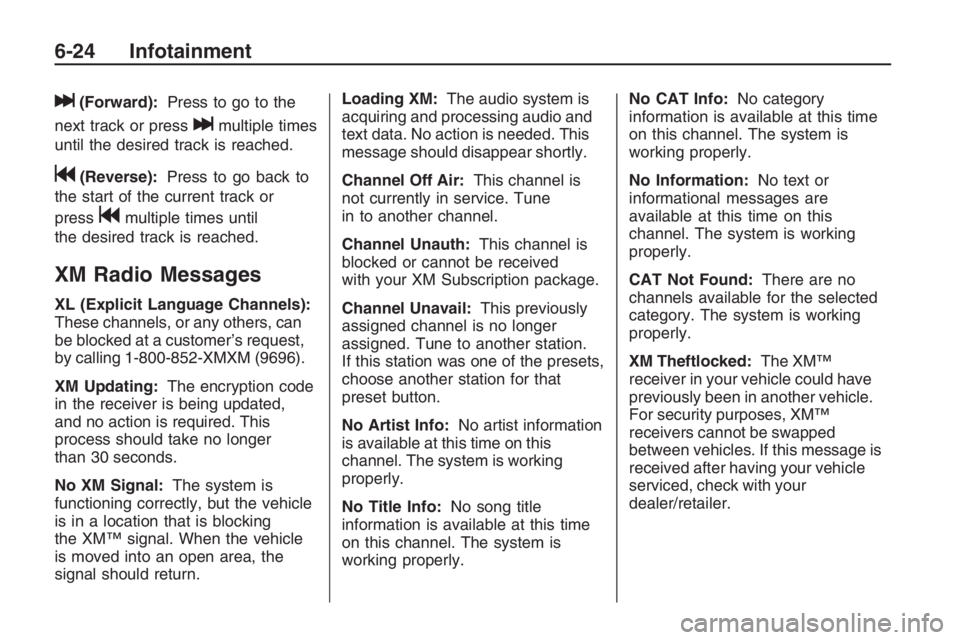
l(Forward):Press to go to the
next track or press
lmultiple times
until the desired track is reached.
g(Reverse):Press to go back to
the start of the current track or
press
gmultiple times until
the desired track is reached.
XM Radio Messages
XL (Explicit Language Channels):
These channels, or any others, can
be blocked at a customer’s request,
by calling 1-800-852-XMXM (9696).
XM Updating:The encryption code
in the receiver is being updated,
and no action is required. This
process should take no longer
than 30 seconds.
No XM Signal:The system is
functioning correctly, but the vehicle
is in a location that is blocking
the XM™ signal. When the vehicle
is moved into an open area, the
signal should return.Loading XM:The audio system is
acquiring and processing audio and
text data. No action is needed. This
message should disappear shortly.
Channel Off Air:This channel is
not currently in service. Tune
in to another channel.
Channel Unauth:This channel is
blocked or cannot be received
with your XM Subscription package.
Channel Unavail:This previously
assigned channel is no longer
assigned. Tune to another station.
If this station was one of the presets,
choose another station for that
preset button.
No Artist Info:No artist information
is available at this time on this
channel. The system is working
properly.
No Title Info:No song title
information is available at this time
on this channel. The system is
working properly.No CAT Info:No category
information is available at this time
on this channel. The system is
working properly.
No Information:No text or
informational messages are
available at this time on this
channel. The system is working
properly.
CAT Not Found:There are no
channels available for the selected
category. The system is working
properly.
XM Theftlocked:The XM™
receiver in your vehicle could have
previously been in another vehicle.
For security purposes, XM™
receivers cannot be swapped
between vehicles. If this message is
received after having your vehicle
serviced, check with your
dealer/retailer.
6-24 Infotainment
Page 214 of 356

Engine Oil Life System
When to Change Engine Oil
This vehicle has a computer system
that lets you know when to change
the engine oil and �lter. This is
based on engine revolutions and
engine temperature, and not
on mileage. Based on driving
conditions, the mileage at which an
oil change will be indicated can
vary considerably. For the oil
life system to work properly, you
must reset the system every
time the oil is changed.
When the system has calculated
that oil life has been diminished,
it will indicate that an oil change is
necessary. The Service Engine
Oil message will be displayed.Change the oil as soon as possible
within the next 600 miles (1 000 km).
It is possible that, if you are driving
under the best conditions, the oil life
system might not indicate that an oil
change is necessary for over a year.
However, the engine oil and �lter
must be changed at least once a
year and at this time the system must
be reset. Your dealer/retailer has
trained service people who will
perform this work using genuine
parts and reset the system. It is also
important to check the oil regularly
and keep it at the proper level.
If the system is ever reset
accidentally, you must change
the oil at 3,000 miles (5 000 km)
since the last oil change. Remember
to reset the oil life system whenever
the oil is changed.
How to Reset the Engine Oil
Life System
The Engine Oil Life System
calculates when to change the
engine oil and �lter based on vehicle
use. Whenever the oil is changed,
reset the system so it can calculate
when the next oil change is required.
If a situation occurs where you
change the oil prior to the Service
Engine Oil message being displayed,
reset the system.
After changing the engine oil, reset
the system:
1. Turn the ignition key to ON/RUN
with the engine off.
2. Fully press and release the
accelerator pedal three times
within �ve seconds.
If the Service Engine Oil
message does not appear,
the system is reset.
If the Service Engine Oil message
displays, reset the system again.
9-10 Vehicle Service and Care
Page 232 of 356

Battery
This vehicle has a maintenance free
battery. When it is time for a new
battery, see your dealer/retailer
for one that has the replacement
number shown on the original
battery’s label. The battery is located
in the trunk behind a trim panel
on the driver’s side.
Warning:Battery posts, terminals,
and related accessories contain
lead and lead compounds,
chemicals known to the State of
California to cause cancer and
reproductive harm. Wash hands
after handling.
Vehicle Storage
{CAUTION
Batteries have acid that can burn
you and gas that can explode.
You can be badly hurt if you are
not careful. SeeJump Starting on
page 9-84for tips on working
around a battery without
getting hurt.
Infrequent Usage: If the vehicle is
driven infrequently, remove the
black, negative (−) cable from the
battery. This helps keep the battery
from running down.
Extended Storage: For extended
storage of the vehicle, remove
the black, negative (−) cable from
the battery or use a battery
trickle charger. This helps maintain
the charge of the battery over
an extended period of time.
Headlamp Aiming
The optical headlamp aiming system
has been preset at the factory
and should need no further
adjustment
However, if the vehicle is damaged
adjustment may be necessary.
If oncoming vehicles �ash their
high beams at you, this may also
mean the vertical aim needs to
be adjusted.
It is recommended that the vehicle
is taken to your dealer/retailer
for service if the headlamps need to
be re-aimed. It is possible however,
to re-aim the headlamps as
described.
9-28 Vehicle Service and Care