Page 119 of 356

Infotainment
Audio System(s)
Audio System(s).................6-1
Setting the Clock................6-2
Radio(s).............................6-3
Using an MP3...................6-20
XM Radio Messages.........6-24
Bluetooth®........................6-25
Theft-Deterrent Feature.....6-35
Audio Steering Wheel
Controls..........................6-36
Radio Reception...............6-36
Fixed Mast Antenna..........6-37
XM™ Satellite Radio
Antenna System..............6-37
Audio System(s)
Determine which radio the vehicle
has and become familiar with
its features.
{CAUTION
This system provides you with far
greater access to audio stations
and song listings. Giving extended
attention to entertainment tasks
while driving can cause a crash
and you or others can be injured
or killed. Always keep your eyes
on the road and your mind on the
drive — avoid engaging in
extended searching while driving.Keeping your mind on the drive is
important for safe driving. See
Defensive Driving on page 8-16.
Here are some ways in which you
can help avoid distraction while
driving.
Familiarize yourself with all of
its controls
Familiarize yourself with its
operation.
Set up your audio system by
presetting your favorite radio
stations, setting the tone,
and adjusting the speakers.
Then, when driving conditions
permit, you can tune to your
favorite radio stations using the
presets and steering wheel
controls if the vehicle has them.
Infotainment 6-1
Page 155 of 356
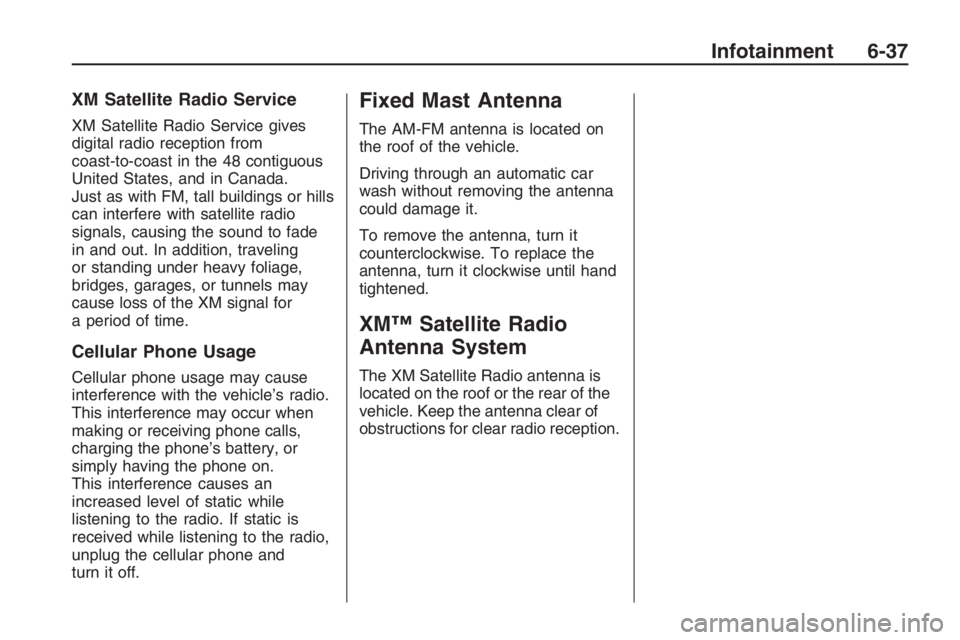
XM Satellite Radio Service
XM Satellite Radio Service gives
digital radio reception from
coast-to-coast in the 48 contiguous
United States, and in Canada.
Just as with FM, tall buildings or hills
can interfere with satellite radio
signals, causing the sound to fade
in and out. In addition, traveling
or standing under heavy foliage,
bridges, garages, or tunnels may
cause loss of the XM signal for
a period of time.
Cellular Phone Usage
Cellular phone usage may cause
interference with the vehicle’s radio.
This interference may occur when
making or receiving phone calls,
charging the phone’s battery, or
simply having the phone on.
This interference causes an
increased level of static while
listening to the radio. If static is
received while listening to the radio,
unplug the cellular phone and
turn it off.
Fixed Mast Antenna
The AM-FM antenna is located on
the roof of the vehicle.
Driving through an automatic car
wash without removing the antenna
could damage it.
To remove the antenna, turn it
counterclockwise. To replace the
antenna, turn it clockwise until hand
tightened.
XM™ Satellite Radio
Antenna System
The XM Satellite Radio antenna is
located on the roof or the rear of the
vehicle. Keep the antenna clear of
obstructions for clear radio reception.
Infotainment 6-37
Page 347 of 356

A
Accessories and
Modi�cations...................... 9-3
Accessory Power Outlets........ 4-9
Adding Equipment to Your
Airbag-Equipped Vehicle....1-32
Additives, Fuel.....................8-36
Add-On Electrical
Equipment.......................9-36
Air Cleaner/Filter, Engine.......9-11
Air Conditioning...............7-1, 7-4
Airbag
Passenger Status
Indicator.......................4-14
Readiness Light................4-13
System, Replacing Parts
After a Crash................1-33
Airbag System.....................1-20
Adding Equipment to Your
Airbag-Equipped
Vehicle........................1-32
Check.............................1-33
How Does an Airbag
Restrain?.....................1-25Airbag System (cont.)
Passenger Sensing
System........................1-27
Servicing Your
Airbag-Equipped
Vehicle........................1-31
What Makes an Airbag
In�ate?........................1-25
What Will You See After
an Airbag In�ates?........1-25
When Should an Airbag
In�ate?........................1-23
Where Are the Airbags?.....1-22
Antenna, Fixed Mast............6-37
Antenna, XM™ Satellite
Radio Antenna System......6-37
Antilock Brake
System (ABS)..................8-18
Antilock Brake, System
Warning Light...................4-16
Appearance Care
Chemical Paint
Spotting.....................9-102
Exterior Cleaning..............9-98Appearance Care (cont.)
Finish Damage...............9-102
Interior Cleaning...............9-95
Sheet Metal Damage.......9-102
Underbody Maintenance . . . 9-102
Appointments, Scheduling
Service...........................12-8
Audio System........................ 6-1
Audio Steering Wheel
Controls.......................6-36
Fixed Mast Antenna..........6-37
Radio Reception...............6-36
Setting the Clock................ 6-2
Theft-Deterrent Feature......6-35
XM™ Satellite Radio
Antenna System............6-37
Audio System(s).................... 6-3
Automatic Climate Control
System............................. 7-4
Automatic Headlamp
System............................. 5-2
Automatic Transmission
Operation.......................... 8-6
INDEX i-1
Page 356 of 356

Towing
Recreational Vehicle..........9-89
Towing a Trailer................9-89
Your Vehicle.....................9-88
Transmission Operation,
Automatic.......................... 8-6
Transmission Operation,
Manual............................8-10
Trunk.................................2-10
Turn and Lane-Change
Signals............................. 4-7
Turn Signal/Multifunction
Lever................................ 4-4
U
Uniform Tire Quality
Grading...........................9-62
V
Vehicle
Control............................8-17
Loading...........................8-30
Parking Your....................8-14
Running While Parked.......8-15Vehicle Data Recording
and Privacy....................12-16
Vehicle Identi�cation
Number (VIN)...................10-1
Service Parts Identi�cation
Label...........................10-1
Vehicle, Remote Start............. 2-6
Ventilation Adjustment............. 7-9
Visors.................................2-15
Voltmeter Gage....................4-15
W
Warning Lights, Gages and
Indicators........................4-10
Warnings
DIC Warnings and
Messages....................4-26
Hazard Warning Flashers.... 4-4
Wheels
Alignment and Tire
Balance.......................9-64
Different Size...................9-61
Replacement....................9-64
Where to Put the Restraint....1-40Windows.............................2-14
Power.............................2-15
Windshield
Washer............................. 4-8
Washer Fluid....................9-23
Wiper Blade
Replacement................9-24
Wiper Fuses....................9-36
Wipers.............................. 4-8
Winter Driving......................8-27
X
XM Radio Messages............6-24
XM™ Satellite Radio
Antenna System...............6-37
Y
Your Vehicle and the
Environment.....................11-2
i-10 INDEX