2009 PONTIAC G8 reset
[x] Cancel search: resetPage 142 of 356
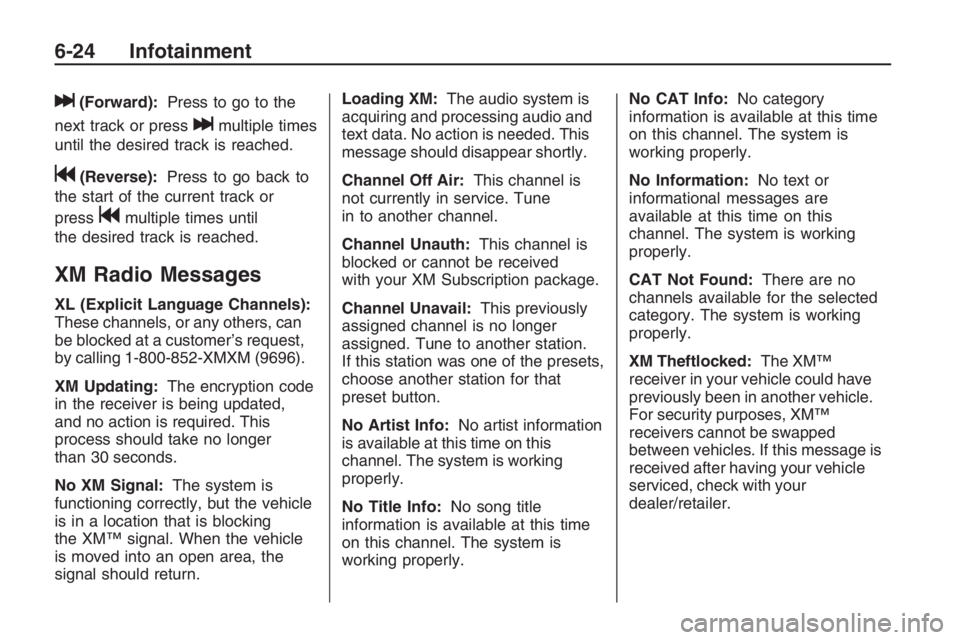
l(Forward):Press to go to the
next track or press
lmultiple times
until the desired track is reached.
g(Reverse):Press to go back to
the start of the current track or
press
gmultiple times until
the desired track is reached.
XM Radio Messages
XL (Explicit Language Channels):
These channels, or any others, can
be blocked at a customer’s request,
by calling 1-800-852-XMXM (9696).
XM Updating:The encryption code
in the receiver is being updated,
and no action is required. This
process should take no longer
than 30 seconds.
No XM Signal:The system is
functioning correctly, but the vehicle
is in a location that is blocking
the XM™ signal. When the vehicle
is moved into an open area, the
signal should return.Loading XM:The audio system is
acquiring and processing audio and
text data. No action is needed. This
message should disappear shortly.
Channel Off Air:This channel is
not currently in service. Tune
in to another channel.
Channel Unauth:This channel is
blocked or cannot be received
with your XM Subscription package.
Channel Unavail:This previously
assigned channel is no longer
assigned. Tune to another station.
If this station was one of the presets,
choose another station for that
preset button.
No Artist Info:No artist information
is available at this time on this
channel. The system is working
properly.
No Title Info:No song title
information is available at this time
on this channel. The system is
working properly.No CAT Info:No category
information is available at this time
on this channel. The system is
working properly.
No Information:No text or
informational messages are
available at this time on this
channel. The system is working
properly.
CAT Not Found:There are no
channels available for the selected
category. The system is working
properly.
XM Theftlocked:The XM™
receiver in your vehicle could have
previously been in another vehicle.
For security purposes, XM™
receivers cannot be swapped
between vehicles. If this message is
received after having your vehicle
serviced, check with your
dealer/retailer.
6-24 Infotainment
Page 154 of 356

Audio Steering Wheel
Controls
The vehicle has audio steering
wheel controls.
Some audio controls can be
adjusted at the steering wheel.
SRCE (Source):Press to select
between FM1, FM2, AM, CD, Front
AUX (auxiliary), or Rear AUX.
QR(Scroll Wheel Control):
Push to select the next disc in the
changer.
Turn the scroll wheel up or down to:
Select the next or previous
preset radio station.
Select the next or previous track.
%(Voice Recognition):For
vehicles with OnStar®or Bluetooth®
systems, press to interact with
those systems. SeeOnStar®
System on page 4-35and
Bluetooth®on page 6-25in this
manual for more information.
{(Call End):Press to end an
OnStar or Bluetooth phone call.
+−(Scroll Wheel Control):Turn
the scroll wheel control up or
down to increase or decrease the
volume. Press to mute the audio
system, press again to turn the
sound back on.
Radio Reception
Frequency interference and static
can occur during normal radio
reception if items such as cell phone
chargers, vehicle convenience
accessories, and external electronic
devices are plugged into the
accessory power outlet. If there is
interference or static, unplug the item
from the accessory power outlet.
AM
The range for most AM stations is
greater than for FM, especially at
night. The longer range can cause
station frequencies to interfere
with each other. For better radio
reception, most AM radio stations
boost the power levels during the
day, and then reduce these levels
during the night. Static can also
occur when things like storms and
power lines interfere with radio
reception. When this happens, try
reducing the treble on the radio.
FM Stereo
FM signals only reach about
10 to 40 miles (16 to 65 km).
Although the radio has a built-in
electronic circuit that automatically
works to reduce interference,
some static can occur, especially
around tall buildings or hills, causing
the sound to fade in and out.
6-36 Infotainment
Page 214 of 356

Engine Oil Life System
When to Change Engine Oil
This vehicle has a computer system
that lets you know when to change
the engine oil and �lter. This is
based on engine revolutions and
engine temperature, and not
on mileage. Based on driving
conditions, the mileage at which an
oil change will be indicated can
vary considerably. For the oil
life system to work properly, you
must reset the system every
time the oil is changed.
When the system has calculated
that oil life has been diminished,
it will indicate that an oil change is
necessary. The Service Engine
Oil message will be displayed.Change the oil as soon as possible
within the next 600 miles (1 000 km).
It is possible that, if you are driving
under the best conditions, the oil life
system might not indicate that an oil
change is necessary for over a year.
However, the engine oil and �lter
must be changed at least once a
year and at this time the system must
be reset. Your dealer/retailer has
trained service people who will
perform this work using genuine
parts and reset the system. It is also
important to check the oil regularly
and keep it at the proper level.
If the system is ever reset
accidentally, you must change
the oil at 3,000 miles (5 000 km)
since the last oil change. Remember
to reset the oil life system whenever
the oil is changed.
How to Reset the Engine Oil
Life System
The Engine Oil Life System
calculates when to change the
engine oil and �lter based on vehicle
use. Whenever the oil is changed,
reset the system so it can calculate
when the next oil change is required.
If a situation occurs where you
change the oil prior to the Service
Engine Oil message being displayed,
reset the system.
After changing the engine oil, reset
the system:
1. Turn the ignition key to ON/RUN
with the engine off.
2. Fully press and release the
accelerator pedal three times
within �ve seconds.
If the Service Engine Oil
message does not appear,
the system is reset.
If the Service Engine Oil message
displays, reset the system again.
9-10 Vehicle Service and Care
Page 232 of 356

Battery
This vehicle has a maintenance free
battery. When it is time for a new
battery, see your dealer/retailer
for one that has the replacement
number shown on the original
battery’s label. The battery is located
in the trunk behind a trim panel
on the driver’s side.
Warning:Battery posts, terminals,
and related accessories contain
lead and lead compounds,
chemicals known to the State of
California to cause cancer and
reproductive harm. Wash hands
after handling.
Vehicle Storage
{CAUTION
Batteries have acid that can burn
you and gas that can explode.
You can be badly hurt if you are
not careful. SeeJump Starting on
page 9-84for tips on working
around a battery without
getting hurt.
Infrequent Usage: If the vehicle is
driven infrequently, remove the
black, negative (−) cable from the
battery. This helps keep the battery
from running down.
Extended Storage: For extended
storage of the vehicle, remove
the black, negative (−) cable from
the battery or use a battery
trickle charger. This helps maintain
the charge of the battery over
an extended period of time.
Headlamp Aiming
The optical headlamp aiming system
has been preset at the factory
and should need no further
adjustment
However, if the vehicle is damaged
adjustment may be necessary.
If oncoming vehicles �ash their
high beams at you, this may also
mean the vertical aim needs to
be adjusted.
It is recommended that the vehicle
is taken to your dealer/retailer
for service if the headlamps need to
be re-aimed. It is possible however,
to re-aim the headlamps as
described.
9-28 Vehicle Service and Care
Page 262 of 356

Any time you notice unusual
wear, rotate the tires as soon
as possible and check wheel
alignment. Also check for
damaged tires or wheels.
SeeWhen It Is Time for New
Tires on page 9-59andWheel
Replacement on page 9-64.
When rotating the vehicle’s tires,
always use the correct rotation
pattern shown here.The compact spare tire, if the
vehicle has one, is not included
in the tire rotation.
After the tires have been rotated,
adjust the front and rear in�ation
pressures as shown on the Tire
and Loading Information label.
SeeInflation - Tire Pressure on
page 9-49andLoading the
Vehicle on page 8-30.
Reset the Tire Pressure Monitor
System. SeeTire Pressure
Monitor Operation on page 9-54.
Make certain that all wheel
nuts are properly tightened.
See “Wheel Nut Torque” under
Capacities and Specifications on
page 10-2.{CAUTION
Rust or dirt on a wheel, or on
the parts to which it is
fastened, can make wheel
nuts become loose after time.
The wheel could come off and
cause an accident. When you
change a wheel, remove any
rust or dirt from places where
the wheel attaches to the
vehicle. In an emergency, you
can use a cloth or a paper
towel to do this; but be sure to
use a scraper or wire brush
later, if needed, to get all the
rust or dirt off. SeeChanging
a Flat Tire on page 9-75.
9-58 Vehicle Service and Care
Page 314 of 356

Scheduled Maintenance
When the Service Engine Oil
message comes on, it means that
service is required for your vehicle.
Have your vehicle serviced as soon
as possible within the next 600 miles
(1 000 km). It is possible that, if you
are driving under the best conditions,
the engine oil life system may not
indicate that vehicle service is
necessary for over a year. However,
your engine oil and �lter must be
changed at least once a year and at
this time the system must be reset.
Your dealer/retailer has trained
service technicians who will perform
this work using genuine parts and
reset the system.If the engine oil life system is ever
reset accidentally, you must service
your vehicle within 3,000 miles
(5 000 km) since your last service.
Remember to reset the oil life system
whenever the oil is changed. See
Engine Oil Life System on page 9-10
for information on the Engine Oil Life
System and resetting the system.
When the Service Engine Oil
message appears, certain services,
checks, and inspections are
required. Required services
are described in the following
for “MaintenanceI” and
“MaintenanceII.” Generally, it is
recommended that your �rst service
be MaintenanceI, your second
service be MaintenanceII, and that
you alternate MaintenanceIand
MaintenanceIIthereafter. However,
in some cases, MaintenanceIImay
be required more often.MaintenanceI—Use
MaintenanceIif the Service
Engine Oil message comes on
within 10 months since the vehicle
was purchased or MaintenanceII
was performed.
MaintenanceII—Use
MaintenanceIIif the previous
service performed was
MaintenanceI. Always use
MaintenanceIIwhenever the
Service Engine Oil message comes
on 10 months or more since the
last service or if the message
has not come on at all for one year.
11-4 Service and Maintenance
Page 315 of 356

Scheduled Maintenance
Service MaintenanceIMaintenance II
Change engine oil and �lter. See Engine Oil on page 9-8. Reset oil life system.
See Engine Oil Life System on page 9-10 .An Emission Control Service. ••
Visually check for any leaks or damage. See footnote (j). ••
Inspect engine air cleaner �lter. If necessary, replace �lter. See Engine Air
Cleaner/Filter on page 9-11 .See footnote (k). •
Rotate tires and check in�ation pressures and wear. See Tire Inspection and
Rotation on page 9-57 and “Tire Wear Inspection” in At Least Once a Month
on page 11-9 . ••
Inspect brake system. See footnote (a). ••
Check engine coolant and windshield washer �uid levels and add �uid as
needed. ••
Perform any needed additional services. See “Additional Required Services”
in this section. ••
Inspect suspension and steering components. See footnote (b). •
Inspect engine cooling system. See footnote (c). •
Inspect wiper blades. See footnote (d). •
Inspect restraint system components. See footnote (e). •
Lubricate body components. See footnote (f). •
Replace passenger compartment air �lter. See footnote (l). •
Service and Maintenance 11-5