2009 Peugeot 308 CC radio
[x] Cancel search: radioPage 246 of 294
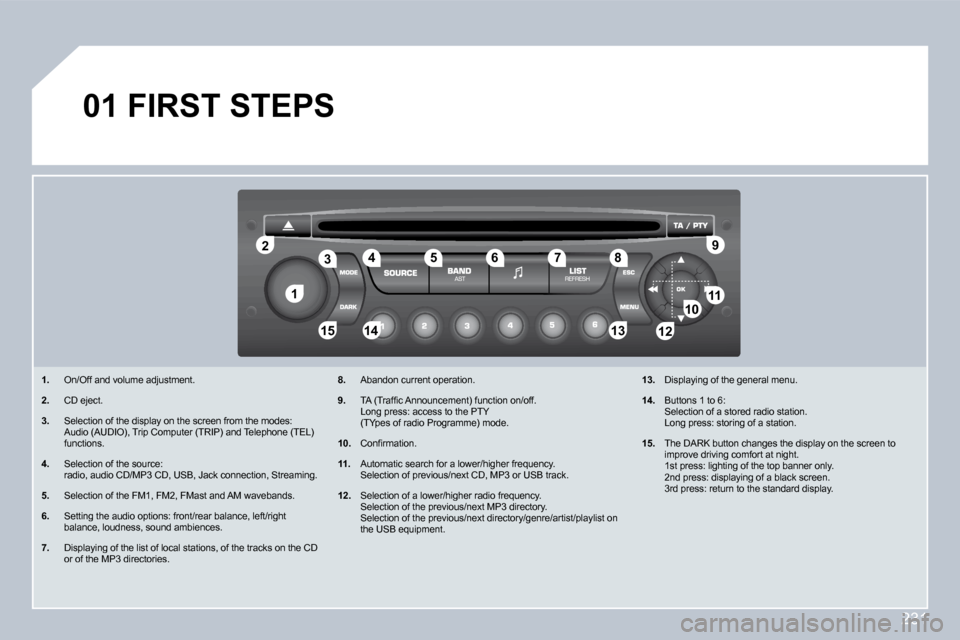
231
11
22
10101111
131314141515
33445566778899
1212
01 FIRST STEPS
1. On/Off and volume adjustment.
2. CD eject.
3. Selection of the display on the screen from the modes: Audio (AUDIO), Trip Computer (TRIP) and Telephone (TEL) functions.
4. Selection of the source: � �r�a�d�i�o�,� �a�u�d�i�o� �C�D�/�M�P�3� �C�D�,� �U�S�B�,� �J�a�c�k� �c�o�n�n�e�c�t�i�o�n�,� �S�t�r�e�a�m�i�n�g�.�
5. Selection of the FM1, FM2, FMast and AM wavebands.
6. � �S�e�t�t�i�n�g� �t�h�e� �a�u�d�i�o� �o�p�t�i�o�n�s�:� �f�r�o�n�t�/�r�e�a�r� �b�a�l�a�n�c�e�,� �l�e�f�t�/�r�i�g�h�t� balance, loudness, sound ambiences.
7. � �D�i�s�p�l�a�y�i�n�g� �o�f� �t�h�e� �l�i�s�t� �o�f� �l�o�c�a�l� �s�t�a�t�i�o�n�s�,� �o�f� �t�h�e� �t�r�a�c�k�s� �o�n� �t�h�e� �C�D� or of the MP3 directories.
8. Abandon current operation.
9. � �T�A� �(�T�r�a�f�fi� �c� �A�n�n�o�u�n�c�e�m�e�n�t�)� �f�u�n�c�t�i�o�n� �o�n�/�o�f�f�.� � � � �L�o�n�g� �p�r�e�s�s�:� �a�c�c�e�s�s� �t�o� �t�h�e� �P�T�Y� �(�T�Y�p�e�s� �o�f� �r�a�d�i�o� �P�r�o�g�r�a�m�m�e�)� �m�o�d�e�.�
10. � �C�o�n�fi� �r�m�a�t�i�o�n�.�
11. � �A�u�t�o�m�a�t�i�c� �s�e�a�r�c�h� �f�o�r� �a� �l�o�w�e�r�/�h�i�g�h�e�r� �f�r�e�q�u�e�n�c�y�.� � Selection of previous/next CD, MP3 or USB track.
12. � �S�e�l�e�c�t�i�o�n� �o�f� �a� �l�o�w�e�r�/�h�i�g�h�e�r� �r�a�d�i�o� �f�r�e�q�u�e�n�c�y�.� � Selection of the previous/next MP3 directory. � �S�e�l�e�c�t�i�o�n� �o�f� �t�h�e� �p�r�e�v�i�o�u�s�/�n�e�x�t� �d�i�r�e�c�t�o�r�y�/�g�e�n�r�e�/�a�r�t �i�s�t�/�p�l�a�y�l�i�s�t� �o�n� the USB equipment.
13. � �D�i�s�p�l�a�y�i�n�g� �o�f� �t�h�e� �g�e�n�e�r�a�l� �m�e�n�u�.�
14. Buttons 1 to 6: Selection of a stored radio station. � �L�o�n�g� �p�r�e�s�s�:� �s�t�o�r�i�n�g� �o�f� �a� �s�t�a�t�i�o�n�.�
15. � �T�h�e� �D�A�R�K� �b�u�t�t�o�n� �c�h�a�n�g�e�s� �t�h�e� �d�i�s�p�l�a�y� �o�n� �t�h�e� �s�c�r�e�e�n� �t�o� �i�m�p�r�o�v�e� �d�r�i�v�i�n�g� �c�o�m�f�o�r�t� �a�t� �n�i�g�h�t�.� � � � �1�s�t� �p�r�e�s�s�:� �l�i�g�h�t�i�n�g� �o�f� �t�h�e� �t�o�p� �b�a�n�n�e�r� �o�n�l�y�.� � � � �2�n�d� �p�r�e�s�s�:� �d�i�s�p�l�a�y�i�n�g� �o�f� �a� �b�l�a�c�k� �s�c�r�e�e�n�.� � � 3rd press: return to the standard display.
Page 247 of 294

232
02 GENERAL MENU
AUDIO FUNCTIONS: radio, CD, USB options.
VEHICLE DIAGNOSTICS: �w�a�r�n�i�n�g�s�.� �
TELEPHONE: �B�l�u�e�t�o�o�t�h�,� �m�a�t�c�h�i�n�g�,� �m�a�n�a�g�e�m�e�n�t� of a communication and �t�r�a�n�s�m�i�s�s�i�o�n� �o�f� �.�m�p�3� �fi� �l�e�s�.�
PERSONALISATION-CONFIGURATION: �v�e�h�i�c�l�e� �p�a�r�a�m�e�t�e�r�s�,� �d�i�s�p�l�a�y�,� �l�a�n�g�u�a�g�e�s�.�
> MONOCHROME DISPLAY C
� � �F�o�r� �a� �d�e�t�a�i�l�e�d� �g�l�o�b�a�l� �v�i�e�w� �o�f� �t�h�e� menus available, refer to the �"�D�i�s�p�l�a�y� �fl� �o�w� �c�h�a�r�t�s�"� �s�e�c�t�i�o�n� �o�f� this PC Sound chapter.
Page 248 of 294
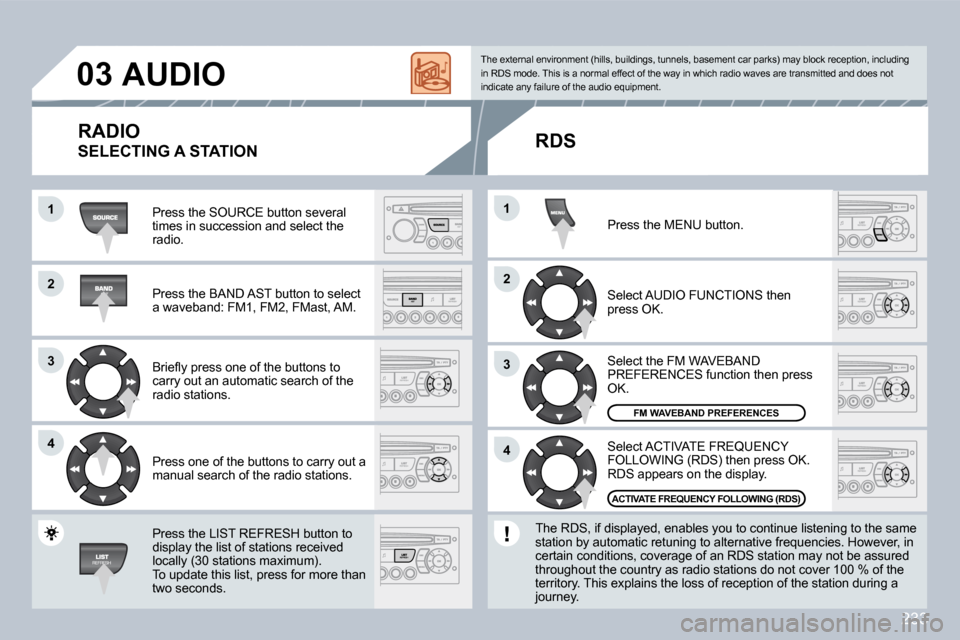
233
11
22
33
44
22
44
33
11
03AUDIO
Press the SOURCE button several times in succession and select the radio.
Press the BAND AST button to select a waveband: FM1, FM2, FMast, AM.
� �B�r�i�e�fl� �y� �p�r�e�s�s� �o�n�e� �o�f� �t�h�e� �b�u�t�t�o�n�s� �t�o� carry out an automatic search of the radio stations.
Press one of the buttons to carry out a manual search of the radio stations.
Press the LIST REFRESH button to display the list of stations received locally (30 stations maximum). To update this list, press for more than two seconds.
Select ACTIVATE FREQUENCY FOLLOWING (RDS) then press OK. RDS appears on the display.
Select the FM WAVEBAND PREFERENCES function then press OK.
Select AUDIO FUNCTIONS then press OK.
Press the MENU button.
FM WAVEBAND PREFERENCES
ACTIVATE FREQUENCY FOLLOWING (RDS)
� �T�h�e� �e�x�t�e�r�n�a�l� �e�n�v�i�r�o�n�m�e�n�t� �(�h�i�l�l�s�,� �b�u�i�l�d�i�n�g�s�,� �t�u�n�n�e�l�s�,� �b�a�s�e�m�e�n�t� �c�a�r� �p�a�r�k�s�)� �m�a�y� �b�l�o�c�k� �r�e�c�e�p�t�i�o�n�,� �i�n�c�l�u�d�i �n�g� in RDS mode. This is a normal effect of the way in which radio waves are transmitted and does not indicate any failure of the audio equipment.
RDS
� � � � � �T�h�e� �R�D�S�,� �i�f� �d�i�s�p�l�a�y�e�d�,� �e�n�a�b�l�e�s� �y�o�u� �t�o� �c�o�n�t�i�n�u�e � �l�i�s�t�e�n�i�n�g� �t�o� �t�h�e� �s�a�m�e� �s�t�a�t�i�o�n� �b�y� �a�u�t�o�m�a�t�i�c� �r�e�t�u�n�i�n�g� �t�o� �a�l�t�e�r�n�a�t�i�v�e� �f�r�e�q�u�e �n�c�i�e�s�.� �H�o�w�e�v�e�r�,� �i�n� �c�e�r�t�a�i�n� �c�o�n�d�i�t�i�o�n�s�,� �c�o�v�e�r�a�g�e� �o�f� �a�n� �R�D�S� �s�t�a�t�i�o�n� �m�a�y� �n�o�t� �b�e� �a�s�s�u�r�e�d� �t�h�r�o�u�g�h�o�u�t� �t�h�e� �c�o�u�n�t�r�y� �a�s� �r�a�d�i�o� �s�t�a�t�i�o�n�s� �d�o� �n�o�t� �c�o�v�e�r� �1�0�0� �%� �o�f� �t�h�e� �t�e�r�r�i�t�o�r�y�.� �T�h�i�s� �e�x�p�l�a�i�n�s� �t�h�e� �l�o�s�s� �o�f� �r�e�c�e�p�t�i�o�n� �o�f� �t�h�e� �s�t�a�t�i�o�n� �d�u�r�i�n�g� �a� journey.
RADIO
SELECTING A STATION
Page 255 of 294
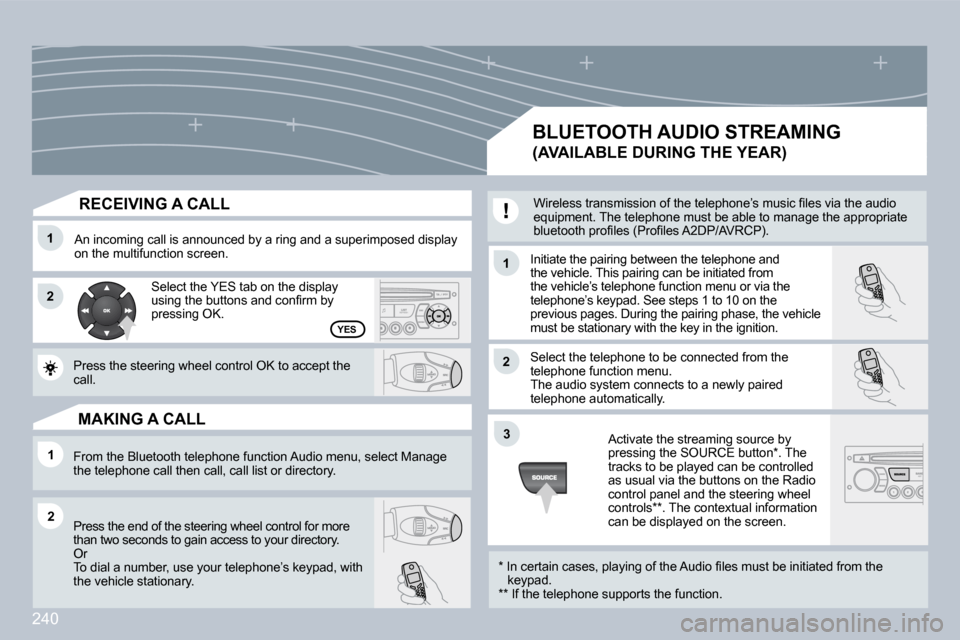
240
11
22
11
11
22
33
22
YES
RECEIVING A CALL
� �A�n� �i�n�c�o�m�i�n�g� �c�a�l�l� �i�s� �a�n�n�o�u�n�c�e�d� �b�y� �a� �r�i�n�g� �a�n�d� �a� �s�u�p�e�r�i�m�p�o�s�e�d� �d�i�s�p�l�a�y� on the multifunction screen. � �I�n�i�t�i�a�t�e� �t�h�e� �p�a�i�r�i�n�g� �b�e�t�w�e�e�n� �t�h�e� �t�e�l�e�p�h�o�n�e� �a�n�d� �t�h�e� �v�e�h�i�c�l�e�.� �T�h�i�s� �p�a�i�r�i�n�g� �c�a�n� �b�e� �i�n�i�t�i�a�t�e�d� �f�r�o�m� the vehicle’s telephone function menu or via the telephone’s keypad. See steps 1 to 10 on the �p�r�e�v�i�o�u�s� �p�a�g�e�s�.� �D�u�r�i�n�g� �t�h�e� �p�a�i�r�i�n�g� �p�h�a�s�e�,� �t�h�e� �v�e�h�i�c�l�e� �m�u�s�t� �b�e� �s�t�a�t�i�o�n�a�r�y� �w�i�t�h� �t�h�e� �k�e�y� �i�n� �t�h�e� �i�g�n�i�t�i�o�n�.�
Select the telephone to be connected from the telephone function menu. The audio system connects to a newly paired telephone automatically.
Select the YES tab on the display �u�s�i�n�g� �t�h�e� �b�u�t�t�o�n�s� �a�n�d� �c�o�n�fi� �r�m� �b�y� �p�r�e�s�s�i�n�g� �O�K�.�
� �P�r�e�s�s� �t�h�e� �s�t�e�e�r�i�n�g� �w�h�e�e�l� �c�o�n�t�r�o�l� �O�K� �t�o� �a�c�c�e�p�t� �t�h�e� call.
� �F�r�o�m� �t�h�e� �B�l�u�e�t�o�o�t�h� �t�e�l�e�p�h�o�n�e� �f�u�n�c�t�i�o�n� �A�u�d�i�o� �m�e�n�u�,� �s�e�l�e�c�t� �M�a�n�a�g�e� the telephone call then call, call list or directory.
� �P�r�e�s�s� �t�h�e� �e�n�d� �o�f� �t�h�e� �s�t�e�e�r�i�n�g� �w�h�e�e�l� �c�o�n�t�r�o�l� �f�o�r� �m�o �r�e� �t�h�a�n� �t�w�o� �s�e�c�o�n�d�s� �t�o� �g�a�i�n� �a�c�c�e�s�s� �t�o� �y�o�u�r� �d�i�r�e�c�t�o�r�y�.� Or To dial a number, use your telephone’s keypad, wit h the vehicle stationary.
MAKING A CALL
BLUETOOTH AUDIO STREAMING
(AVAILABLE DURING THE YEAR)
� �W�i�r�e�l�e�s�s� �t�r�a�n�s�m�i�s�s�i�o�n� �o�f� �t�h�e� �t�e�l�e�p�h�o�n�e�’�s� �m�u�s�i�c� �fi� �l�e�s� �v�i�a� �t�h�e� �a�u�d�i�o� �e�q�u�i�p�m�e�n�t�.� �T�h�e� �t�e�l�e�p�h�o�n�e� �m�u�s�t� �b�e� �a�b�l�e� �t�o� �m�a�n�a�g�e� �t�h�e � �a�p�p�r�o�p�r�i�a�t�e� �b�l�u�e�t�o�o�t�h� �p�r�o�fi� �l�e�s� �(�P�r�o�fi� �l�e�s� �A�2�D�P�/�A�V�R�C�P�)�.�
� � �*� � � �I�n� �c�e�r�t�a�i�n� �c�a�s�e�s�,� �p�l�a�y�i�n�g� �o�f� �t�h�e� �A�u�d�i�o� �fi� �l�e�s� �m�u�s�t� �b�e� �i�n�i�t�i�a�t�e�d� �f�r�o�m� �t�h�e� keypad. ** If the telephone supports the function.
� �A�c�t�i�v�a�t�e� �t�h�e� �s�t�r�e�a�m�i�n�g� �s�o�u�r�c�e� �b�y� �p�r�e�s�s�i�n�g� �t�h�e� �S�O�U�R�C�E� �b�u�t�t�o�n� �*� �.� �T�h�e� tracks to be played can be controlled as usual via the buttons on the Radio �c�o�n�t�r�o�l� �p�a�n�e�l� �a�n�d� �t�h�e� �s�t�e�e�r�i�n�g� �w�h�e�e�l� controls ** . The contextual information can be displayed on the screen.
Page 256 of 294
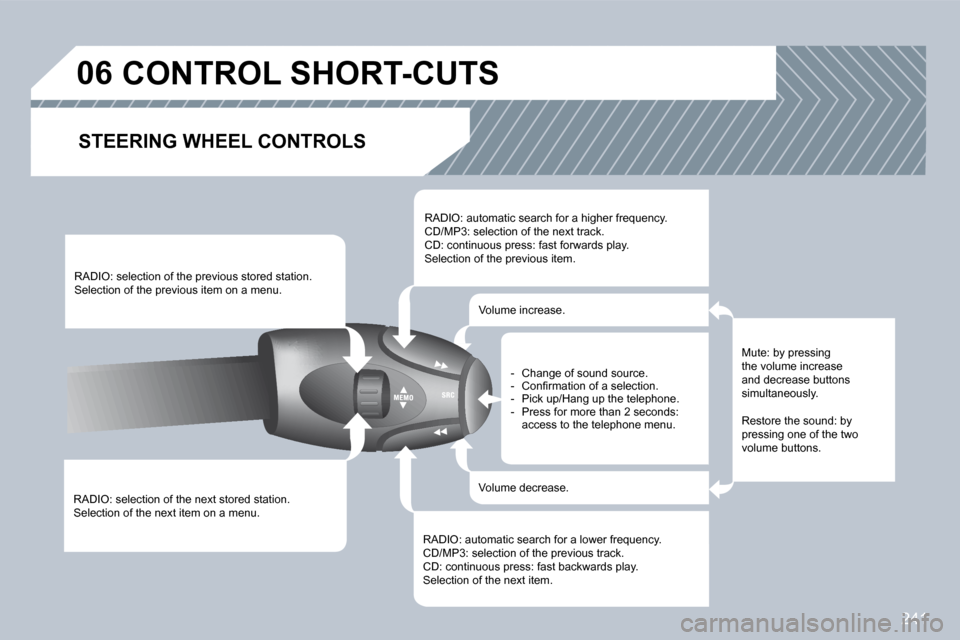
241
06 CONTROL SHORT-CUTS
STEERING WHEEL CONTROLS
RADIO: selection of the next stored station. Selection of the next item on a menu.
RADIO: selection of the previous stored station. Selection of the previous item on a menu.
� �R�A�D�I�O�:� �a�u�t�o�m�a�t�i�c� �s�e�a�r�c�h� �f�o�r� �a� �h�i�g�h�e�r� �f�r�e�q�u�e�n�c�y�.� CD/MP3: selection of the next track. CD: continuous press: fast forwards play. Selection of the previous item.
RADIO: automatic search for a lower frequency. CD/MP3: selection of the previous track. CD: continuous press: fast backwards play. Selection of the next item.
Volume increase.
Volume decrease.
� �M�u�t�e�:� �b�y� �p�r�e�s�s�i�n�g� the volume increase and decrease buttons simultaneously.
Restore the sound: by �p�r�e�s�s�i�n�g� �o�n�e� �o�f� �t�h�e� �t�w�o� volume buttons.
� � � �-� � �C�h�a�n�g�e� �o�f� �s�o�u�n�d� �s�o�u�r�c�e�.� � � �-� � �C�o�n�fi� �r�m�a�t�i�o�n� �o�f� �a� �s�e�l�e�c�t�i�o�n�.� � � �-� � �P�i�c�k� �u�p�/�H�a�n�g� �u�p� �t�h�e� �t�e�l�e�p�h�o�n�e�.� - Press for more than 2 seconds: access to the telephone menu.
Page 258 of 294

243
11
2
3
4
3
4
3
4
2
3
4
2
3
4
2
4
4
3
3
4
4
1
22
1
2
3
3
08
3
4
4
1
2
2
2
2
1
2
1
2
3
2
PERSONALISATION-CONFIGURATION AUDIO FUNCTIONS
DISPLAY FLOW CHART monochrome C
� � �*� � � � �T�h�e� �p�a�r�a�m�e�t�e�r�s� �v�a�r�y� �a�c�c�o�r�d�i�n�g� �t�o� �v�e�h�i�c�l�e� (refer to the "Multifunction displays" section).
BLUETOOTH TELEPHONE
BLUETOOTH CONFIGURATION
CONNECT/DISCONNECT AN EQUIPMENT
Telephone function
Audio Streaming function
CONSULT THE PAIRED EQUIPMENT
DELETE A PAIRED EQUIPMENT
PERFORM A BLUETOOTH SEARCH
VEHICLE DIAGNOSTICS
FM BAND PREFERENCES
alternative frequencies (RDS)
activate/deactivate
regional mode (REG)
activate/deactivate
radio-text information (RDTXT)
activate/deactivate
AUDIO CD PREFERENCES
track random play (RDM)
activate/deactivate
DEFINE THE VEHICLE PARAMETERS *
WARNING LOG
diagnostics
DISPLAY CONFIGURATION
video brightness adjustment
normal video
inverse video
� �b�r�i�g�h�t�n�e�s�s� �(�-� �+�)� �a�d�j�u�s�t�m�e�n�t�
date and time adjustment
day/month/year adjustment
hour/minute adjustment
choice of 12 h/24 h mode
choice of units
� �l�/�1�0�0� �k�m� �-� �m�p�g� �-� �k�m�/�l�
°Celsius/°Fahrenheit
CHOICE OF LANGUAGE
MANAGE THE TELEPHONE CALL
TERMINATE THE CURRENT CALL
ACTIVATE SECRET MODE
CALL
CALLS LIST
DIRECTORY
Page 259 of 294
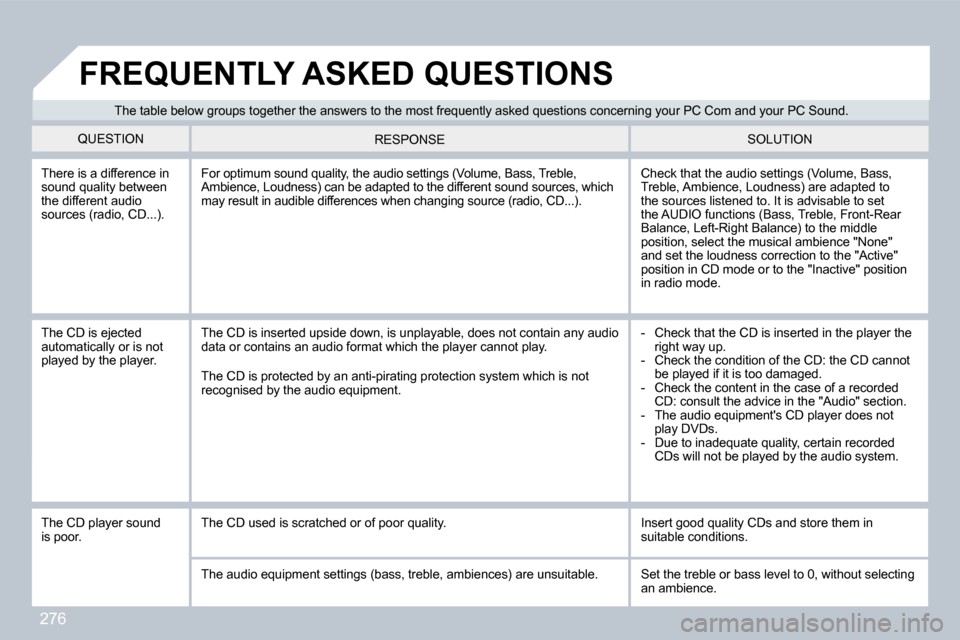
276
� �T�h�e� �t�a�b�l�e� �b�e�l�o�w� �g�r�o�u�p�s� �t�o�g�e�t�h�e�r� �t�h�e� �a�n�s�w�e�r�s� �t�o� �t�h�e� �m�o�s�t� �f�r�e�q�u�e�n�t�l�y� �a�s�k�e�d� �q�u�e�s�t�i�o�n�s� �c�o�n�c�e�r�n�i�n�g� �y�o�u�r� �P�C � �C�o�m� �a�n�d� �y�o�u�r� �P�C� �S�o�u�n�d�.�
QUESTION SOLUTION RESPONSE
There is a difference in sound quality between the different audio �s�o�u�r�c�e�s� �(�r�a�d�i�o�,� �C�D�.�.�.�)�.�
� �C�h�e�c�k� �t�h�a�t� �t�h�e� �a�u�d�i�o� �s�e�t�t�i�n�g�s� �(�V�o�l�u�m�e�,� �B�a�s�s�,� �T�r�e�b�l�e�,� �A�m�b�i�e�n�c�e�,� �L�o�u�d�n�e�s�s�)� �a�r�e� �a�d�a�p�t�e�d� �t�o� the sources listened to. It is advisable to set the AUDIO functions (Bass, Treble, Front-Rear �B�a�l�a�n�c�e�,� �L�e�f�t�-�R�i�g�h�t� �B�a�l�a�n�c�e�)� �t�o� �t�h�e� �m�i�d�d�l�e� position, select the musical ambience "None" and set the loudness correction to the "Active" position in CD mode or to the "Inactive" position in radio mode.
� �F�o�r� �o�p�t�i�m�u�m� �s�o�u�n�d� �q�u�a�l�i�t�y�,� �t�h�e� �a�u�d�i�o� �s�e�t�t�i�n�g�s� �(�V�o�l�u�m�e�,� �B�a�s�s�,� �T�r�e�b�l�e�,� �A�m�b�i�e�n�c�e�,� �L�o�u�d�n�e�s�s�)� �c�a�n� �b�e� �a�d�a�p�t�e�d� �t�o� �t�h�e� �d�i�f�f�e�r�e�n�t � �s�o�u�n�d� �s�o�u�r�c�e�s�,� �w�h�i�c�h� �m�a�y� �r�e�s�u�l�t� �i�n� �a�u�d�i�b�l�e� �d�i�f�f�e�r�e�n�c�e�s� �w�h�e�n� �c�h�a�n�g�i�n�g� �s�o�u�r�c�e� �(�r�a�d�i�o�,� �C�D�.�.�.�)�.�
The CD is ejected automatically or is not played by the player.
- Check that the CD is inserted in the player the �r�i�g�h�t� �w�a�y� �u�p�.� - Check the condition of the CD: the CD cannot �b�e� �p�l�a�y�e�d� �i�f� �i�t� �i�s� �t�o�o� �d�a�m�a�g�e�d�.� - Check the content in the case of a recorded CD: consult the advice in the "Audio" section. - The audio equipment's CD player does not play DVDs. - Due to inadequate quality, certain recorded CDs will not be played by the audio system.
The CD is inserted upside down, is unplayable, doe s not contain any audio data or contains an audio format which the player cannot play.
� �T�h�e� �C�D� �i�s� �p�r�o�t�e�c�t�e�d� �b�y� �a�n� �a�n�t�i�-�p�i�r�a�t�i�n�g� �p�r�o�t�e�c�t�i�o�n� �s�y�s�t�e�m� �w�h�i�c�h� �i�s� �n�o�t� �r�e�c�o�g�n�i�s�e�d� �b�y� �t�h�e� �a�u�d�i�o� �e�q�u�i�p�m�e�n�t�.�
� �F�R�E�Q�U�E�N�T�L�Y� �A�S�K�E�D� �Q�U�E�S�T�I�O�N�S�
The CD player sound is poor. The CD used is scratched or of poor quality. � �I�n�s�e�r�t� �g�o�o�d� �q�u�a�l�i�t�y� �C�D�s� �a�n�d� �s�t�o�r�e� �t�h�e�m� �i�n� suitable conditions.
� �T�h�e� �a�u�d�i�o� �e�q�u�i�p�m�e�n�t� �s�e�t�t�i�n�g�s� �(�b�a�s�s�,� �t�r�e�b�l�e�,� �a�m�b�i�e�n �c�e�s�)� �a�r�e� �u�n�s�u�i�t�a�b�l�e�.� � �S�e�t� �t�h�e� �t�r�e�b�l�e� �o�r� �b�a�s�s� �l�e�v�e�l� �t�o� �0�,� �w�i�t�h�o�u�t� �s�e�l�e�c�t�i�n�g� an ambience.
Page 260 of 294
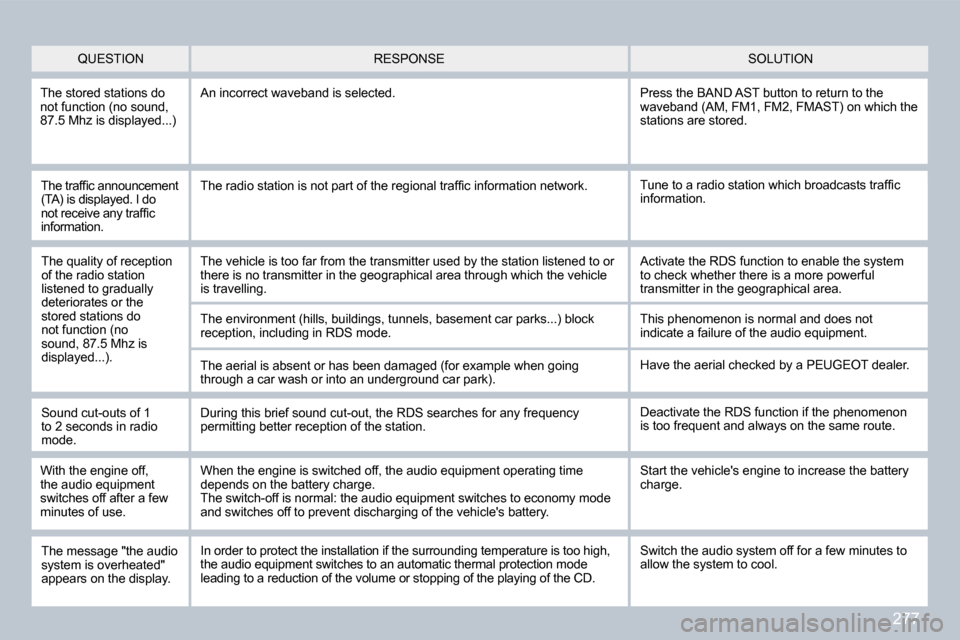
277
QUESTION SOLUTION RESPONSE
The stored stations do not function (no sound, �8�7�.�5� �M�h�z� �i�s� �d�i�s�p�l�a�y�e�d�.�.�.�)�
An incorrect waveband is selected. Press the BAND AST button to return to the �w�a�v�e�b�a�n�d� �(�A�M�,� �F�M�1�,� �F�M�2�,� �F�M�A�S�T�)� �o�n� �w�h�i�c�h� �t�h�e� stations are stored.
� �T�h�e� �t�r�a�f�fi� �c� �a�n�n�o�u�n�c�e�m�e�n�t� �(�T�A�)� �i�s� �d�i�s�p�l�a�y�e�d�.� �I� �d�o� �n�o�t� �r�e�c�e�i�v�e� �a�n�y� �t�r�a�f�fi� �c� information.
� �T�u�n�e� �t�o� �a� �r�a�d�i�o� �s�t�a�t�i�o�n� �w�h�i�c�h� �b�r�o�a�d�c�a�s�t�s� �t�r�a�f�fi� �c� information. � �T�h�e� �r�a�d�i�o� �s�t�a�t�i�o�n� �i�s� �n�o�t� �p�a�r�t� �o�f� �t�h�e� �r�e�g�i�o�n�a�l� �t�r�a�f�fi� �c� �i�n�f�o�r�m�a�t�i�o�n� �n�e�t�w�o�r�k�.�
The quality of reception of the radio station �l�i�s�t�e�n�e�d� �t�o� �g�r�a�d�u�a�l�l�y� deteriorates or the stored stations do not function (no �s�o�u�n�d�,� �8�7�.�5� �M�h�z� �i�s� �d�i�s�p�l�a�y�e�d�.�.�.�)�.�
The vehicle is too far from the transmitter used b y the station listened to or �t�h�e�r�e� �i�s� �n�o� �t�r�a�n�s�m�i�t�t�e�r� �i�n� �t�h�e� �g�e�o�g�r�a�p�h�i�c�a�l� �a�r�e�a� �t�h �r�o�u�g�h� �w�h�i�c�h� �t�h�e� �v�e�h�i�c�l�e� �i�s� �t�r�a�v�e�l�l�i�n�g�.�
� �T�h�e� �e�n�v�i�r�o�n�m�e�n�t� �(�h�i�l�l�s�,� �b�u�i�l�d�i�n�g�s�,� �t�u�n�n�e�l�s�,� �b�a�s�e�m�e �n�t� �c�a�r� �p�a�r�k�s�.�.�.�)� �b�l�o�c�k� �r�e�c�e�p�t�i�o�n�,� �i�n�c�l�u�d�i�n�g� �i�n� �R�D�S� �m�o�d�e�.�
� �T�h�e� �a�e�r�i�a�l� �i�s� �a�b�s�e�n�t� �o�r� �h�a�s� �b�e�e�n� �d�a�m�a�g�e�d� �(�f�o�r� �e�x�a�m �p�l�e� �w�h�e�n� �g�o�i�n�g� �t�h�r�o�u�g�h� �a� �c�a�r� �w�a�s�h� �o�r� �i�n�t�o� �a�n� �u�n�d�e�r�g�r�o�u�n�d� �c�a�r� �p�a�r�k�)�.�
Activate the RDS function to enable the system to check whether there is a more powerful �t�r�a�n�s�m�i�t�t�e�r� �i�n� �t�h�e� �g�e�o�g�r�a�p�h�i�c�a�l� �a�r�e�a�.�
This phenomenon is normal and does not indicate a failure of the audio equipment.
Have the aerial checked by a PEUGEOT dealer.
Sound cut-outs of 1 to 2 seconds in radio mode.
� �D�u�r�i�n�g� �t�h�i�s� �b�r�i�e�f� �s�o�u�n�d� �c�u�t�-�o�u�t�,� �t�h�e� �R�D�S� �s�e�a�r�c�h�e�s� �f�o�r� �a�n�y� �f�r�e�q�u�e�n�c�y� �p�e�r�m�i�t�t�i�n�g� �b�e�t�t�e�r� �r�e�c�e�p�t�i�o�n� �o�f� �t�h�e� �s�t�a�t�i�o�n�.� Deactivate the RDS function if the phenomenon is too frequent and always on the same route.
� �W�i�t�h� �t�h�e� �e�n�g�i�n�e� �o�f�f�,� the audio equipment switches off after a few minutes of use.
� �W�h�e�n� �t�h�e� �e�n�g�i�n�e� �i�s� �s�w�i�t�c�h�e�d� �o�f�f�,� �t�h�e� �a�u�d�i�o� �e�q�u�i�p�m�e �n�t� �o�p�e�r�a�t�i�n�g� �t�i�m�e� �d�e�p�e�n�d�s� �o�n� �t�h�e� �b�a�t�t�e�r�y� �c�h�a�r�g�e�.� The switch-off is normal: the audio equipment switches to economy mode �a�n�d� �s�w�i�t�c�h�e�s� �o�f�f� �t�o� �p�r�e�v�e�n�t� �d�i�s�c�h�a�r�g�i�n�g� �o�f� �t�h�e� �v�e�h�i�c�l�e�'�s� �b�a�t�t�e�r�y�.�
� �S�t�a�r�t� �t�h�e� �v�e�h�i�c�l�e�'�s� �e�n�g�i�n�e� �t�o� �i�n�c�r�e�a�s�e� �t�h�e� �b�a�t�t�e�r�y� �c�h�a�r�g�e�.�
� �T�h�e� �m�e�s�s�a�g�e� �"�t�h�e� �a�u�d�i�o� system is overheated" appears on the display.
Switch the audio system off for a few minutes to allow the system to cool. � �I�n� �o�r�d�e�r� �t�o� �p�r�o�t�e�c�t� �t�h�e� �i�n�s�t�a�l�l�a�t�i�o�n� �i�f� �t�h�e� �s�u�r�r�o�u�n�d�i�n�g� �t�e�m�p�e�r�a�t�u�r�e� �i�s� �t�o�o� �h�i�g�h�,� the audio equipment switches to an automatic therma l protection mode �l�e�a�d�i�n�g� �t�o� �a� �r�e�d�u�c�t�i�o�n� �o�f� �t�h�e� �v�o�l�u�m�e� �o�r� �s�t�o�p�p�i�n�g� �o�f� �t�h�e� �p�l�a�y�i�n�g� �o�f� �t�h�e� �C�D�.�