2009 Peugeot 308 CC radio
[x] Cancel search: radioPage 262 of 294
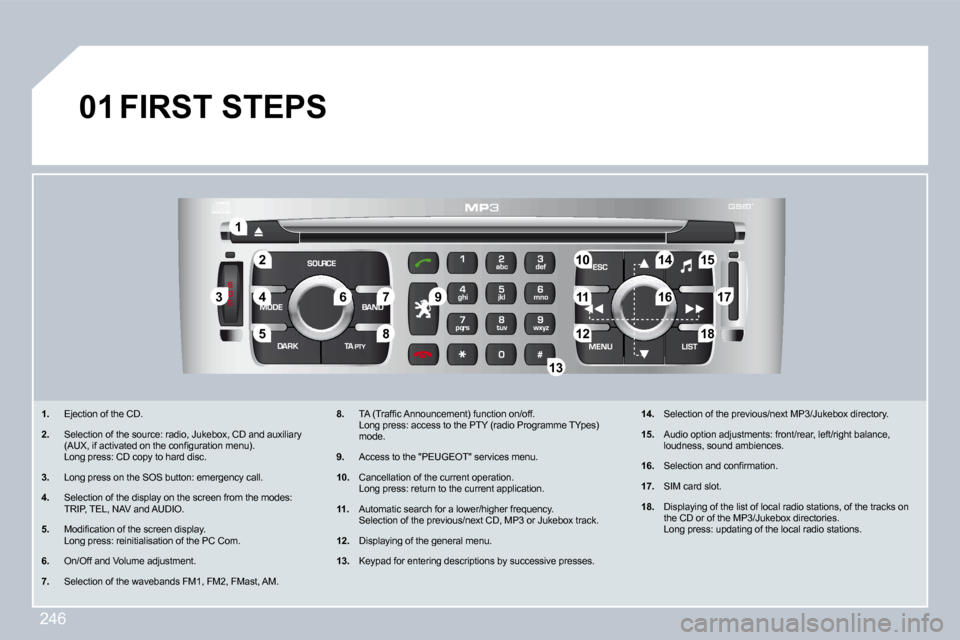
246
�2�2
�1�1
�5�5
�3�3�4�4
�8�8
�9�9
�1�0�1�0�1�5�1�5
�1�1�1�1�1�7�1�7
�1�8�1�8�1�2�1�2
�1�6�1�6
�1�4�1�4
�7�7�6�6
�1�3�1�3
�0�1
� � � �1�.� Ejection of the CD.
� � �2�.� Selection of the source: radio, Jukebox, CD and auxiliary �(�A�U�X�,� �i�f� �a�c�t�i�v�a�t�e�d� �o�n� �t�h�e� �c�o�n�fi� �g�u�r�a�t�i�o�n� �m�e�n�u�)�.� � � � �L�o�n�g� �p�r�e�s�s�:� �C�D� �c�o�p�y� �t�o� �h�a�r�d� �d�i�s�c�.�
� � �3�.� � �L�o�n�g� �p�r�e�s�s� �o�n� �t�h�e� �S�O�S� �b�u�t�t�o�n�:� �e�m�e�r�g�e�n�c�y� �c�a�l�l�.�
� � �4�.� Selection of the display on the screen from the modes: TRIP, TEL, NAV and AUDIO.
� � �5�.� � �M�o�d�i�fi� �c�a�t�i�o�n� �o�f� �t�h�e� �s�c�r�e�e�n� �d�i�s�p�l�a�y�.� � � � �L�o�n�g� �p�r�e�s�s�:� �r�e�i�n�i�t�i�a�l�i�s�a�t�i�o�n� �o�f� �t�h�e� �P�C� �C�o�m�.�
� � �6�.� On/Off and Volume adjustment.
� � �7�.� Selection of the wavebands FM1, FM2, FMast, AM.
� � �8�.� � �T�A� �(�T�r�a�f�fi� �c� �A�n�n�o�u�n�c�e�m�e�n�t�)� �f�u�n�c�t�i�o�n� �o�n�/�o�f�f�.� � � � �L�o�n�g� �p�r�e�s�s�:� �a�c�c�e�s�s� �t�o� �t�h�e� �P�T�Y� �(�r�a�d�i�o� �P�r�o�g�r�a�m�m�e� �T�Y�p �e�s�)� mode.
� � �9�.� Access to the "PEUGEOT" services menu.
� � �1�0�. Cancellation of the current operation. � �L�o�n�g� �p�r�e�s�s�:� �r�e�t�u�r�n� �t�o� �t�h�e� �c�u�r�r�e�n�t� �a�p�p�l�i�c�a�t�i�o�n�.�
� � �1�1�.� � �A�u�t�o�m�a�t�i�c� �s�e�a�r�c�h� �f�o�r� �a� �l�o�w�e�r�/�h�i�g�h�e�r� �f�r�e�q�u�e�n�c�y�.� � � Selection of the previous/next CD, MP3 or Jukebox track.
� � �1�2�.� � �D�i�s�p�l�a�y�i�n�g� �o�f� �t�h�e� �g�e�n�e�r�a�l� �m�e�n�u�.�
� � �1�3�.� � �K�e�y�p�a�d� �f�o�r� �e�n�t�e�r�i�n�g� �d�e�s�c�r�i�p�t�i�o�n�s� �b�y� �s�u�c�c�e�s�s�i�v�e� �p�r�e�s�s�e�s�.�
� � �1�4�.� Selection of the previous/next MP3/Jukebox directo ry.
� � �1�5�.� � �A�u�d�i�o� �o�p�t�i�o�n� �a�d�j�u�s�t�m�e�n�t�s�:� �f�r�o�n�t�/�r�e�a�r�,� �l�e�f�t�/�r�i�g�h�t� �b�a�l�a�n�c�e�,� loudness, sound ambiences.
� � �1�6�.� � �S�e�l�e�c�t�i�o�n� �a�n�d� �c�o�n�fi� �r�m�a�t�i�o�n�.�
� � �1�7�.� SIM card slot.
� � �1�8�.� � �D�i�s�p�l�a�y�i�n�g� �o�f� �t�h�e� �l�i�s�t� �o�f� �l�o�c�a�l� �r�a�d�i�o� �s�t�a�t�i�o�n�s�,� �o�f� �t�h�e� �t�r�a�c�k�s� �o�n� the CD or of the MP3/Jukebox directories. � �L�o�n�g� �p�r�e�s�s�:� �u�p�d�a�t�i�n�g� �o�f� �t�h�e� �l�o�c�a�l� �r�a�d�i�o� �s�t�a�t�i�o�n�s�.� �
� �F�I�R�S�T� �S�T�E�P�S�
Page 263 of 294
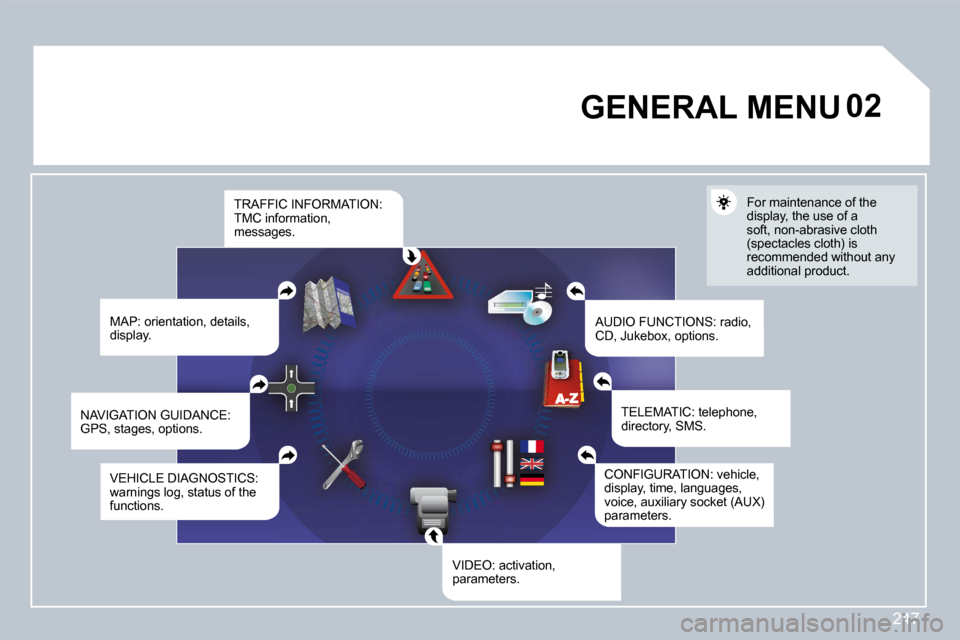
247
�0�2� � � � � � � �G�E�N�E�R�A�L� �M�E�N�U�
MAP: orientation, details, display. AUDIO FUNCTIONS: radio, CD, Jukebox, options.
For maintenance of the display, the use of a soft, non-abrasive cloth �(�s�p�e�c�t�a�c�l�e�s� �c�l�o�t�h�)� �i�s� recommended without any additional product.
TELEMATIC: telephone, directory, SMS.
CONFIGURATION: vehicle, �d�i�s�p�l�a�y�,� �t�i�m�e�,� �l�a�n�g�u�a�g�e�s�,� �v�o�i�c�e�,� �a�u�x�i�l�i�a�r�y� �s�o�c�k�e�t� �(�A�U�X�)� parameters.
VIDEO: activation, parameters.
VEHICLE DIAGNOSTICS: �w�a�r�n�i�n�g�s� �l�o�g�,� �s�t�a�t�u�s� �o�f� �t�h�e� functions.
NAVIGATION GUIDANCE: �G�P�S�,� �s�t�a�g�e�s�,� �o�p�t�i�o�n�s�.�
TRAFFIC INFORMATION: TMC information, �m�e�s�s�a�g�e�s�.�
Page 275 of 294
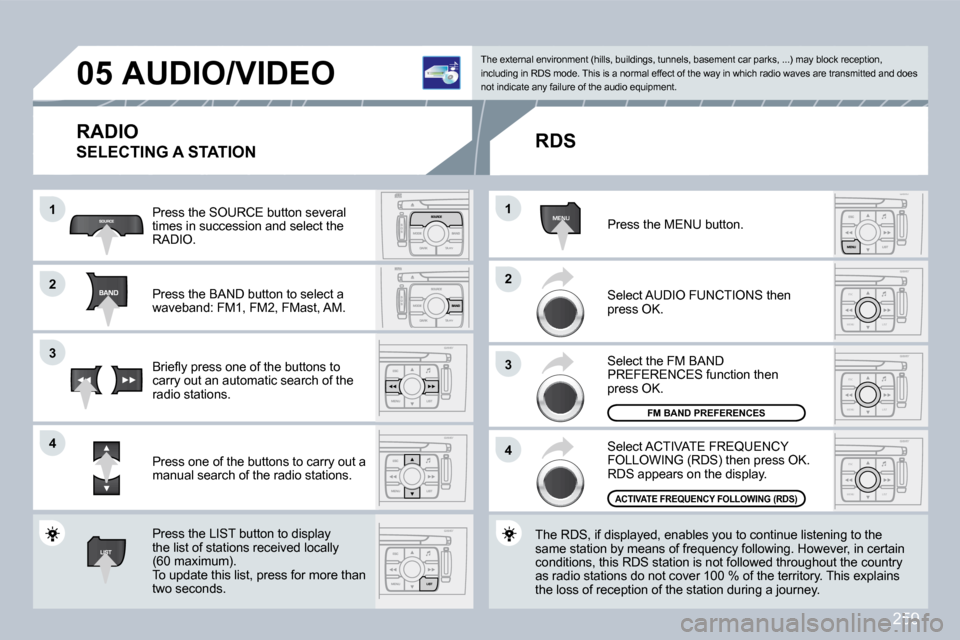
259
MENU
ESC
MENU LIST
ESC
MENU LIST
ESC
MENU LIST
�0�5
�1�1
�2�2
�3�3
�4�4
�2�2
�4�4
�3�3
�1�1
� � � � � �A�U�D�I�O�/�V�I�D�E�O�
� �R�A�D�I�O
� �S�E�L�E�C�T�I�N�G� �A� �S�T�A�T�I�O�N�
Press the SOURCE button several times in succession and select the RADIO.
Press the BAND button to select a waveband: FM1, FM2, FMast, AM.
� �B�r�i�e�fl� �y� �p�r�e�s�s� �o�n�e� �o�f� �t�h�e� �b�u�t�t�o�n�s� �t�o� carry out an automatic search of the radio stations.
Press one of the buttons to carry out a manual search of the radio stations.
Press the LIST button to display the list of stations received locally �(�6�0� �m�a�x�i�m�u�m�)�.� To update this list, press for more than two seconds.
� �T�h�e� �e�x�t�e�r�n�a�l� �e�n�v�i�r�o�n�m�e�n�t� �(�h�i�l�l�s�,� �b�u�i�l�d�i�n�g�s�,� �t�u�n�n�e�l �s�,� �b�a�s�e�m�e�n�t� �c�a�r� �p�a�r�k�s�,� �.�.�.�)� �m�a�y� �b�l�o�c�k� �r�e�c�e�p�t�i�o�n�,� �i�n�c�l�u�d�i�n�g� �i�n� �R�D�S� �m�o�d�e�.� �T�h�i�s� �i�s� �a� �n�o�r�m�a�l� �e�f�f�e�c�t� �o�f� �t �h�e� �w�a�y� �i�n� �w�h�i�c�h� �r�a�d�i�o� �w�a�v�e�s� �a�r�e� �t�r�a�n�s�m�i�t�t�e�d� �a�n�d� �d�o�e �s� not indicate any failure of the audio equipment.
� � �R�D�S�
� �S�e�l�e�c�t� �A�C�T�I�V�A�T�E� �F�R�E�Q�U�E�N�C�Y� �F�O�L�L�O�W�I�N�G� �(�R�D�S�)� �t�h�e�n� �p�r�e�s�s� �O�K�.� RDS appears on the display.
Select the FM BAND PREFERENCES function then press OK.
Select AUDIO FUNCTIONS then press OK.
Press the MENU button.
� �T�h�e� �R�D�S�,� �i�f� �d�i�s�p�l�a�y�e�d�,� �e�n�a�b�l�e�s� �y�o�u� �t�o� �c�o�n�t�i�n�u�e� �l�i�s �t�e�n�i�n�g� �t�o� �t�h�e� �s�a�m�e� �s�t�a�t�i�o�n� �b�y� �m�e�a�n�s� �o�f� �f�r�e�q�u�e�n�c�y� �f�o�l�l�o�w�i�n�g�.� �H�o�w�e�v �e�r�,� �i�n� �c�e�r�t�a�i�n� �c�o�n�d�i�t�i�o�n�s�,� �t�h�i�s� �R�D�S� �s�t�a�t�i�o�n� �i�s� �n�o�t� �f�o�l�l�o�w�e�d� �t�h�r�o�u�g�h�o�u�t� �t�h�e� �c�o�u�n�t�r�y� as radio stations do not cover 100 % of the territory. This explains �t�h�e� �l�o�s�s� �o�f� �r�e�c�e�p�t�i�o�n� �o�f� �t�h�e� �s�t�a�t�i�o�n� �d�u�r�i�n�g� �a� �j�o�u�r�n�e�y�.� �
�F�M� �B�A�N�D� �P�R�E�F�E�R�E�N�C�E�S
�A�C�T�I�V�A�T�E� �F�R�E�Q�U�E�N�C�Y� �F�O�L�L�O�W�I�N�G� �(�R�D�S�)
Page 285 of 294
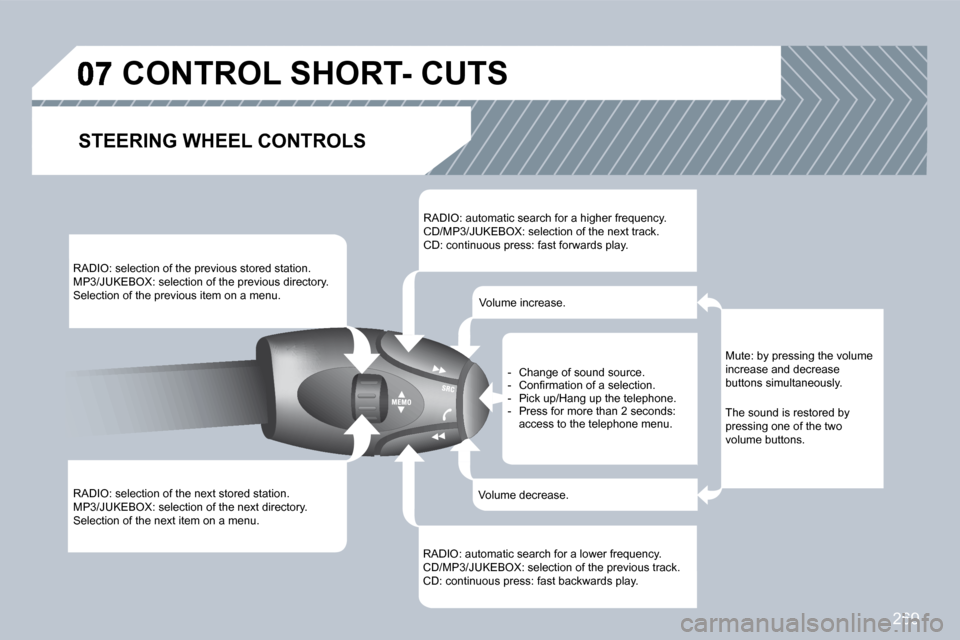
269
RADIO: selection of the previous stored station. MP3/JUKEBOX: selection of the previous directory. Selection of the previous item on a menu.
RADIO: selection of the next stored station. MP3/JUKEBOX: selection of the next directory. Selection of the next item on a menu.
� �R�A�D�I�O�:� �a�u�t�o�m�a�t�i�c� �s�e�a�r�c�h� �f�o�r� �a� �h�i�g�h�e�r� �f�r�e�q�u�e�n�c�y�.� CD/MP3/JUKEBOX: selection of the next track. CD: continuous press: fast forwards play.
RADIO: automatic search for a lower frequency. CD/MP3/JUKEBOX: selection of the previous track. CD: continuous press: fast backwards play.
� � � �-� � �C�h�a�n�g�e� �o�f� �s�o�u�n�d� �s�o�u�r�c�e�.� � � �-� � �C�o�n�fi� �r�m�a�t�i�o�n� �o�f� �a� �s�e�l�e�c�t�i�o�n�.� � � �-� � �P�i�c�k� �u�p�/�H�a�n�g� �u�p� �t�h�e� �t�e�l�e�p�h�o�n�e�.� - Press for more than 2 seconds: access to the telephone menu.
Volume increase.
Volume decrease.
� � � � � � � �C�O�N�T�R�O�L� �S�H�O�R�T�-� �C�U�T�S�
� �S�T�E�E�R�I�N�G� �W�H�E�E�L� �C�O�N�T�R�O�L�S�
� �M�u�t�e�:� �b�y� �p�r�e�s�s�i�n�g� �t�h�e� �v�o�l�u�m�e� increase and decrease buttons simultaneously.
The sound is restored by �p�r�e�s�s�i�n�g� �o�n�e� �o�f� �t�h�e� �t�w�o� volume buttons.
Page 286 of 294
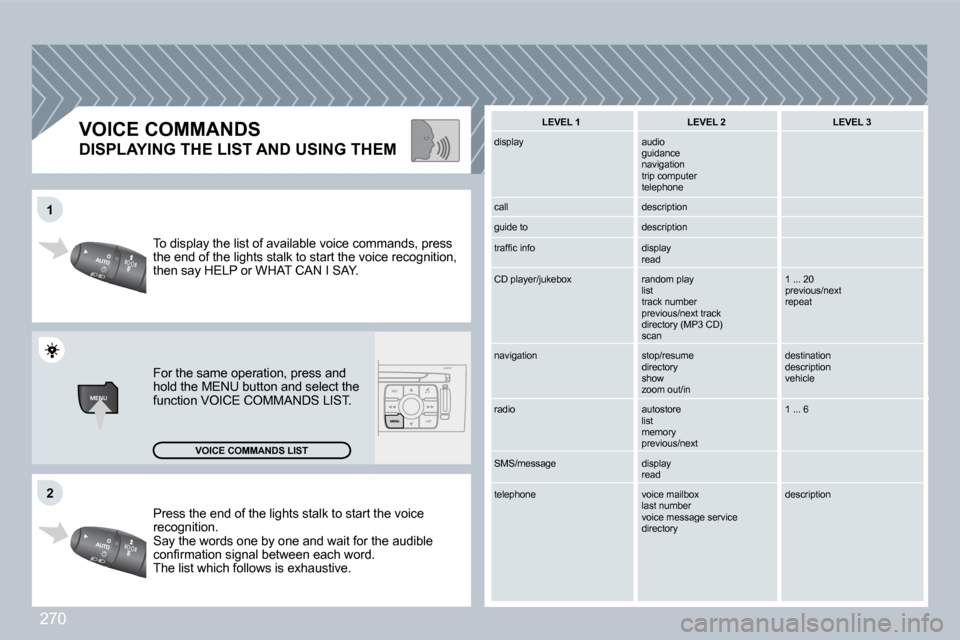
270
MENU
�1�1
�2�2
� �P�r�e�s�s� �t�h�e� �e�n�d� �o�f� �t�h�e� �l�i�g�h�t�s� �s�t�a�l�k� �t�o� �s�t�a�r�t� �t�h�e� �v�o�i�c�e� � �P�r�e�s�s� �t�h�e� �e�n�d� �o�f� �t�h�e� �l�i�g�h�t�s� �s�t�a�l�k� �t�o� �s�t�a�r�t� �t�h�e� �v�o�i�c�e� �r�e�c�o�g�n�i�t�i�o�n�.� Say the words one by one and wait for the for the audible �c�o�n�fi� �r�m�a�t�i�o�n� �s�i�g�n�a�l� �b�e�t�w�e�e�n� �e�a�c�h� �w�o�r�d�.� �c�o�n�fi� �r�m�a�t�i�o�n� �s�i�g�n�a�l� �b�e�t�w�e�e�n� �e�a�c�h� �w�o�r�d�.� The list which follows is exhaustive.
To display the list of available voice commcommands, press �t�h�e� �e�n�d� �o�f� �t�h�e� �l�i�g�h�t�s� �s�t�a�l�k� �t�o� �s�t�a�r�t� �t�h�e� �v�o�i�c�e� �r�e�c�o �g�n�i�t�i�o�n�,� �t�h�e� �e�n�d� �o�f� �t�h�e� �l�i�g�h�t�s� �s�t�a�l�k� �t�o� �s�t�a�r�t� �t�h�e� �v�o�i�c�e� �r�e�c�o�g�n�i�t�i�o�n�,� �t�h�e�n� �s�a�y� �H�E�L�P� �o�r� �W�H�A�T� �C�A�N� �I� �S�A�Y�.�
For the same operation, press and hold the MENU button and select the function VOICE COMMANDS LIST.
�V�O�I�C�E� �C�O�M�M�A�N�D�S� �L�I�S�T
� � � � � � � �V�O�I�C�E� �C�O�M�M�A�N�D�S�
� � �D�I�S�P�L�A�Y�I�N�G� �T�H�E� �L�I�S�T� �A�N�D� �U�S�I�N�G� �T�H�E�M
� � �L�E�V�E�L� �1� � � � �L�E�V�E�L� �2� � � � �L�E�V�E�L� �3� �
display audio �g�u�i�d�a�n�c�e� � �n�a�v�i�g�a�t�i�o�n� � trip computer telephone
call description
� �g�u�i�d�e� �t�o� description
� �t�r�a�f�fi� �c� �i�n�f�o� display read
CD player/jukebox random play list track number previous/next track �d�i�r�e�c�t�o�r�y� �(�M�P�3� �C�D�)� � scan
1 ... 20 previous/next repeat
� �n�a�v�i�g�a�t�i�o�n� stop/resume directory show �z�o�o�m� �o�u�t�/�i�n�
destination description vehicle
radio autostore list memory previous/next
1 ... 6
� �S�M�S�/�m�e�s�s�a�g�e� display read
telephone voice mailbox last number �v�o�i�c�e� �m�e�s�s�a�g�e� �s�e�r�v�i�c�e� � directory
description
Page 291 of 294
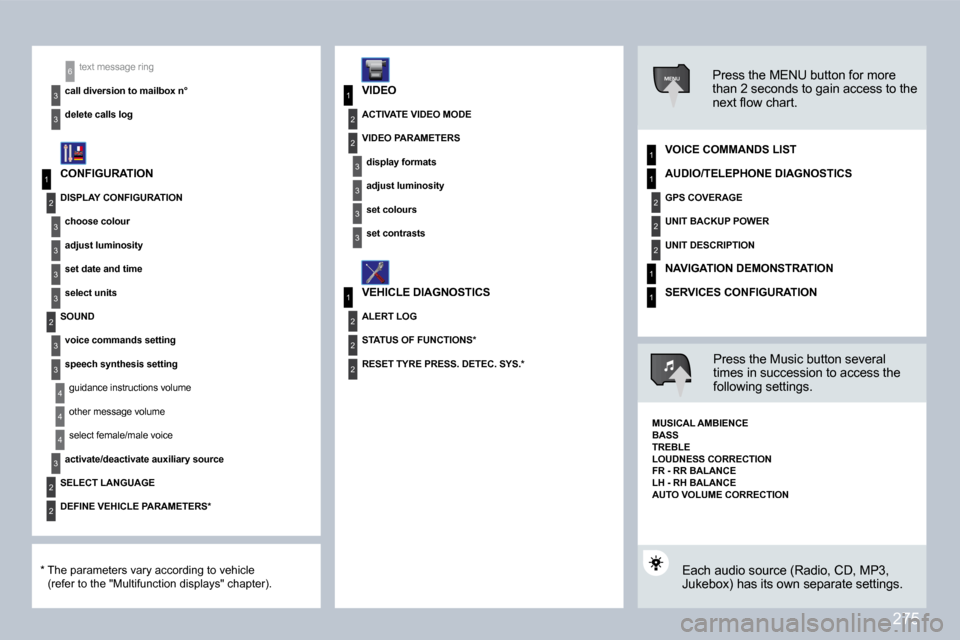
275
1
2
3
3
3
3
2
3
3
4
4
1
3
2
3
1
2
3
3
2
2
2
1
2
2
2
1
1
MENU
4
3
2
2
3
3
6
1
� �t�e�x�t� �m�e�s�s�a�g�e� �r�i�n�g�
� � �c�a�l�l� �d�i�v�e�r�s�i�o�n� �t�o� �m�a�i�l�b�o�x� �n�°� �
� � �d�e�l�e�t�e� �c�a�l�l�s� �l�o�g� � � �
� � �*� � � � �T�h�e� �p�a�r�a�m�e�t�e�r�s� �v�a�r�y� �a�c�c�o�r�d�i�n�g� �t�o� �v�e�h�i�c�l�e� �(�r�e�f�e�r� �t�o� �t�h�e� �"�M�u�l�t�i�f�u�n�c�t�i�o�n� �d�i�s�p�l�a�y�s�"� �c�h�a�p�t�e�r�)�.� �
� � �C�O�N�F�I�G�U�R�A�T�I�O�N�
� � �V�I�D�E�O�
� � �V�E�H�I�C�L�E� �D�I�A�G�N�O�S�T�I�C�S�
Press the MENU button for more �t�h�a�n� �2� �s�e�c�o�n�d�s� �t�o� �g�a�i�n� �a�c�c�e�s�s� �t�o� �t�h�e� �n�e�x�t� �fl� �o�w� �c�h�a�r�t�.� � �
� � �V�O�I�C�E� �C�O�M�M�A�N�D�S� �L�I�S�T� �
Press the Music button several times in succession to access the �f�o�l�l�o�w�i�n�g� �s�e�t�t�i�n�g�s�.� �
� � �M�U�S�I�C�A�L� �A�M�B�I�E�N�C�E� �
Each audio source (Radio, CD, MP3, �J�u�k�e�b�o�x�)� �h�a�s� �i�t�s� �o�w�n� �s�e�p�a�r�a�t�e� �s�e�t�t�i�n�g�s�.� �
� � �D�I�S�P�L�A�Y� �C�O�N�F�I�G�U�R�A�T�I�O�N�
� � �c�h�o�o�s�e� �c�o�l�o�u�r� �
� � �a�d�j�u�s�t� �l�u�m�i�n�o�s�i�t�y� �
� � �s�e�t� �d�a�t�e� �a�n�d� �t�i�m�e� �
� � �s�e�l�e�c�t� �u�n�i�t�s� � �
� � �S�O�U�N�D�
� � �v�o�i�c�e� �c�o�m�m�a�n�d�s� �s�e�t�t�i�n�g� �
� � �s�p�e�e�c�h� �s�y�n�t�h�e�s�i�s� �s�e�t�t�i�n�g� �
� �g�u�i�d�a�n�c�e� �i�n�s�t�r�u�c�t�i�o�n�s� �v�o�l�u�m�e�
� �o�t�h�e�r� �m�e�s�s�a�g�e� �v�o�l�u�m�e�
select female/male voice
� � �a�c�t�i�v�a�t�e�/�d�e�a�c�t�i�v�a�t�e� �a�u�x�i�l�i�a�r�y� �s�o�u�r�c�e� � �
� � �S�E�L�E�C�T� �L�A�N�G�U�A�G�E� �
� � �D�E�F�I�N�E� �V�E�H�I�C�L�E� �P�A�R�A�M�E�T�E�R�S� �*� � � �
� � �A�C�T�I�V�A�T�E� �V�I�D�E�O� �M�O�D�E� �
� � �V�I�D�E�O� �P�A�R�A�M�E�T�E�R�S�
� � �d�i�s�p�l�a�y� �f�o�r�m�a�t�s� �
� � �a�d�j�u�s�t� �l�u�m�i�n�o�s�i�t�y� �
� � �s�e�t� �c�o�l�o�u�r�s� �
� � �s�e�t� �c�o�n�t�r�a�s�t�s� � � �
� � �A�L�E�R�T� �L�O�G� �
� � �S�T�A�T�U�S� �O�F� �F�U�N�C�T�I�O�N�S� �*� � �
� � �R�E�S�E�T� �T�Y�R�E� �P�R�E�S�S�.� �D�E�T�E�C�.� �S�Y�S�.� �*� �
� � �A�U�D�I�O�/�T�E�L�E�P�H�O�N�E� �D�I�A�G�N�O�S�T�I�C�S�
� � �G�P�S� �C�O�V�E�R�A�G�E� �
� � �U�N�I�T� �B�A�C�K�U�P� �P�O�W�E�R� �
� � �U�N�I�T� �D�E�S�C�R�I�P�T�I�O�N� � �
� � �N�A�V�I�G�A�T�I�O�N� �D�E�M�O�N�S�T�R�A�T�I�O�N� �
� � �S�E�R�V�I�C�E�S� �C�O�N�F�I�G�U�R�A�T�I�O�N�
� � �B�A�S�S� � � � �T�R�E�B�L�E� � � � �L�O�U�D�N�E�S�S� �C�O�R�R�E�C�T�I�O�N� � � � �F�R� �-� �R�R� �B�A�L�A�N�C�E� � � � �L�H� �-� �R�H� �B�A�L�A�N�C�E� � � � �A�U�T�O� �V�O�L�U�M�E� �C�O�R�R�E�C�T�I�O�N
Page 292 of 294
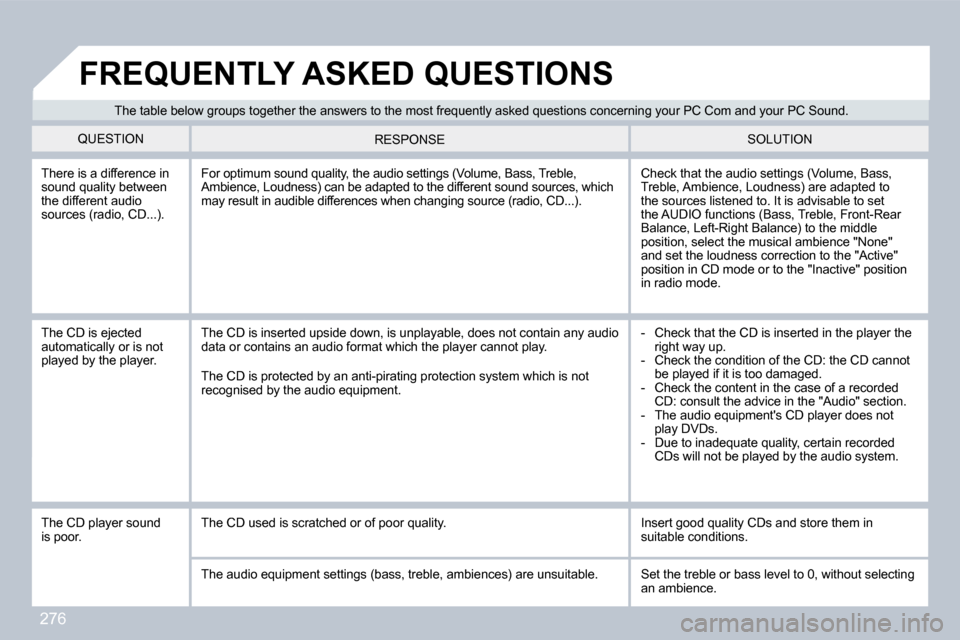
276
� �T�h�e� �t�a�b�l�e� �b�e�l�o�w� �g�r�o�u�p�s� �t�o�g�e�t�h�e�r� �t�h�e� �a�n�s�w�e�r�s� �t�o� �t�h�e� �m�o�s�t� �f�r�e�q�u�e�n�t�l�y� �a�s�k�e�d� �q�u�e�s�t�i�o�n�s� �c�o�n�c�e�r�n�i�n�g� �y�o�u�r� �P�C � �C�o�m� �a�n�d� �y�o�u�r� �P�C� �S�o�u�n�d�.�
QUESTION SOLUTION RESPONSE
There is a difference in sound quality between the different audio �s�o�u�r�c�e�s� �(�r�a�d�i�o�,� �C�D�.�.�.�)�.�
� �C�h�e�c�k� �t�h�a�t� �t�h�e� �a�u�d�i�o� �s�e�t�t�i�n�g�s� �(�V�o�l�u�m�e�,� �B�a�s�s�,� �T�r�e�b�l�e�,� �A�m�b�i�e�n�c�e�,� �L�o�u�d�n�e�s�s�)� �a�r�e� �a�d�a�p�t�e�d� �t�o� the sources listened to. It is advisable to set the AUDIO functions (Bass, Treble, Front-Rear �B�a�l�a�n�c�e�,� �L�e�f�t�-�R�i�g�h�t� �B�a�l�a�n�c�e�)� �t�o� �t�h�e� �m�i�d�d�l�e� position, select the musical ambience "None" and set the loudness correction to the "Active" position in CD mode or to the "Inactive" position in radio mode.
� �F�o�r� �o�p�t�i�m�u�m� �s�o�u�n�d� �q�u�a�l�i�t�y�,� �t�h�e� �a�u�d�i�o� �s�e�t�t�i�n�g�s� �(�V�o�l�u�m�e�,� �B�a�s�s�,� �T�r�e�b�l�e�,� �A�m�b�i�e�n�c�e�,� �L�o�u�d�n�e�s�s�)� �c�a�n� �b�e� �a�d�a�p�t�e�d� �t�o� �t�h�e� �d�i�f�f�e�r�e�n�t � �s�o�u�n�d� �s�o�u�r�c�e�s�,� �w�h�i�c�h� �m�a�y� �r�e�s�u�l�t� �i�n� �a�u�d�i�b�l�e� �d�i�f�f�e�r�e�n�c�e�s� �w�h�e�n� �c�h�a�n�g�i�n�g� �s�o�u�r�c�e� �(�r�a�d�i�o�,� �C�D�.�.�.�)�.�
The CD is ejected automatically or is not played by the player.
- Check that the CD is inserted in the player the �r�i�g�h�t� �w�a�y� �u�p�.� - Check the condition of the CD: the CD cannot �b�e� �p�l�a�y�e�d� �i�f� �i�t� �i�s� �t�o�o� �d�a�m�a�g�e�d�.� - Check the content in the case of a recorded CD: consult the advice in the "Audio" section. - The audio equipment's CD player does not play DVDs. - Due to inadequate quality, certain recorded CDs will not be played by the audio system.
The CD is inserted upside down, is unplayable, doe s not contain any audio data or contains an audio format which the player cannot play.
� �T�h�e� �C�D� �i�s� �p�r�o�t�e�c�t�e�d� �b�y� �a�n� �a�n�t�i�-�p�i�r�a�t�i�n�g� �p�r�o�t�e�c�t�i�o�n� �s�y�s�t�e�m� �w�h�i�c�h� �i�s� �n�o�t� �r�e�c�o�g�n�i�s�e�d� �b�y� �t�h�e� �a�u�d�i�o� �e�q�u�i�p�m�e�n�t�.�
� �F�R�E�Q�U�E�N�T�L�Y� �A�S�K�E�D� �Q�U�E�S�T�I�O�N�S�
The CD player sound is poor. The CD used is scratched or of poor quality. � �I�n�s�e�r�t� �g�o�o�d� �q�u�a�l�i�t�y� �C�D�s� �a�n�d� �s�t�o�r�e� �t�h�e�m� �i�n� suitable conditions.
� �T�h�e� �a�u�d�i�o� �e�q�u�i�p�m�e�n�t� �s�e�t�t�i�n�g�s� �(�b�a�s�s�,� �t�r�e�b�l�e�,� �a�m�b�i�e�n �c�e�s�)� �a�r�e� �u�n�s�u�i�t�a�b�l�e�.� � �S�e�t� �t�h�e� �t�r�e�b�l�e� �o�r� �b�a�s�s� �l�e�v�e�l� �t�o� �0�,� �w�i�t�h�o�u�t� �s�e�l�e�c�t�i�n�g� an ambience.
Page 293 of 294
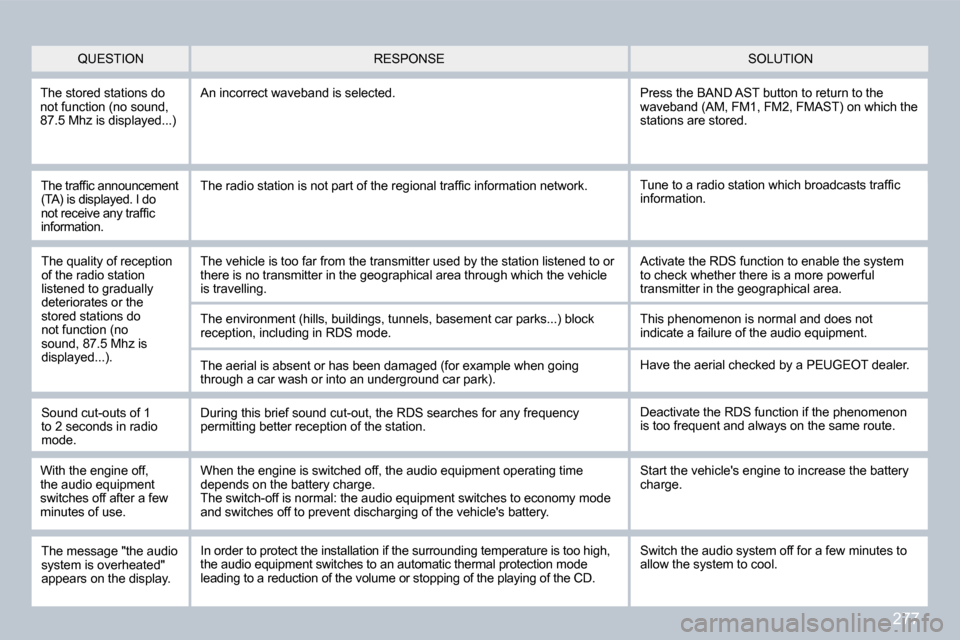
277
QUESTION SOLUTION RESPONSE
The stored stations do not function (no sound, �8�7�.�5� �M�h�z� �i�s� �d�i�s�p�l�a�y�e�d�.�.�.�)�
An incorrect waveband is selected. Press the BAND AST button to return to the �w�a�v�e�b�a�n�d� �(�A�M�,� �F�M�1�,� �F�M�2�,� �F�M�A�S�T�)� �o�n� �w�h�i�c�h� �t�h�e� stations are stored.
� �T�h�e� �t�r�a�f�fi� �c� �a�n�n�o�u�n�c�e�m�e�n�t� �(�T�A�)� �i�s� �d�i�s�p�l�a�y�e�d�.� �I� �d�o� �n�o�t� �r�e�c�e�i�v�e� �a�n�y� �t�r�a�f�fi� �c� information.
� �T�u�n�e� �t�o� �a� �r�a�d�i�o� �s�t�a�t�i�o�n� �w�h�i�c�h� �b�r�o�a�d�c�a�s�t�s� �t�r�a�f�fi� �c� information. � �T�h�e� �r�a�d�i�o� �s�t�a�t�i�o�n� �i�s� �n�o�t� �p�a�r�t� �o�f� �t�h�e� �r�e�g�i�o�n�a�l� �t�r�a�f�fi� �c� �i�n�f�o�r�m�a�t�i�o�n� �n�e�t�w�o�r�k�.�
The quality of reception of the radio station �l�i�s�t�e�n�e�d� �t�o� �g�r�a�d�u�a�l�l�y� deteriorates or the stored stations do not function (no �s�o�u�n�d�,� �8�7�.�5� �M�h�z� �i�s� �d�i�s�p�l�a�y�e�d�.�.�.�)�.�
The vehicle is too far from the transmitter used b y the station listened to or �t�h�e�r�e� �i�s� �n�o� �t�r�a�n�s�m�i�t�t�e�r� �i�n� �t�h�e� �g�e�o�g�r�a�p�h�i�c�a�l� �a�r�e�a� �t�h �r�o�u�g�h� �w�h�i�c�h� �t�h�e� �v�e�h�i�c�l�e� �i�s� �t�r�a�v�e�l�l�i�n�g�.�
� �T�h�e� �e�n�v�i�r�o�n�m�e�n�t� �(�h�i�l�l�s�,� �b�u�i�l�d�i�n�g�s�,� �t�u�n�n�e�l�s�,� �b�a�s�e�m�e �n�t� �c�a�r� �p�a�r�k�s�.�.�.�)� �b�l�o�c�k� �r�e�c�e�p�t�i�o�n�,� �i�n�c�l�u�d�i�n�g� �i�n� �R�D�S� �m�o�d�e�.�
� �T�h�e� �a�e�r�i�a�l� �i�s� �a�b�s�e�n�t� �o�r� �h�a�s� �b�e�e�n� �d�a�m�a�g�e�d� �(�f�o�r� �e�x�a�m �p�l�e� �w�h�e�n� �g�o�i�n�g� �t�h�r�o�u�g�h� �a� �c�a�r� �w�a�s�h� �o�r� �i�n�t�o� �a�n� �u�n�d�e�r�g�r�o�u�n�d� �c�a�r� �p�a�r�k�)�.�
Activate the RDS function to enable the system to check whether there is a more powerful �t�r�a�n�s�m�i�t�t�e�r� �i�n� �t�h�e� �g�e�o�g�r�a�p�h�i�c�a�l� �a�r�e�a�.�
This phenomenon is normal and does not indicate a failure of the audio equipment.
Have the aerial checked by a PEUGEOT dealer.
Sound cut-outs of 1 to 2 seconds in radio mode.
� �D�u�r�i�n�g� �t�h�i�s� �b�r�i�e�f� �s�o�u�n�d� �c�u�t�-�o�u�t�,� �t�h�e� �R�D�S� �s�e�a�r�c�h�e�s� �f�o�r� �a�n�y� �f�r�e�q�u�e�n�c�y� �p�e�r�m�i�t�t�i�n�g� �b�e�t�t�e�r� �r�e�c�e�p�t�i�o�n� �o�f� �t�h�e� �s�t�a�t�i�o�n�.� Deactivate the RDS function if the phenomenon is too frequent and always on the same route.
� �W�i�t�h� �t�h�e� �e�n�g�i�n�e� �o�f�f�,� the audio equipment switches off after a few minutes of use.
� �W�h�e�n� �t�h�e� �e�n�g�i�n�e� �i�s� �s�w�i�t�c�h�e�d� �o�f�f�,� �t�h�e� �a�u�d�i�o� �e�q�u�i�p�m�e �n�t� �o�p�e�r�a�t�i�n�g� �t�i�m�e� �d�e�p�e�n�d�s� �o�n� �t�h�e� �b�a�t�t�e�r�y� �c�h�a�r�g�e�.� The switch-off is normal: the audio equipment switches to economy mode �a�n�d� �s�w�i�t�c�h�e�s� �o�f�f� �t�o� �p�r�e�v�e�n�t� �d�i�s�c�h�a�r�g�i�n�g� �o�f� �t�h�e� �v�e�h�i�c�l�e�'�s� �b�a�t�t�e�r�y�.�
� �S�t�a�r�t� �t�h�e� �v�e�h�i�c�l�e�'�s� �e�n�g�i�n�e� �t�o� �i�n�c�r�e�a�s�e� �t�h�e� �b�a�t�t�e�r�y� �c�h�a�r�g�e�.�
� �T�h�e� �m�e�s�s�a�g�e� �"�t�h�e� �a�u�d�i�o� system is overheated" appears on the display.
Switch the audio system off for a few minutes to allow the system to cool. � �I�n� �o�r�d�e�r� �t�o� �p�r�o�t�e�c�t� �t�h�e� �i�n�s�t�a�l�l�a�t�i�o�n� �i�f� �t�h�e� �s�u�r�r�o�u�n�d�i�n�g� �t�e�m�p�e�r�a�t�u�r�e� �i�s� �t�o�o� �h�i�g�h�,� the audio equipment switches to an automatic therma l protection mode �l�e�a�d�i�n�g� �t�o� �a� �r�e�d�u�c�t�i�o�n� �o�f� �t�h�e� �v�o�l�u�m�e� �o�r� �s�t�o�p�p�i�n�g� �o�f� �t�h�e� �p�l�a�y�i�n�g� �o�f� �t�h�e� �C�D�.�