Page 23 of 228
In brief
23
Active head restraints on
front seats In the event of a rear-end impact, the
active head restraints tilt forwards
slightly. The head is more effectively
supported by the head restraint and
the risk of whiplash injury is reduced.
Active head restraints can be
recognised by the word
ACTIVE.
Head restraints 3 44. Trip computer
Functions:
■ Range
■ Instantaneous consumption
■ Distance
■ Average speed
■ Absolute consumption
■ Average consumption
■ Stop watch
■ Tyre pressure
Trip computer 3 102, 3 104. Check control
The check control software monitors
■ Fluid levels
■ Tyre pressure
■ Radio remote control battery
■ Anti-theft alarm system
■ Important exterior lighting bulbs, including cables and fuses.
Display messages 3 100.
Page 28 of 228

28
Keys, doors and windows
Radio remote control Used to operate:
■ Central locking system,
■ Anti-theft locking system,
■ Anti-theft alarm system,
■ Power windows.
The radio remote control has a range
of approx. 5 metres. This range can
be affected by outside influences.
The hazard warning flashers confirm
operation.
Handle with care, protect it from
moisture and high temperatures and
avoid unnecessary operation. Fault
If the central locking system cannot
be operated with the radio remote
control,
it may be due to the following:
■ Range exceeded,
■ Battery voltage too low,
■ Frequent, repeated operation of the remote control while not in range,
which will require re-
synchronisation,
■ Overloading the central locking by operating at frequent intervals, the
power supply is interrupted for
a short time,
■ Interference from higher-power radio waves from other sources.
Opening the vehicle 3 32.
Radio remote control battery
replacement
Replace the battery as soon as the
range reduces.
Batteries do not belong in household
waste. They must be disposed of at
an appropriate recycling collection
point. Key with foldaway key section
Extend the key and open the unit.
Replace the battery (battery type CR
20 32), paying attention to the
installation position. Close the unit
and synchronise.
Key with fixed key section
Have the battery replaced by
a workshop.
Page 29 of 228

Keys, doors and windows
29
Radio remote control
synchronisation
After replacing the battery, unlock the
door with the key in the lock. The radio
remote control will be synchronised
when you switch on the ignition.
Memorised settings
When locking the vehicle the last
settings are automatically saved
specifically for the used key:
■ Electronic climate control,
■ Info-Display,
■ Infotainment system,
■ Instrument panel illumination.
The saved settings are automatically
remembered when that key is used
for unlocking. Open&Start system
Makes operation of the following
possible without the use of the
mechanical key
■
Central locking system,
■ Anti-theft locking system,
■ Anti-theft alarm system,
■ Power windows,
■ Ignition and starter.
The electronic key simply needs to be
on the driver's person. Press the Start/Stop button. The
ignition
is switched on. The electronic
immobiliser and steering wheel lock
are deactivated.
To start the engine depress the brake
and clutch pedals then press and hold
the Start/Stop button.
With automatic transmission, only
start with the vehicle in P or N.
The engine and the ignition are
switched off by pressing the Start/
Stop button again. The vehicle must
be stationary. The immobiliser is
activated at the same time.
Page 30 of 228
30
Keys, doors and windows
If the ignition has been switched off
and the vehicle is stationary, the
steering wheel lock activates
automatically when the driver’s door
is opened or closed.
Control indicator 0 3 92.
Note
Do not put the electronic key in the
load compartment or in front of the
Info-Display.
The
sensor fields in the door handles
must be kept clean to ensure
unrestricted functionality.
If the battery is discharged, the
vehicle must not be towed, tow-
started or bump-started as the
steering column lock cannot be
disengaged. Radio remote control
The electronic key also has a radio
remote control feature. Emergency operation
If the radio remote control also fails,
the driver's door can be locked or
unlocked with the emergency key
contained
in the electronic key: press
locking mechanism on underside and
remove cap by applying gentle
pressure to the cap. Push emergency
key towards the outside over the
detent and remove.
Page 31 of 228
Keys, doors and windows
31The emergency key can only lock or
unlock the driver's door. Unlocking
the entire vehicle
3 32. On vehicles
with anti-theft alarm system, the
alarm may be triggered when the
vehicle is unlocked. Deactivate the
alarm by switching on the ignition. Hold the electronic key at the marked
position and press the
Start/Stop
button.
To switch off the engine, press the
Start/Stop button for at least
2 seconds.
Lock the driver's door with the
emergency key. Locking the entire
vehicle 3 32.
This option is intended for
emergencies only. Seek the
assistance of a workshop. Replacing battery in electronic
key
Replace the battery as soon as the
system no longer operates properly
or
the range is reduced. The need for
battery replacement is indicated by
InSP3 in the service display or by
a check control message in the
Info-Display 3 100.
Batteries do not belong in household
waste. They must be disposed of at
an appropriate recycling collection
point.
Page 32 of 228
32
Keys, doors and windowsTo replace the battery, press the
locking mechanism and remove the
cap by applying light pressure. Press
the cap on the other side outward.
Replace the battery (battery type CR
20
32), noting the installation position.
Engage caps.
Radio remote control
synchronisation
The radio remote control
synchronises itself automatically
during every starting procedure. Fault
If the central locking cannot be
operated or the engine cannot be
started, the cause may be one of the
following:
■
Fault in remote control 3 28,
■ electronic key out of reception range.
To rectify the cause of the fault,
change the position of the electronic
key.
Central locking system
Unlocks and locks doors, load
compartment and fuel filler flap.
A pull on an interior door handle
unlocks the entire vehicle and opens
the door.
Note
In the event of an accident of
a certain severity, the vehicle
unlocks automatically. Unlocking
Radio remote control
Press button q.
Page 81 of 228
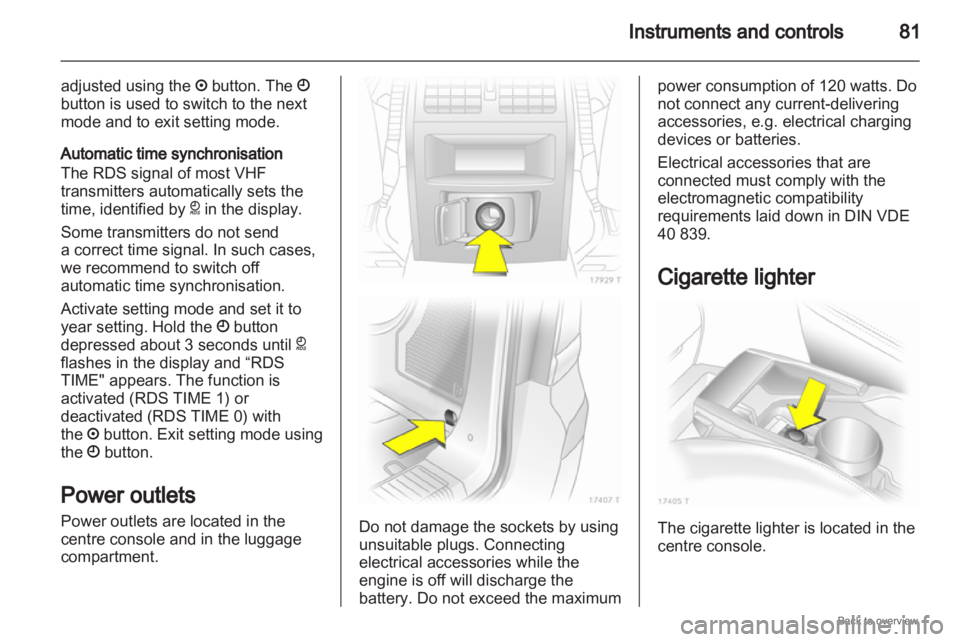
Instruments and controls
81
adjusted using the ; button. The Ö
button is used to switch to the next
mode and to exit setting mode.
Automatic time synchronisation
The RDS signal of most VHF
transmitters automatically sets the
time, identified by } in the display.
Some transmitters do not send
a correct time signal. In such cases,
we recommend to switch off
automatic time synchronisation.
Activate setting mode and set it to
year setting. Hold the Ö button
depressed about 3 seconds until }
flashes in the display and “RDS
TIME" appears. The function is
activated (RDS TIME 1) or
deactivated (RDS TIME 0) with
the ; button. Exit setting mode using
the Ö button.
Power outlets
Power outlets are located in the
centre console and in the luggage
compartment. Do not damage the sockets by using
unsuitable plugs. Connecting
electrical accessories while the
engine is off will discharge the
battery. Do not exceed the maximum power consumption of 120 watts. Do
not connect any current-delivering
accessories, e.g. electrical charging
devices or batteries.
Electrical accessories that are
connected must comply with the
electromagnetic compatibility
requirements laid down in DIN VDE
40 839.
Cigarette lighter
The cigarette lighter is located in the
centre console.
Page 88 of 228

88
Instruments and controls 9
Danger If a child restraint system is fitted
and the control indicator is not
illuminated while driving, the front
and side airbag for the front
passenger seat are not
deactivated.
Flashes
Fault in system or child restraint
system with transponders defective
or improperly fitted
3 61.9
Danger Flashing of the control indicator
while driving indicates a fault.
Have the cause of the fault
remedied by a workshop
immediately.
Child restraint system with
transponders
3 65.
Charging system
p illuminates red. It illuminates when the ignition is
switched
on and goes out shortly after
the engine starts.
Illuminates when the engine is
running
Stop, switch off engine. Battery is not
charging. Engine cooling may be
interrupted. In diesel engines, power
to the brake servo unit may be cut.
Seek the assistance of a workshop.
Malfunction indicator light
Z illuminates or flashes yellow.
It illuminates when the ignition is
switched on and goes out shortly after
the engine starts.
Illuminates when the engine is
running
Fault in the emission control system.
The permitted emission limits may be
exceeded. Immediately seek the
assistance of a workshop. Flashes when the engine is
running
Fault that could lead to catalytic
converter damage. Ease up on the
throttle until the flashing stops. Seek
the immediate assistance of
a workshop.
Service vehicle soon
A
illuminates or flashes yellow.
Illuminates when the engine is
running
Fault in engine or transmission
electronics. The electronics switch to
an emergency running programme.
Fuel consumption may be increased
and the vehicle handling may be
impaired.
If
the fault persists after restarting the
vehicle, consult a workshop.
Illuminates together with InSP4
in the service display
Seek the assistance of a workshop for
draining the diesel fuel filter.