Page 94 of 228
94
Instruments and controls
Select using the infotainment system
buttons In the Settings menu, use the OK
button to call up the required function.
Use the arrow buttons to change
settings.
In the BC menu, use the OK button to
call up the required function. Use the
OK button to operate the stop watch
or restart measurement and
calculation. Select using the left adjuster wheel on
the steering wheel:
Press the adjuster wheel to open the
BC menu. In the BC menu press to
operate the stop watch or restart
measurement and calculation.
Turn
the adjuster wheel to call up the
required function. System settings
Press the Settings button of the
infotainment system. Menu item
Audio then opens.
Call up
System with the left arrow
button
and select with the OK button.
Page 104 of 228
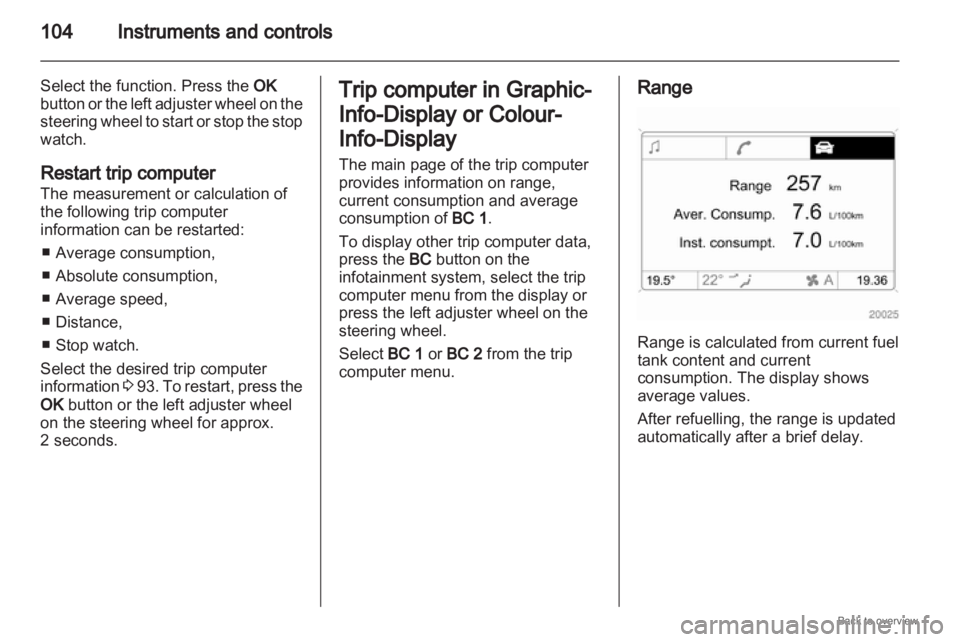
104
Instruments and controls
Select the function. Press the OK
button or the left adjuster wheel on the
steering wheel to start or stop the stop
watch.
Restart trip computer
The measurement or calculation of
the following trip computer
information can be restarted:
■ Average consumption,
■ Absolute consumption,
■ Average speed,
■ Distance,
■ Stop watch.
Select the desired trip computer
information 3 93. To restart, press the
OK button or the left adjuster wheel
on the steering wheel for approx.
2 seconds. Trip computer in Graphic-
Info-Display or Colour-
Info-Display
The main page of the trip computer
provides information on range,
current consumption and average
consumption of
BC 1.
To display other trip computer data,
press the BC button on the
infotainment system, select the trip
computer menu from the display or
press the left adjuster wheel on the
steering wheel.
Select BC 1 or BC 2 from the trip
computer menu. Range
Range is calculated from current fuel
tank content and current
consumption. The display shows
average values.
After refuelling, the range is updated
automatically after a brief delay.
Page 105 of 228
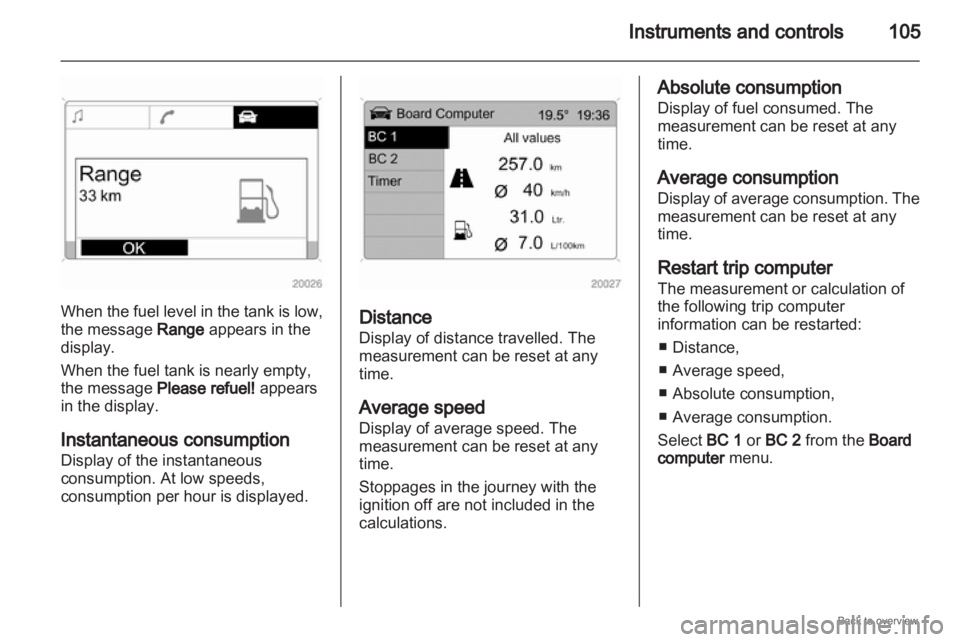
Instruments and controls
105When the fuel level in the tank is low,
the message Range appears in the
display.
When the fuel tank is nearly empty,
the message Please refuel! appears
in the display.
Instantaneous consumption
Display of the instantaneous
consumption. At low speeds,
consumption per hour is displayed.
Distance
Display of distance travelled. The
measurement can be reset at any
time.
Average speed
Display of average speed. The
measurement can be reset at any
time.
Stoppages in the journey with the
ignition off are not included in the
calculations. Absolute consumption
Display of fuel consumed. The
measurement can be reset at any
time.
Average consumption
Display
of average consumption. The
measurement can be reset at any
time.
Restart trip computer
The measurement or calculation of
the following trip computer
information can be restarted:
■ Distance,
■ Average speed,
■ Absolute consumption,
■ Average consumption.
Select BC 1 or BC 2 from the Board
computer menu.
Page 106 of 228
106
Instruments and controlsThe information of the two trip
computers can be reset separately,
making it possible to evaluate data
from different time periods.
Select the required trip computer
information and confirm. To reset all information of a trip
computer, select menu item
All
values. Stop watch
Select menu item Stop Watch from
the Board Computer menu.
To start, select menu item Start. To
stop, select menu item Stop.
To reset, select menu item Reset.
The relevant stop watch display can
be selected in the
Options menu:
Driving Time excl. Stops
The time the vehicle is in motion is
recorded. Stationary time is not
included.
Page 107 of 228
Instruments and controls
107
Driving Time incl Stops
The time the vehicle is in motion is
recorded. The time the vehicle is
stationary with the ignition switched
on is included.
Travel Time
Measurement of the time from
manual
activation via Start to manual
deactivation via Reset.
Tyre pressures Select menu Tyres from the Board
Computer menu. The current pressure of each tyre is
displayed.
Further information
3 176.
Page 128 of 228
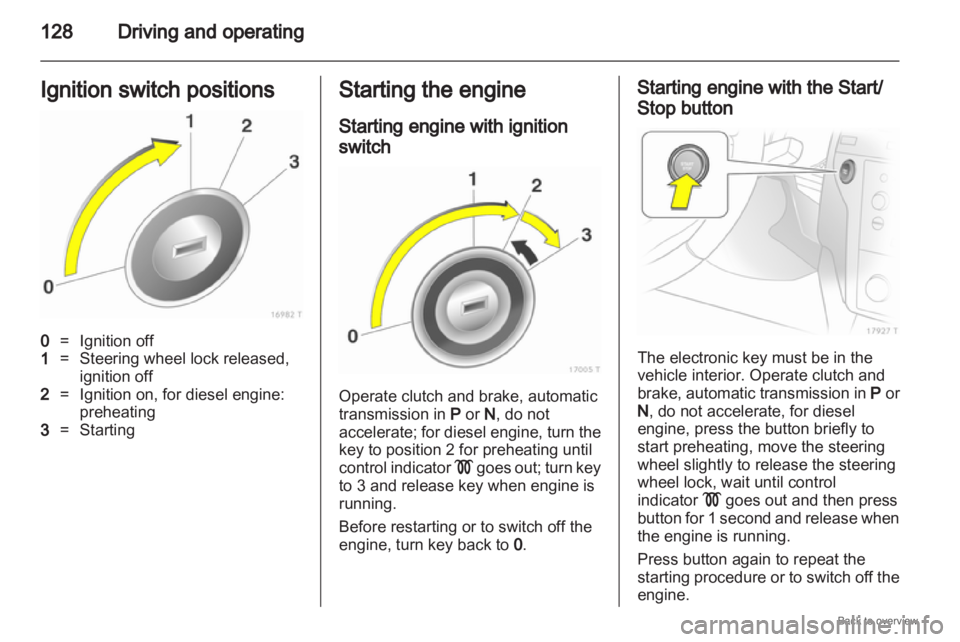
128
Driving and operating
Ignition switch positions 0
= Ignition off
1 = Steering wheel lock released,
ignition off
2 = Ignition on, for diesel engine:
preheating
3 = Starting Starting the engine
Starting engine with ignition
switch
Operate clutch and brake, automatic
transmission in
P or N, do not
accelerate;
for diesel engine, turn the
key to position 2 for preheating until
control indicator ! goes out; turn key
to 3 and release key when engine is
running.
Before restarting or to switch off the
engine, turn key back to 0. Starting engine with the Start/
Stop button
The electronic key must be in the
vehicle interior. Operate clutch and
brake,
automatic transmission in P or
N , do not accelerate, for diesel
engine, press the button briefly to
start preheating, move the steering
wheel slightly to release the steering
wheel lock, wait until control
indicator ! goes out and then press
button for 1 second and release when
the engine is running.
Press button again to repeat the
starting procedure or to switch off the
engine.
Page 130 of 228

130
Driving and operating
consumption may be higher during
this period. The emission of smells
and smoke during this process is
normal. Under certain driving conditions, e.g.
short distances, the system cannot
clean itself automatically.
If the filter requires cleaning and
previous driving conditions did not
enable automatic cleaning, control
indicator
!
flashes. Continue driving,
keeping engine speed above 2000
revolutions per minute. Shift down if
necessary. Diesel particle filter
cleaning is then started. Stopping the journey or switching off
the engine during cleaning is not
recommended. Cleaning takes place
quickest at high engine speeds and
loads. The control indicator ! extinguishes
as soon as the self-cleaning
operation is complete.
Catalytic converter
The catalytic converter reduces the
amount of harmful substances in the
exhaust gas.
Caution
Fuel grades other than those listed
on pages
3 146, 3 209 could
damage the catalytic converter or
electronic components.
Unburnt petrol will overheat and
damage the catalytic converter.
Therefore avoid excessive use of
the starter, running the fuel tank
dry and starting the engine by
pushing or towing. In the event of misfiring, uneven
engine
running, a reduction in engine
performance or other unusual
problems, have the cause of the fault
rectified by a workshop as soon as
possible. In an emergency, driving
Page 134 of 228

134
Driving and operating
No automatic shifting to a higher gear
takes place at high engine revs.
For reasons of safety, kickdown is
also available in manual mode
3 134.
Electronic driving
programmes ■ Following
a cold start, the operating
temperature programme increases
engine speed to quickly bring the
catalytic converter to the required
temperature.
■ The automatic neutral shift function automatically shifts to idling when
the vehicle is stopped with
a forward gear engaged.
■ When Sport mode is engaged, the vehicle shifts at higher engine
speeds (unless cruise control is
on). Sport mode 3 143. Winter programme T
Activate the Winter programme to
assist starting off on a slippery road
surface.
Activation
on vehicles without manual
mode
Press the T button with P, R, N , D or
3 engaged. The vehicle starts off in
3rd gear. Activation on vehicles with manual
mode
In automatic mode, press the T
button. Depending on road
conditions, the vehicles starts off in
2nd or 3rd gear.
Deactivation
The
Winter programme is switched off
by:
■ pressing the T button again,
■ manually selecting 2 or 1 ,
■ changing to manual mode,
■ turning off the ignition,
■ or if the transmission oil temperature is too high.