2009 OPEL CORSA fuse
[x] Cancel search: fusePage 27 of 284

21
In Brief
Picture no: 18435s.tif
Check control
3
The check control software monitors
zRemote control battery.
z Important exterior lighting lamps,
including cables and fuses.
Check control 33104.
Picture no: 18188s.tif
Steering wheel remote control
3
The functions of the infotainment system 3
and the information display can be
operated using the buttons and adjusting
wheels on the steering wheel.
Further information is available in the
infotainment system operating
instructions.
Steering wheel remote control 3 3 118,
Infotainment system 3 118.
Picture no: 18471s.tif
AUX input
3
An external audio source such as a
portable CD player can be connected via
the AUX input with a 3.5 mm jack plug.
AUX input 3 3 119.
Brakelightcheck right
OK
Back to overview
Page 40 of 284

34 Keys, doors, windows, sun roof
Picture no: 18243s.tif
Central locking button for locking and
unlocking the doors from inside the
vehicle
Press button m in the centre console: doors
are locked or unlocked.
The LED in the central locking button m
comes on for approx. 2 minutes once the
vehicle is locked with the remote control.
If the doors are locked from inside using the
central locking button while the vehicle is in
motion, the LED m stays on. If the key is in the ignition, locking is only
possible if all doors are closed.
The doors cannot be unlocked with this
button when the anti-theft locking system
3
is activated.
Note
z If the driver’s door is not closed properly,
the central locking system will not lock.
z The doors lock again automatically a
short time after unlocking the vehicle
using the remote control if no door is
opened in the meantime.
z To lock the doors from the inside (e. g. to
prevent unwanted entry from outside),
press central locking button m in the
centre console.
z The doors can also be opened from the
inside by pulling th e handle even when
the central locking system is locked.
z Locked doors unlock automatically in
the event of an accident of a certain
severity (to allow exte rnal help to gain
access). The hazard warning lamps and
courtesy lamp also come on. For this to
occur, the key must be in the ignition
switch. Fault
If the central locking system cannot be
operated with the remote control, it may be
due to the following:
z
If the central locking system is
overloaded as a result of repeated
operation at short intervals. The power
supply is cut off for a brief period.
z Faulty fuse in fuse box 3209.
Please contact a workshop to have the
cause of the fault remedied.
Opening driver’s door with key 335.
Automatic locking 3
Above a certain speed, the central locking
system automatically locks all doors.
This function can be activated and
deactivated depending on the key used,
see "Personalised key", P4 339 341.
Back to overview
Page 53 of 284
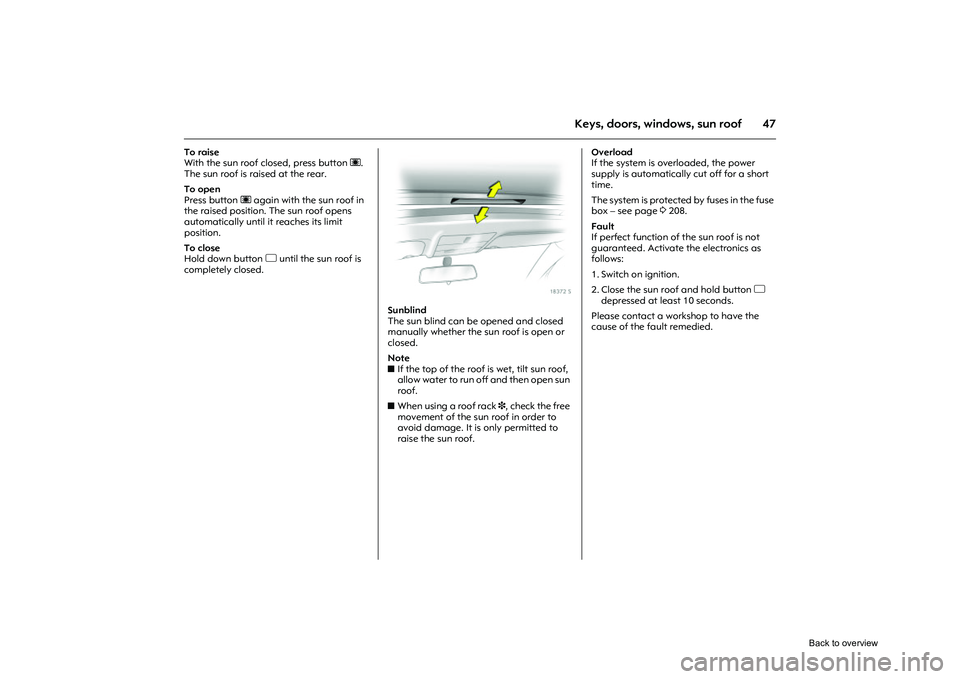
47
Keys, doors, windows, sun roof
To raise
With the sun roof closed, press button ü.
The sun roof is raised at the rear.
To open
Press button ü again with the sun roof in
the raised position. The sun roof opens
automatically until it reaches its limit
position.
To close
Hold down button d until the sun roof is
completely closed.
Picture no: 18372s.tif
Sunblind
The sun blind can be opened and closed
manually whether the sun roof is open or
closed.
Note
z If the top of the roof is wet, tilt sun roof,
allow water to run off and then open sun
roof.
z When using a roof rack 3, check the free
movement of the sun roof in order to
avoid damage. It is only permitted to
raise the sun roof. Overload
If the system is overloaded, the power
supply is automatically cut off for a short
time.
The system is protected by fuses in the fuse
box – see page
3208.
Fault
If perfect function of the sun roof is not
guaranteed. Activate the electronics as
follows:
1. Switch on ignition.
2. Close the sun roof and hold button d
depressed at least 10 seconds.
Please contact a workshop to have the
cause of the fault remedied.
Back to overview
Page 93 of 284

87
Instruments, controls
p
Alternator
Control indicator lights up and/or flashes
red.
It illuminates when the ignition is switched
on and goes out shortly after the engine
starts.
Flashes during or after engine start
Battery voltage too lo w. Have electrical
system tested by a workshop.
Illuminates when the engine is runningStop and switch engine off. Battery will not
be charged. Engine cooling may be
interrupted. Effect of brake servo unit may
stop in vehicles with diesel engines.
Contact a workshop for assistance. p
Electro-hydraulic power assisted steering
Control indicator lights up yellow.
Fault in electro-hydr aulic power assisted
steering system. The power assisted
steering may have failed. The vehicle can
be steered but considerably more force is
required. Contact a workshop for
assistance.
O
Turn signal lamps
Control indicator flashes green.
The control indicator flashes if a turn signal
or the hazard warning flashers are
activated.
Rapid flashes: A turn signal lamp or the
related fuse has failed, failure of turn signal
lamp on the trailer 3.
Change bulbs 3212. Fuses 3 209.
Y
Fuel level
Control indicator lights up and/or flashes
yellow
Lamps
Level in fuel tank too low.
Flashes
Fuel level is used up, fuel immediately.
Never let the tank run dry!
Erratic fuel supply can cause catalytic
converter to overheat 3155.
Diesel engines: Bleed the fuel system after
running empty 3190.
C
Main beam
Control indicator lights up blue.
It is illuminated when main beam is on and
during headlamp flash 311, 3109.
W
Coolant temperature
Stop, switch off engine.
Check coolant level immediately 3244.
If there is sufficient coolant, consult a
workshop. Caution
Coolant temperature too high.
Back to overview
Page 110 of 284

104 Instruments, controls
Picture no: 17348t.tif
Stop watch
Select menu item Timer from the Board
Computer menu.
To start, select menu item Start. To stop,
select menu item Stop.
To reset, select menu item Reset . The desired stop watch display can be
selected from the
Optionsmenu 3:
Driving Time excl. Stops
The time the vehicle is in motion is
recorded. Stationary time is not included.
Driving Time incl. Stops
The time the vehicle is in motion is
recorded. The time the vehicle is stationary
with the key in the ignition switch is
included.
Travel Time
Measurement of the time from manual
activation via Start to manual deactivation
via Reset .
Check control
3
Check control monitors the remote control
battery, the brake lamp switch, as well as
important exterior lamps, including the
cable and fuses.
Warning messages appear on the display.
If there are several warning messages, they
are displayed one after the other.
Some of the warning messages appear on
the display in an abbreviated form.
Ü
Board Computer 19,5° 19:36
BC 1
BC 2
00:00:00
Timer Start
Reset
Options
Back to overview
Page 196 of 284

190 Self-help, vehicle careSelf-help,
vehicle care
Diesel fuel system, bleeding If the tank is allowed to run dry, the diesel
fuel system must be bled. Turn over the
ignition three times for 15 seconds at a
time. Then start the engine for a maximum
of 40 seconds
1). Repeat this process after
no less than 5 seconds. If the engine fails to
start, seek the assistance of a workshop.
Picture no: 18190s.tif
Bonnet Pull the release lever located on the left
side below the instru ment panel and push
it back to its original position.
Diesel fuel system, bleeding ............... 190
Bonnet .................................................. 190
Starting the engine with jump leads
3. 191
Towing .................................................. 193
Warning triangle ¨ 3......................... 196
First-aid kit (cushion) + 3................... 196
Spare wheel 3...................................... 196
Jack £ 3 and vehicle tools 3........... 198
Changing wheels ................................. 200
Tyre repair kit 3................................... 204
Electrical system .................................. 208
Fuses and the most important circuits they protect ....................................... 209
Bulb replacement ................................ 212
Halogen headlamp system ................ 212
Adaptive Forward Lighting system 3. 216
Front indicator lamps .......................... 220
Fog lamps 3......................................... 220
Side turn signal lamp .......................... 220
Tail lamps ............................................. 221
Number plate lamp ............................. 225
Courtesy lamps .................................... 226
Vehicle care.......................................... 228
1)For technical reasons only 30 seconds are
possible on engines A 17 DTR/Z 17 DTR
Back to overview
Page 214 of 284

208 Self-help, vehicle careElectrical system Fuses
Data on the replacement fuse must match
the data on the defective fuse.
There are three fuse boxes in the vehicle:
zfront left, in the engine compartment,
z in the interior behind the light switch, or,
in right-hand drive cars, behind the
glove compartment,
z on the left of the luggage compartment,
behind a cover.
Before replacing a fuse, turn off the
respective switch and the ignition.
A blown fuse can be recognised by its
melted wire. Do not replace the fuse until
the cause of the fault has been remedied.
Only fit fuses of the specified current
rating. Each fuse has its current rating
written on it, the ratings are also colour
coded.
Picture no: 17259t.tif
Some functions are protected by several
fuses.
There may be fuses inserted with no
function.
Picture no: 17260t.tif
Different versions of fuses are used.
Back to overview
Page 215 of 284

209
Self-help, vehicle care
Picture no: 18588s.tif
Fuses and the most important
circuits they protectFuse box in engine compartment
The fuse box is at the front left side of the
engine compartment.
To open, disengage the cover, fold cover
up and remove.
Picture no: 18589s.tif Picture no:
No. Circuit
1 Starter
2 Air conditioning system
3 Diesel fuel filter heater
4 Horn
5 Manual transmission automated,
automatic transmission
6 Engine control unit
7 Fog lamps
8 Engine cooling
9 Engine cooling
No. Circuit
10 Automated manual transmission
11 Glow plugs, ignition system
12 Headlamp range adjustment,
Adaptive Forward Lighting
13 Air conditioning system
14 Automated manual transmission
15 Main beam (right)
16 Main beam (left)
17 Main relay
18 Engine control unit
Back to overview