2009 OPEL CORSA battery
[x] Cancel search: batteryPage 27 of 284

21
In Brief
Picture no: 18435s.tif
Check control
3
The check control software monitors
zRemote control battery.
z Important exterior lighting lamps,
including cables and fuses.
Check control 33104.
Picture no: 18188s.tif
Steering wheel remote control
3
The functions of the infotainment system 3
and the information display can be
operated using the buttons and adjusting
wheels on the steering wheel.
Further information is available in the
infotainment system operating
instructions.
Steering wheel remote control 3 3 118,
Infotainment system 3 118.
Picture no: 18471s.tif
AUX input
3
An external audio source such as a
portable CD player can be connected via
the AUX input with a 3.5 mm jack plug.
AUX input 3 3 119.
Brakelightcheck right
OK
Back to overview
Page 37 of 284

31
Keys, doors, windows, sun roof
Picture no: 17029t.tif
Remote control
3
Depending on the equipment of the
vehicle, one of the remote controls
depicted on this page will be used.
The remote control is integrated in the key.
Used to operate:
zcentral locking system,
z mechanical anti-the ft locking system 3,
z anti-theft alarm system 3.
On cars with electric windows, the windows
can be opened and closed from outside
using the remote control 3345.
Picture no: 17030t.tif
The remote control has a range of
approx. 5 metres. This range can be
affected by outside influences. Aim the
remote control at the vehicle to operate.
The hazard warning lamps flash to confirm
remote control operation.
Handle the remote control with care,
protect it from mo isture and high
temperatures and avoid unnecessary
operation. Fault
If the central locking system cannot be
operated with the remote control, it may be
due to the following:
z
Range exceeded.
z Remote control battery voltage too low.
Change battery.
z Frequent, repeated operation of the
remote control outside the reception
range of the vehicle (e.g. too far from
vehicle, remote control is then no longer
recognised). Remote control
synchronisation.
z If the central locking system is
overloaded as a result of repeated
operation at short intervals. The power
supply is cut off for a brief period.
z Interference from higher-power radio
waves from other sources.
Open driver’s door with key 335.
Back to overview
Page 38 of 284

32 Keys, doors, windows, sun roof
Picture no: 17031t.tif
Remote control battery replacement
Replace the battery as soon as the range
of the remote control begins to shrink.
Batteries do not belong in household
waste. They must be disposed of at an
appropriate recycling collection point.
Key with foldaway key sectionExtend the key 326. Open the remote
control. Replace the battery (battery
type CR 20 32), noting installation position.
Close the remote control and synchronise. Key with fixed key section
Have the battery changed in a workshop.
Synchronise r
emote control
After replacing the battery, unlock the door
with the key in the lock 335. The radio
remote control will be synchronised when
you switch on the ignition.
Picture no: 18399s.tif
Central locking system with
remote control
3
Used to unlock and lock doors, luggage
compartment and fuel filler flap.
Central locking system with key
activation 328.
Back to overview
Page 86 of 284

80 Seats, Interior
Picture no: 18192s.tif
Cigarette lighter
3
The cigarette lighter is located in front of
the gear lever.
Press in cigarette lighter. Switches off
automatically once the element is glowing.
Pull out lighter.
Accessory socket
3
Some vehicles have an accessory socket for
the connection of electrical accessories
instead of a cigarette lighter. Use of the
accessory socket while the engine is not
running will discharge the battery.
Do not exceed the maximum power
consumption of 120 watts.
Picture no: 18369s.tif
Electrical accessories connected to
the socket must comply with the
electromagnetic compatibility
requirements laid down in DIN VDE 40 839,
otherwise vehicle malfunctions may occur.
Do not connect any current-delivering
accessories, e.g. electrical charging
devices or batteries.
If the tyre repair set is 3 is in operation, no
consumers may be connected to the
auxiliary socket.
Caution
Do not damage the socket by using
unsuitable plugs.
Back to overview
Page 93 of 284

87
Instruments, controls
p
Alternator
Control indicator lights up and/or flashes
red.
It illuminates when the ignition is switched
on and goes out shortly after the engine
starts.
Flashes during or after engine start
Battery voltage too lo w. Have electrical
system tested by a workshop.
Illuminates when the engine is runningStop and switch engine off. Battery will not
be charged. Engine cooling may be
interrupted. Effect of brake servo unit may
stop in vehicles with diesel engines.
Contact a workshop for assistance. p
Electro-hydraulic power assisted steering
Control indicator lights up yellow.
Fault in electro-hydr aulic power assisted
steering system. The power assisted
steering may have failed. The vehicle can
be steered but considerably more force is
required. Contact a workshop for
assistance.
O
Turn signal lamps
Control indicator flashes green.
The control indicator flashes if a turn signal
or the hazard warning flashers are
activated.
Rapid flashes: A turn signal lamp or the
related fuse has failed, failure of turn signal
lamp on the trailer 3.
Change bulbs 3212. Fuses 3 209.
Y
Fuel level
Control indicator lights up and/or flashes
yellow
Lamps
Level in fuel tank too low.
Flashes
Fuel level is used up, fuel immediately.
Never let the tank run dry!
Erratic fuel supply can cause catalytic
converter to overheat 3155.
Diesel engines: Bleed the fuel system after
running empty 3190.
C
Main beam
Control indicator lights up blue.
It is illuminated when main beam is on and
during headlamp flash 311, 3109.
W
Coolant temperature
Stop, switch off engine.
Check coolant level immediately 3244.
If there is sufficient coolant, consult a
workshop. Caution
Coolant temperature too high.
Back to overview
Page 97 of 284

91
Instruments, controls
Picture no: 18405s.tif
Kilometre display
Top line:
Trip odometerDisplays the number of kilometres since the
gauge was reset.
To reset, hold down the setting knob for
approx. one second when the ignition is on,
see previous page.
Bottom line:
OdometerRecords the number of kilometres.
Picture no: 18239s.tif
Service display
On vehicles with check control 3, a
corresponding message is shown on the
info display instead of InSP2 and InSP3 .
Picture no: 18232s.tif
Transmission display 3
Display of gear selected for automatic
transmission 3 or current gear or mode for
manual transmission automated 3.
InSP Service interval display. Display of
remaining driving distance until
next service. For additional
instructions 3231.
InSP2 Bulb defective 33212.
InSP3 Remote control battery voltage
too low 3332.
InSP4 Drain water from diesel fuel filter 3.
Contact a workshop for assistance.
ESPoff Electronic stability 3 switched
off 33159.
P Automatic transmission park
position.
R Reverse gear.
N Neutral.
A Manual transmission automated
automatic mode.
D Drive.
1, 2, 3 Selected gear, automatic
transmission.
1 - 5 Current gear, manual transmission
automated, manual mode.
Back to overview
Page 110 of 284

104 Instruments, controls
Picture no: 17348t.tif
Stop watch
Select menu item Timer from the Board
Computer menu.
To start, select menu item Start. To stop,
select menu item Stop.
To reset, select menu item Reset . The desired stop watch display can be
selected from the
Optionsmenu 3:
Driving Time excl. Stops
The time the vehicle is in motion is
recorded. Stationary time is not included.
Driving Time incl. Stops
The time the vehicle is in motion is
recorded. The time the vehicle is stationary
with the key in the ignition switch is
included.
Travel Time
Measurement of the time from manual
activation via Start to manual deactivation
via Reset .
Check control
3
Check control monitors the remote control
battery, the brake lamp switch, as well as
important exterior lamps, including the
cable and fuses.
Warning messages appear on the display.
If there are several warning messages, they
are displayed one after the other.
Some of the warning messages appear on
the display in an abbreviated form.
Ü
Board Computer 19,5° 19:36
BC 1
BC 2
00:00:00
Timer Start
Reset
Options
Back to overview
Page 111 of 284
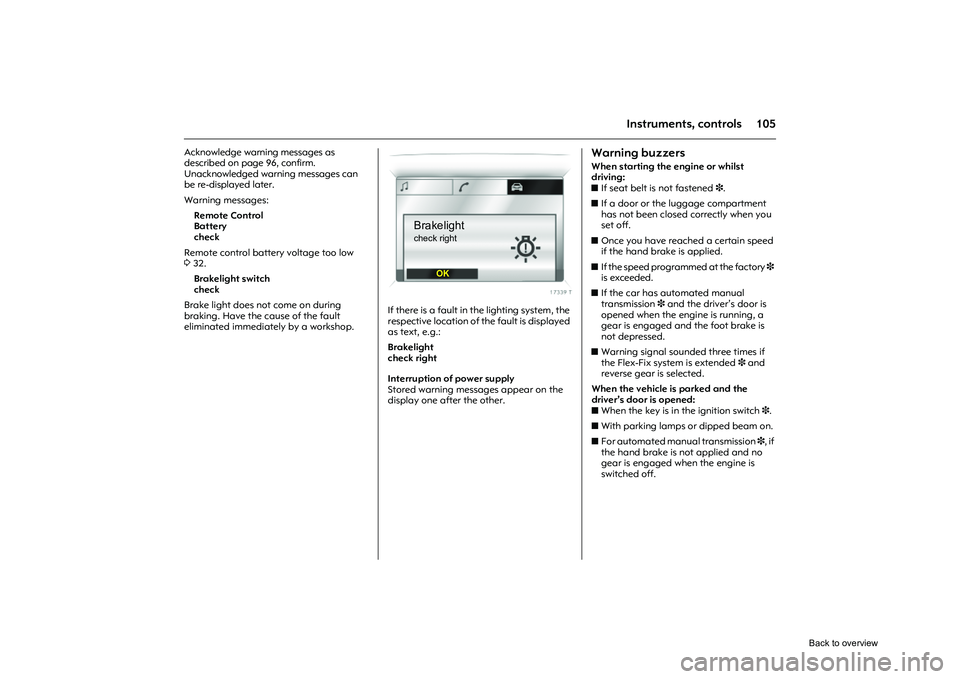
105
Instruments, controls
Acknowledge warning messages as
described on page 96, confirm.
Unacknowledged warning messages can
be re-displayed later.
Warning messages:Remote Control
Battery
check
Remote control battery voltage too low
3 32.
Brakelight switch
check
Brake light does not come on during
braking. Have the cause of the fault
eliminated immediately by a workshop.
Picture no: 18435s.tif
If there is a fault in the lighting system, the
respective location of the fault is displayed
as text, e.g.:
Brakelight
check right
Interruption of power supply
Stored warning messages appear on the
display one after the other.
Warning buzzersWhen starting the engine or whilst
driving:
z If seat belt is not fastened 3.
z If a door or the luggage compartment
has not been closed correctly when you
set off.
z Once you have reached a certain speed
if the hand brake is applied.
z If the speed programmed at the factory 3
is exceeded.
z If the car has automated manual
transmission 3 and the driver’s door is
opened when the engine is running, a
gear is engaged and the foot brake is
not depressed.
z Warning signal sounded three times if
the Flex-Fix system is extended 3 and
reverse gear is selected.
When the vehicle is parked and the
driver’s door is opened:
z When the key is in the ignition switch 3.
z With parking lamps or dipped beam on.
z For automated manual transmission 3, if
the hand brake is not applied and no
gear is engaged when the engine is
switched off.
Brakelightcheck right
OK
Back to overview