2009 NISSAN LATIO warning
[x] Cancel search: warningPage 4229 of 4331
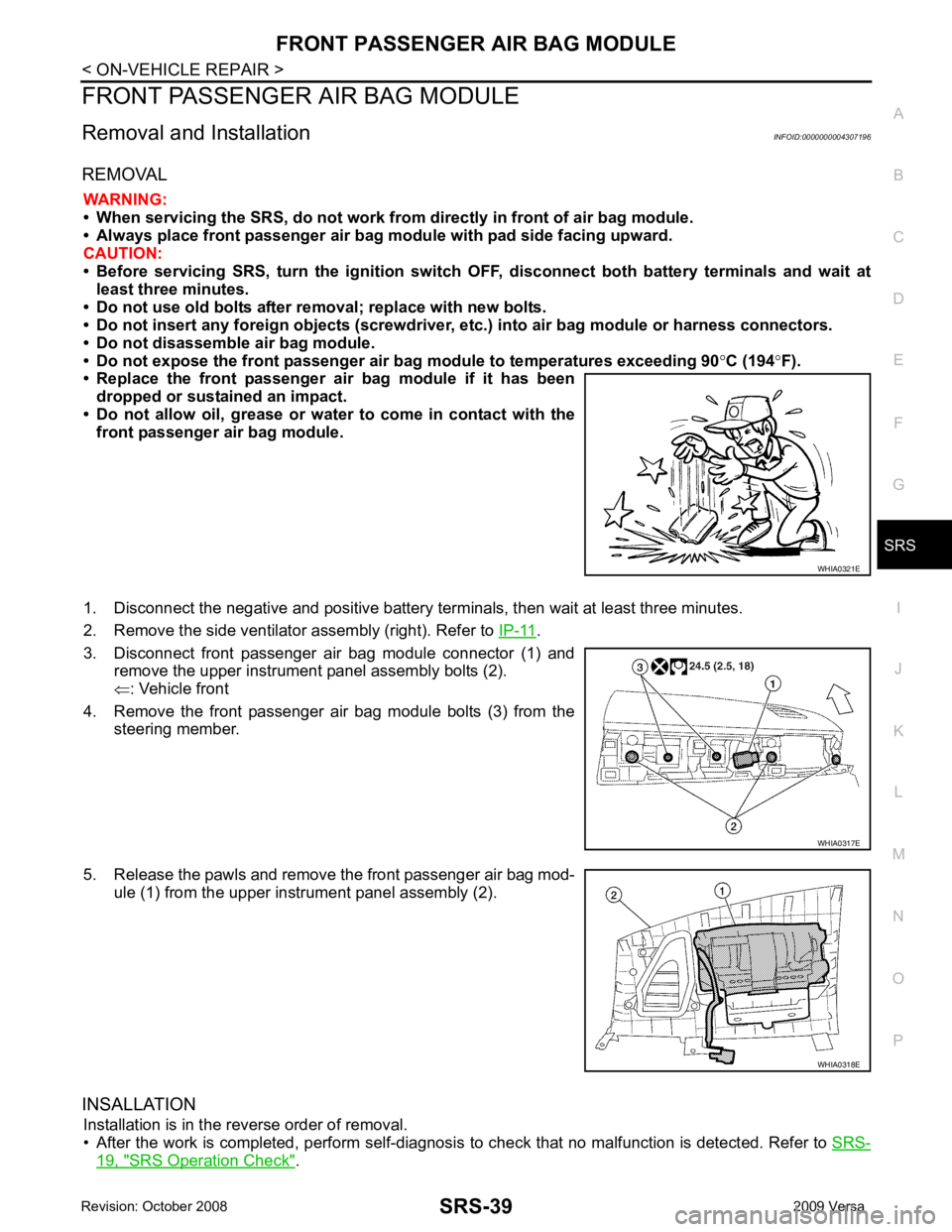
SRS
N
O P
FRONT PASSENGER AIR BAG MODULE
Removal and Installation INFOID:0000000004307196
REMOVAL WARNING:
• When servicing the SRS, do not work from directly in front of air bag module.
• Always place front passenger air bag modu le with pad side facing upward.
CAUTION:
• Before servicing SRS, turn the ig nition switch OFF, disconnect both battery terminals and wait at
least three minutes.
• Do not use old bolts after removal; replace with new bolts.
• Do not insert any foreign objects (screwdriver, etc.) into air bag module or harness connectors.
• Do not disassemble air bag module.
• Do not expose the front passenger air bag module to temperatures exceeding 90 °C (194 °F).
• Replace the front passenger air bag module if it has been
dropped or sustained an impact.
• Do not allow oil, grease or water to come in contact with the front passenger air bag module.
1. Disconnect the negative and positive battery term inals, then wait at least three minutes.
2. Remove the side ventilator assembly (right). Refer to IP-11 .
3. Disconnect front passenger air bag module connector (1) and remove the upper instrument panel assembly bolts (2).
⇐ : Vehicle front
4. Remove the front passenger air bag module bolts (3) from the steering member.
5. Release the pawls and remove the front passenger air bag mod- ule (1) from the upper instrument panel assembly (2).
INSALLATION Installation is in the reverse order of removal.
• After the work is completed, perform self-diagnosis to check that no malfunction is detected. Refer to SRS-19, " SRS Operation Check " . WHIA0318E
Page 4233 of 4331
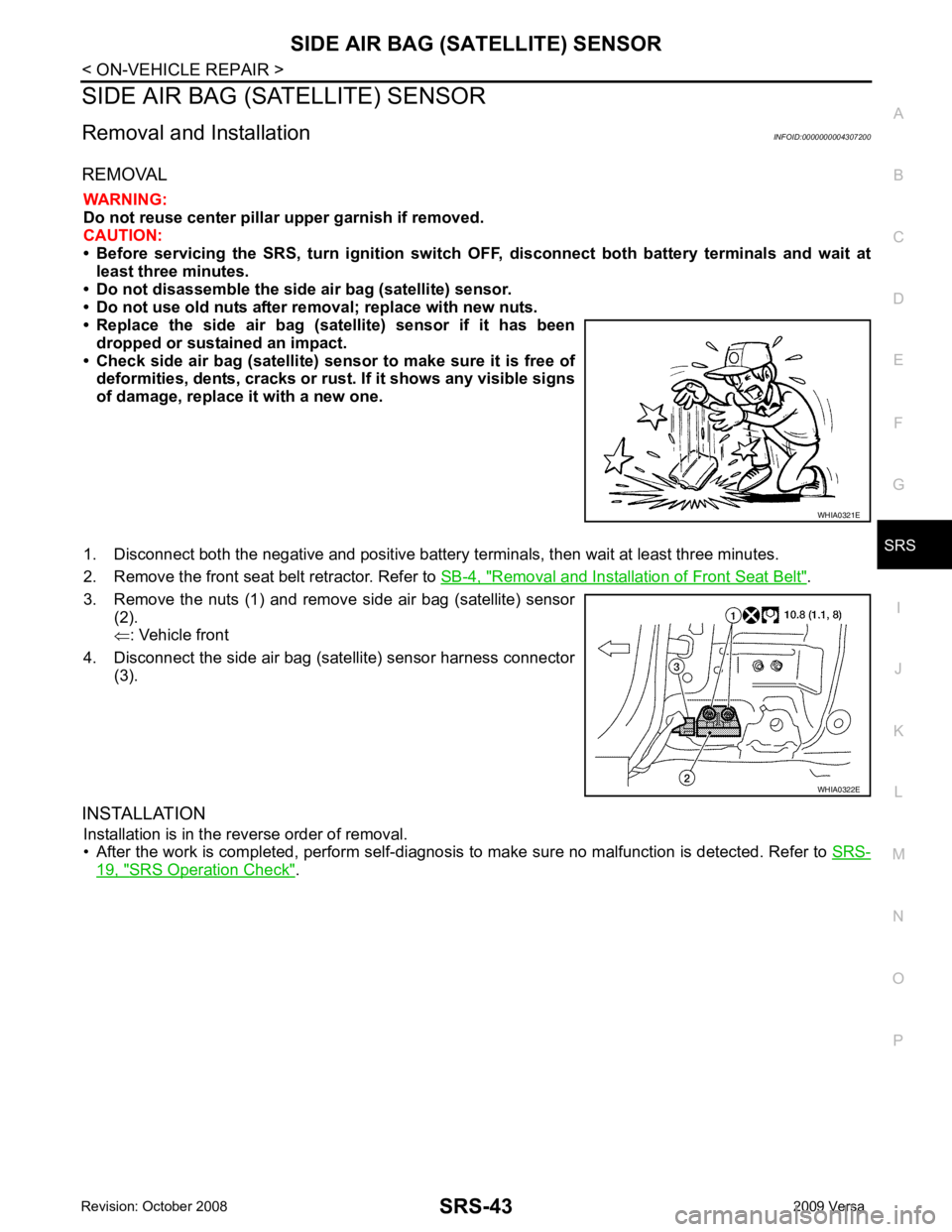
SIDE AIR BAG (S
ATELLITE) SENSOR
SRS-43
< ON-VEHICLE REPAIR >
C
D E
F
G
I
J
K L
M A
B SRS
N
O
P
SIDE AIR BAG (S
ATELLITE) SENSOR
Removal and Installation INFOID:0000000004307200
REMOVAL WARNING:
Do not reuse center pillar upper garnish if removed.
CAUTION:
• Before servicing the SRS, turn ignition switch OFF, disconnect both battery terminals and wait at
least three minutes.
• Do not disassemble the side air bag (satellite) sensor.
• Do not use old nuts after removal; replace with new nuts.
• Replace the side air bag (satellite) sensor if it has been
dropped or sustained an impact.
• Check side air bag (satellite) sensor to make sure it is free of deformities, dents, cracks or rust . If it shows any visible signs
of damage, replace it with a new one.
1. Disconnect both the negative and positive battery te rminals, then wait at least three minutes.
2. Remove the front seat belt retractor. Refer to SB-4, " Removal and Installation of Front Seat Belt " .
3. Remove the nuts (1) and remove side air bag (satellite) sensor (2).
⇐ : Vehicle front
4. Disconnect the side air bag (satellite) sensor harness connector (3).
INSTALLATION Installation is in the reverse order of removal.
• After the work is completed, perform self-diagnosis to make sure no malfunction is detected. Refer to SRS-19, " SRS Operation Check " . WHIA0321E
WHIA0322E
Page 4235 of 4331
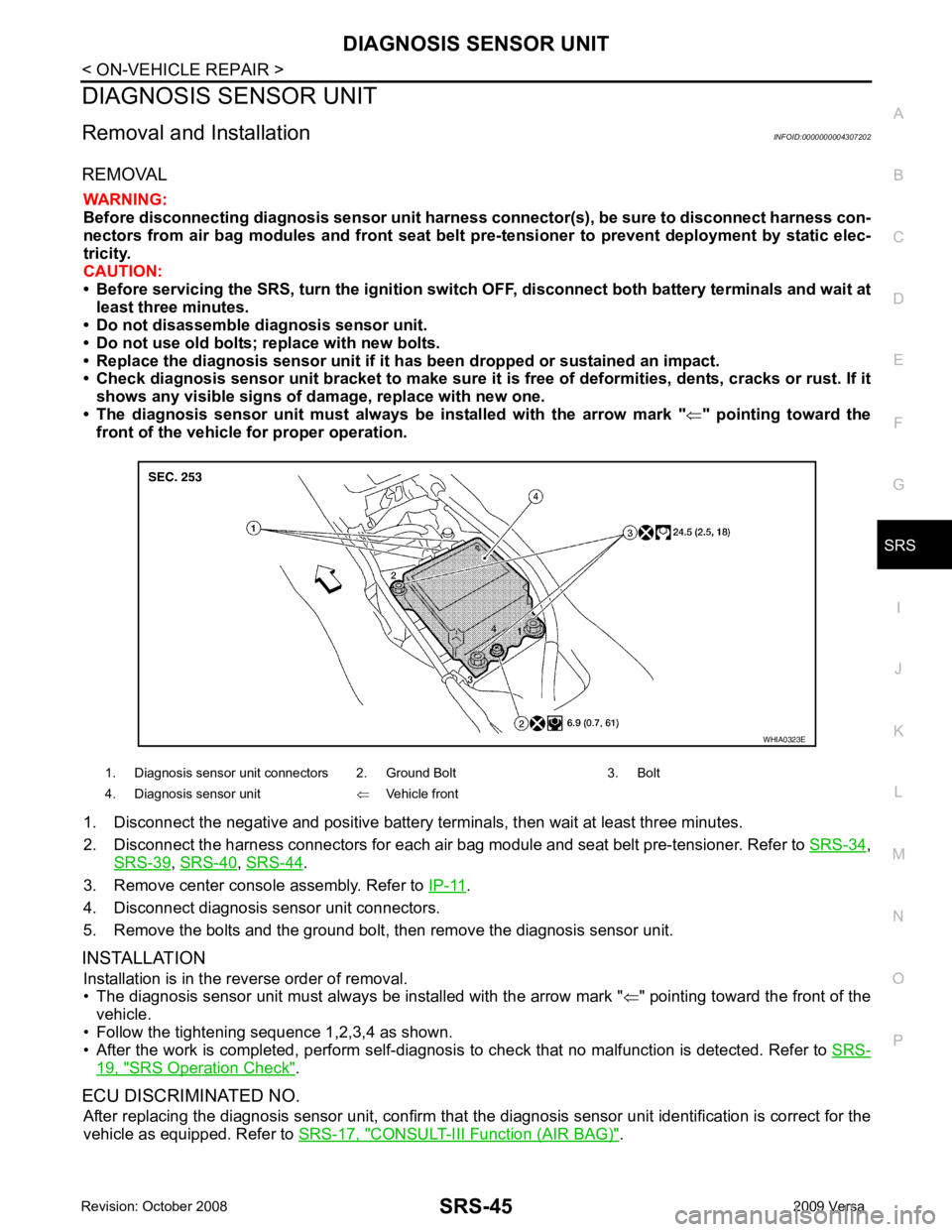
SRS
N
O P
DIAGNOSIS SENSOR UNIT
Removal and Installation INFOID:0000000004307202
REMOVAL WARNING:
Before disconnecting diagnosis sensor unit harness connector(s), be sure to disconnect harness con-
nectors from air bag modules and front seat belt pr e-tensioner to prevent deployment by static elec-
tricity.
CAUTION:
• Before servicing the SRS, turn th e ignition switch OFF, disconnect both battery terminals and wait at
least three minutes.
• Do not disassemble di agnosis sensor unit.
• Do not use old bolts; replace with new bolts.
• Replace the diagnosis sensor unit if it has been dropped or sustained an impact.
• Check diagnosis sensor unit bracket to make sure it is free of deformities, dents, cracks or rust. If it
shows any visible signs of da mage, replace with new one.
• The diagnosis sensor unit must always be installed with the arrow mark "⇐" pointing toward the
front of the vehicle for proper operation.
1. Disconnect the negative and positive battery term inals, then wait at least three minutes.
2. Disconnect the harness connectors for each air bag module and seat belt pre-tensioner. Refer to SRS-34 ,
SRS-39 ,
SRS-40 ,
SRS-44 .
3. Remove center console assembly. Refer to IP-11 .
4. Disconnect diagnosis sensor unit connectors.
5. Remove the bolts and the ground bolt, then remove the diagnosis sensor unit.
INSTALLATION Installation is in the reverse order of removal.
• The diagnosis sensor unit must always be installed with the arrow mark " ⇐" pointing toward the front of the
vehicle.
• Follow the tightening sequence 1,2,3,4 as shown.
• After the work is completed, perform self-diagnosis to check that no malfunction is detected. Refer to SRS-19, " SRS Operation Check " .
ECU DISCRIMINATED NO. After replacing the diagnosis sensor unit, confirm that t he diagnosis sensor unit identification is correct for the
vehicle as equipped. Refer to SRS-17, " CONSULT-III Function (AIR BAG) " .
1. Diagnosis sensor unit connectors 2. Ground Bolt 3. Bolt
4. Diagnosis sensor unit ⇐Vehicle front
Page 4238 of 4331
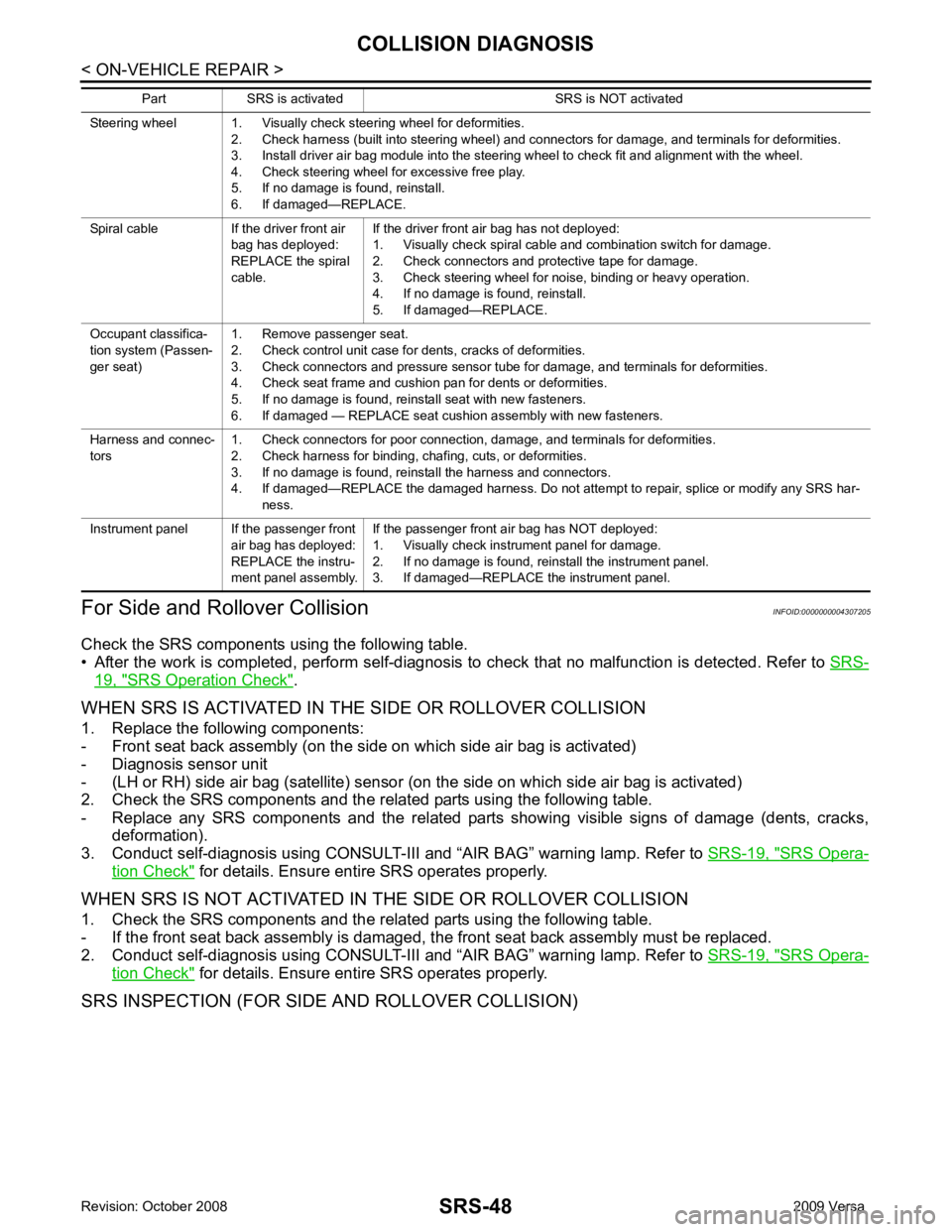
19, " SRS Operation Check " .
WHEN SRS IS ACTIVATED IN THE SIDE OR ROLLOVER COLLISION
1. Replace the following components:
- Front seat back assembly (on the side on which side air bag is activated)
- Diagnosis sensor unit
- (LH or RH) side air bag (satellite) sensor (on the side on which side air bag is activated)
2. Check the SRS components and the related parts using the following table.
- Replace any SRS components and the related parts showing visible signs of damage (dents, cracks, deformation).
3. Conduct self-diagnosis using CONSULT-III and “AIR BAG” warning lamp. Refer to SRS-19, " SRS Opera-
tion Check " for details. Ensure entire SRS operates properly.
WHEN SRS IS NOT ACTIVATED IN THE SIDE OR ROLLOVER COLLISION
1. Check the SRS components and the related parts using the following table.
- If the front seat back assembly is damaged, t he front seat back assembly must be replaced.
2. Conduct self-diagnosis using CONSULT-III and “AIR BAG” warning lamp. Refer to SRS-19, " SRS Opera-
tion Check " for details. Ensure entire SRS operates properly.
SRS INSPECTION (FOR SIDE AND ROLLOVER COLLISION) Steering wheel 1. Visually check steering wheel for deformities.
2. Check harness (built into steering wheel) and connectors for damage, and terminals for deformities.
3. Install driver air bag module into the steering wheel to check fit and alignment with the wheel.
4. Check steering wheel for excessive free play.
5. If no damage is found, reinstall.
6. If damaged—REPLACE.
Spiral cable If the driver front air bag has deployed:
REPLACE the spiral
cable. If the driver front air bag has not deployed:
1. Visually check spiral cable and combination switch for damage.
2. Check connectors and protective tape for damage.
3. Check steering wheel for noise, binding or heavy operation.
4. If no damage is found, reinstall.
5. If damaged—REPLACE.
Occupant classifica-
tion system (Passen-
ger seat) 1. Remove passenger seat.
2. Check control unit case for dents, cracks of deformities.
3. Check connectors and pressure sensor tube for damage, and terminals for deformities.
4. Check seat frame and cushion pan for dents or deformities.
5. If no damage is found, reinstall seat with new fasteners.
6. If damaged — REPLACE seat cushion assembly with new fasteners.
Harness and connec-
tors 1. Check connectors for poor connection, damage, and terminals for deformities.
2. Check harness for binding, chafing, cuts, or deformities.
3. If no damage is found, reinstall the harness and connectors.
4. If damaged—REPLACE the damaged harness. Do not attempt to repair, splice or modify any SRS har- ness.
Instrument panel If the passenger front air bag has deployed:
REPLACE the instru-
ment panel assembly. If the passenger front air bag has NOT deployed:
1. Visually check instrument panel for damage.
2. If no damage is found, reinstall the instrument panel.
3. If damaged—REPLACE the instrument panel.
Part SRS is activated SRS is NOT activated
Page 4241 of 4331
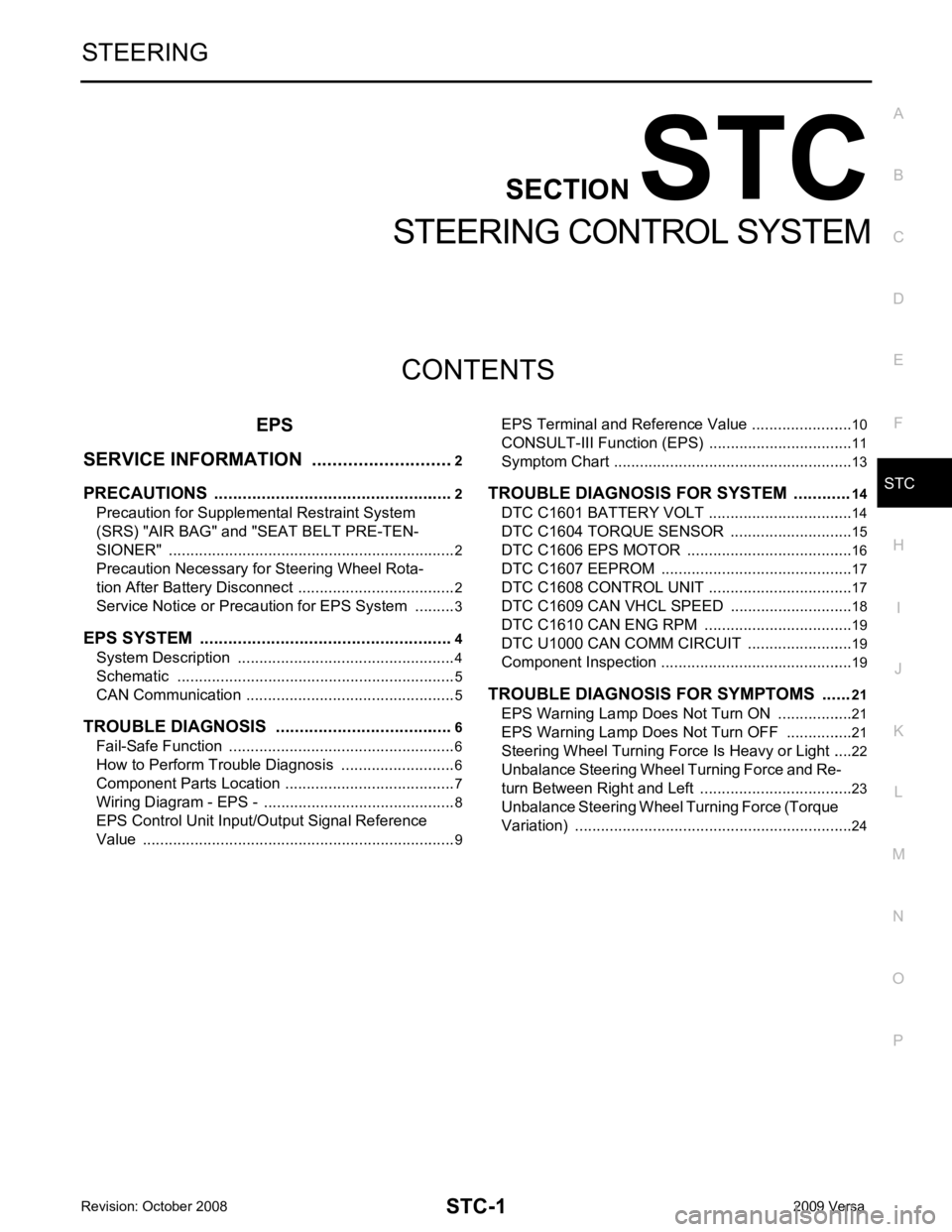
STC
N
O P
CONTENTS
STEERING CONTROL SYSTEM
EPS
SERVICE INFORMATION .. ..........................
2
PRECAUTIONS .............................................. .....2
Precaution for Supplemental Restraint System
(SRS) "AIR BAG" and "SEAT BELT PRE-TEN-
SIONER" ............................................................. ......
2
Precaution Necessary fo r Steering Wheel Rota-
tion After Battery Disconnect ............................... ......
2
Service Notice or Precau tion for EPS System ..........3
EPS SYSTEM ... .............................................. .....4
System Description ............................................. ......4
Schematic ........................................................... ......5
CAN Communication ........................................... ......5
TROUBLE DIAGNOSIS ................................. .....6
Fail-Safe Function ............................................... ......6
How to Perform Trouble Diagnosis ..................... ......6
Component Parts Location .................................. ......7
Wiring Diagram - EPS - ... ..........................................8
EPS Control Unit Input/O utput Signal Reference
Value ................................................................... ......
9 EPS Terminal and Reference Value ....................
....10
CONSULT-III Function ( EPS) ..................................11
Symptom Chart .................................................... ....13
TROUBLE DIAGNOSIS FOR SYSTEM ............ 14
DTC C1601 BATTERY VOLT .............................. ....14
DTC C1604 TORQUE SENSOR ......................... ....15
DTC C1606 EPS MOTOR ................................... ....16
DTC C1607 EEPROM ......................................... ....17
DTC C1608 CONTROL UNIT .............................. ....17
DTC C1609 CAN VHCL SPEED ......................... ....18
DTC C1610 CAN ENG RPM ............................... ....19
DTC U1000 CAN COMM CIRCUIT ..................... ....19
Component Inspection ......................................... ....19
TROUBLE DIAGNOSIS FOR SYMPTOMS ...... 21
EPS Warning Lamp Does Not Turn ON ..................21
EPS Warning Lamp Does Not Turn OFF ................21
Steering Wheel Turning Force Is Heavy or Light . ....22
Unbalance Steering Wheel Turning Force and Re-
turn Between Right and Left ................................ ....
23
Unbalance Steering Wheel Turning Force (Torque
Variation) ............................................................. ....
24
Page 4246 of 4331
![NISSAN LATIO 2009 Service Repair Manual STC-6< SERVICE INFORMATION >
[EPS]
TROUBLE DIAGNOSIS
TROUBLE DIAGNOSIS
Fail-Safe Function INFOID:0000000004307290
• If any malfunction occurs in the system, and control unit detects the malfunction NISSAN LATIO 2009 Service Repair Manual STC-6< SERVICE INFORMATION >
[EPS]
TROUBLE DIAGNOSIS
TROUBLE DIAGNOSIS
Fail-Safe Function INFOID:0000000004307290
• If any malfunction occurs in the system, and control unit detects the malfunction](/manual-img/5/57359/w960_57359-4245.png)
STC-6< SERVICE INFORMATION >
[EPS]
TROUBLE DIAGNOSIS
TROUBLE DIAGNOSIS
Fail-Safe Function INFOID:0000000004307290
• If any malfunction occurs in the system, and control unit detects the malfunction, EPS warning lamp on com-
bination meter turns ON to indicate system malfunction.
• When EPS warning lamp is ON, enters a manual steer ing state. (Control turning force steering wheel
becomes heavy.)
How to Perform Trouble Diagnosis INFOID:0000000004307291
BASIC CONCEPT
• To perform trouble diagnosis, it is a must to have an understanding about vehicle systems (control and mechanism) thoroughly.
• It is also important to clarify customer complaints before starting
the inspection.
First of all, reproduce the symptoms, and understand them fully.
Ask customer about his/her complaints carefully. In some cases, it
will be necessary to check symptoms by driving vehicle with cus-
tomer.
CAUTION:
Customers are not professionals. It is dangerous to make an
easy guess like “maybe the customer means that...” or
“maybe the customer mentions this symptom”.
• It is essential to check symptoms right from the beginning in order to repair malfunctions completely.
For intermittent malfunctions, reproduce symptoms based on inter-
view with customer and past examples. Do not perform inspection
on ad hoc basis. Most intermittent malfunctions are caused by
poor contacts. In this case, it will be effective to shake suspected
harness or connector by hand. When repairing without any symp-
tom diagnosis, you cannot judge if malfunctions has actually been
eliminated.
PRECAUTIONS FOR TROUBLE DIAGNOSIS
• Be sure to check the procedures of the trouble diagnosis in advance. Refer to "How to Perform Trouble Diagnosis" .
• Always erase memory after completing trouble diagnosis. Refer to STC-11, " CONSULT-III Function (EPS) " .
• Checking continuity and voltage between units, be sure to check connector terminals for disconnection,
looseness, bend, or collapse. Repair or replace app licable part if any non-standard condition is detected.
• Be careful not to forcibly extend any connector terminal if a circuit tester is used for the check.
• Always confirm the general precautions. Refer to GI-3, " General Precaution " .
INTERVIEW
• Complaints vary depending on the person. It is important to clarify the customer's actual remarks.
• Ask the customer about what sy mptoms occur under what condi-
tions. Use the information to reproduce the symptom of confirm by
vehicle. SEF233G
SEF234G
SEF907L
Page 4252 of 4331
![NISSAN LATIO 2009 Service Repair Manual DTC C1601
BATTERY VOLT "
TORQUE SENSOR
[C1604] When the torque sensor malfunction assembled in steering column
assembly is detected. STC-15, " DTC C1604
TORQUE SENSOR "
EPS MOTOR
[C1606] When the NISSAN LATIO 2009 Service Repair Manual DTC C1601
BATTERY VOLT "
TORQUE SENSOR
[C1604] When the torque sensor malfunction assembled in steering column
assembly is detected. STC-15, " DTC C1604
TORQUE SENSOR "
EPS MOTOR
[C1606] When the](/manual-img/5/57359/w960_57359-4251.png)
DTC C1601
BATTERY VOLT "
TORQUE SENSOR
[C1604] When the torque sensor malfunction assembled in steering column
assembly is detected. STC-15, " DTC C1604
TORQUE SENSOR "
EPS MOTOR
[C1606] When the motor driver
malfunction of EPS control unit or EPS motor
malfunction is detected. STC-16, " DTC C1606
EPS MOTOR "
EEPROM
[C1607] When the memory (EEPROM) system malfunction is detected in
EPS control unit. STC-17, " DTC C1607
EEPROM "
CONTROL UNIT
[C1608] When the internal malfunction is detected in EPS control unit. STC-17, " DTC C1608
CONTROL UNIT "
CAN VHCL SPEED
[C1609] When the malfunction is detected in vehicle speed signal received
with CAN communication. STC-18, " DTC C1609
CAN VHCL SPEED "
CAN ENG RPM
[C1610] When the malfunction is detected in engine status signal received
with CAN communication. STC-19, " DTC C1610
CAN ENG RPM "
CAN COMM CIRCUIT
[U1000] When EPS control unit is
not transmitting or receiving CAN commu-
nication signal 2 seconds or more. STC-19, " DTC U1000
CAN COMM CIRCUIT "
NO DTC IS DETECTED.
FURTHER TESTING MAY BE RE-
QUIRED. No NG item has been detected. —Monitor item (Unit) Remarks
MOTOR VOL (V) Power supply voltage for EPS control unit is displayed
TORQUE SENSOR (Nm) Steering wheel turning force detected by torque sensor is displayed
MOTOR SIG (A) Current commanded value to EPS motor is displayed
MOTOR CURRENT (A) Current value cons umed by EPS motor is displayed
VEHICLE SPEED (km/h) or (mph) Vehicle speed is displayed from vehicle speed signal with CAN communication
WARNING LAMP (ON/OFF) EPS warning la mp control status is displayed
DERATING STAT (ON/OFF) Protect overload status is displayed
ENGINE STATUS (STOP/RUN) Engine spee d is displayed from engine status signal with CAN communication
Page 4253 of 4331
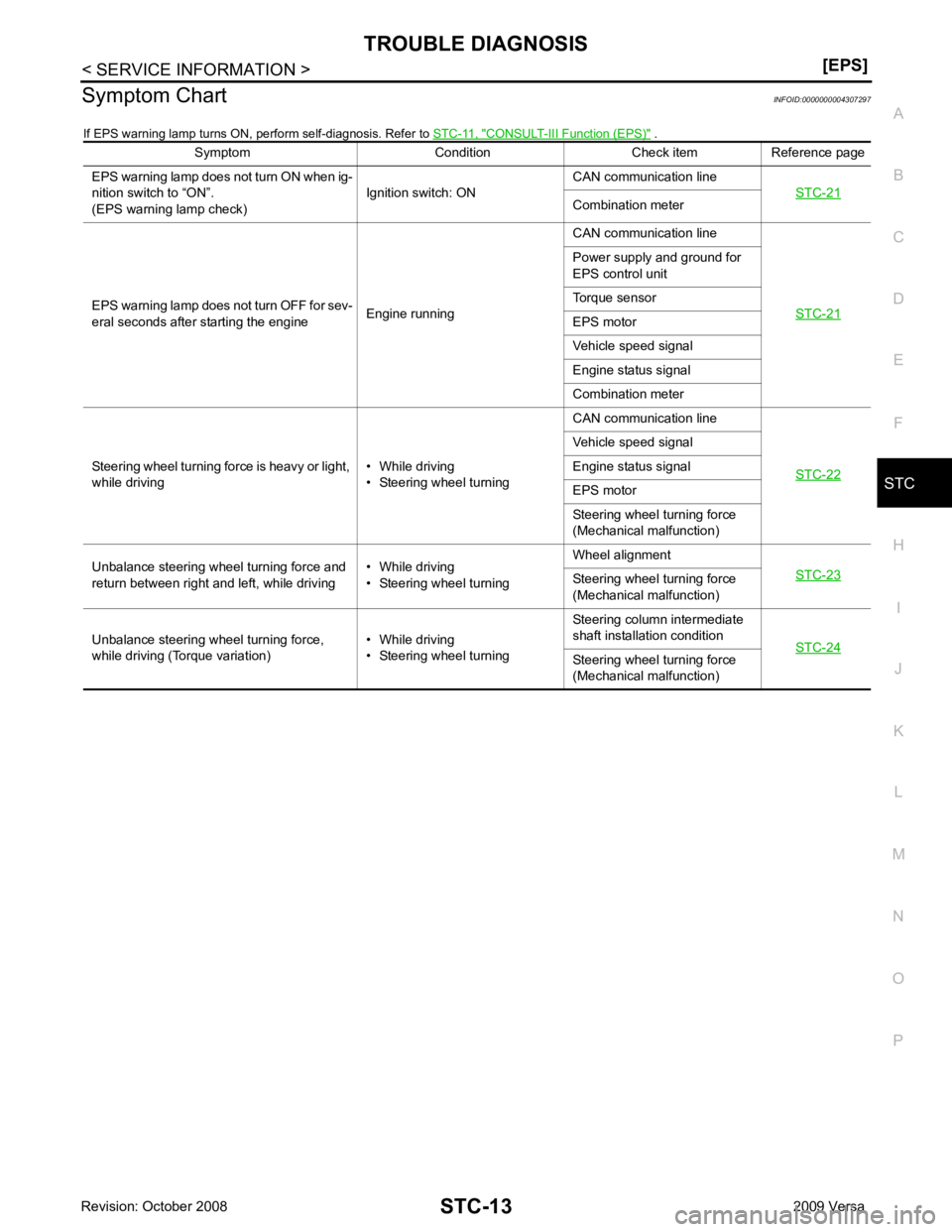
STC
N
O P
Symptom Chart
INFOID:0000000004307297
If EPS warning lamp turns ON, perform self-diagnosis. Refer to STC-11, " CONSULT-III Function (EPS) " .
Symptom Condition Check item Reference page
EPS warning lamp does not turn ON when ig-
nition switch to “ON”.
(EPS warning lamp check) Ignition switch: ONCAN communication line
STC-21 Combination meter
EPS warning lamp does not turn OFF for sev-
eral seconds after starting the engine Engine runningCAN communication line
STC-21 Power supply and ground for
EPS control unit
Torque sensor
EPS motor
Vehicle speed signal
Engine status signal
Combination meter
Steering wheel turning force is heavy or light,
while driving • While driving
• Steering wheel turning CAN communication line
STC-22 Vehicle speed signal
Engine status signal
EPS motor
Steering wheel turning force
(Mechanical malfunction)
Unbalance steering wheel turning force and
return between right and left, while driving • While driving
• Steering wheel turning Wheel alignment
STC-23 Steering wheel
turning force
(Mechanical malfunction)
Unbalance steering wheel turning force,
while driving (Torque variation) • While driving
• Steering wheel turning Steering column intermediate
shaft installation condition STC-24 Steering wheel
turning force
(Mechanical malfunction)