2009 NISSAN FRONTIER service indicator
[x] Cancel search: service indicatorPage 103 of 366

This light indicates that the automatic transmis-
sion parking function is not engaged. If the trans-
fer control is not secured in any drive position
while the shift selector is in the P (Park) position,
the transmission will disengage and the drive
wheels will not lock.
orBrake warning light
This light functions for both the parking brake and
the foot brake systems.
Parking brake indicator
When the ignition switch is placed in the ON
position, the light comes on when the parking
brake is applied.
Low brake fluid warning light
When the ignition switch is placed in the ON
position, the light warns of a low brake fluid level.
If the light comes on while the engine is running
with the parking brake not applied, stop the ve-
hicle and perform the following:
1. Check the brake fluid level. Add brake fluid
as necessary. See “Brake fluid” in the “Main-
tenance and do-it-yourself” section of this
manual.
2. If the brake fluid level is correct, have the
warning system checked by a NISSAN
dealer.
WARNING
cYour brake system may not be working
properly if the warning light is on. Driv-
ing could be dangerous. If you judge it
to be safe, drive carefully to the nearest
service station for repairs. Otherwise,
have your vehicle towed because driv-
ing it could be dangerous.
cPressing the brake pedal with the en-
gine stopped and/or a low brake fluid
level may increase your stopping dis-
tance and braking will require greater
pedal effort as well as pedal travel.
cIf the brake fluid level is below the
MINIMUM or MIN mark on the brake
fluid reservoir, do not drive until the
brake system has been checked at a
NISSAN dealer.
Charge warning light
If this light comes on while the engine is running,
it may indicate the charging system is not func-
tioning properly. Turn the engine off and check
the generator belt. If the belt is loose, broken,
missing, or if the light remains on, see a NISSAN
dealer immediately.
CAUTION
cDo not ground electrical accessories
directly to the battery terminal. Doing
so will bypass the variable control sys-
tem and the vehicle battery may not
charge completely. Refer to “Variable
voltage control system” in the “Mainte-
nance and do-it-yourself” section later
in this manual.
cDo not continue driving if the generator
belt is loose, broken or missing.
Door open warning light
This light comes on when any of the doors are not
closed securely while the ignition switch is
placed in the ON position.
Engine oil pressure warning
light
This light warns of low engine oil pressure. If the
light flickers or comes on during normal driving,
pull off the road in a safe area, stop the engine
immediatelyand call a NISSAN dealer or other
authorized repair shop.
The engine oil pressure warning light is not
designed to indicate a low oil level.Use the
Instruments and controls2-15
ZREVIEW COPYÐ2009 08+ Truck/Frontier(fro)
Owners ManualÐUSA_English(nna)
05/27/08Ðdebbie
X
Page 113 of 366

Security indicator light
The security indicator light blinks whenever the
ignition switch is placed in the LOCK, OFF or ACC
position. This function indicates the NISSAN Ve-
hicle Immobilizer System is operational.
If the NISSAN Vehicle Immobilizer System is mal-
functioning, the light will remain on while the
ignition switch is placed in the ON position.
If the light still remains on and/or the en-
gine will not start, see a NISSAN dealer for
NISSAN Vehicle Immobilizer System ser-
vice as soon as possible. Please bring all
registered keys that you have when visiting
your NISSAN dealer for service.
SWITCH OPERATION
The windshield wiper and washer operates when
the ignition switch is placed in the ON position.
Push the lever down to operate the wiper at the
following speed:
s1Intermittent (INT) — intermittent operation
can be adjusted by turning the knob toward
sA(Slower) orsB(Faster) .
s2Low (LO) — continuous low speed operation
s3High (HI) — continuous high speed opera-
tionPush the lever up
s4to have one sweep opera-
tion (MIST) of the wiper.
Pull the lever toward you
s5to operate the
washer. The wiper will also operate several times.
WARNING
In freezing temperatures the washer solu-
tion may freeze on the windshield and
obscure your vision which may lead to an
accident. Warm the windshield with the
defroster before you wash the windshield.
CAUTION
cDo not operate the washer continu-
ously for more than 30 seconds.
cDo not operate the washer if the reser-
voir tank is empty.
cDo not fill the window washer reservoir
tank with washer fluid concentrates at
full strength. Some methyl alcohol
based washer fluid concentrates may
permanently stain the grille if spilled
while filling the window washer reser-
voir tank.LIC0474WIC0854
WINDSHIELD WIPER AND WASHER
SWITCH
Instruments and controls2-25
ZREVIEW COPYÐ2009 08+ Truck/Frontier(fro)
Owners ManualÐUSA_English(nna)
05/27/08Ðdebbie
X
Page 192 of 366

If a compact disc is playing when the RADIO
button is pushed, the compact disc will automati-
cally be turned off and the last radio station
played will come on.
The FM stereo indicator ST will glow during FM
stereo reception. When the stereo broadcast
signal is weak, the radio will automatically change
from stereo to monaural reception.
CAT FOLDER (tuning)
button:
To manually tune the radio, press the CAT
FOLDER button
oror turn the tun-
ing knob to right or left.
To move quickly through the channels, press and
hold either the
orbutton down for
more than 1.5 seconds.
SEEK/TRACK tuning but-
ton:
Press the SEEK/TRACK button
orfor less than 1.5 seconds to tune from high to low
or low to high frequencies and stop at the next
broadcasting station.
To seek quickly through the channels, press and
hold the SEEK/TRACK button for more than 1.5seconds. When the button is released the radio
will seek to the next broadcasting station.
SCAN RPT tuning:
Press the SCAN RPT button for more than 1.5
seconds to stop at each broadcasting station
(AM, FM or SAT if so equipped) for 5 seconds.
Pressing the button again during this 5 second
period will stop scan tuning and the radio will
remain tuned to that station. If the SCAN RPT
button is not pressed within 5 seconds, scan
tuning moves to the next station.
PRESET A·B·C (Station memory opera-
tions):
18 stations can be set for the FM, AM and SAT
(satellite, if so equipped) radio to the A, B and C
preset button in any combination of FM, AM or
SAT stations.
1. Choose preset bank A, B or C using the
PRESET A·B·C select button.
2. Select the desired FM, AM or SAT station
band.
3. Tune to the desired station using manual,
SEEK or SCAN tuning. Press and hold any
of the desired station memory buttons (1 –
6) until a beep sound is heard.4. The channel indicator will then come on and
the sound will resume. Programming is now
complete.
5. Other buttons can be set in the same man-
ner.
If the battery cable is disconnected, or if the fuse
opens, the radio memory will be canceled. In that
case, reset the desired stations.
Radio data system (RDS):
RDS stands for Radio Data System, and is a data
information service transmitted by some radio
stations on the FM band (not AM band) . Cur-
rently, most RDS stations are in large cities, but
many stations are now considering broadcasting
RDS data.
RDS can display:
cStation call sign, such as “WHFR 98.3”.
cStation name, such as “The Groove”.
cMusic or programming type such as “Clas-
sical”, “Country”, or “Rock”.
cArtist and song information.
If the station broadcasts RDS information, the
RDS icon is displayed.
4-32Heater, air conditioner, audio and phone systems
ZREVIEW COPYÐ2009 08+ Truck/Frontier(fro)
Owners ManualÐUSA_English(nna)
05/27/08Ðdebbie
X
Page 316 of 366

cThe original tires have built-in
tread wear indicators. When the
wear indicators are visible, the
tire(s) should be replaced.
cTires degrade with age and use.
Have tires, including the spare,
over 6 years old checked by a
qualified technician because
some tire damage may not be ob-
vious. Replace the tires as neces-
sary to prevent tire failure and
possible personal injury.
cImproper service of the spare tire
may result in serious personal in-
jury. If it is necessary to repair the
spare tire, contact a NISSAN
dealer.
cFor additional information re-
garding tires, refer to “Important
Tire Safety Information” (US) or
“Tire Safety Information”
(Canada) in the Warranty Infor-
mation Booklet.Replacing wheels and tires
When replacing a tire, use the same size, tread
design, speed rating and load carrying capacity
as originally equipped. Recommended types and
sizes are shown in “Wheels and tires” in the
“Technical and consumer information” section of
this manual.
WARNING
cThe use of tires other than those recom-
mended or the mixed use of tires of
different brands, construction (bias,
bias-belted or radial) , or tread patterns
can adversely affect the ride, braking,
handling, VDC system, ground clear-
ance, body-to-tire clearance, tire chain
clearance, speedometer calibration,
headlight aim and bumper height.
Some of these effects may lead to acci-
dents and could result in serious per-
sonal injury.
cIf your vehicle was originally equipped
with 4 tires that were the same size and
you are only replacing 2 of the 4 tires,
install the new tires on the rear axle.
Placing new tires on the front axle may
cause loss of vehicle control in some
driving conditions and cause an acci-
dent and personal injury.cIf the wheels are changed for any rea-
son, always replace with wheels which
have the same off-set dimension.
Wheels of a different off-set could
cause premature tire wear, degrade ve-
hicle handling characteristics, affect
the VDC system and/or interference
with the brake discs/drums. Such inter-
ference can lead to decreased braking
efficiency and/or early brake pad/shoe
wear. Refer to “Wheels and tires” in the
“Technical and consumer information”
section of this manual for wheel off-set
dimensions.
cWhen a spare tire is mounted or a wheel
is replaced, tire pressure will not be
indicated, the TPMS will not function
and the low tire pressure warning light
will flash for approximately 1 minute.
The light will remain on after 1 minute.
Contact your NISSAN dealer as soon as
possible for tire replacement and/or
system resetting.
cReplacing tires with those not originally
specified by NISSAN could affect the
proper operation of the TPMS.
8-42Maintenance and do-it-yourself
ZREVIEW COPYÐ2009 08+ Truck/Frontier(fro)
Owners ManualÐUSA_English(nna)
05/27/08Ðdebbie
X
Page 352 of 366
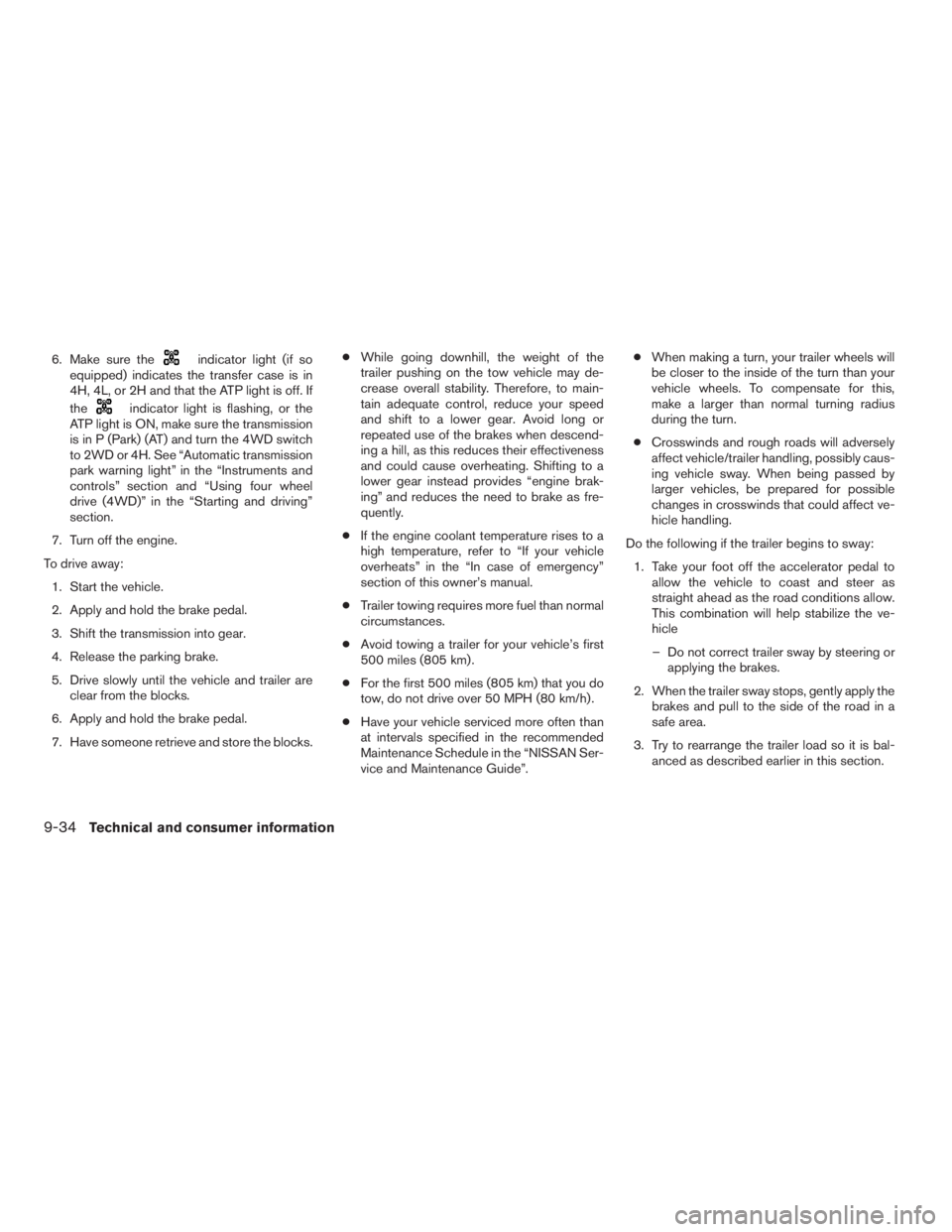
6. Make sure theindicator light (if so
equipped) indicates the transfer case is in
4H, 4L, or 2H and that the ATP light is off. If
the
indicator light is flashing, or the
ATP light is ON, make sure the transmission
is in P (Park) (AT) and turn the 4WD switch
to 2WD or 4H. See “Automatic transmission
park warning light” in the “Instruments and
controls” section and “Using four wheel
drive (4WD)” in the “Starting and driving”
section.
7. Turn off the engine.
To drive away:
1. Start the vehicle.
2. Apply and hold the brake pedal.
3. Shift the transmission into gear.
4. Release the parking brake.
5. Drive slowly until the vehicle and trailer are
clear from the blocks.
6. Apply and hold the brake pedal.
7. Have someone retrieve and store the blocks.cWhile going downhill, the weight of the
trailer pushing on the tow vehicle may de-
crease overall stability. Therefore, to main-
tain adequate control, reduce your speed
and shift to a lower gear. Avoid long or
repeated use of the brakes when descend-
ing a hill, as this reduces their effectiveness
and could cause overheating. Shifting to a
lower gear instead provides “engine brak-
ing” and reduces the need to brake as fre-
quently.
cIf the engine coolant temperature rises to a
high temperature, refer to “If your vehicle
overheats” in the “In case of emergency”
section of this owner’s manual.
cTrailer towing requires more fuel than normal
circumstances.
cAvoid towing a trailer for your vehicle’s first
500 miles (805 km) .
cFor the first 500 miles (805 km) that you do
tow, do not drive over 50 MPH (80 km/h) .
cHave your vehicle serviced more often than
at intervals specified in the recommended
Maintenance Schedule in the “NISSAN Ser-
vice and Maintenance Guide”.cWhen making a turn, your trailer wheels will
be closer to the inside of the turn than your
vehicle wheels. To compensate for this,
make a larger than normal turning radius
during the turn.
cCrosswinds and rough roads will adversely
affect vehicle/trailer handling, possibly caus-
ing vehicle sway. When being passed by
larger vehicles, be prepared for possible
changes in crosswinds that could affect ve-
hicle handling.
Do the following if the trailer begins to sway:
1. Take your foot off the accelerator pedal to
allow the vehicle to coast and steer as
straight ahead as the road conditions allow.
This combination will help stabilize the ve-
hicle
– Do not correct trailer sway by steering or
applying the brakes.
2. When the trailer sway stops, gently apply the
brakes and pull to the side of the road in a
safe area.
3. Try to rearrange the trailer load so it is bal-
anced as described earlier in this section.
9-34Technical and consumer information
ZREVIEW COPYÐ2009 08+ Truck/Frontier(fro)
Owners ManualÐUSA_English(nna)
05/27/08Ðdebbie
X
Page 359 of 366
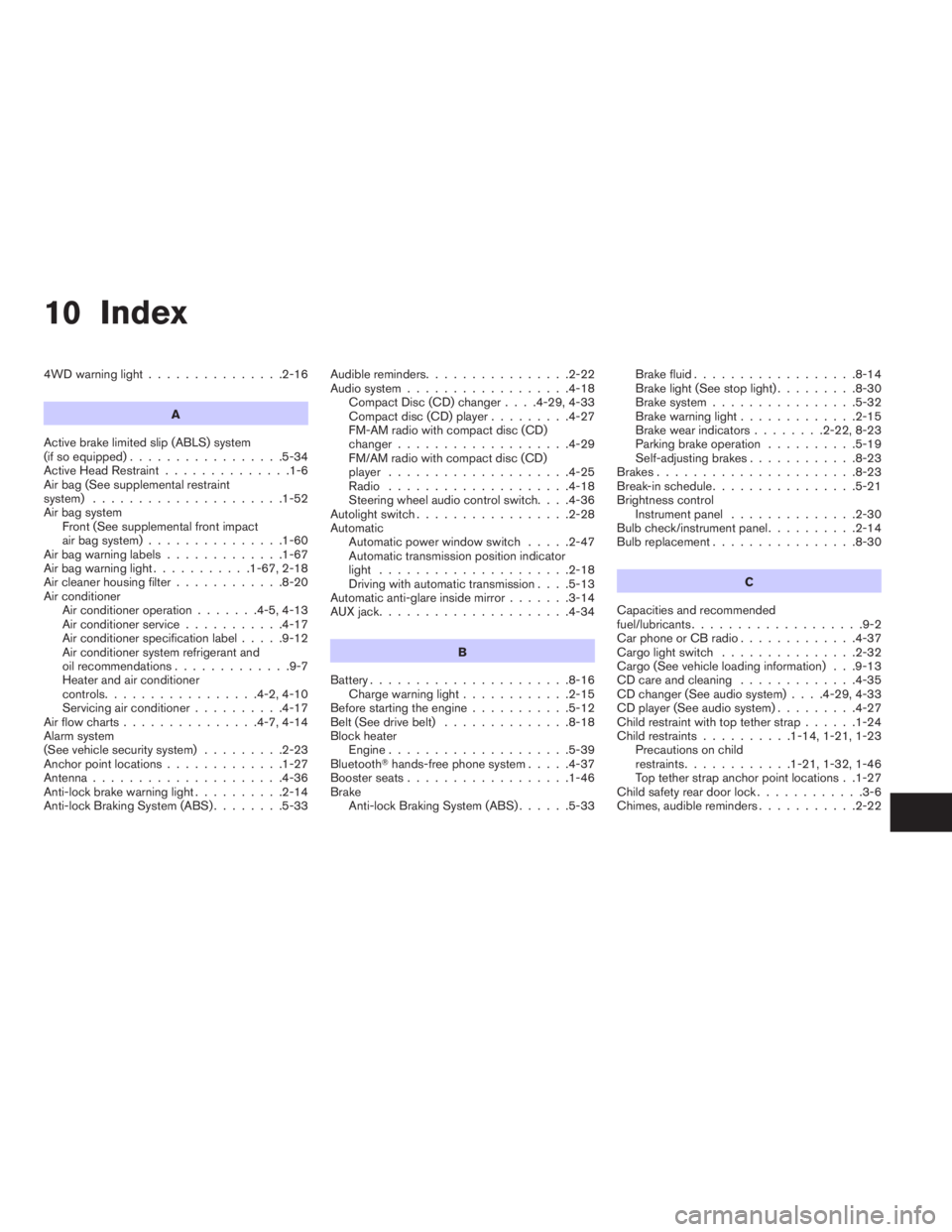
10 Index
4WD warning light...............2-16
A
Active brake limited slip (ABLS) system
(if so equipped).................5-34
Active Head Restraint..............1-6
Air bag (See supplemental restraint
system).....................1-52
Air bag system
Front (See supplemental front impact
air bag system)...............1-60
Air bag warning labels.............1-67
Air bag warning light...........1-67, 2-18
Air cleaner housing filter............8-20
Air conditioner
Air conditioner operation.......4-5, 4-13
Air conditioner service...........4-17
Air conditioner specification label.....9-12
Air conditioner system refrigerant and
oil recommendations.............9-7
Heater and air conditioner
controls.................4-2, 4-10
Servicing air conditioner..........4-17
Air flow charts...............4-7, 4-14
Alarm system
(See vehicle security system).........2-23
Anchor point locations.............1-27
Antenna.....................4-36
Anti-lock brake warning light..........2-14
Anti-lock Braking System (ABS)........5-33Audible reminders................2-22
Audio system..................4-18
Compact Disc (CD) changer. . . .4-29, 4-33
Compact disc (CD) player.........4-27
FM-AM radio with compact disc (CD)
changer...................4-29
FM/AM radio with compact disc (CD)
player....................4-25
Radio....................4-18
Steering wheel audio control switch. . . .4-36
Autolight switch.................2-28
Automatic
Automatic power window switch.....2-47
Automatic transmission position indicator
light.....................2-18
Driving with automatic transmission. . . .5-13
Automatic anti-glare inside mirror.......3-14
AUX jack.....................4-34
B
Battery......................8-16
Charge warning light............2-15
Before starting the engine...........5-12
Belt (See drive belt)..............8-18
Block heater
Engine....................5-39
BluetoothThands-free phone system.....4-37
Booster seats..................1-46
Brake
Anti-lock Braking System (ABS)......5-33Brake fluid..................8-14
Brake light (See stop light).........8-30
Brake system................5-32
Brake warning light.............2-15
Brake wear indicators........2-22, 8-23
Parking brake operation..........5-19
Self-adjusting brakes............8-23
Brakes......................8-23
Break-in schedule................5-21
Brightness control
Instrument panel..............2-30
Bulb check/instrument panel..........2-14
Bulb replacement................8-30
C
Capacities and recommended
fuel/lubricants...................9-2
Car phone or CB radio.............4-37
Cargo light switch...............2-32
Cargo (See vehicle loading information) . . .9-13
CD care and cleaning.............4-35
CD changer (See audio system). . . .4-29, 4-33
CD player (See audio system).........4-27
Child restraint with top tether strap......1-24
Child restraints..........1-14, 1-21, 1-23
Precautions on child
restraints............1-21, 1-32, 1-46
Top tether strap anchor point locations . .1-27
Child safety rear door lock............3-6
Chimes, audible reminders...........2-22
ZREVIEW COPYÐ2009 08+ Truck/Frontier(fro)
Owners ManualÐUSA_English(nna)
05/27/08Ðdebbie
X
Page 362 of 366

Light bulbs..................8-28
Low tire pressure warning light......2-16
Low washer fluid warning light.......2-18
Passenger air bag and status light.....1-61
Security indicator light...........2-20
Warning/indicator lights and audible
reminders..................2-13
Lights
Map lights..................2-51
Lock
Child safety rear door lock..........3-6
Door locks..................3-3
Power door locks...............3-4
Vehicle speed sensing door lock
mechanism..................3-5
Low fuel warning light.............2-16
Low tire pressure warning light........2-16
Low washer fluid warning light.........2-18
Luggage rack (see roof rack).........2-44
Luggage (See vehicle loading information) . .9-13
M
Maintenance
General maintenance............8-2
Inside the vehicle...............8-3
Maintenance precautions..........8-5
Outside the vehicle..............8-2
Seat belt maintenance...........1-20
Under the hood and vehicle.........8-4
Malfunction indicator light...........2-20
Manual front seat adjustment..........1-2
Manual windows................2-48
Map lights....................2-51
Map pocket...................2-41Meters and gauges................2-3
Instrument brightness control.......2-30
Mirror
Automatic anti-glare inside mirror.....3-14
Inside mirror.................3-13
Outside mirrors...............3-14
Vanity mirror.................3-13
Moonroof....................2-48
Multi-remote control system
(See remote keyless entry system).......3-6
N
NISSAN vehicle immobilizer
system................2-24, 3-2, 5-11
O
Octane rating (See fuel octane rating).....9-5
Odometer.....................2-4
Oil
Capacities and recommended
fuel/lubricants.................9-2
Changing engine oil............8-11
Changing engine oil filter..........8-12
Checking engine oil level..........8-9
Engine oil...................8-9
Engine oil and oil filter recommendation . .9-6
Engine oil viscosity..............9-6
Outside mirrors.................3-14
Overdrive switch................5-16
Overheat
If your vehicle overheats..........6-11
Owner’s manual order form..........9-39Owner’s manual/service manual order
information....................9-39
P
Parking
Parking brake operation..........5-19
Parking/parking on hills...........5-31
Phone, BluetoothThands-free system. . . .4-37
Power
Front seat adjustment............1-4
Power door locks...............3-4
Power outlet.................2-36
Power steering fluid.............8-13
Power steering system...........5-32
Power windows...............2-46
Rear power windows............2-47
Precautions
Maintenance precautions..........8-5
On-pavement and off-road driving
precautions..................5-5
Precautions on child
restraints............1-21, 1-32, 1-46
Precautions on seat belt usage......1-11
Precautions on supplemental restraint
system....................1-52
Precautions when starting and driving . . .5-2
Pre-tensioner seat belt system.........1-65
Push starting..................6-11
R
Radio
Car phone or CB radio...........4-37
10-4
ZREVIEW COPYÐ2009 08+ Truck/Frontier(fro)
Owners ManualÐUSA_English(nna)
05/27/08Ðdebbie
X
Page 363 of 366

Compact Disc (CD) changer. . . .4-29, 4-33
FM-AM radio with compact disc (CD)
changer...................4-29
FM/AM radio with compact disc (CD)
player....................4-25
Steering wheel audio control switch. . . .4-36
Readiness for inspection maintenance (I/M)
test........................9-37
Rear power windows..............2-47
Rear sliding window..............2-48
Rear window defogger switch.........2-26
Recorders
Event data..................9-38
Refrigerant recommendation..........9-7
Registering your vehicle in another country . .9-10
Remote keyless entry system..........3-6
Reporting safety defects (US only)......9-37
Roof rack....................2-44
S
Safety
Child safety rear door lock..........3-6
Child seat belts........1-21, 1-32, 1-46
Reporting safety defects (US only). . . .9-37
Seat
Jump seat...................1-5
Seat adjustment
Front manual seat adjustment........1-2
Front power seat adjustment........1-4
Seat belt
Child safety.................1-14
Infants and small children.........1-14
Injured Person................1-15
Larger children...............1-15Precautions on seat belt usage......1-11
Pregnant women..............1-15
Pre-tensioner seat belt system.......1-65
Seat belt extenders.............1-20
Seat belt maintenance...........1-20
Seat belts..................1-11
Shoulder belt height adjustment......1-19
Three-point type with retractor.......1-15
Seat belt warning light.............2-18
Seatback pockets................2-42
Seats
Adjustment..................1-2
Front seats..................1-2
Heated seats................2-32
Manual front seat adjustment........1-2
Security indicator light.............2-20
Security system (NISSAN vehicle immobilizer
system) , engine start........2-24, 3-2, 5-11
Self-adjusting brakes..............8-23
Service manual order form...........9-39
Servicing air conditioner............4-17
Shift lock release................5-15
Shifting
Automatic transmission...........5-13
Manual transmission............5-17
Shoulder belt height adjustment........1-19
Side air bag system (See supplemental side air
bag, curtain and rollover air bag systems). . .1-64
Spark plug replacement............8-19
Speedometer...................2-4
SRS warning label...............1-67
Starting
Before starting the engine.........5-12
Jump starting.................6-9
Precautions when starting and driving . . .5-2
Push starting................6-11Starting the engine.............5-12
Steering
Power steering fluid.............8-13
Power steering system...........5-32
Tilting steering wheel............3-12
Steering wheel audio control switch......4-36
Stop light....................8-30
Storage.....................2-37
Storage tray...............2-37, 2-39
Sun visors....................3-12
Sunglasses case................2-40
Sunroof (see Moonroof)............2-48
Supplemental air bag warning labels.....1-67
Supplemental air bag warning light . . .1-67, 2-18
Supplemental front impact air bag system . .1-60
Supplemental restraint system
Information and warning labels.......1-67
Precautions on supplemental restraint
system....................1-52
Supplemental restraint system
(Supplemental air bag system).........1-52
Switch
Autolight switch...............2-28
Automatic power window switch.....2-47
Clutch interlock (clutch start) switch . . .2-35
Electronic locking rear differential (E-Lock)
system switch................2-34
Fog light switch...............2-30
Hazard warning flasher switch.......2-31
Headlight and turn signal switch......2-27
Headlight control switch..........2-27
Hill descent control switch.........2-33
Ignition switch................5-9
Overdrive switch..............5-16
Power door lock switch...........3-4
Rear window defogger switch.......2-26
10-5
ZREVIEW COPYÐ2009 08+ Truck/Frontier(fro)
Owners ManualÐUSA_English(nna)
05/27/08Ðdebbie
X