2009 MITSUBISHI ASX display
[x] Cancel search: displayPage 99 of 368
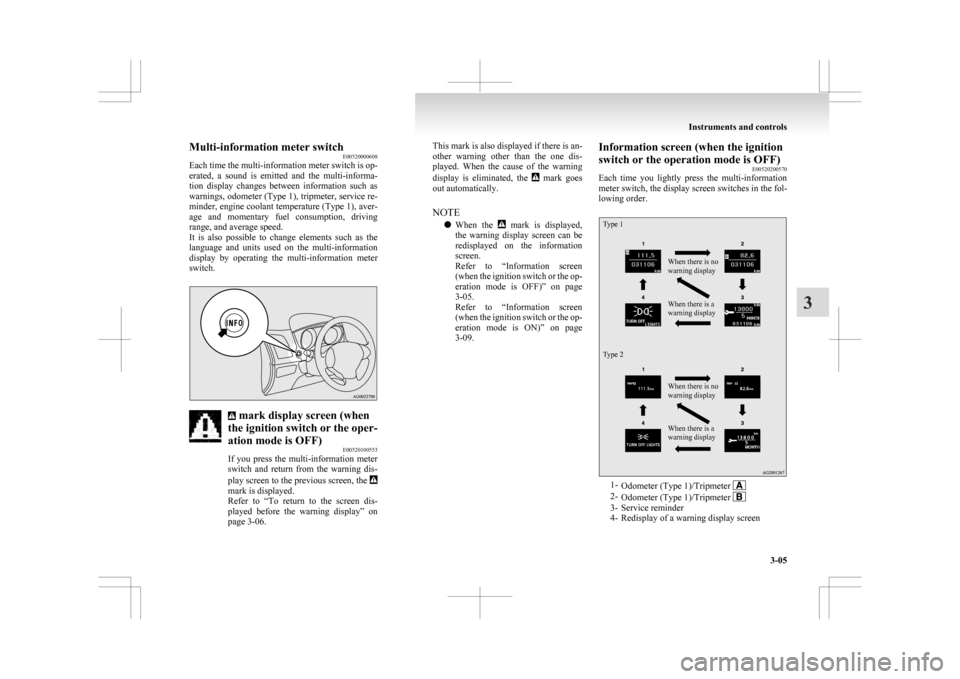
Multi-information meter switch
E00520000608
Each
time the multi-information meter switch is op-
erated, a sound is emitted and the multi-informa-
tion display changes between information such as
warnings, odometer (Type 1), tripmeter, service re-
minder, engine coolant temperature (Type 1), aver-
age and momentary fuel consumption, driving
range, and average speed.
It is also possible to change elements such as the
language and units used on the multi-information
display by operating the multi-information meter
switch. mark display screen (when
the ignition switch or the oper-
ation mode is OFF) E00520100553
If
you press the multi-information meter
switch and return from the warning dis-
play screen to the previous screen, the mark is displayed.
Refer
to “To return to the screen dis-
played before the warning display” on
page 3-06. This mark is also displayed if there is an-
other
warning other than the one dis-
played. When the cause of the warning
display is eliminated, the mark goes
out automatically.
NOTE
l When
the mark is displayed,
the
warning display screen can be
redisplayed on the information
screen.
Refer to “Information screen
(when the ignition switch or the op-
eration mode is OFF)” on page
3-05.
Refer to “Information screen
(when the ignition switch or the op-
eration mode is ON)” on page
3-09. Information screen (when the ignition
switch or the operation mode is OFF)
E00520200570
Each
time you lightly press the multi-information
meter switch, the display screen switches in the fol-
lowing order.
Type 1
Type 2 When there is no
warning display
When there is a
warning display
When there is no
warning display
When there is a
warning display
1-
Odometer (Type 1)/Tripmeter 2-
Odometer (Type 1)/Tripmeter 3- Service reminder
4-
Redisplay of a warning display screen Instruments and controls
3-05 3
Page 100 of 368

Odometer/Tripmeter
E00521201516
Each
time you lightly press the multi-information
meter switch, the display screen switches.
Odometer/Tripmeter →
Odometer/Tripmeter
→ Service reminder → Redisplay of a warning
display screen → Odometer/Tripmeter Odometer
The odometer indicates the distance travelled.
Tripmeter
The
tripmeter indicates the distance travelled be-
tween two points.
Example usage of tripmeter and tripmeter
It is possible to measure two currently travel-
led
distances, from home using tripmeter and from a particular point on the way using
tripmeter
.
To reset the tripmeter
To
return the display to 0, hold down the multi-in-
formation meter switch for about 2 seconds or
more. Only the currently displayed value will be re-
set.
Example If tripmeter is displayed, only tripmeter
will be reset.
Type 1
Type 2
NOTE
l If
there is no warning display, the switching
sequence is: Odometer/Tripmeter → Od-
ometer/Tripmeter →
Service reminder
→ Odometer/Tripmeter .l
Both
tripmeters and can count up to
9999.9 km (9999.9 miles).
When
a tripmeter goes past 9999.9 km
(9999.9 miles), it returns to 0.0 km
(0.0 miles).
l When disconnecting the battery terminal, the
memories of tripmeter display and dis-
play are erased, and their displays return
to 0.0 km (0.0 miles).
Type 1
Type 2 Service reminder
E00521301126
This displays the distance and number of
months
until the next periodic inspection.
Refer to “Service reminder” on page
3-15.
Interrupt display screen (when the ig-
nition switch or the operation mode is
OFF) E00520500616
When there is information to be announced, such
as
lamp reminders, the buzzer sounds and the multi-
information display switches to the warning dis-
play screen. Refer to the appropriate page and take
the necessary measures.
When the cause of the warning display is elimina-
ted, the warning display goes out automatically. Instruments and controls
3-06
3
Page 101 of 368
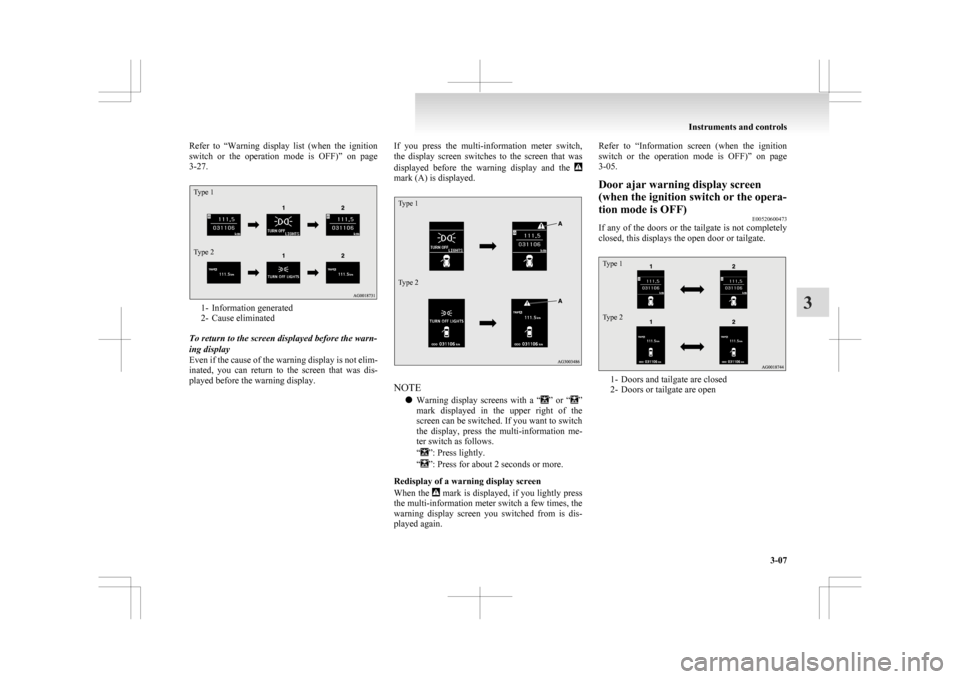
Refer to “Warning
display list (when the ignition
switch or the operation mode is OFF)” on page
3-27.
Type 1
Type 2 1- Information generated
2-
Cause eliminated
To return to the screen displayed before the warn-
ing display
Even if the cause of the warning display is not elim-
inated, you can return to the screen that was dis-
played before the warning display. If you press the multi-information meter switch,
the
display screen switches to the screen that was
displayed before the warning display and the mark (A) is displayed.
Type 1
Type 2
NOTE
l Warning
display screens with a “ ”
or “ ”
mark
displayed in the upper right of the
screen can be switched. If you want to switch
the display, press the multi-information me-
ter switch as follows.
“ ”: Press lightly.
“ ”: Press for about 2 seconds or more.
Redisplay of a warning display screen
When
the mark is displayed, if you lightly press
the
multi-information meter switch a few times, the
warning display screen you switched from is dis-
played again. Refer to “Information
screen (when the ignition
switch or the operation mode is OFF)” on page
3-05.
Door ajar warning display screen
(when the ignition switch or the opera-
tion mode is OFF) E00520600473
If any of the doors or the tailgate is not completely
closed, this displays the open door or tailgate.
Type 1
Type 2 1- Doors and tailgate are closed
2-
Doors or tailgate are open Instruments and controls
3-07 3
Page 102 of 368
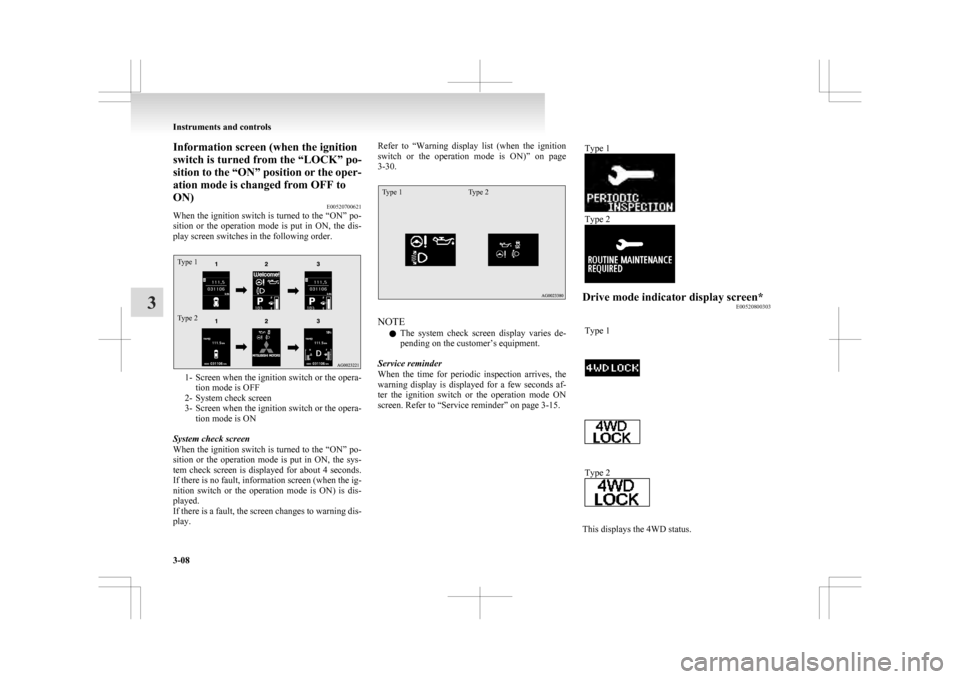
Information screen (when the ignition
switch is turned from the “LOCK” po-
sition
to the “ON” position or the oper-
ation mode is changed from OFF to
ON) E00520700621
When the ignition switch is turned to the “ON” po-
sition or the operation mode is put in ON, the dis-
play screen switches in the following order.
Type 1
Type 2 1- Screen when the ignition switch or the opera-
tion mode is OFF
2-
System check screen
3- Screen when the ignition switch or the opera- tion mode is ON
System check screen
When the ignition switch is turned to the “ON” po-
sition or the operation mode is put in ON, the sys-
tem check screen is displayed for about 4 seconds.
If there is no fault, information screen (when the ig-
nition switch or the operation mode is ON) is dis-
played.
If there is a fault, the screen changes to warning dis-
play. Refer to “Warning
display list (when the ignition
switch or the operation mode is ON)” on page
3-30.
Type 1 Type 2 NOTE
l The
system check screen display varies de-
pending on the customer’s equipment.
Service reminder
When the time for periodic inspection arrives, the
warning display is displayed for a few seconds af-
ter the ignition switch or the operation mode ON
screen. Refer to “Service reminder” on page 3-15. Type 1 Type 2
Drive mode indicator display screen*
E00520800303
Type 1 Type 2
This displays the 4WD status.Instruments and controls
3-08
3
Page 103 of 368
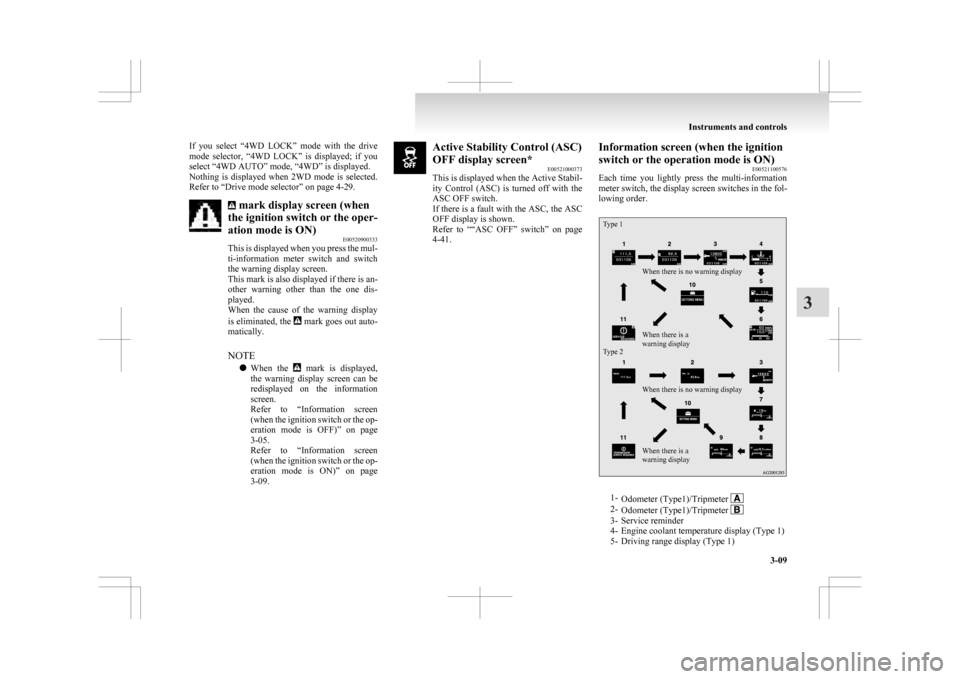
If you select “4WD LOCK” mode with the drive
mode
selector, “4WD LOCK” is displayed; if you
select “4WD AUTO” mode, “4WD” is displayed.
Nothing is displayed when 2WD mode is selected.
Refer to “Drive mode selector” on page 4-29. mark display screen (when
the ignition switch or the oper-
ation mode is ON) E00520900333
This
is displayed when you press the mul-
ti-information meter switch and switch
the warning display screen.
This mark is also displayed if there is an-
other warning other than the one dis-
played.
When the cause of the warning display
is eliminated, the mark goes out auto-
matically.
NOTE
l When
the mark is displayed,
the
warning display screen can be
redisplayed on the information
screen.
Refer to “Information screen
(when the ignition switch or the op-
eration mode is OFF)” on page
3-05.
Refer to “Information screen
(when the ignition switch or the op-
eration mode is ON)” on page
3-09. Active Stability Control (ASC)
OFF display screen*
E00521000373
This
is displayed when the Active Stabil-
ity Control (ASC) is turned off with the
ASC OFF switch.
If there is a fault with the ASC, the ASC
OFF display is shown.
Refer to ““ASC OFF” switch” on page
4-41. Information screen (when the ignition
switch or the operation mode is ON)
E00521100576
Each
time you lightly press the multi-information
meter switch, the display screen switches in the fol-
lowing order.
Type 1
Type 2 When there is no warning display
When there is no warning display
When there is a
warning display When there is a
warning display
1-
Odometer (Type1)/Tripmeter 2-
Odometer (Type1)/Tripmeter 3- Service reminder
4-
Engine coolant temperature display (Type 1)
5- Driving range display (Type 1) Instruments and controls
3-09 3
Page 104 of 368

6- Average speed display, average fuel consump-
tion display, momentary fuel consumption
display (Type 1)
7- Driving range display, momentary fuel con- sumption display (Type 2)
8- Average fuel consumption display, momenta- ry fuel consumption display (Type 2)
9- Average speed display, momentary fuel con- sumption display (Type 2)
10- Function setting screen
11- Redisplay of a warning display screen
NOTE l While driving, even if you operate the multi-
information meter switch, the function set-
ting screen is not displayed. Always stop the
vehicle in a safe place before operating.
Refer to “Changing the function settings
(when the ignition switch or the operation
mode is ON)” on page 3-17.
l When there is information to be announced,
such as a system fault, the buzzer sounds and
the screen display is switched.
Refer to “Interrupt display screen (when the
ignition switch or the operation mode is
ON)” on page 3-13. Odometer/Tripmeter
E00524500207
Type 1Type 2 The operation method is the same as when the igni-
tion switch or the operation mode is OFF.
Refer
to “Odometer/Tripmeter” on page 3-06 for
further details.
Type 1
Type 2 Service reminder
E00522500694
This displays the distance and number of
months
until the next periodic inspection.
Refer to “Service reminder” on page
3-15.
Type 1
Type 2 Engine coolant temperature
display
E00521400566
This
indicates the engine coolant temper-
ature.
If the coolant becomes hot, “ ”
will
blink.
Pay careful attention to the engine cool-
ant temperature display while you are
driving. CAUTION
l
If
the engine is overheating,
“ ” will blink. In this case, the
bar graph is on the red zone.
lmmediately park the vehicle in
a safe place and take the re-
quired measures. Refer to “En-
gine overheating” on page
6-04.
Driving range display E00521500596
This displays the approximate driving range (how
many
more kilometres or miles you can drive).
When the driving range falls below approximately
50 km (30 miles), “---” is displayed. Instruments and controls
3-10
3
Page 105 of 368

Refuel as soon as possible.Type 1
Type 2NOTE
l The
driving range is determined based on the
fuel consumption data. This may vary depend-
ing on the driving conditions and habits.
Treat the distance displayed as just a rough
guideline.
l When you refuel, the driving range display is
updated.
However, if you only add a small amount of
fuel, the correct value will not be displayed.
Fill with a full tank whenever possible.
l On rare occasions, the value displayed for
the driving range may change if you are
parked on an extremely steep incline. This is
due to the movement of fuel in the tank and
does not indicate a malfunction. l
The
display setting can be changed to the pre-
ferred units (km or miles). Refer to “Chang-
ing the function settings (when the ignition
switch or the operation mode is ON)” on
page 3-17.
Average speed display E00521600656
This displays the average speed from the last reset
to the present time.
There are the following 2 mode settings.
For
the method for changing the average speed dis-
play setting, refer to “Changing the function set-
tings (when the ignition switch or the operation
mode is ON)” on page 3-17.
Type 1 Type 2 Manual reset mode
l When
the average speed is being displayed,
if you hold down the multi-information me-
ter switch, the average speed displayed at
that time is reset. l
When
the following operation is performed,
the mode setting is automatically switched
from manual to auto.
[Except for vehicles equipped with keyless
operation system]
Turn the ignition switch from the “ACC” or
“LOCK” position to the “ON” position.
[For vehicles equipped with keyless opera-
tion system]
Change the operation mode from ACC or
OFF to ON.
Switching to auto occurs automatically. If
switching to manual mode is done, however,
the data from the last reset is displayed.
Auto reset mode l When the average speed is being displayed,
if you hold down the multi-information me-
ter switch, the average speed displayed at
that time is reset.
l When the engine switch or the operation
mode is in the following conditions, the aver-
age speed display is automatically reset.
[Except for vehicles equipped with keyless
operation system]
The ignition switch is in the “ACC” or
“LOCK” position for about 4 hours or longer.
[For vehicles equipped with keyless opera-
tion system]
The operation mode is in ACC or OFF for
about 4 hours or longer. Instruments and controls
3-11 3
Page 106 of 368

NOTE
l The
average speed display and the average
fuel consumption display can be reset individ-
ually for the auto reset mode and manual re-
set mode.
l “---” is displayed when the average speed can-
not be measured.
l The initial (default) setting is “Auto reset
mode”.
l The display setting can be changed to the pre-
ferred units (km/h or mph).
Refer to “Changing the function settings
(when the ignition switch or the operation
mode is ON)” on page 3-17.
l The memory of the auto reset mode or man-
ual reset mode for the average speed display
is erased if the battery is disconnected.
Average fuel consumption display E00521700628
This displays the average fuel consumption from
the last reset to the present time.
There are the following 2 mode settings. For information on how to change the average fuel
consumption
display setting, refer to “Changing
the function settings (when the ignition switch or
the operation mode is ON)” on page 3-17.
Type 1 Type 2 The “ ”
mark (A) in the momentary fuel gauge
shows the average fuel consumption. (Type 2)
Manual reset mode
l When the average fuel consumption is being
displayed, if you hold down the multi-infor-
mation meter switch, the average fuel con-
sumption displayed at that time is reset. l
When
the following operation is performed,
the mode setting is automatically switched
from manual to auto.
[Except for vehicles equipped with keyless
operation system]
Turn the ignition switch from the “ACC” or
“LOCK” position to the “ON” position.
[For vehicles equipped with keyless opera-
tion system]
Change the operation mode from ACC or
OFF to ON.
Switching to auto occurs automatically. If
switching to manual mode is done, however,
the data from the last reset is displayed.
Auto reset mode l When the average fuel consumption is being
displayed, if you hold down the multi-infor-
mation meter switch, the average fuel con-
sumption displayed at that time is reset.
l When the engine switch or the operation
mode is in the following conditions, the aver-
age fuel consumption display is automatical-
ly reset.
[Except for vehicles equipped with keyless
operation system]
The ignition switch is in the “ACC” or
“LOCK” position for about 4 hours or longer.
[For vehicles equipped with keyless opera-
tion system]
The operation mode is in ACC or OFF for
about 4 hours or longer. Instruments and controls
3-12
3