Page 196 of 426
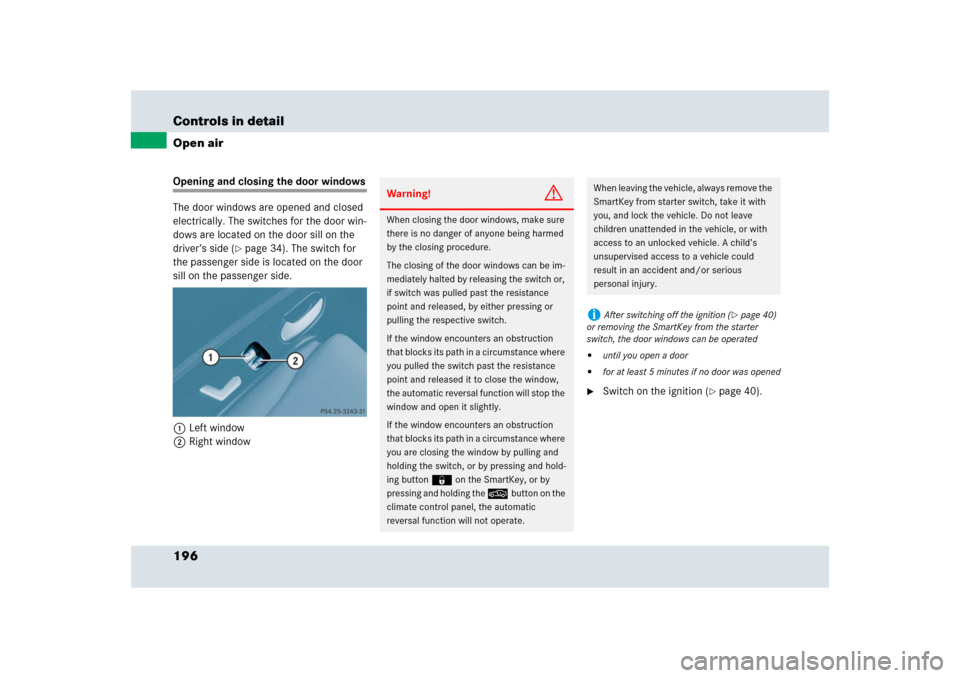
196 Controls in detailOpen airOpening and closing the door windows
The door windows are opened and closed
electrically. The switches for the door win-
dows are located on the door sill on the
driver’s side (
�page 34). The switch for
the passenger side is located on the door
sill on the passenger side.
1Left window
2Right window
�
Switch on the ignition (
�page 40).
Warning!
G
When closing the door windows, make sure
there is no danger of anyone being harmed
by the closing procedure.
The closing of the door windows can be im-
mediately halted by releasing the switch or,
if switch was pulled past the resistance
point and released, by either pressing or
pulling the respective switch.
If the window encounters an obstruction
t h a t b l o c k s i t s p a t h i n a c i r c u m s t a n c e w h e r e
you pulled the switch past the resistance
point and released it to close the window,
the automatic reversal function will stop the
window and open it slightly.
If the window encounters an obstruction
t h a t b l o c k s i t s p a t h i n a c i r c u m s t a n c e w h e r e
you are closing the window by pulling and
holding the switch, or by pressing and hold-
ing button‹ on the SmartKey, or by
pressing and holding the ,button on the
climate control panel, the automatic
reversal function will not operate.
When leaving the vehicle, always remove the
SmartKey from starter switch, take it with
you, and lock the vehicle. Do not leave
children unattended in the vehicle, or with
access to an unlocked vehicle. A child’s
unsupervised access to a vehicle could
result in an accident and/or serious
personal injury.i
After switching off the ignition (
�page 40)
or removing the SmartKey from the starter
switch, the door windows can be operated
�
until you open a door
�
for at least 5 minutes if no door was opened
Page 197 of 426
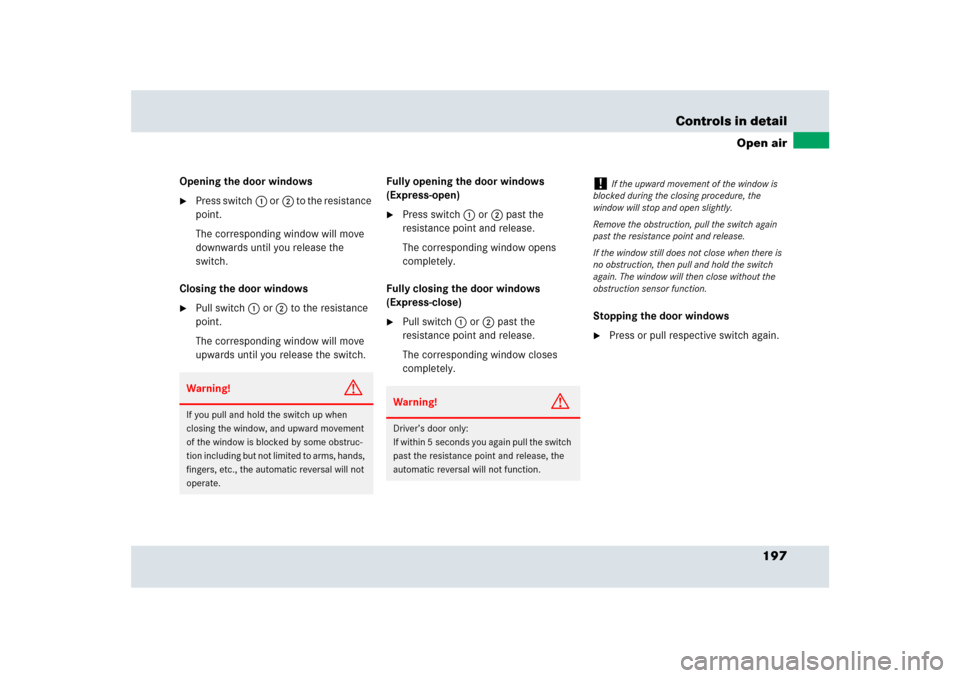
197 Controls in detail
Open air
Opening the door windows�
Press switch1 or2 to the resistance
point.
The corresponding window will move
downwards until you release the
switch.
Closing the door windows
�
Pull switch1 or2 to the resistance
point.
The corresponding window will move
upwards until you release the switch.Fully opening the door windows
(Express-open)
�
Press switch1 or2 past the
resistance point and release.
The corresponding window opens
completely.
Fully closing the door windows
(Express-close)
�
Pull switch1 or2 past the
resistance point and release.
The corresponding window closes
completely.Stopping the door windows
�
Press or pull respective switch again.
Warning!
G
If you pull and hold the switch up when
closing the window, and upward movement
of the window is blocked by some obstruc-
tion including but not limited to arms, hands,
fingers, etc., the automatic reversal will not
operate.
Warning!
G
Driver’s door only:
If within 5 seconds you again pull the switch
past the resistance point and release, the
automatic reversal will not function.
!
If the upward movement of the window is
blocked during the closing procedure, the
window will stop and open slightly.
Remove the obstruction, pull the switch again
past the resistance point and release.
If the window still does not close when there is
no obstruction, then pull and hold the switch
again. The window will then close without the
obstruction sensor function.
Page 198 of 426
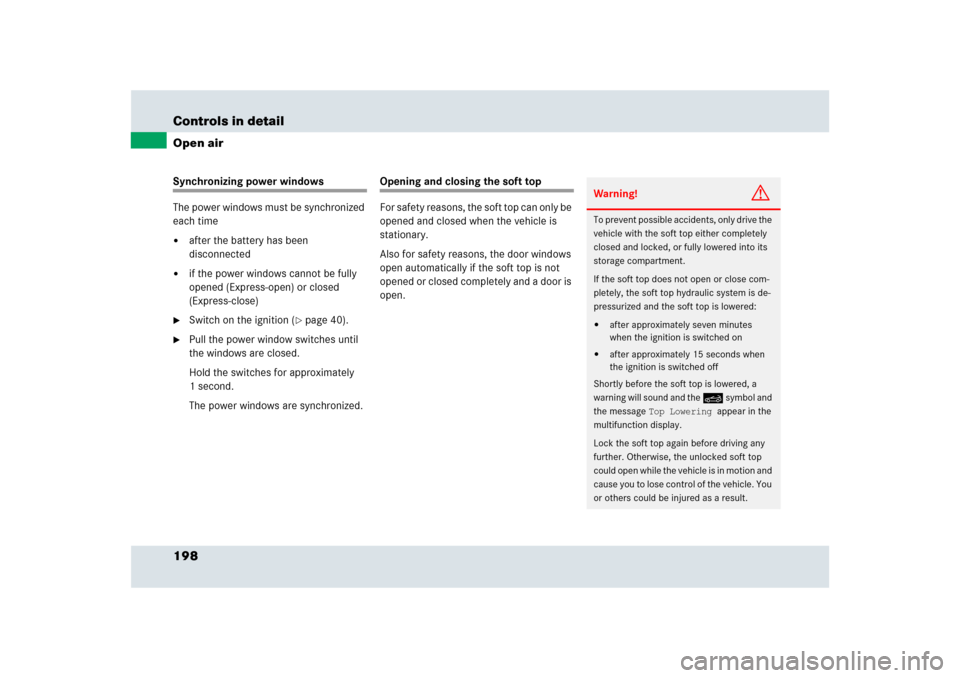
198 Controls in detailOpen airSynchronizing power windows
The power windows must be synchronized
each time�
after the battery has been
disconnected
�
if the power windows cannot be fully
opened (Express-open) or closed
(Express-close)
�
Switch on the ignition (
�page 40).
�
Pull the power window switches until
the windows are closed.
Hold the switches for approximately
1 second.
The power windows are synchronized.
Opening and closing the soft top
For safety reasons, the soft top can only be
opened and closed when the vehicle is
stationary.
Also for safety reasons, the door windows
open automatically if the soft top is not
opened or closed completely and a door is
open.
Warning!
G
To prevent possible accidents, only drive the
vehicle with the soft top either completely
closed and locked, or fully lowered into its
storage compartment.
If the soft top does not open or close com-
pletely, the soft top hydraulic system is de-
pressurized and the soft top is lowered:�
after approximately seven minutes
when the ignition is switched on
�
after approximately 15 seconds when
the ignition is switched off
Shortly before the soft top is lowered, a
warning will sound and the K symbol and
the message
Top Lowering
appear in the
multifunction display.
Lock the soft top again before driving any
further. Otherwise, the unlocked soft top
could open while the vehicle is in motion and
cause you to lose control of the vehicle. You
or others could be injured as a result.
Page 199 of 426
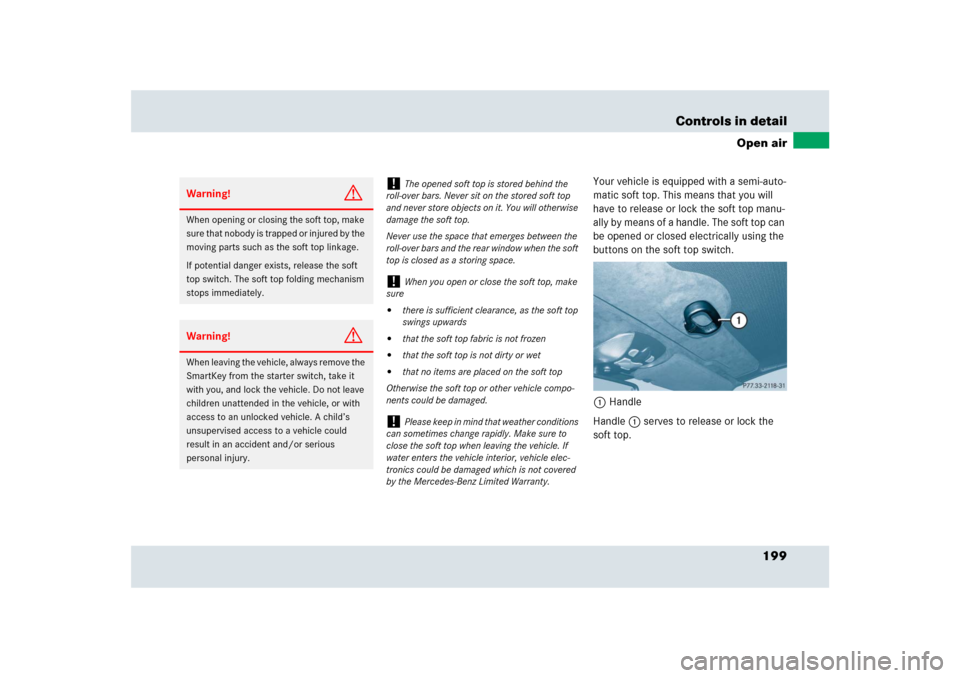
199 Controls in detail
Open air
Your vehicle is equipped with a semi-auto-
matic soft top. This means that you will
have to release or lock the soft top manu-
ally by means of a handle. The soft top can
be opened or closed electrically using the
buttons on the soft top switch.
1Handle
Handle1 serves to release or lock the
soft top.
Warning!
G
When opening or closing the soft top, make
sure that nobody is trapped or injured by the
moving parts such as the soft top linkage.
If potential danger exists, release the soft
top switch. The soft top folding mechanism
stops immediately.Warning!
G
When leaving the vehicle, always remove the
SmartKey from the starter switch, take it
with you, and lock the vehicle. Do not leave
children unattended in the vehicle, or with
access to an unlocked vehicle. A child’s
unsupervised access to a vehicle could
result in an accident and/or serious
personal injury.
!
The opened soft top is stored behind the
roll-over bars. Never sit on the stored soft top
and never store objects on it. You will otherwise
damage the soft top.
Never use the space that emerges between the
roll-over bars and the rear window when the soft
top is closed as a storing space.
!
When you open or close the soft top, make
sure
�
there is sufficient clearance, as the soft top
swings upwards
�
that the soft top fabric is not frozen
�
that the soft top is not dirty or wet
�
that no items are placed on the soft top
Otherwise the soft top or other vehicle compo-
nents could be damaged.
!
Please keep in mind that weather conditions
can sometimes change rapidly. Make sure to
close the soft top when leaving the vehicle. If
water enters the vehicle interior, vehicle elec-
tronics could be damaged which is not covered
by the Mercedes-Benz Limited Warranty.
Page 203 of 426
203 Controls in detail
Open air
Installing
The following describes the installation of
the driver’s side cover. The installation of
the passenger-side cover is identical but
mirror-inverted.
1Cover
2Tab
3Bodywork
4Sealing
�
Open the trunk lid.
�
Fit tabs2 of cover1 between
sealing4 and bodywork3.5Lock
6Holder
7Slot
�
Press down on lock5 and turn it
clockwise by 90°.
�
Hold the lock in this position and insert
holder6 into slot7.
�
Press down on the cover and turn the
lock counter-clockwise by 90°.
Warning!
G
Do not use damaged covers. Damaged
covers could come loose while driving and
hit other road users.!
Do not use damaged covers. Damaged
covers could come loose while driving and
damage the vehicle.
��
Page 204 of 426
204 Controls in detailOpen airThe cover is properly locked when the
white markings face each other.Removing
1Lock
2Cover
�
Open the trunk lid.
�
Press down on lock1 and turn it
clockwise by 90°.
�
Lift cover2 slightly and pull it out in
direction of the arrow.
�
Repeat the above steps for the passen-
ger-side cover.
�
Store both covers into the bag and put
the bag in the trunk.
Warning!
G
Covers that are not properly locked, could
come loose while driving and hit other road
users.
Therefore, make sure that the covers are
properly locked.
��
Page 205 of 426

205 Controls in detail
Driving systems
�Driving systems
The driving system of your vehicle is
described on the following pages:�
Cruise control, with which the vehicle
can maintain a preset speed
For information on the BAS, ABS and ESP
®,
see “Driving safety systems” (
�page 82).
Cruise control
Cruise control automatically maintains the
speed you set for your vehicle.
Use of cruise control is recommended for
driving at a constant speed for extended
periods of time. You can set or resume the
cruise control at any speed over 20 mph
(30 km/h).
The cruise control function is operated by
means of the cruise control lever.
The cruise control lever is the uppermost
lever on the left-hand side of the steering
column (
�page 30).
Warning!
G
The Cruise control is a convenience system
designed to assist the driver during vehicle
operation. The driver is and must always
remain responsible for the vehicle’s speed
and for safe brake operation.
Only use the cruise control if the road, traffic
and weather conditions make it advisable to
travel at a steady speed.�
The use of the cruise control can be dan-
gerous on winding roads or in heavy traf-
fic because conditions do not allow safe
driving at a steady speed.
�
The use of the cruise control can be dan-
gerous on slippery roads. Rapid changes
in tire traction can result in wheel spin
and loss of control.
�
Deactivate the cruise control when
driving in fog.
The “Resume” function should only be oper-
ated if the driver is fully aware of the previ-
ously set speed and wishes to resume this
particular preset speed.
Page 207 of 426
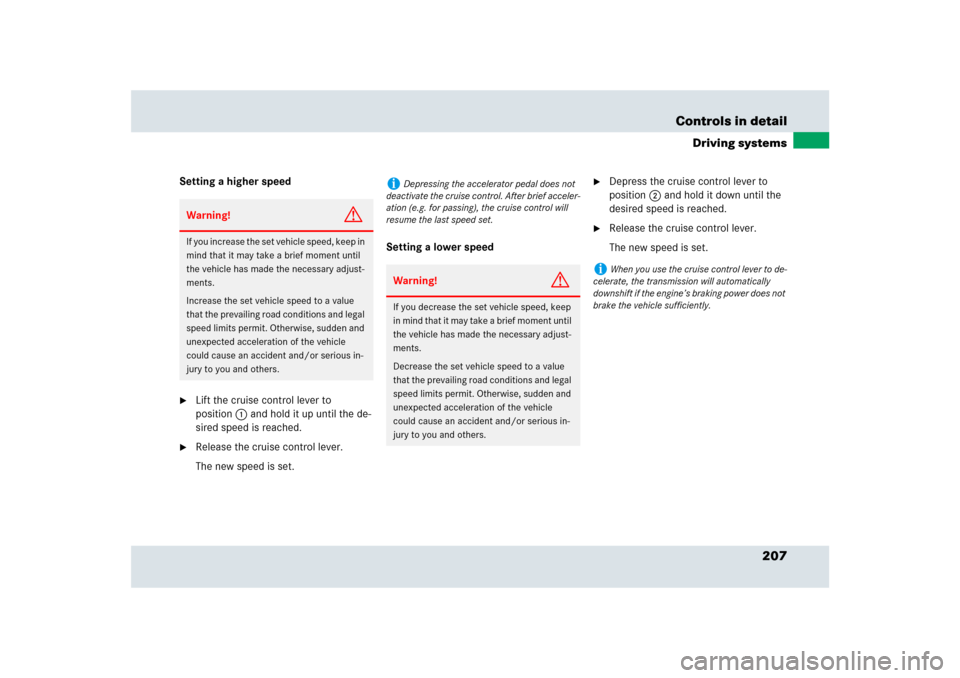
207 Controls in detail
Driving systems
Setting a higher speed�
Lift the cruise control lever to
position1 and hold it up until the de-
sired speed is reached.
�
Release the cruise control lever.
The new speed is set.Setting a lower speed
�
Depress the cruise control lever to
position2 and hold it down until the
desired speed is reached.
�
Release the cruise control lever.
The new speed is set.
Warning!
G
If you increase the set vehicle speed, keep in
mind that it may take a brief moment until
the vehicle has made the necessary adjust-
ments.
Increase the set vehicle speed to a value
that the prevailing road conditions and legal
speed limits permit. Otherwise, sudden and
unexpected acceleration of the vehicle
could cause an accident and/or serious in-
jury to you and others.
i
Depressing the accelerator pedal does not
deactivate the cruise control. After brief acceler-
ation (e.g. for passing), the cruise control will
resume the last speed set.Warning!
G
If you decrease the set vehicle speed, keep
in mind that it may take a brief moment until
the vehicle has made the necessary adjust-
ments.
Decrease the set vehicle speed to a value
that the prevailing road conditions and legal
speed limits permit. Otherwise, sudden and
unexpected acceleration of the vehicle
could cause an accident and/or serious in-
jury to you and others.
i
When you use the cruise control lever to de-
celerate, the transmission will automatically
downshift if the engine’s braking power does not
brake the vehicle sufficiently.